YouTube is a large video-streaming platform filled with various content. From educational and professional tutorials to fun and entertaining materials, you will not run out of choices. All you have to do is browse the homepage or search for a specific theme. In a minute or two, YouTube will offer more than you anticipate. It's pretty nice scrolling endlessly and browsing countless video content. But at some point, you may find it quite difficult to locate a specific video you're looking for. Don't worry. If you're experiencing this dilemma on your end, you can solve it using an AI YouTube video summarizer. This tool will help you get the key highlights of the suggested videos even without watching them. Amazing, right?
In this article, we will talk about the highlights and benefits of the AI YouTube summarizer. We will suggest some potent AI tools to summarize YouTube videos. Continue reading below to learn more.
What is an AI YouTube Summarizer and How to Use It?
There is no denying that comprehensive and informative YouTube video content is very helpful to us. It offers tons of ideas, concepts, and knowledge that we can definitely put to good use. However, the problem arises when the duration of this content begins to become excruciatingly lengthy. Most people easily get overwhelmed if the video content goes on for 45 minutes or longer. Are you one of them? Don't worry. It's no big deal. As mentioned earlier, the AI YouTube summarizer tool is there to save the day.
In simple terms, the AI YouTube video summarizer is a special tool that generates a summary of video content. Basically, it analyzes the content of your video, determines the important points, and writes a summary from there. The accuracy and precision are guaranteed because this process goes around highly complex transcription, analysis, and customization. So long as the right tool is selected, you can be sure that you'll get highly-quality outputs.
At present, there are tons of AI YouTube summarizer tools that you can use in this regard. Do you want to try one of them on your end? If that is so, then check out the list below.
Wondershare Filmora's AI Video Summarizer is Coming Real SOON
The AI YouTube summarizer tools suggested above are indeed very helpful in this regard. Imagine getting a summary of an hour-long YouTube video within a few minutes. Of course. That is indeed very helpful, especially if you don't have much time to do such tasks. As for video editing, the same convenience can be applied as well. Let's say you have several clips to stitch into one full-length content. It's going to help you finalize their arrangement in the timeline if you know the summary of each footage. Don't worry. Wondershare Filmora is about to upgrade its AI Copilot Editing feature and include an AI YouTube summarizer. Once it is launched officially, you can now summarize your video clips within the platform.

Sure. The upcoming AI video summarizer feature of Wondershare Filmora will enhance the usual workflow of video editors. Make sure that you explore this tool soon and take advantage of its amazing benefits. While waiting for its official launch, there are some existing tools on Wondershare Filmora that can somehow assist you. Do you want to know what those are? If so, check out the details written below to learn further.
Syllaby
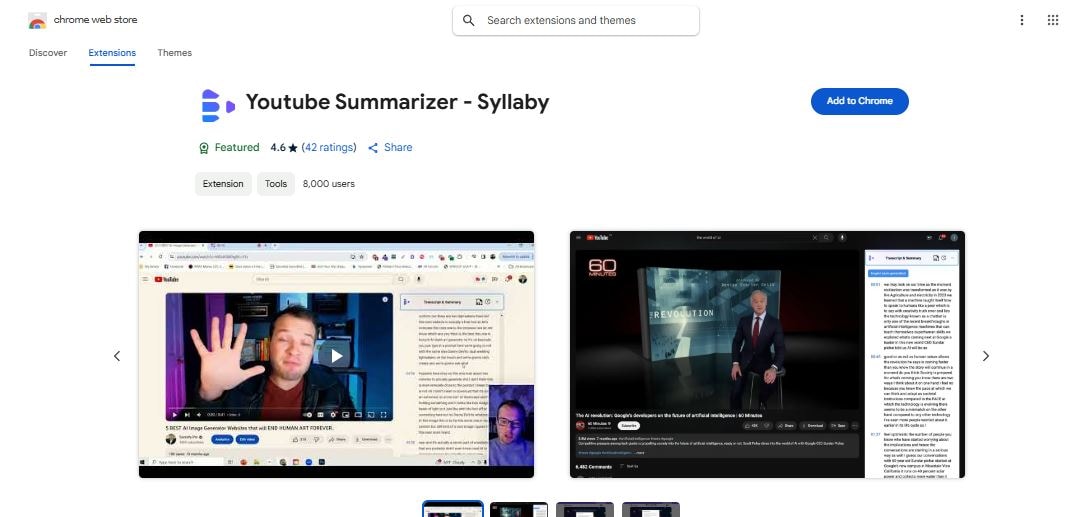
The first AI YouTube summarizer tool you may take into consideration is Syllaby. This YouTube summarizer can be installed as a Chrome extension and used on your desktop anytime, anywhere. Once enabled, you just need to watch a video on YouTube and configure the Syllaby panel within the workspace. Do you want to give it a shot? If so, check out the details below to learn more.
Key Attributes
- Instant video transcription
- Convenient navigation through video timestamps
- Accurate summaries for all types of videos
- Reliable extraction of important information and key takeaways from YouTube videos
Pros
- It helps you save a lot of time in creating and organizing YouTube video summaries.
- It has a very intuitive interface that makes navigation easy and efficient.
- It allows you to collaborate with your team in real-time.
Cons
- New users might need to familiarize themselves with the platform to maximize its benefits.
- It may need to add some offline functionalities allowing users to perform fundamental tasks without an internet connection.
Krisp
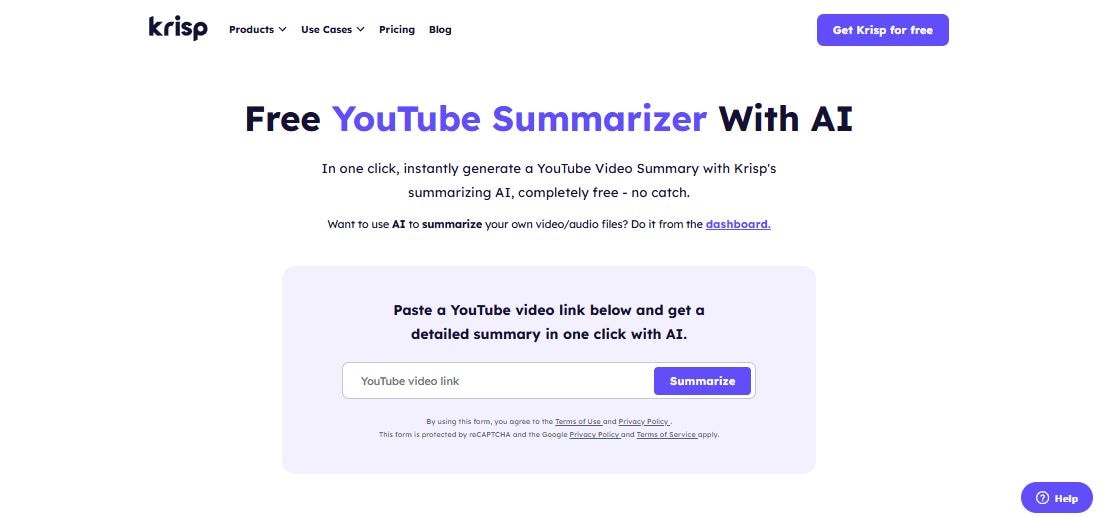
The next tool you may take into consideration is Krisp. It's a powerful program that offers tons of AI tools for audio processing, recording, and streaming. However, that is not the entirety of it. Krisp can also be used as an AI YouTube video summarizer. Therefore, explore this capability as well and try to make the most of it. Do you want to give it a shot? If so, then check out the details written below.
Key Attributes
- Advanced AI accuracy and precision
- Real-time summarization for live meeting
- Strong user data security
- Integration-ready tools
Pros
- It only takes a few clicks to summarize YouTube videos.
- Its interface is very easy to use and navigate.
- The output is instantly generated.
- It is free to use. Also, the premium subscription for other tools is not that expensive.
Cons
- Apart from English, it may need to add more supported languages for the transcription features.
- Some users might find the available tools on the free plan very limited.
Notta
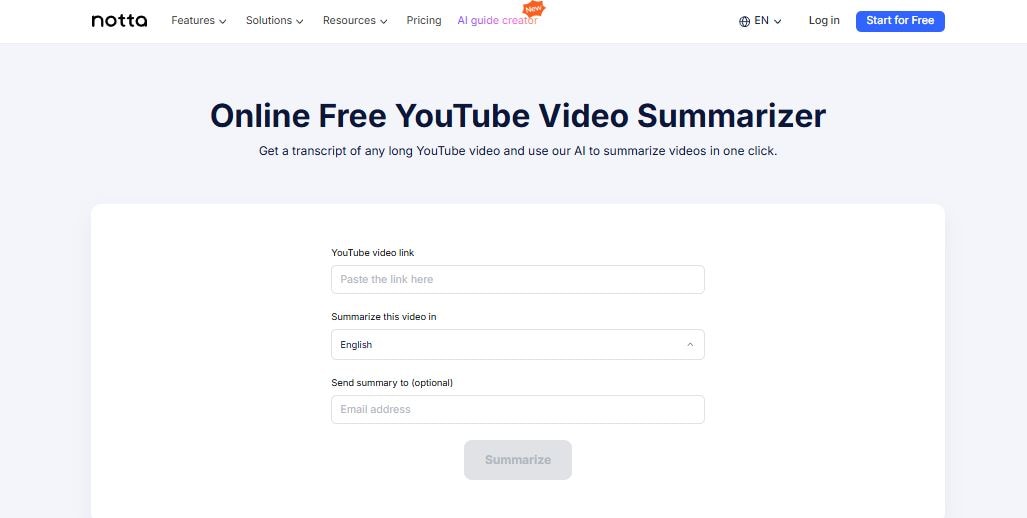
Last but not least is Notta. It's an AI-powered program focusing on tasks related to audio transcription and meeting note-taking. Of course. Having an advanced speech-to-text feature allows you to use Notta as an AI YouTube summarizer. In a snap, it can analyze YouTube content and produce accurate summaries for your review. Do you want to give it a shot? If that is so, then check out the details below to learn more.
Key Attributes
- Instant summary generation
- Availability of pre-designed templates and prompts for summarization
- Precise presentation of the key information
- Single-click summarization solution
Pros
- It can transcribe and summarize not only YouTube videos but also live meetings.
- It supports over 42 languages that you can use for transcription and YouTube video summaries.
- It can be integrated easily with other related applications.
Cons
- It may need to improve the AI's spelling and complex grammar skills to avoid misinterpretations.
- The available tools under its free plan may not be enough for all types of users.
Common Use Cases of the AI YouTube Video Summarizer
The diverse resources available on the YouTube platform are very beneficial to many people out there. They use these materials for work, school, and entertainment. That being said, the AI YouTube summarizer has become very popular, too. Various industries are now exploring this tool and integrating it gradually into their usual operations. Do you want to know what those are? To learn more about this aspect, check out the list written below.
Education
From Science and Mathematics to English and History, YouTube offers tons of educational resources. Many students and even instructors include these videos in their learning arsenals. That being the case, the AI YouTube summarizer can certainly help them put this educational content to good use.

Business
Does your company publish previous webinars on YouTube? That's great if they do. To make it more accessible on your part, try to use an AI YouTube summarizer. Instead of watching them for hours, you can easily obtain the summary and read it for a few minutes.
Research
Some videos on YouTube contain highly valuable information that can be used for different types of research. If you're currently working on one, consider using an AI YouTube summarizer to extract more efficiently.

Advertising
Competitor analysis is indeed a very important procedure that marketers must always facilitate. While this task is naturally time-demanding, you can make it more manageable by using some AI tools. If you're analyzing some promotional videos published by your competitors, you can use an AI YouTube summarizer. It can help you capture the information you need without spending too much time.
Healthcare
Medical professionals are continuously expanding their knowledge to give us the best service possible. YouTube offers some resources that they can use in this regard. If they don't have much time to watch the materials, an AI YouTube video summarizer can indeed help by providing summaries. All they need to do is read the information provided and take notes. It's just as simple as that.
Bonus Tips: How to Make Wonderful YouTube Videos with Filmora
As mentioned earlier, Wondershare Filmora is packed with diverse tools that you can use for various types of video editing. As for YouTube video summarization, you can somehow do it manually by shortening its duration. To get started, familiarize yourself with the tools available within the platform. Check out the list below.
- Simple and advanced video editing: It is equipped with numerous tools that can help you facilitate a variety of video editing techniques in a snap.
- Diverse creative resources: It is home to a large library of creative assets that you can readily access within the platform. Among the supported file types are stock images, video clips, audio bites, effects, filters, and more.
- Ready-made video templates: It offers tons of pre-designed video templates that you can easily customized based on your preferences.
- Artificial intelligence: It provides access to a number of AI-powered tools that you can easily integrate into your creation process. Smart Short Clips is one of them that you can use as an alternative while waiting for the AI YouTube summarizer.
- Flexible video export options: It allows you to render and export videos in different formats. Among the supported file types are MP4, WMV, AVI, MOV, F4V, MKV, 3GP, MPEG-2, WEBM, GIF, and MP3.
Smart Short Clips
Similar to text-based summaries, you can also generate one in video format. Big thanks to Smart Short Clips. Basically, it helps you extract the highlight scenes from your videos and turn them into multiple short clips. Are you planning to give it a shot on your end? If that is so, check out the details below to learn more.

- It is capable of analyzing different types of videos and identifying their key moments.
- It gives you the option to insert voiceovers and background music into the project.
- It allows you to trim, split, or rearrange the clips according to your liking.
- It is integrated with various social media platforms that make video import and distribution a lot easier.
Step-By-Step Guide
Although it offers advanced video editing features, Wondershare Filmora remains intuitive and responsive. It will not give you a hard time summarizing YouTube videos through AI or manual editing. Do you want to give it a shot? If that is so, check out the tutorials below. Read the instructions very well and follow the indicated steps accordingly.
Cut Long Videos Manually
Step 1: Download Wondershare Filmora from its official website. Right after, install it on your computer.
Step 2: Launch the newly installed video editing software on your desktop afterward. Once it fully loads up, head over to the main dashboard and click New Project to start editing. Alternatively, scroll down to the Local Projects section and open an existing session if there is any available.
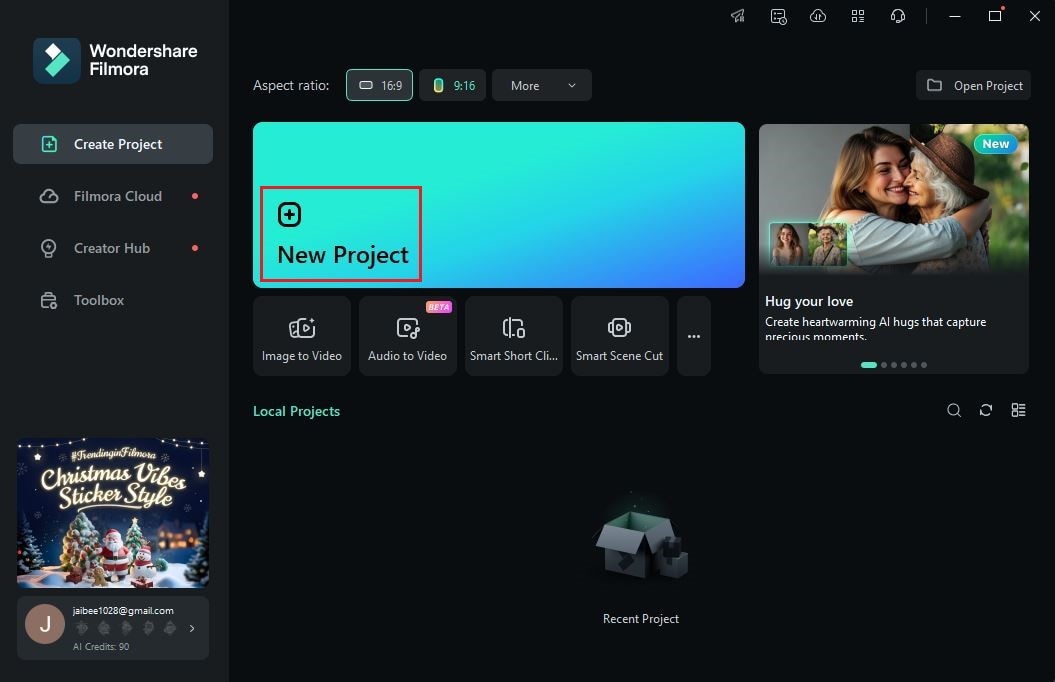
Step 3: After that, go to the Elements Panel and click Import under the Media tab. Select all the files you are going to use and upload them to the platform. Once the assets are ready, grab and drag them to the Editor Timeline for further customization.
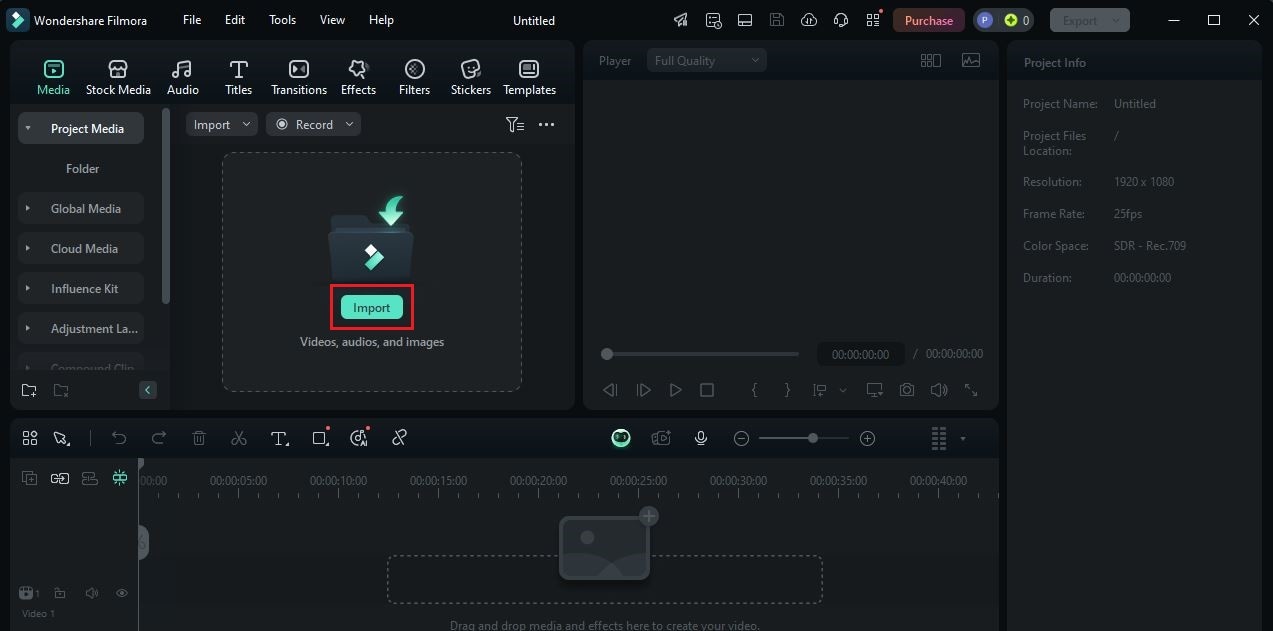
Step 4: At this point, you can now start trimming and splitting your video clips. Don't worry. It's a piece of cake. To get started, go to the Editors Timeline and select a video clip.
Step 5: Grab the playhead and drag it to a specific timestamp where you wish to cut the video. Once done, click the Scissor icon attached to the playhead. Immediately, the selected clip will be cut based on your input.
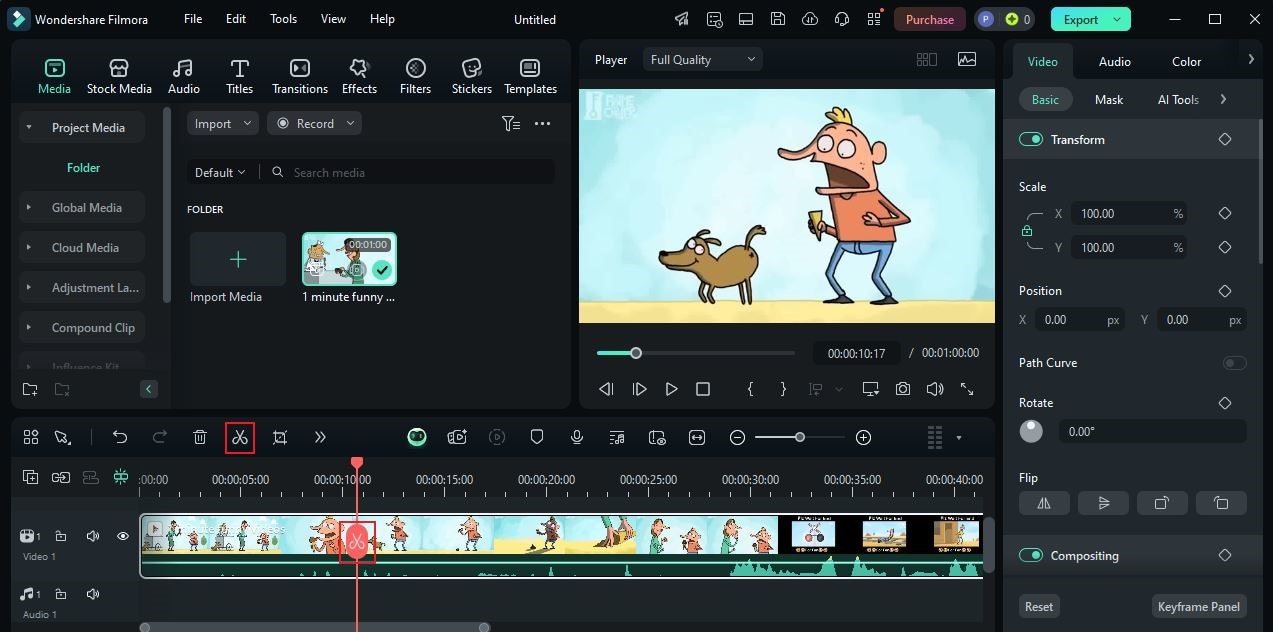
Step 6: Alternatively, you may also trim certain sections of your video clip. To do that, hover your mouse cursor over the far right or far left edge of the video track. Hold it when the Trim icon shows up, and then drag it to eliminate the unnecessary parts.
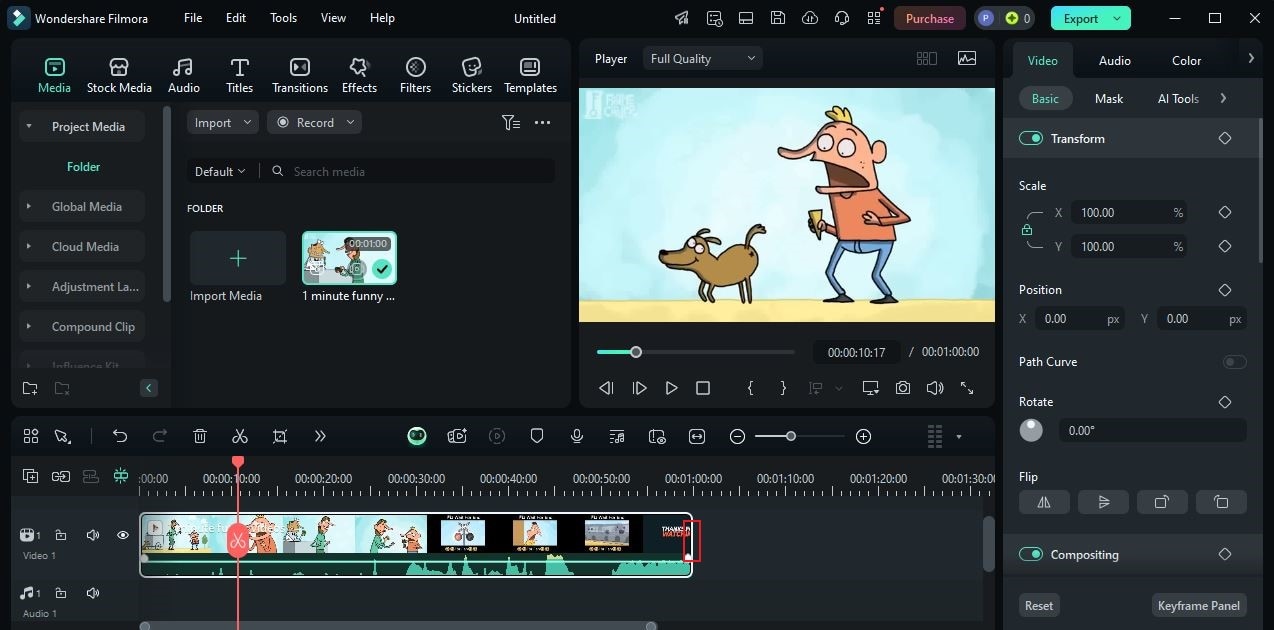
Step 7: Make the final adjustments to your video project. Once completed, play and review the output. If you're satisfied with the result, click the Export button right above the Preview Panel to render the video and save a copy to your computer. Otherwise, continue editing the video until a desirable outcome is achieved on your end.
Shorten Long-Form Videos Using Smart Short Clips
Step 1: On Wondershare Filmora's main dashboard, find and select Smart Short Clips. If you cannot find it from the available choices, click the More Options button to view and access the full collection.
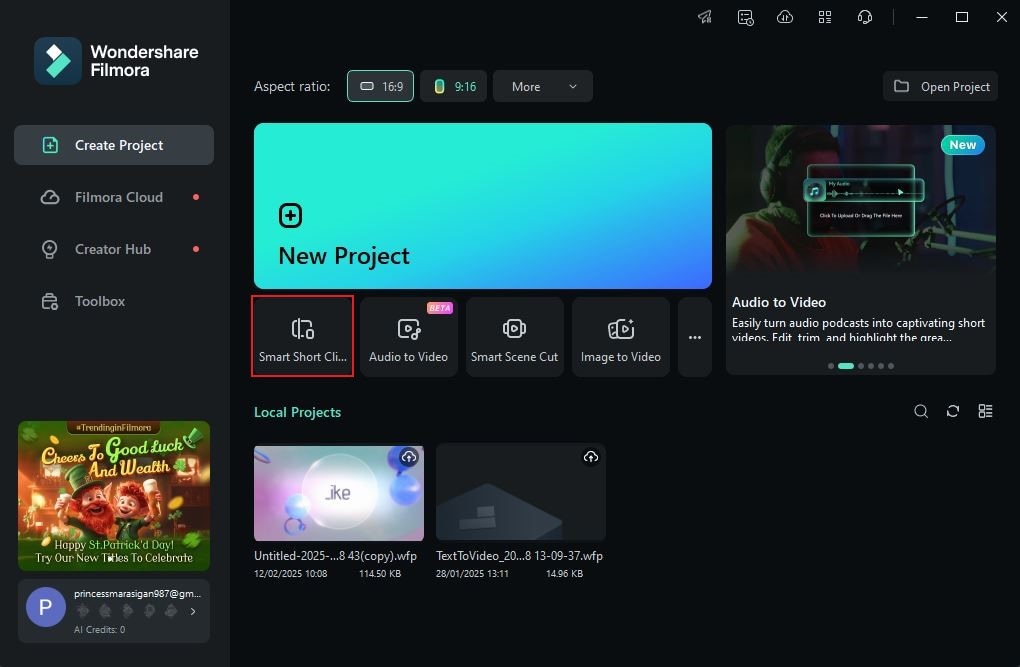
Step 2: After that, click the Upload tab and select the video you want to import. Alternatively, you may also use the video published on your YouTube channel. To do that, simply log into your active account and enter the video URL into the provided input field.
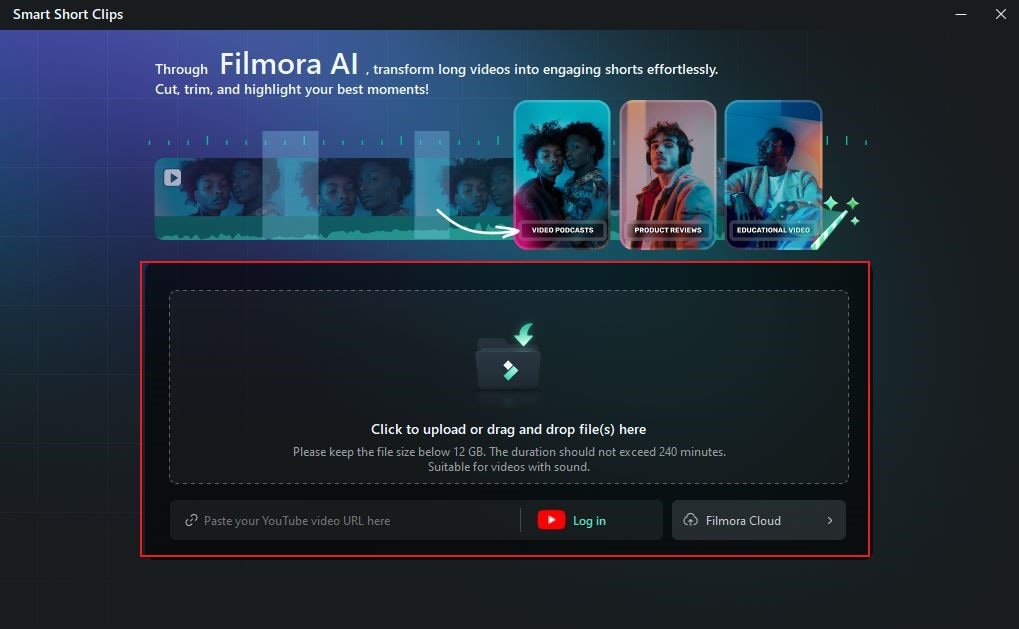
Step 3: Access Project Info settings on the right-side corner and then make your desired changes. For instance, specify your preferred Language, Duration, Theme, Aspect Ratio, and Templates. Once done, click Generate to proceed.
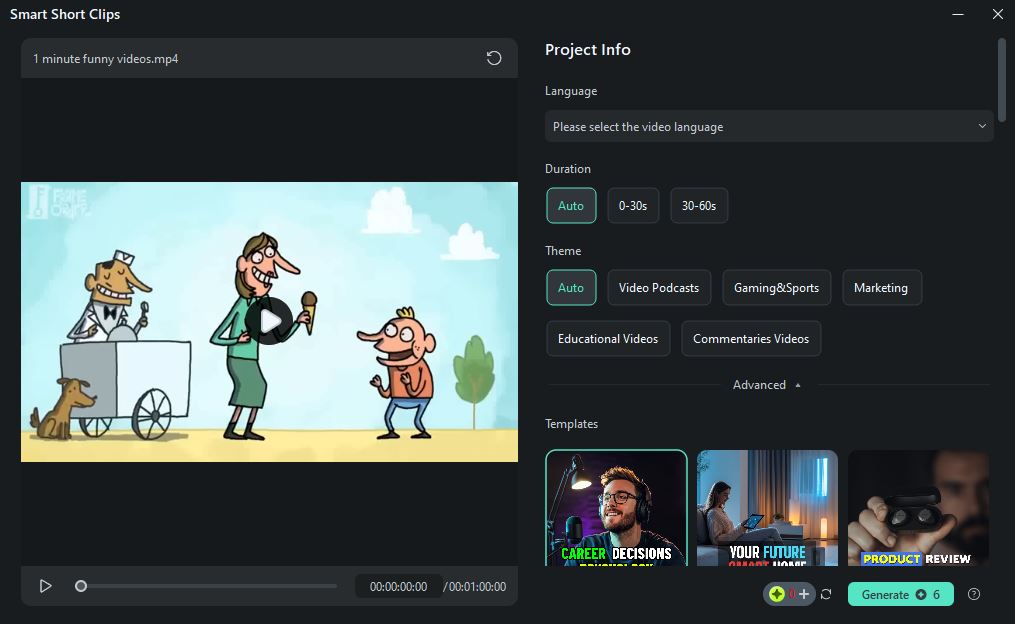
Step 4: Wondershare Filmora will then generate several versions of the video. Play and review each option, then choose your preferred clips. Tap Export if you want to save the actual output right away. Otherwise, tap Edit if you want to customize it further. You may revise the captions, add text styles, and the like.
Conclusion
Sometimes, video consumption doesn't appear to be fun and exciting. It eventually becomes a chore if the content is too long and overly crowded with information. Don't worry. Many people are experiencing the same inconvenience in this regard. If you're one of them, try to summarize YouTube content using AI. In a snap, you get a clear glimpse into the key points of the material without watching them. Refer to the list of online tools above and go over them. As for video editors, wait for Wondershare Filmora's AI YouTube video summarizer. This powerful software will soon update its AI Copilot Editing feature and include an AI YouTube summarizer. Make sure that you explore this amazing tool once it finally comes out. In the meantime, use Wondershare Filmora to create stunning videos on your end.



 100% Security Verified | No Subscription Required | No Malware
100% Security Verified | No Subscription Required | No Malware

