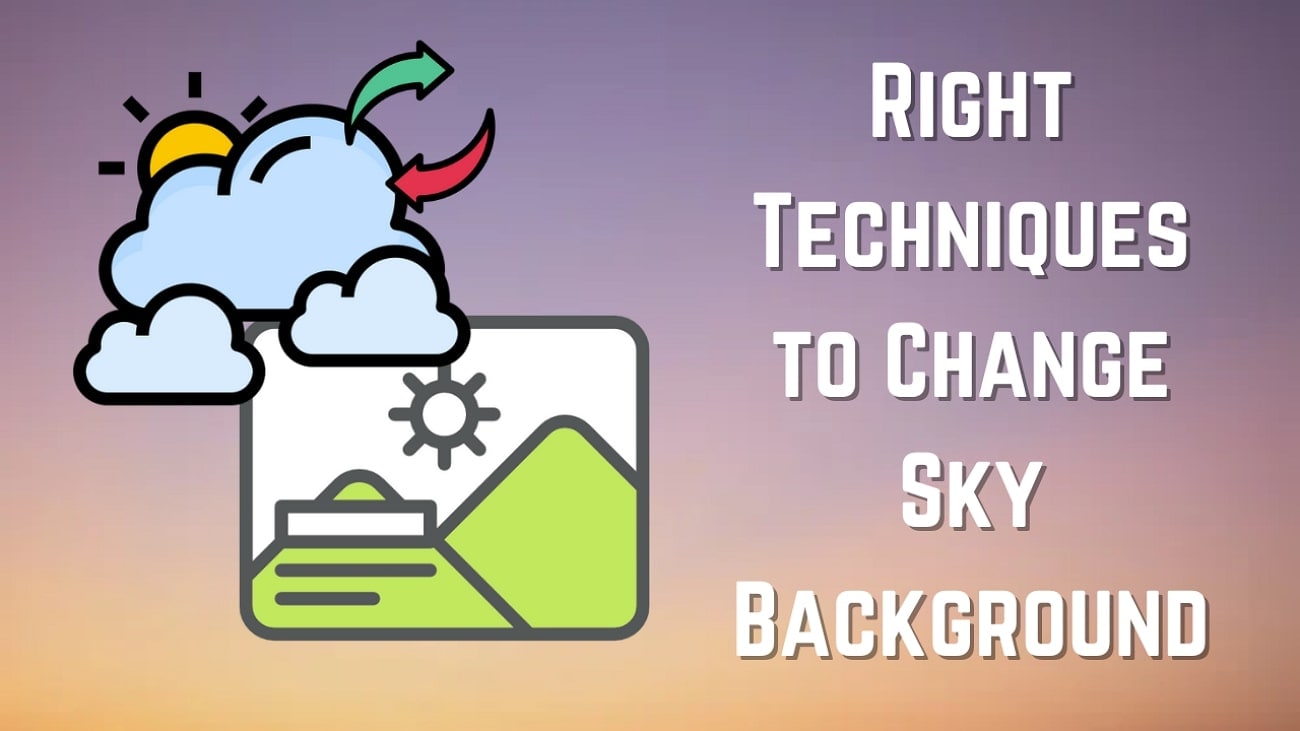Singing like a pro is no longer just for musicians, thanks to the power of anAuto-tune voice changer. With just a few clicks, vocals can go from off-key to pitch-perfect, making it ideal for singers looking to fine-tune their sound.
But the fun doesn’t stop there. AutoTune isn’t just for music—it's also a game-changer for streamers, pranksters, and content creators who want to add a unique twist to their voices.
Even better, there are plenty of free AutoTune voice changer apps that work seamlessly for music, voiceovers, and even AutoTune voice changers for Discord to level up online interactions. In this guide, we'll cover the best tools available, including online options and feature-packed apps that let anyone play around with their voice easily.

In this article
Part 1. The Best AutoTune Voice Changer for Singing & Music Editing
When it comes to creating singing videos, having the right tools can make all the difference. A reliable and powerful AutoTune voice changer for singing can turn off-key notes into smooth, pitch-perfect melodies. After all, not all of us are born with Beyoncé-level vocals!
Thankfully, you don't need to spend hours searching for the perfect AutoTune voice changer. That’s because Wondershare Filmora stands out as one of the best options, making it easy to fine-tune vocals and edit music in simple steps. Whether you're working on a serious music project or just having fun with vocal effects, Filmora keeps the process smooth and enjoyable.

Here’s what makes Filmora superior compared to other AutoTune voice changers for singing:
- Lots of Fun Voice Effects: Filmora comes with cool voice effects like Child, Robot, Radio, and Transformers. You can completely change how you sound in just a few clicks, making it great for music, videos, and fun edits.
- Easy Audio Controls: You can adjust your voice exactly how you want by changing the volume, speed, fade-in, and fade-out. These settings help you get the perfect sound for singing videos, voiceovers, or any creative project.
- Noise Reduction Tool: Filmora has a noise reduction tool that removes background sounds like wind, static, or echoes so your voice stays clear and easy to hear.
- All-in-One Editing: Unlike basic AutoTune voice changers, Filmora isn’t just for audio. It is a full video editing app that lets you cut, trim, add effects, and make high-quality videos without needing multiple apps.
- Syncs Audio with Video: Filmora’s AI Beat Sync feature automatically detects audio beats and syncs them with video highlights. This is especially useful for music videos and dynamic content.
- Works on Any Device: Filmora is available on Windows, macOS, iOS, and Android, so you can edit your voice or videos anywhere. You can start on one device and finish on another without any hassle.
Filmora for Mobile Filmora for Mobile Filmora for Mobile Filmora for Mobile Filmora for Mobile
Edit Videos on Your Mobile Phone with 1-Click!
- • Powerful Brand New AI Features.
- • User-friendly video editing for beginners.
- • Full-featured video editing for professional.
On top of that, not only does it come packed with great features, but it’s also budget-friendly. There’s a free version to try out, along with flexible pricing plans if you want more advanced options. This makes it one of the best free AutoTune voice changers available.
So, there are no more excuses to not try Filmora to optimize your singing videos! Now, it’s time to learn how to use the voice changer effect in Filmora. Follow this simple guide to get started:
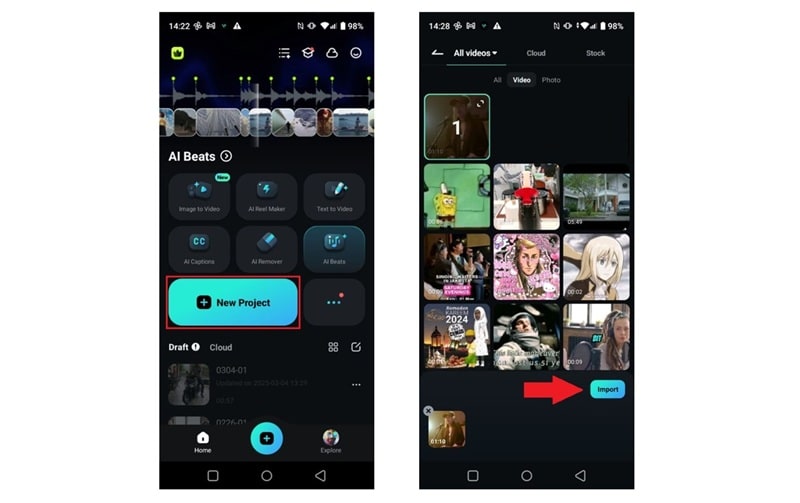
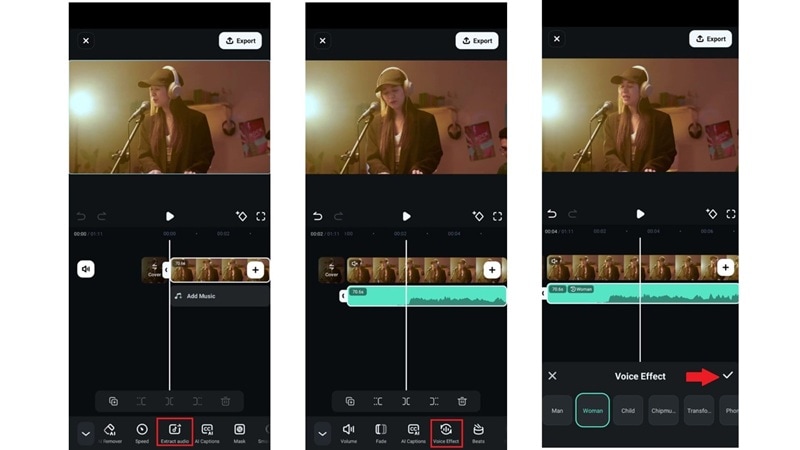
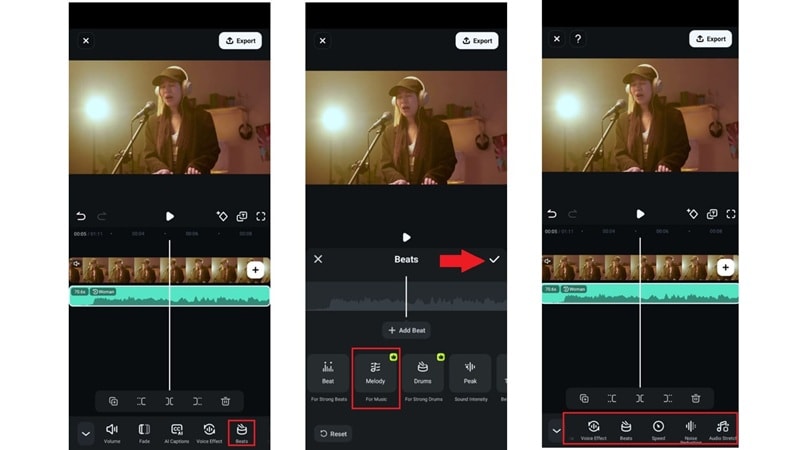
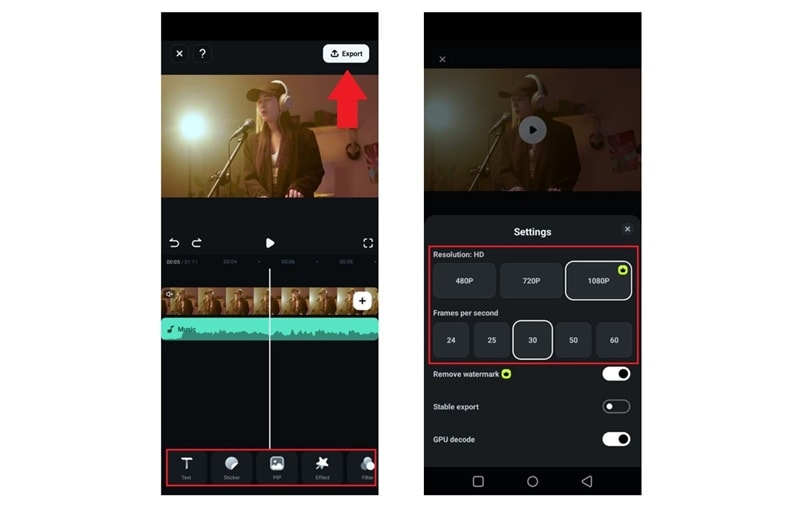
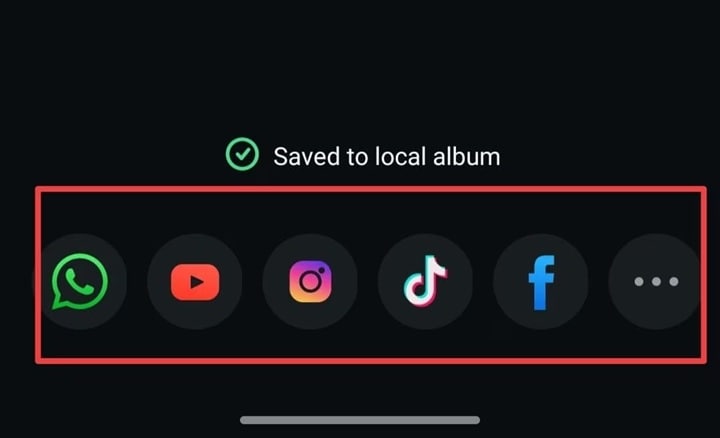
And just like that, your singing video is even better with voice-changing effects! If you prefer editing on a computer, Filmora is also available on Windows and macOS. The desktop version offers even more voice filters, like Diving Sound, Phonograph, and other unique effects, giving you even more ways to customize your audio.
Part 2. Top AutoTune Voice Changers for Discord & Gaming
As you can see, Filmora makes it incredibly easy to tweak and transform your voice. With just a few clicks, you can fine-tune your vocals, experiment with different effects, and create unique audio for your singing videos.
That said, AutoTune voice changers aren’t just for singing. As mentioned earlier, they can be used in so many fun and creative ways. For example, gamers and streamers on Discord can take advantage of voice-changing tools to add personality and entertainment to make their streams and chats more engaging.

The thing is, while most voice changer tools, including Filmora, can be used for Discord, it’s always great to have one designed specifically for it. Below, we’ll introduce the best AutoTune voice changers for Discord, along with their strengths and weaknesses.
1. Voicemod
This is one of the most popular AutoTune voice changers for Discord, and it’s easy to see why. Voicemod comes loaded with real-time voice effects, including AutoTune, and works smoothly on Discord. On top of that, it has a built-in soundboard packed with meme sounds and fun audio effects, making it a favorite among gamers and streamers.
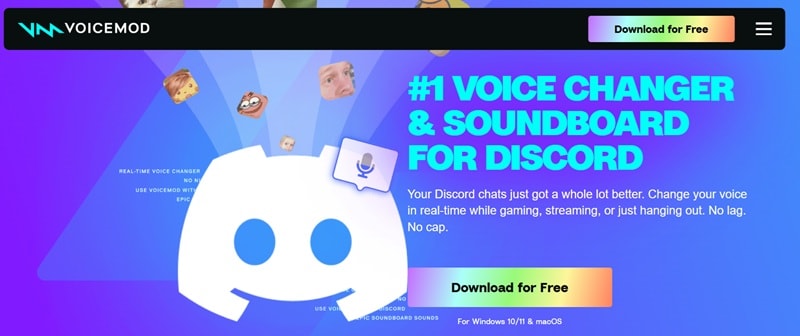
Compatibility: Windows 10/11 and macOS.
2. Clownfish Voice Changer
The next AutoTune voice changer for Discord we recommend is Clownfish. It may not have as many fancy effects as Voicemod, but it still does a great job with AutoTune and other fun voice modifications. Clownfish is also completely free with no hidden costs, though you can choose to donate to the creator through their website. This makes it a great AutoTune voice changer-free option for anyone looking to experiment with voice effects without spending money.
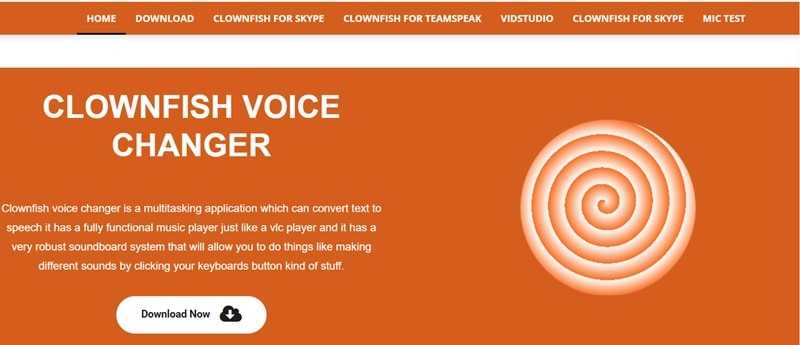
Compatibility: Windows.
3. Voice.AI
The last top AutoTune voice changer for Discord on this list, Voice.AI, stands out for its AI-driven approach. With a huge selection of voices, including rappers, pop stars, and other unique options, there’s always something fun to try. You’ll never run out of ways to play around with this AutoTune voice changer, making it a great choice for streamers, roleplayers, or anyone who wants to experiment with their online persona.
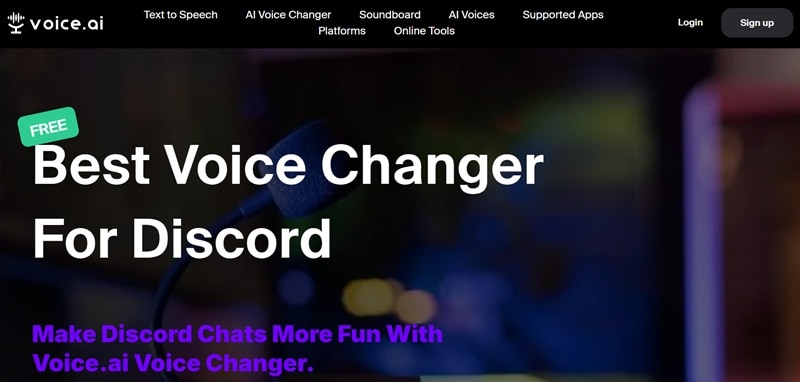
Compatibility: Windows 10/11.
Part 3. Top Options for AutoTune Voice Changers Online (No Software Needed)
If downloading software isn’t an option, maybe because your phone or computer is low on storage or you just want a quick solution without installing anything, don’t worry. There is another way to use an AutoTune voice changer without taking up space on your device, and that’s by using online tools.
These AutoTune voice changers online let you tweak your voice right from your browser, whether you are recording a song, streaming, or just having fun with friends. To make it easier, we have narrowed down the top options so you can find the best one for your needs.
1. Voice Changer
This platform is one of the easiest AutoTune voice changers online that lets you transform your voice in just a few clicks. It offers over 50 voice effects to alter your voice, including AutoTune effects. You can record your voice, upload an audio file, or even generate speech from text. Just pick an effect from the front page, play it, and download your transformed audio.
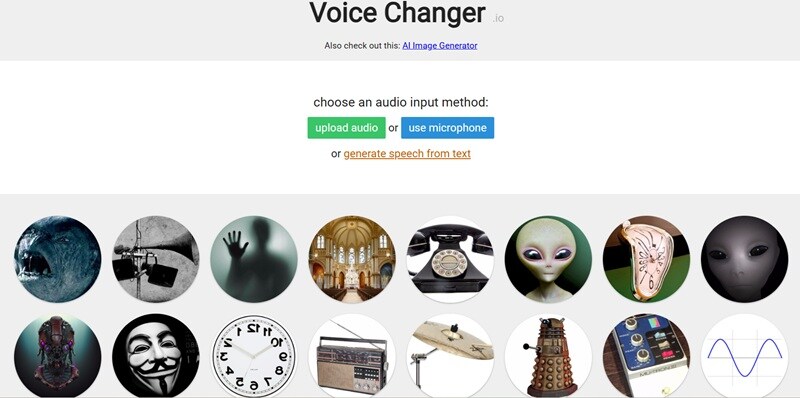
2. LALAL.AI
LALAL.AI is one of the best AutoTune voice changers for singing you can find online. This AI-powered tool lets you transform your voice to sound like popular artists, including The Weeknd, SZA, Taylor Swift, and even Freddie Mercury. You can upload a song with mixed vocals, record your voice directly, and let the AI do the rest.
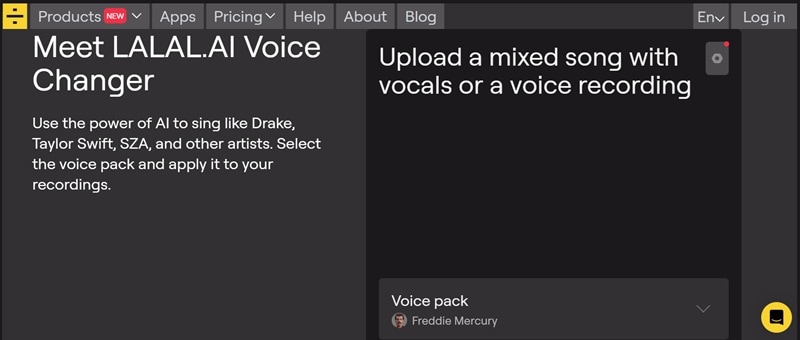
3. Soundation
Soundation is another great AutoTune voice changer online that offers a high-quality pitch correction tool called "Vocal Tuner." This built-in effect is perfect for fine-tuning vocals and making them sound more polished and professional. You can also use the Vocal Tuner to create a robotic, stylized sound, similar to artists like T-Pain, Kanye West, and Travis Scott.
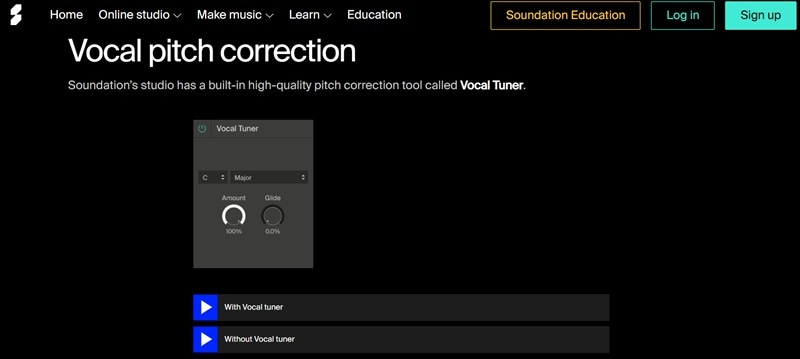
4. MyEdit
If you're looking for a reliable free AutoTune voice changer online, MyEdit is definitely worth checking out. It offers a variety of effects to change your voice, including fun options like a little girl, an old man, a demon, or even a chipmunk. You can also add different accents to make your voice sound unique and diverse.
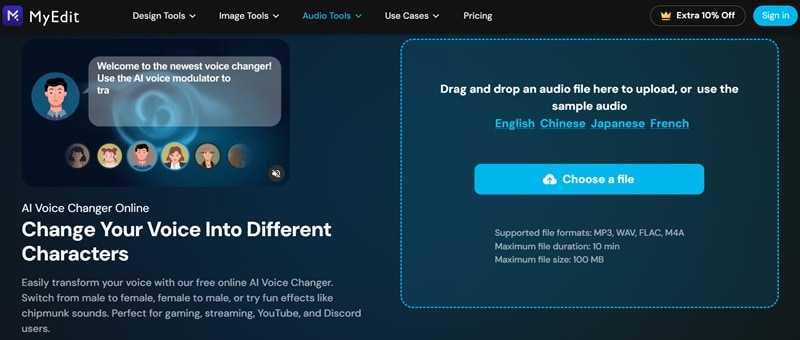
5. Fineshare
Finally, the last AutoTune voice changer online we recommend is FineShare. This platform offers a wide range of character and celebrity voices to transform your voice in fun and creative ways. You can sound like famous personalities such as Ronaldo, Snoop Dogg, and Donald Trump, or even switch it up with characters like Anya Forger and Peppa Pig.
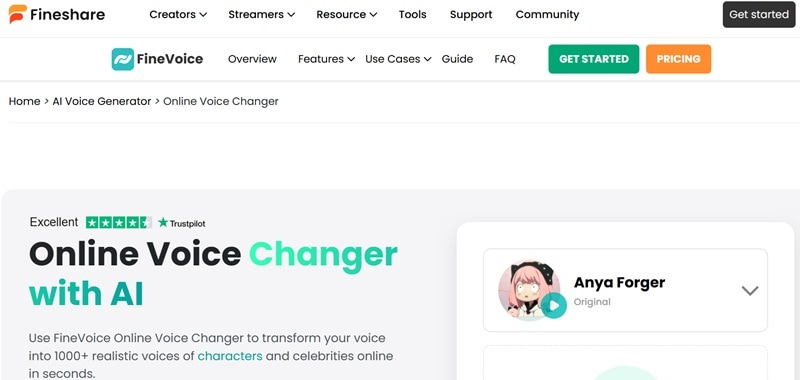
Conclusion
An AutoTune voice changer is a great tool for all kinds of things, whether you want to improve your singing videos, use it on Discord, and other entertainment content. For AutoTune voice changers for Discord, we recommend the top three tools: Voicemod, Clownfish, and Voice.AI. We've also listed the top five AutoTune voice changers online for other creative uses, including VoiceChanger.io, LALAL.AI, Soundation, MyEdit, and FineShare.
From what is discussed above, Filmora Mobile is the best option. It offers a variety of voice effects, an AI Beat Sync feature, and a noise reduction tool to enhance your vocals. But Filmora is more than just a basic Autotune voice changer. It’s a complete video editing toolkit with an extensive media library and advanced features that can take your videos to the next level.



 100% Security Verified | No Subscription Required | No Malware
100% Security Verified | No Subscription Required | No Malware