Frame by frame editing your videos can enhance the experience and help you create professional content. However, discovering a solution that can meet your needs is difficult; not all frame-by-frame editors can make your visions come to life and get you the desired results.
We've researched the market to help you with your search. We'll present the most reliable and powerful solutions for all devices below so you can choose your fighter and become a video editing professional. Without further ado, let's jump into the experience.
In this article
When should you use a frame-by-frame video editor?
Using frame-by-frame video editors can come in handy in numerous scenarios, such as the ones mentioned below:
- Precise editing– Editing video frames will allow you to do what you want and get the desired results with no mistakes.
- Animations– Professionals in the animation industry use such editing solutions to ensure smooth and seamless transitions and animations, further impacting the quality of their content.
- Correction– You can correct your mistakes by editing individual frames and ensuring your content is as good as possible.
- Text editing– Frame-by-frame video editing allows you to place your text precisely where you want and decide when the text should switch or disappear.
As you can see, this editing method can be crucial for your editing experience, so we advise you to check out the solutions below to start your professional journey.
The best frame-by-frame video editors for PC and Mac and How to Use It
Here's a list of the best frame-by-frame video editors you can use on your desktop devices.
Wondershare Filmora
Wondershare Filmora is the most advanced and professional frame-by-frame video editor on the market. Aside from allowing you to edit individual frames, you can also use the power of AI to enhance the experience and save some time during the editing process.
For instance, you can use automatic color correction, generate music, remove objects, change the background, create portraits, and more, all with the power of advanced AI features. If you're searching for an easy-to-use and professional solution, Wondershare Filmora is the right choice.
Wondershare Filmora provides a designated frame-by-frame editing feature called AI frame interpolation. It allows you to increase the frame rate, upscale resolution, and enhance the experience without quality loss, making it one of the most universal and advanced solutions out there.
Follow the steps below to learn how to use a frame-by-frame video editor:
- Step 1: Launch Filmora and navigate to Create Project > New Project;
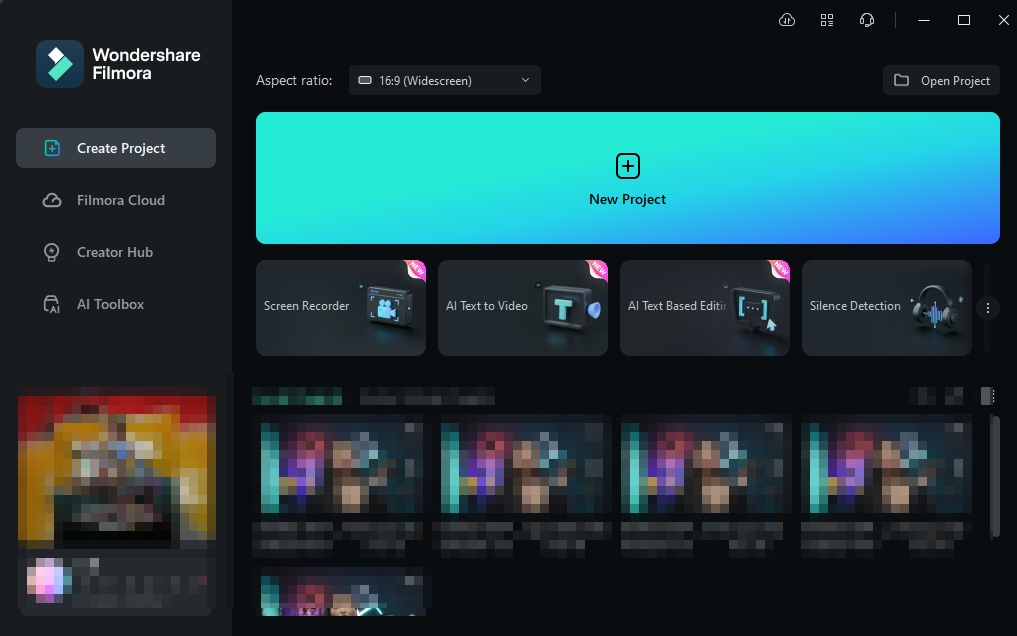
- Step 2:Import your video and drag it to the timeline;
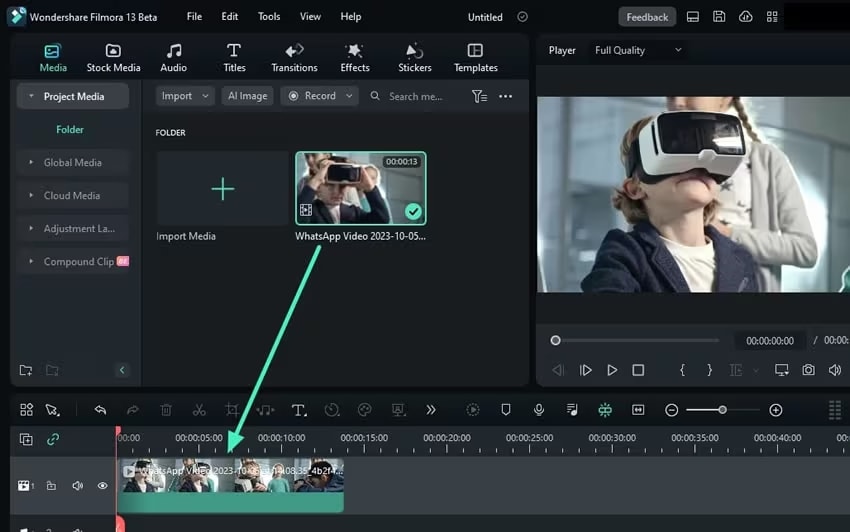
- Step 3: Click the video in the timeline to open the Editor panel;
- Step 4:Navigate to Speed > Uniform Speed > AI Frame Interpolation > Optical Flow;
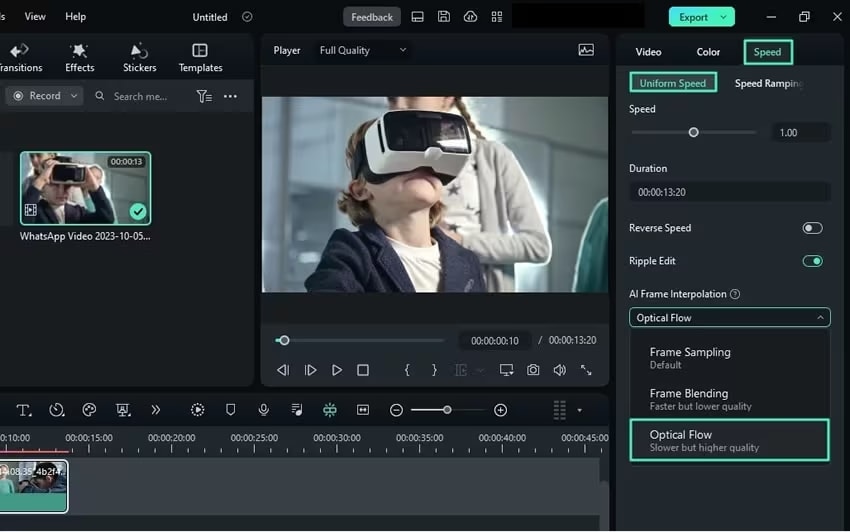
- Step 5: Select Render Preview to preview the results;
- Step 6:Click Export to save the edited video on your computer.
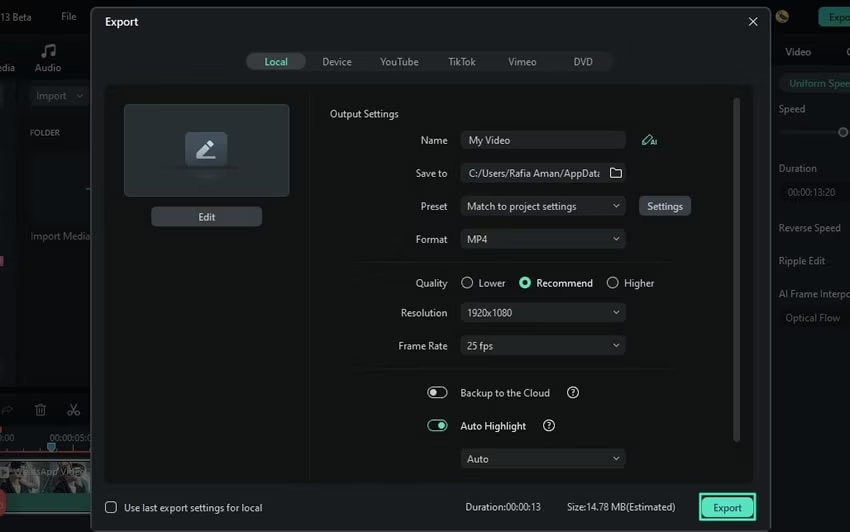
MiniTool MovieMaker

MiniTool MovieMaker is a simple and powerful frame-by-frame editing solution everyone can use regardless of skill level. It provides all the essential tools you need to edit your frames, such as cropping, trimming, textual elements, effects, templates, and more.
However, you shouldn't use it if you need professional results, as the tool doesn't provide too many advanced features to help you reach your visual goals.
Movavi

Movavi is an advanced frame-by-frame editing solution designed to help you create professional content and make it audience-ready. It comes with all the tools you need to edit your frames, such as LUTs, effects, stickers, color correction, and more, meaning you can create professional videos and eliminate frame mistakes.
The downside of using Movavi for your experience is that most tools are manual, and you may need time to get the desired results with this solution.
iMovie
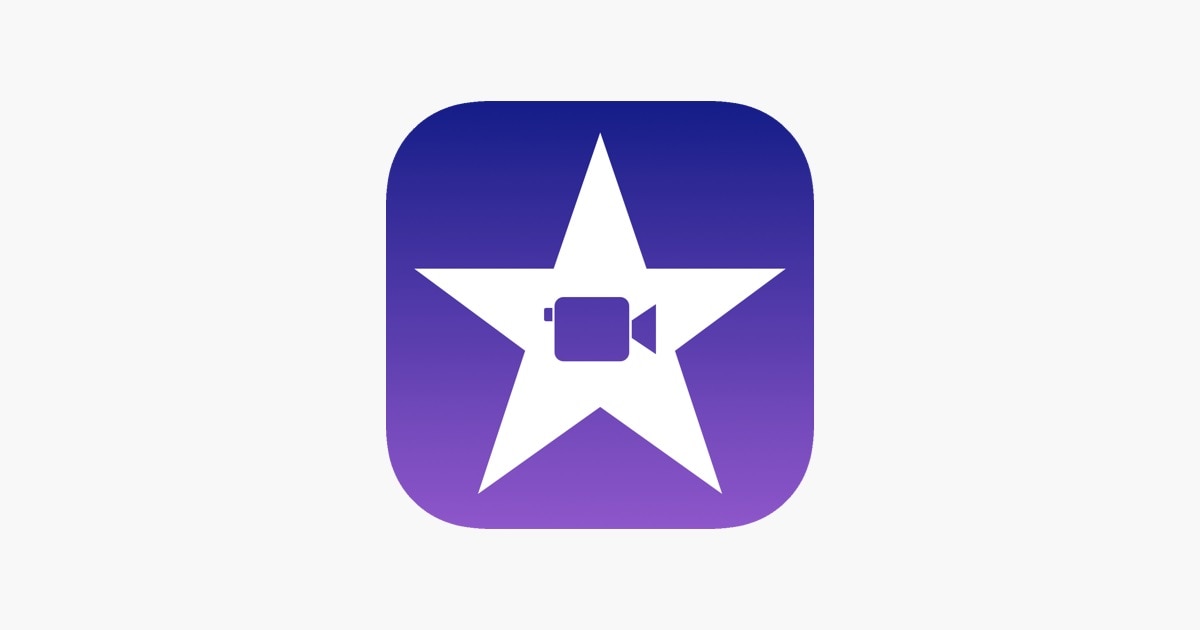
iMovie is a solution designed by the Apple company and can only be used on Macs, iPads, and iPhones. It possesses all the basic features and tools you can use to edit your frames and make them look better than before.
For example, you can enhance the colors, trim, crop, and add effects, which should be sufficient for personal-use videos. If you're searching for professional solutions, you may want to skip iMovie and jump into more advanced tools, as mentioned above.
The best frame-by-frame video editor apps for Android and iOS
If youre a mobile user who wants to get professional video results, check out the tools below to support your journey.
Adobe Premiere Rush
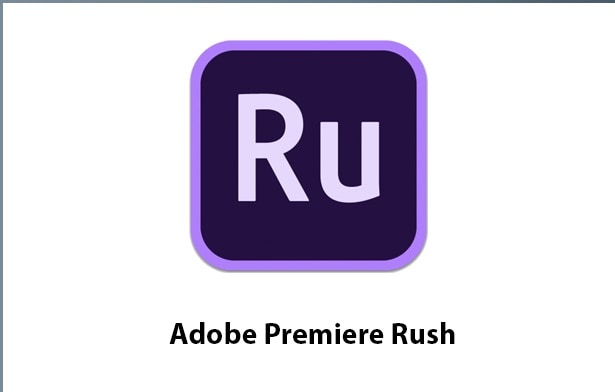
Adobe is known for creating the most professional editors on the market, and you can now have the same experience on your mobile device. It provides numerous advanced solutions, such as custom text, titles, speed, audio, etc.
Although the features this frame-by-frame editing solution provides are advanced, you'll need previous experience in editing to use it and get the needed results. On the other hand, you can connect your app to social media platforms and share your creations directly with the said platforms, which can be convenient and time-saving.
LumaFusion

Lumafusion may be one of the most universal mobile frame-by-frame video editing applications. The options and capabilities are limitless, so you can make your visions come to life if you download this app.
It allows you to adjust the frame rate, edit audio, color correct, trim, and edit your frames precisely, making it ideal for professionals and beginners in the industry. The only downside is that the user interface may initially be overwhelming.
KineMaster

KineMaster is another advanced option you can use on your mobile device to edit frames within your video. It has powerful features, such as keyframing, removing backgrounds, AI style, chroma key, and more, that will help you meet your needs and get professional videos.
It offers several AI features that will help you cut the production time, but the downside is that some of these features aren't good enough and may impact the quality of the original recording.
VN Video Editor

Video Now video editor was designed to help you get the desired results as fast as possible, as you can guess from the name. It comes with simple frame editing solutions that can help you get the desired results in minutes, such as textual elements, stickers, speed curves, and many more.
VN Video Editor may be your ideal solution if you're looking for an easy-to-use and beginner-friendly frame-by-frame mobile editor. However, we don't recommend it to professionals.
How to choose a good frame-by-frame editor?
Selecting your ideal frame-by-frame editor can be a pain in the neck, especially if you've never used such solutions before. We'll present some guidelines you can follow to reach your goals and determine which tool to use.
- Consider the device– The first step is determining which device you'll use for your editing experience. Then, you can jump into more complex things, as you'll see below.
- Scroll through the feature library– Once you discover a tool, access its feature library and see whether it provides everything you need for a seamless editing experience. You don't want to use two or more solutions, so search for an all-in-one deal.
- Check the user interface– No matter if you're a professional or a beginner, the tool you select should have an intuitive user interface, making the experience much more efficient. If the interface seems overwhelming, search for another frame-by-frame video editor.
- Search for advanced solutions– Although you don't need special and powerful features to get the desired results, they'll help you save time, money, and nerves during editing. If the tool you discover possesses advanced AI solutions, try it and see whether it improves your experience.
Once you implement these tips into your search experience, you'll discover the ideal tool and start editing away. We've considered all of the abovementioned elements while choosing the best frame-by-frame video editors, so you'll surely have a good time regardless of the app/program you select.
Conclusion
Using the frame-by-frame editing method can impact the quality of your content and help you reach your visual goals. However, discovering a tool that can keep up with your needs can be difficult due to the number of options available.
We've prepared desktop and mobile solutions you can try today and see whether they support your editing journey.
To get the most universal and professional experience, we advise you to check out Wondershare Filmora. It provides advanced AI features that save you time during editing. Moreover, the user interface is simple and intuitive, so you'll have no issues mastering the art of frame-by-frame editing with this tool.





