Frame interpolation can be crucial to make your videos look more professional. It can help you create more frame rates in your recordings, making the video smoother. That’s why it may be the ideal solution if you’re seeking solutions for your low-quality or low frame-rate recordings.
Today, we’ll teach you about frame interpolation and when to use it. We’ll also present the best tool for your experience to help you reach the desired results quickly.
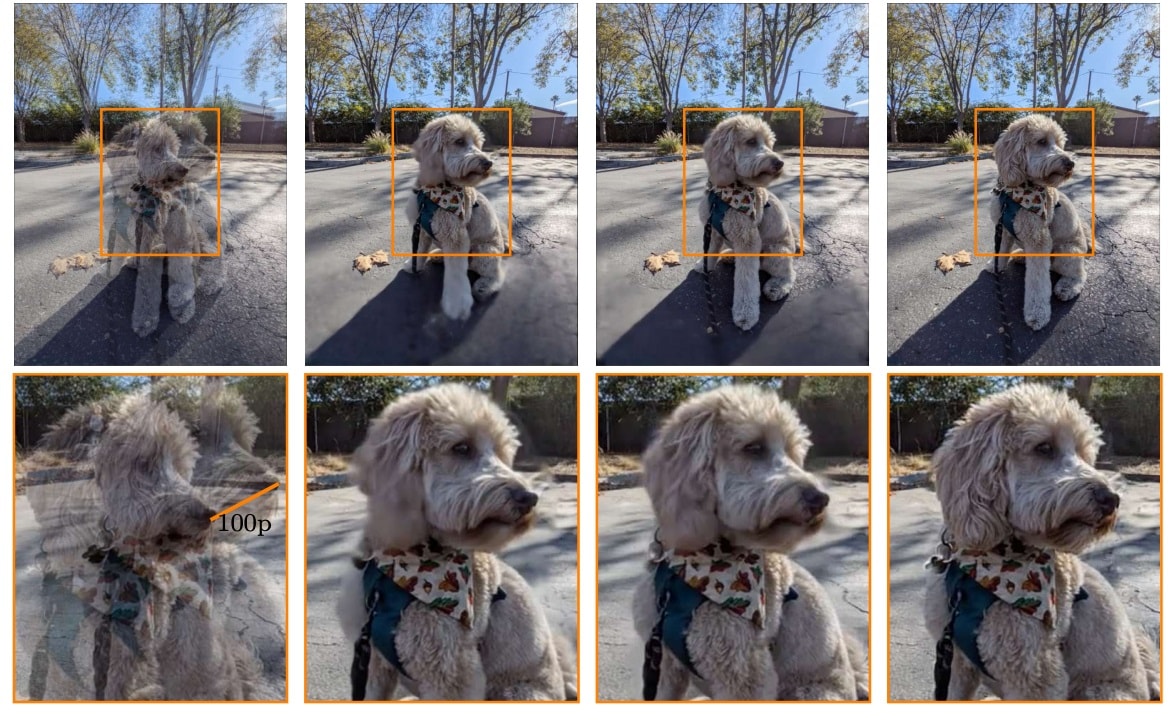
In this article
Types of Videos that Require Frame Interpolation
Frame interpolation can be used for all video types. However, some industries may use this feature more, such as the following:
- Sports– Professional referees usually use frame interpolation to make proper decisions. Whether determining the winner, seeing fouls, or deciding whether the ball went off-court, it’s an excellent method.
- Gaming– Gamers use frame interpolation to make their recorded gaming experience seamless and smooth. The viewers won’t notice the added frames, but it will contribute to the atmosphere.
- Surveillance– When a problem occurs, surveillance specialists may use frame interpolation to see the whole story. Such elements can be used as proof or evidence in case of emergencies or danger.
As you can see, frame interpolation can have numerous purposes and goals depending on your needs and industry.
Top Applications of Video Frame Interpolation
Frame interpolation can be used in numerous scenarios, such as the ones mentioned below.
Enhancing Videos in Post-Production for Smooth Playback
While editing your videos post-production, you can increase the framerate of your recordings and make them look smooth and easier to watch. People will feel like you were there while filming the video, leading to professional results and increased user engagement.
It’s excellent for personal and professional use because you can reach the desired results regardless of your needs and preferences.
Generating Slow-Motion Videos
Although slow-motion videos may seem entertaining initially, you’ll notice that the quality won’t be extraordinary with built-in solutions.
That’s when frame interpolation comes into play. You can add more frames to your slow-motion videos to make the experience seamless and smooth. If you take this step, there won’t be unnecessary bugs or lags.

Refining Old Footage
You may have old video memories you want to preserve, but their quality changed over time. The videos became blurry and laggy, and returning to their previous glory may seem impossible. Well, frame interpolation is here to prove you wrong.
You can get the original video back once you master your frame interpolation skills. It’ll surely bring back the old memories and make you feel like a child again.
Creating a Smooth Video Sequence From Photos
Sometimes, you may want to combine similar photos and turn them into a video, which is when FILM (Frame Interpolation for Large Motion) comes into play.
This frame interpolation type can analyze movements thoroughly to recreate and accurately represent what happened during your photo session. You can turn your favorite still memories into videos by using FILM features and tools.
Wondershare Filmora: Your Go-To Video Editor for AI Frame Interpolation
Starting your frame interpolation journey can be difficult, so you need a powerful software solution to help you make your visions come to life. Most tools on the market allow you to adjust the frames manually, leading to a time-consuming process. On the other hand, Wondershare Filmora provides an advanced AI-powered frame interpolation feature that will do all the work for you. There’s no need to spend time and nerves adjusting everything by hand when such advanced solutions exist.
The best part about Wondershare Filmora’s frame interpolation feature is that it won’t affect the quality of the original video. You can completely preserve your memories if you opt for this solution. Another excellent thing is that you can customize the frame interpolation experience according to your preferences and get the desired results.
Wondershare Filmora is the most universal post-production editing tool on the market. We advise you to head to the official website, download the tool, and start your frame interpolation journey in just a few minutes.
How to Use Filmora’s AI Frame Interpolation
Using Wondershare Filmora for your frame interpolation experience is simple. You can follow the steps below to navigate the experience and make your visions come to life.
- Step 1: Open Wondershare Filmora and click on the New Project option from the main menu.
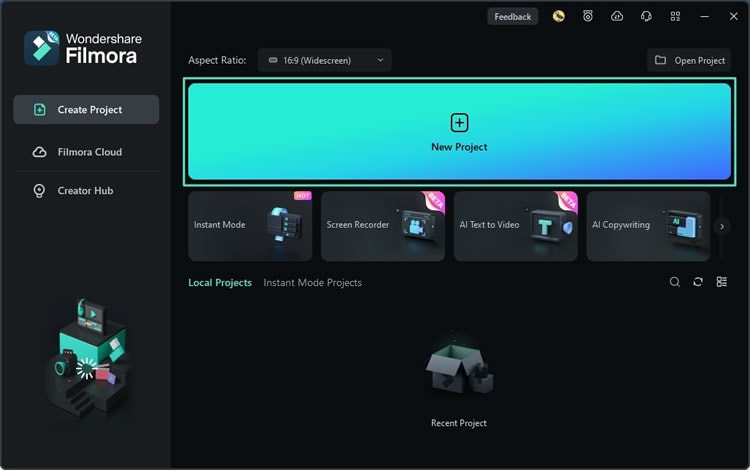
- Step 2: Import your video and drag it to the timeline.
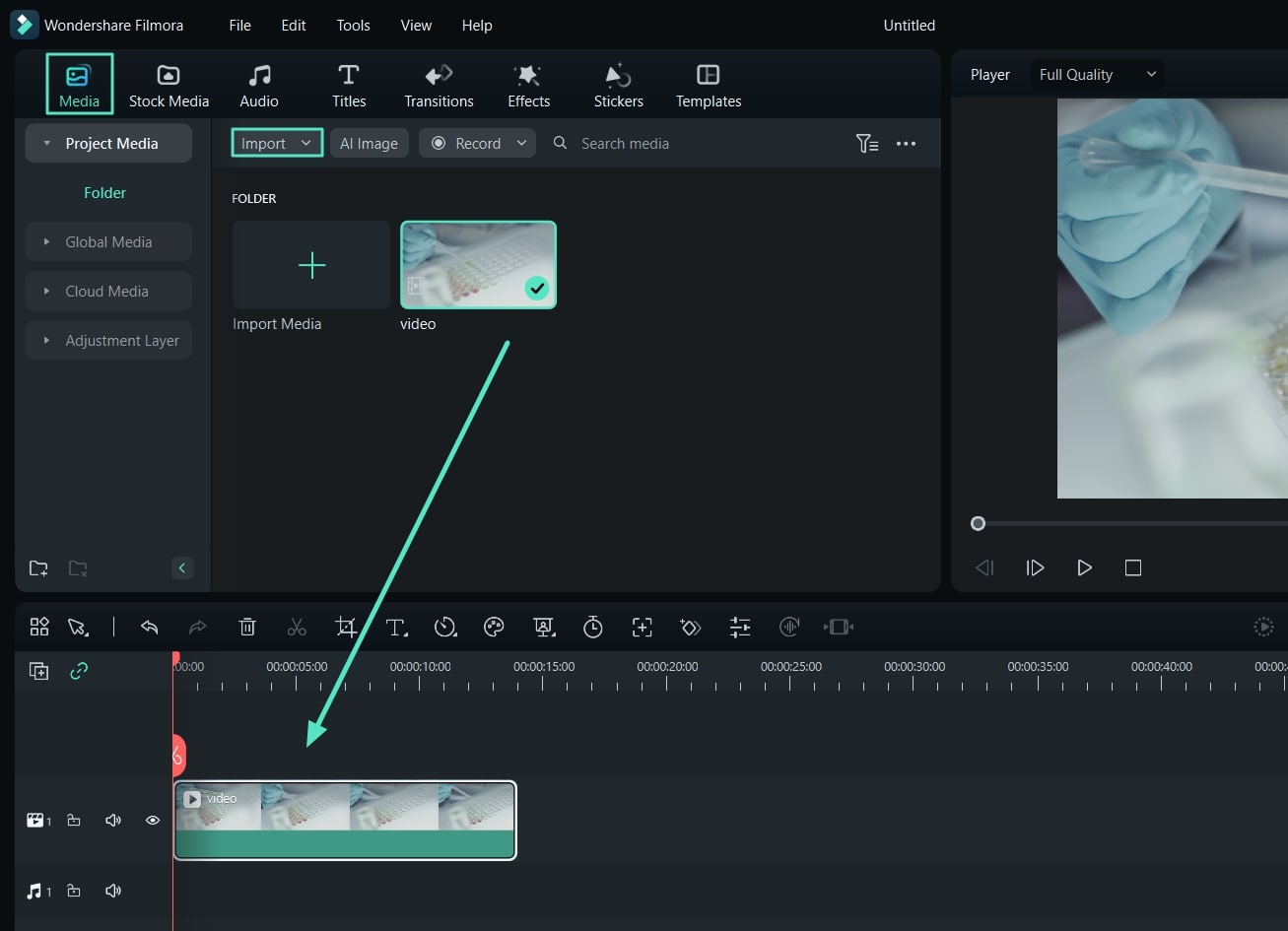
- Step 3: Next, head to Speed settings from the right side.
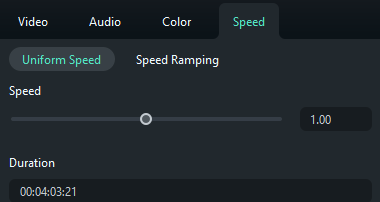
- Step 4: Navigate to AI Frame Interpolation and choose your ideal settings.
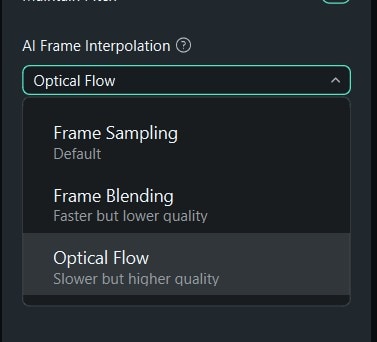
After completing these steps, preview the results and click the Export button to save your new video.
Conclusion
Frame interpolation can significantly improve your video experience and help you make your videos look and feel professional. If you’re new to the game, this guide will help you reach your goals and learn everything you need to start your journey.
We’ve discussed when to use frame interpolation and how to add such elements to your videos using the most powerful solution: Wondershare Filmora. If you opt for this tool, you’ll become an unstoppable editor and turn all your visions into reality.



 100% Security Verified | No Subscription Required | No Malware
100% Security Verified | No Subscription Required | No Malware

