Are you the one who is looking at how MorphVOX stands out as a voice changer for Mac? Well, it is largely used for gaming, streaming, and content creation because of its real-time voice transformation and different sound effects. While MorphVOX offers powerful features, exploring its alternatives can provide more options to suit your needs, even if you are looking for budget-friendly solutions or additional customization.
So, opting for the perfect voice changer is also important, as it can help you enhance your gaming sessions, streaming quality, and seamless content creation. Finding it interesting, right? Well, without any further ado, let's jump into the article!
In this article
Part 1: What is a Voice Changer and What Are Its Benefits?
In the simplest terms, a voice changer is a software or tool that can change the pitch, tone, or any other feature of the voice in real time. Using this software, you can change your voice to make you sound like a man or woman, a kid or an old person, or any imaginary character.

Benefits of Voice Changer
Once you know how beneficial this voice changer can be for you, you can utilize it even in your professional as well as personal life. So, have a look!
- Boost Entertainment: You can include fresh, funny, or character-based personalities in gaming and streaming to enhance the overall experience.
- Creative Content: It helps content creators establish a separate audio identity for the content they are creating or include comedy into the content they are developing.
- Privacy Protection: Users can hide their actual voice using a voice changer, which ensures privacy for them.
- Voice Experimentation: Moreover, it helps in voice training and acting by allowing the testing of various voice characteristics.
- Dynamic Communication: You can easily boost the versatility of digital communication using a voice changer as it incorporates voice modulation, thereby making interactions interesting.
Part 2: What is MorphVOX Voice Changer and How It Works?
Well, MorphVOX is a tool or software that helps you change the voice to enhance the quality of audio content or video content. To do so, you can use its free version, MorpVOX Junior. If you are looking for a more customization option, you can opt for the MorphVOX Pro. This MophVOX voice changer works well with Mac, so if you are a Mac user, you don’t have to worry a little. If you are eager to learn what this tool has to offer you, you must go through its features.
Key Features
- Offers you a large library of free voice and sound effect packs.
- Comes with low bandwidth and CPU usage for excellent performance.
- Help you with full integration with online game and chat programs.
- For unlimited tweaking, it offers an advanced vocal tract filter.
- Beginner’s friendly because it has an intuitive and user-friendly interface.
To make your job easier, we are mentioning steps on how it works for Mac:
Step 1: First, visit Screamingbee.com and download the MorphVOX Pro version on your Mac, as MorphVOX Junior is compatible with Windows only. After that, install and complete the purchase by requesting a product key.

Step 2: The next thing to do is return to MorphVOX Pro and select an active voice. You can speak as a man, woman, or robot. If the offered voice options are not sufficient, select Tools and then Manage Voices Pack.
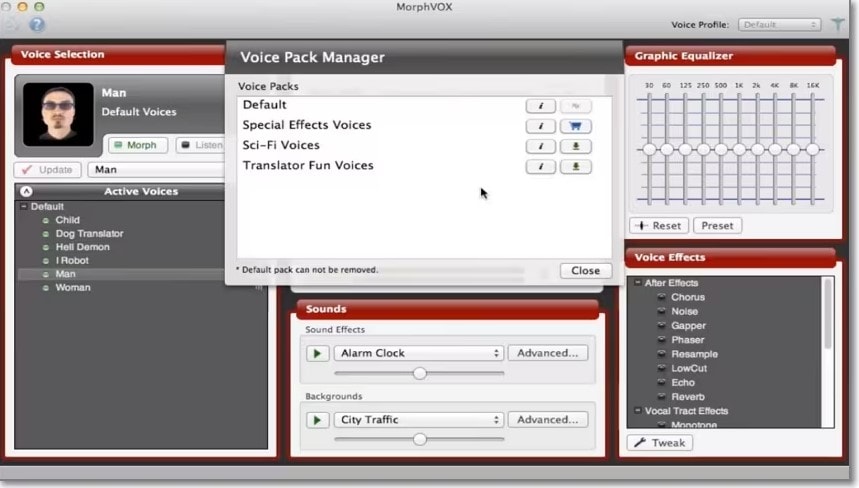
Now, you can download and install new voice packs directly from within the software. Simply press the Download button to obtain the voice package.
Step 3: Now, let's see how MorphVOX works on Skype. For that, click on the Preferences menu on Skype and press the Audio/Video tab. Next, change the microphone to MorphVOX Audio.
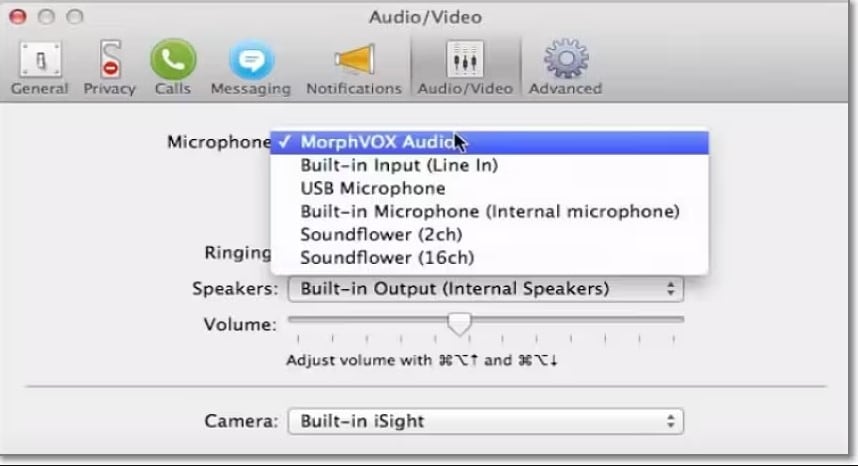
Isn't it easy? However, if you are looking for MorphVOX alternatives, then keep reading.
Part 3: MorphVOX Alternatives: Best Free and Paid Voice Changers!
Finding the best MorphVOX voice changer alternatives for Mac can be a difficult task. But you don't have to take this worry because we provide you with the best tools that will work for you outstandingly.
Wondershare Filmora
If you are looking for voice changer software for Mac to transform your audio effortlessly, you must use Wondershare Filmora! This tool lets you modify your voice in real time with a wide range of effects like pitch shifts, speed adjustments, and gender swaps. Plus, this amazing tool is quite perfect for adding a creative twist to your videos; it ensures your content stands out with unique, engaging soundscapes. If you're a content creator or a video enthusiast, using this voice changer brings your audio vision to life!
Key Features:
- Offers multiple voice types that help enhance the social media content for audience engagement.
- Its AI voice changer simplifies your workflow while improving the quality of your video clip.
- Easy to customize the sound settings for the best sound presentation.
- Boost the creative potential of your video content without ignoring privacy concerns.
Here, we are providing you with a step-by-step guide for your convenience:
Step 1: Once you download Wondershare Filmora on your Mac from its official site, simply click on its icon to open, then tap on the New Project option. After that, click on the Import option and drag the video into the timeline for changes. To access the voice change option, use the Effects option.
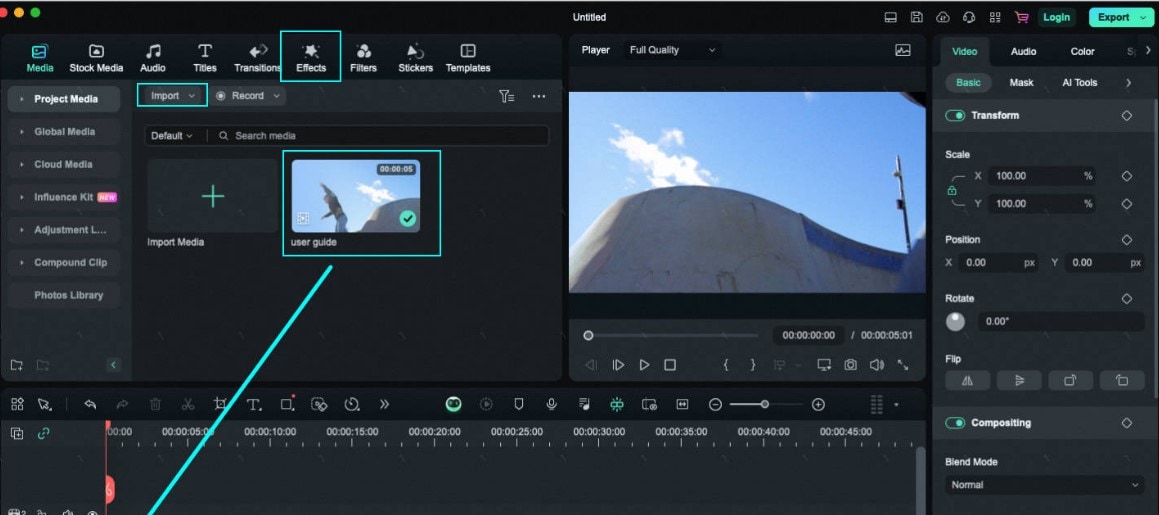
Step 2: Here, you need to select the Audio Effects section and click on the Voice Changer category. Choose the filter according to your preference and drag it into the timeline to make changes.
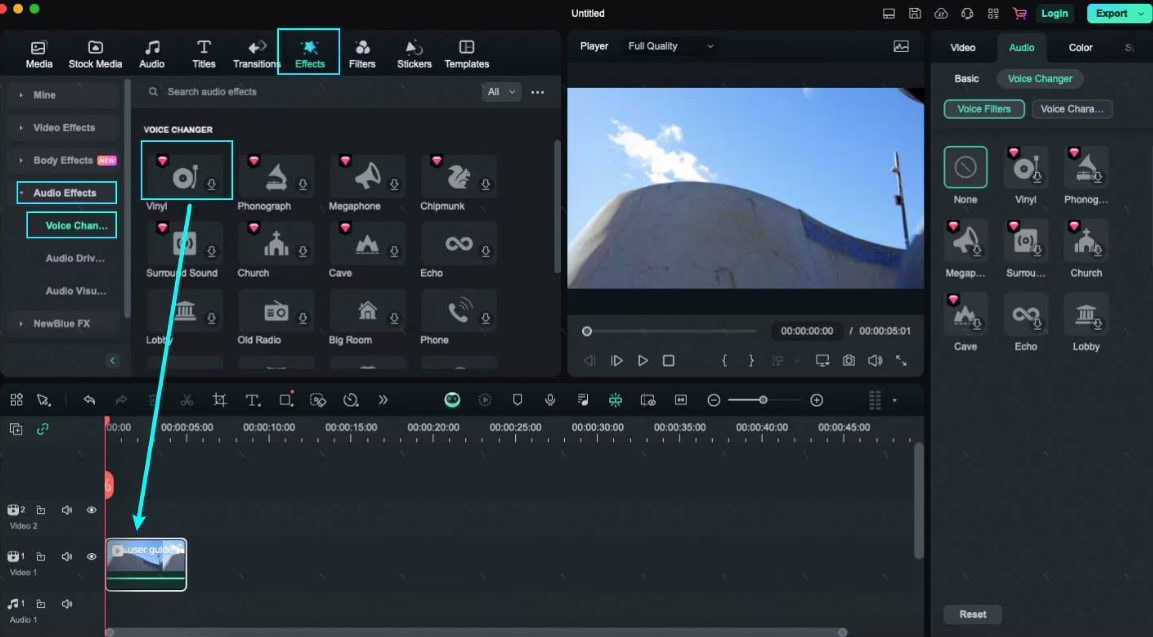
Step 3: However, you can navigate to Audio Settings and go to the Voice Changer section. Tap on the Voice Filters section and click on the effect you want to apply to change the voice.
Note: You can set the settings level noise and level strength as well.
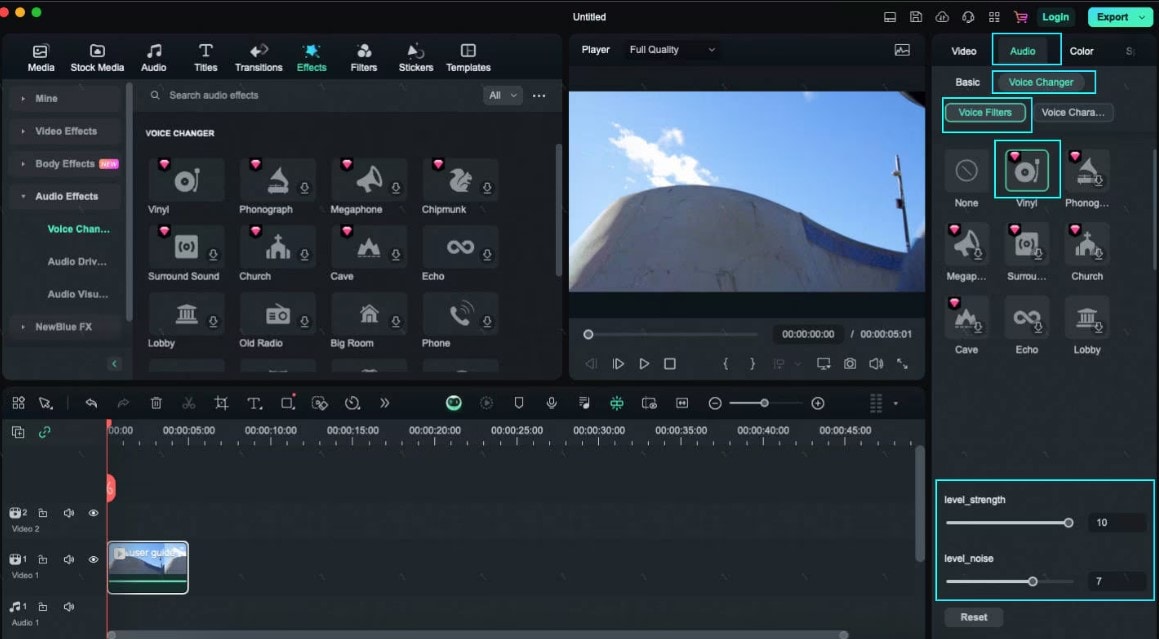
ai
Users who are looking not just for a traditional voice change that helps alter the voice but also a tool that offers a powerful alternative AI voice changer for Mac users can opt for Murf.ai. It allows users to modify the pre-recorded audio or create voiceovers with unique personalities.
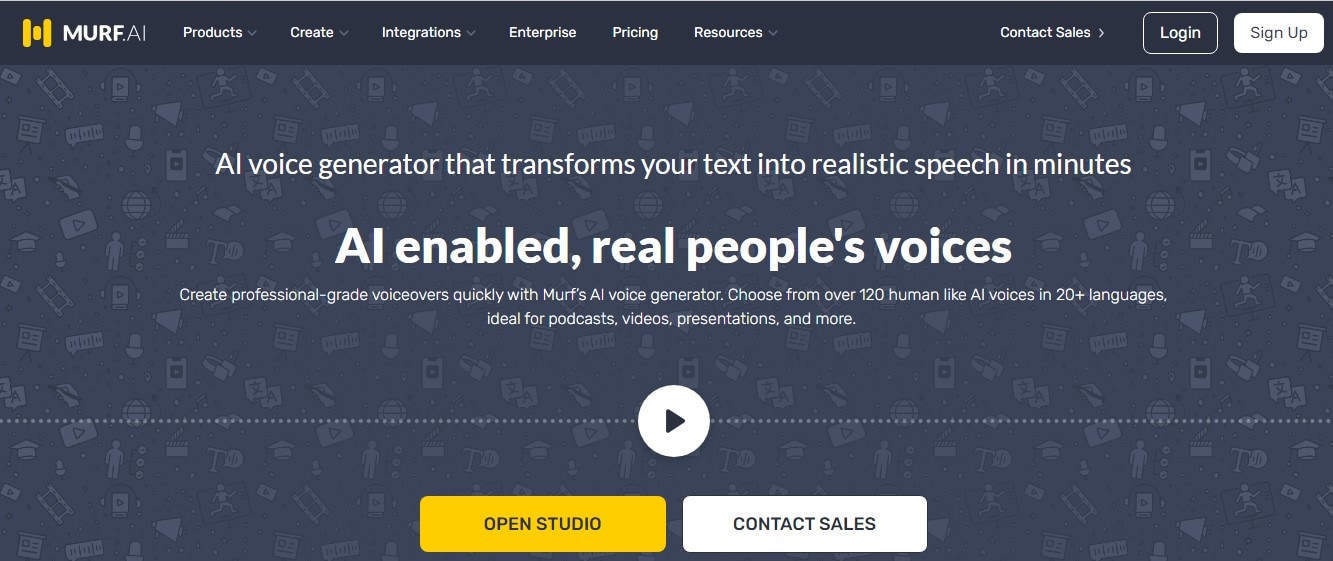
Key Features:
- With a professional-sounding AI voice, you can swap your voice for the same script in seconds.
- Its AI voice changer helps you convert your recorded audio into editable script.
- Offers 120+ AI voices with different languages and styles to meet your needs.
Pricing:
- Free version available for users.
- To get the creator plan, pay US $19/month.
- Business plan costs US$66/month.
Audio Voice Changer
Audio Voice Changer is a premium tool to change voice and has great compatibility with Mac. Using this tool, you can easily enhance the audio quality of your content. You can consider this the best voice changer for Mac because of its privacy settings. You can get to know about it while going through its features.

Key Features:
- Offers high-quality voice-changing and customization options.
- Gives options to record the audio and then edit it later.
- Try its different types of sounds, such as robot, mouse, lazy, female, etc.
Pricing:
- Available free of charge.
- Premium version costs US $4.99.
GarageBand
Well, last but not least, we have a tool that works for Mac really well: GarageBand. This tool is primarily recognized as a music creation tool and has a hidden talent as a built-in voice changer for Mac users. However, you can use its modern-styled UI to record, play, create, and share music with ease.

Key Features:
- Offers several preset voice effects, such as Monster, Megaphone, Robot, and more.
- Provide high-quality voice-changing options.
- Easy to access due to its user-friendly interface.
Pricing:
- This tool is available for free use.
Conclusion
Well, getting the perfect voice changer for Mac can help you enhance the quality of the audio. By doing so, you can attract a wide range of audiences. On the other hand, it helps in boosting communication, privacy protection, and more. In this article, we explained the MorphVOX voice changer and also mentioned its alternatives. However, using Wondershare Filmora as a voice changer can make your work outstanding effortlessly. So, try its free version to explore it, while its paid version helps you get professional content for your audio and videos as well.



 100% Security Verified | No Subscription Required | No Malware
100% Security Verified | No Subscription Required | No Malware

