Have you ever seen NFL highlights on YouTube?
When a fan watches NFL games, there’s always an adrenaline rush from the last-minute touchdown. Then they think, “How can we share those incredible moments with our fellow fans?” This article will give you the answer to this question.
We’ll show you how to use Filmora’s Smart Scene Cut feature to make NFL highlight videos. Filmora will automatically pinpoint the most thrilling moments and stitch them together.

But before that, let's look at some basics about NFL highlights.
In this article
Part 1. What Are the Usual Highlights of Football Game
NFL games are packed with action. But certain moments stand out and leave fans cheering for more.
Let's break them down one by one. So that you’ll know exactly what to cover in football highlights on YouTube.
-
Touchdowns
It's the moment the ball crosses the goal line. Touchdowns ignite a celebration among players and fans. You can't even imagine a YouTube NFL game highlight that doesn't have touchdowns.

-
Interceptions
It’s a defensive play in which players catch a pass intended for the opposing team. They will constantly shift the momentum of the game. That’s why interceptions are also included in football highlights on YouTube.

-
Long Passes
As the name suggests, it’s when the quarterback launches the ball for a spectacular catch. Long passes show the players' precision and athleticism.

-
Running Touchdowns
A player runs through defenders and sprints into the end zone for a score. It's the time that causes the most adrenaline rush.

-
Bloopers & Funny Moments
Even the pros have missteps—they are called bloopers! These lighthearted moments add a touch of humor to the highlights.

-
Team Highlights
NFL is a game played with a team. You can add that moment whenever the whole team gathers at a point. It happens when the team lines up at the goal line or when they are celebrating.

-
Individual Player Highlights
It’s when you spotlight a single player's exceptional performance. For example, a quarterback's perfect throws or a receiver's athletic catches.

These are just some of the many thrilling moments. By understanding the types of plays, you can create videos that keep viewers engaged.
Now, let’s move on to the main part. We’ll show you how to create your own NFL highlights on YouTube with Filmora.
Part 2. Create Your Own NFL Video Highlights with Filmora
Wondershare Filmora is a powerful video editing software. It makes creating NFL highlight videos very simple, even for beginners. You can use many editing tools, such as transitions, effects, and others. But there’s a specialized tool in Filmora that can make highlight videos in minutes. It’s called the Smart Scene Cut feature.
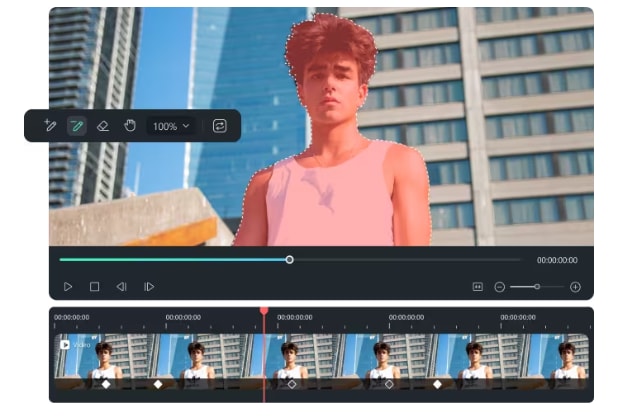
Key features of Scene Smart Cut in Filmora
Here are the key features of Filmora Smart Scene Cut.
- Automatic Highlight Detection
Filmora automatically identifies & extracts the most exciting moments from your footage. You won’t have to watch the whole game for touchdowns, interceptions, & big plays.
- Shot Selection
You can also choose specific players, actions, or objects yourself.
- Accurate Scene Extraction
The Smart Scene Cut feature extracts the scene with pinpoint accuracy.
- Customizable Editing
After video creation, you can use transitions, effects, & audio editing for a polished final product.
- Effortlessly capture standout scenes with precision.
- Customize object selection for targeted highlights.
- Enhance storytelling with automated scene detection.

Steps to Make YouTube NFL Game Highlights with Smart Scene Cut
Here are the steps to make your own NFL football highlights YouTube.
Using Smart Scene Cut in Filmora
Step 1. Launch the latest version of Filmora on your computer. On the main screen, select the aspect ratio for your video. This is the first step in setting up your workspace for editing.
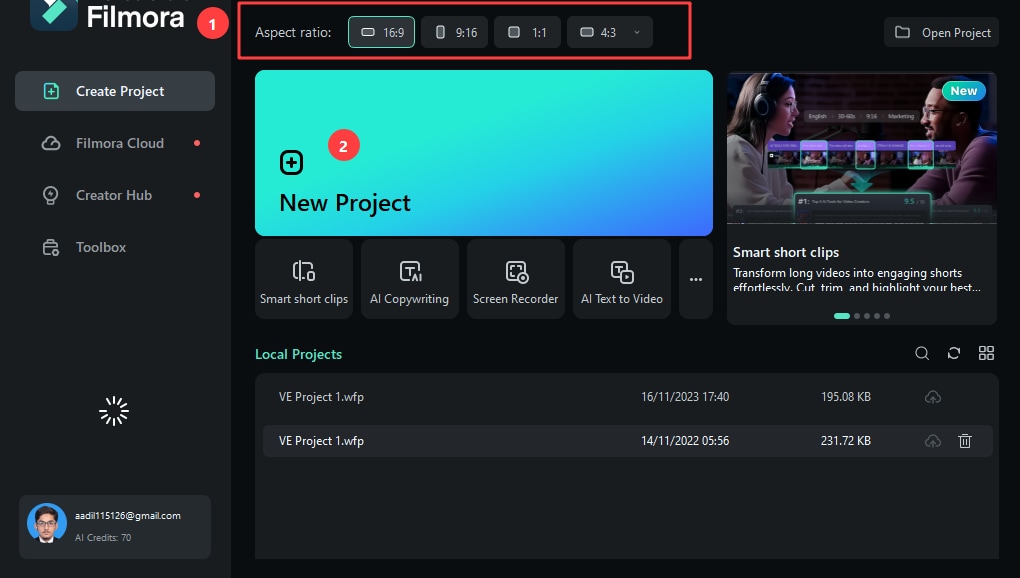
Step 2. Now, import your NFL game footage by dragging it into the “Import” section. You can also click on this area and select the video with file browser. Import one or more clips depending on your highlight needs.
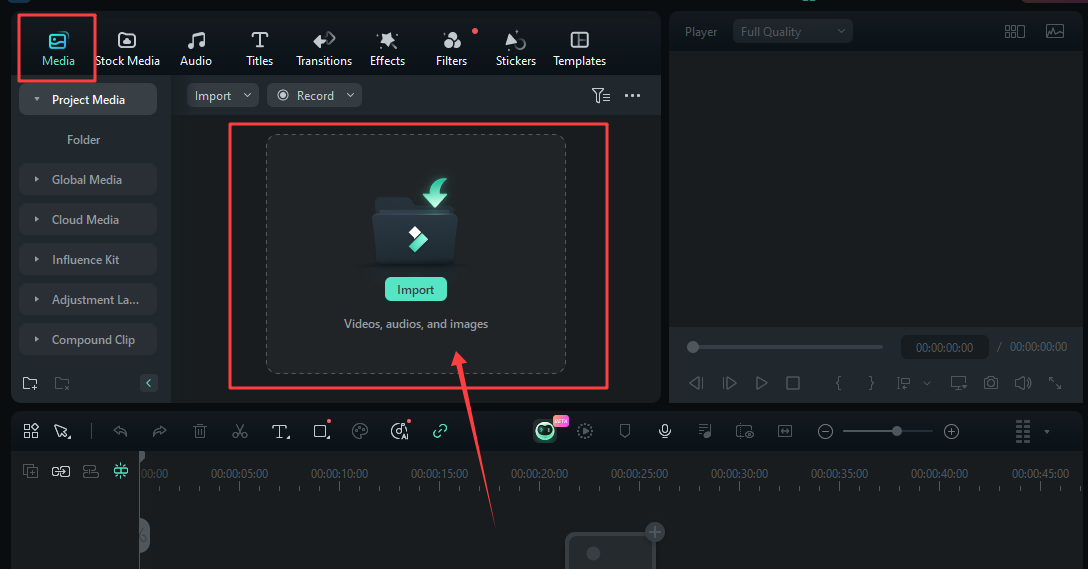
Step 3. Right-click on the imported video clip and select “Smart Scene Cut” from the menu.
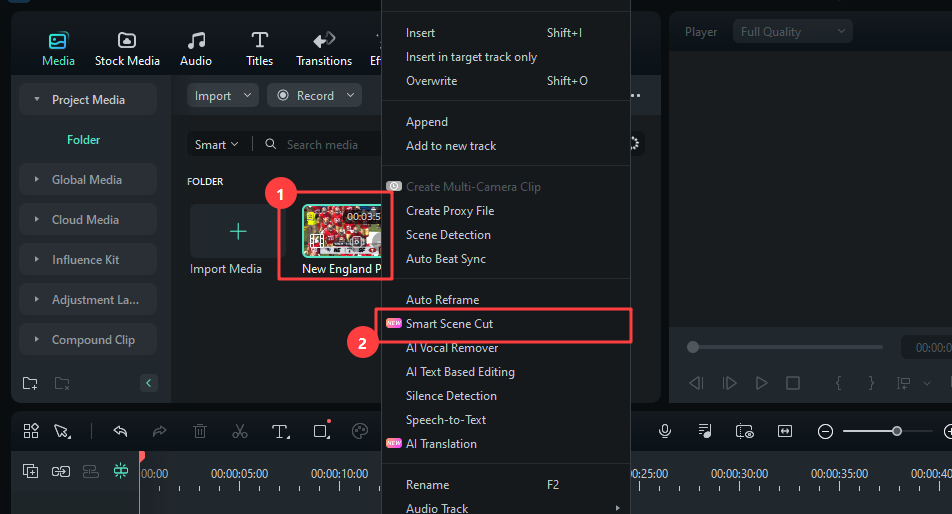
Step 4. Click the “Create” button in the pop-up window to start the scene-cutting process. Filmora will analyze the footage to identify key moments like touchdowns, interceptions, and more.
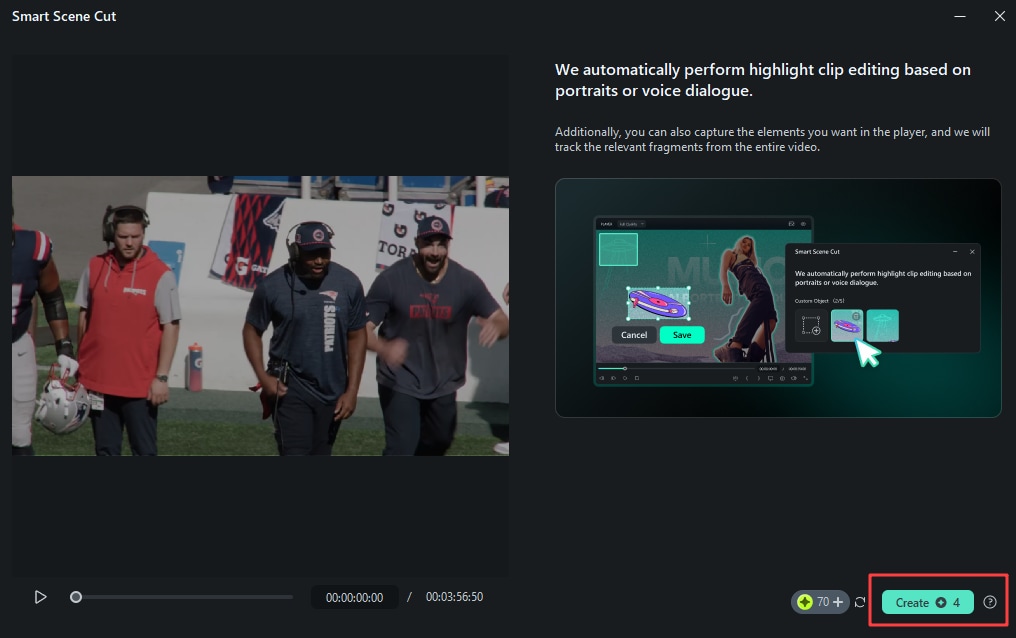
Step 5. Wait while Filmora processes the footage. The Smart Scene Cut feature uses 1 point per minute of footage. You will be notified when the scenes are ready for further editing.
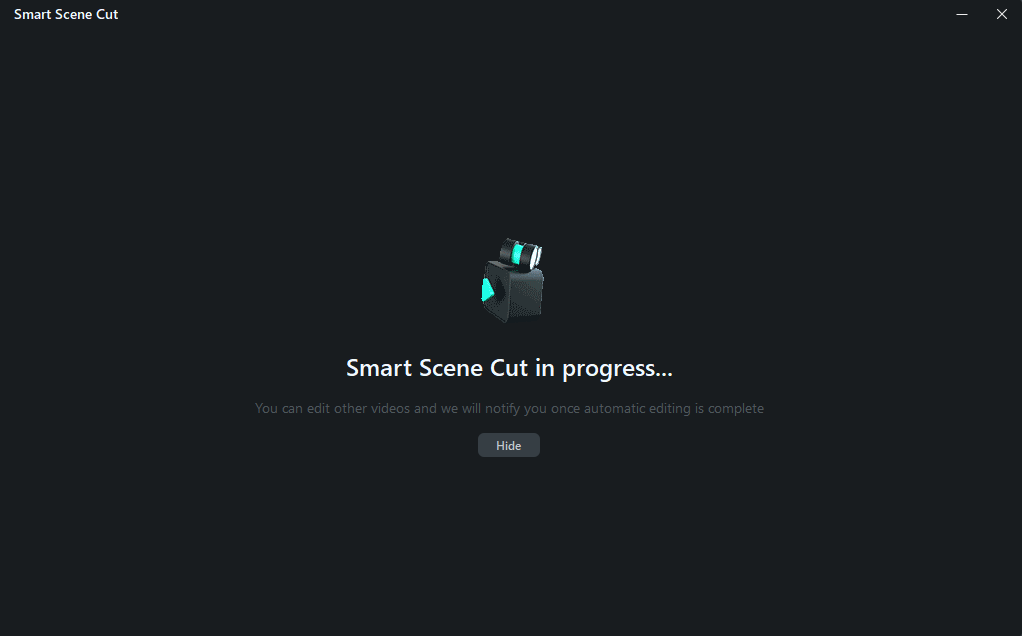
Step 6. Once the process is complete, you can choose from various scene categories. They are “Highlight Scene,” “Character Scene,” or “Custom Object.” Now, select the scenes you want to include in your highlight video.
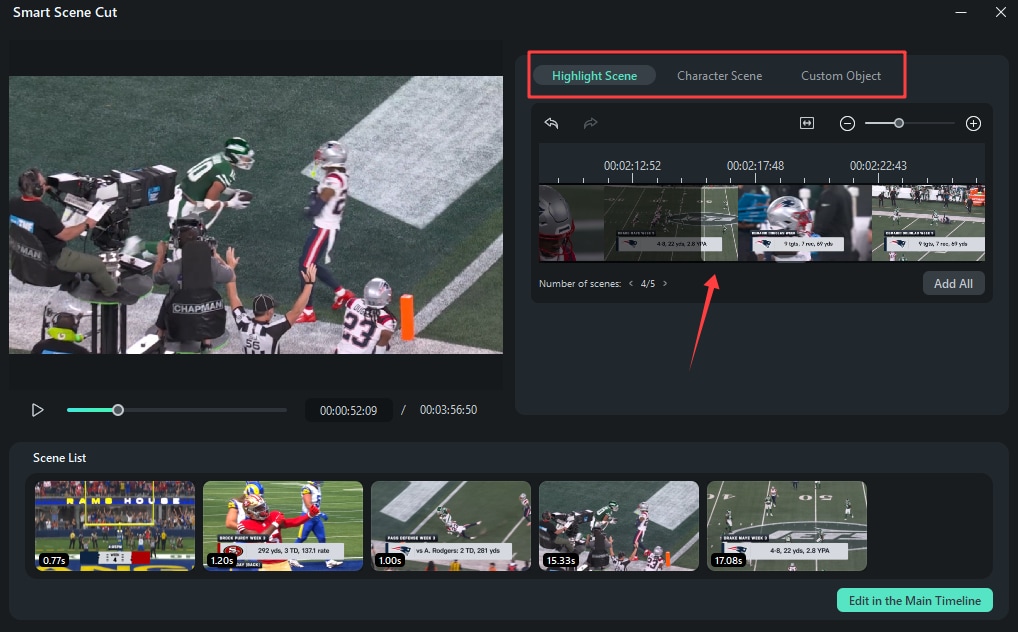
Editing Highlight Clips in the Main Timeline
Step 7. After selecting all your desired scenes, click “Edit in the Main Timeline.” You can refine the clips further by trimming, cropping, or rearranging them as needed.
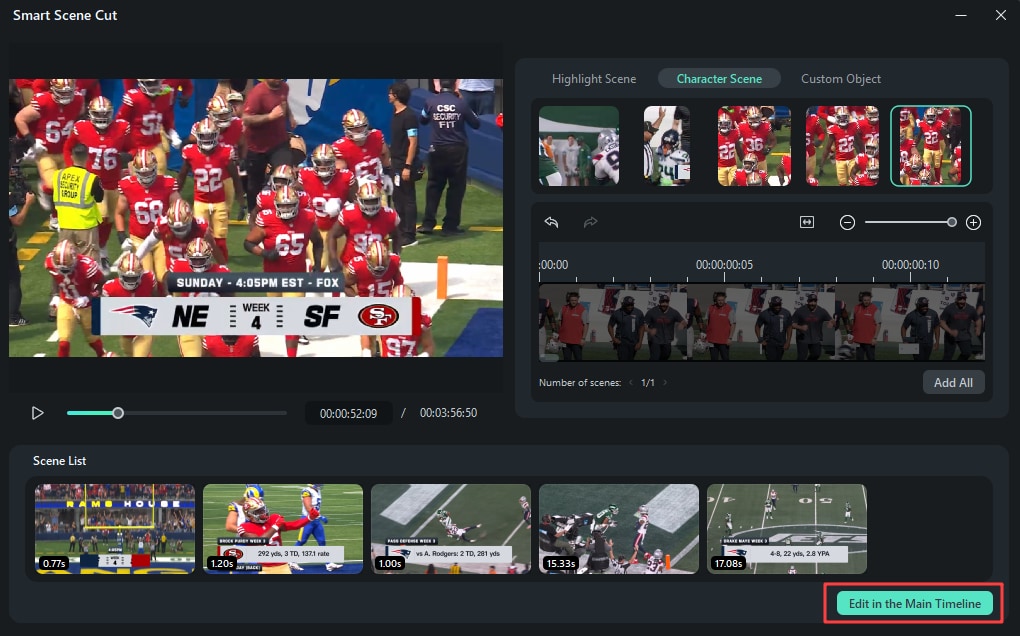
Step 8. Add Titles in Video
- Click the “Titles” tab from the top toolbar and select a category from the vertical toolbar.
- Add a text preset to the timeline.
- Customize the text to display player names, scores, or other relevant information.
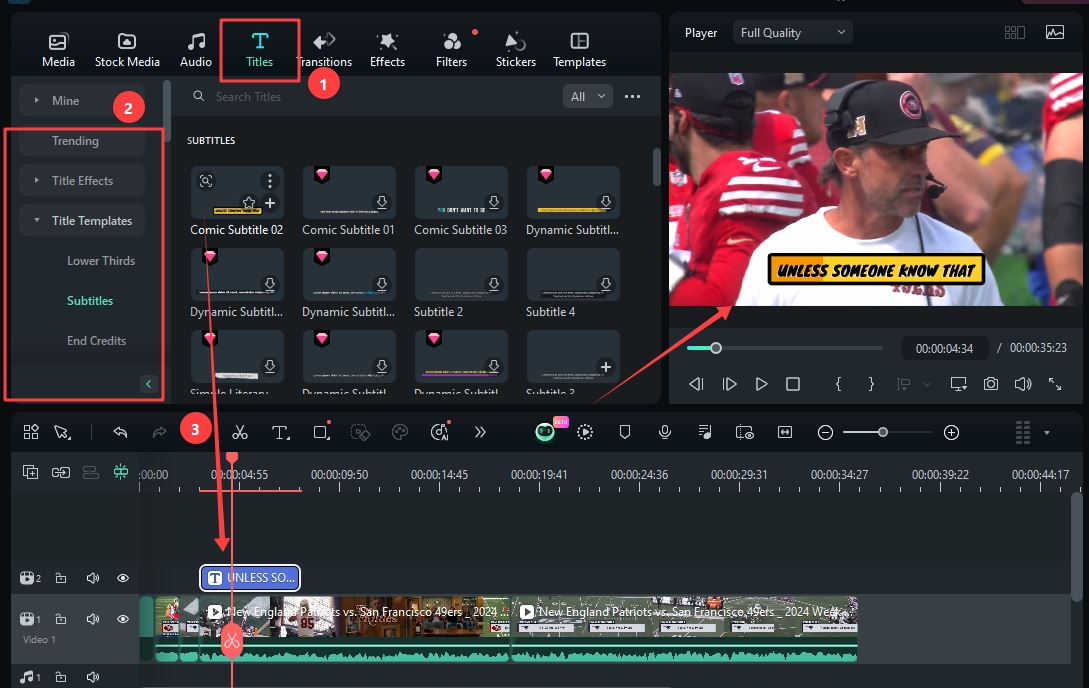
Step 9. Add Audio in Video
- Select a category in the “Audio” tab in the top toolbar.
- Choose a sound effect that complements your highlight scenes.
- Let’s say you choose crowd cheers for touchdowns. Drag the sound effect to the timeline.
- Adjust the volume so that the sound syncs well with the visuals.
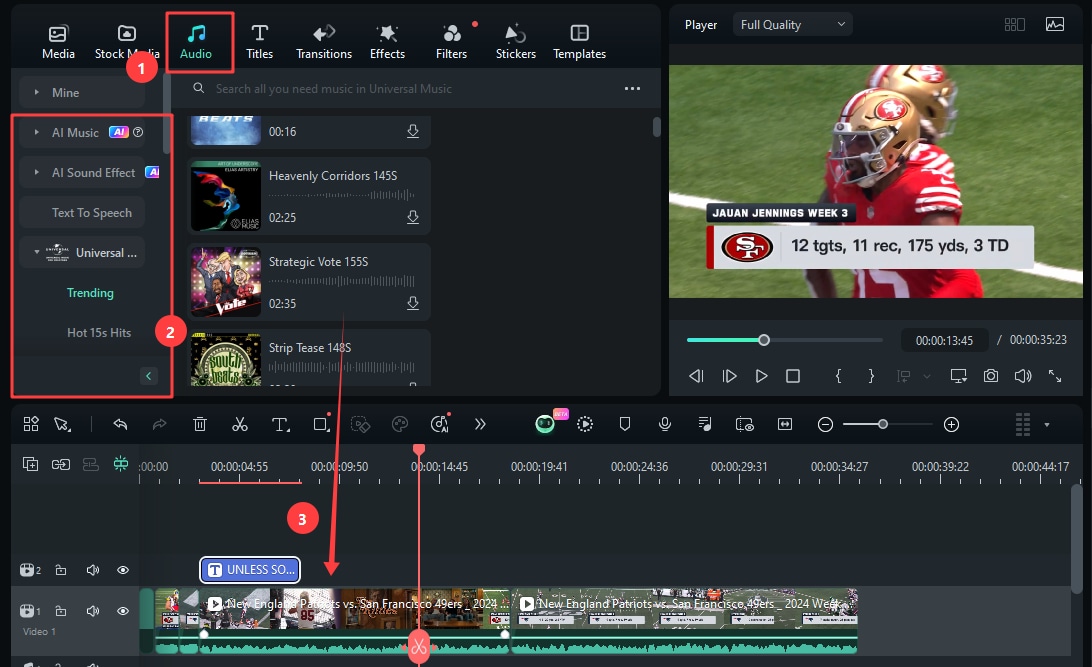
Step 10. Add Transition in Video
- Go to the “Transitions” tab to add smooth transitions between your scenes.
- Drag your chosen transition effect onto the timeline
- Placing it between clips to create a better viewing experience.
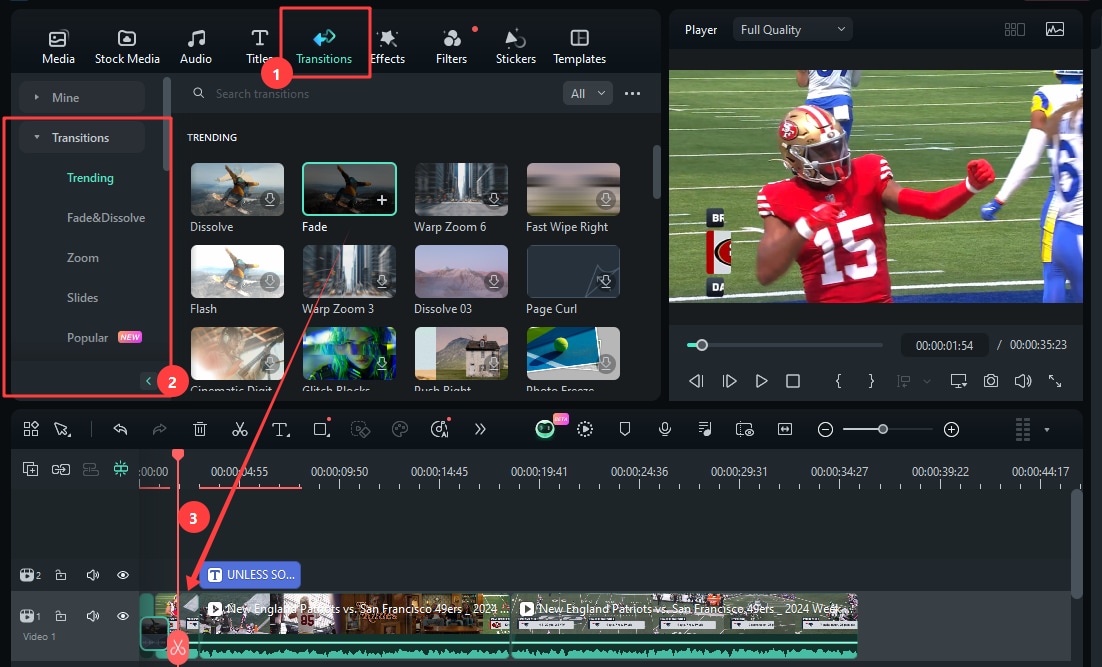
Step 11. After reviewing your edits, click the “Export” button in the top right corner. Set the format to “MP4” or your preferred option. Adjust any additional settings and click “Export” to save your NFL highlight video.
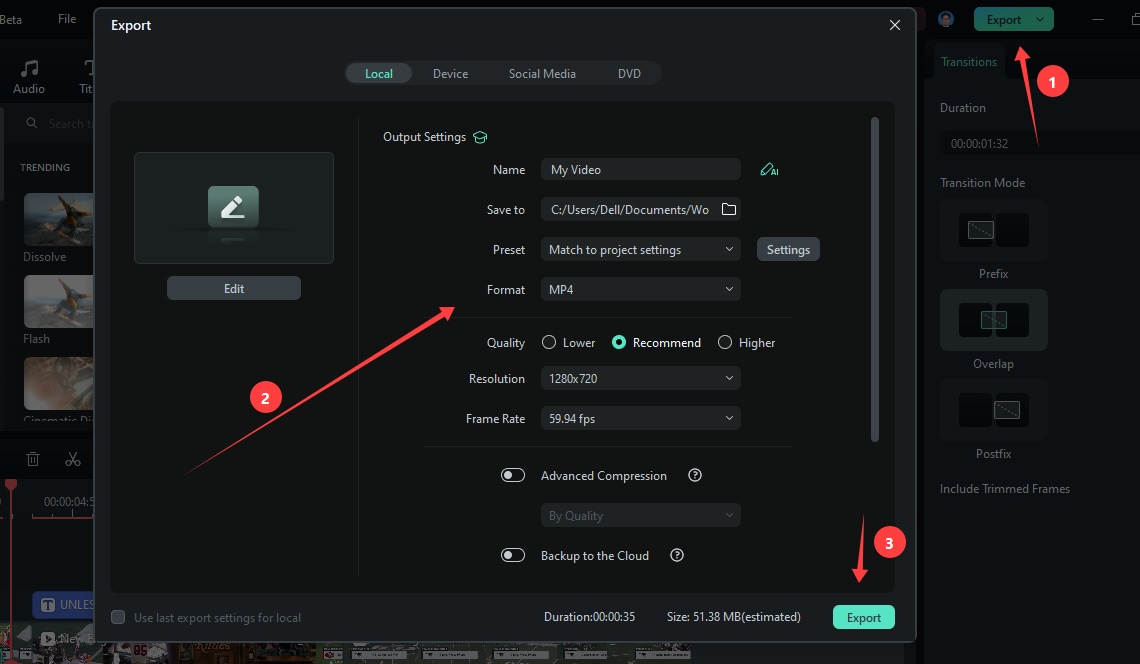
That’s it! You have successfully learned how to make NFL highlight videos.
Use Filmora and make NFL highlights today YouTube.
Part 3. Advanced Techniques for Enhancing NFL Video Highlights
The Smart Scene Cut in Filmora is indeed helpful. But you can take your NFL highlights to the next level with a few advanced techniques.
Let's see what are these techniques.
In-depth Knowledge of the Game
The more you understand football, the better you'll select impactful moments. So you must know the rules, strategies, and player positions before making NFL game highlights YouTube.
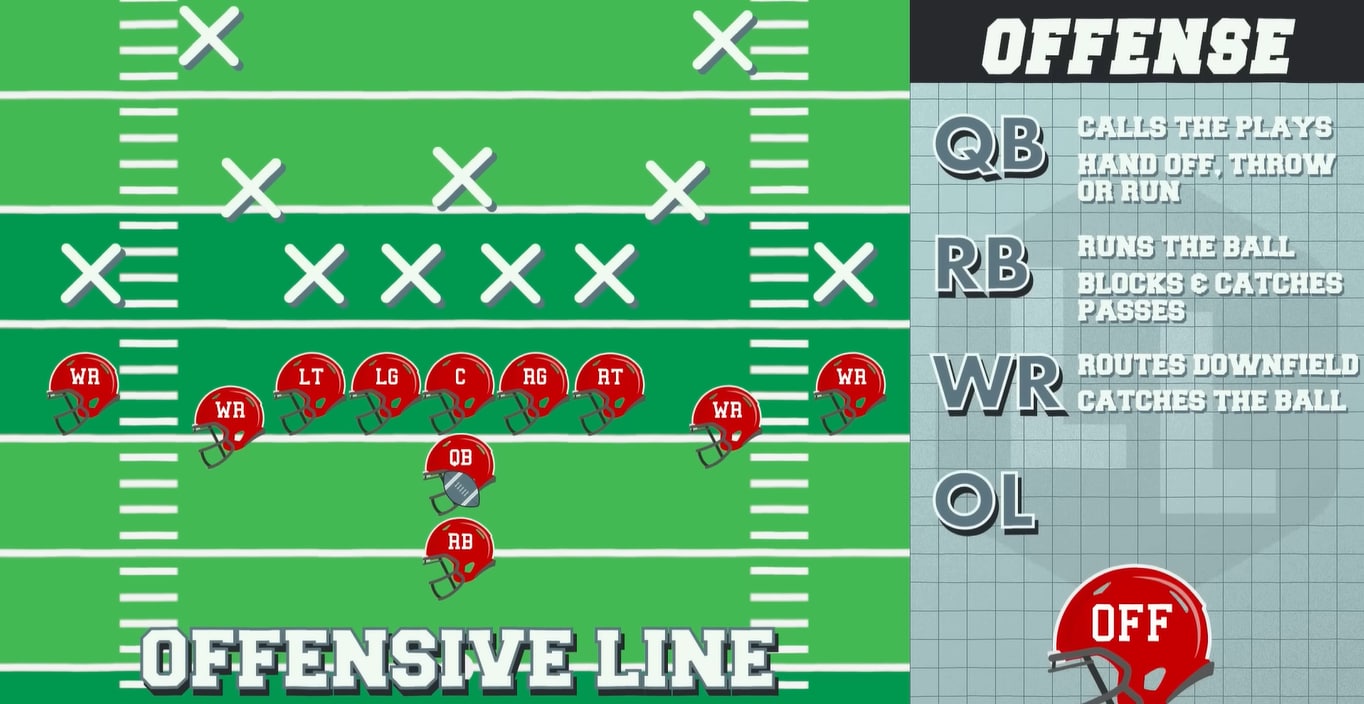
Understanding Popular Players & Team
Casual fans might only recognize star players. Highlighting lesser-known contributors or underdog teams can add depth to your videos. If you do this, your videos will be liked by a broader audience.
Perfect Soundtrack Pairing
Choosing the right audio sets the tone and improves the emotional impact of your highlights. Upbeat tracks for touchdowns and inspiring soundtracks for comebacks give a better viewing experience.

Creative Transitions & Effects
Don't just string clips together. Use smooth transitions, slow-motion replays, and eye-catching visual effects. These slight changes can significantly improve the overall quality of your videos.
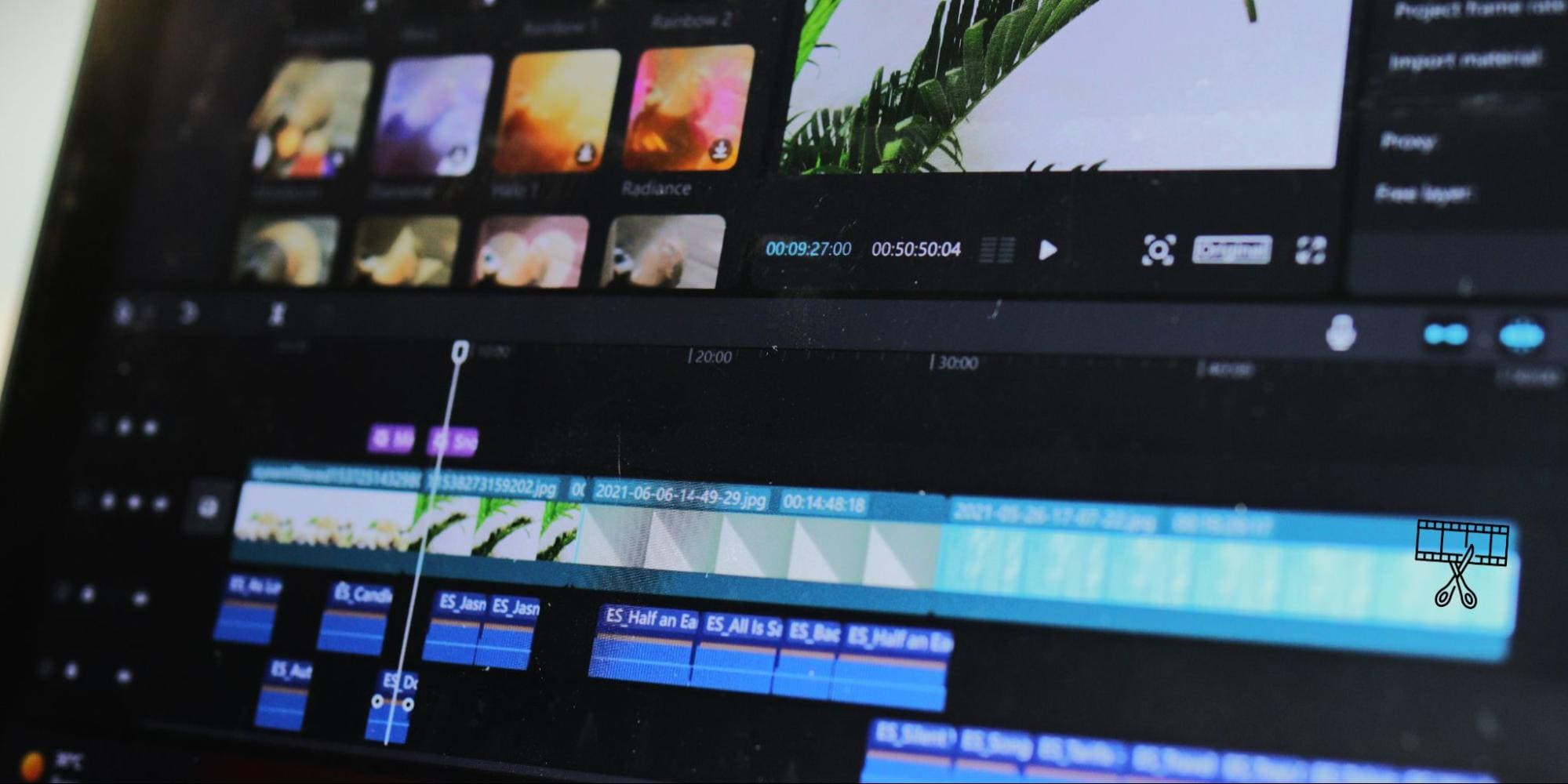
Narrative Storytelling
Give a commentary throughout your highlights. Build suspense at the start and end in a climactic finish. This approach keeps viewers engaged. They’ll keep watching even if they already know the final score.
Keep Your Audience In Mind
You must consider who you're making the NFL highlights on YouTube for. Are they die-hard fans of a particular team? They can also be casual viewers just looking for exciting plays! Then, change your video style to your intended audience.

Combine all these techniques with Filmora's powerful smart scene cut feature, and you'll easily create NFL football highlights YouTube videos that stand out from the crowd.
Now we have a bonus tip for you! All the NFL fans who have reached this point should get something in return, right?
Let’s show you where to see the top NFL highlight videos in 2024.
Bonus: Top NFL Highlight Videos 2024
The NFL 2024 season is already delivering unforgettable moments. You don't want to miss these fantastic highlights!
There are many star performances from quarterbacks like Joe Burrow and Josh Allen. There are also some incredible catches by receivers like Ja'Marr Chase. We also can’t miss the powerful runs by running backs like James Cook.
Click the NFL official website to catch the best plays of NFL 2024. You can also watch football highlights NFL YouTube channels. Whether you're a fan or just love the game, these videos will keep you entertained. Watch the game highlights and share the excitement with fellow fans.
Before we end our article, let’s answer some frequently asked questions about NFL highlights on YouTube.
Conclusion
We've explained how to transform raw NFL games into NFL highlights on YouTube.
You can choose all the crucial moments in the game, from touchdowns to bloopers. If you want to save time, use the Smart Scene Cut feature of Filmora. It can automatically cut important scenes and save a lot of time. You can also make other edits in Filmora.
So why are you still waiting? Get Filmora right now and use the Smart Scene Cut feature to make your videos.



