Have you ever had difficulty in finding action-packed Premier League highlights on YouTube? The popular football league, English Premier League, has an active fanbase spread worldwide. The fans are always waiting for the entertaining matches and intense rivalries.
So, how can they catch the latest action without watching the 90-minute-long match? Short-length YouTube highlights are the best solution. Here’s an example:
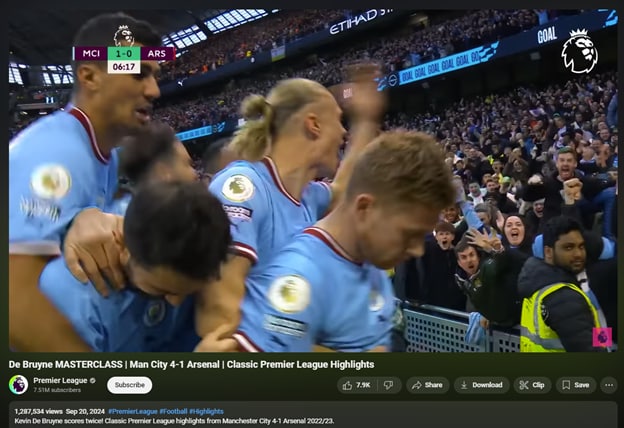
Most highlights are either poorly edited, too long or too short, or have poor quality. So, fans always keep an eye out for good highlight videos.
So, if you want to captivate the audience with amazing highlights, you are at the right place! Our simple steps will let you make the best Premier League highlights using Filmora!
But wait, there’s more! We will dive into the impact of Premier League highlights on fans. We will also highlight the best YouTube channels for highlights.
Let’s begin!
In this article
Part 1: The Impact of Premier League Highlights
Thousands of fans worldwide watch Premier League YouTube highlights everyday! They get updates of the latest action by watching short but engaging videos. This is beneficial as not everyone can watch a football match in its entirety of 90+ minutes.
Here’s an example of a recent highlight video with more than 8 million views:
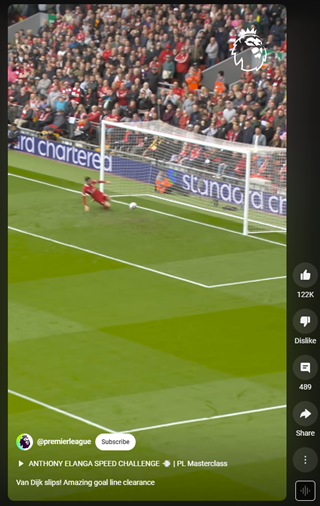
Now, let’s dive into how these highlight videos usually look!
1-1: Usual Highlights of Premier League
Usually, Premier League highlight videos consist of these thrilling moments from the match:
- Goals: These moments show excitement and celebration and display extraordinary skill.
- Assists: Such clips showcase the set-up to the goal, focusing on teamwork and passing.
- Saves: These clips capture how goalkeepers heroically pull off a defensive save.
- Celebrations: These snippets show the joy of fans and players. They also show the players' sportsmanship after the game.
- Player/Team Skills: These include moments when players showcase their skills. Examples include tricks, dribbles, tackles, and tactical plays.
- Controversial Moments: Such highlights become a hot topic for fan discussions. These include penalties, red/yellow cards, VAR decisions or angry moments.
Next, we will discuss how Premier League highlight videos impact fan engagement worldwide.
1-2: How do Premier League Highlights Impact Fan Engagement?
The highlight videos aid audience engagement in the following aspects:
- Higher Viewership: Watching concise highlights will encourage more fans to watch full-length matches.
- Convenience: Even if fans are busy, they can view short highlights to catch up on recent matches.
- Excitement: Fans can watch all exciting moments, anticipating future action-packed matches.
- Accessibility: Highlights make football accessible to greater audiences so they can remain up-to-date.
- Community Building: The football community remains connected, discussing their favorite teams and moments. Fans also take part in the Premier League Fantasy by setting up fantasy football teams.
After discussing their content and impact, let’s now shed light on how to create them!
Part 2: How To Make the Best Premier League Highlights?
If you want to make the best Premier League highlights for YouTube, Filmora is your best option! Wondershare Filmora is a dynamic video editing software with an intuitive interface. Its customization options empower users to bring their creative vision to life. And most importantly, it is very simple to learn and use!
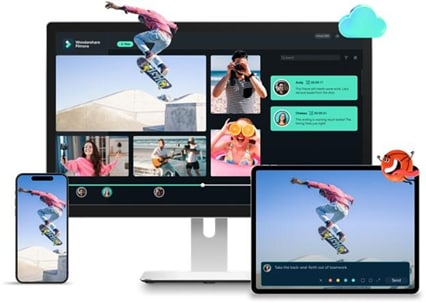
Filmora makes your videos appealing using text and sound effects, animations, and transitions! Filmora’s Smart Scene Cut feature is best for quick, short video production.
Let’s see what makes the Smart Scene Cut a unique feature!
2-1: Key Features of Smart Scene Cut in Filmora
- Convenience: This feature reduces manual effort in making short, engaging videos.
- Artificial Intelligence: It intelligently recognizes, segments, and extracts characters and objects from a video.
- Fast Results: It quickly identifies and extracts the highlight clips from a lengthy video. It does so by understanding the human face and body, and the video content.
- Customization: It gives a vertical short video as output. The highlights clip can be easily edited further in the main timeline.
The Feature Can Help Make the Following:
- Marketing videos
- Educational videos
- Video Podcasts
- Comedy short clips
- Commentary videos
- Gaming & sports videos
- Effortlessly capture standout scenes with precision.
- Customize object selection for targeted highlights.
- Enhance storytelling with automated scene detection.

Now, let’s learn how you can make great Premier League highlight videos!
2-2: Step-By-Step Guide on Making Premier League Highlights in Filmora
Step 1: Launch Filmora on your computer. On the launch page, select the aspect ratio specification for the video you will import.
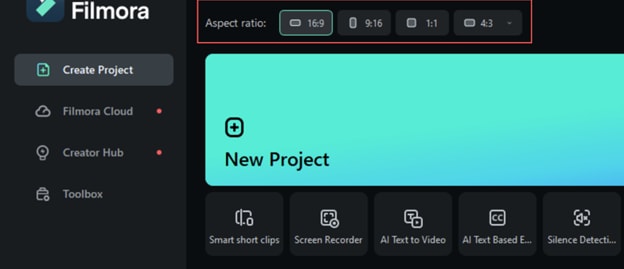
Step 2: Import a single or more video clips in your "Project Media."
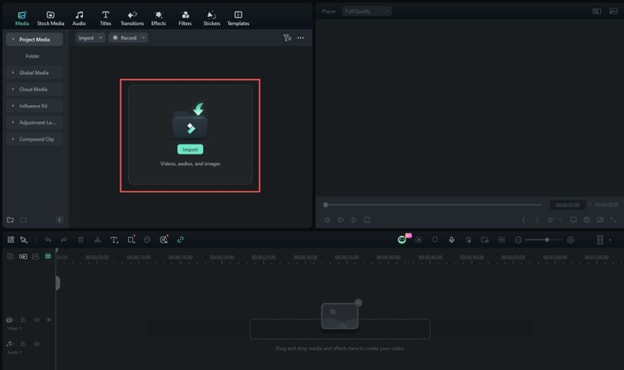
Step 3: Right click on a video. Select "Smart Scene Cut" to access the interface of the unique operation.
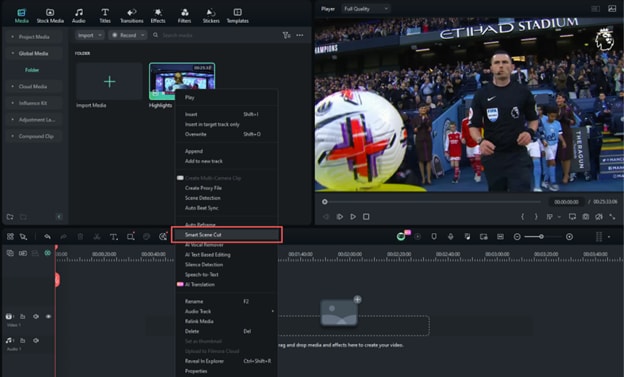
Step 4: Click "Create" in the new popup and then wait until the upload completes.
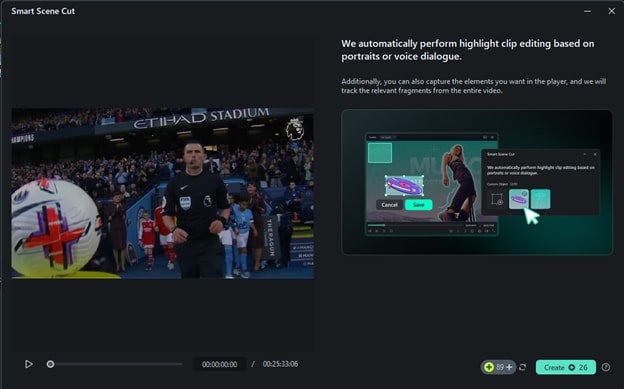
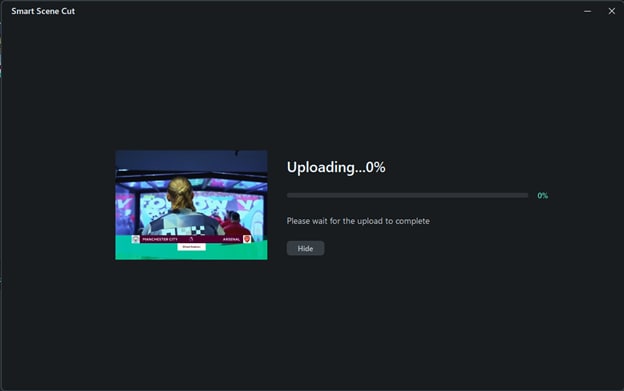
Step 5:
- Once uploaded, the Smart Scene Cut editing will start. The Smart Scene Cut feature uses 1 point for every minute of processing. The video used in this tutorial will take approximately 26 minutes to process.
- While the process is ongoing, you can edit other videos. Once the automatic editing finishes, you will receive a notification.
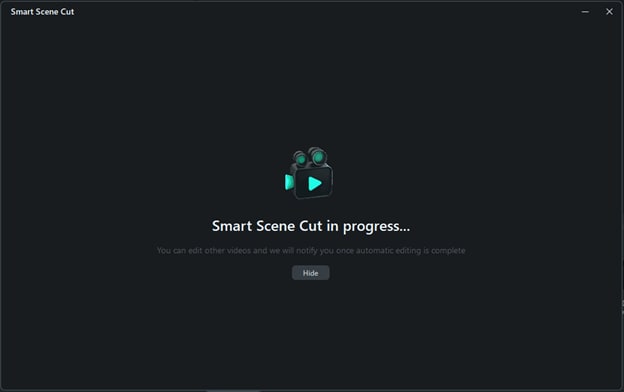
Step 6:
- You can choose a category: "Highlight Scene," "Character Scene" and "Custom Object."
- Select the desired scene from the available "Number of Scenes."
- Click on a scene to add it to the operation area for editing and exporting. After that, you can edit the clips in the "Main Timeline."
- You can also capture custom elements you want in the player. Filmora will track the relevant fragments from the entire video.
1. Highlight Scene
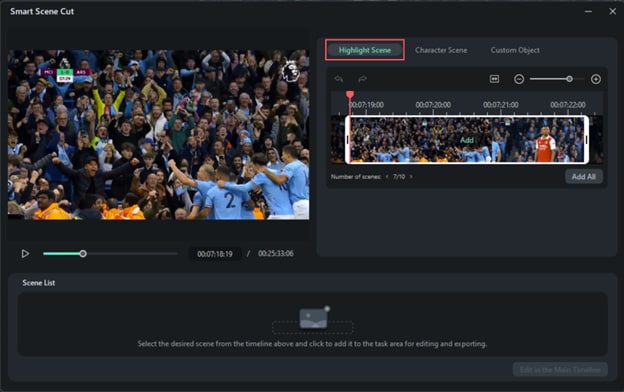
2. Character Scene
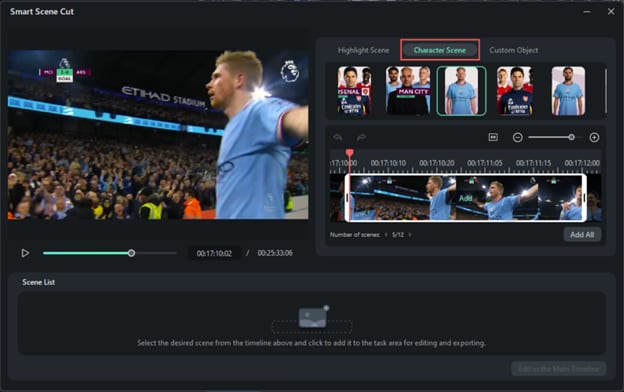
3. Custom Object (You can only select a maximum of 10 objects yet)
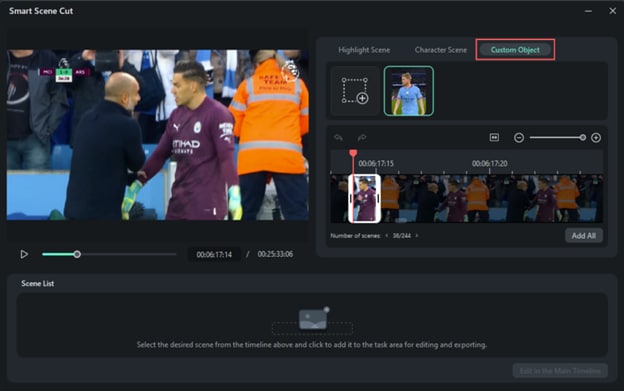
Step 7: After selecting all your scenes, click "Edit in the Main Timeline."
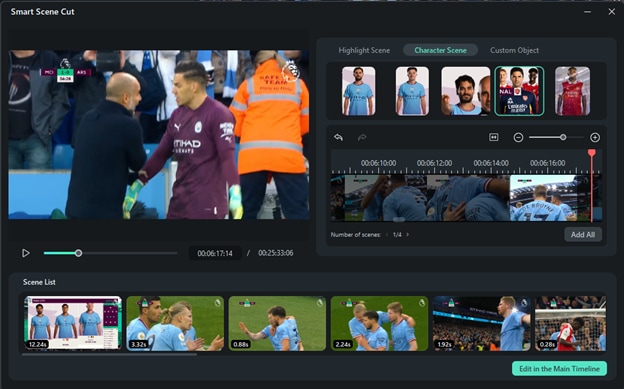
Step 8: With your highlight clips in the main timeline, you can edit them as per requirement. Next, you can add text, text effects, sound effects, and transitions!
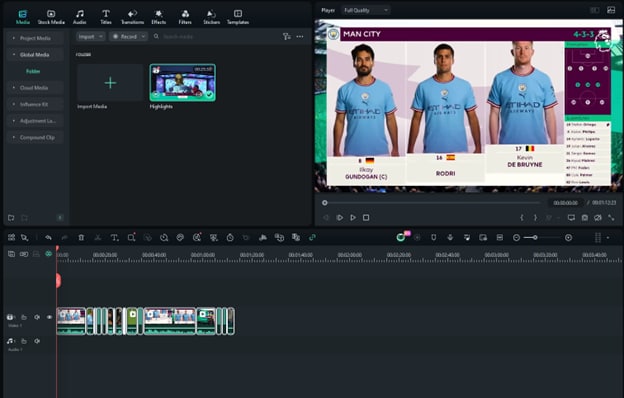
Step 9: Click the "Titles" tab from the top toolbar. Then, add a text preset onto the timeline.
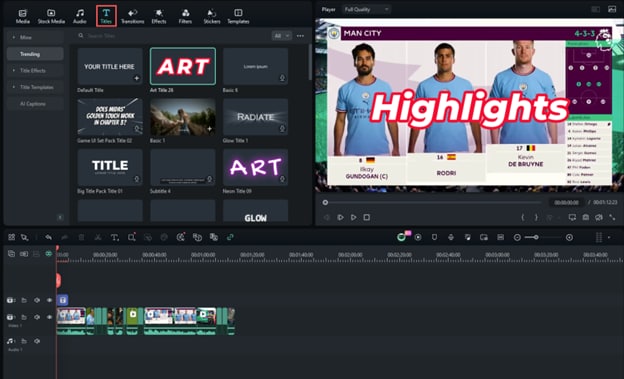
Step 10:
- Enter the text you want.
- Click "More Text Options" on the right to expand settings. In this example, we will curve text!
- Navigate to the "Basic" section, then click the "Shape" toggle.
- Choose any curved text design. Change its "Strength" to control the curvature.
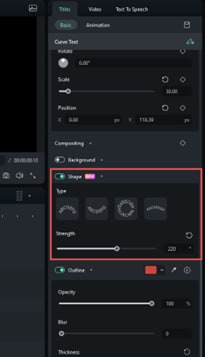
Step 11: Navigate to "Title" > "Animation" in the top right. Then, choose any animation preset you wish. You have added a curved text effect and animation!
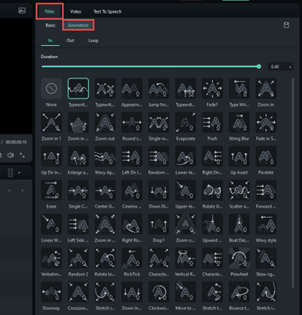
Step 12: Navigate to "Audio" in the top toolbar. Click on "Sound Effect." Choose your favorite sound effect and drag it to the timeline.

Step 13: Navigate to "Transitions" in the top toolbar. Click and drag your desired transition effect onto the timeline! This is how you can add different effects to make captivating highlight videos!
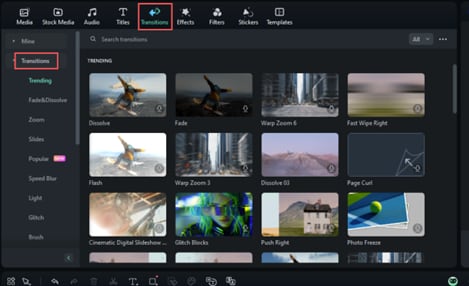
Step 14: Click on "Export" on the top right.
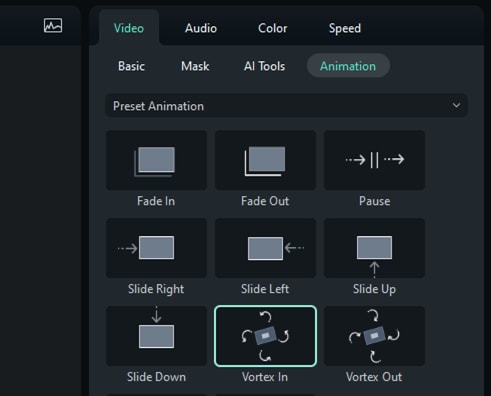
Step 15: Choose a destination and set the format to "MP4" or another video format. Edit other export settings as needed and then click "Export."
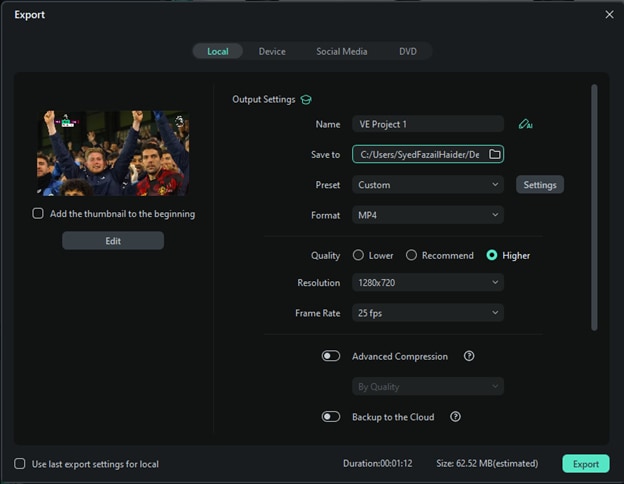
That’s it! You have learned a few simple steps to create highlight videos in Filmora!
Part 3: Best YouTube Channels for Premier League Highlights
Here are the YouTube channels where you can find the best Premier League highlights:
3-1: Premier League - 7.5 M+ Subscribers
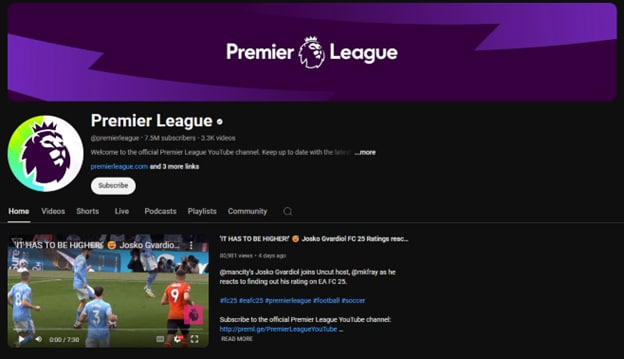
The best source for Premier League highlights on YouTube is the official channel. The channel uploads highlights of a match one day after it takes place. The videos are of appropriate length and high quality. Moreover, it also uploads compilations of top moments, podcasts and press conferences.
3-2: Sky Sports Premier League - 5.1 M+ Subscribers
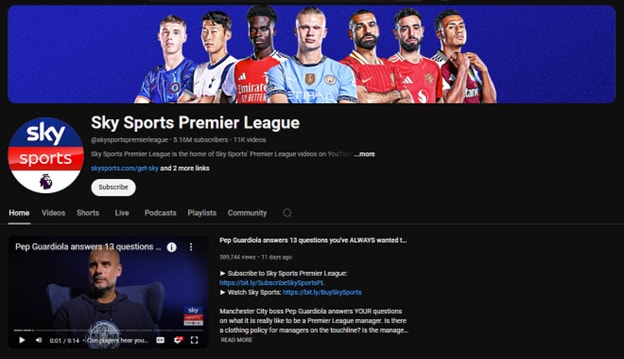
Another source for quality content is the league’s official broadcaster, Sky Sports. The channel brings together all Premier League action for fans to enjoy. Its uploads include highlights and analysis videos, plus separate playlists for every team.
3-3: TNT Sports - 5.6 M+ Subscribers
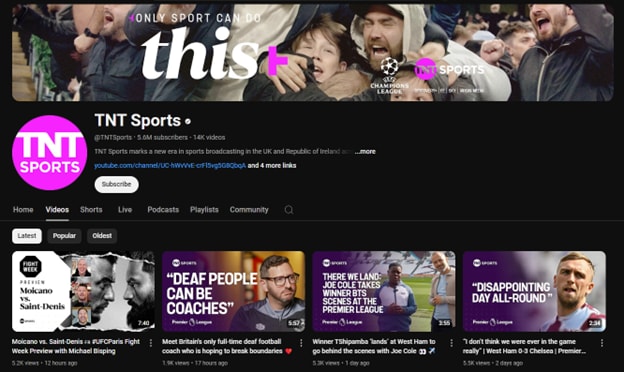
This channel also uploads high-quality match highlights shortly after the match concludes. Thousands of fans view these well-edited videos. The channel also uploads commentary, analysis, and key moments from the Premier League.
3-4: Individual Team YouTube channel
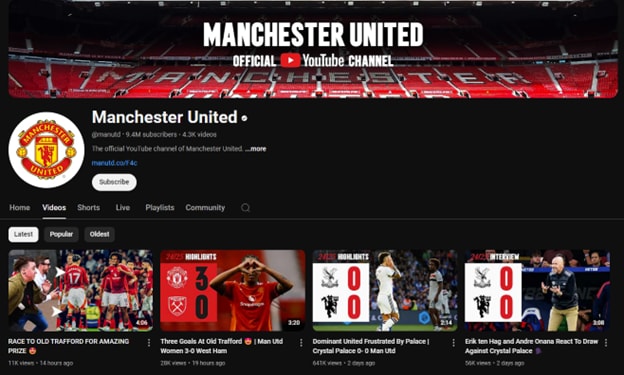
You can find the highlights of any team’s matches from its official YouTube channel. An example is Manchester United’s official YouTube channel shown above. They upload highlights, interviews, behind-the-scenes clips and memorable moments from the past.
Bonus: Monetizing Highlight Videos on YouTube: Key Considerations
After you create engaging highlights, you can monetize them on YouTube to earn. But there are a few important points you must consider:
- Copyright and Licensing: Make sure you have the right to use official match footage.
- Fair Use: In some rare cases, you can use official footage under fair use laws. Still, you must go through the rules to avoid any illegal action.
- Content Restrictions: YouTube has strict guidelines on content that you can monetize. You must ensure that your content complies with them.
- Google AdSense Approval: AdSense allows you to earn revenue through Google Ads. You must meet Google’s criteria to get approval for AdSense.
- Content Quality/Frequency: Ensure that you upload regularly and in the highest quality. This way, you will not only keep your audience but also attract new fans!
- YouTube Algorithm Changes: Stay informed about how YouTube’s algorithm works. Make sure that you adjust your content production and uploading strategies.
Conclusion
Our guide walks you through the steps to make the best Premier League YouTube highlights. It also highlights their effect on fan engagement and the best YouTube channels to find them.
You can even earn revenue by uploading short highlight videos on YouTube. But it is important that they are well-edited and their quality is high! The easiest way to do so is using the ever-reliable Wondershare Filmora!
Filmora’s Smart Scene Cut takes out the key moments from a game. This way, you can bring all the action to Premier League fans via short video clips!
Even if you are a beginner, you can make Premier League highlights with ease using Filmora! Follow our guide and engage fans with your Premier League highlights on YouTube.



