Creating high-quality videos without watermarks is essential for maintaining a professional appearance in your content. However, removing watermarks from videos, especially from sources like Shutterstock, can be challenging.
The article explores the top 8 tools that can help remove Shutterstock watermarks from videos. These tools vary in ease of use, effectiveness, compatibility, and cost. You can produce clean, watermark-free videos to enhance your content quality using these tools. Let’s dive into the best options available for removing Shutterstock watermarks from your videos.
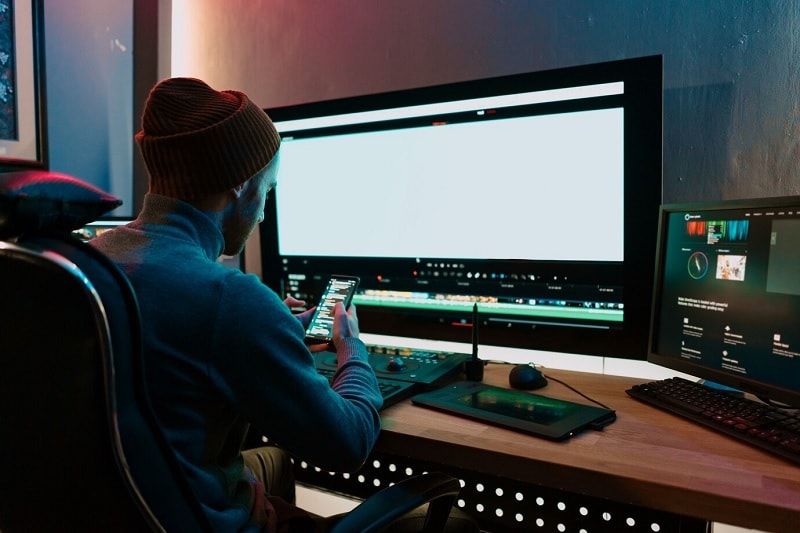
In this article
Part 1. Top 8 Tools To Remove Shutterstock Watermarks on Videos
Removing watermarks from videos is a delicate process that needs the right tools to ensure high-quality results. The best tools combine ease of use, effectiveness, compatibility, and cost-efficiency. Below are the top 8 tools to remove Shutterstock watermarks from videos, each with unique features and benefits.
Wondershare Filmora – Best Shutterstock Video Watermark Remover
Wondershare Filmora is a popular software known for its user-friendly interface and powerful editing capabilities. It’s effective in removing watermarks due to its advanced AI object removal technology. The software offers a comprehensive suite of tools for video editing, making it an excellent choice for both beginners and professionals. Here’s a breakdown of Filmora AI Object Remover's key features:
- Advanced AI object remover.Filmora can identify and remove watermarks due to its powerful AI algorithm. It maintains the quality of the original video.
- Extensive format support.Filmora is compatible with a wide range of video formats.
- Remove unwanted objects from videos & images in seconds.
- No manual masking—AI does the hard work for you.
- Preserve background quality with smart auto-fill.
- Works seamlessly on Windows, Mac, iOS & Android.

How To Remove Watermarks From Shutterstock Videos With Filmora
To get started removing watermarks from Shutterstock videos, follow these steps:
Step 1: Download and install Filmora. Create a new project. Import your Shutterstock video to the Media panel or drag it to the interface.
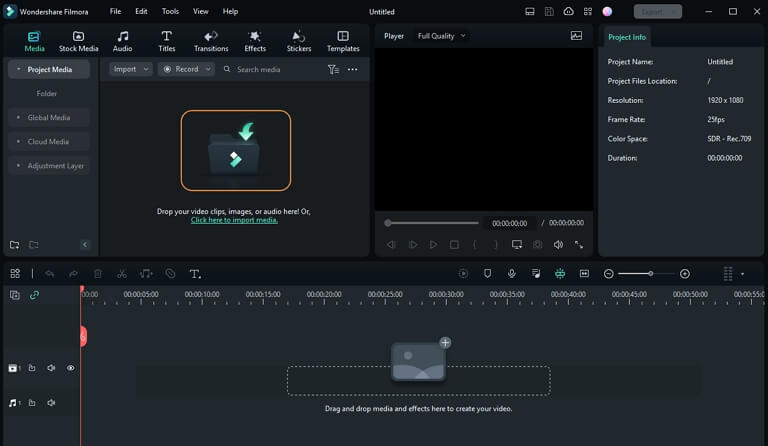
Step 2: Once imported, drag the video to the timeline. Choose the AI Object Remover tool to begin. Highlight the watermark and click the Remove option to remove the tag.
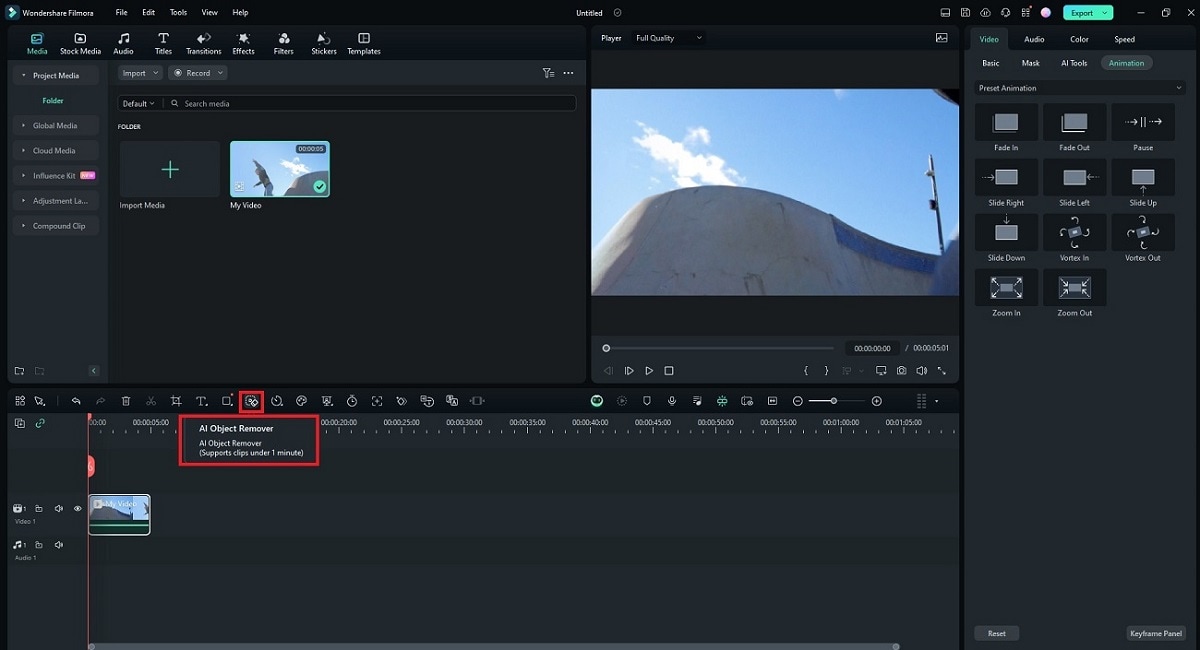
Step 3: Wait for Filmora’s AI to remove the watermark from the Shutterstock video. Preview the results. When you’re satisfied, choose the Export button and save your video.
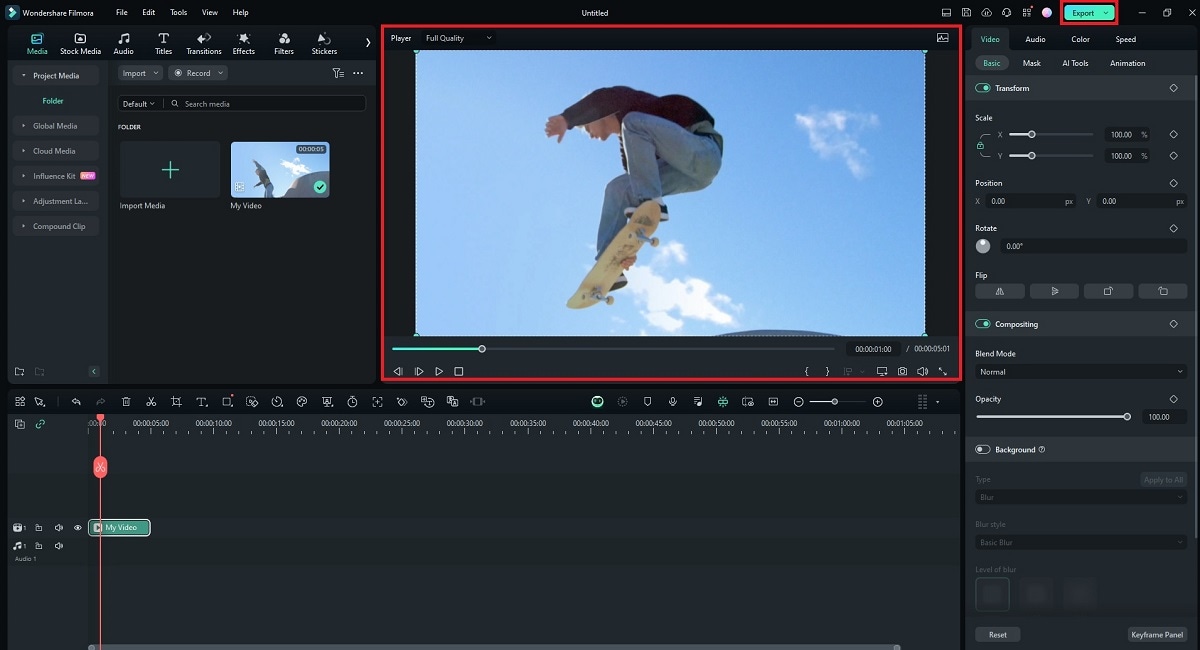
Pros and Cons
Price: Starts at $9.99 per month
Reviews From Actual Users
“Filmora is like having a personal editing Swiss Army Knife in my toolbox. The interface is intuitive, and features like drag-and-drop editing make piecing together clips a snap.”Rogelyn T., Coordinator, verified G2 review
Apowersoft – Simple Web-Based Shutterstock Watermark Remover
Apowersoft provides a web-based solution for removing watermarks from Shutterstock videos. It’s ideal for users seeking a hassle-free experience. Its simplicity and effectiveness make it a popular choice among creatives who need a quick and reliable tool. Below are its strengths:
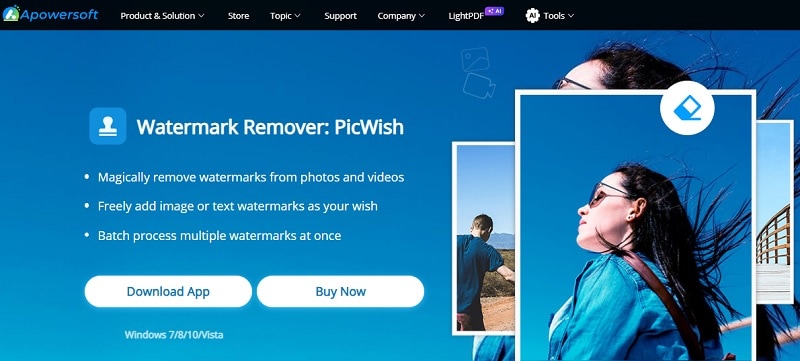
- Supports batch processing.The tool allows you to remove watermarks from many videos at once, saving time.
- User-friendly.Designed for ease of use, it has a simple interface to get started right away.
Pros and Cons
Price: Starts at $5.99
Reviews From Actual Users
“A feature-packed screen recorder with no time limits or unsightly watermarks, made all the more exceptional by the fact that it runs in your web browser.”Cat Ellis, TechRadar Editor Review
Wipit –Cost-Effective Shutterstock Video Watermark Remover
Wipit offers an affordable option for removing watermarks. It combines simplicity with reliability for beginners and professionals. The tool is perfect for users on a budget who still need effective watermark removal. Here are the main advantages of Wipit:
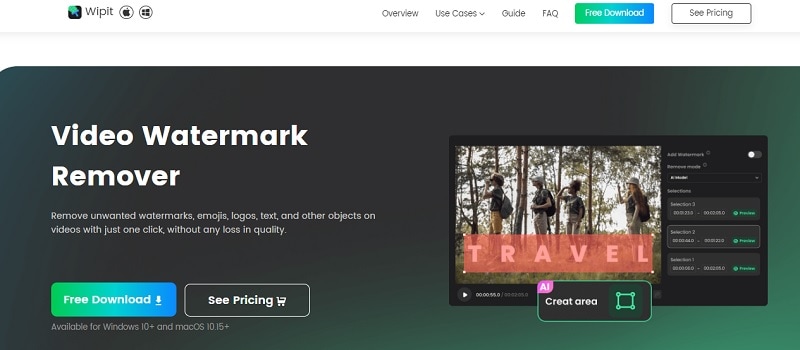
- Wipit uses a simple interface, ensuring a user-friendly experience even for beginners.
- The tool consistently delivers effective watermark removal. It maintains the integrity of the original video.
Pros and Cons
Pricing: Starts at $9.99 per month
AirBrush (iOS) – Best Shutterstock Video Watermark Remover on Mobile
AirBrush is a mobile app designed for iOS users. The app provides powerful editing tools to remove watermarks on the go. It’s a convenient option for many who need to edit videos directly from their mobile devices. Here are the key features of AirBrush:
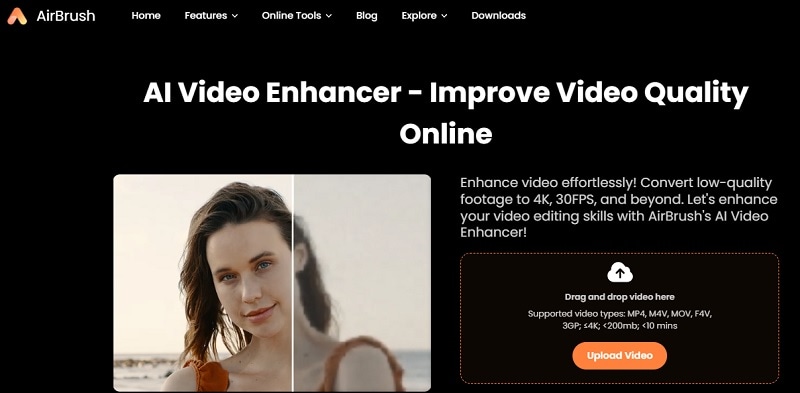
- The tool is optimized for iOS devices, allowing for editing on the go.
- It offers a range of tools for comprehensive video editing, not just watermark removal.
Pros and Cons
Pricing: Starts at $7.99 per month
Reviews From Actual Users
“I have been using the app since more than 4 years. I rarely have issues and I like the updates they did.”Crisamar, App Store Review
Remove and Add Watermark (Android) – Remover Watermark From Shutterstock Videos on Mobile
This Android app offers a simple solution for removing and adding watermarks, perfect for mobile users. It is designed to be user-friendly and effective. The app is a convenient tool for those editing videos on Android devices. Here are its features:
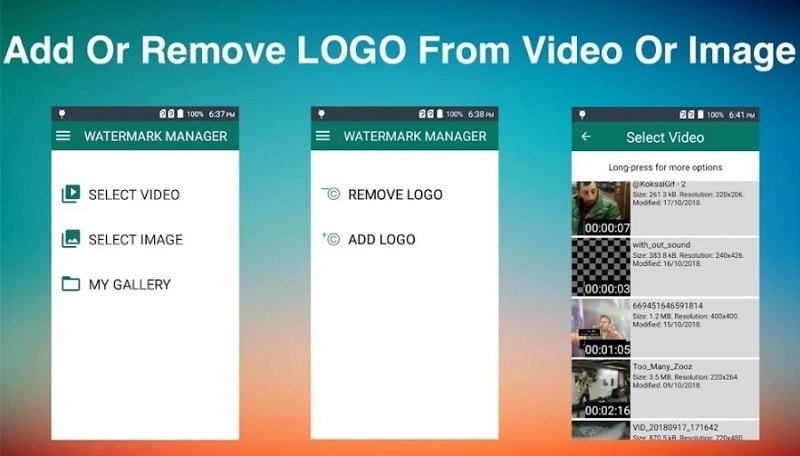
- The tool uses a simple interface, ensuring a smooth user experience.
- The app uses reliable algorithms to remove watermarks without compromising video quality.
Pros and Cons
Pricing: Free
Reviews From Actual Users
“This app is near perfect and seamless. It has taken care of my long search for watermark removal from videos, and further, provided for adding of watermark.”Izuchukwu Uwa, Google Play Store review
HitPaw – Cross-Platform Shutterstock Video Watermark Remover
HitPaw is a professional-grade desktop software that provides comprehensive editing tools for watermark removal. It’s ideal for creatives who need high-quality and reliable results in seconds. Here are the features of HitPaw that make it one of the best watermark removers available today:
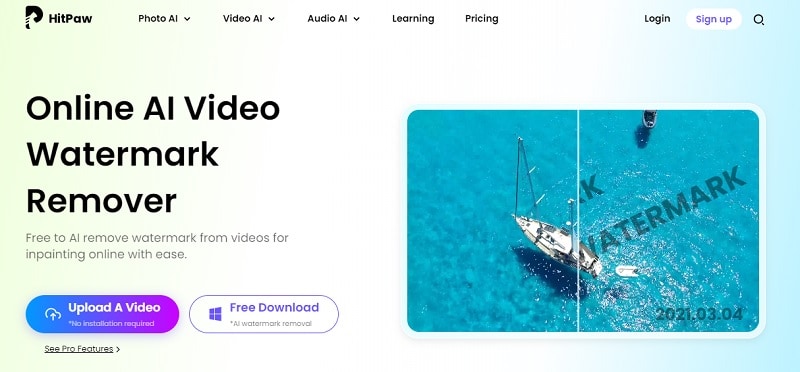
- HitPaw provides a robust set of tools for comprehensive video editing.
- It offers sophisticated features for precise watermark removal and other editing tasks.
Pros and Cons
Price: Starts at $9.99 per week
Reviews From Actual Users
“Great Product, they update regularly. Can’t find another product that does everything HitPaw does this well or at this cost. Thanks HitPaw.”Shea, Trustpilot user review
DemoCreator – Cross-Platform Shutterstock Watermark Remover
HitPaw is a versatile desktop software that supports many formats. The cross-platform tool offers advanced tools to remove Shutterstock watermarks from videos. DemoCreator is an excellent choice for creatives who need a powerful tool due to these features:
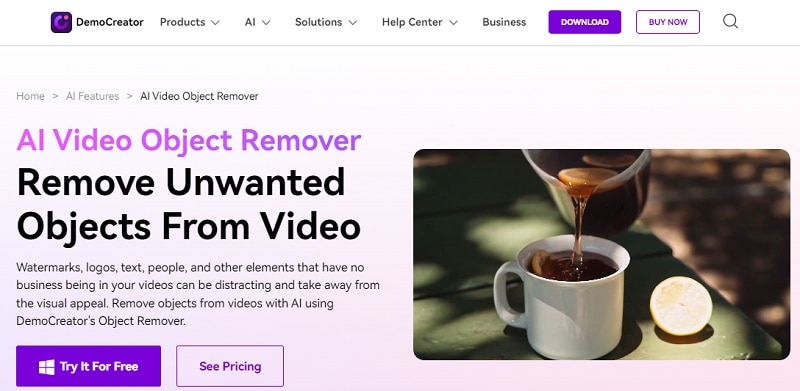
- DemoCreator provides advanced features for precise and effective watermark removal.
- The tool simplifies the process of removing watermarks while maintaining video quality.
Pros and Cons
Pricing: Starts at $19.99 per month
Review From Actual Users
“I absolutely love the different options and quality of the product quality. It has helped me design and create a truly incredible experience.”James C., Capterra verified review
Vmake.ai – Free Shutterstock Watermark Remover Without Downloading
Vmake.ai is a free online tool that uses AI technology to remove watermarks. Vmake is an accessible option for budget-conscious users. The tool is easy to use and effective, offering a cost-free solution for watermark removal. Here are its features:
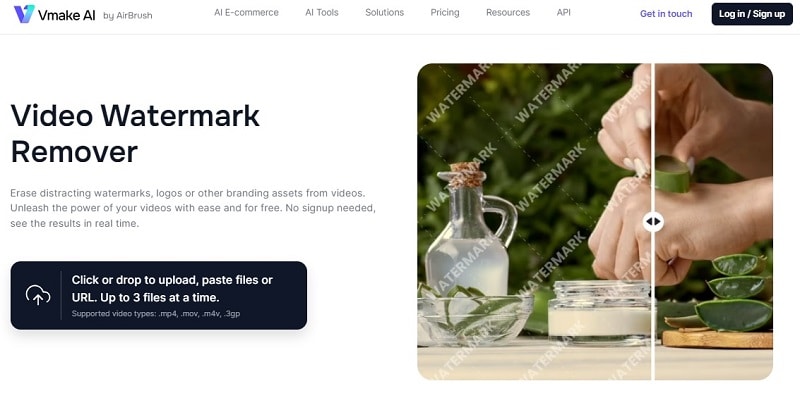
- The tool operates entirely in the cloud, so no download is needed.
- ai uses advanced AI technology to identify and remove watermarks with ease.
Pros and Cons
Pricing: Starts at $4.99 per month
Reviews From Actual Users
“Vmake AI impresses with its innovative solutions, enhancing productivity and creativity. Its user-friendly interface and advanced features make it a valuable tool for various industries.”Priyanka Dutta, Freelancer, Product Hunt review
Part 2. Tips and Best Practices for Video Watermarks Removal
Removing watermarks from Shutterstock videos requires the right tools and a strategic approach. Here are some comprehensive tips and best practices to ensure the best results:
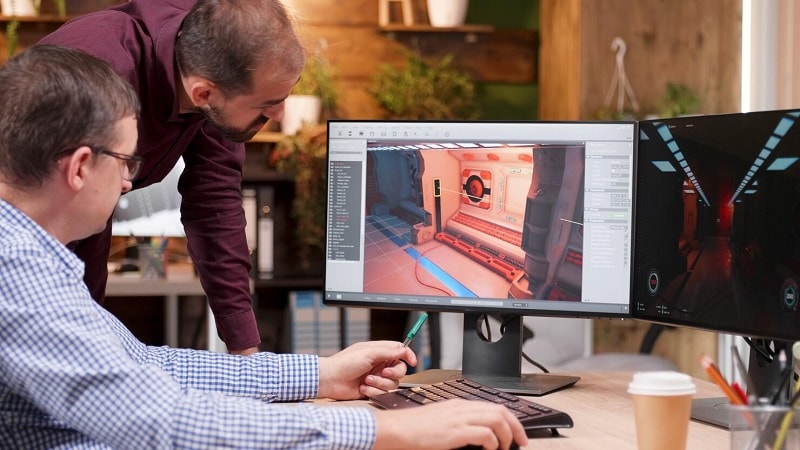
- Study the watermark placement
Examine where the watermark is located on the video and how it interacts with the background. Learning its position will help you choose the best removal tool and technique.
- Choose the right software for the job
Select software that fits your technical skill level and needs. For beginners, user-friendly tools like Filmora is ideal. Advanced users can explore Filmora’s other features or DemoCreator’s comprehensive editing tools.
- Make backups of your video
Before you start removing watermarks from Shutterstock videos, always create backups of the original. This ensures you have a copy to revert to if the editing process doesn’t go as planned.
- Experiment with Different Tools
Not all tools are created equal; what works for one video might not work for another. Try different software options to see which provides the best results for your specific video.
- Refine or fine-tune the results
After removing the watermark, you might need to refine the video further. Use the editing features available in your chosen software. Smooth out any inconsistencies and ensure the video looks natural.
Bonus. Legal and Ethical Considerations When Removing Video Watermarks
Removing watermarks from Shutterstock videos is not just a technical task but also a legal and ethical one. Here’s a more in-depth look at the considerations you should keep in mind:

- Copyright issues:Copyright issues: Removing watermarks without permission can lead to legal consequences.
- Proper licensing:Even without watermarks, proper licensing is required to use the video.
- Fair use:Limited exceptions (e.g., education, commentary) may apply, but consult an expert.
- Respecting Content Creators:Unauthorized removal disregards creators' rights—seek permission or give credit.
Conclusion
There are various tools available for removing Shutterstock watermarks from videos, each with unique features and benefits. From Filmora to Vmake.ai, these tools offer solutions that cater to different needs and budgets. Choose the right tool for you and follow the best practices to have professional, watermark-free videos.
It’s highly recommended to experiment with these tools and find the one that best suits your needs. Start with Filmora for its comprehensive features and ease of use. You can remove Shutterstock watermarks on videos with ease and elevate your content to a professional level.





