Getting your photos just right for Instagram can make your feed look awesome. To help you do this easily, you need to have the best apps for resizing your Instagram photos quickly. But finding the right app to resize Instagram photos isn't as simple as it seems.
Luckily, you're in the right place! We've put together a list of the best apps for resizing Instagram photos. Whether you're looking for a free app or one with extra features, you'll find great choices here.
In this list, you'll find the top apps that make resizing photos super simple, so your Instagram will look fantastic without any hassle.
In this article
Part 1. Important Factors to Consider When Choosing Instagram Resize App
With so many options available, finding the perfect app to resize photos for Instagram can seem overwhelming. That's why when selecting the right Instagram resize app, several key factors can make a big difference in how your photos look and how easy the app is to use.

To help you choose the best option, consider the following factors:
- Photo Quality
Maintaining high photo quality is crucial when resizing images for Instagram. Make sure the app keeps your pictures clear and sharp. You don't want your photos to end up looking blurry or fuzzy on your Instagram!
- Customizable Size Options
The app should let you choose different sizes, like square or rectangle, to fit Instagram perfectly. This helps keep your photos looking just the way you want them.
- Editing Tools
It's helpful if the app has extra tools for editing, like cropping, adjusting brightness, or adding cool filters. This way, you can improve your photos in the app without needing another one.
- Batch Resizing
If you have a bunch of photos to resize, look for an app that can do them all at once. This saves time and helps keep all your pictures looking consistent.
- File Format Support
Make sure the app works with different photo types, like JPEG or PNG, so you don't have to worry about converting your pictures.

Wondershare Filmora - Auto Resize Video
Part 2. 12 Apps to Resize Your Instagram Photos
If you browse online, there are lots of apps you can use to resize your Instagram photos, but it can be tricky to pick the right one. So, we've chosen the top 12 apps for you! These Instagram resize apps work on different devices like Android, iPhone, Windows, Mac, and even online. Whether you want a free app or don't mind paying for extra features, we've got a great list for you.
1. Wondershare Filmora
The first recommendation for an app to resize Instagram photos we would like to introduce is Wondershare Filmora. It offers powerful resizing tools that let you easily adjust your photos to fit any Instagram format. You can use features like cropping, aspect ratio adjustments, and many advanced tools to get your images just right.

Additional Features:
- Advanced Editing Tools: Options like filters, text overlays, and color adjustments to enhance your photos.
- Auto Reframe: Auto resize video frame while keeping key parts centered and visible.
- Background Removal: Remove or change the background of your photos.
- Auto Caption: Automatically generate captions for your photos.
- AI Image: Use artificial intelligence to enhance or edit images.
Compatibility: Windows, MacOS, Android, and iOS.
2. InstaSize
Next up for a resized Instagram photo app is InstaSize. This is a popular app specialized for resizing Instagram photos. It offers easy-to-use tools for adjusting your photos to fit Instagram's formats, including square, portrait, and landscape options.

Additional Features:
- Frames: Choose from various frames to make your photos pop.
- Collage Maker: Combine several photos into one creative collage.
- AI Image Extender: Use artificial intelligence to extend your image backgrounds.
Compatibility: Android and iOS.
3. InSquare Photo Editor
Another option you can try for an Instagram resize app is InSquare Photo Editor. This handy app specializes in cropping and adjusting photos to fit square formats, making it ideal for Instagram posts. Plus, it has lots of tools to help make your pictures look even better on your Instagram feed.

Additional Features:
- Choose from different background effects like blur, gradient, mosaic, or colors.
- Add light effects to make your photos look like art.
- Stick funny emojis on your photos to make them stylish.
Compatibility: Android.
4. Photoroom
Another great app to consider for resizing Instagram photos is Photoroom. This app's resize tools allow you to adjust your images to fit Instagram's various formats easily. You can quickly crop and resize your photos to meet Instagram's requirements, whether you're aiming for square posts, stories, or other formats.

Additional Features:
- Templates Galore: Pick from tons of templates to make your posts look great.
- Background Removal: Remove backgrounds from your photos with ease.
- Retouching: Fix up your photos with easy touch-ups.
Compatibility: Android, iOS, and online.

Wondershare Filmora - Auto Resize Video
5. YouCam Photo Editor
If you're looking for an Instagram resize app, check out YouCam Photo Editor. With this app, you can easily adjust the size and shape of your photos to match Instagram's requirements, whether you're preparing posts, stories, or other types of content. YouCam also has lots of AI tools to help you edit and beautify your photos.

Additional Features:
- Photo Grids & Collages: Create photo grids and collages with ease.
- Makeup Effects: Apply a range of effects and filters to enhance your images.
- Various photo editing tools: Use various templates, frames, and stickers to personalize your photos.
Compatibility: Android and iOS.
6. VSCO Photo Editor
Another choice for an app to resize Instagram images is VSCO Photo Editor. It offers a variety of photo and video editing tools for photographers to develop their unique style and gain exposure. Its resize tools make it easy to resize photos to fit Instagram's formats, ensuring your images are ready for posts and stories with just a few simple adjustments.

Additional Features:
- GIF Creator: Make your GIFs and enhance them with fun effects.
- Presets Filters: A variety of presets and filters to give your photos a unique look.
- Grain Tool: Add a textured, film-like grain effect to your images for a vintage feel.
Compatibility: Android, iOS, Windows, and macOS.
7. Snapseed
You might want to try the Snapseed photo editing app for resizing your Instagram pictures. Snapseed offers easy-to-use resizing tools that help you adjust your photos to fit Instagram's different formats. You can quickly crop, resize, and adjust the aspect ratio to get your images ready.

Additional Features:
- Healing Tool: Remove unwanted objects or blemishes from your photos.
- Brush Tool: Make precise edits to specific areas of your images.
- Perspective Adjustments: Correct or alter the angle and perspective of your photos.
Compatibility: Android, Windows, and Mac.
8. Picsart
Picsart is a fantastic app for resizing your photos to fit Instagram perfectly. With its user-friendly resizing tools, you can adjust your images to match Instagram's different formats. Whether you need to crop, resize, or tweak the aspect ratio, Picsart makes it simple to get your photos ready for eye-catching posts.

Additional Features:
- Advanced editing tools, including layering and blending modes
- Collage maker and text options for creative photo designs
- Custom stickers and backgrounds to personalize your images
Compatibility: Android, iOS, and online.
9. Camera+
For Apple users looking for a reliable app to resize photos for Instagram, consider Camera+. With Camera+, you can easily crop, tweak dimensions, and change the aspect ratio, ensuring your images are perfectly sized for stunning Instagram posts and stories. You can also use manual controls for adjusting focus, exposure, and white balance.

Additional Features:
- Clarity: Enhance the details and make your photos clearer.
- Sharpness: Adjust the sharpness to make your images more defined.
- Exposure Adjustments: Fine-tune the brightness and contrast for perfect lighting.
Compatibility: iOS.
Filmora for Mobile
Edit Videos on Your Mobile Phone with 1-Click!
- • Powerful Brand New AI Features.
- • User-friendly video editing for beginners.
- • Full-featured video editing for professional.
10. Canva
A top pick for an Instagram photo resize app is Canva. This is a very popular app that offers easy and intuitive tools for resizing your Instagram photos. You can also access various templates and design elements that already fit Instagram's different formats, including posts, reels, and stories.

Additional Features:
- Text: Add and personalize text on your images.
- Graphics: Include different graphic elements in your designs.
- Illustrations: Enhance your photos with various illustrations.
Compatibility: Windows, MacOS, Android, iOS, and online.
11. Cropper
Another option for Apple users who are looking for an app to resize images for Instagram, check out Cropper. True to its name, Cropper makes cropping and resizing easy. It helps you adjust dimensions and aspect ratios to ensure your photos are perfect for Instagram posts.

Additional Features:
- Simple interface for quick edits
- Option to save and share your resized images directly
Compatibility: iOS.
12. Photo Crop
Lastly, if you need an app to resize Instagram photos, try Photo Crop. It provides easy tools for cropping your images to fit Instagram's formats, whether you want circles, squares, or rectangles. You can also enhance your photos with special effects, filters, and styles.

Additional Features:
- Live Wallpaper: Personalize your picture with animated backgrounds.
- Text: Insert and style text on your photos.
- Stickers: Decorate your images with a variety of stickers.
Compatibility: Android.
Part 3. Comparing the Top Instagram Resize Apps
To find the absolute best Instagram resize app from the 12 options listed, it's important to compare them based on key factors previously mentioned in section 1. Look at things like photo quality, customizable size options, editing tools, batch resizing, and file format support.
By comparing these features, you can decide which app is the perfect fit for making your Instagram photos look great. To help you narrow your options, we've made a simple table to compare them. Look at the details and see which app is the best one for you!
| App | Photo Quality | Customizable Size | Editing Tools | Batch Resizing | Format Support |
| Wondershare Filmora | Maintain photo quality. | Multiple ratios, custom sizes. | Filters, text overlays, color adjustments, Auto Reframe, Background Removal, Auto Captions, and AI Image. | Available. | JPEG, PNG, BMP, GIF, TIF, and TIFF. |
| InstaSize | Maintain photo quality. | Custom sizes, Instagram presets. | Multiple frames, collage maker, and text overlays. | Available. | PNG, JPG, JPEG, and HEIC. |
| InSquare Photo Editor | Can reduce photo quality. | Custom, mostly fits square formats. | Filters, emojis, and background effects. | Unavailable | JPEG and PNG. |
| Photoroom | Maintain photo quality. | Custom, various Instagram sizes. | Retouch, templates, and remove backgrounds. | Available | JPEG and PNG. |
| YouCam Photo Editor | Can reduce photo quality. | Custom, various Instagram sizes. | Beauty filters, makeup effects, and collage frames. | Unavailable | PNG. |
| VSCO Photo Editor | Maintain photo quality. | Custom sizes. | Special effects, filters, and grain tools. | Unavailable | JPEG and PNG. |
| Snapseed | Maintain photo quality. | Custom, various Instagram sizes. | Filters, effects, brush, and perspective adjustments. | Unavailable | JPEG, PNG, and RAW. |
| Picsart | Maintain photo quality. | Multiple ratios, custom sizes. | Layering, blending, filters, and effects. | Available. | JPEG, PNG, WebP, TIFF, and MPO. |
| Camera+ | Maintain photo quality. | Multiple ratios, custom sizes. | Filters,effects, and integrated photo library. | Unavailable | JPEG and PNG. |
| Canva | Maintain photo quality. | Multiple ratios, custom sizes. | Filters,effects, text overlays, and illustrations. | Available. | JPG, PNG, HEIC/HEIF, WebP, and SVG. |
| Cropper | Can reduce photo quality. | Custom sizes. | Only allows for cropping and resizing photos. | Unavailable | JPEG and PNG. |
| Photo Crop | Can reduce photo quality. | Custom sizes. | Filters,effects, text overlays, and stickers. | Unavailable | JPEG and PNG. |
Author's Pick
After comparing all 12 apps, Wondershare Filmora is the best one for resizing Instagram photos. It lets you resize pictures up to 4K, so they look really clear. You can even adjust sizes and ratios to fit Instagram perfectly.
Filmora also has cool tools like Auto Reframe to keep important parts of your photo in the center. Plus, it can resize lots of photos at once and supports different file types like JPEG, PNG, BMP, GIF, TIF, and TIFF. For all these reasons, Filmora is the top choice for making your Instagram photos look great.

Wondershare Filmora - Auto Resize Video
Part 4. How to Resize Image for Instagram Using the Best App: Wondershare Filmora
As mentioned earlier, Wondershare Filmora is the top app for resizing your Instagram photos. Now, let's learn how you can use this app to make your pictures look awesome on Instagram. We'll go through the steps to help you make the most of Filmora's features and get your photos perfectly sized and ready to impress your followers.
Follow this easy guide to see how to resize your Instagram photos with Filmora:
Step 1: Access Filmora and upload your image
First, make sure you have the newest version of Wondershare Filmora installed on your computer. Once it's installed on your PC, open the program by double-clicking its icon. Next, start a new project and import the photo you want to resize. Finally, drag your photo onto the editing timeline.

Step 2: Crop your image
When you crop a picture, you can focus on a specific part and change the size of what you see. To crop a photo, right-click on the photo in the Timeline. A "Crop and Zoom" button will pop up. Click that button to open the window where you can crop your video.

Step 3: Change ratio
Select the "Crop" tab. You can move and resize the box to choose which part of the video you want to keep. At the bottom, you'll see 8 options: Custom, 4:5, 21:9, 3:4, 16:9, 4:3, 1:1, and 9:16.
For Instagram posts, the usual size is with a 1:1 ratio. If you want vertical posts, use the 4:5 ratio, and for horizontal posts, use the 1.91:1 ratio. So, set the ratio to 1:1, and click “Apply” to crop the picture.

Step 4: Use snapshot feature
Since you're working with a video, you need to turn it into a picture. To do this, use the snapshot feature. First, click the play button in the preview window and pause it on the frame you want. Then, click the camera icon under the preview window to take a snapshot. The snapshot will automatically appear as a still image in your project library.

How To Resize Image for Instagram Using Wondershare Filmora on Mobile Phone
If using a desktop app is a bit of a hassle for you, then you should try out Filmora’s mobile version. After all, we mostly use our phones to access Instagram. Editing and resizing the photo directly from our phone will be much easier. This way, you can still impress your followers with less hassle.
Filmora’s mobile version also has the same powerful resizing features as the desktop one and more. Check out the steps below to see how you can resize images with Filmora mobile:
Step 1: Open your photo with Filmora
Download the mobile version of Filmora from the App Store or Play Store, depending on your smartphone first. Then, create a New Project. Under Photo, locate the picture you wanted to resize from your phone’s gallery and press Import.
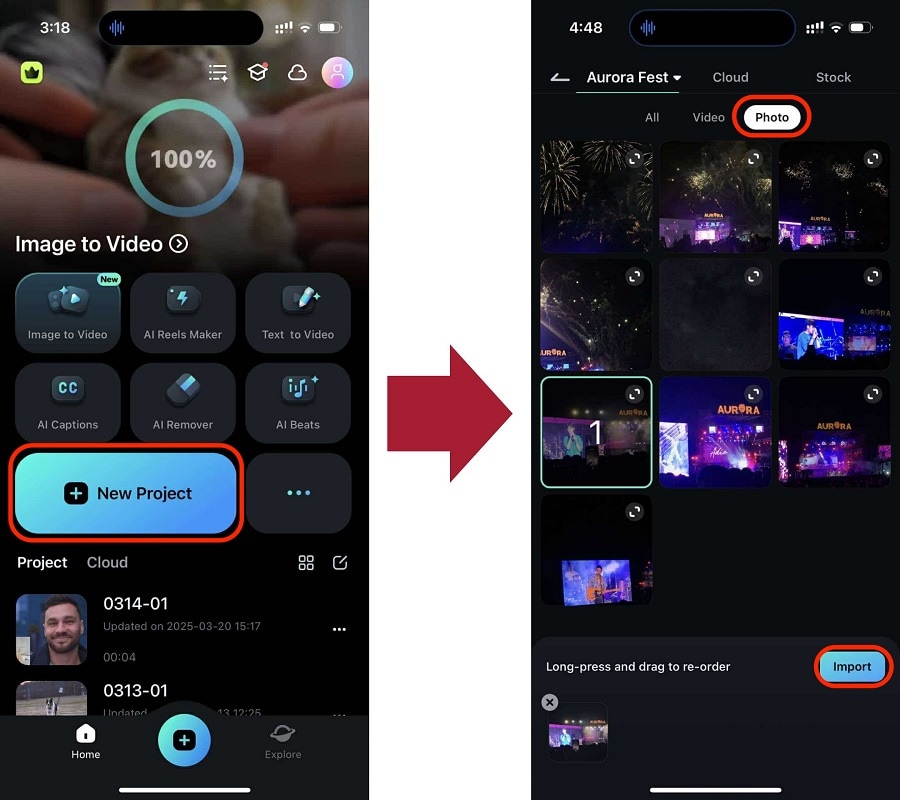
Step 2: Zoom in/zoom out your photo
The easiest way to resize a photo is by zooming in/out on it. In Filmora, it’s as easy as pinching in and out with two fingers –like how you zoom on photos across your phone. This natural and familiar gesture makes it easy to make your photo larger or smaller.
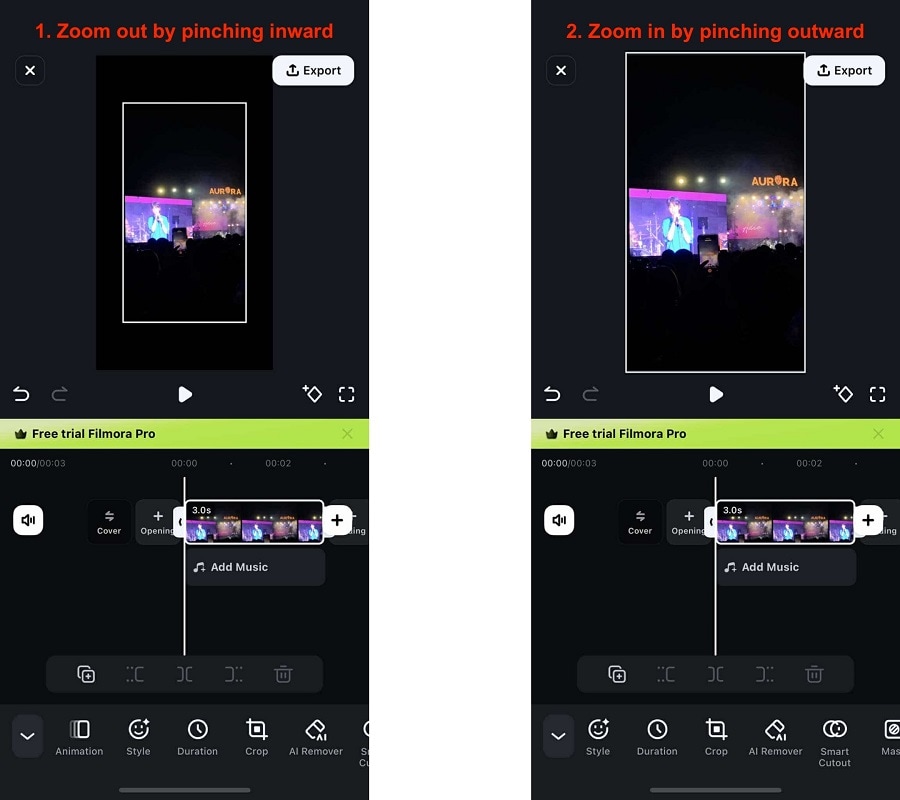
Step 3: Crop/change ratio of photos
Lastly, to crop or change the ratio of your photos, access the Crop button from the toolbar. To crop the photo, drag the corners around as marked below until you see only the desired part of the photo. Then, use the Aspect Ratio Controls in the bottom-most part of the menu.
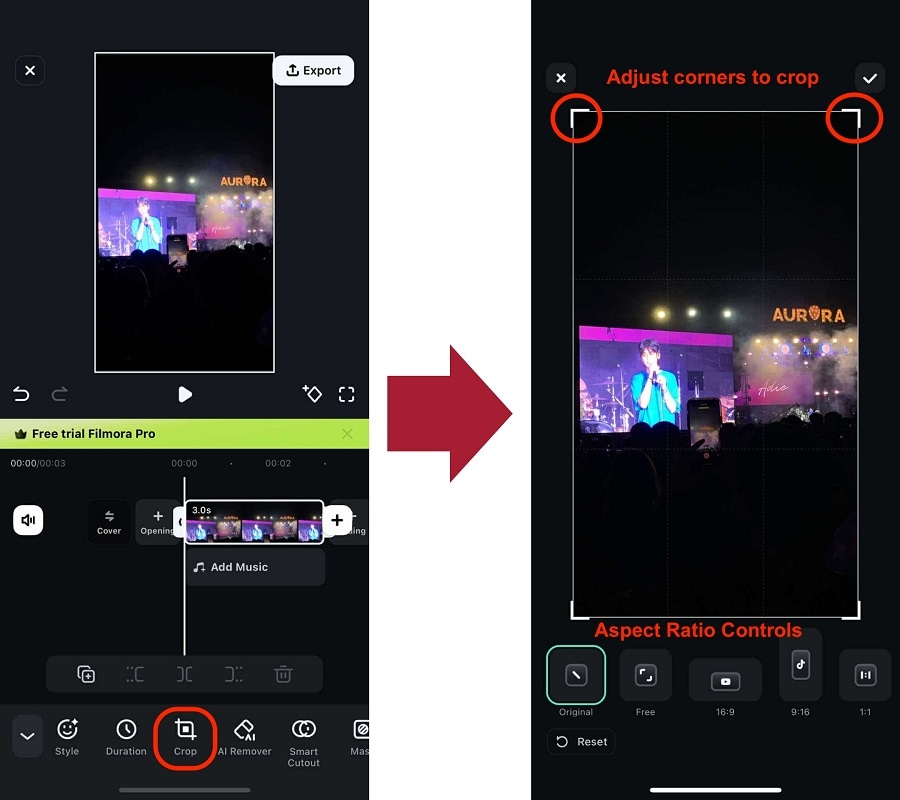
Those are the different ways you can resize an image for your Instagram followers using Wondershare Filmora. No matter which platform you’re more comfortable with, try it out today and experience advanced photo and video editing features.
Conclusion
With so many apps available for resizing Instagram photos, finding the right one can be tricky. This article has highlighted 12 great options, from popular tools like Canva and Instagram-specific apps like InstaSize to advanced yet user-friendly software like Wondershare Filmora.
We compared these options based on key factors like photo quality, customizable size options, editing tools, batch resizing, and file format support.
After checking out all the options, Wondershare Filmora is the best app for resizing Instagram photos. It has lots of cool features that make resizing easy and fast. You can change the size of your photos to fit any Instagram format, and it's really simple to use.





