Consider working on a lengthy interview or assembling a highlight reel from hours of film. Manually identifying and isolating each scene may be a time-consuming operation. This is where AI-powered video scene identification comes into play. This tool allows editors to automatically recognize scene changes in their film, which streamlines the editing process and increases productivity.
This article discusses the significance of scene recognition in video editing and recommends some of the finest tools. Whether you need an online tool or a full desktop solution, we'll compare Filmora video scene detection to popular online programs like Adobe Premiere Rush and Kapwing. Keep reading to make a more informed choice!

In this article
Understanding Video Scene Detection
Video scene recognition automatically detects transitions between scenes, such as cuts or fades, in a video. It helps to divide the video into different scenes, making it simpler to analyze, edit, or extract useful information.
Advantages of Scene Detection:
- By automated scene identification, editors may avoid manually examining lengthy videos, significantly speeding up the process.
- It allows editors to easily explore various areas of a film, resulting in faster decision-making and improved project management.
- Automatic segmentation keeps the material well-organized, resulting in a smoother editing process.
Challenges in Manual Scene Detection:
- Recognizing scene transitions is difficult and labor-intensive, especially with long or complicated videos.
- Fatigue or subjectivity might result in missing transitions or misinterpreted scenes.
Role of AI:
- AI algorithms use patterns in lighting, motion, and composition to recognize scene changes reliably. Machine learning allows for ongoing development, producing consistent results even in complicated movies.
- AI removes human mistakes and analyzes video at scale, resulting in exact scene recognition across various businesses, including content development and security.
Top Online Tools for Video Scene Detection
The scene detection feature is available in many web tools, each with its capabilities. The pros and cons of five leading online video scene identification programs are listed below.
1.CapCut
CapCut is a popular and flexible online video editing tool suitable for new and experienced editors. It has advanced scene identification tools that make editing easier by automatically separating video information into different chunks. CapCut's user-friendly interface and cross-platform features make it a fantastic option for producing high-quality films quickly and effectively.
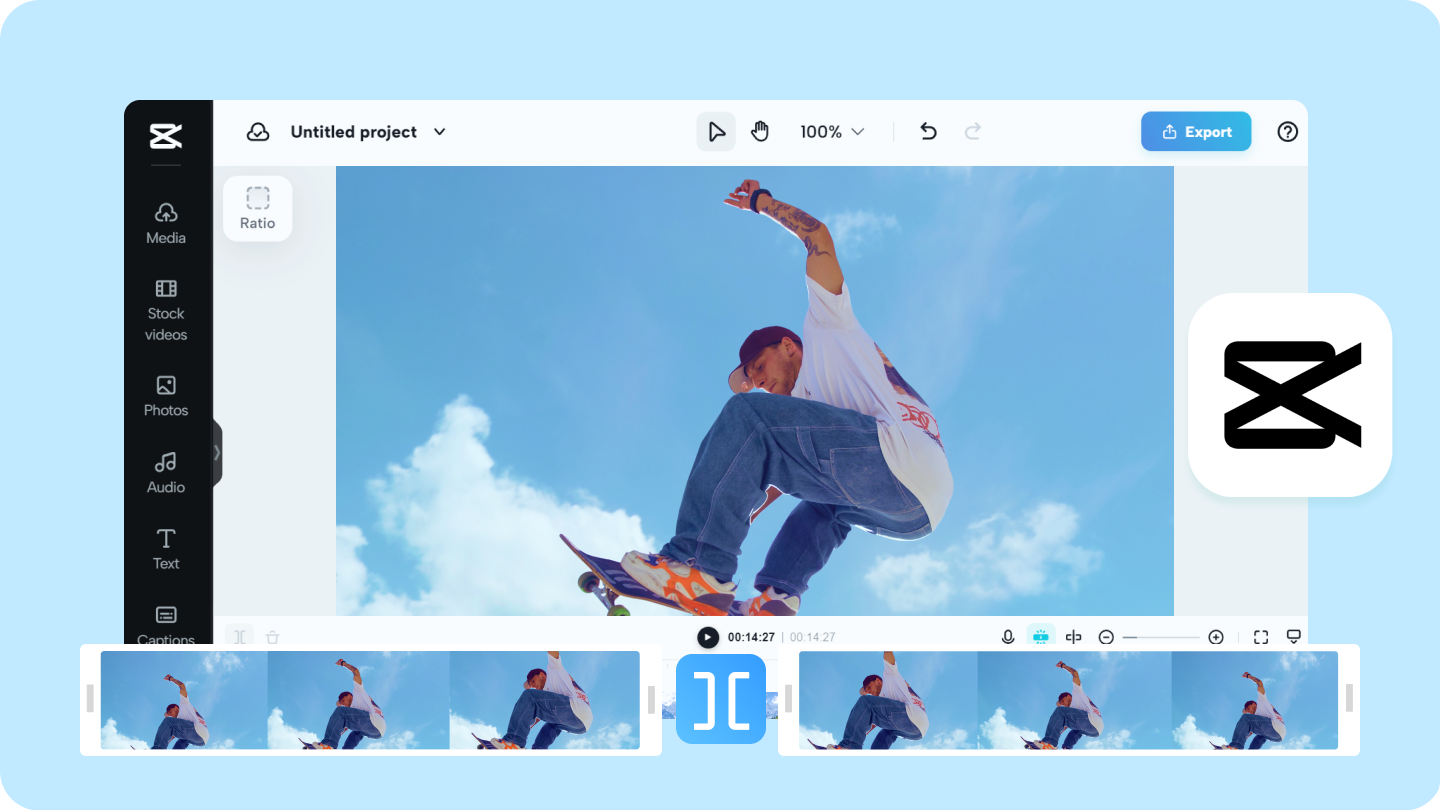
Key Features:
- Offers online mobile and desktop editing on the go.
- Automatically identifies and separates scenes for easier editing.
- Includes a variety of editing tools, from basic to advanced.
- Allows for seamless social media content creation.
- Supports multi-layer editing for more detailed projects.
Strengths:
- User-friendly interface suitable for quick edits.
- Excellent cross-platform functionality.
- Provides a good balance of basic and advanced editing features.
Weaknesses:
- Lacks some of the advanced features found in professional software.
- Limited customization options for more intricate projects.
2.Canva Video Editor
Canva is famous for its graphics capabilities and has a powerful video editor for social media. Canva Scene detection feature helps users edit and organize short videos for Instagram and TikTok effectively.
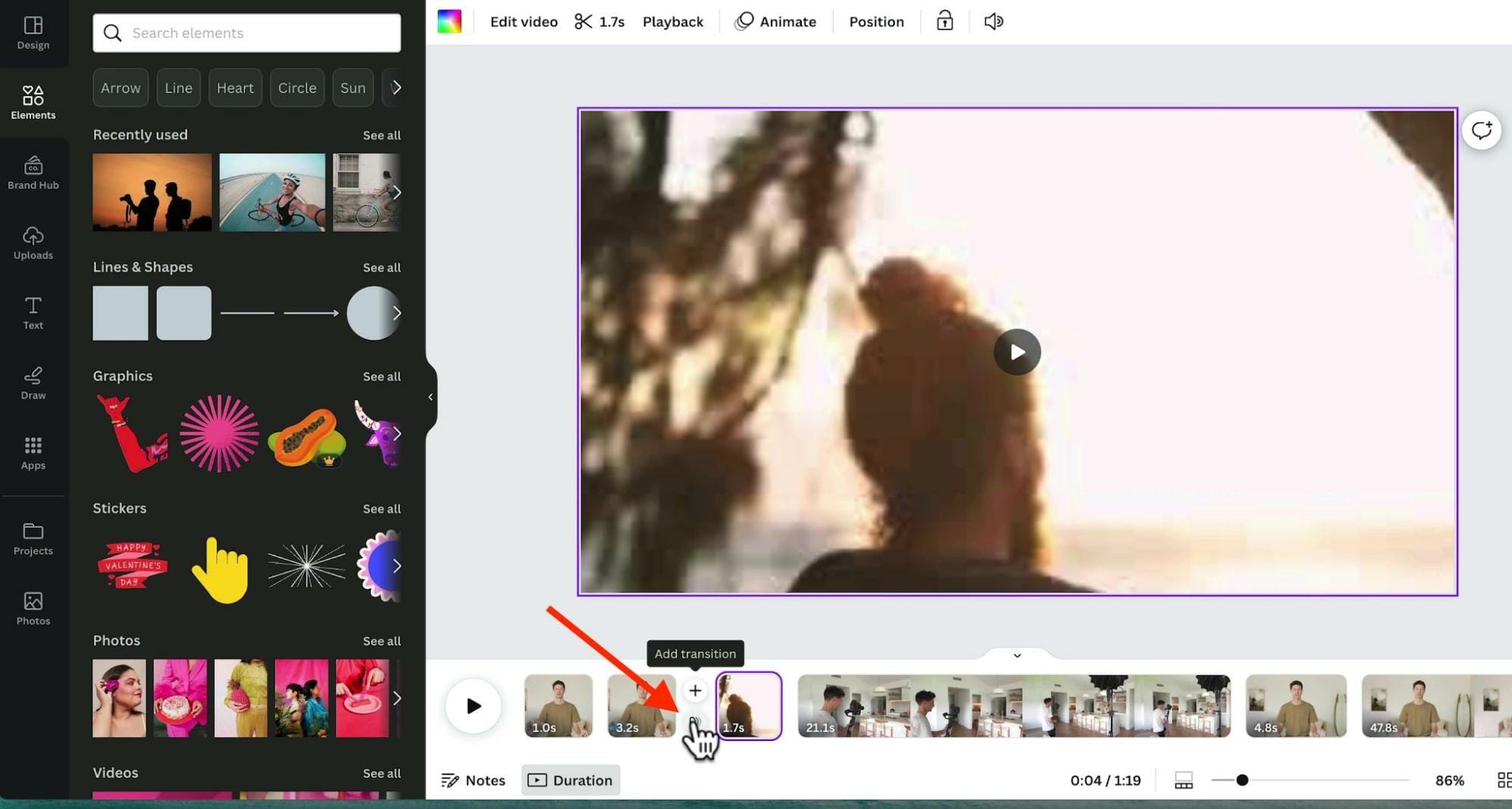
Key Features:
- Helps with scene detection, which allows for seamless transitions between various scenarios.
- Offers pre-designed social media templates.
- Easy-to-use drag-and-drop interface simplifies editing.
- The ability for several people to edit the same file simultaneously is called collaborative editing.
- Online editing in the cloud eliminates the requirement for file downloads.
Strengths:
- Ideal for social media users crafting quick, interesting content.
- Ideal for remote project teams.
- Free with basic features.
Weaknesses:
- Complex video editing tools are lacking.
- It is not as accurate as other specialist video editors in scene detection.
3.Kapwing
Kapwing is a versatile online content production platform that includes scene identification and other editing features. It targets creators with quick, fast-turnaround social media and digital marketing campaigns.
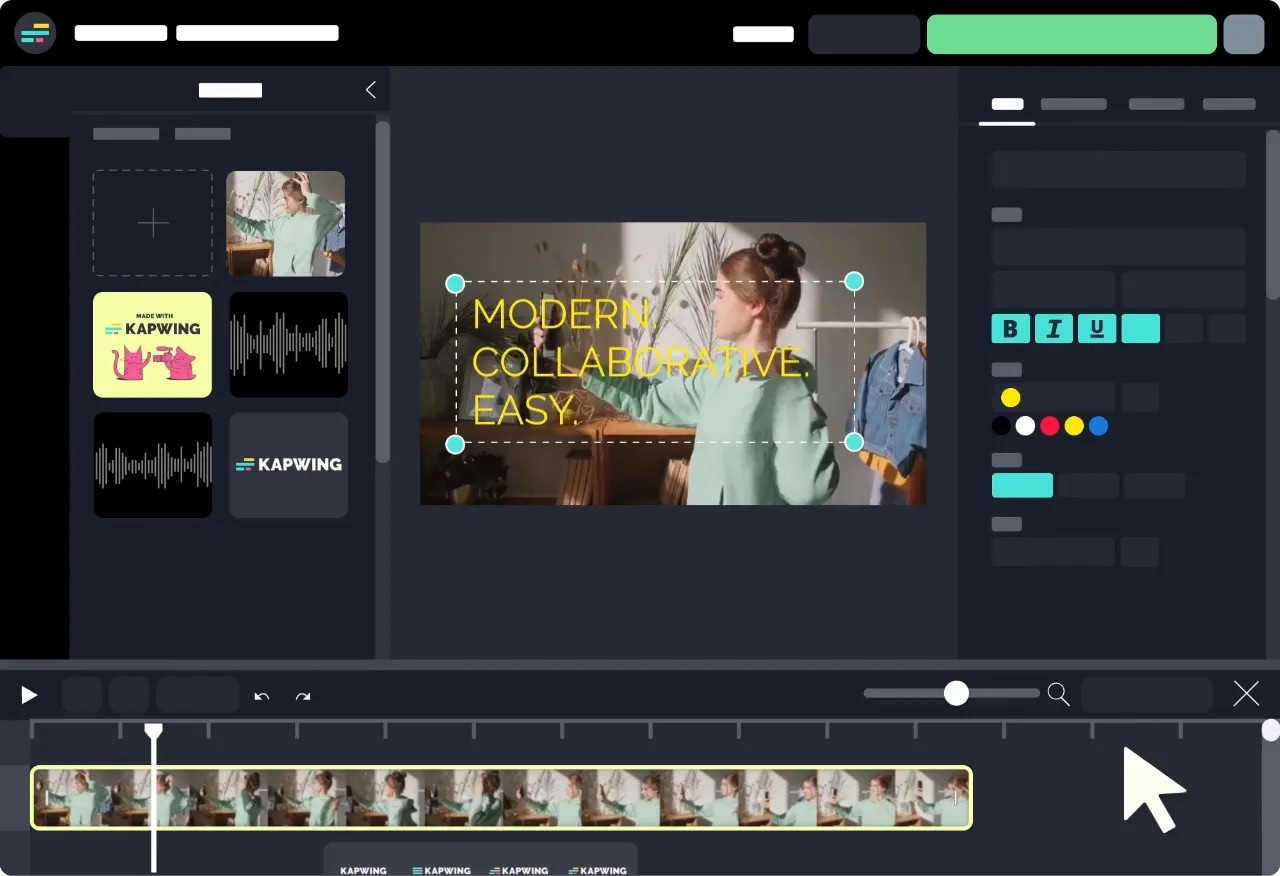
Key Features:
- Makes video navigation simpler by automatically splitting scenes.
- Resize videos for Instagram, YouTube, and other sites easily.
- Accessible subtitles and captions are generated automatically.
- Facilitates real-time collaboration between users on the same project.
- It supports several video formats, making it adaptable.
Strengths:
- Several editing tools are available, from cutting and cropping to complex scene identification.
- Content-creating teams love real-time collaboration.
- Browser-based across devices.
Weaknesses:
- The free version outputs reduced resolution.
- Handles small projects effectively but may struggle with thorough editing.
4.VEED.io
VEED.io is an online video editor focusing on simplicity and accessibility, making it great for novices or anybody searching for a fast and simple editing solution. Automatic scene identification simplifies video editing for personal and business applications.
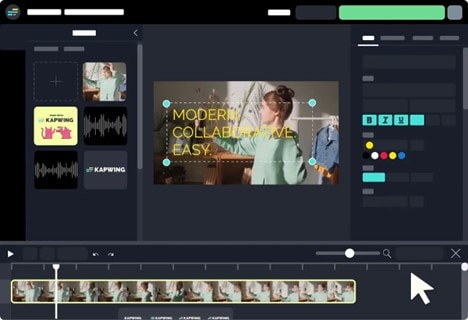
Key Features:
- Automatic scene detection and segmentation reduce human work.
- Features automated subtitle production and translation.
- Video filters and effects improve video quality.
- Add subtitles, logos, and text to movies using Text Overlay.
- Users do not need to create an account to start editing.
Strengths:
- Designed for non-technical people with a low learning curve.
- Best for basic adjustments due to fast processing.
- The free basic version has enough functionality for casual users.
Weaknesses:
- Some advanced features may not please expert users.
- Except for premium plans, exports include watermarks.
5.Clipchamp
Clipchamp is a browser-based video editor with strong capabilities that include scene identification. Users who want to edit films in their browser will love its lightweight and compatibility.
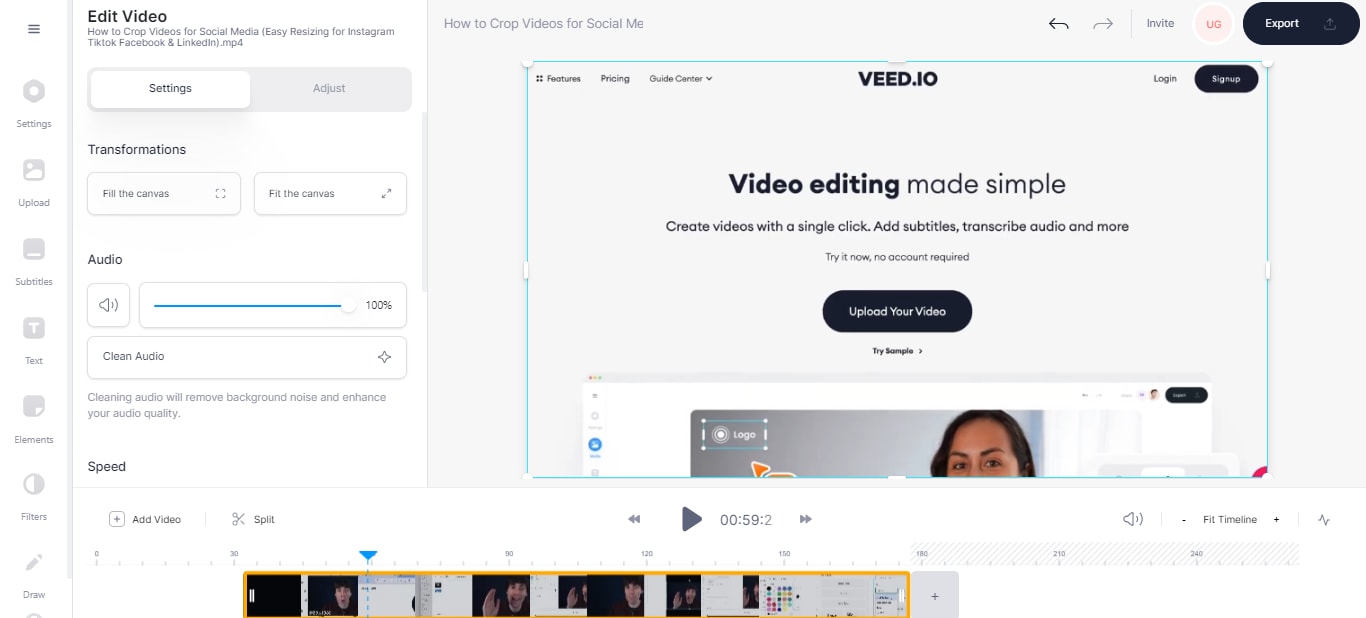
Key Features:
- Detects and arranges video scenes automatically.
- No download or installation is required.
- The stock library offers a vast choice of video and audio.
- Video project templates that may be customized.
- Background removal and green screen editing are supported.
Strengths:
- It works in any web browser on any device.
- Its simple interface makes video editing easy for beginners.
- Free plan with basic features.
Weaknesses:
- Advanced features are behind a barrier on the free plan.
- Scene detection may struggle with complex footage.
Best Video Scene Detection Tool for Desktop: Filmora
Wodershare Filmora is a popular desktop video editing program with a simple interface and advanced features, including scene identification. Its automated scene detection and splitting make it a top option for beginners and experts. Filmora smoothly blends scene identification with other powerful editing capabilities for a complete, easy-to-use experience. Its desktop nature gives it greater processing power and flexibility than internet tools, making it perfect for bigger tasks.Key Features:
- Filmora scene detection tool effectively recognizes transitions, cuts, and scenes in videos.
- Filmora's user-friendly interface makes it accessible to all ability levels despite its professional features.
- Includes scene identification, audio mixing, and color correction.
- Scene detection Filmora enhances films with a huge array of effects, transitions, and filters.
- Filmora has a balanced price-to-feature ratio, which makes it accessible to a broad spectrum of consumers.
Follow the steps below to run the Filmora scene detection feature:
Step 1. Start by importing your video into Filmora. Drag & drop or click ""Import"" to add the video to the media library.
Step 2. Once imported, right-click the video clip and choose "Scene Detection".
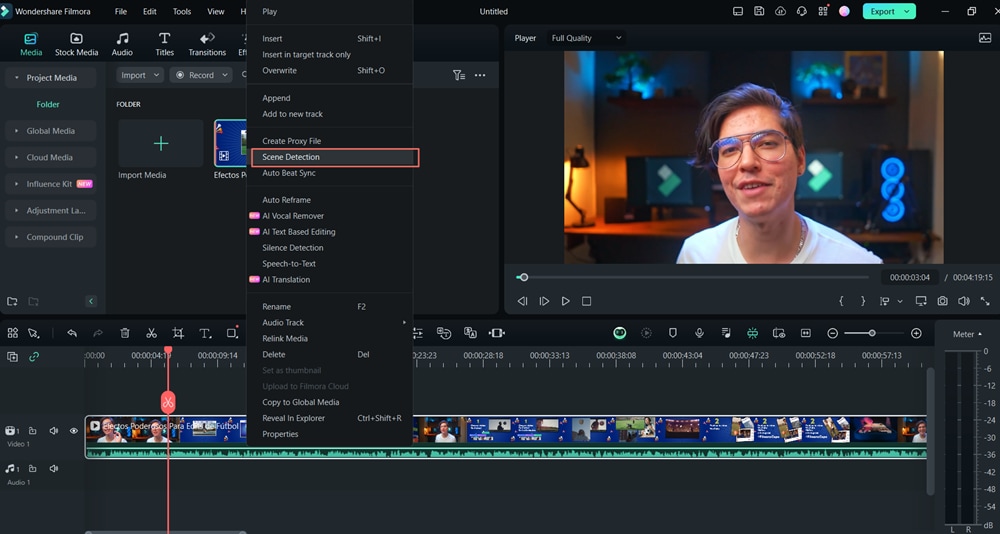
Step 3. Select ""Detect"" in the Scene Detection pop-up. Filmora's AI analyzes video and splits it by scene changes.
Step 4. Double-click each section after detection to preview. This lets you verify detected scenes before continuing.
Step 5. Click ""Add to Timeline"" to add all recognized scenes to the video track in the timeline for editing after confirmation.

Filmora's desktop platform provides greater processing power and versatility, whereas online tools like VEED.io and Kapwing focus on usability. Let's compare the features of Filmora against those of its alternatives.
| Feature | Adobe Premiere Rush | Canva Video Editor | Kapwing | VEED.io | Clipchamp | Filmora |
| Accuracy | Moderate | Basic | Moderate | Basic | Moderate | High |
| Ease of Use | Easy | Very Easy | Easy | Very Easy | Very Easy | Moderate |
| Integration with Other Tools | Limited to Adobe Suite | Limited | Moderate | Limited | Limited | Extensive |
| Pricing | Subscription-based | Free/Paid Tiers | Free/Paid Tiers | Free/Paid Tiers | Free/Paid Tiers | One-time/Subscription |
Tips for Effective Scene Detection
Optimizing automated and manual video scene recognition may improve editing. The following practical tips will help to improve accuracy and efficiency:
1.Video Quality
2.The Frame Rate
3.Codec
4.Manual Adjustments
5.Try Different Settings
6.Use Additional Features
Conclusion
Effective video editing requires scene detection. Adobe Premiere Rush, Canva, and Filmora provide different features so consumers can choose the best. Testing online and desktop tools can assist in finding the right mix between usability, accuracy, and functionality. Scene identification using AI saves time and improves editing accuracy. These technologies may enhance video quality and let producers concentrate on creativity as technology develops.



 100% Security Verified | No Subscription Required | No Malware
100% Security Verified | No Subscription Required | No Malware

