Have you ever wanted to sound like a robot, celebrity, or cartoon character? With these voice changers with effects, you can completely change your voice in real-time or through recordings! These tools have become extremely popular, for cracking funny jokes, making funny videos, enhancing game streams, or making storytelling in podcasts and videos more interesting.
If you don’t know which tool you should use, we've selected the best voice changers with audio effects, such as creepy distortions and AI-powered celebrity voices, and will show you how to use them to enhance your content.

In this article
Part 1. Best Voice Changer with Effects App in 2025
A voice changer with effects lets you change your voice in fun and creative ways! The apps use digital processing to modify your pitch, tone, and overall voice, making you sound like a robot, a squirrel, or even a deep-voiced villain.
Some voice changers work in real-time—perfect for prank calls and gaming, while others let you edit audio recordings with cool effects. Let's take a look at the best apps in 2025!
1. Filmora – Best All-in-One Voice Changer with Audio Effects
Wondershare Filmora is a video editing app with a voice changer with effects. It doesn’t work in real time, but you can add fun voice effects by recording or importing audio. This makes it a great tool for creators who want fun and unique voice effects in their content.
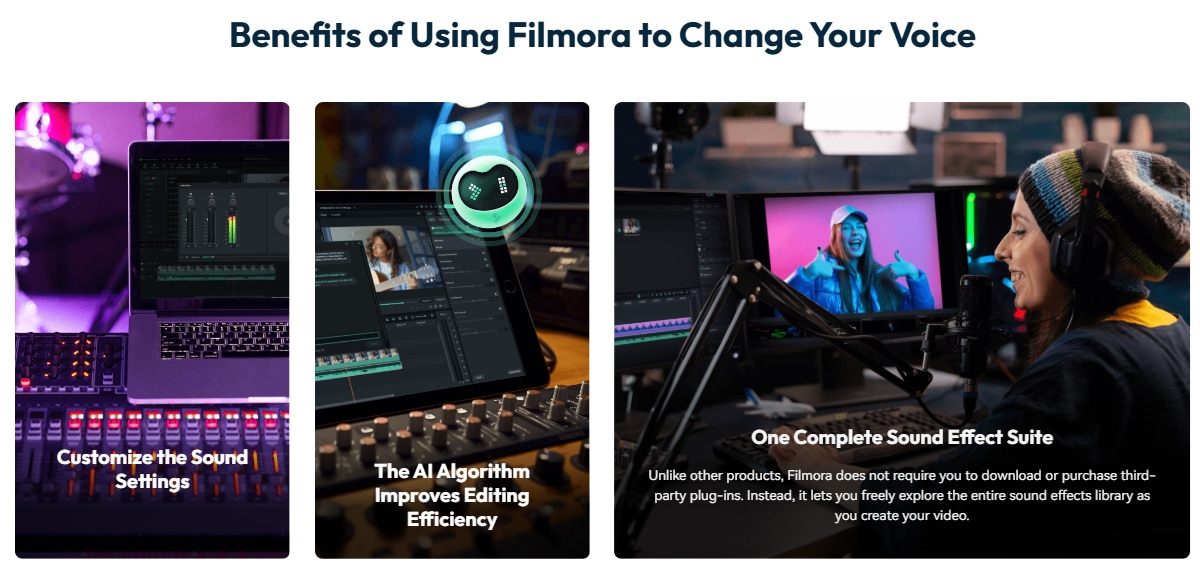
Features:
- Easy audio editing controls like adjusting pitch, speed, and volume for custom voice effects
- Separate audio import to add external audio files and apply effects
- Create unique voices for storytelling, gaming, or content creation
- Built-in voice effects for transforming audio in videos
- AI-powered features for enhancing video and audio
Available voice effects: Chipmunk, Robot, Deep Voice, Echo, Distortion.
Platform: iOS and Android
2. MagicCall – Best for Making Prank Calls
MagicCall is a real-time voice changer with sound effects for prank calls. Unlike other apps that modify recorded audio, MagicCall lets you change your voice during a live call, which makes it perfect for tricking friends or adding a fun twist to conversations. The app has multiple voice filters and background sounds to make the prank more believable.

Features:
- Real-time voice changing during calls
- Various voice filters, including male, female, and cartoon voices
- Background sound effects (e.g., rain, concert, traffic)
- Free and paid voice effects are available
- Call recording option for saving prank calls
Available voice effects: Male to female, Female to male, Cartoon, Kid, Robot.
Platform: Android
3. Voice Changer - Voice Editor
This app is a free and easy to use voice changer with effects that allow you to modify your recorded audio in a fun way. This app is perfect for creating funny voiceovers, character voices for videos, or just having fun with friends. The built-in audio editor lets you fine-tune pitch, speed, and echo for special sound effects.
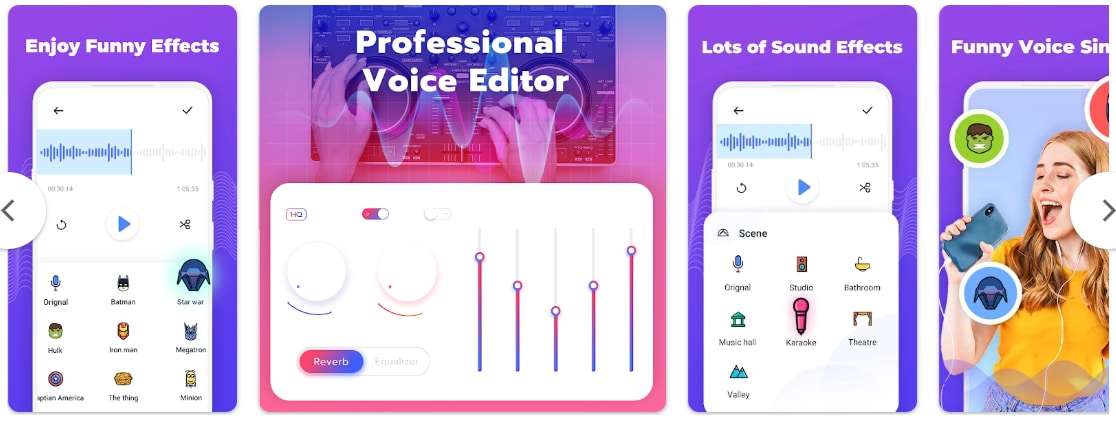
Features:
- Large collection of voice effects
- Audio editor for fine-tuning pitch and speed
- Option to record and modify voice clips
- Save and share recordings
Available voice effects: Robot, Alien, Superhero, Deep Voice, Cartoon
Platform: Android
4. Voice Changer - Audio Effects
Voice Changer - Audio Effects is a simple yet effective voice changer with effects to modify recorded audio. The app offers a variety of funny and dramatic sound effects that you can apply to new or existing recordings. Designed for entertainment and content creation, this app is perfect for voiceovers, social media clips, or prank recordings.
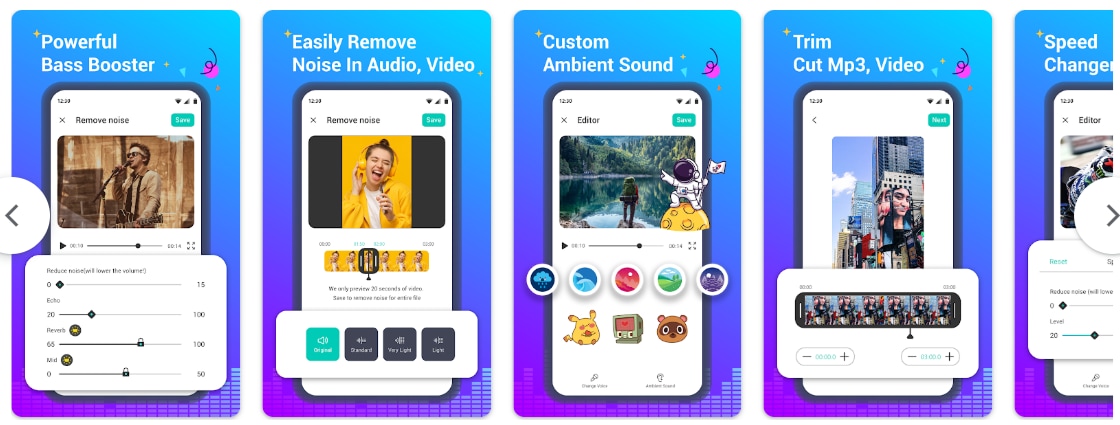
Features:
- One-tap voice effect application
- Option to modify existing recordings or record new ones
- Simple and intuitive interface
- Audio-sharing capabilities
Available voice effects: Chipmunk, Ghost, Megaphone, Underwater, Radio.
Platform: Android
5. Voice changer with effects
Voice Changer with Effects is one of the most popular voice changers with effects apps, known for its large collection of easy-to-use filters. It lets you record your voice and instantly apply fun effects, making it perfect for joke recordings, funny voiceovers, or creative audio projects.
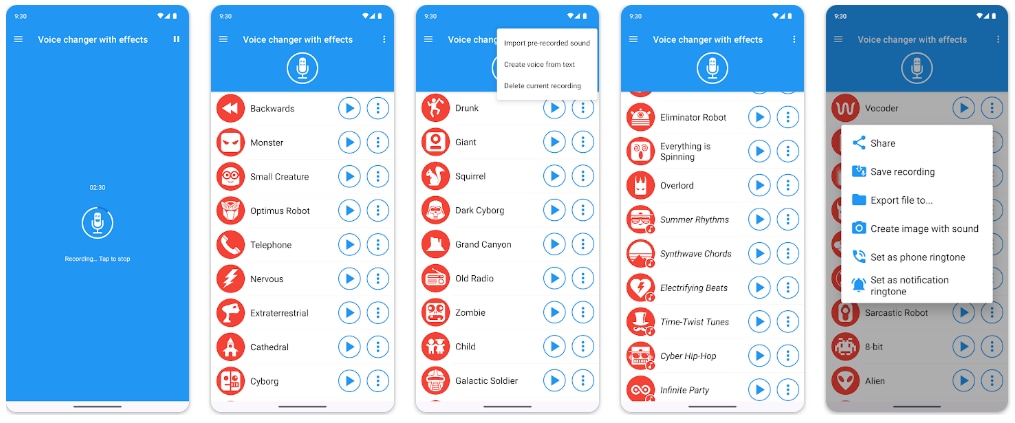
Features:
- It provides over 40 different voice effects
- Text-to-speech function
- Option to save and share recordings
- Set modified audio as ringtone or notification sound
Available voice effects: Helium, robot, giant, backward, monster, zombie, alien, and many more.
Platform: Android
Part 2. What’s the Best App to Change Voice with Audio Effects?
If you are looking for the best voice changer with audio effects, the Filmora app is a top choice. While Filmora is primarily known for video editing, its built-in voice changer allows you to apply fun and professional audio effects directly to your projects. Hence, this makes it perfect for content creators, social media users, and anyone looking to add engaging voice transformations to their videos.
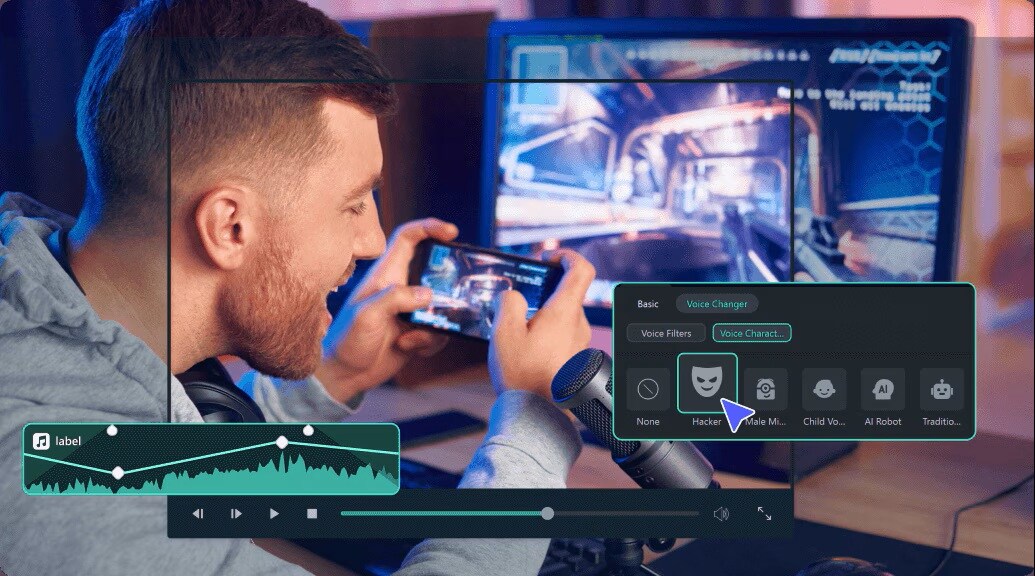
Why the Filmora is the best choice
- Multiple Voice Effects: choose from a variety of fun and unique effects such as robots, chipmunks, echoes, and more.
- Easy-to-Use Interface: simple controls make applying sound effects quick and easy.
- High-Quality Audio Editing: adjust pitch, speed, and volume for precise sound modification.
- All-in-One Editing: edit video and audio simultaneously in one app without needing additional software.
- Supports Audio Import: it allows you to import separate audio files and apply sound effects.
- Available on iOS and Android: use it on the go with your smartphone or tablet.
How to Change Voice with Audio Effects [Take Mobile Version for Example]
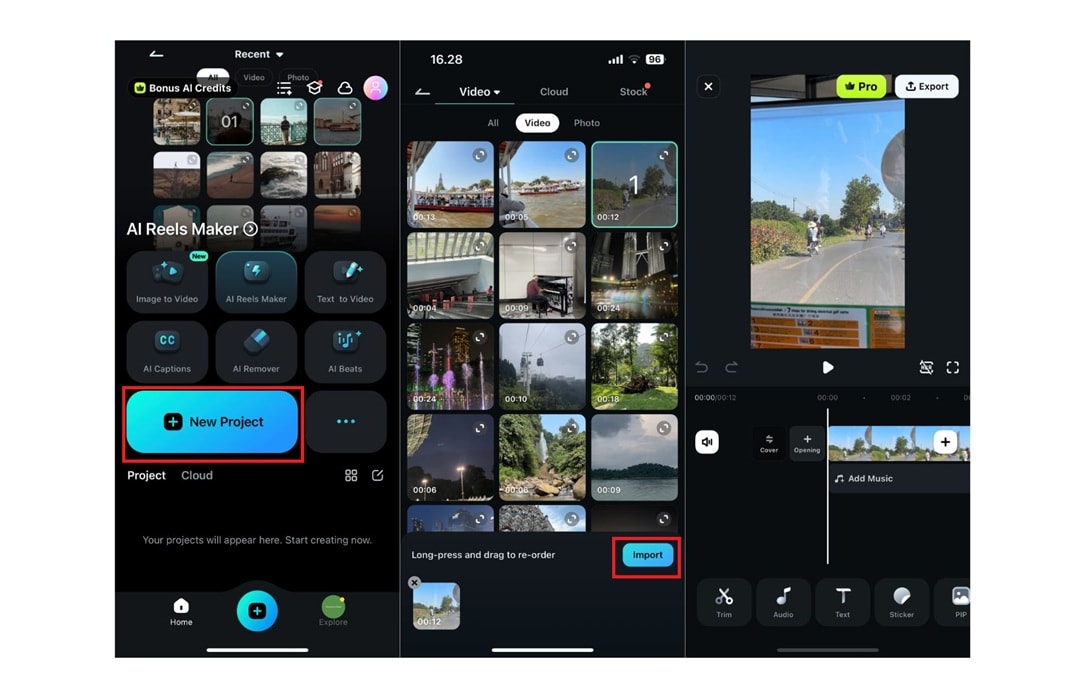
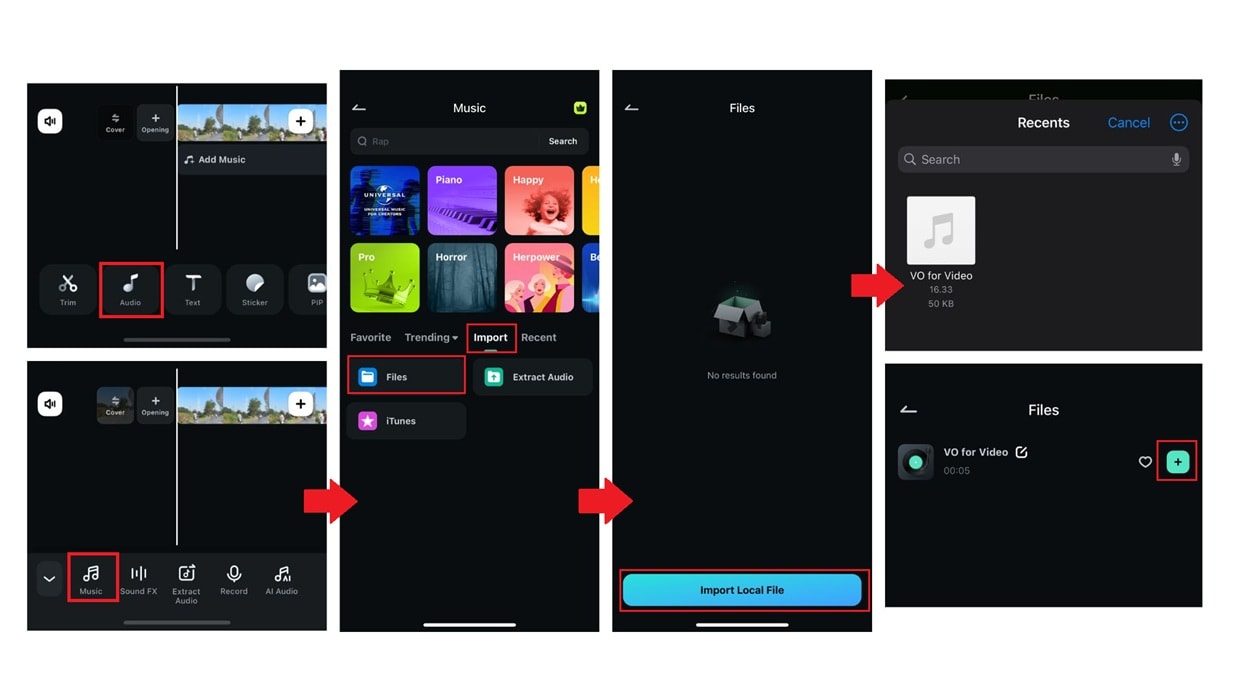
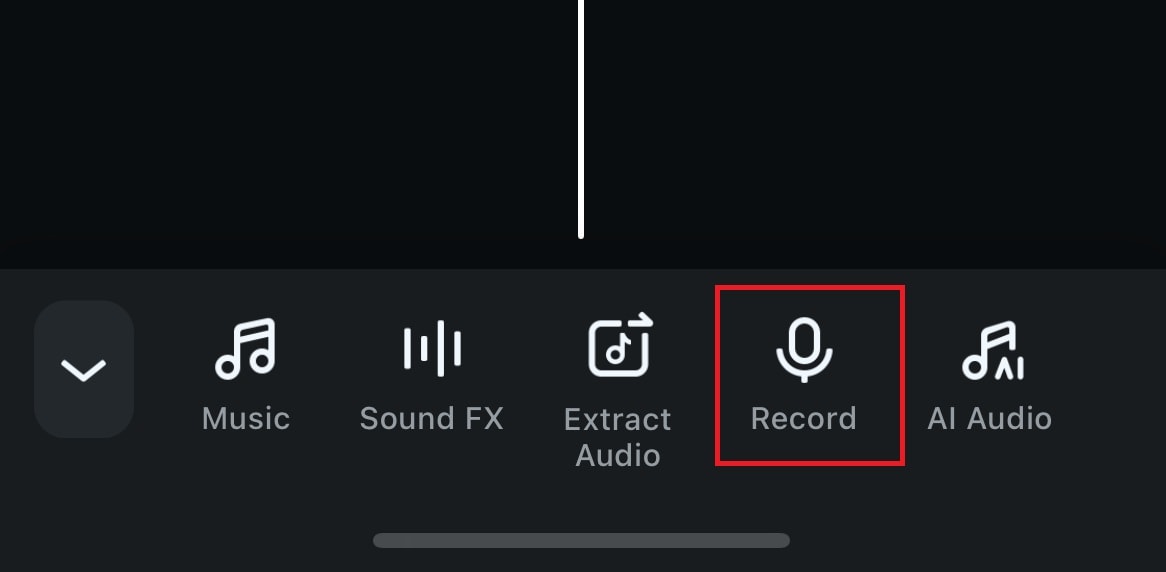
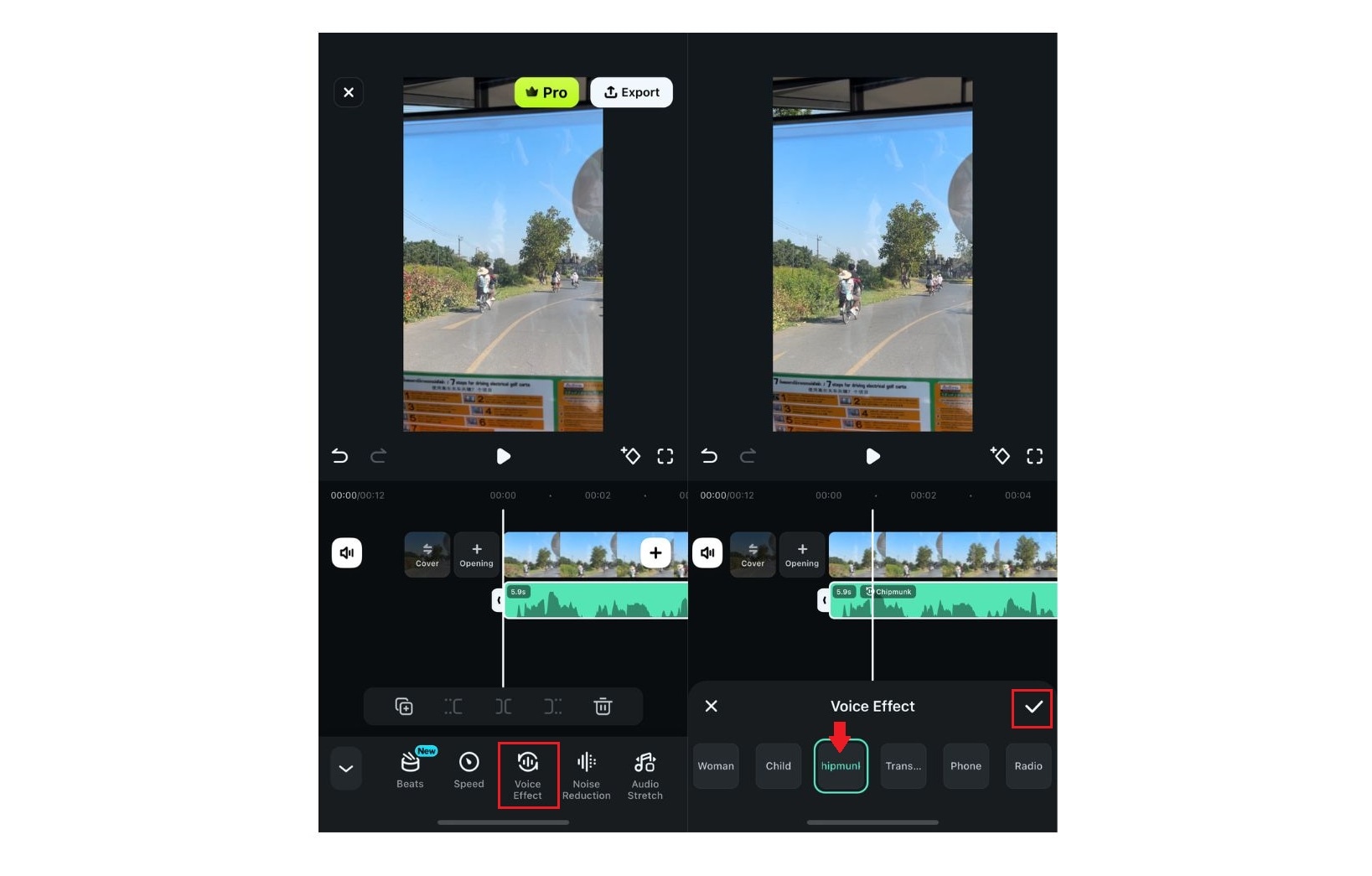
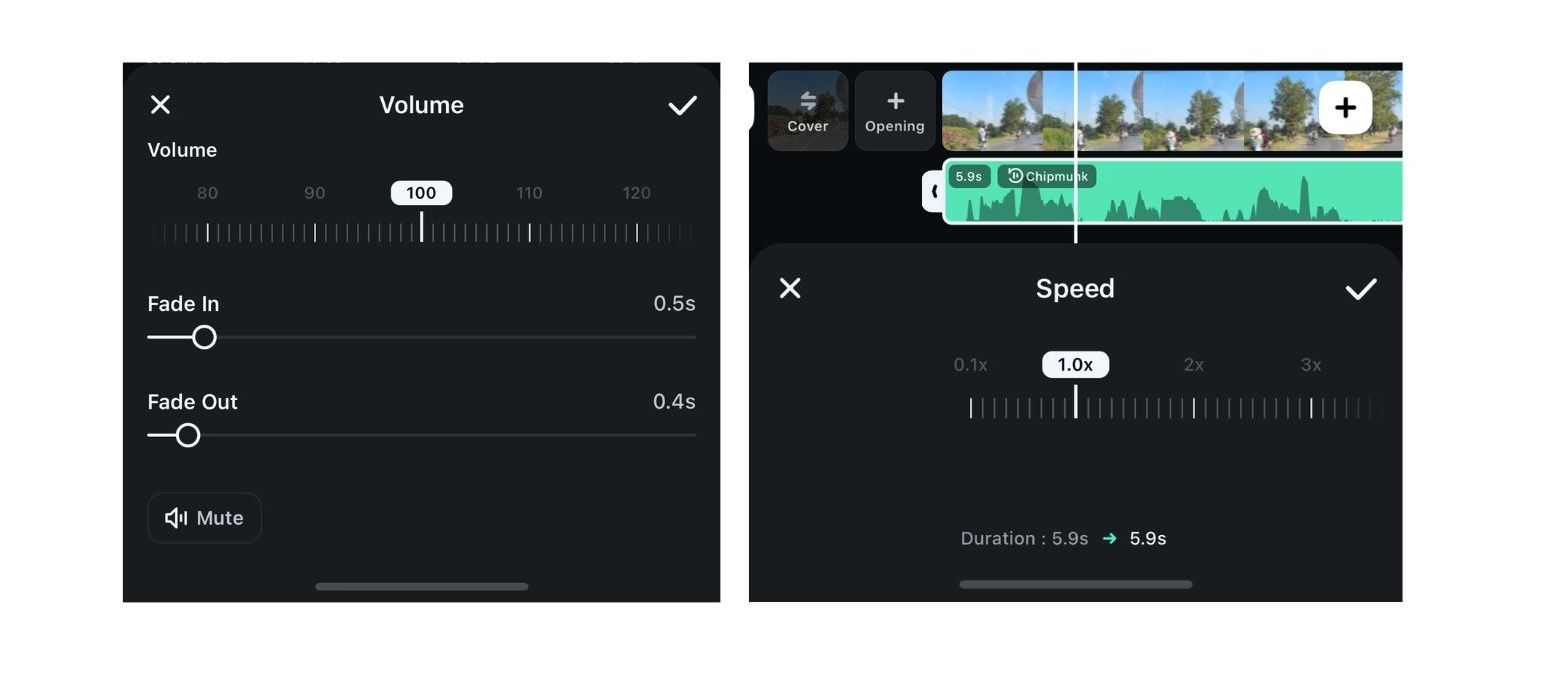
Conclusion
Voice changers with effects offer countless creative possibilities, from pranks and entertainment to enhancing videos and podcasts. We have explored some of the best apps available in 2025, you can match your needs based on the apps listed. Thus, with Wondershare Filmora Mobile App comes up as the top choice for ease of use, variety of effects, and high-quality audio editing. If you are a content creator or just looking for a fun voice transformation, Filmora voice changer with effects makes it easy.



 100% Security Verified | No Subscription Required | No Malware
100% Security Verified | No Subscription Required | No Malware



