Adobe Podcast Enhance is a solution for those who need to enhance their audio file but don't want to deal with the complexity of advanced audio editing software. This online tool is specifically designed to address one of the most common challenges in audio recording: maintaining clear and consistent sound quality.
If you are just starting with audio production, professional sound equipment can be costly. To get around it, you can make your recordings sound as though they were produced in a studio with Adobe Podcast Enhance. Continue reading to learn more about this tool, how it works, and the best voice enhancer alternative in case it doesn't meet your expectations.

In this article
Part 1. Overview of Adobe Podcast Enhance
No access to a studio or professional recording equipment? No worries! Adobe Podcast Enhance is one of the features in Adobe Podcast that uses advanced algorithms to help make your audio clear, enhanced, and uniform in quality. This feature automatically adjusts levels, balances tones, and reduces unwanted noise.
As a result, even if your audio is initially recorded poorly with background noise or varying levels, you don't have to retake it or spend hours manually editing. Adobe Podcast's audio enhancer can transform it into a studio-quality track in no time. There's an option to compare the before and after enhancement if you want to hear the difference before downloading.
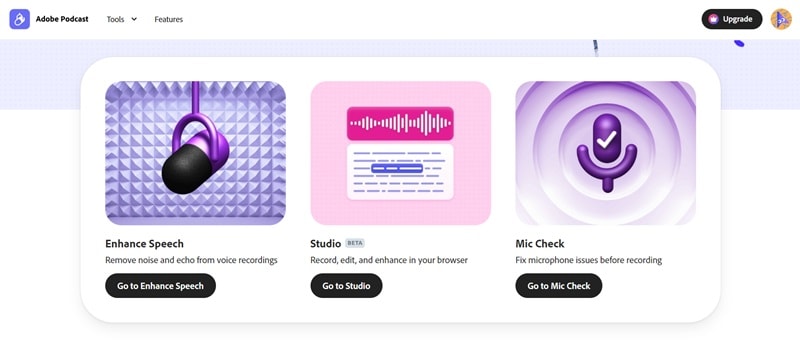
Who Can Benefit from Adobe Podcast Enhance
Adobe Podcast Enhance is designed for anyone who needs high-quality audio for their projects but doesn't have access to professional studios or equipment. Here's a quick look at who can benefit the most from Adobe Podcast Enhance and in which situations it's especially useful:
| Target Users | Scenarios Where Audio Enhancement Is Crucial |
| Podcasters | Recording in non-studio environments where background noise is prevalent. |
| Video Content Creators | Filming in locations with background sounds, such as outdoors or in public spaces. |
| Musicians | Producing music in home studios that might not be soundproofed. |
| Online Educators | Creating educational content where clear audio is necessary for effective learning. |
| Journalists | Conducting interviews in noisy environments like cafes or city streets. |
| Corporate Professionals | Producing high-quality marketing videos or webinars from busy office environments. |
| Vloggers | Shooting live vlogs in unpredictable environments. |
| Audiobook Narrators | Recording in home settings where external noises can intrude on narration. |
Audio enhancers are important for almost everyone who works with audio production. Even in less-than-ideal recording conditions, these tools can make a significant difference. You can deliver clear, high-quality audio without a problem.
Part 2. Where to Access Adobe Podcast Enhance
There is no need to download Adobe Podcast Enhance. You can access the tool by visiting its website here. You can get started with the free version with limited access to advanced tools and functionalities. To unlock its full potential, you must upgrade your plan to the Premium one. Below is the pricing comparison:
| Features | Free Plan | Premium Plan |
| File Types Supported | Audio only | Audio and Video |
| Upload Capability | Upload one at a time | Bulk upload |
| Enhancement Strength | No enhancement strength adjustment | Adjust enhancement strength |
| Duration Limit | 30 minutes max duration (up to 500 MB), 1 hour max per day | Enhance up to 4 hours a day, with files up to 1 GB |
Once you visit the Adobe Podcast voice enhancer website, simply upload your audio file to get started.
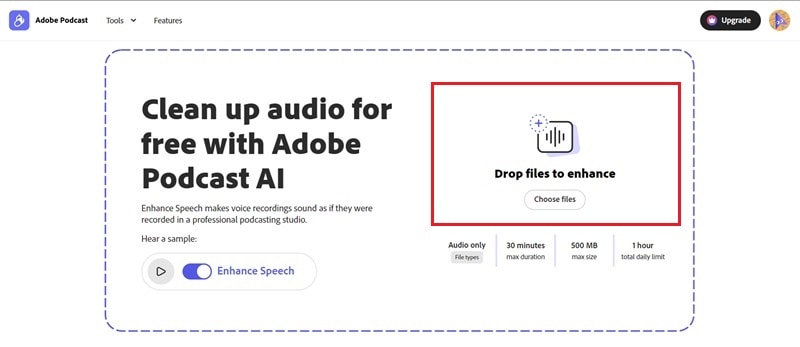
Adobe Podcast's speech enhancement process is automatic. All you need to do is wait for it to complete. Then, you can listen to the enhanced audio and download it if you're happy with the results.
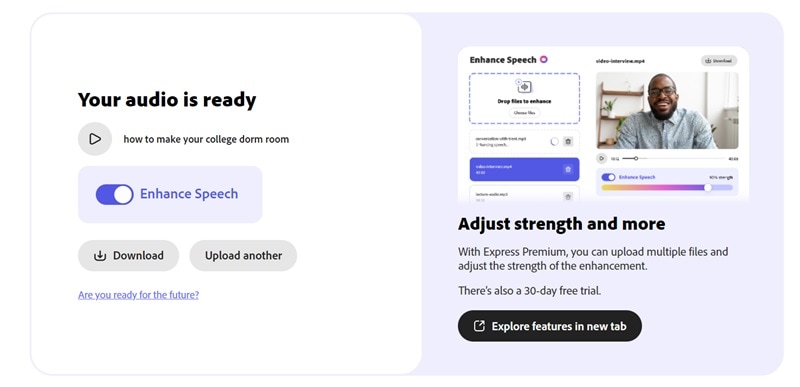
Part 3. Best AI Solution Alternative to Adobe Podcast Enhance
The audio enhancement technology is not limited to Adobe Podcast Enhance only. If you want to explore other options in case Adobe Podcast audio enhancer doesn't fully meet your needs, there are several AI-powered solutions available.
Among them, one that gives the best result is Wondershare Filmora. Filmora offers a Voice Enhancer feature that is powered by AI. Similar to Adobe Podcast Voice Enhancer, it also helps enhance the richness and clarity of your voice for studio-quality sound. It works for both audio and video files, with support for a wide range of formats.

When enabling the Voice Enhancer feature in Filmora, it will present you with flexible controls to fine-tune vocal enhancement and beautification. The feature also delivers immediate results with local processing. But compared to Adobe Podcast Enhance, there are several factors that make Filmora a more versatile option:
- Multi-Platform Compatibility: Unlike Adobe Podcast, Filmora is available as desktop software for both Windows and Mac. It gives more flexibility when working with audio and video.
- Additional Editing Tools: In addition to its voice enhancement features, Filmora provides a comprehensive suite of editing tools. It's ideal for users looking to edit both audio and video in one platform.
- Equipped with Many Other AI-Powered Tools: Besides Voice Enhancer, Filmora offers a range of AI-powered tools that enhance both audio and video editing. These include AI background noise removal, Sound Balance, and Audio Ducking.
Filmora for Mobile Filmora for Mobile Filmora for Mobile Filmora for Mobile Filmora for Mobile
Edit Videos on Your Mobile Phone with 1-Click!
- • Powerful Brand New AI Features.
- • User-friendly video editing for beginners.
- • Full-featured video editing for professional.
How to use Filmora Voice Enhancer: Step-by-Step
Step1Create a New Project and Import Your Audio or Video
Begin by clicking New Project to open the main workspace.
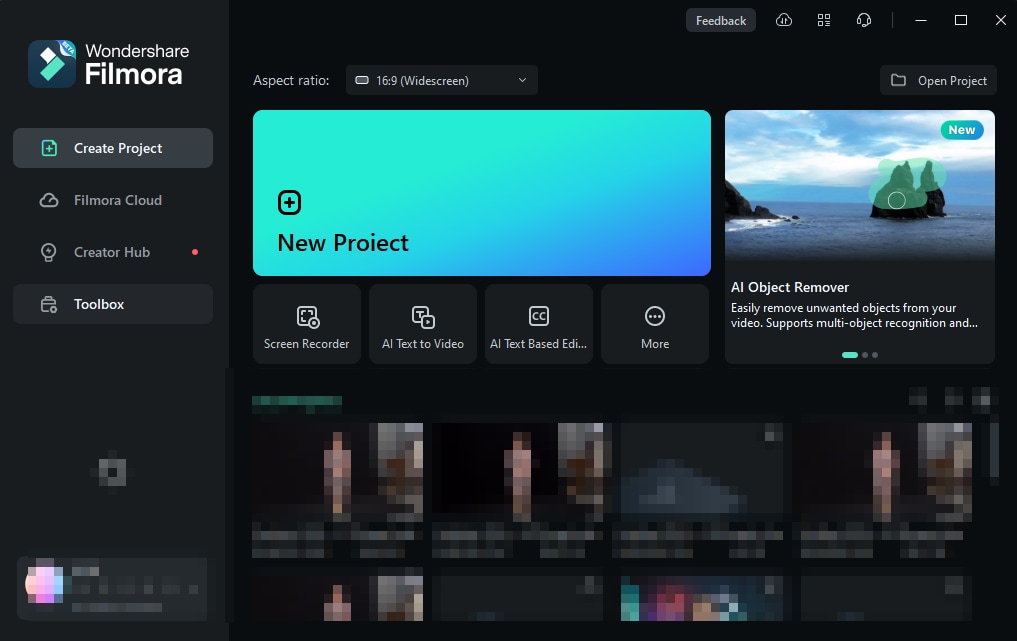
Next, import your audio or video file and drag it to the timeline to begin editing.
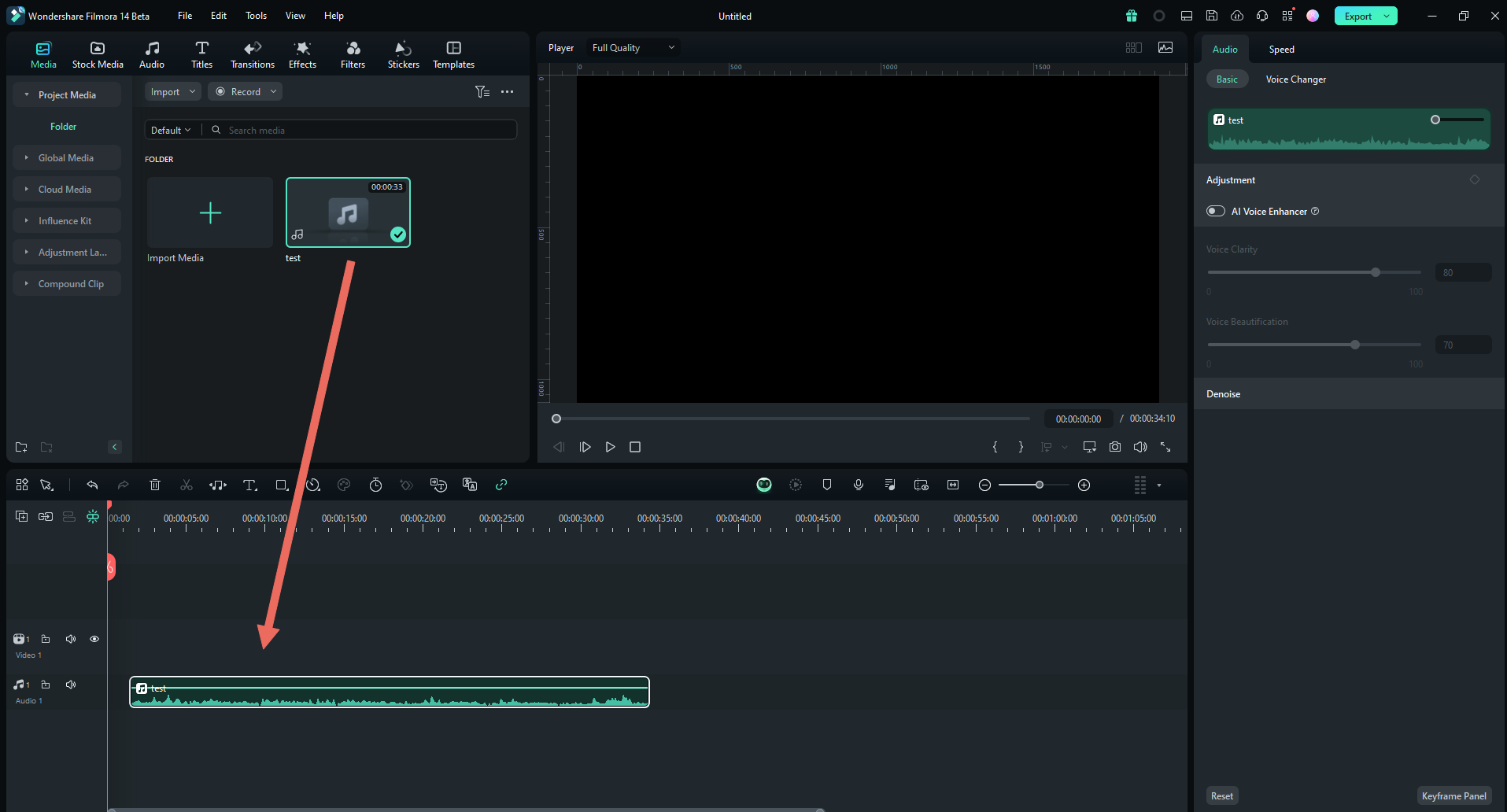
Step2Enable the AI Voice Enhancer
Select the track and navigate to Audio > Basic on the property panel. Locate and click on AI Voice Enhancer to activate the feature.
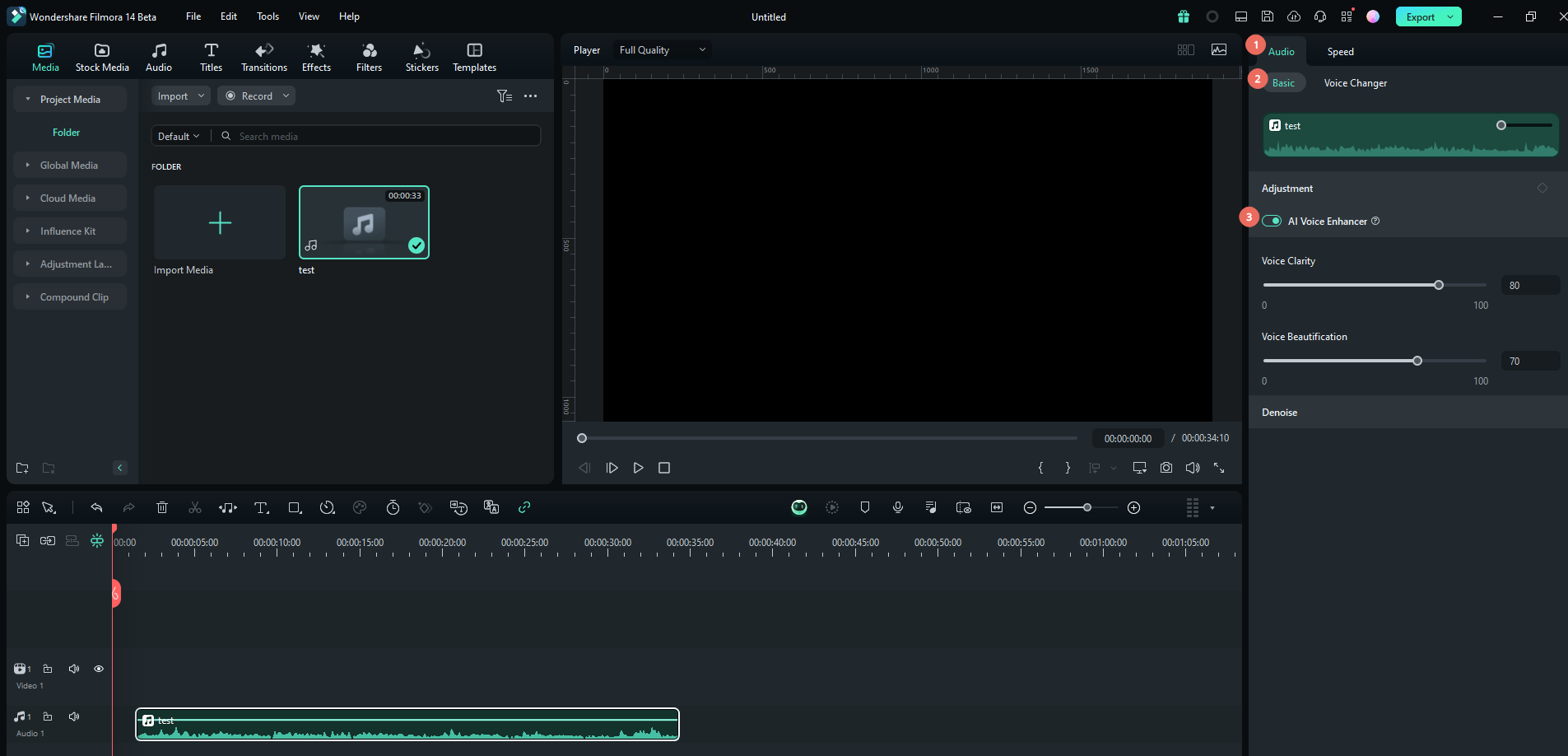
Step3Adjust the Voice Enhancer Settings
Use the sliders or specify the level number to fine-tune the enhancement. There are two options:
- Voice Clarity: This setting reduces background noise and decreases ambient sound levels, making the voice more distinct and clear.
- Voice Beautification: This option enhances the richness and volume of the voice. It helps make the sound fuller and more resonant.
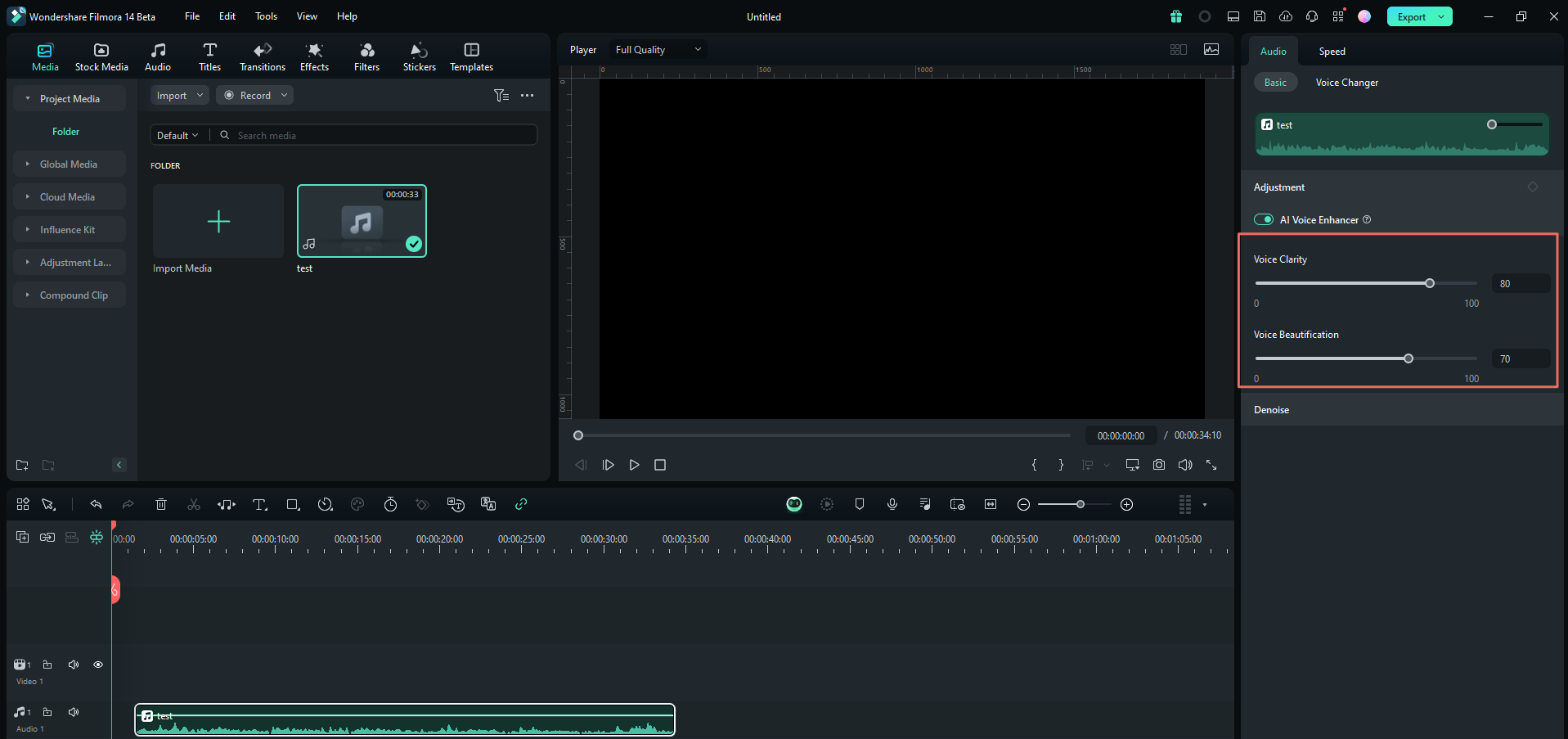
As you make adjustments, you can preview the results. If you're not happy with the changes, simply click the revert icon to reset all settings back to default and try again. Keep adjusting until you're satisfied with the sound quality!
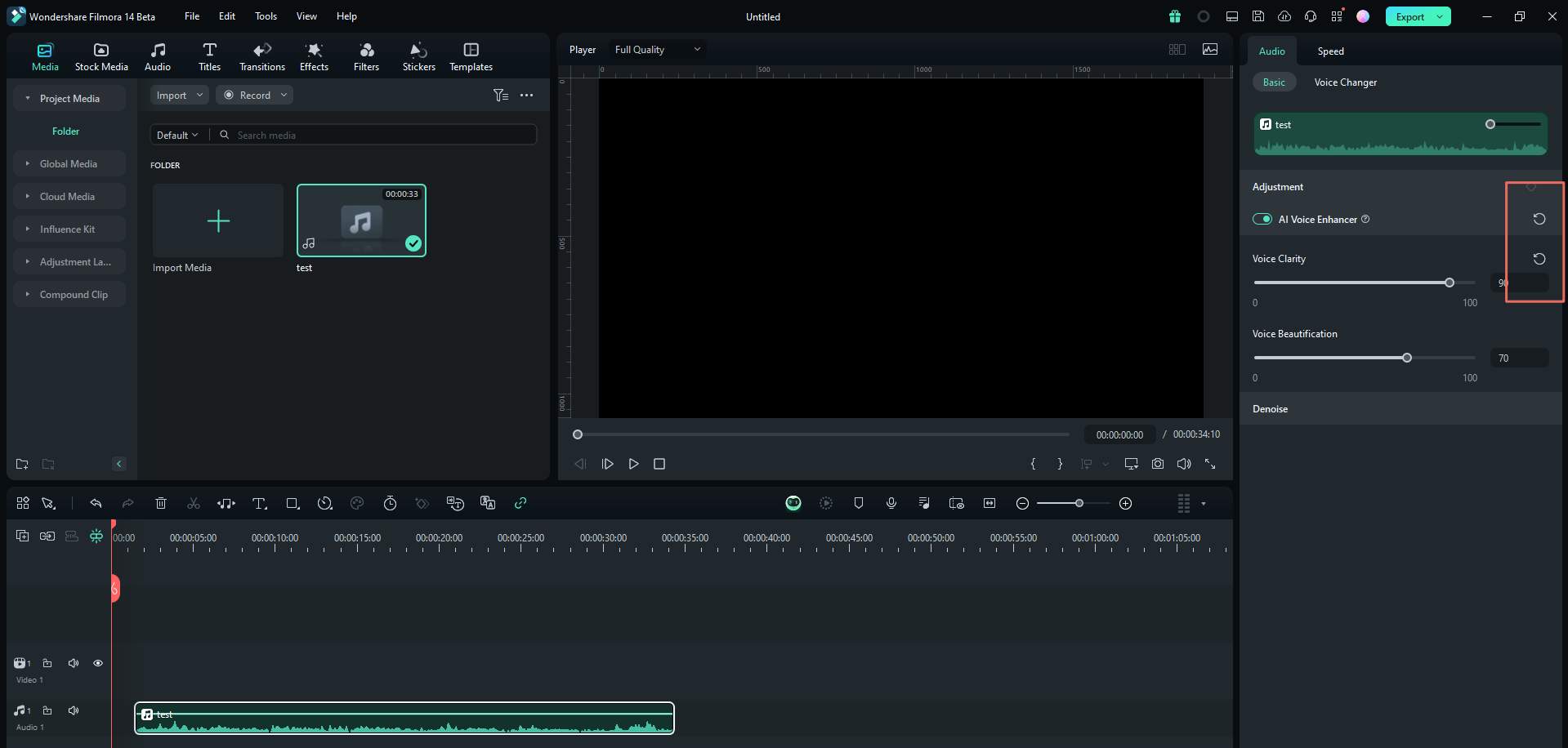
Besides the AI Voice Enhancer, you can also explore other audio editing capabilities in Filmora under the same tab. These include:
- Sound Balance: This feature helps to adjust the balance between left and right audio channels. It ensures the sound is evenly distributed.
- Fade in/out Effect: Smoothly transitions your audio by gradually increasing the volume at the beginning (fade in) or reducing it at the end (fade out).
- Audio Ducking: When your audio or video contains background music and dialogue, Audio Ducking automatically reduces the volume of the background music whenever it detects speech or narration.
- AI Audio Denoise: The Denoise feature helps you clean up your audio by removing unwanted background noise. This includes Wind, Hum, and Hiss noise removal, as well as DeReverb (minimizes the echo or reverberation from recording).
Part 4. Adobe Podcast Enhance vs. Filmora: Which One Should You Choose?
Now that you're familiar with two powerful voice enhancer options, Adobe Podcast Enhance and Filmora, it's time to decide which one best suits your needs. To help you make an informed choice, let's compare them based on their capabilities and versatility.
| Adobe Podcast Enhance | Filmora Voice Enhancer | |
| Noise Reduction | Yes | Yes |
| Preview Audio Enhancement Result | Yes | Yes |
| Platform | Online | Windows and Mac |
| Control Over Enhancement Levels | Free and premium users | Premium users only |
| Additional Features | Limited to audio enhancement | More comprehensive editing tools |
| Limitations | Requires internet access, fewer editing tools | Requires installation |
| Best Suited For | Casual users or podcasters looking for quick audio enhancements | Content creators, video producers, and musicians seeking extensive editing capabilities |
Both Adobe Podcast AI Enhancer and Filmora offer excellent audio enhancement capabilities. However, if you are looking for a more versatile tool, Filmora is a superior option. Not only enhances audio, but it also provides comprehensive editing features that help you create content from start to finish. You can do everything within one platform without switching between multiple applications.
Filmora allows you to edit videos, add effects, and refine audio all in one place. It's ideal for content creators, podcasters, or anyone who values efficiency and quality. But if you want a quick solution, Adobe podcast speech enhancement might be sufficient for your audio enhancement needs.
Conclusion
Adobe now presents Adobe Podcast Enhance as an online solution for anyone looking to automatically improve their audio clarity. Simply upload your audio file, and you'll get that professional studio-quality sound. You won't believe the difference it can make!
Even if it falls short of your expectations, thankfully, there are other AI voice enhancers worth considering. One of the tools that gives the best result is Filmora AI Voice Enhancer. If you aim to produce high-quality content efficiently and with flexibility, Filmora is the recommended choice that can elevate your audio and video projects to new heights.



 100% Security Verified | No Subscription Required | No Malware
100% Security Verified | No Subscription Required | No Malware



