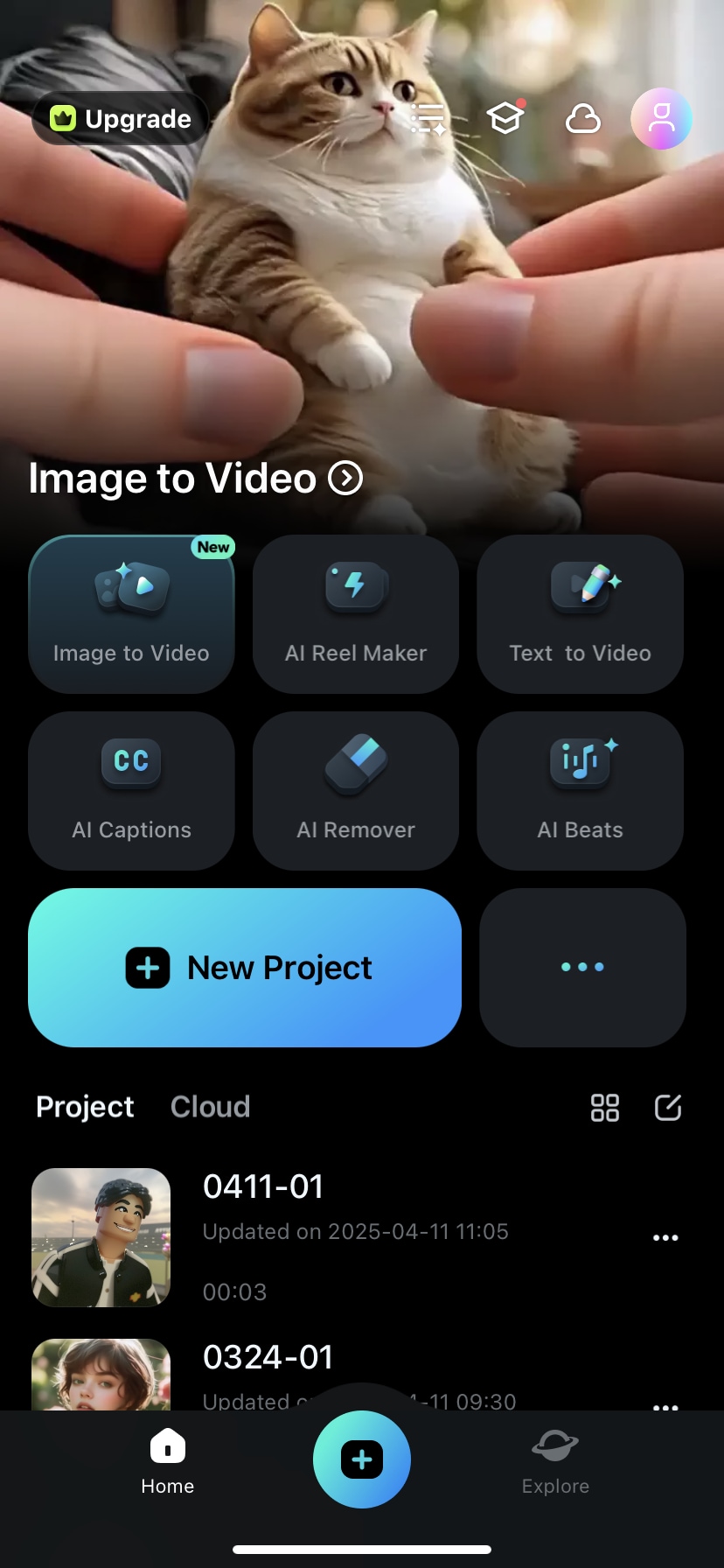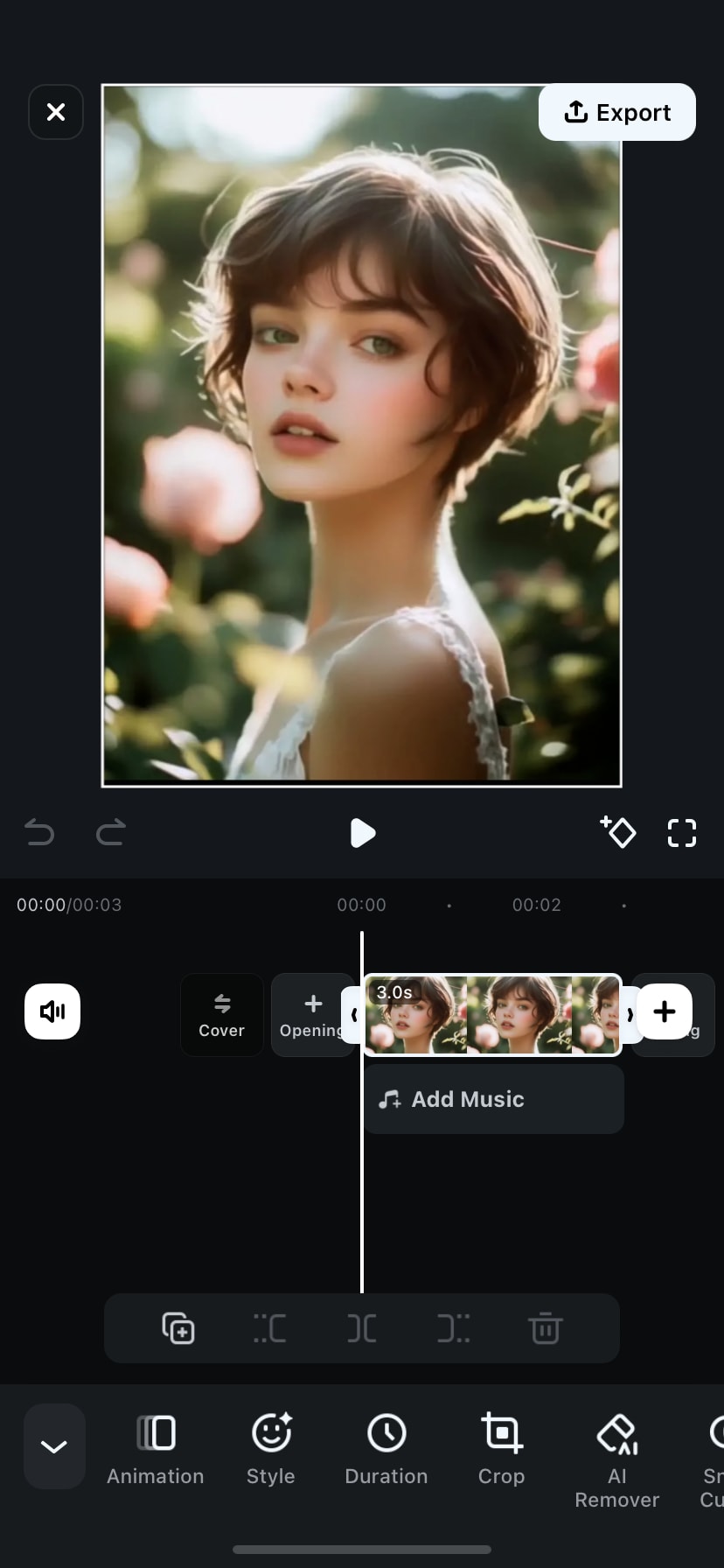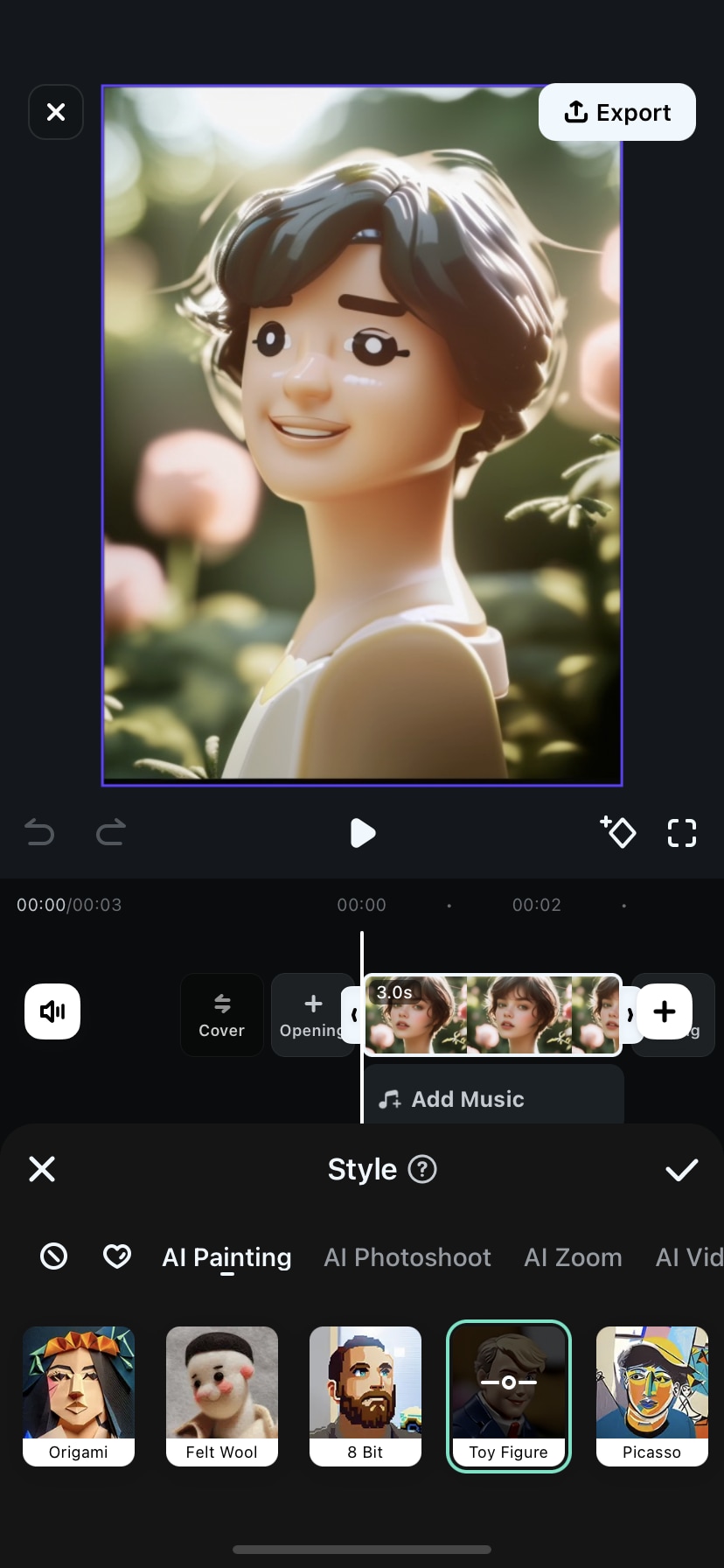After the Ghibli trend, which prompted people to turn photos into Ghibli-style images or videos, a new trend is now seen: people becoming toy action figures in a box. The AI doll trend has taken the internet by storm. From AI-generated portraits to animated avatars, digital creators and hobbyists are embracing the power of artificial intelligence to bring their imaginations to life.
One particular trend that has gone viral is the AI action figure—a stylized digital figure that looks straight out of an action movie or superhero universe. With advancements in AI tools, anyone can now turn a simple photo or text into a fully rendered AI action figure.
In this article, we'll explore the best AI action figure generator out there—Filmora—and walk you through how to create your own action figure-style image with ease.
In this article
What Is the Best AI Action Figure Generator?
When it comes to generating AI action figures, Filmora stands out as the best choice. Originally known for its powerful yet user-friendly video editing capabilities, Filmora has expanded into the AI space with cutting-edge image-generation tools that cater to both beginners and professionals.
- AI-powered Image Generator: Create unique action figure images from texts, and you can choose the preset styles such as 3D, clay, origami, cyberpunk, anime, painting, and more.
- Diverse AI Filters: Turn photos into action figure style with preset AI filters, and you can also turn images into Barbie, cartoon, anime, and more.
- Cross-Platform Compatibility: Convert photos into action figures on Windows, Mac, Android, and iOS.
- AI Starter Pack Video Generator: Turn your photos into starter pack videos with AI in seconds.
How to Generate AI Action Figures from Texts with Filmora?
People have been favoring the ChatGPT-generated AI Action figures in recent days. Do you know how to use Filmora as the best AI Action figure creator like ChatGPT?
For those without a reference photo, Filmora's AI Text-to-Image Generator is the perfect alternative. This feature allows users to type in a creative prompt and generate a visual representation that looks like a professional digital painting or 3D render. It's ideal for fantasy characters, futuristic warriors, or stylized dolls—all central to the current AI doll trend.
Filmora uses stable diffusion-based AI models to generate rich, detailed visuals based on text descriptions. It analyzes your prompt, interprets artistic cues, and delivers a stylized image tailored to your specifications.
- Download the software: Download and install Filmora on your computer.
- Open the AI Image: Inside Filmora, go to the Stock Media > AI image generator section.
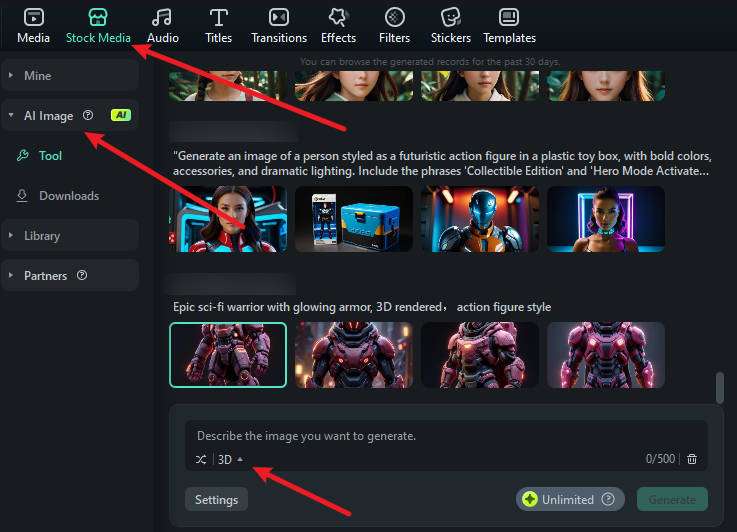
- Enter a Prompt: Choose your preset style, such as 3D, then add a descriptive prompt for better results.
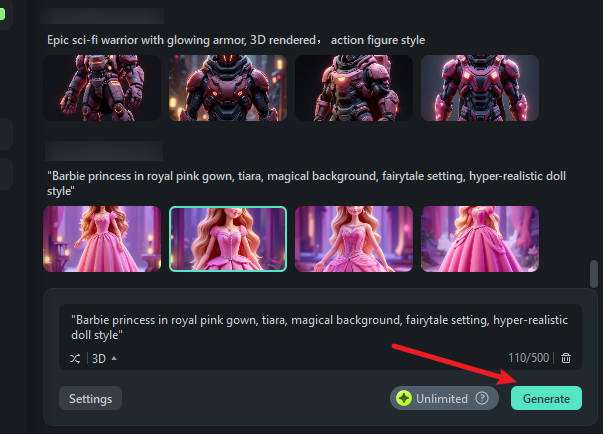
Let's see some of the best prompts for generating an AI action figure and the results:
1. "Photo realistic image of an action figure( superhero), packaged vertically in a premium collectible blister pack, seen from the front. The action figure is on the left (hands up, wearing superhero clothes); on the right, three accessories are arranged neatly in separate moulded compartments: (accessory 1), (accessory 2), and (accessory 3)."

2. "Barbie-style fashion doll inside a pink toy box, plastic window, labeled packaging, perfect makeup, pink dress, long blonde hair, 3D render".
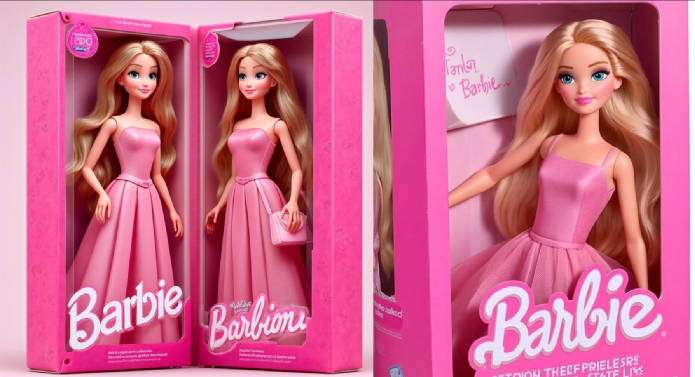
3. "Female superhero in futuristic suit, comic book style, action figure style".

4. "A sleek fantasy rogue action figure with a dark cloak, leather armor, twin daggers, and glowing green eyes. Comes with a tiny magical companion (like a mini dragon). The figure stands on a stone-like base with embossed runes."

- Download and save: Wait for the image to render, then download the images and drag them to the timeline. You can take a snapshot or export them to save.
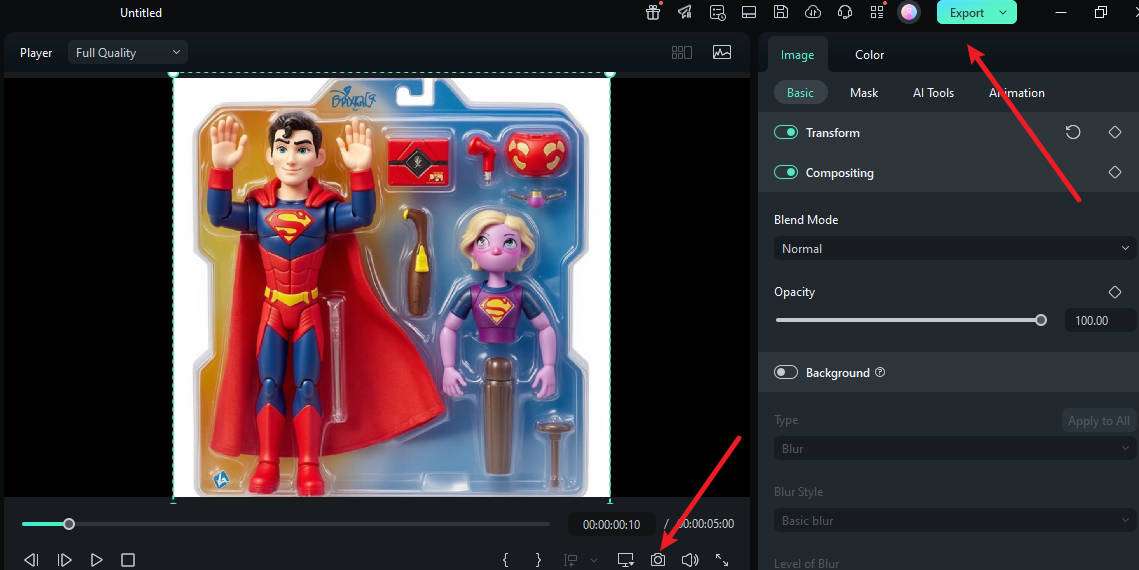
By crafting the right prompt, you can easily bring your ideal AI doll to life without even picking up a camera.
How to Convert Photos into Action Figures with AI?
If you are curious about how to convert your selfie into an action figure with AI, you can use ChatGPT to do that. Meanwhile, Filmora also provides a toy figure filter to turn photos into toy figures with click.
How to Create a Free AI Action Figure with ChatGPT?
- Open your browser and visit the ChatGPT website.
- Upload your reference image by clicking the "+" button, and choose a location to upload your selfie.
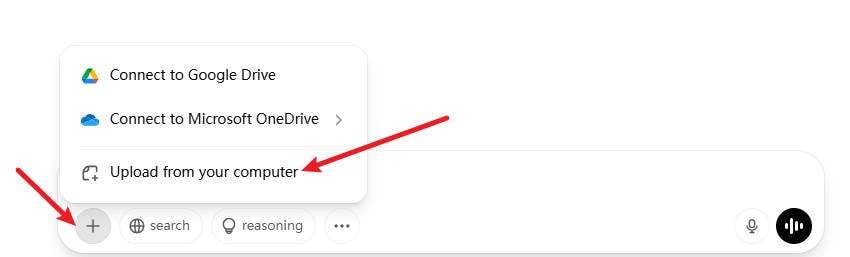
- Add your detailed descriptions to GPT. Example prompts: "Create an action figure of myself based on my selfie, standing inside a plastic blister packaging on a cardboard backing. Include a bold toy logo at the top that says [princess]. The figure is smiling, styled in modern casual fashion, posed heroically. Add accessories like [4] in compartments beside the figure. Make it look like a premium collectible toy from the 90s.
- Wait until the process finishes and preview the results.
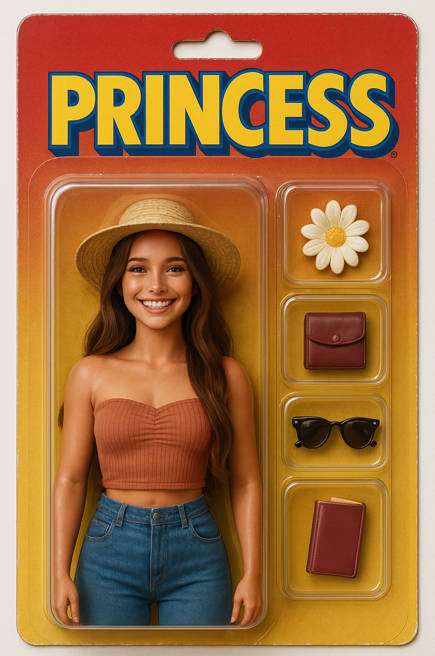
- Download the photo if you are satisfied.
How to Generate AI Action Figure Videos in Filmora?
In addition to being an AI action figure photo generator, Filmora also allows you to generate AI starter pack videos from images with its AI image-to-video generator. Let's take the steps.
- Download and install Filmora on your phone.
- Click on Image to video > Select the Package Me Up template > Upload a reference image.
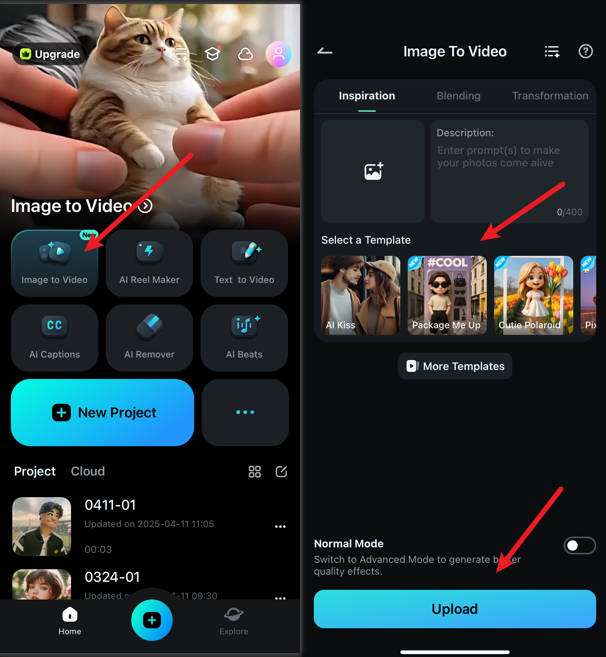
- Import the image > and click the "generate" button.
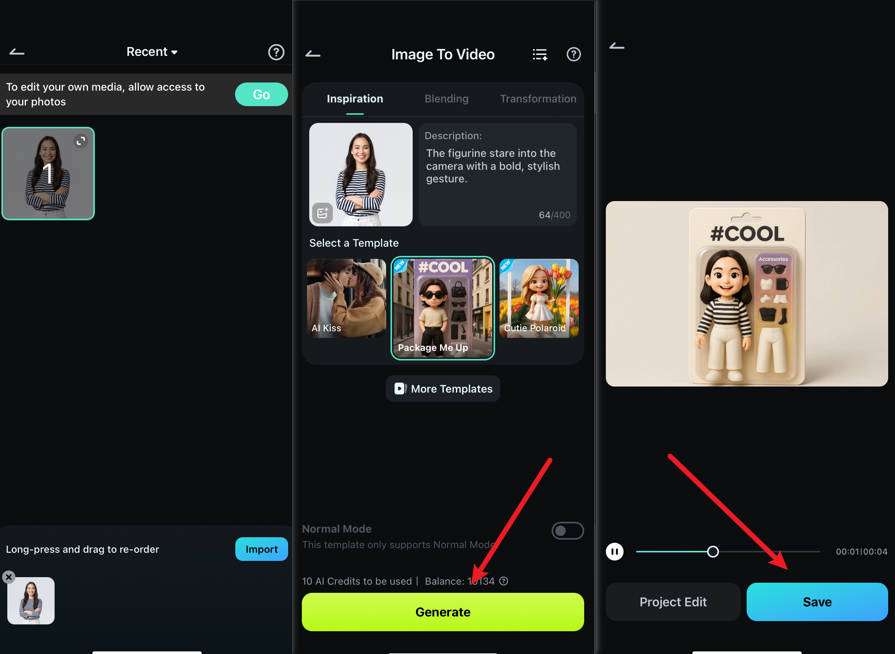
- Wait until the process finishes, preview the result, and save it if you are satisfied.
In addition to turning photos into AI starter pack videos, another exciting feature that Filmora offers is its AI Image Style Transfer, which allows users to transform ordinary photos into stylized works of art easily. When it comes to being an AI action figure generator, this tool is incredibly powerful—it can convert a selfie or portrait into a figure toy.
You can turn yourself into an action figure with AI both on the Filmora app and desktop. Let's see how to do that on your phone.
Filmora for Mobile Filmora for Mobile Filmora for Mobile Filmora for Mobile Filmora for Mobile
Edit Videos on Your Mobile Phone with 1-Click!
- • Powerful Brand New AI Features.
- • User-friendly video editing for beginners.
- • Full-featured video editing for professionals.
- Launch Filmora and Import Your Photo: Open the app and create a new project, then upload the photo you want to transform.
- Turn on the "AI Image Style" Feature: Select the image on the timeline and then choose style.
- Select Action Figure Style: Navigate all image styles and select the toy figure template.
- Apply and Customize: Let Filmora process your image. Then, adjust lighting, contrast, or add effects to enhance the result.
- Save the image: Click the snapshot or export button to save the image.
If you prefer to make yourself look like a toy on a PC, you can also try the desktop version of Filmora. Here are the steps:
- Download and install the desktop version of Filmora.
- Start a new project > import your photo > drag it to the timeline.
- Select the image > go to Image > AI tools > turn on AI image stylizer.
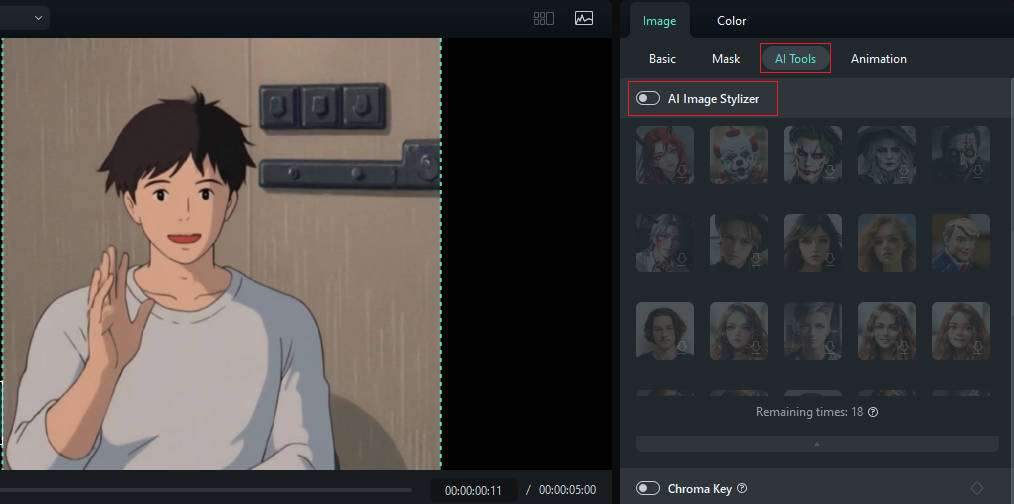
- Choose the toy figure filter and then wait until the process finishes.
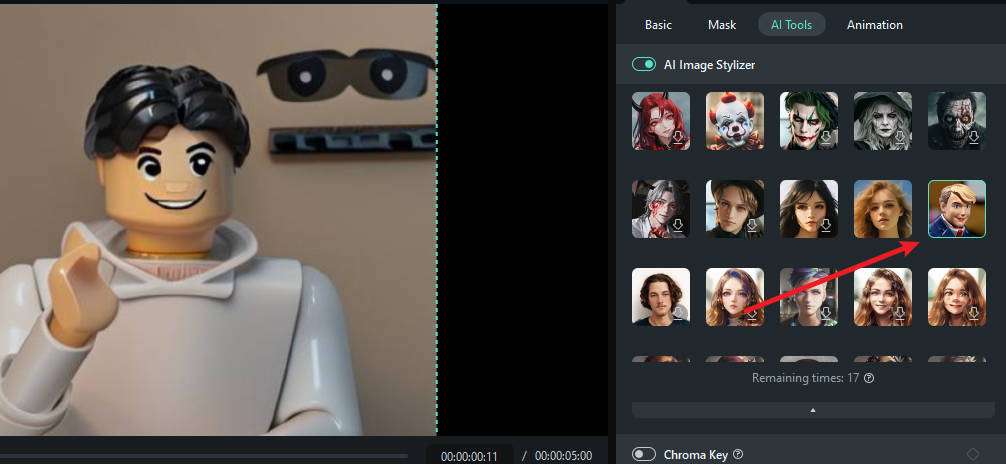
With just these simple steps, you can have a custom AI action figure based on your own photo.
Conclusion
The rise of the AI action figure trend marks a new era of digital self-expression, blending creativity and technology like never before. Whether you're looking to transform your photo into a stylized doll or generate a unique action figure entirely from text, Filmora proves to be the most versatile and user-friendly AI action figure generator available.
If the AI doll trend inspires you and you want to bring your digital alter ego to life, now is the perfect time to dive in. Try Filmora today and start creating stunning AI action figures with just a few clicks—no design skills required.
FAQs About AI Action Figures
-
1. What is an AI action figure?
An AI action figure is a digitally generated image or video that mimics the style of a real-life action figure, created using AI tools like Filmora. -
2. Can I make an AI action figure without a photo?
Yes! Filmora's text-to-image feature allows you to create action figure designs from written prompts. -
3. Can I animate my AI action figure?
Absolutely! Filmora enables you to convert your image into a short video with ai image to video generator, or using transitions, effects, and music.



 100% Security Verified | No Subscription Required | No Malware
100% Security Verified | No Subscription Required | No Malware