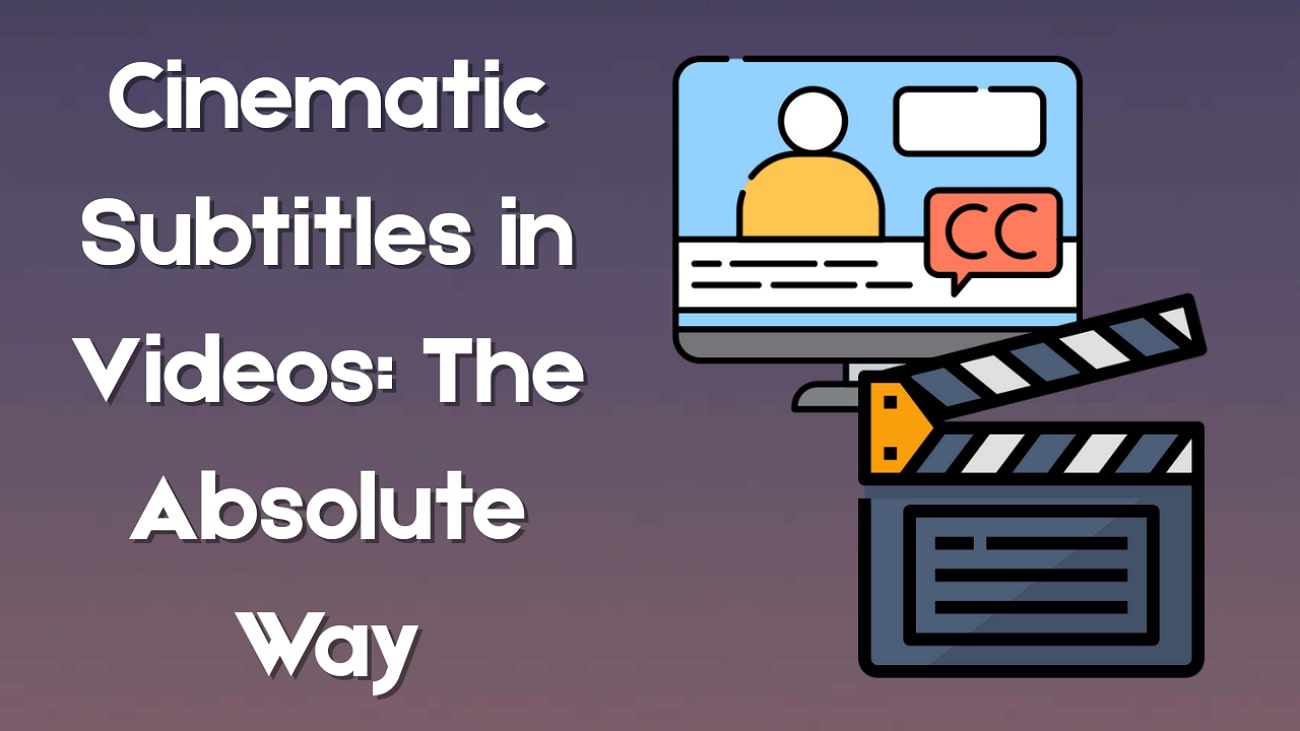Some images feature an attractive and mind-blowing pose that makes you wish you were the one in that image. That's exactly where AI body swap technology steps in. The idea is to digitally replace one person's body with another (e.g., female-to-male) in photos or videos.
It works by combining advanced techniques, such as deep learning, computer vision, and generative adversarial networks (GANs), to map and replicate physical features, posture, and movements. Users from different industries are now using this for short videos, music clips, or even digital storytelling. Some are even using it for gaming avatars or creating social content that grabs attention, especially in marketing and fashion.
But to get this done, you need a full-body gender swap app. So, in this article, we'll dive into the top apps and walk you through how to use each one to transform an image. Keep reading!

In this article
Part 1: The Top AI Body Swap Tools of 2025

There are top body gender swap apps that can make swapping bodies simple and fast. Below are 3 top body swap AI apps that you should download today.
1. Filmora (Mobile)
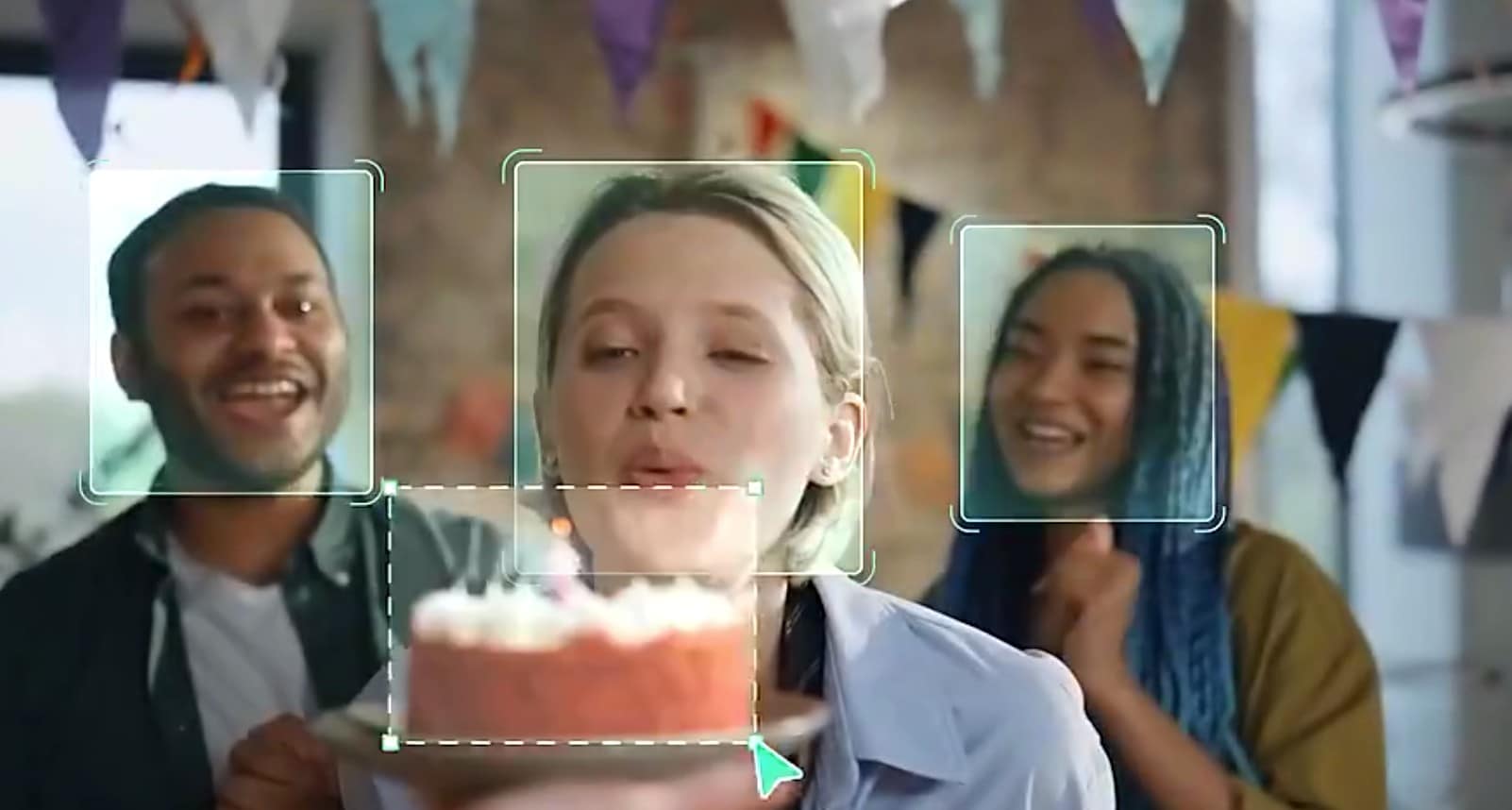
Wondershare Filmora has revolutionized video editing by integrating advanced AI templates that make body swapping easier. The full-body gender swap template found in the Image to Video tool is what you need to do this. It allows you to convert static images into dynamic videos, applying realistic gender-swapping effects that adjust facial features, hairstyles, and overall appearance.
You can be sure of a smooth, natural AI image swap that transforms images into short videos, and you do not need any editing skills to use it. Remember, you can adjust or undo any changes without losing quality.
Key Features of Filmora AI Face Swap
- Built-in full-body gender swap app filter
- Supports image-to-video with smart transitions
- Real-time previews
- High-resolution exports
2. Segmind AI Generator
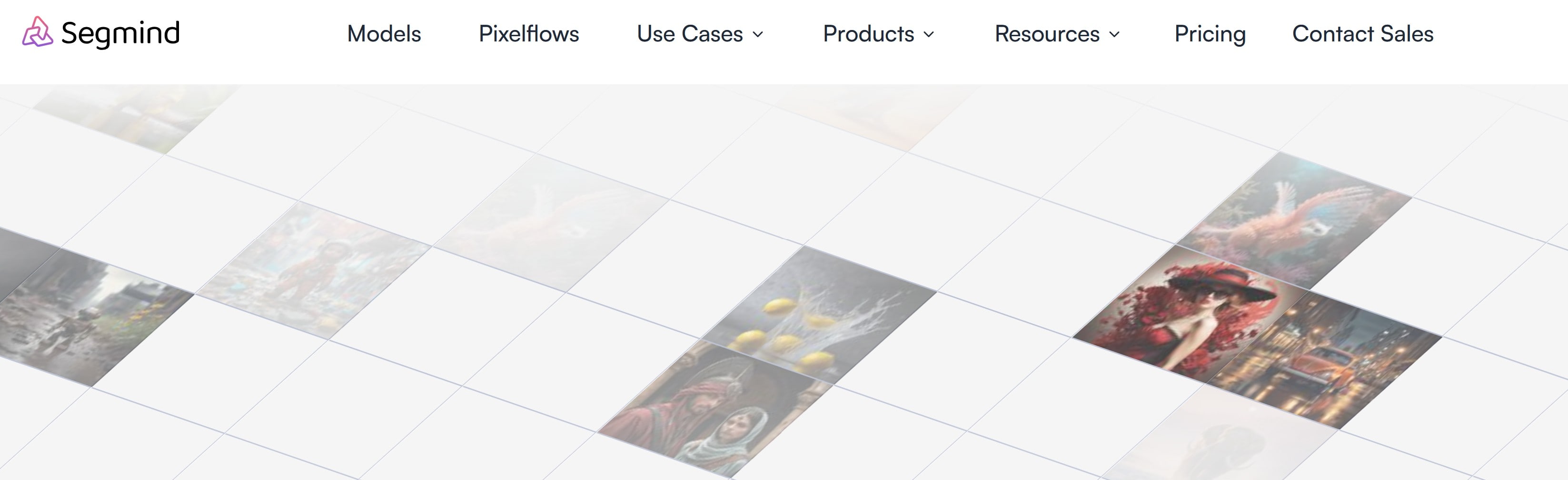
Segmind is an advanced AI platform built for creative image generation and transformation. It specializes in AI body swap and face merge tasks, delivering high levels of realism using stable diffusion models.
Its clean, prompt-based interface makes it simple to use. Just type a description or upload a base image, and Segmind handles the transformation automatically. It is especially useful when you need detailed control over body structure, gender traits, or facial alignment in a final image. Segmind supports a wide range of model types tailored to different workflows.
Key Features of Segmind AI Face Swap
- Prompt-based image swaps
- Supports large language models such as Llama, GPT, and Claude
- Excellent skin tone accuracy
- Free users can make up to 5 requests per minute. Paid users get 50 requests per minute.
- Face Merge Capabilities and Prompt-Based Control.
3. Pixlr

Pixlr is a web-based tool that recently added AI body swap options. This too stands out for its incredibly fast and advanced AI flexibility that ensures each swap looks natural, with blending that rivals professional editing.
The tool prioritizes user privacy, giving you full ownership and control over your content. With a wide range of creative templates, it opens up endless possibilities for fun, storytelling, and visual exploration.
Key Features of Pixlr AI Face Swap
- Instant face swaps in seconds
- Advanced AI facial blending features
- Wide-themed template library
- Simple three-step workflow
- Full privacy and ownership
Comparison Table: AI Body Swap Tools
| App | Best Feature | Platform | Strength |
| Filmora | Gender change filter template | Mobile | Video-ready swaps, Real-time preview, Easy timeline editing |
| Segmind | Prompt-based control | Web | Realistic images, Fine-tuned outputs, Fast generation speed |
| Pixlr | Quick browser edits | Web | Speed and ease, no installation needed, AI-powered retouch |
Part 2: How to Perform an AI Body Swap Effectively with Advanced Tech

It's one thing to have the body swap AI tools; it's another to know how to use them correctly. This section guides you on how to apply the Swap App features correctly with the tools mentioned above. Let's begin with Filmora, the full-body gender swap app for beginners and professionals.
How to Perform AI Body Swap with Filmora's Advanced AI
Filmora's gender change filter makes full swaps look seamless. It works inside the "Image to Video" feature, available on mobile. You can turn a selfie into a motion-enhanced video using a single photo. It's ideal for creative edits or social content. Follow these steps:
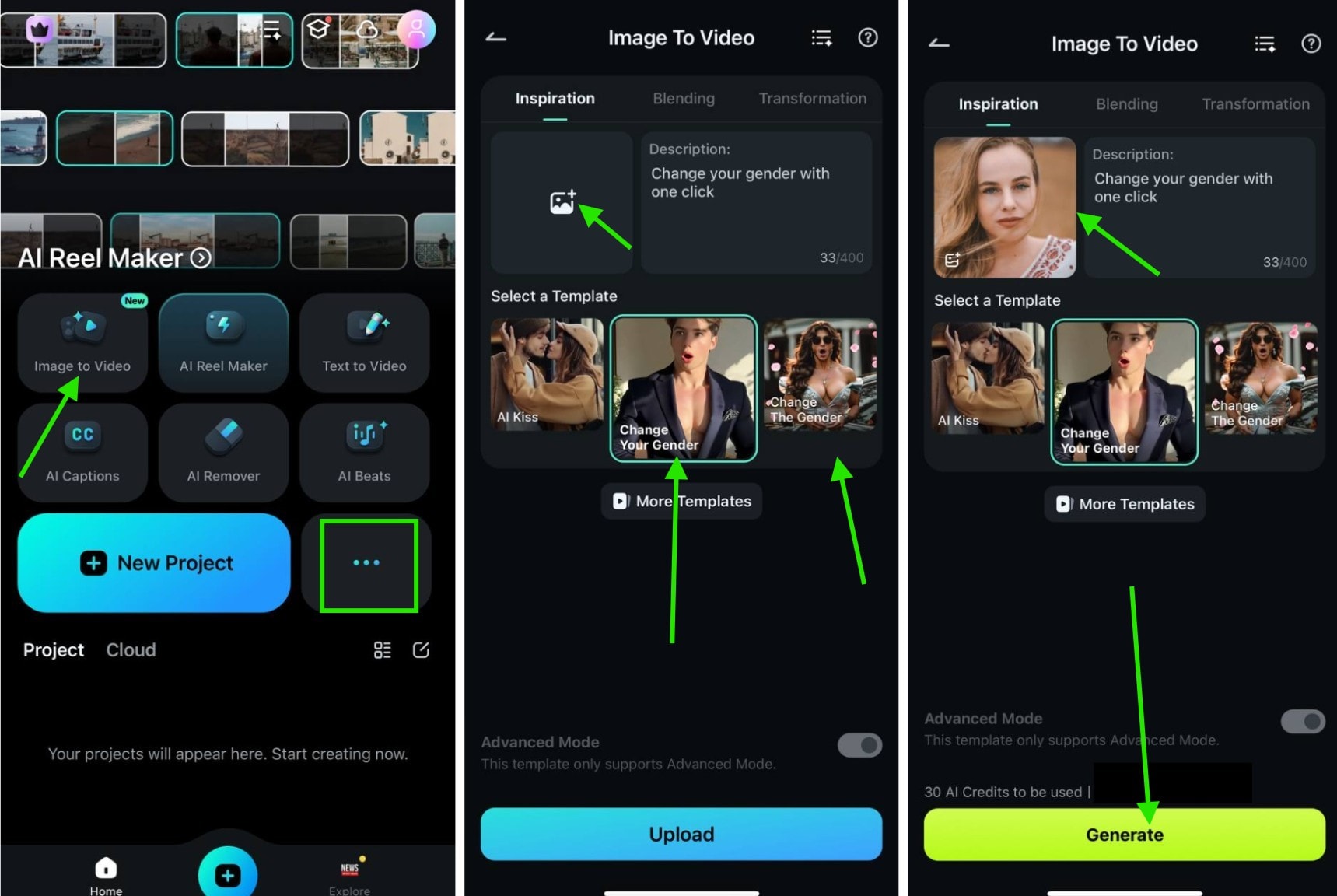
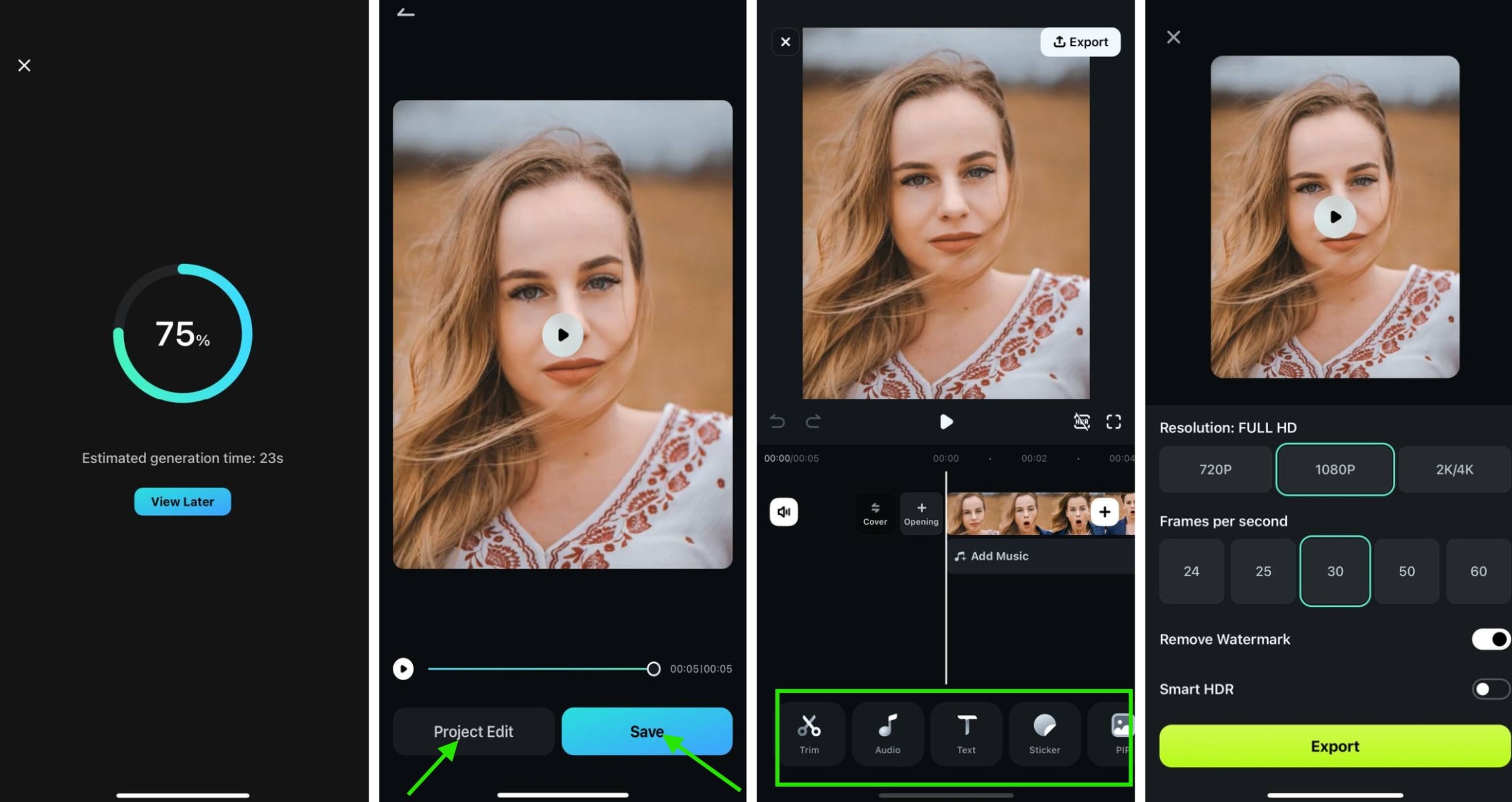
Preview of the full-body gender swap with Filmora

How to Perform AI Body Swap with Segmind AI
Segmind doesn't need downloads. It's all online. You enter a prompt, and it applies the AI body swap effect based on your input.
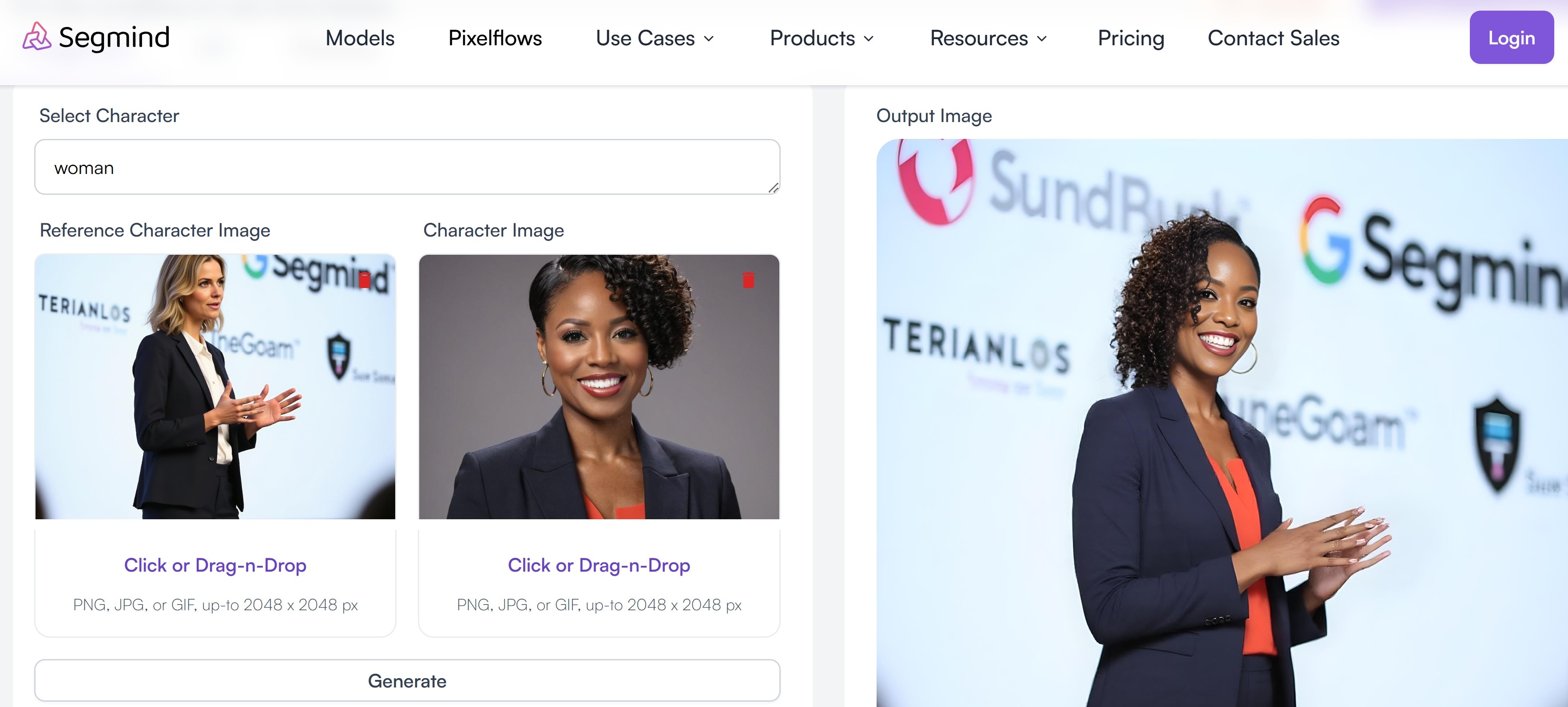
How to Perform AI Body Swap with Pixlr
Pixlr lets you create AI body swaps in your browser. It's fast and flexible.
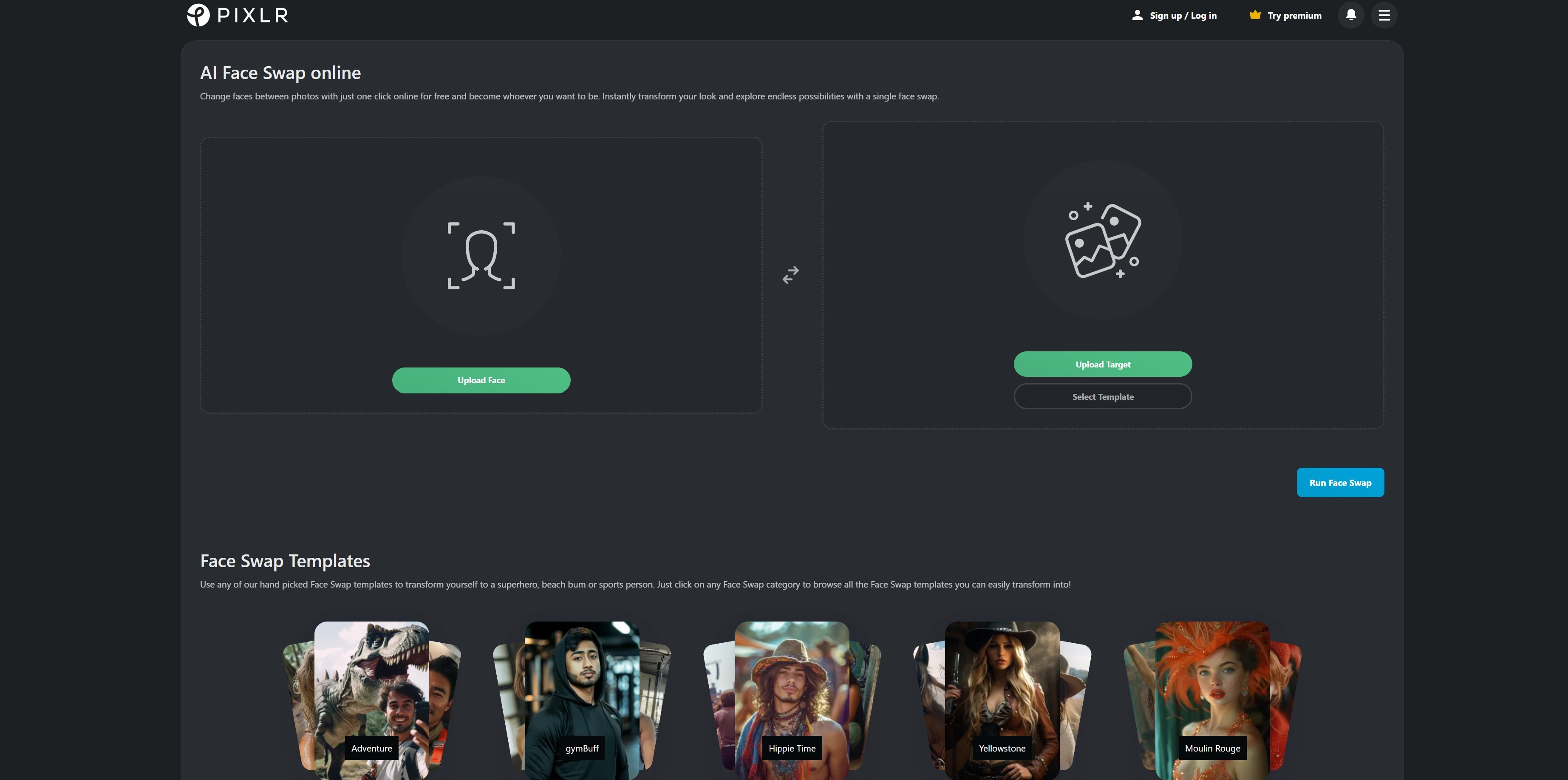
Part 3: Ethical Considerations to Consider with AI Body Swapping

AI image swap tools open new creative doors, but not all doors should be walked through without a critical evaluation. You might feel like a magician, but even magicians follow the rules. Using a body swap app without knowledge of ethical rules in your geography can create problems offline.
Let's look at three key points to keep your swaps fun and fair.
1. Always Get Consent First
Before uploading someone's photo into a full-body gender swap app, ask. Even if it's just for laughs, sharing a swapped image of someone without permission is risky. It might violate privacy laws and cause personal harm.
With Filmora for example, this is easier to manage. It encourages personal use, helping you stay on the right side of consent. The app doesn't pull random faces or scrape social media. You work with what you upload, nothing more.
2. Don't Use AI Swaps to Mislead
Swapping faces or genders is fine for fun, but don't pass it off as real. AI body swap videos can look too real. If you present them as real videos, you might mislead people, especially online.
Filmora helps by adding visible watermarks or allowing you to overlay disclaimers. This reminds viewers it's for entertainment.
3. Never Share Harmful or Deceptive Content
Creating a funny body swap app clip is one thing. Sharing offensive or inappropriate ones is another. You don't want your content flagged or, worse, reported.
Keep it light. Think comedy, not controversy. Tools like Filmora give you full control over exports, so you can double-check everything before posting.
Conclusion
AI body swap tools aren't just about switching looks. They're about stepping into new versions of yourself, trying bold ideas, and asking, What if? You don't need a green screen, a film crew, or a graphic design degree to perform this action. But while the tech is fun, always remember the ethics. Respect privacy, never mislead your audience, and avoid harmful edits.
With just one image and a few taps, you can change your appearance, gender, or even entire body posture using full-body gender swap apps like Filmora. This body swap AI tool gives you mobile video-ready swaps with its gender change filter, and it does not require you to have pro editing skills. Download Filmora today and experience the power of AI transformation right from your phone.



 100% Security Verified | No Subscription Required | No Malware
100% Security Verified | No Subscription Required | No Malware