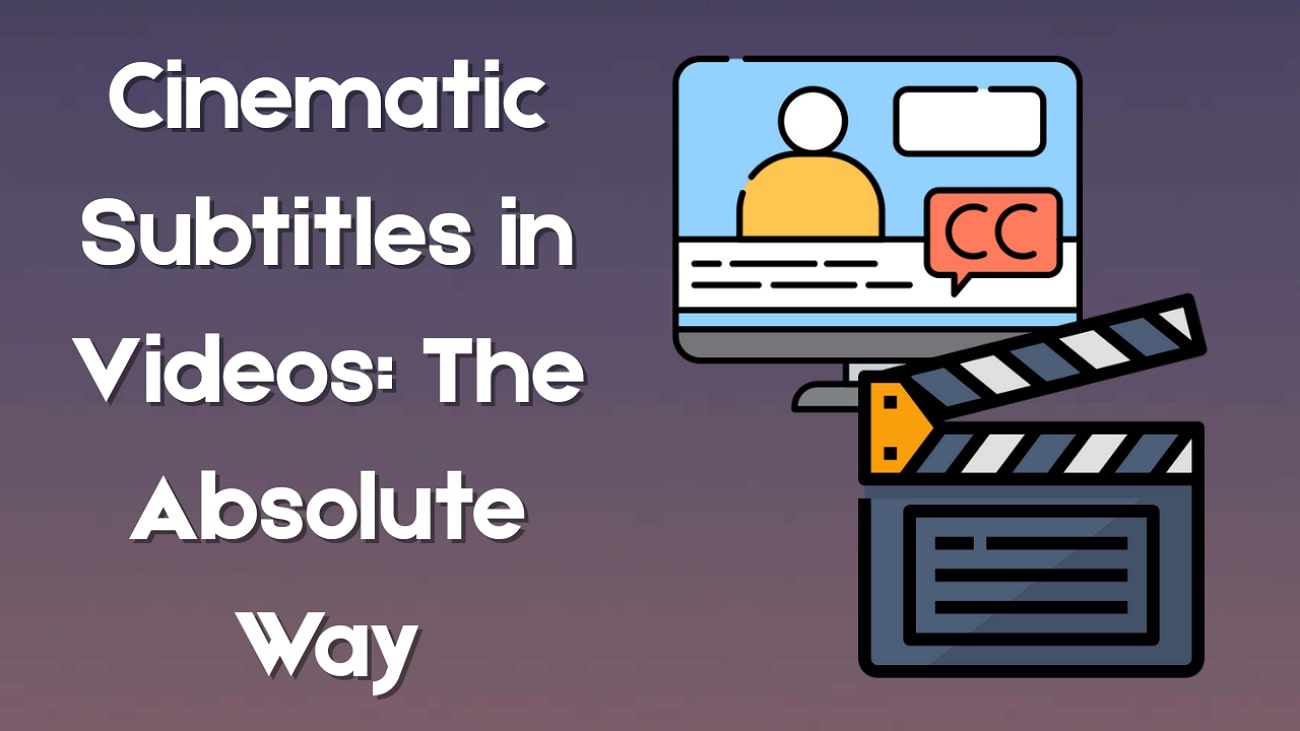The digital fashion revolution is here. Whether you're a content creator testing outfits for your next viral video or an e-commerce business showcasing products, AI clothes changers eliminate the need for physical wardrobe changes. But here's the crucial distinction: photo and video outfit swapping require different tools and techniques.
Recent data from Fashion Tech Insights (2024) shows:
- 78% of fashion influencers now use AI outfit tools
- Video clothing swaps generate 3x more engagement than static images
- The AI fashion editing market will reach $4.8 billion by 2025
With this and many more, it is obvious that the AI dress changer is the next top tech innovation in the fashion space. And to help you make the best use of this new tech, we have the best guide on how to go about the outfit changing using top AI-integrated software.

In this article
Part 1: Changing Clothes in Videos - The Filmora Revolution
Changing outfits in a video is far more complex than in a photo. Unlike static images, videos demand frame-by-frame consistency, making outfit swaps technically challenging. The clothing must follow body motion across hundreds of frames while preserving natural flow.
Without advanced AI dress changer tools, this usually requires manual editing, CGI software, and deep expertise. That’s why many creators struggle to achieve good results with some AI outfit changers.
- Vast video/audio effects and creative assets
- Powerful AI for effortless content creation
- Intuitive, professional yet beginner-friendly
- Works on Mac, Windows, iOS, and Android
Unlike static images, video outfit swapping must solve three complex problems:
- Motion Tracking: Clothing must naturally move with the body across hundreds of frames
- Fabric Physics: AI must simulate how different materials drape and fold during movement
- Lighting Consistency: The new outfit must maintain believable shadows and highlights
Current solutions typically require
- Professional CGI software (After Effects + plugins)
- 3D modeling expertise
- Hours of manual frame-by-frame editing
Part 2: AI Dress Changer: How Filmora's Upcoming Feature Changes the Game
Video outfit swapping has always been a demanding task, especially for creators working without access to high-end CGI tools. Traditional methods require deep knowledge of frame-by-frame editing, motion tracking, and lighting adjustments. Filmora is changing that narrative.
In its upcoming mobile update for iOS users, Filmora introduces a powerful AI clothes changer integrated into its image-to-video feature.
While the platform hasn’t officially branded this tool as an “outfit changer,” its functionality delivers precisely that. It allows you to upload a subject’s image alongside the desired clothing visual; with a simple text prompt, the AI cloth change is automated.
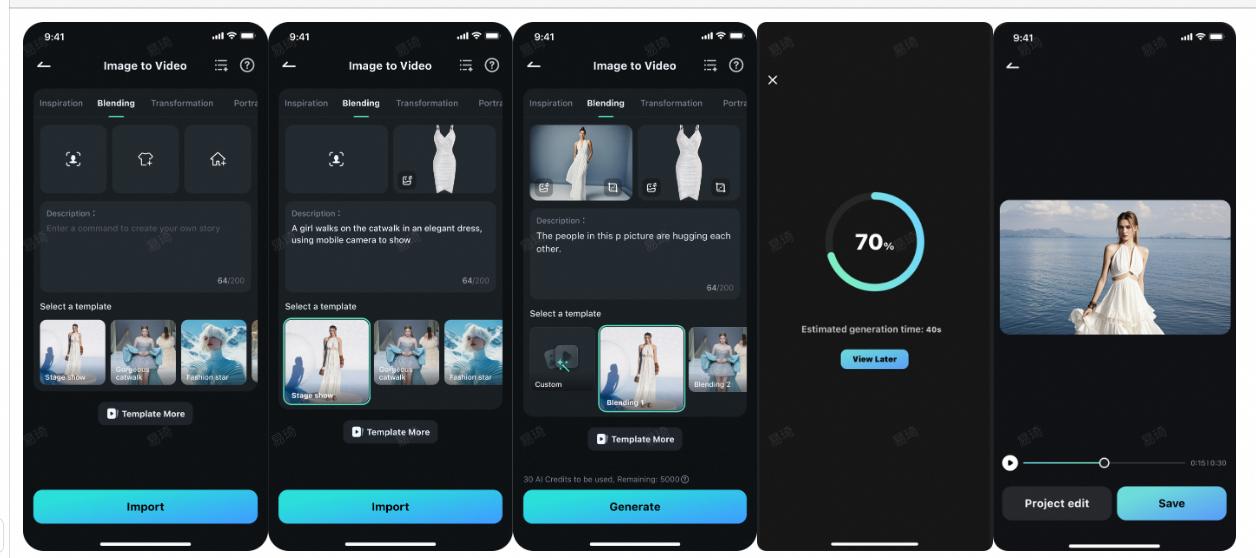
What truly sets this apart is the intelligent automation happening under the hood. The AI outfit changer ensures the new clothing:
- Moves naturally with body motion across each frame
- Mimics the draping and folding behavior of real fabrics
- Maintains realistic shadows, contours, and highlights under shifting lighting
This level of realism was previously only achievable through professional-grade visual effects software, often combined with custom plugins and manual tracking. There is no need for plugins and keyframing. Filmora, instead, brings that sophistication into mobile-first, high-end, animated clothing effects into reach for influencers, marketers, and fashion startups.
Key Expected Features
- Realistic Motion Tracking
- Fabric Physics Simulation
- Smart Lighting Adaptation
- Mobile-First Editing
- Instant Outfit Swaps
Advantages Over Competitors
Most AI clothes changer tools focus on photos only. They work for static images, not dynamic video. Others that do support video require advanced desktop software, multiple plug-ins, and often, a high learning curve. That creates a barrier for everyday creators.
With Filmora you can do this as videos with an iOS device; no desktop setup or technical background is required. Just an iPhone, an image, and your clothing idea. From there, Filmora blends motion, fabric realism, and light handling.
It creates an animated image that follows the subject’s movement while putting on the new cloth ideas you provided. It respects light and shadow. It feels like the outfit belongs in the frame.
How to Use Filmora’s Image to Video Feature
To utilize the Image to Video feature in Filmora:
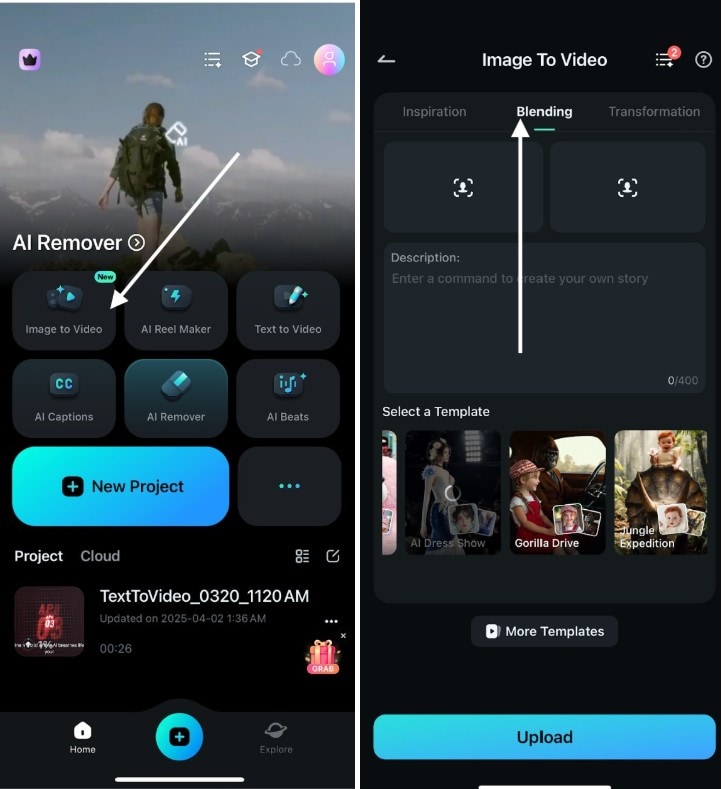

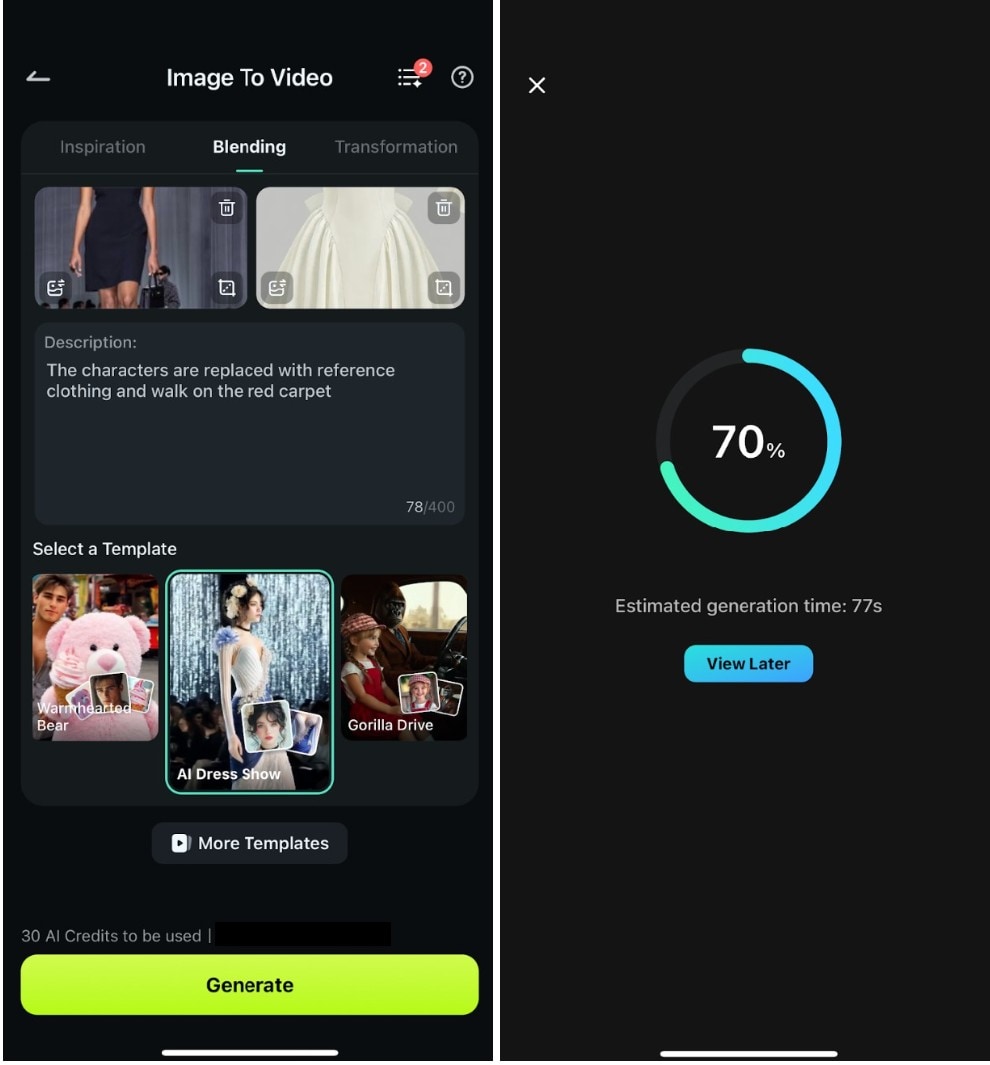
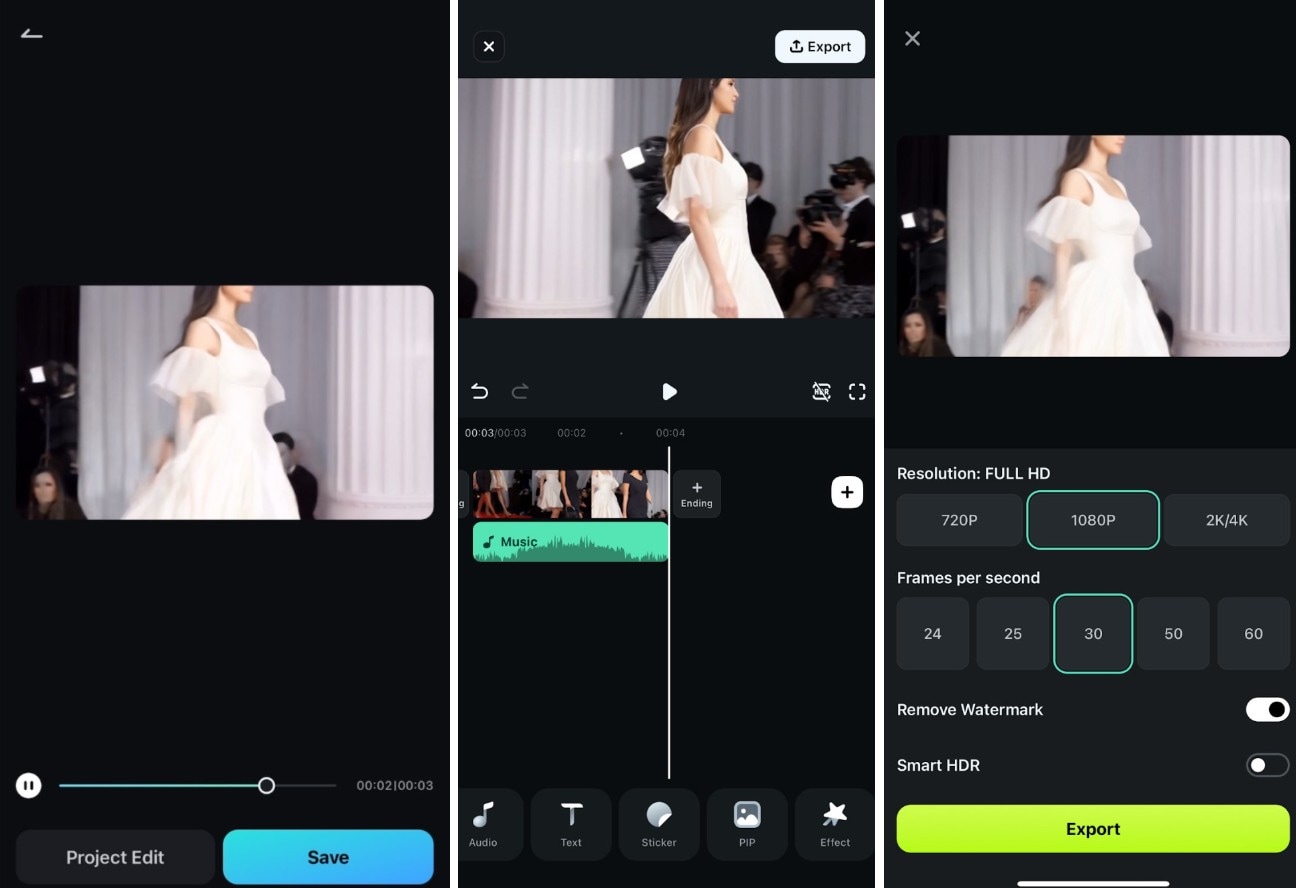

Part 3: Changing Clothes in Photos - Best Current Tools
Trying on new outfits used to mean hours in a dressing room, but AI has changed the game. Now, with just a few clicks, you can swap styles with an AI outfit changer software. Here’s a breakdown of the top AI outfit-changing tools, so you can find the one that fits your fashion needs best.
Feature comparison of leading photo outfit change tools.
| Feature | ZMO.AI | MockoFun | Fotor |
| Realism | ★★★★☆ | ★★★★☆ | ★★★☆☆ |
| Customization | Medium | High | Low |
| Free Plan | Limited features; watermarked | 10 free outfits/month; premium offers 100 outfits/month | Basic features;free to use |
| Best For | E-commerce | Virtual try-on | Casual use |
Step-by-Step: How to Change Outfits in Photos
Here are guides on how to change outfits in photos using the dress changer AI software we compared above.
i. How to Change Clothes Using ZMO.AI
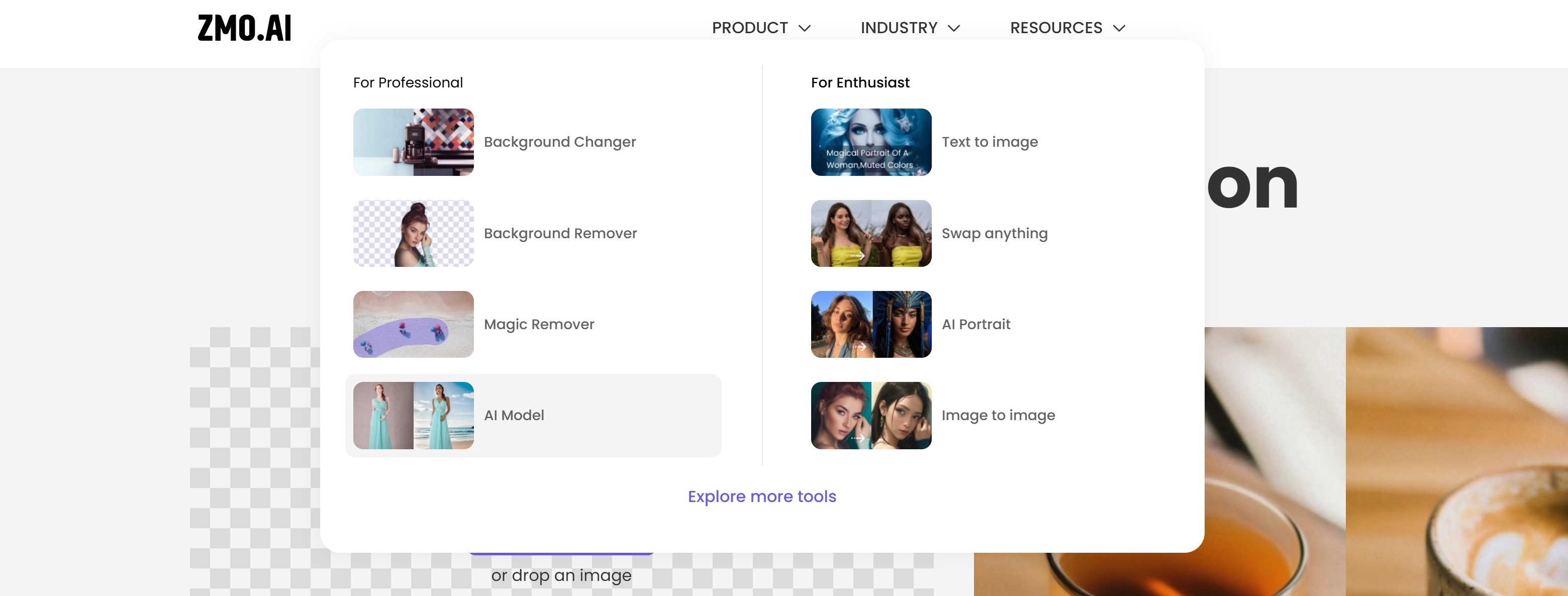
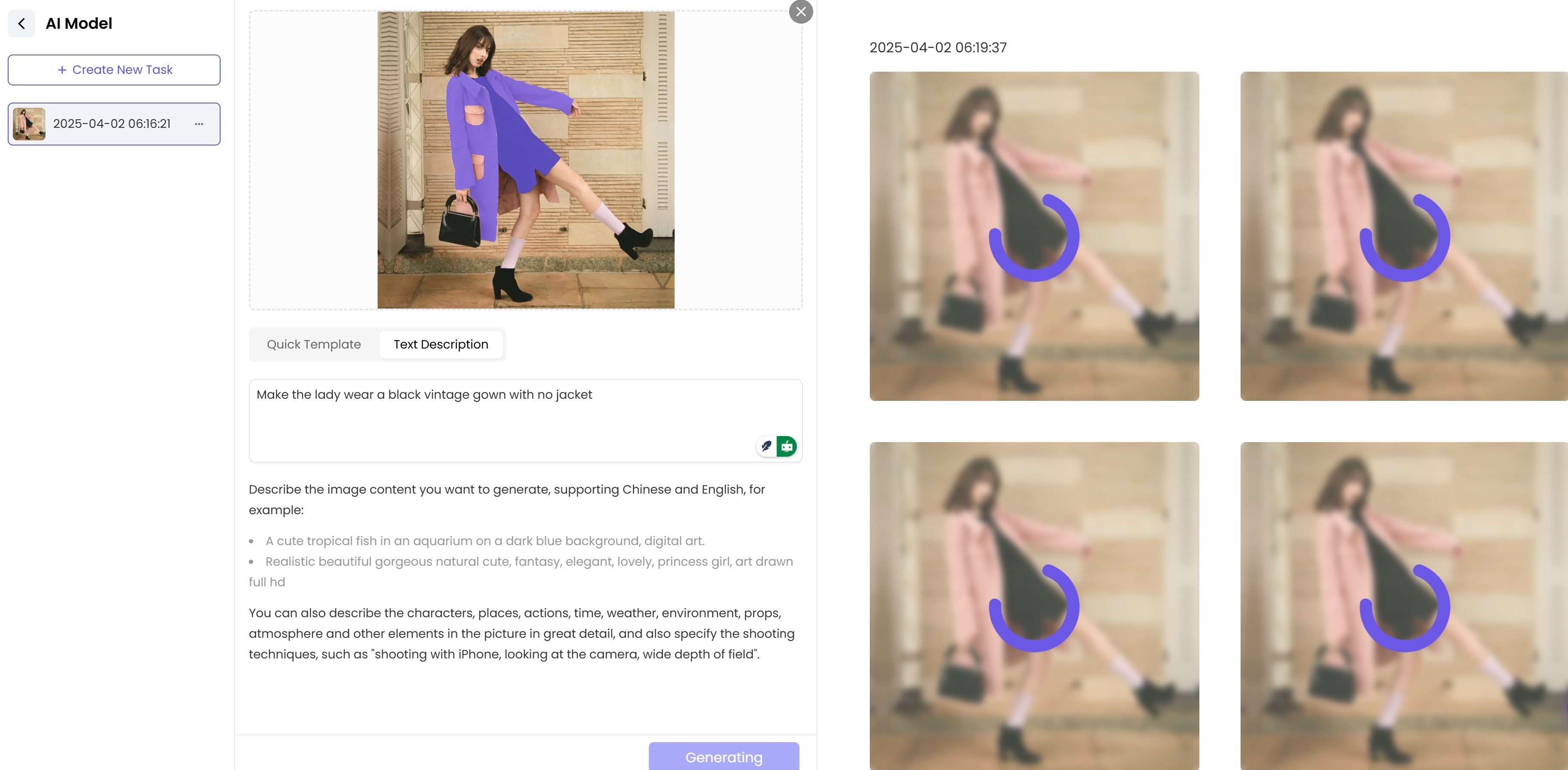
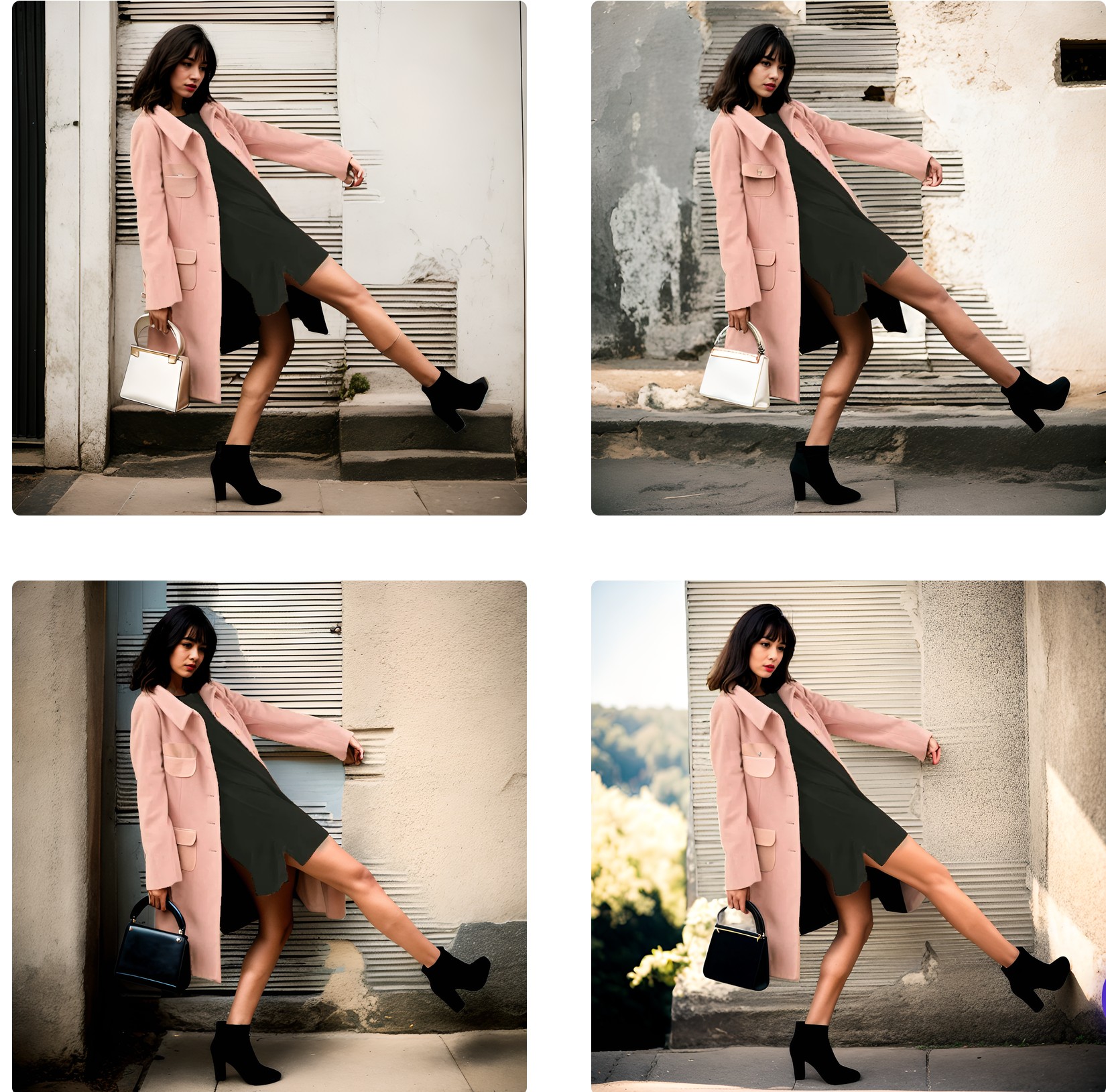
ii. How to Change Clothes Using MockoFun

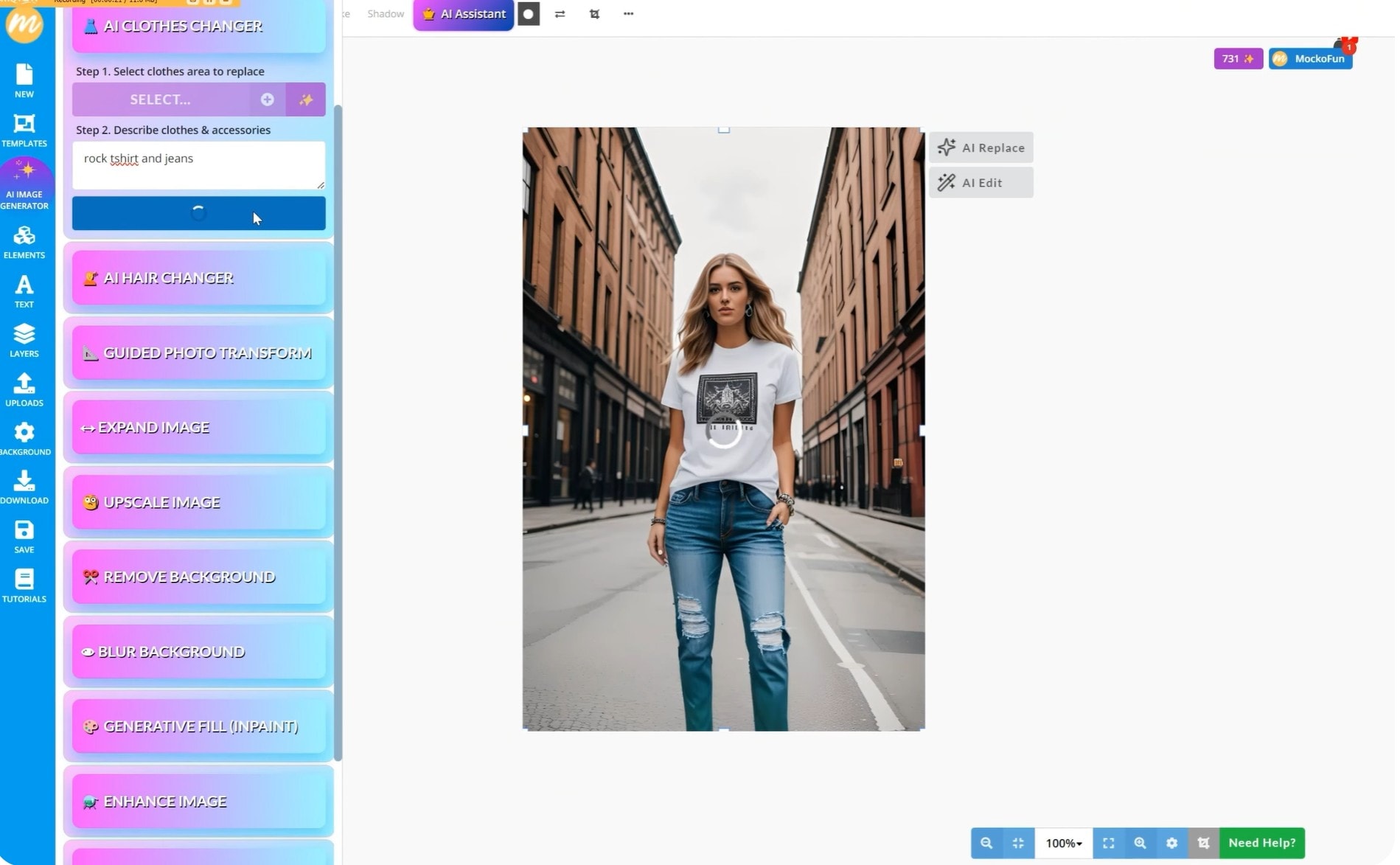
iii. How to Change Clothes Using Fotor
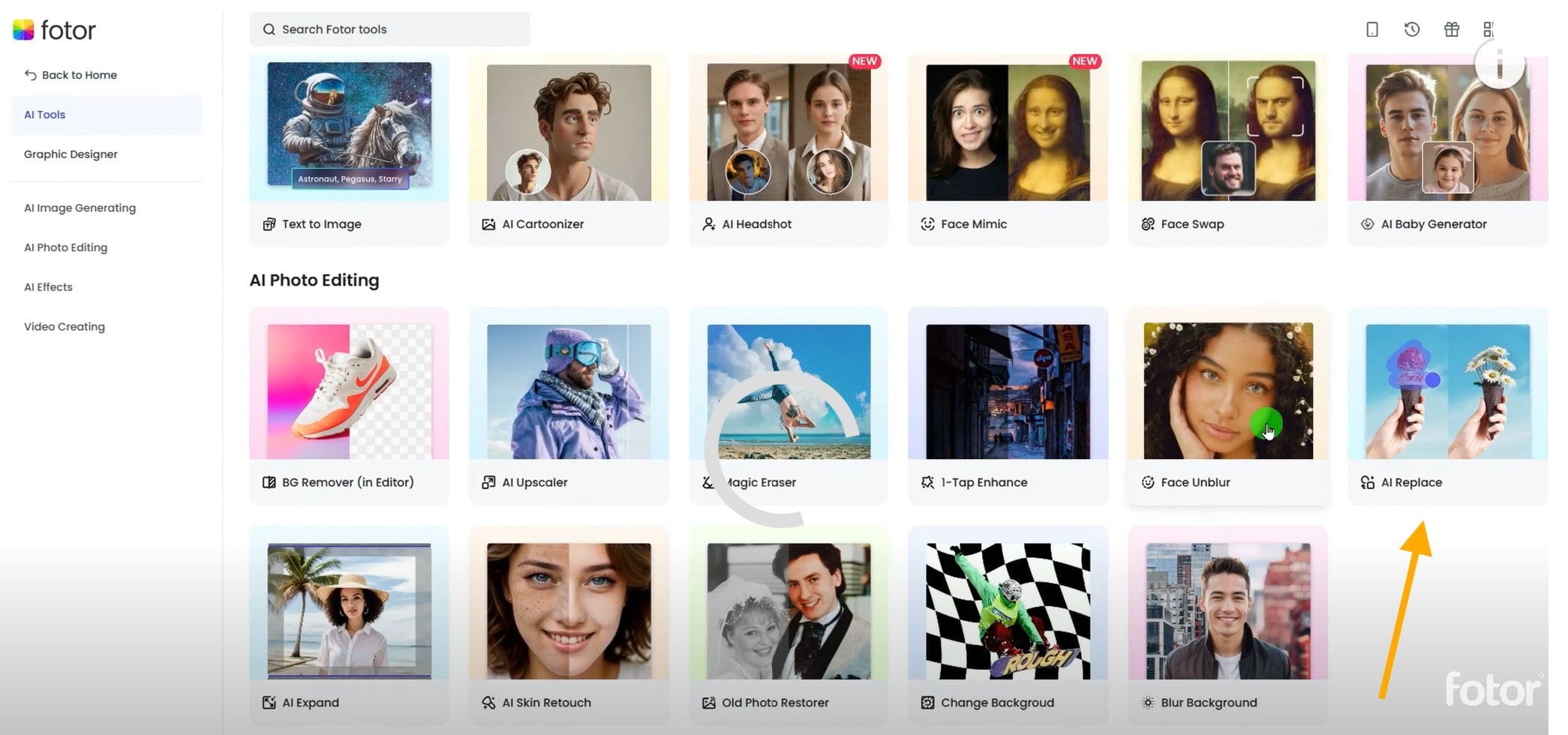
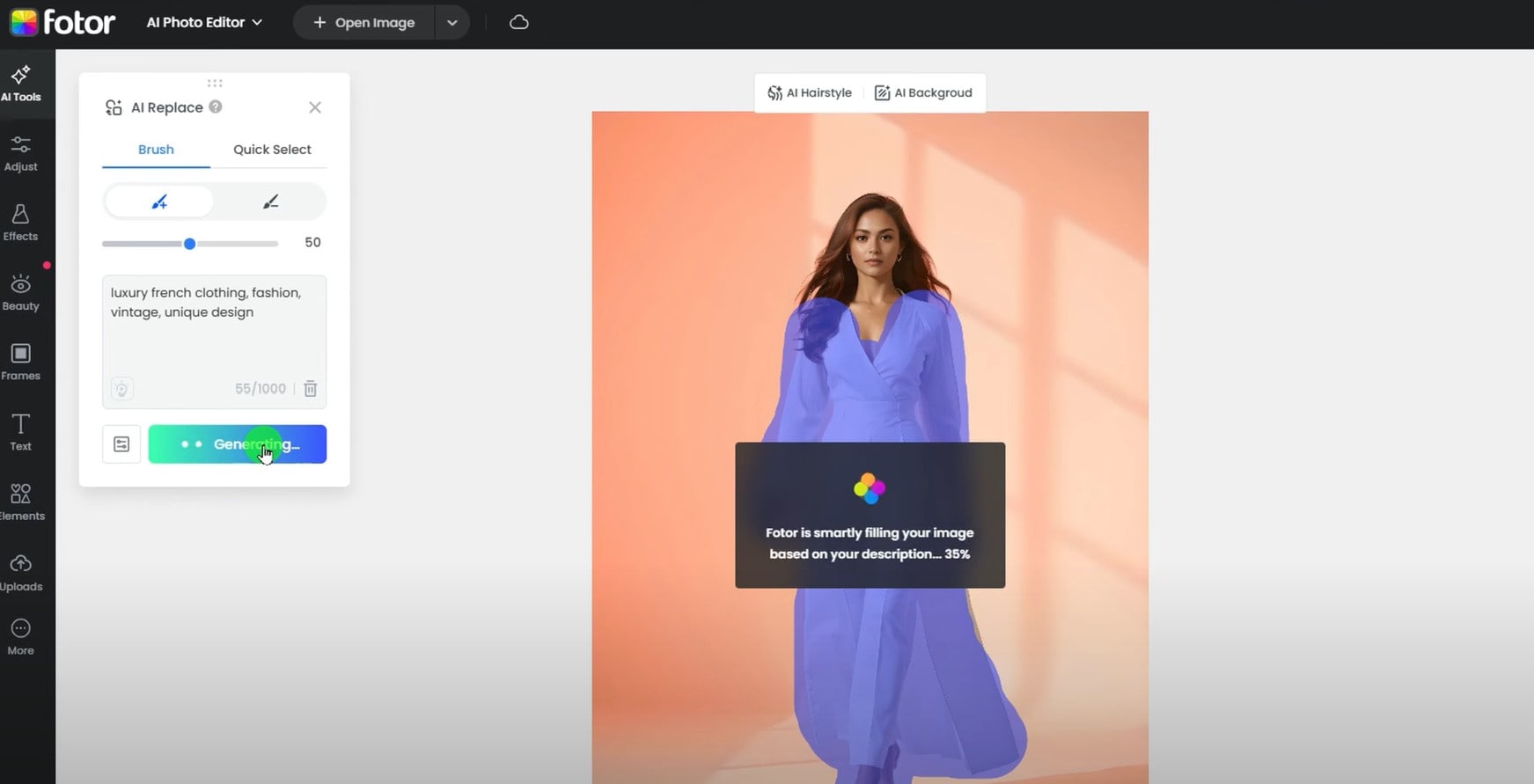
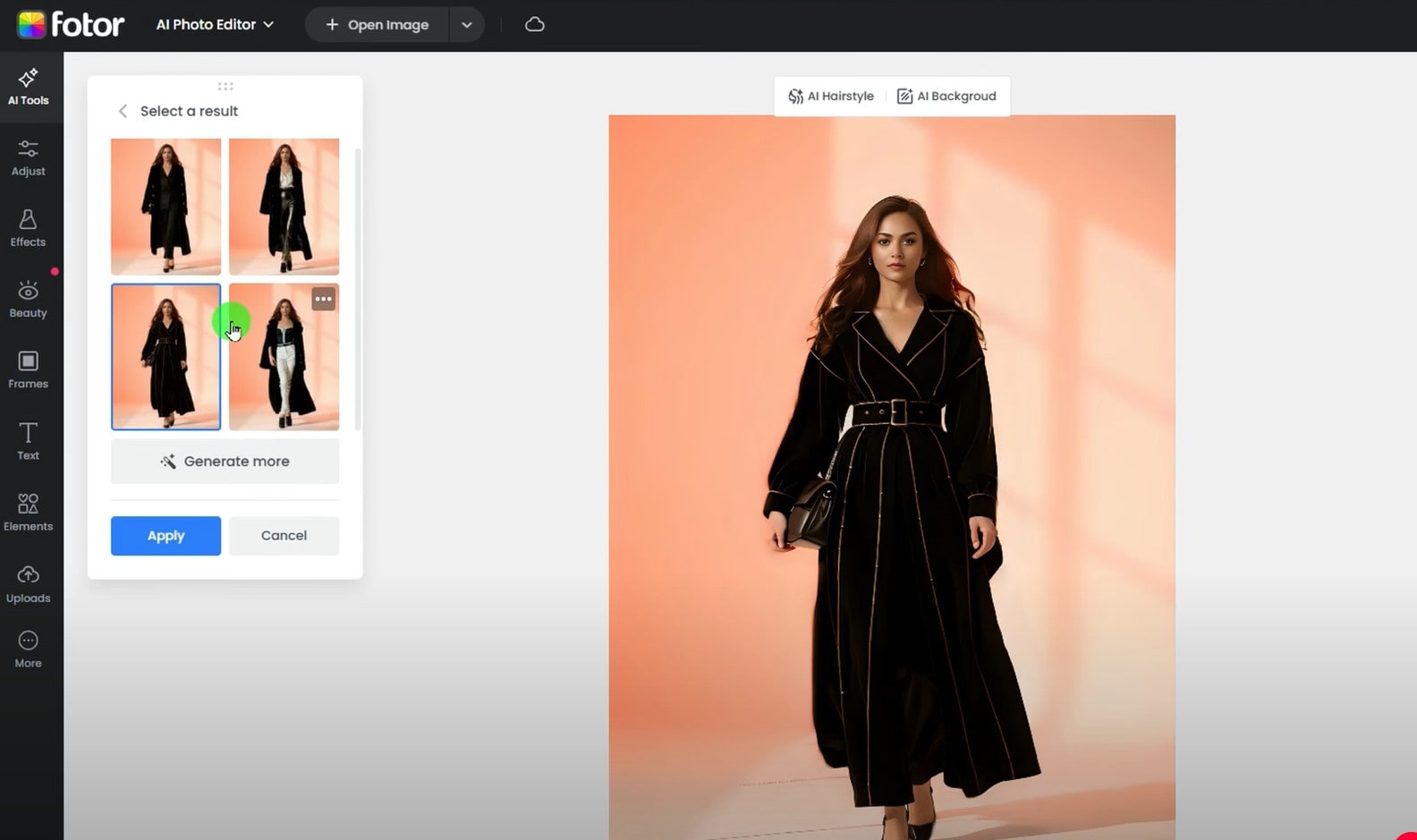
Part 4: AI Cloth Change: Professional Tips for Believable Results

- 🛒 For e-commerce: "Always include multiple angles - consumers want to see how clothing drapes from all sides." - Maya Chen, Digital Fashion Director at ASOS
- 🎨 For content creators: Use consistent outfit styles across your feed for brand recognition. Use AI-generated outfit variations to create interactive content, encouraging followers to vote on styles or suggest combinations.
- ✂️ For fashion designers: Leverage AI clothes changers to prototype and visualize new designs on virtual models, streamlining the design process and facilitating adjustments before production. Utilize AI tools to display a range of styles and color options, aiding in market research and trend analysis.
- 👗 For personal styling: Use AI dress changers to try on different styles, colors, and combinations virtually, helping in making informed fashion decisions without physical trials.
- 📱 For social media influencers: Utilize AI to showcase various outfit styles without the need for extensive photoshoots, keeping content fresh and engaging. Demonstrate different brand offerings by virtually modeling their clothing lines and providing authentic endorsements without physical samples.
Conclusion
AI is transforming how you create, style, and share fashion content. From simple photo edits to dynamic clothing swaps in videos, the evolution of AI clothes changer tools has unlocked new levels of convenience and creativity.
Among the growing list of options, Filmora stands out as a powerful choice—especially for video editors seeking speed, realism, and accessibility. With its upcoming mobile-first image-to-video feature, Filmora simplifies what once required advanced software and manual labor. Just upload, prompt, and watch the outfit animate with perfect flow and lighting.
So, if you're a content creator, e-commerce brand, or digital stylist, Filmora’s smart AI outfit changer is shaping up to be the most versatile solution available today. You will stay on top of trends and be stylish at all times.



 100% Security Verified | No Subscription Required | No Malware
100% Security Verified | No Subscription Required | No Malware