We all love some form of fantasy. Whether it is epic fantasy like The Lord of the Rings, a more modern form like the wizarding world of Harry Potter, Princess Zelda, or even something from the world of gaming, each person has some type of fictional, fantastical realm that they are a fan of. Imagining how we would fit into this realm is something we often think about.
Well, with the help of AI, you don't have to think about it. You can actually turn into a fantastical character, and to do this, you need the best AI fantasy character generator. In this article, we will present one tool that you can use to turn yourself into dozens of fantasy characters and see how you would look as one of them.
In this article
What Is the Best AI Fantasy Character Generator?
The most important thing you need when creating AI fantasy characters is a powerful but easy-to-use editing tool. One such tool is Wondershare's Filmora, which is available on all major platforms (Windows, Mac, Android, and iOS).
Primarily a video editing tool, Filmora boasts a wide range of image editing features and an extensive toolset of AI tools that you can use to create truly beautiful creations. But you might wonder why Filmora is the best AI fantasy character generator. Let's see the details.
- AI Image—This AI feature lets you generate fantasy characters from prompts. Simply type a prompt, wait for a few moments, and you will get several images to choose from.
- AI Image Style—This feature lets you transform your photo into something straight out of a fantasy book or movie with 45+ AI filters. Pick an image style that you like, and watch your photo transform.
- AI Image to Video—This powerful tool transforms your static image into an AI-generated fantasy video. Now integrated with advanced models like Veo 3.1 and Sora 2, the feature delivers videos with exceptional dynamic realism, superior audio-visual synchronization, and, with Sora 2, even initial narrative flow and scene-cut effects in longer clips (up to 12 seconds). Simply pick a fantasy template, and watch your photo come to life with professional-grade AI video generation.
- Easy customization—Filmora offers many customization tools, such as color correction, HSL sliders, AI quality enhancers, AI object removers, and the list goes on and on.
Let's examine these features in action and see how easy it is to use Filmora, even for complex AI tasks.
How to Use AI to Generate Fantasy Characters?
To generate Fantasy characters in Filmora, you can use Filmora's AI image generator, which allows you to turn descriptions into characters with four images simultaneously. You can also choose the preset character style and aspect ratio before generating.
- Download and install Filmora on your device.
- Run the program and, from the Toolbox section, select AI Image.
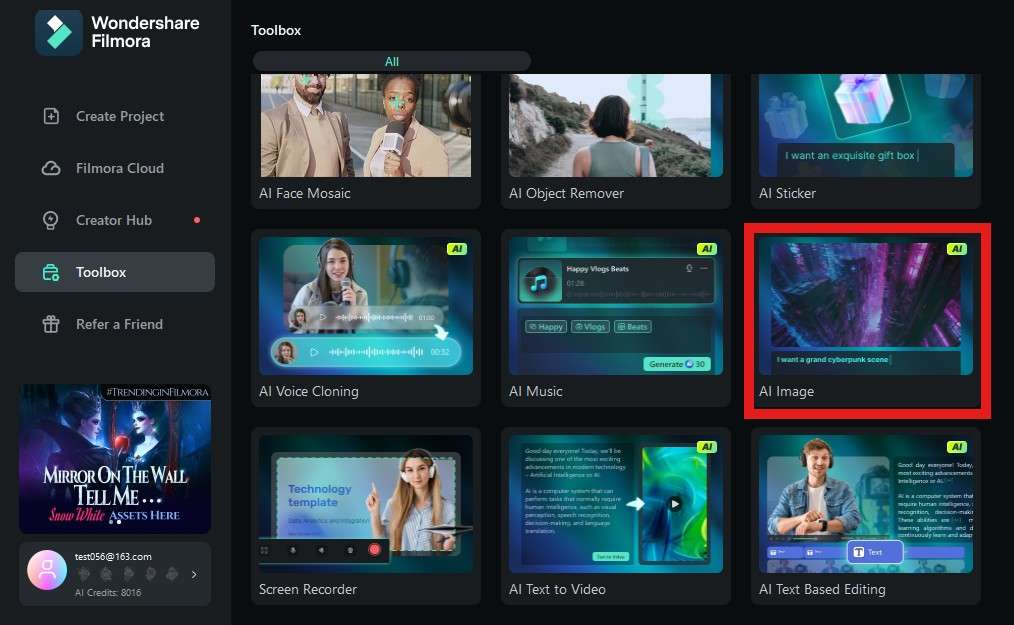
- Type a prompt where you explain what type of fantasy character you want to see. Try to be descriptive and concise.
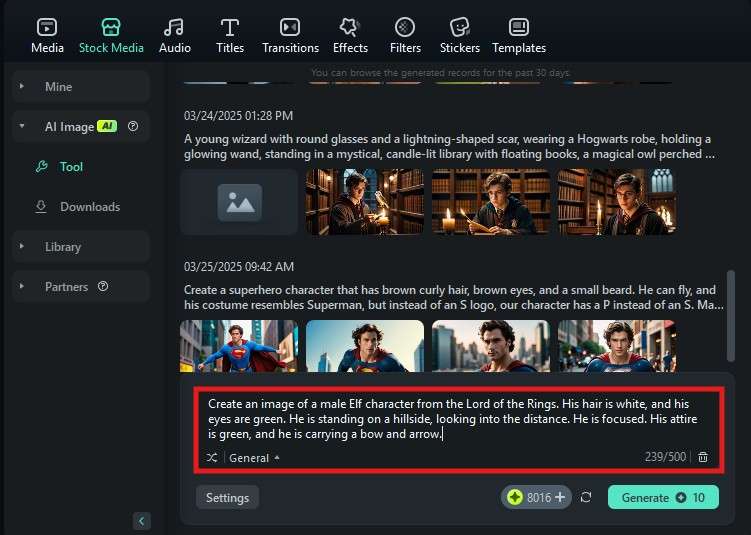
- Click on Settings to adjust the aspect ratio of the generated photo.
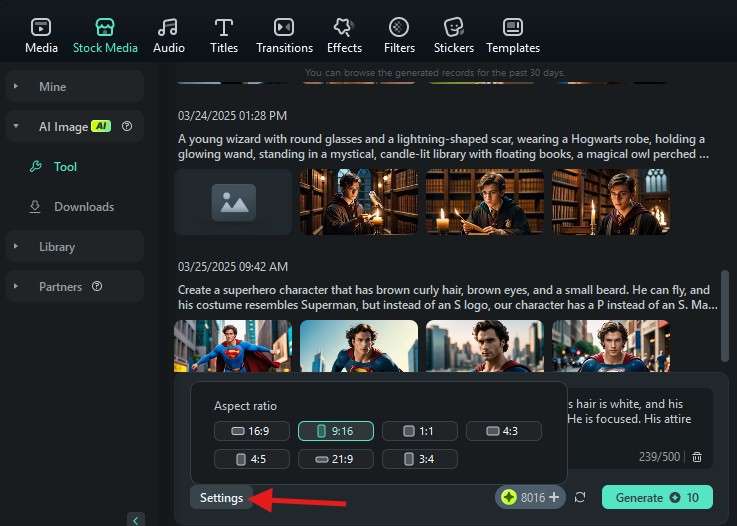
- Now, click on General to pick a specific style for the photo that you want the AI to use. Since our goal is to create character images, we will choose the Portrait style.
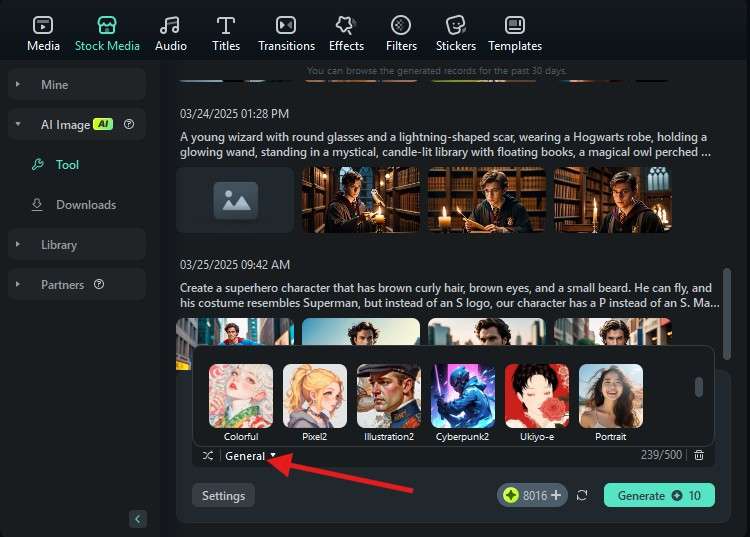
- When everything is set up, you can click on Generate. This will immediately initiate the AI process, and you will need to wait a bit for the images to be generated.
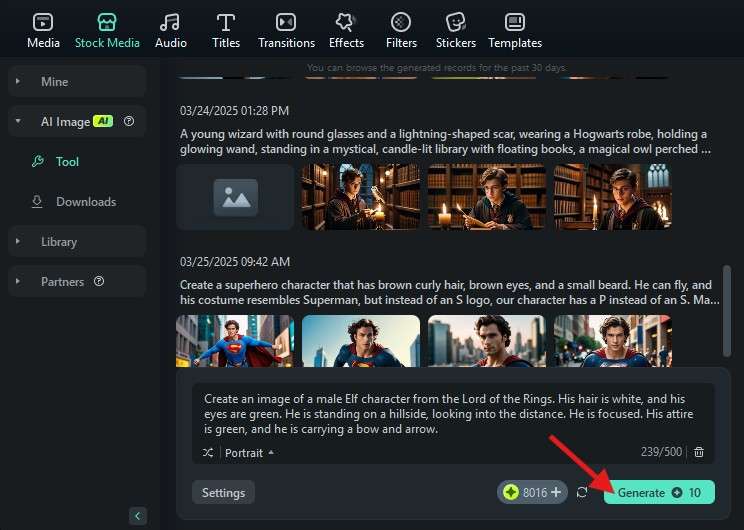
- When the AI process is complete, you will notice that Filmora has generated four images. Pick the one that you like the most and drag it to the timeline. You can either Stake a napshot or click the export button to save it.
- If you want to edit it further before saving, you can go to Color > Basic to quickly correct the colors in the photo.
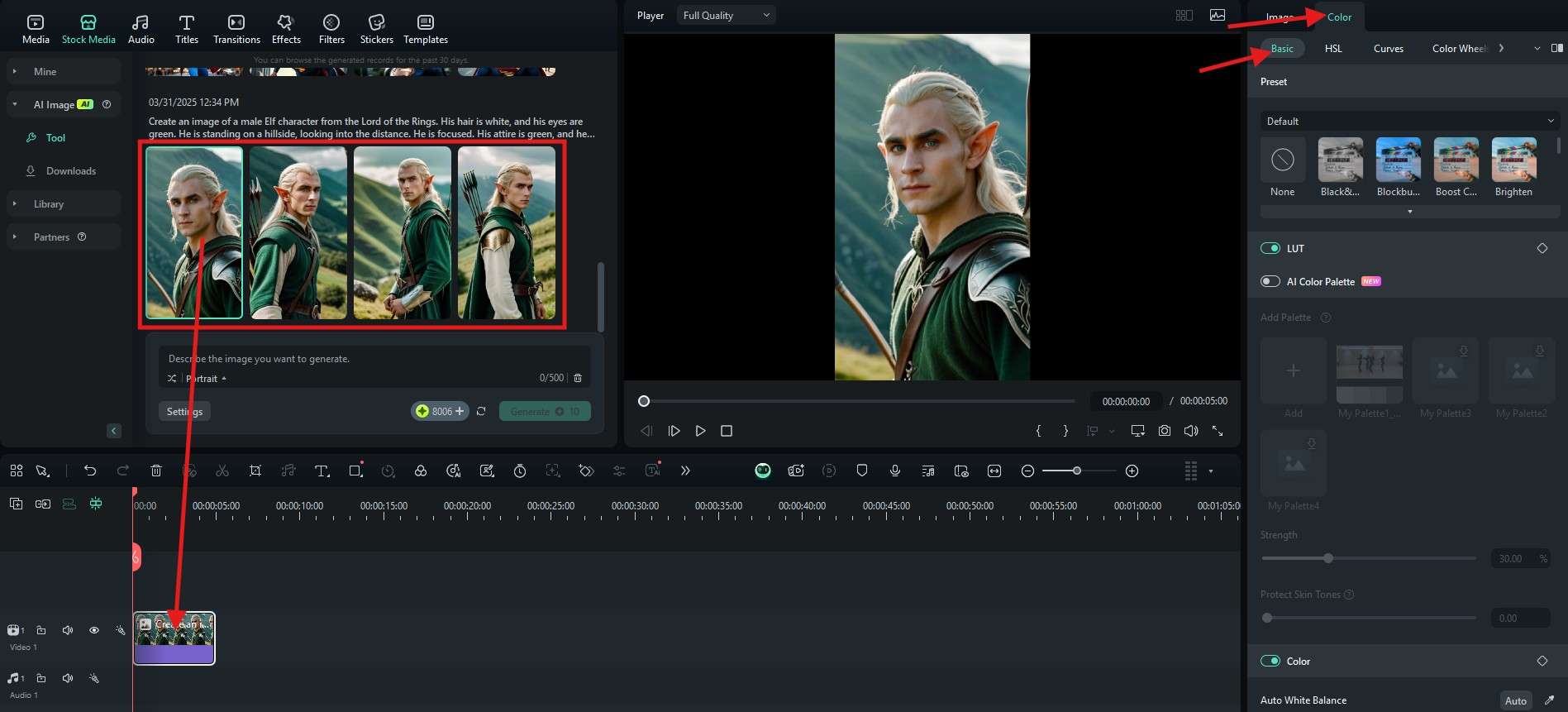
What's more, ready to bring your fantasy characters to life with cutting-edge AI video technology?
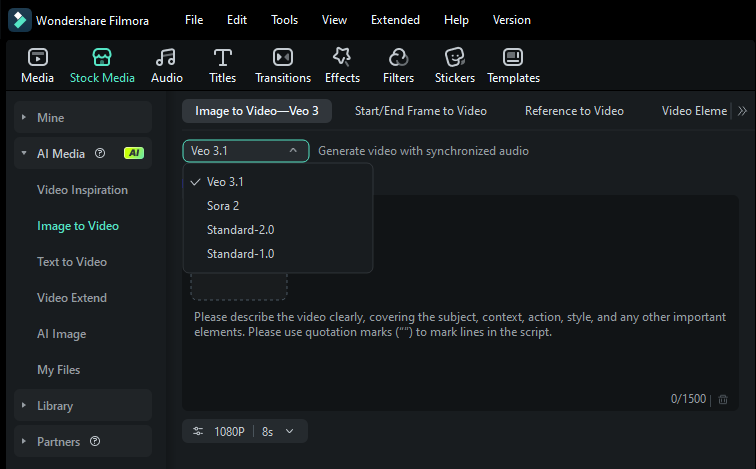
Create AI Fantasy Characters on Mobile Devices
By using the mobile version of Filmora, you can utilize two separate AI features to create fantasy characters from photos. We will give you a detailed guide on using the AI Image Style and the AI Image to Video feature.
Method 1: Use an AI Fantasy Filter
Follow the steps below to transform your photo into a fantasy character.
- Download and install Filmora on your mobile device.
- Open the app and tap on the big New Project button.
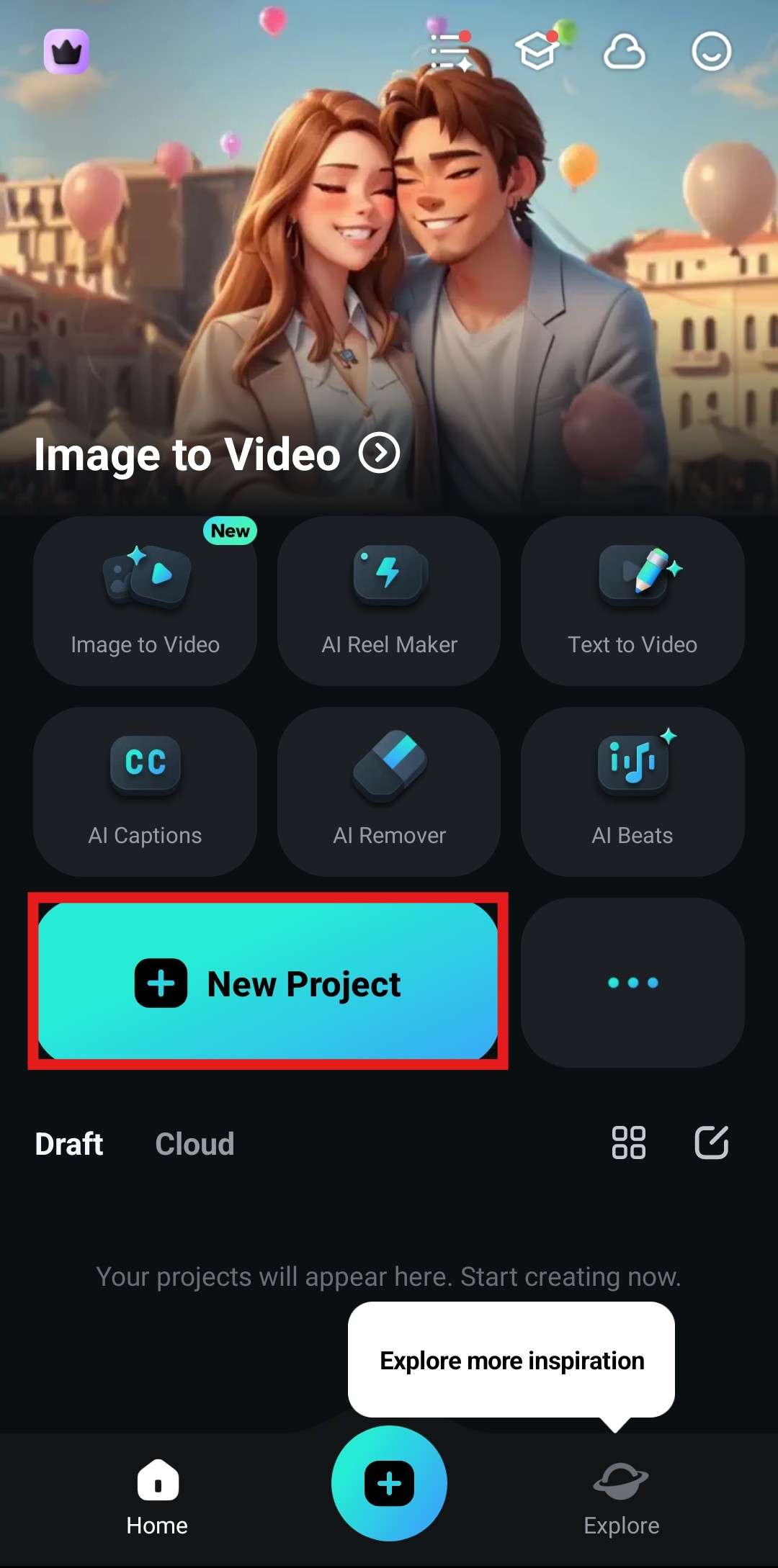
- Select an image from your device and tap on Import.
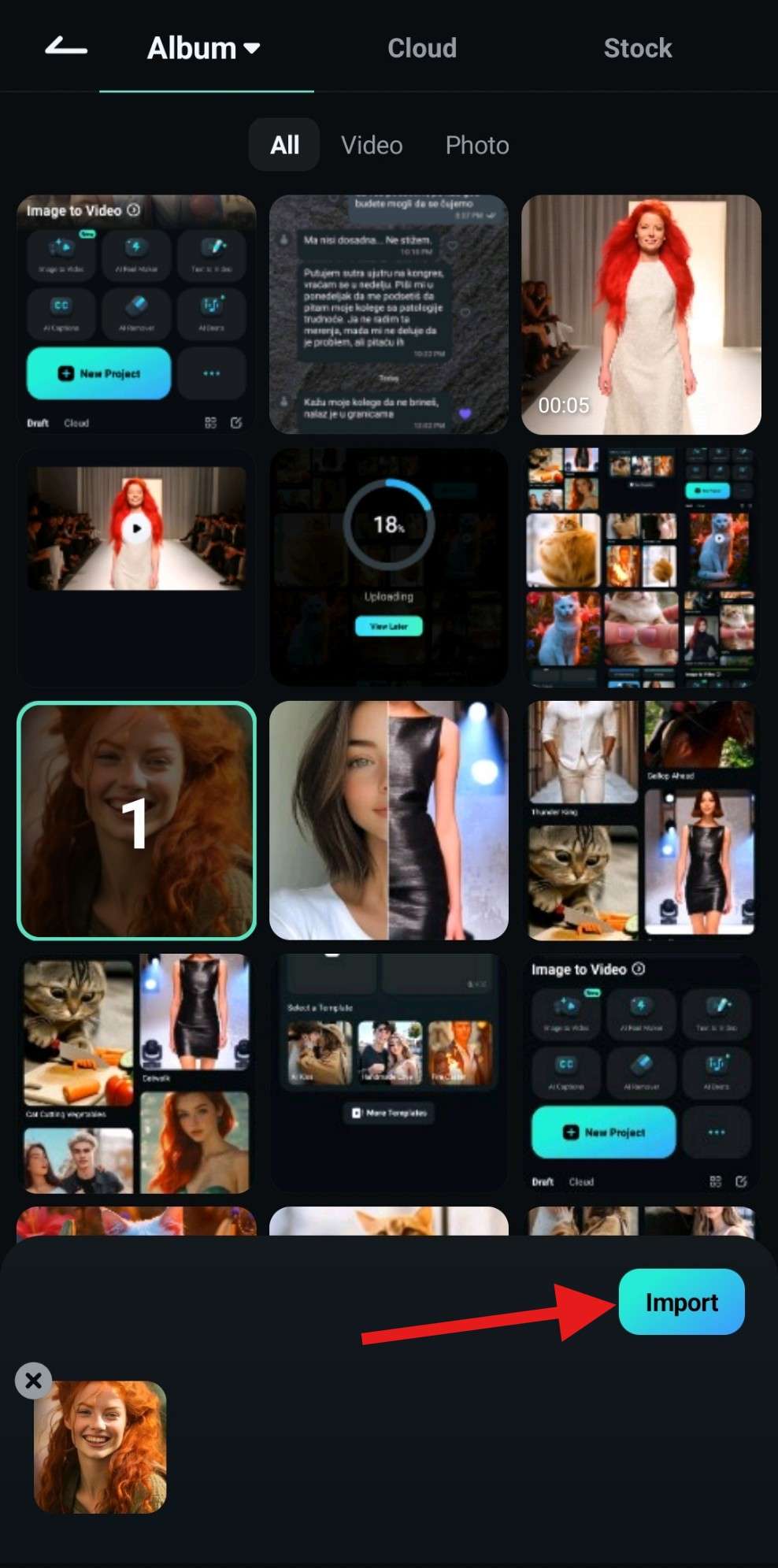
- Tap on the image in the timeline to select it and find the Style feature at the bottom. Tap there.
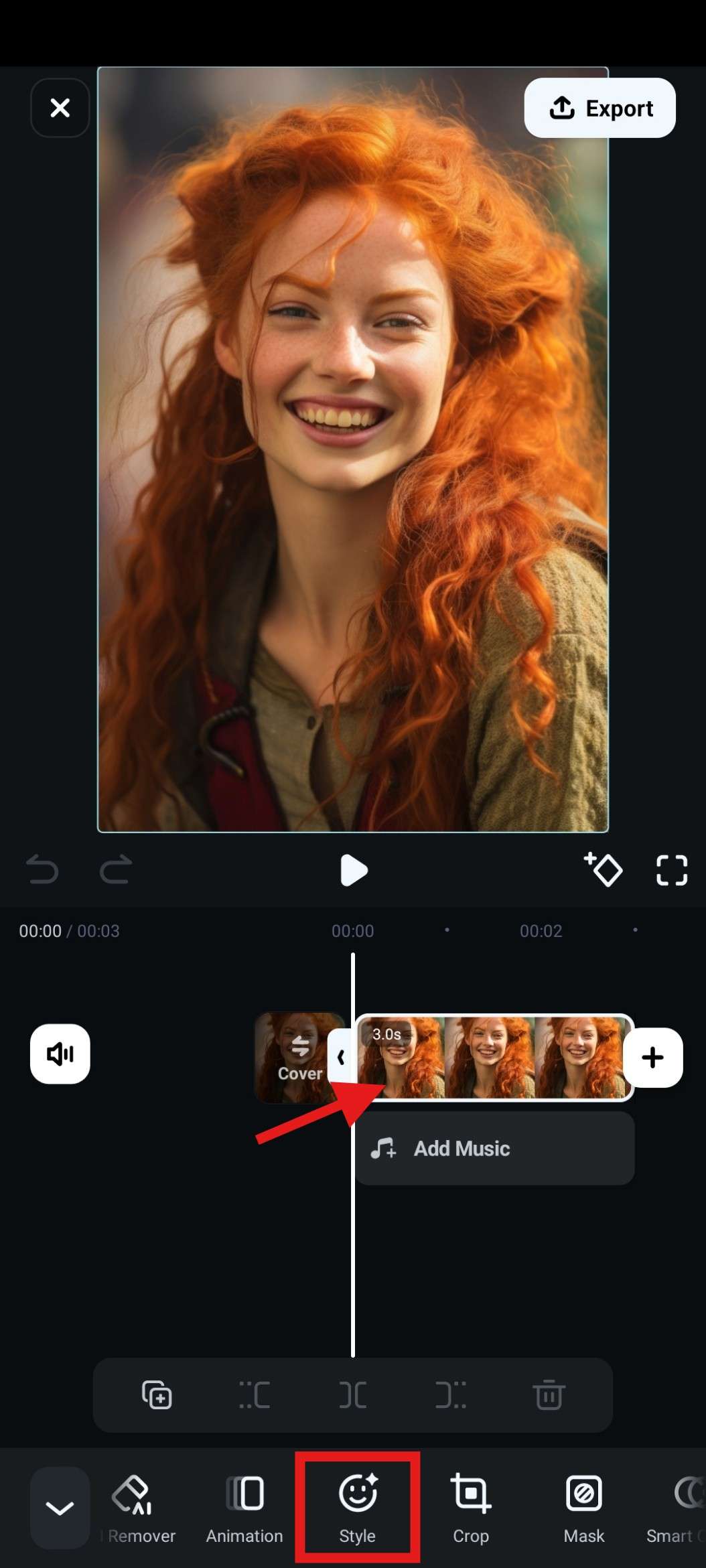
- You will now be presented with various image styles. We found the White Dragon style to be perfect for our fantasy transformation project.
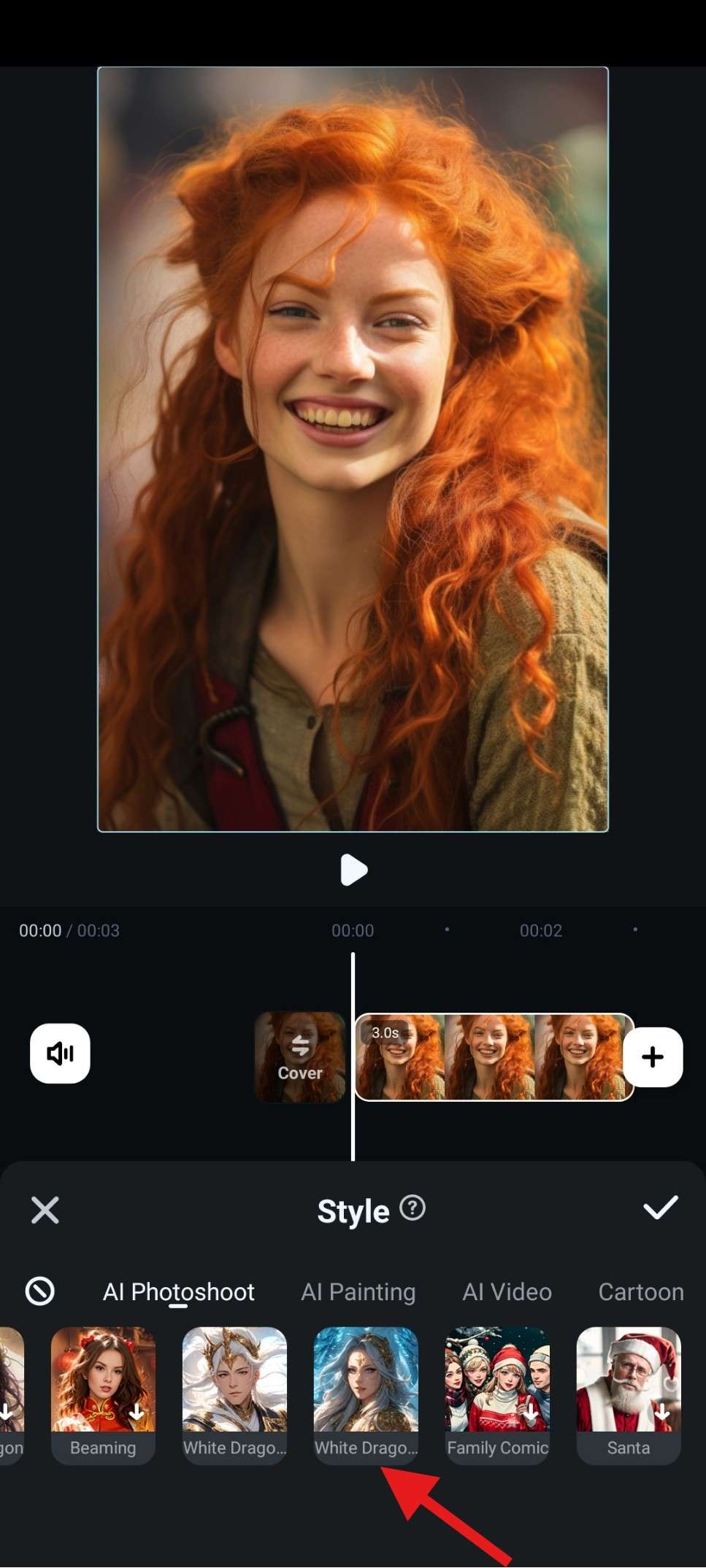
- Review the results and accept the changes if you are satisfied.
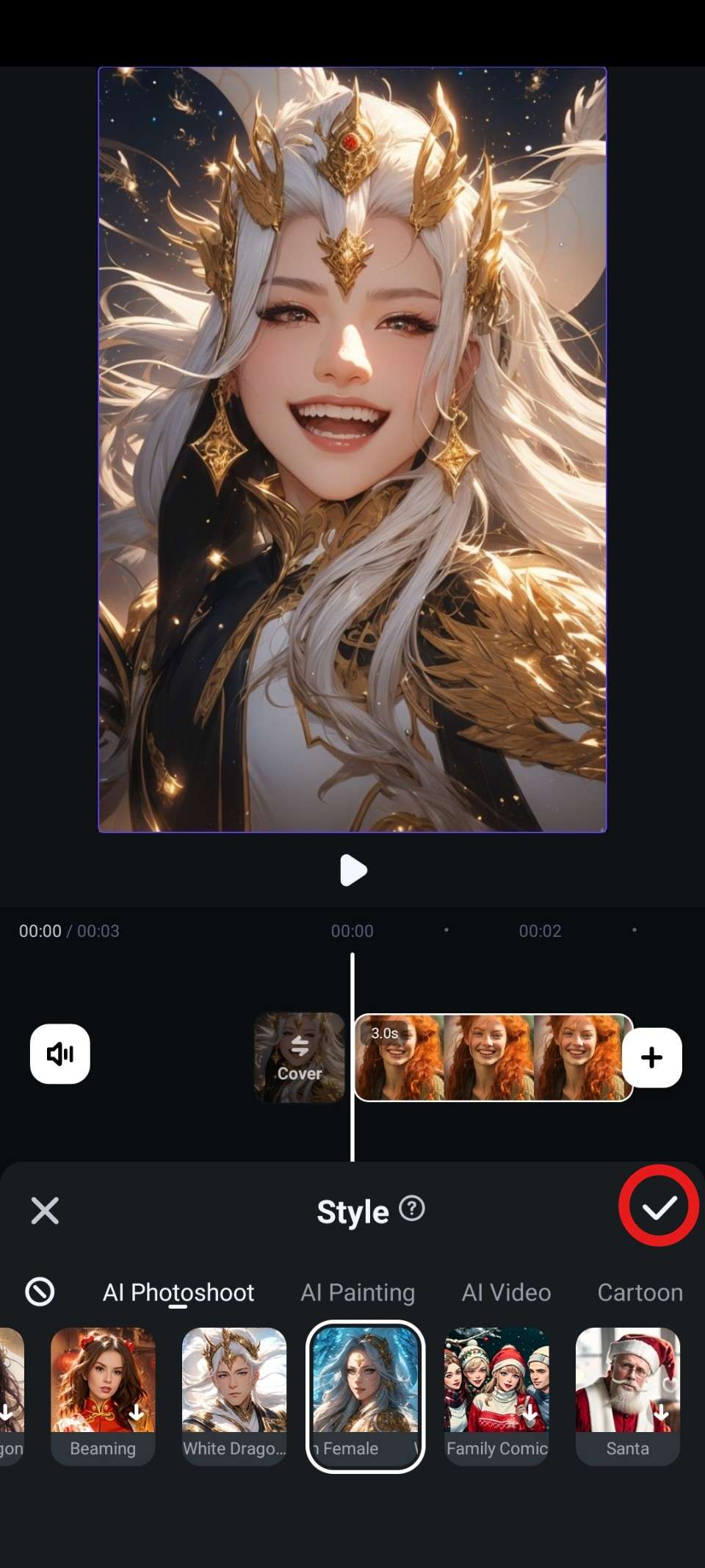
There is one more feature that transforms photos, but the following one generates videos from images. Here's how it works.
Method 2: Use the Image-to-Video Feature
Here are the steps you need to take to transform your photo into an animated fantasy character.
- You can access the Image-to-Video feature right from the welcome screen. You can also find it in the AI Toolbox section by tapping on the three dots.
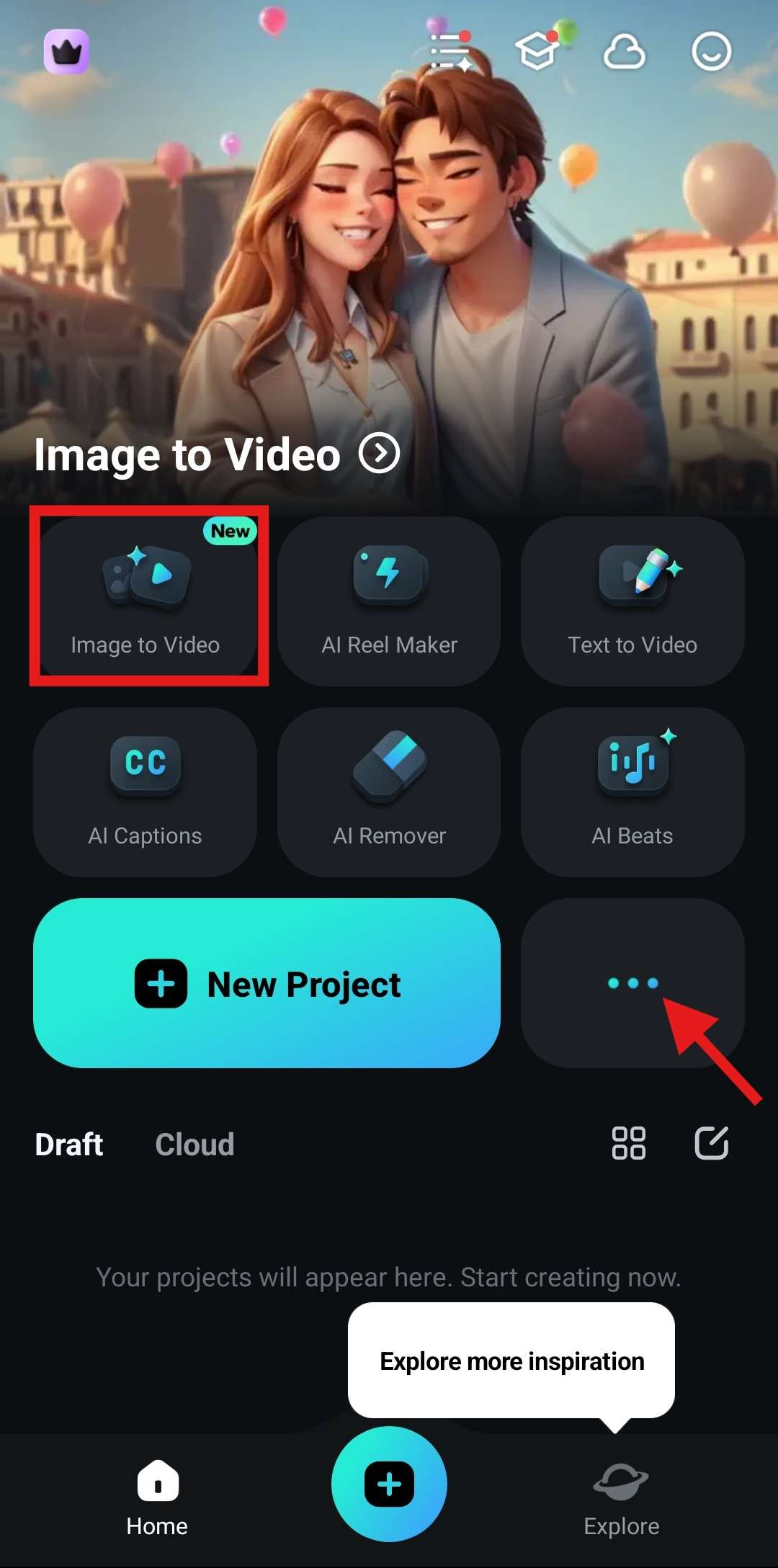
- Tap on More Templates.
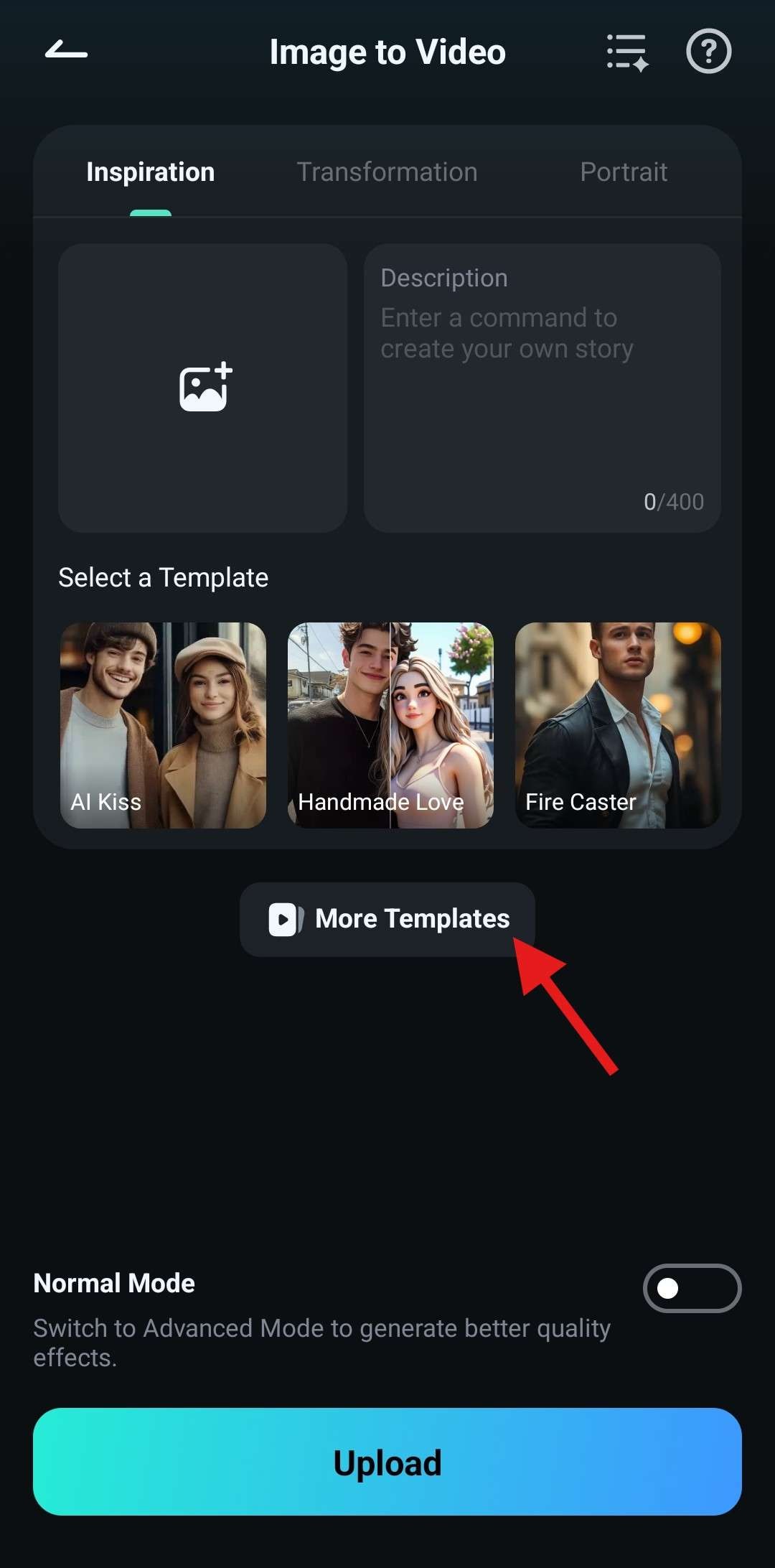
- In the Transformation section, you will find loads of fantasy character transformation videos. For this tutorial, we will use the Stormborn Hero template.
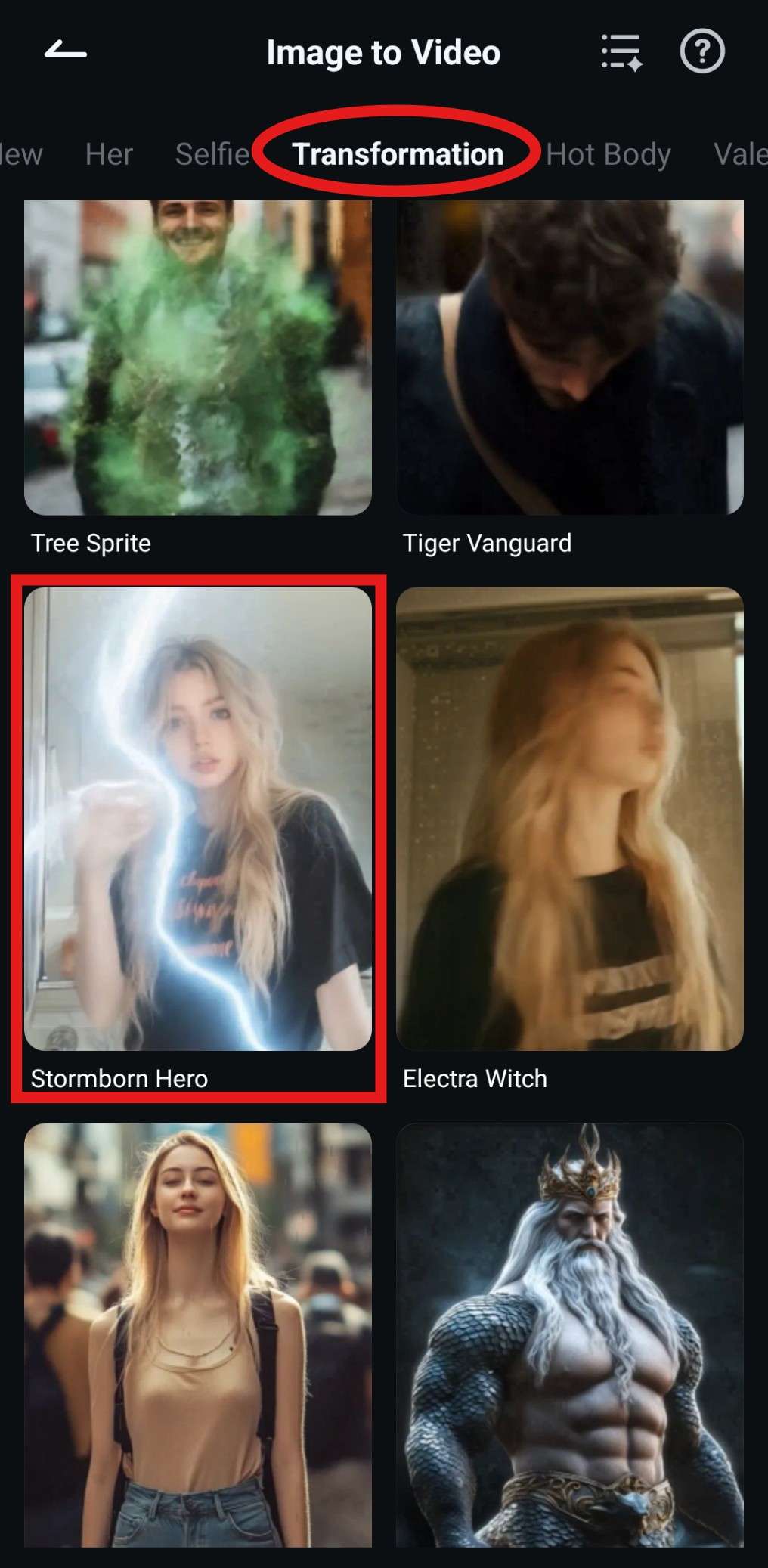
- Tap on Generate.

- Pick an image from your device and tap on Import.
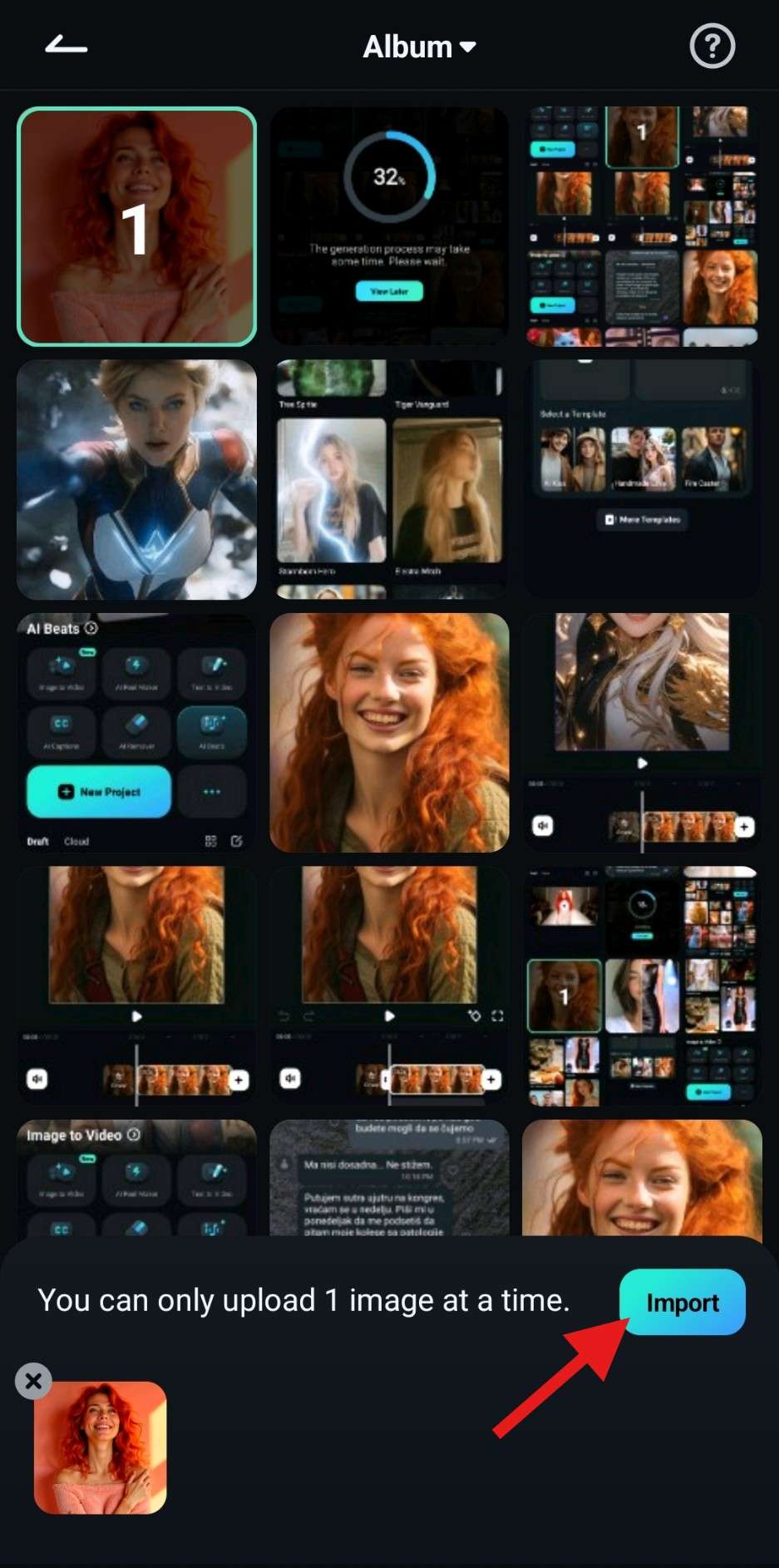
- Wait for the AI process to finish. If you want, you can tap on View Later and continue using the app while the AI process runs in the background.
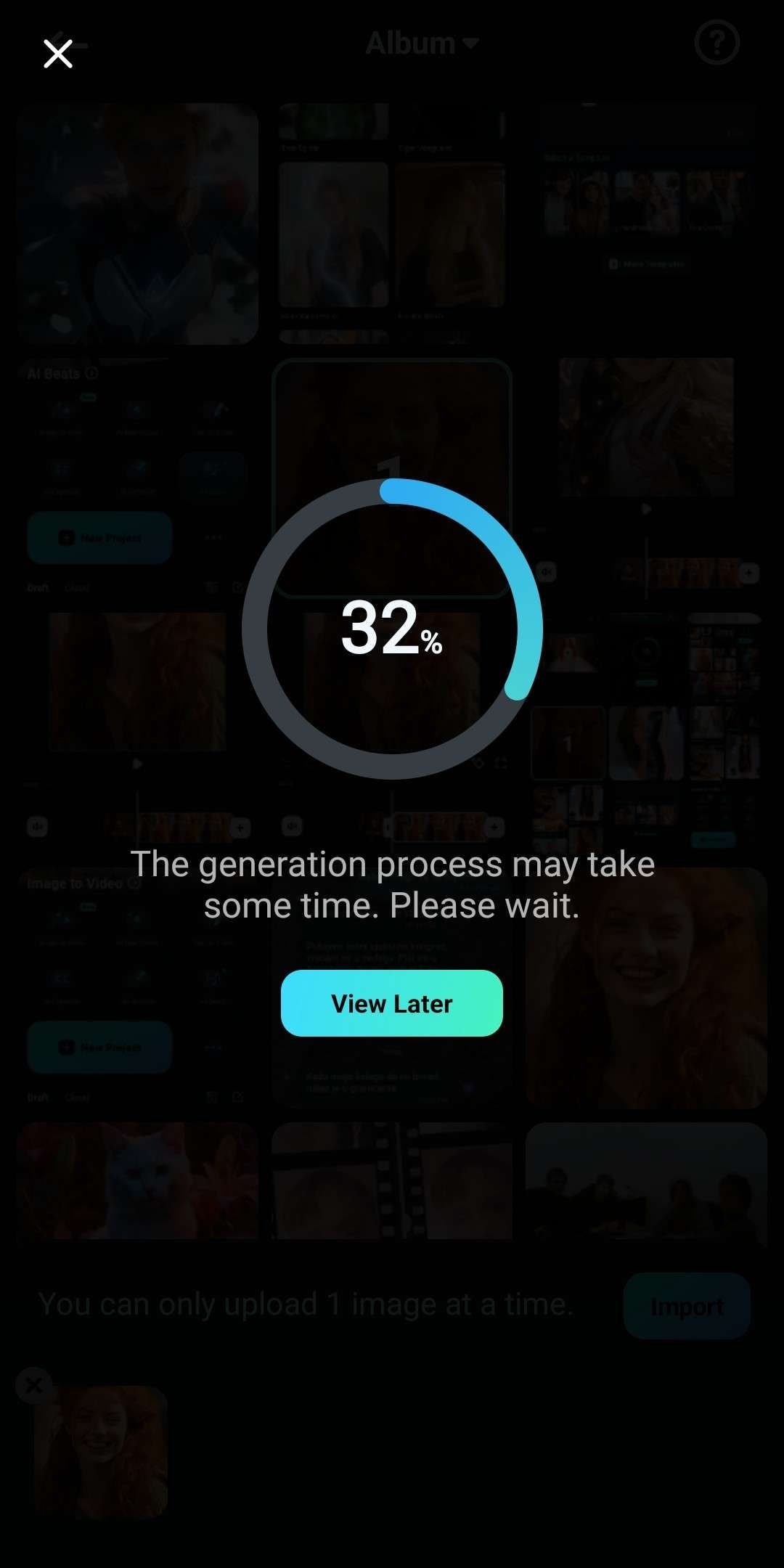
- Review the results and tap Save to finish the process. The video will be instantly saved to your device.
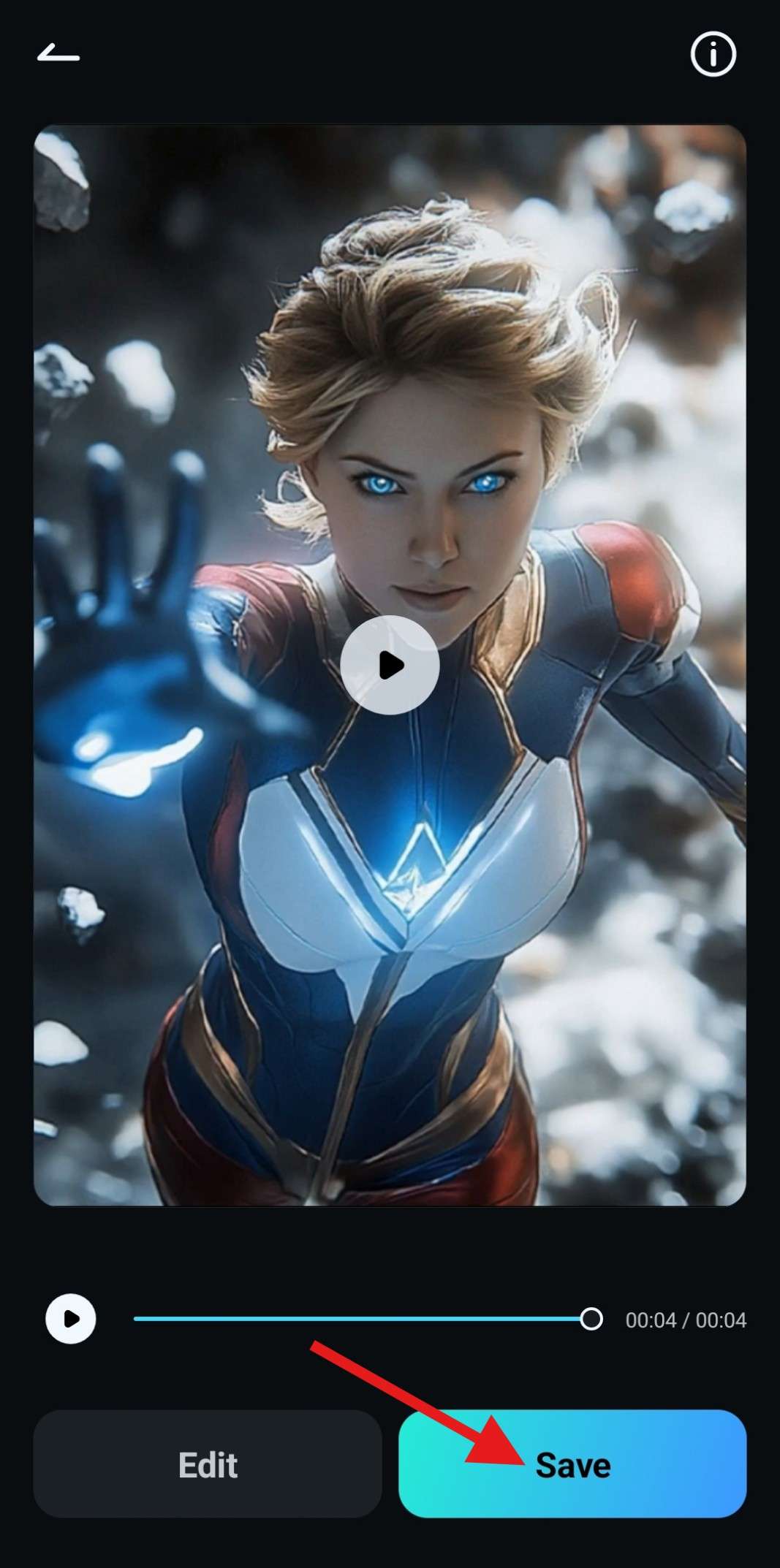
Take a look at the GIF below to get a clear idea of how our video turned out.

Both the AI Image Style and the AI Image to Video features are available when using the desktop version of Filmora. The steps to use them are more or less the same.
Explore Other AI Fantasy Filters in Filmora
You noticed how the AI Image to Video feature has many fun templates that are perfect for a fantasy-style transformation video. Let's explore some of them below.
Use the Master Wizard Template to Become a Wizard

If you are a fan of the wizarding world, then you will feel right at home with this template. Every single Harry Potter fan (and there are millions of them around the world) fantasized about becoming a wizard, and with this template, they can see how they would look with a magic wand.
Try the Candy World Template for a Fun Fantasy

Some fantasies are related to our dreams, and this template imagines what it would be like if you hop into a candy dream, where everything around you is sweet.
Use the Cyberpunk City Template for A Futuristic Fantasy

Although the cyberpunk aesthetic has been popular for a long time, its popularity skyrocketed after the success of the Cyberpunk 2077 video game.
Conclusion
We hope that you are a Filmora expert by now, at least when it comes to creating AI fantasy characters. The best thing about it is that you can transform your own photo into a fantasy character video where you can see yourself fulfill a fantasy that you deemed impossible until now. Continue exploring the tool to find more interesting templates and presets and make your fantasy come to life.



 100% Security Verified | No Subscription Required | No Malware
100% Security Verified | No Subscription Required | No Malware


