There are many ways to envision yourself with long hair. You can try wigs, but do you know how expensive a good wig can be? Why not use AI instead? AI long hair filters are very common these days, and a fun fact is that men find it very intriguing to see how they would look with long hair.
Luckily, there are many long hair filters for men designed specifically to help you see what your future would look like if you stopped getting regular haircuts. We have the perfect app for you that offers the option to turn an image with short hair into a transformation video that shows how you would look with long hair. Neat, right?
In this article
Apply a Long Hair Filter for Men on Mobile

You are probably familiar with the desktop version of Filmora. It is one of the most popular video editing tools and has loads of exciting AI features. It also provides a mobile version, which is available on Android and iOS devices and allows you to turn short hair to long hair with AI hair filters.
In addition to that, Filmora provides many more AI filters; you can turn images into cartoons, anime, witches, Barbies, and more, or change facial expressions from sad to smile, angry to surprised.
What's more, Filmora's AI image-to-video can even change your hairstyle to curly, change hair colors, and transform you into a pilot, Monroe, and more.
Here are the steps to apply long hair to images in the Filmora app.
Once you download and open the app, follow the tutorial to use a cool long hair filter for guys.
- Tap on Image to Video on the welcome screen.
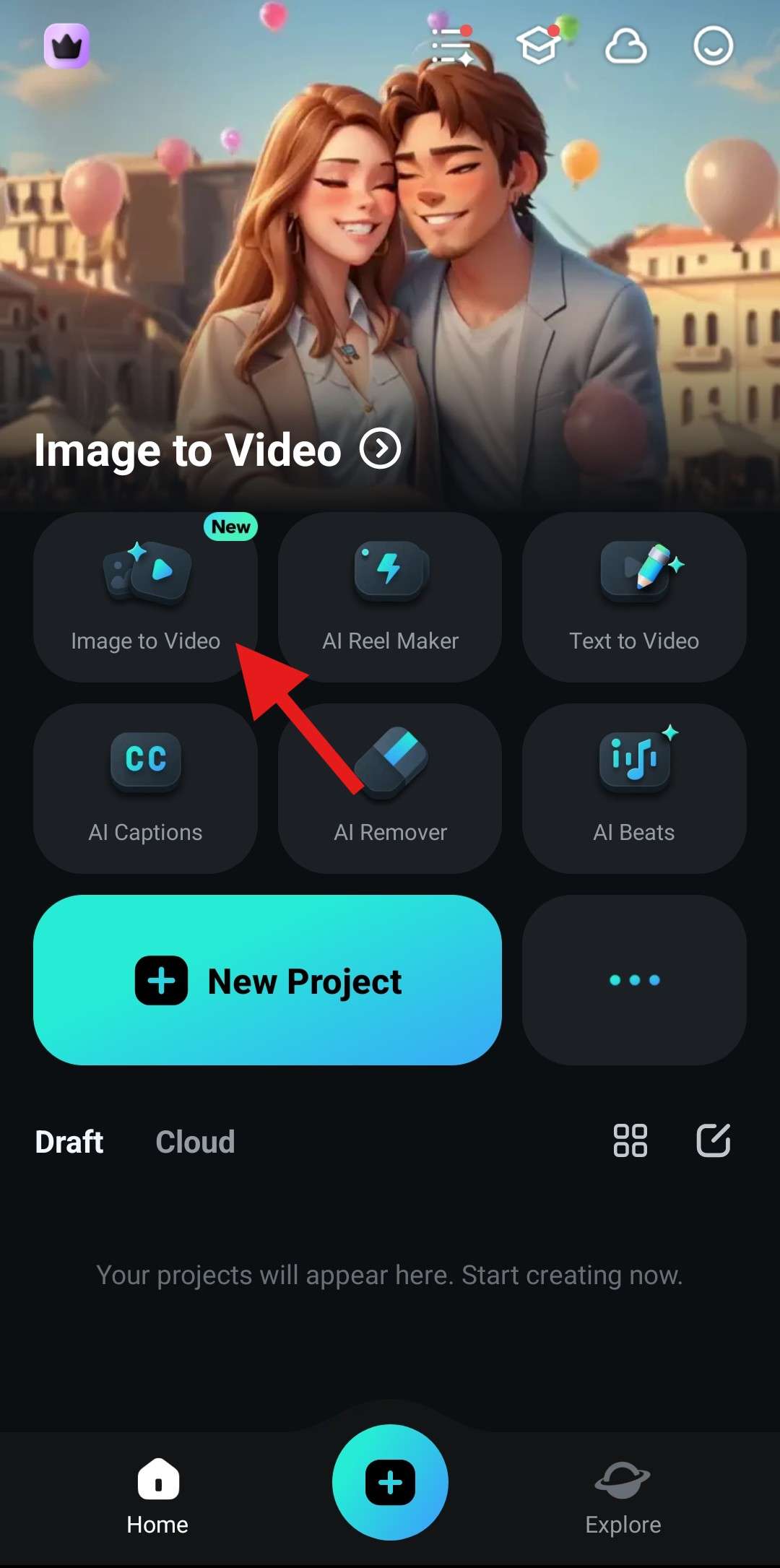
- Tap on More Templates.
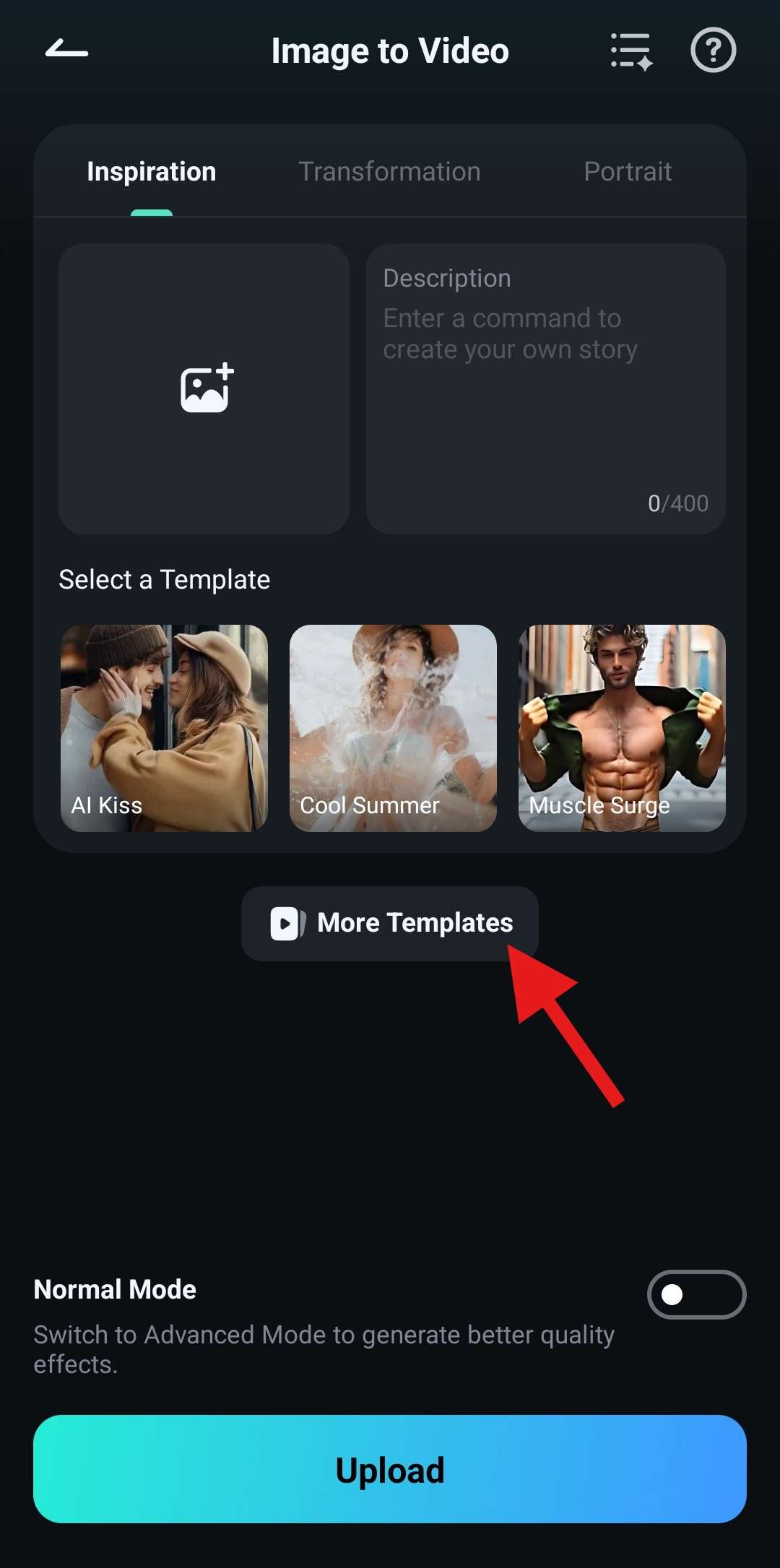
- In the Her section, select the Twin Tails Linen option.
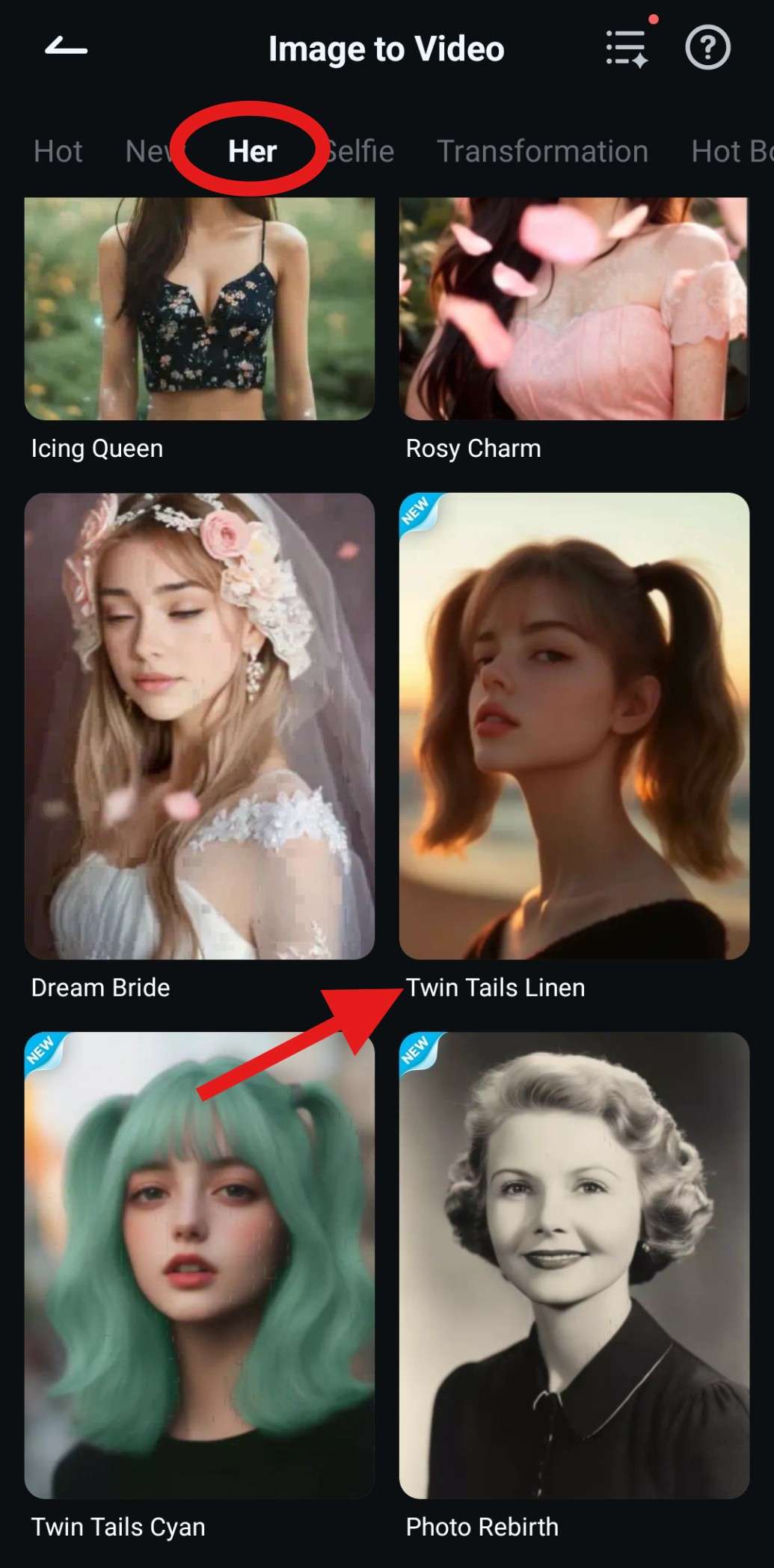
- Tap on Generate and add a photo of a person with short hair.

Take a look at our results. It's pretty hilarious, don't you agree?

Since we have covered the mobile version, we might as well cover the PC version as well.
Try A Long Hair Filter for Guys on PC
The Image to Video feature is also present on the desktop version of Filmora, which is available on both Windows and Mac. Let's take a look at how it works.
- Run the program and, in the Toolbox section, select Image to Video.
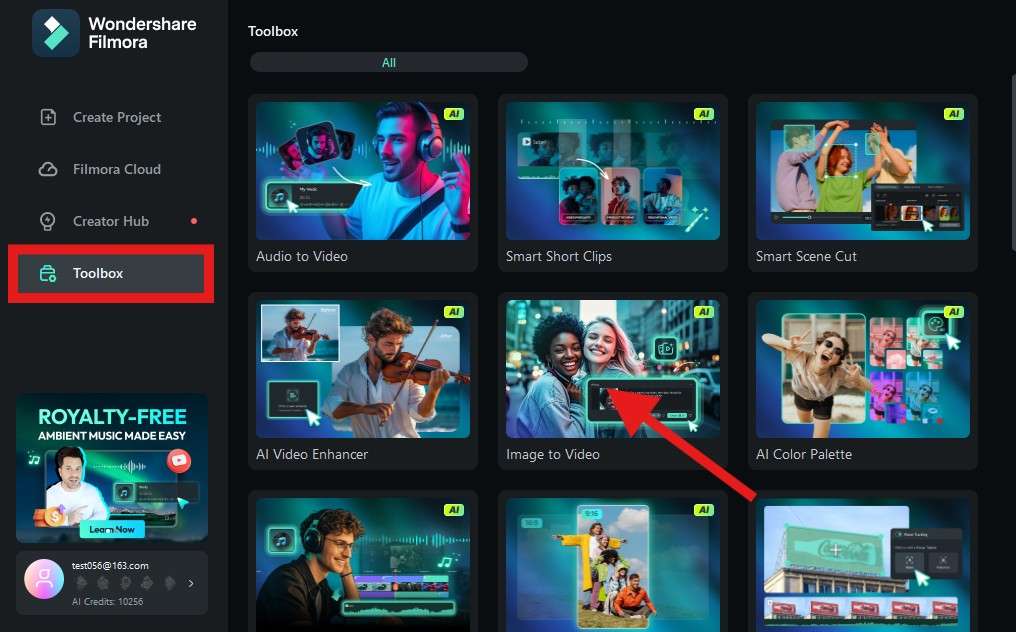
- Go to Image to Video > Her and pick one of the options. We'll choose the Twin Curly Wool option.
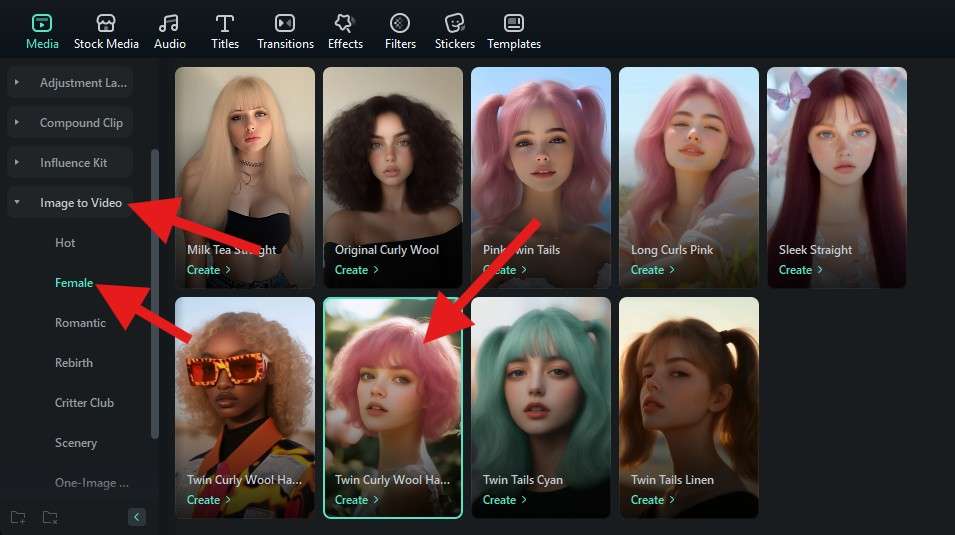
- Click anywhere in the allotted area to begin the image upload process. Then, select your image from your hard drive.
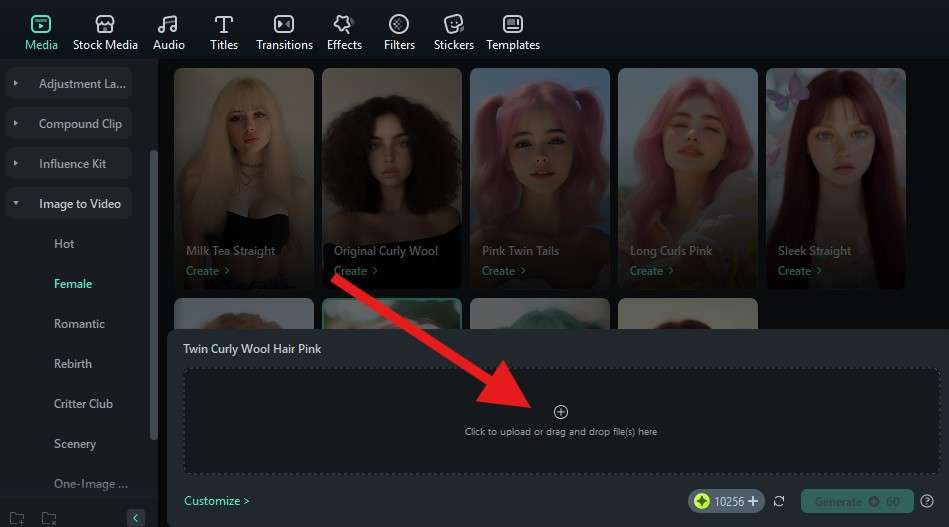
- Properly select the person in the photo and click Submit.
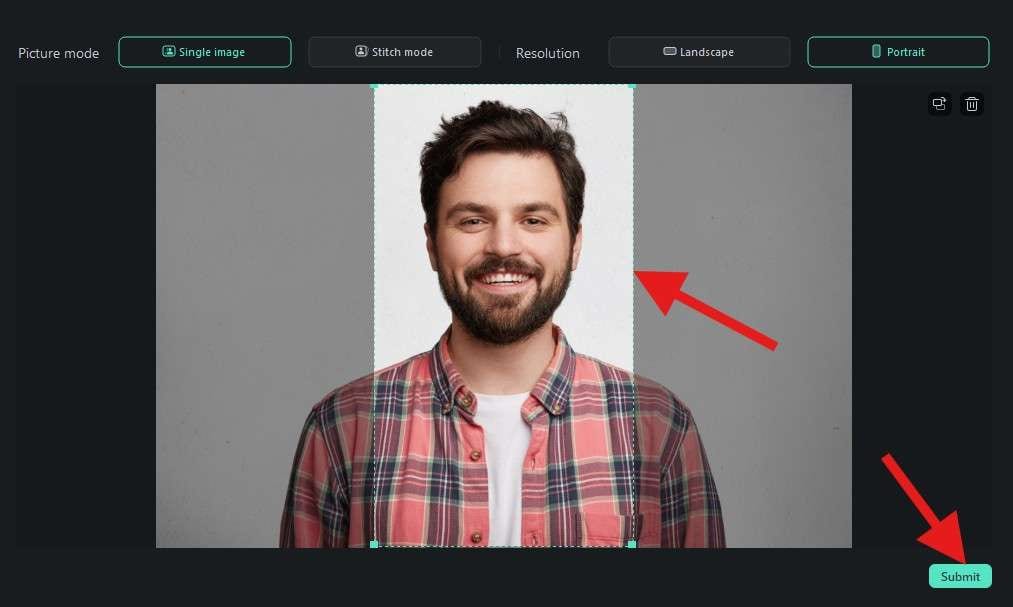
- Now, click on Generate. This will initiate the AI process, which won't take long.
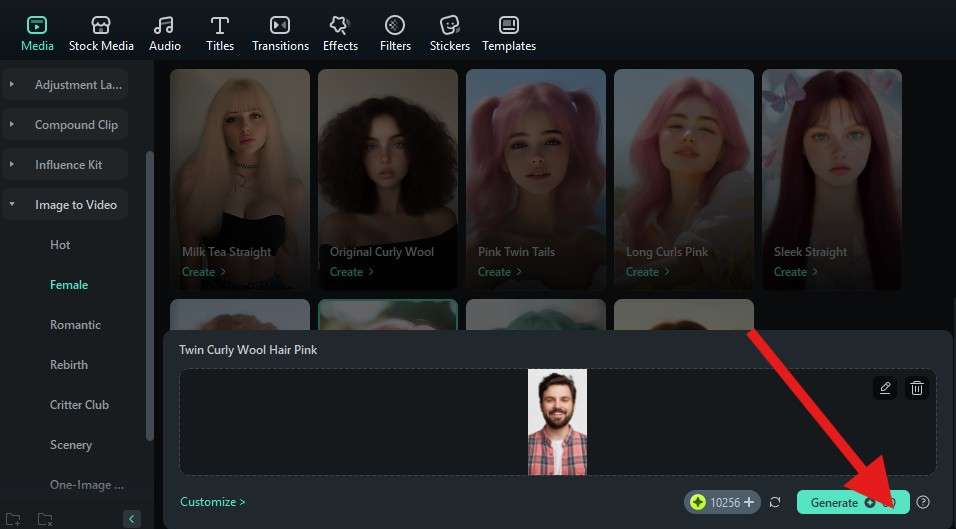
We used the same image, and again, our result is pretty awesome. Check it out.

The app offers many more hairstyles to explore, and the next section will give you some ideas about your potential top choices.
Explore Other Hairstyles in Filmora
The team at wondershare is constantly adding new templates for the Image to Video feature, and you can get lost scrolling through all the options available. When it comes to hairstyle filters, there are several options, but in this section, we'll give our top three choices.
Curly Hair Long Hair Filter Color Change
This long hair filter shows you how your hairstyle would look if you had curly hair. This is a very popular question for anyone who's had straight hair their entire life.

Twin Curly Wool Hairstyle Filter
This is another awesome curly hair filter that showcases a totally different type of hairstyle featuring long hair. This one is a bit shorter and split in the middle.
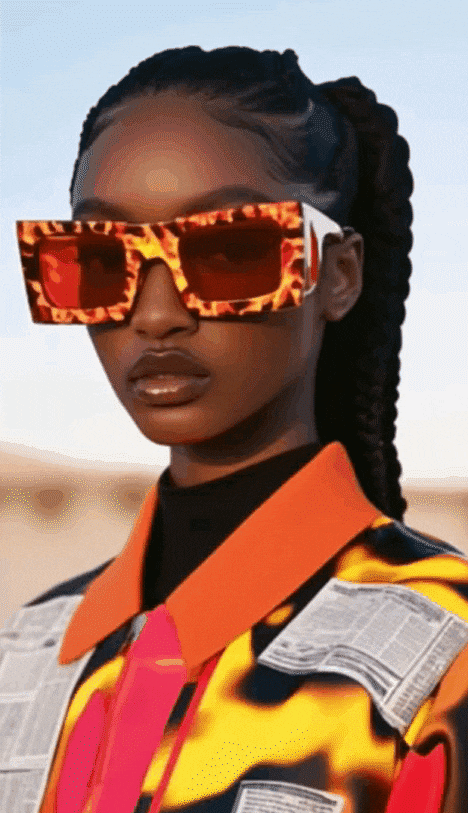
Curly to Straight Hair Filter
This one does the complete opposite of the previous two. If you have curly hair, this filter will show you how you would look if your hair were completely straight.

Use a Long Hair Men Filter Online for Free

AI Ease is marketed as an AI photo editor, and it offers several options for manipulating images. The best part is that you can use its library of long hair filters for men online for free. However, with so many features on display, it can be a bit tough to find the one you're looking for. That's why we prepared a detailed step-by-step guide.
In the guide below, you will learn how to use the AI Ease long hair filter for men. Let's see how it works.
- Visit the AI long hair filter for men page on the AI Ease website and click on Try for Free.
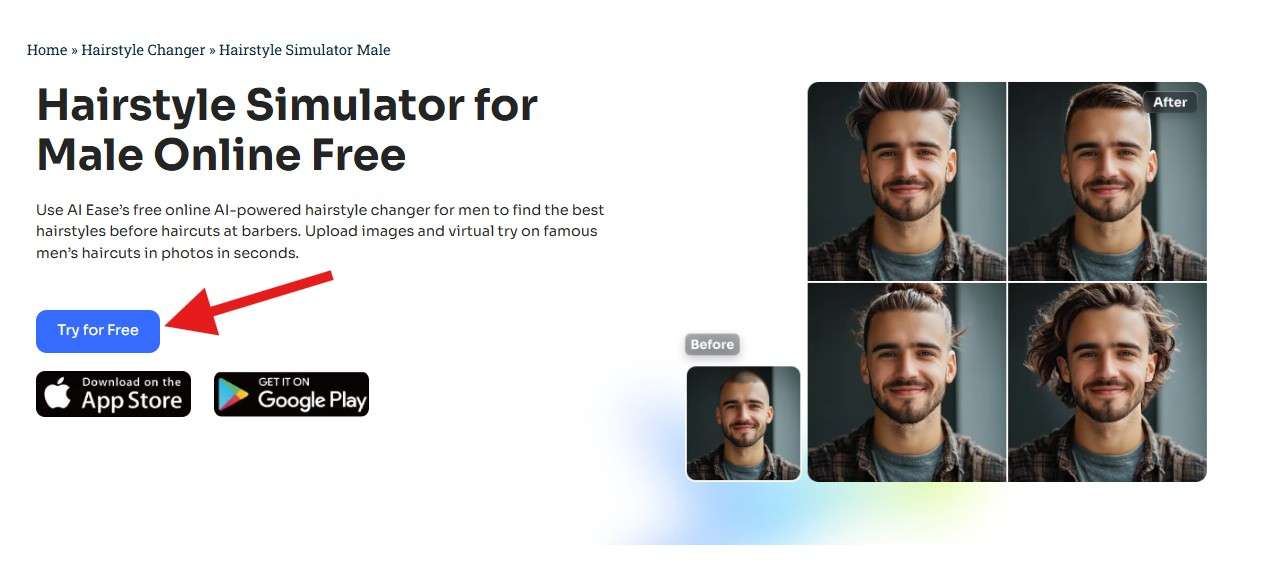
- Now, click on Upload and select an image from your device.
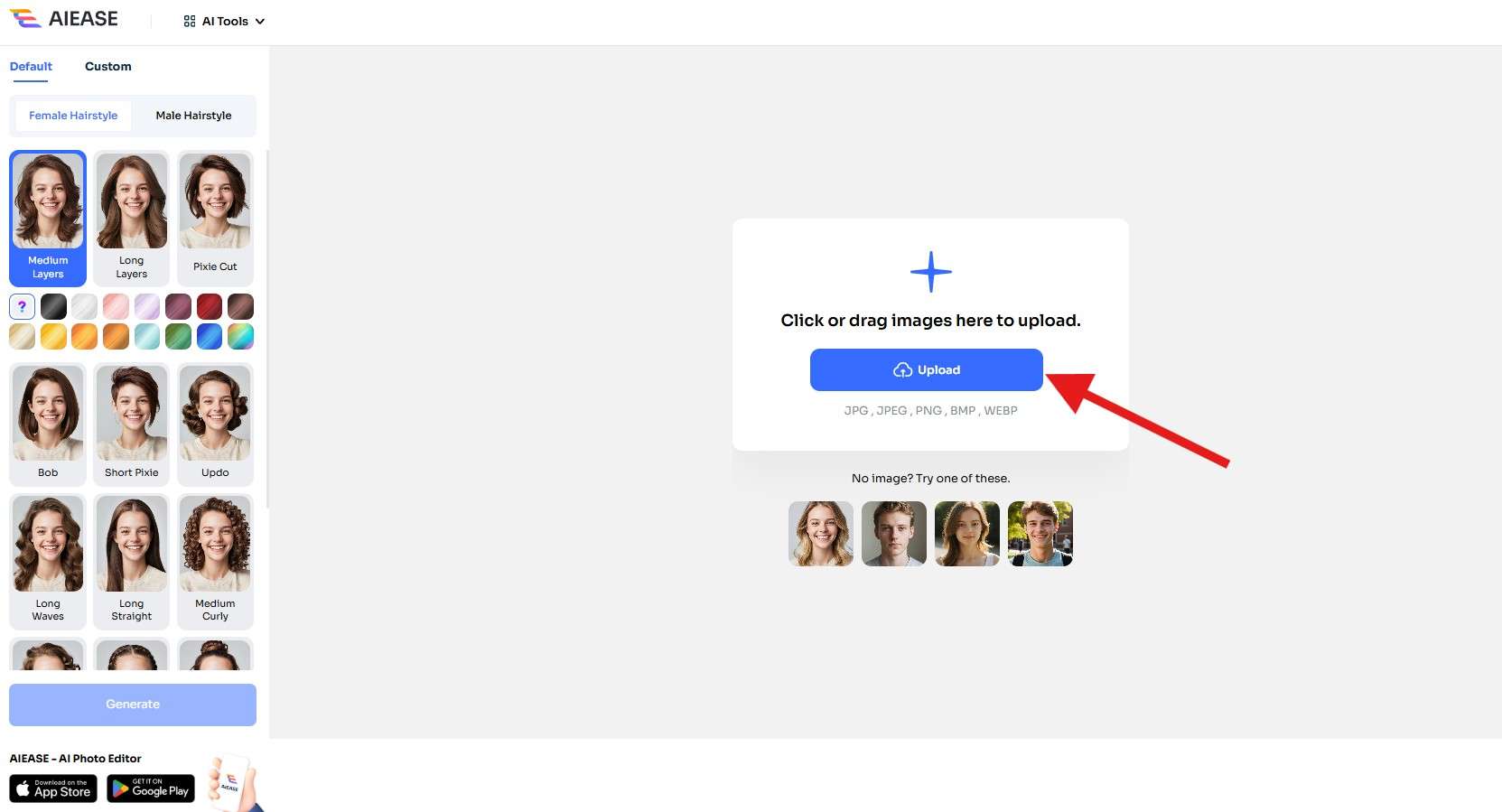
- Pick a hairstyle and a hair color. Then, click on Generate.
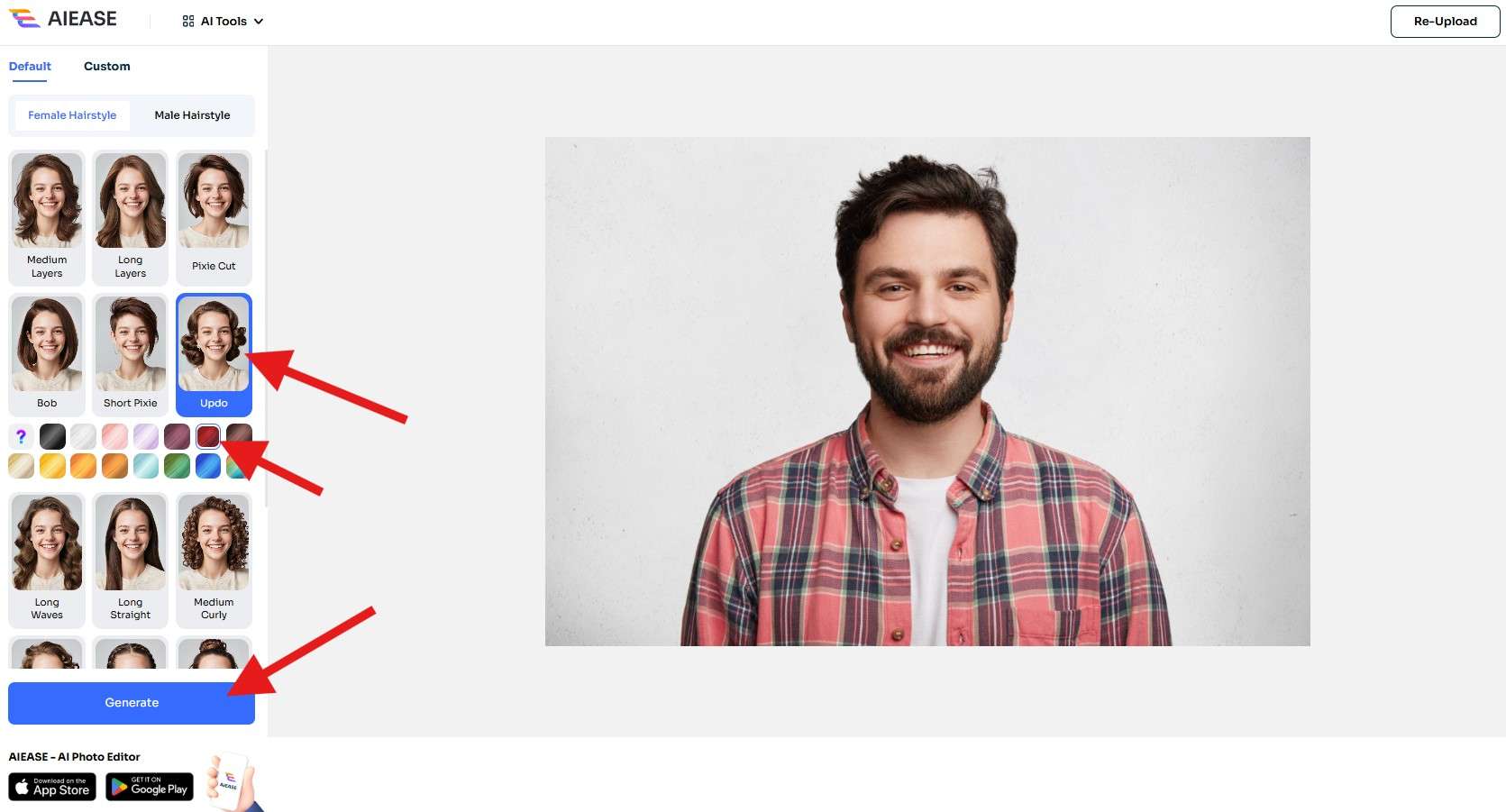
- Review the results and click on Download if you are satisfied. To download photos, you will need to create a free account or log in.
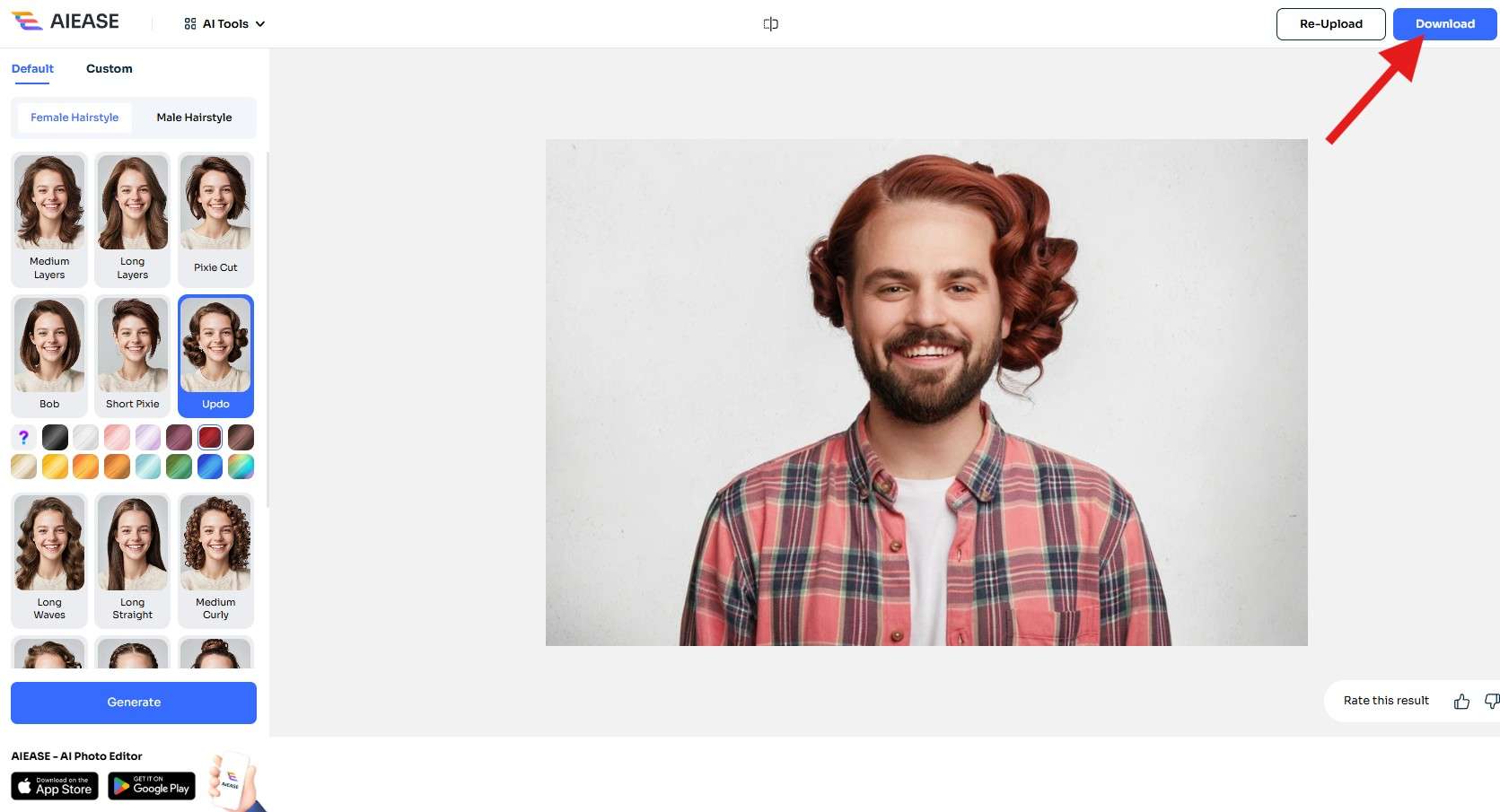
This free online tool offers good results, but the downside is that you only get a photo, whereas you get a transformation video if you go with Filmora, which is a better option, in our opinion.
Conclusion
In this text, you have learned just about everything there is to know about long hair filters. We suggest you try Filmora, which is by far the best option. It offers a unique long-hair video generator that offers so many cool options to try out.



 100% Security Verified | No Subscription Required | No Malware
100% Security Verified | No Subscription Required | No Malware



