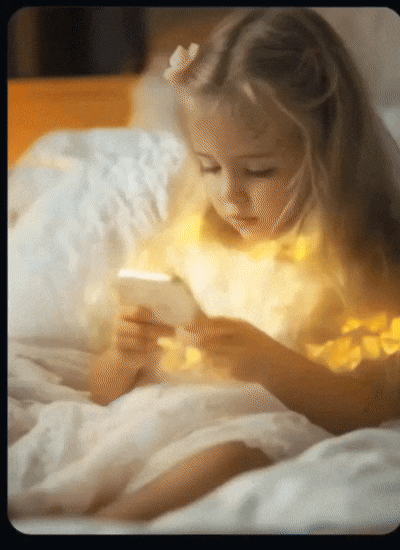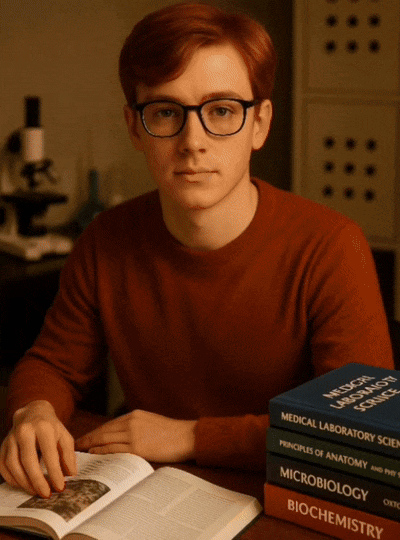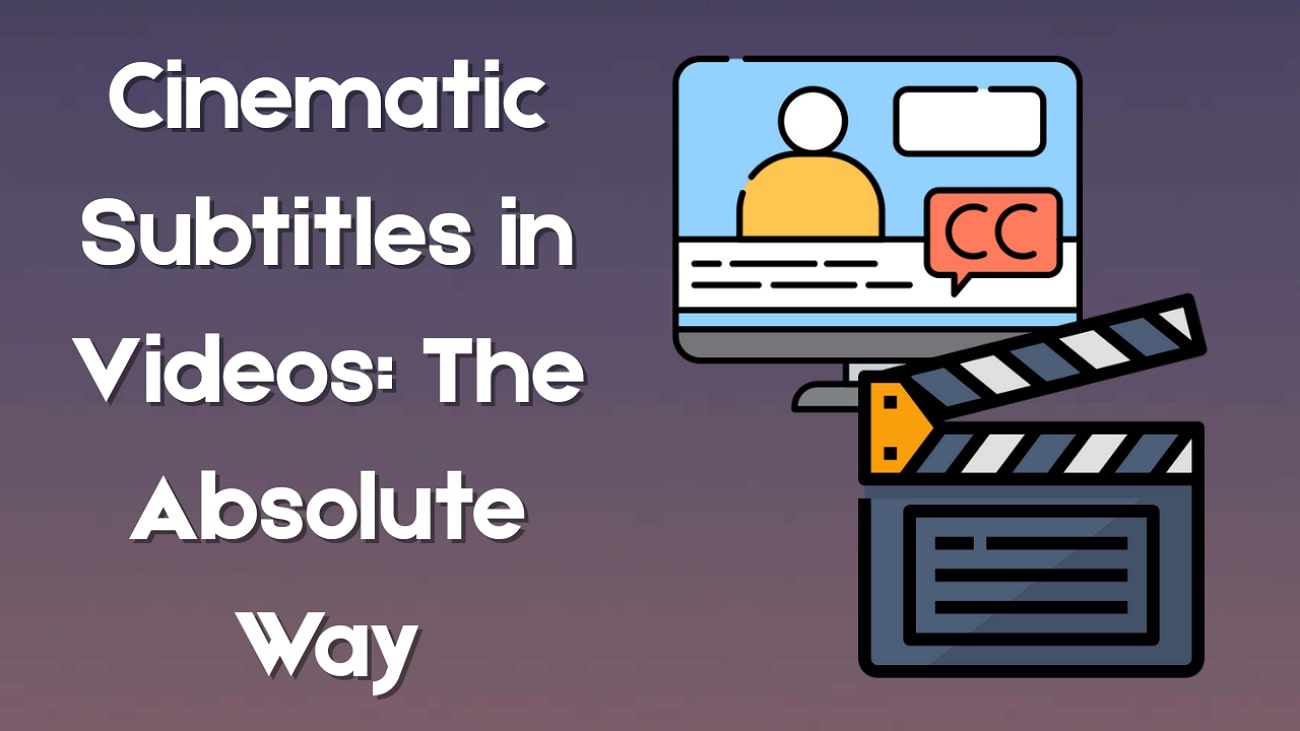There are moments when you look at your cat or dog and imagine them being a human. You can’t help but wonder what these adorable pets would be like as humans, especially when you see them sitting or posing in surprisingly human-like ways. Their behavior naturally sparks this imagination, and the emergence of pet-to-human generators is making it a reality.
These generators help you bring your imagination to reality. AI pet-to-human tools are helping pet owners make their wild thoughts real. This trend is blowing up on platforms like TikTok and Reddit. Different users are sharing hilarious and surprisingly accurate art of their pets reimagined as humans.
So, if you want to make your pet human, this article will show you how to go about it. Keep reading.

In this article
Part 1: Use ChatGPT Prompt to Turn Pet to Human

To join the AI pets to humans trend, you need top AI generators. While there are many such tools, you need the best for a professional result. ChatGPT generates detailed and creative human-like personas for your pet. It can imagine your pet’s human version unique traits, personalities, and backstories based on your input.
ChatGPT Pet to Human Prompt: Step-by-Step Guide to Transforming Your Pet

Here's how you can turn your dog into a human using ChatGPT's animal-to-human prompt.
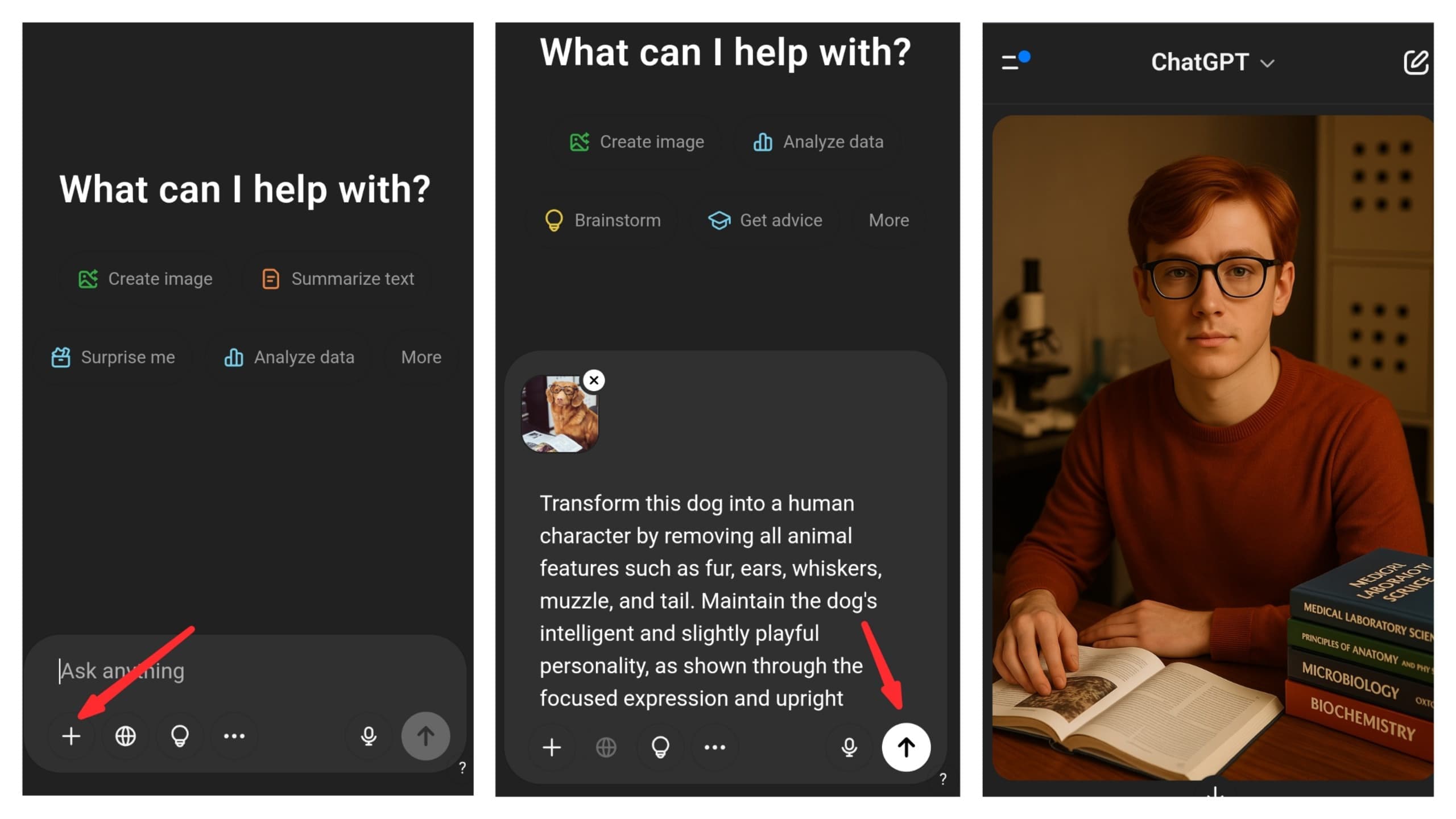
Animal-to-Human Character Prompt Ideas
- Example Prompt for a Dog
Transform this golden retriever into a human character. Remove all animal traits while preserving the gentle eyes and curious, intelligent energy. Keep the black-rimmed glasses as a key accessory. Style the human with wavy, golden-brown hair and a cozy academic outfit—like a knit sweater or corduroy jacket. Maintain the setting of a modern study room, with open books on the desk. Capture a thoughtful yet approachable expression.
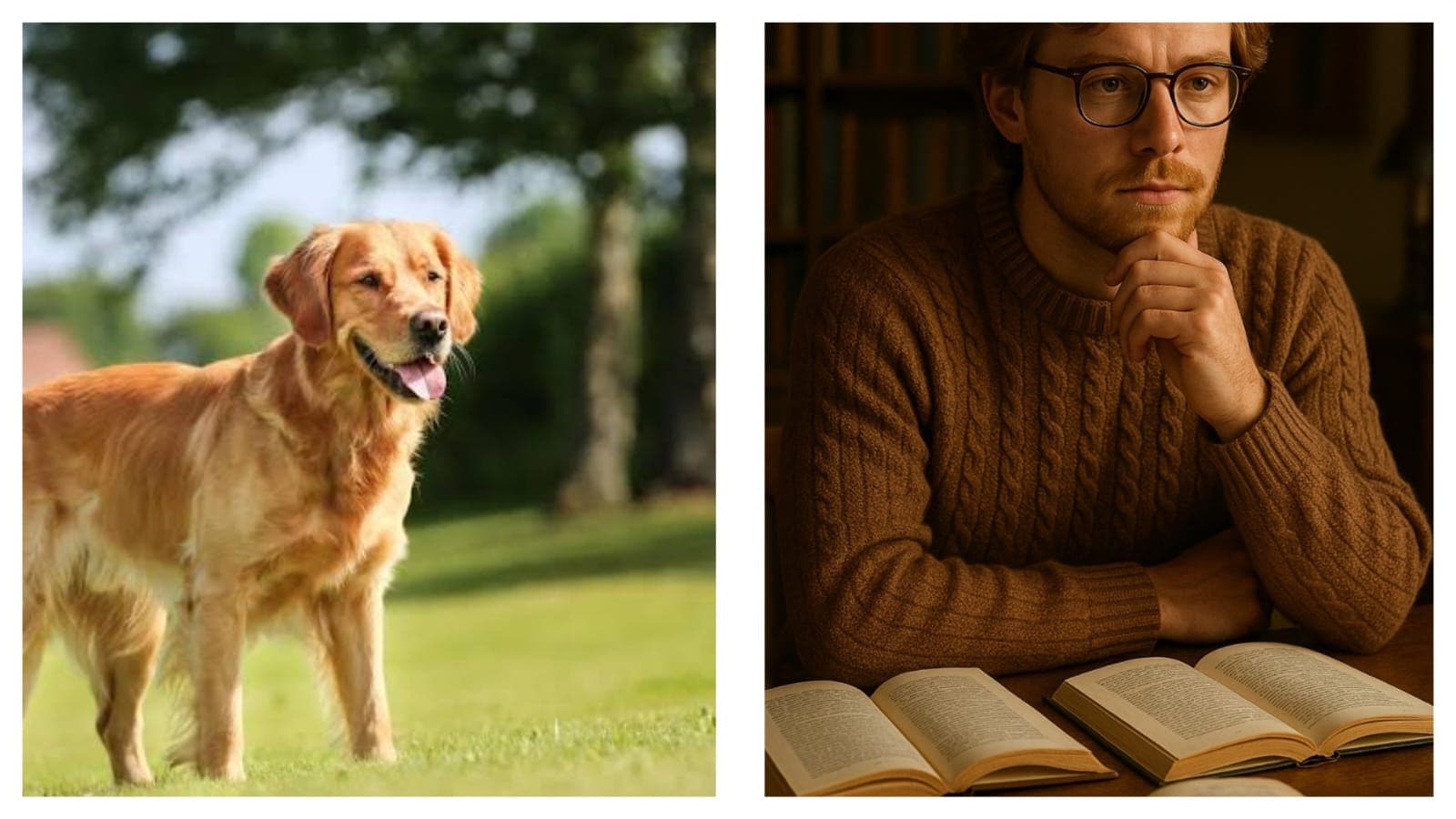
- Example Prompt for a Cat
Generate the prompt for this and wait for ChatGPT to process the image. Download after image is generated.
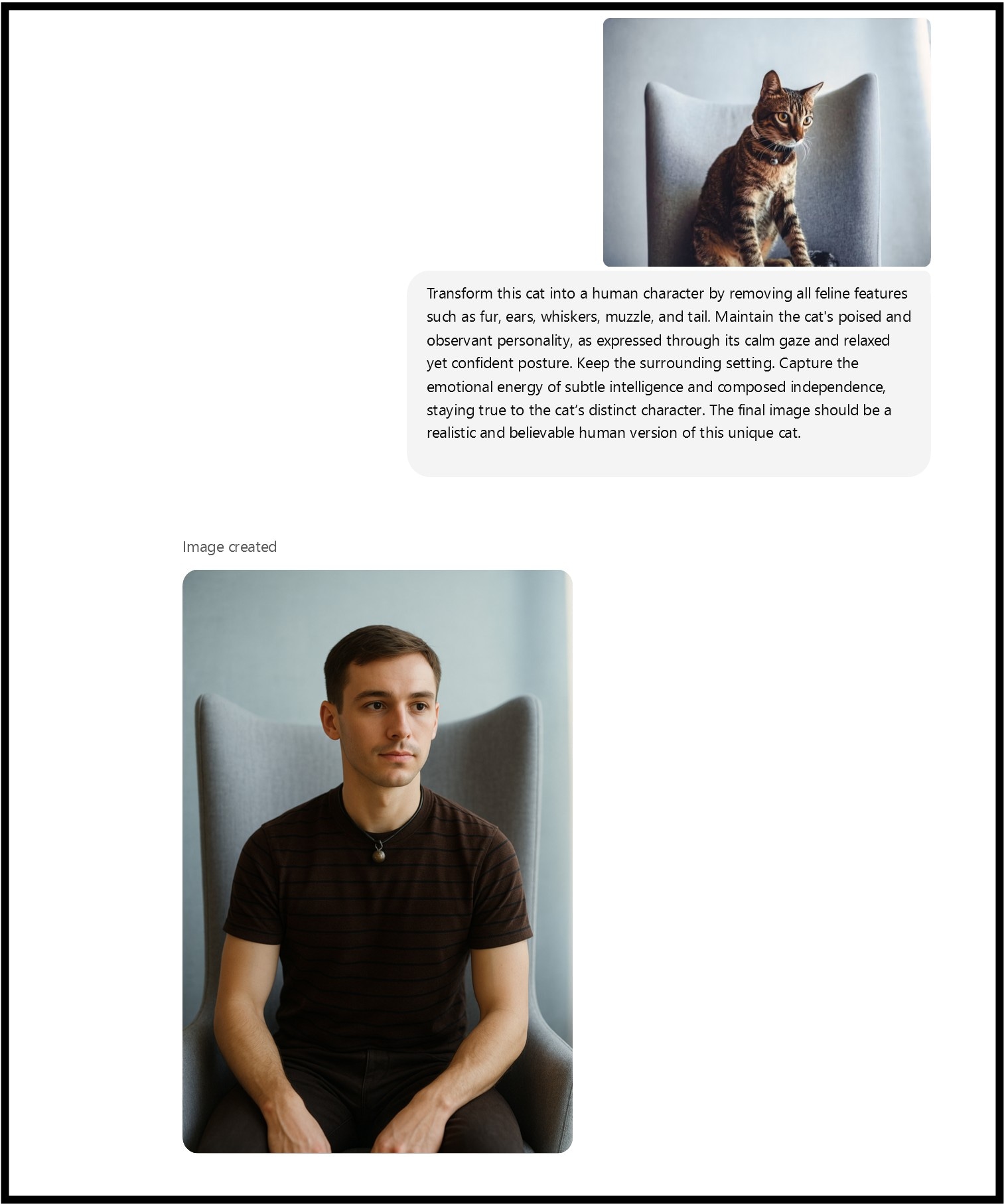
Note: You can do the opposite of the above command. This means that you can make a human image take on the appeal of a pet. Here is an example below.
Open your chat box, upload the image, and enter a similar ChatGPT pet to human prompt like this:
Example: “Create a new photo of this image as a dog. The dog must be a playful golden retriever and loves chasing butterflies."
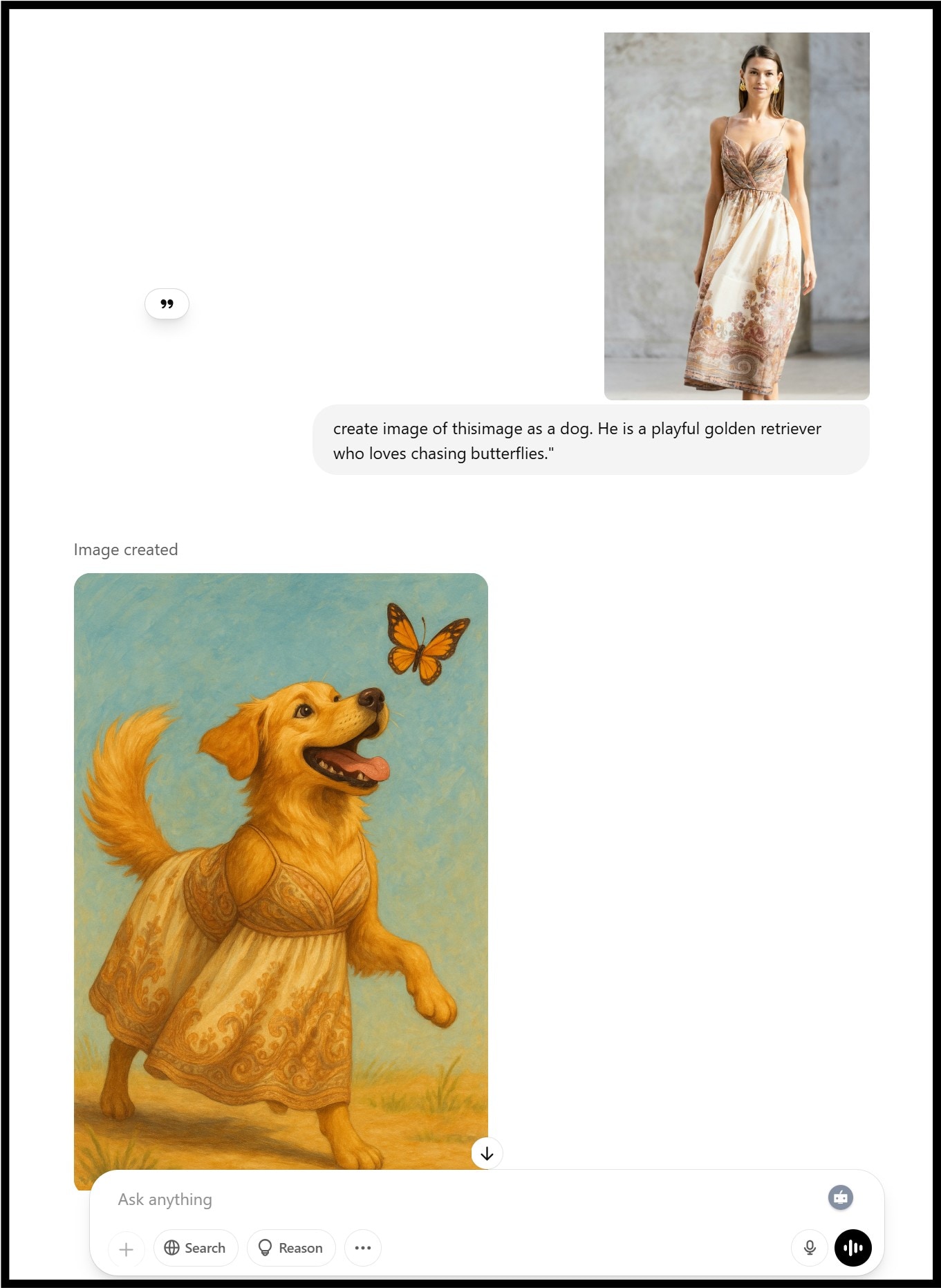
Note: Using ChatGPT animal-to-human prompts allows full freedom in customizing your pet’s human identity. You can even turn it into a story or a comic.
Part 2: How to Turn a Human to Pet by AI Tool
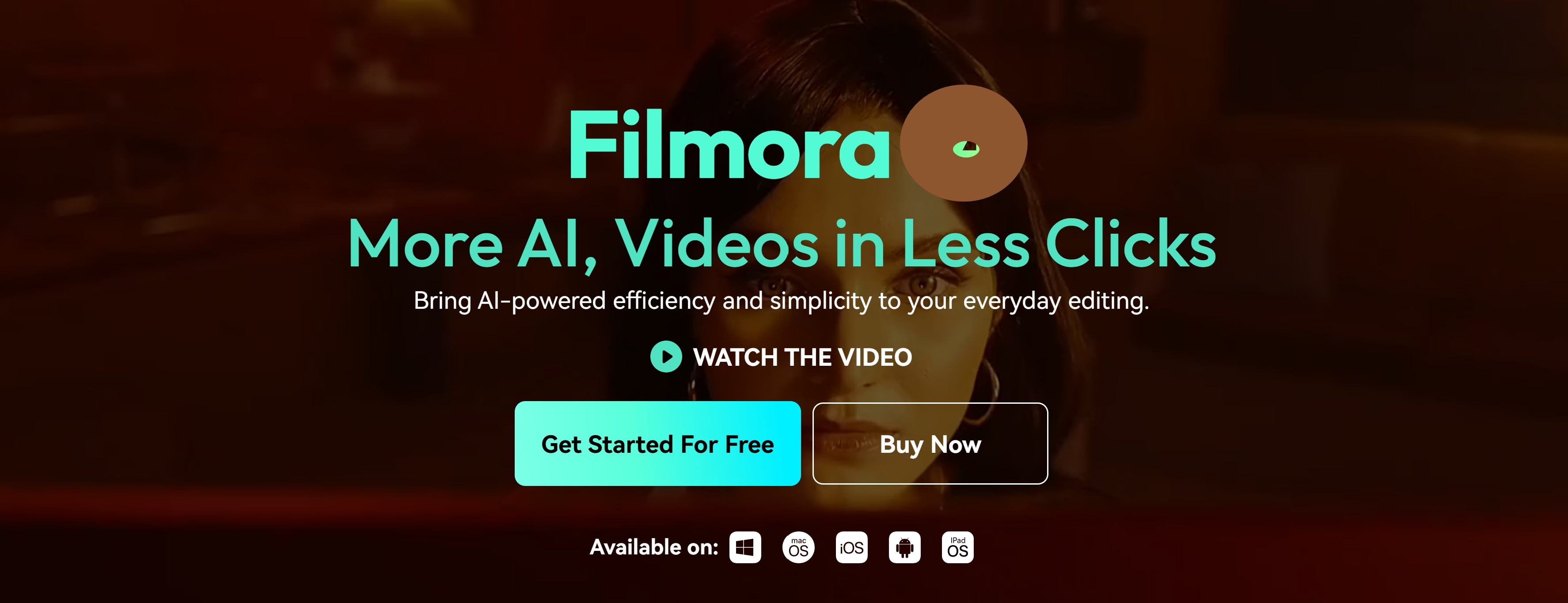
If you are looking for more visual flair, Wondershare Filmora is the tool for you. It’s a top video editor with built-in AI features that help you animate your image into a domestic or wild pet. It takes those pet-to-human concepts and brings them to life by animating photos, adding custom effects, music, and transitions to create dynamic videos. Unfortunately, Filmora does not currently have an AI feature that can create pet-to-human images like ChatGPT. But it provides a top feature that makes the fun even better.
The image-to-video feature in Filmora houses different templates that make images change their state. For example, under the transformation zone, you can find templates that can change your image into cats or even some wild creatures too.
So, if you are done changing your pet into a human or doing the opposite (i.e., making a human image be a dog), you can use Filmora to make it perform certain actions.
For illustration purposes, we will use one of the images we generated above. Our task is to make the human-transformed dog chase the butterfly in real time. Below are the steps to get this done.
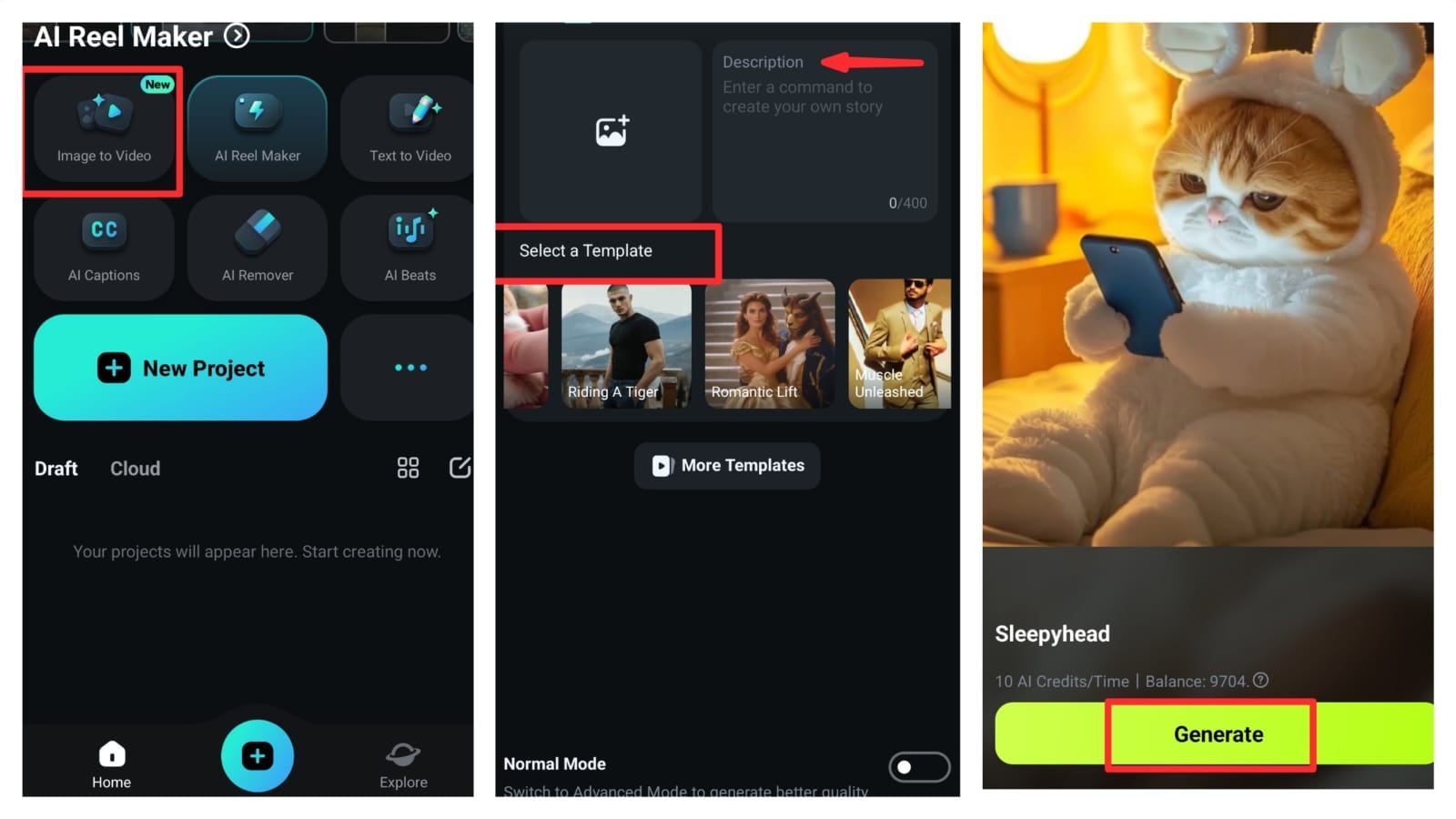
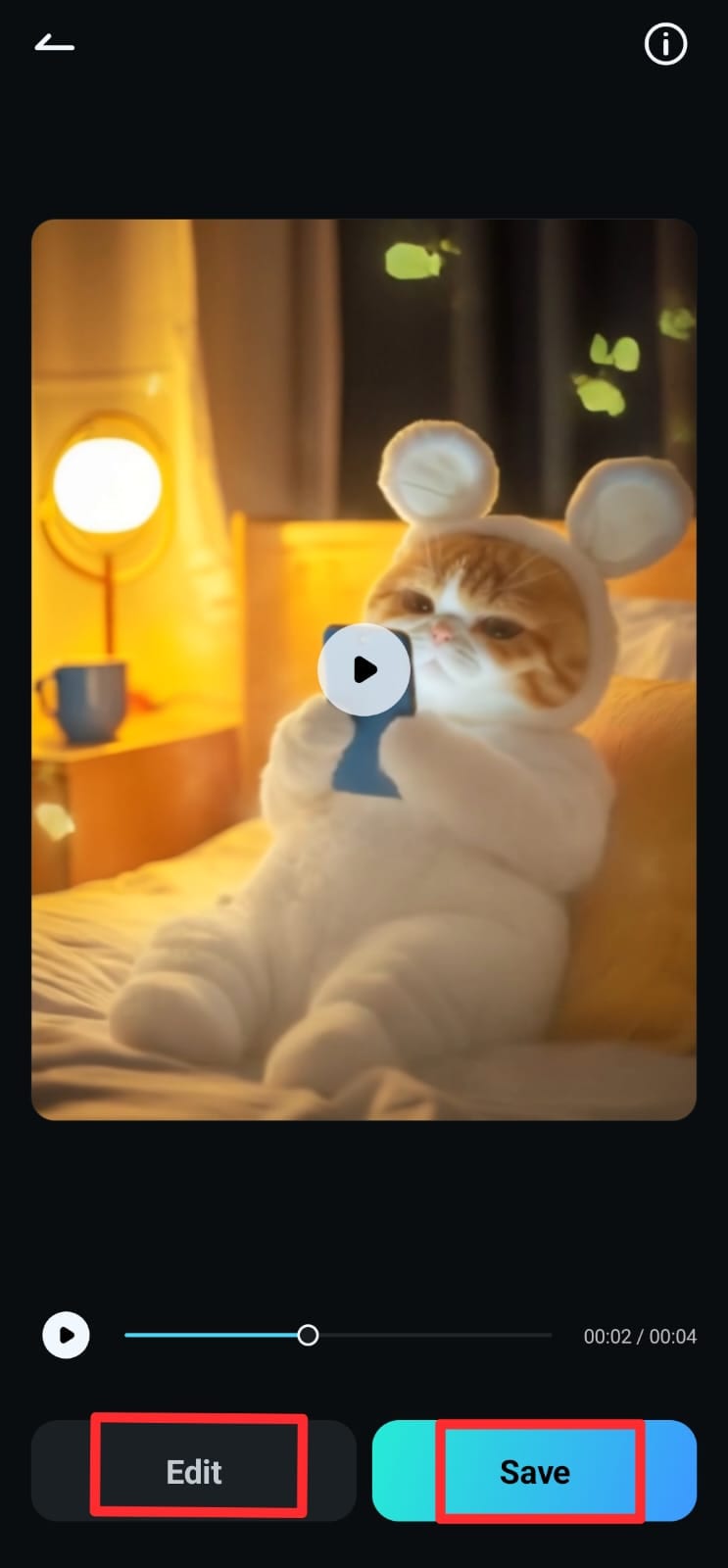
Here are some human to pet video examples generated using Filmora AI image to video tool.
- Turn baby girl into a cute cat
- Transform a girl into a cute foxy
- Turn yourself into a flying eagle
How to Craft Effective Prompts
Creating high-quality results starts with writing clear and detailed prompts. Whether you're using a "pet to human" generator or making an image to video using Filmora, the more specific you are, the better the outcome.
- Describe Your Pet in Detail: Include the breed, coat color, personality traits, and any unique features. For example: “A playful golden retriever with a shiny coat and floppy ears.
- Specify the Art Style: Indicate whether you want the image to be realistic, cartoonish, anime, vintage, or any other style. This helps guide the AI's creative direction.
- Specify Clothing, Setting, or Era. You might request a 1920s jazz singer look, a futuristic cyberpunk outfit, or a medieval knight in armor.
Part 3: Which of the Methods Is Best and Why?
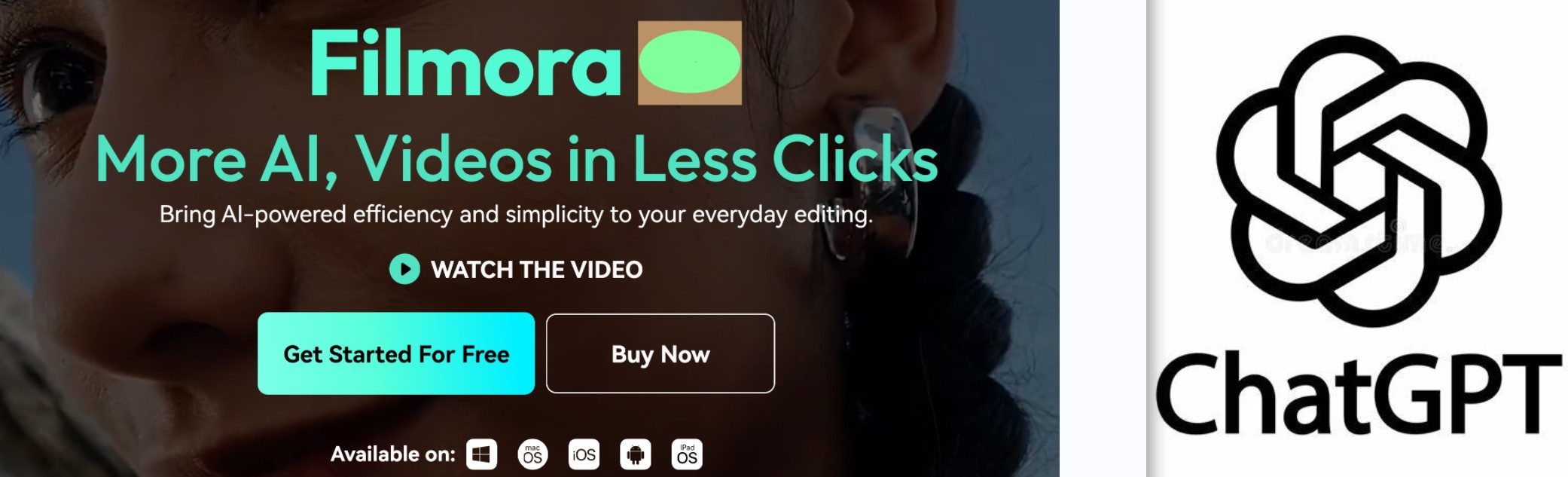
While ChatGPT’s pet-to-human prompt creates the perfect imagined image of your pet as a human with detailed looks, styles, and personalities, Filmora takes it a step further by animating that image. ChatGPT excels at building vivid character concepts.
- Personalized Prompts: By providing details about your pet's traits, ChatGPT can generate customized descriptions that reflect their unique characteristics.
- Textual Exploration: Ideal for those looking to explore their pet's human persona through rich, descriptive text.
For instance, your shy cat might be visualized as a quiet librarian, while your energetic dog becomes a high-spirited fitness coach. Then, Filmora transforms that idea into action by making the image move, talk, or interact through custom scenes, transitions, and effects. It turns a static idea into a dynamic, shareable story.
With custom scenes, effects, and music, you can turn a simple pet photo into a full story. This makes it more than just a pet-to-human generator; it becomes a storytelling tool.
Choosing Between ChatGPT and Filmora 14
Combining both AI tools offers a comprehensive experience. You can employ ChatGPT to create an animal-to-human image, then use Filmora to make this image come alive.
Conclusion
Turning your furry friend into a human has never been this fun or easy. The AI pets-to-humans trend is all over many social media platforms, and you're not too late if you are just finding out how to be part of it. Using a well-crafted ChatGPT prompt, you can transform your pet's personality into a fun human version, like imagining your cat as a moody artist or your dog as an energetic athlete.
But if you want to make these images come to life, Wondershare Filmora is your go-to. It transforms simple pet photos into real characters using filters, text, and music. You’re not just using a pet as a human generator; you’re directing a short film starring your pet.
So why not combine both tools and make something more spectacular? Start with ChatGPT to build a fun and detailed backstory for your pet’s human persona, then use Filmora to bring that character to life with visuals and effects.
So, if you're curious to see what your pet might look like as a person, generate the image with the ChatGPT pet-to-human prompt, then bring it to life with Filmora video editing software.



 100% Security Verified | No Subscription Required | No Malware
100% Security Verified | No Subscription Required | No Malware