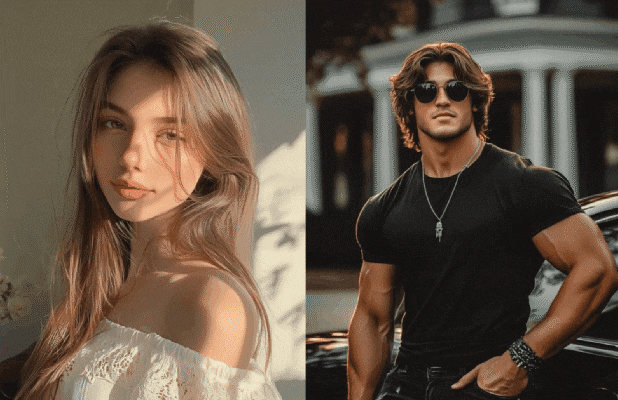What's more thrilling than skydiving? Soaring through the sky like a bird at very high altitudes, experiencing freefall, and then using a parachute or a glider to fly to safety is a life-changing experience. However, not everyone has the courage to try skydiving. But this does not mean that you cannot see what it would look like.
That's where an AI skydiving video generator comes into play. You can simply upload your photo, and the AI will create a video of you falling through the air. Let's learn how to do it.
In this article
How Does an AI Skydiving Generator Work?
The technology behind AI image-to-video generators is very sophisticated. It uses modern motion synthesis models and analyzes countless hours of real skydiving videos to understand what these videos look like. When you upload a photo, the AI will analyze your face and body and create a video where you can see yourself in free fall.
Animating this type of video requires a thorough understanding of how wind, motion, and gravity affect a body in a 3D world. With the ever-evolving physics models, AI can use that information and generate an animation where you are experiencing wind resistance and acceleration just like you would in real life. After that, adding the background and filling in the blanks is rudimentary.
Let's see one of the best AI skydiving image-to-video apps in action.
How to Create the Best AI Skydiving Effect?
The Filmora app, available for Android, iOS, Windows, and Mac, is a top-notch video editing app that can create all sorts of wonders. When it comes to applying the AI skydiving effects, Filmora's AI image-to-video generator has a preset template that allows you to turn your selfie into a skydiving video.
Additionally, it offers hundreds of transformation templates with various vibes and art styles, including fairy, mermaid, anime, baby bee, and more. You can also type in your own prompts and transform the photos.
Here's a quick step-by-step tutorial on how to convert your photo into an AI skydiving video.
- Download Filmora on your mobile.
Secure Download
- Open the app and tap on the Image to Video feature.
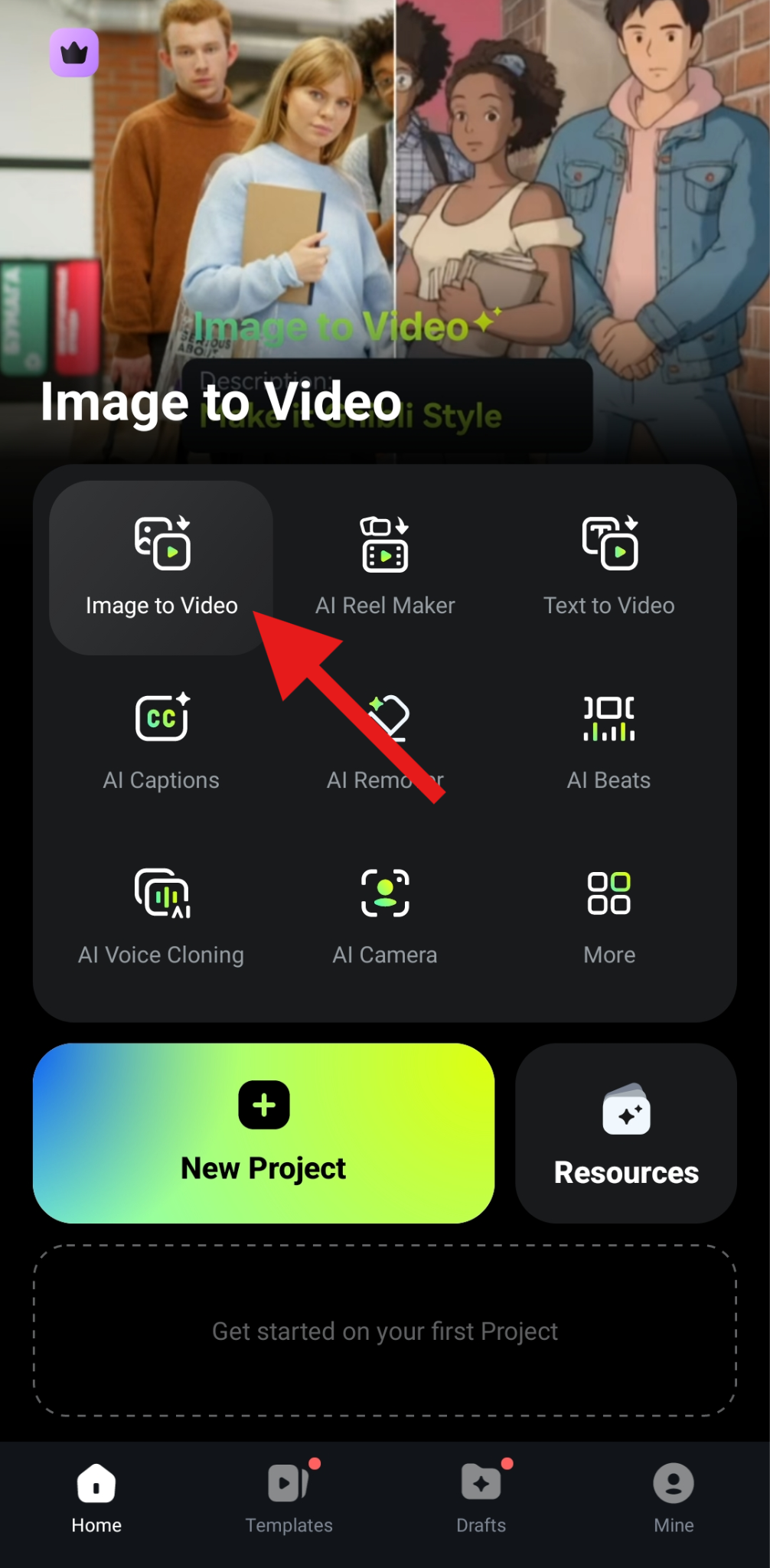
- Tap on More Templates.
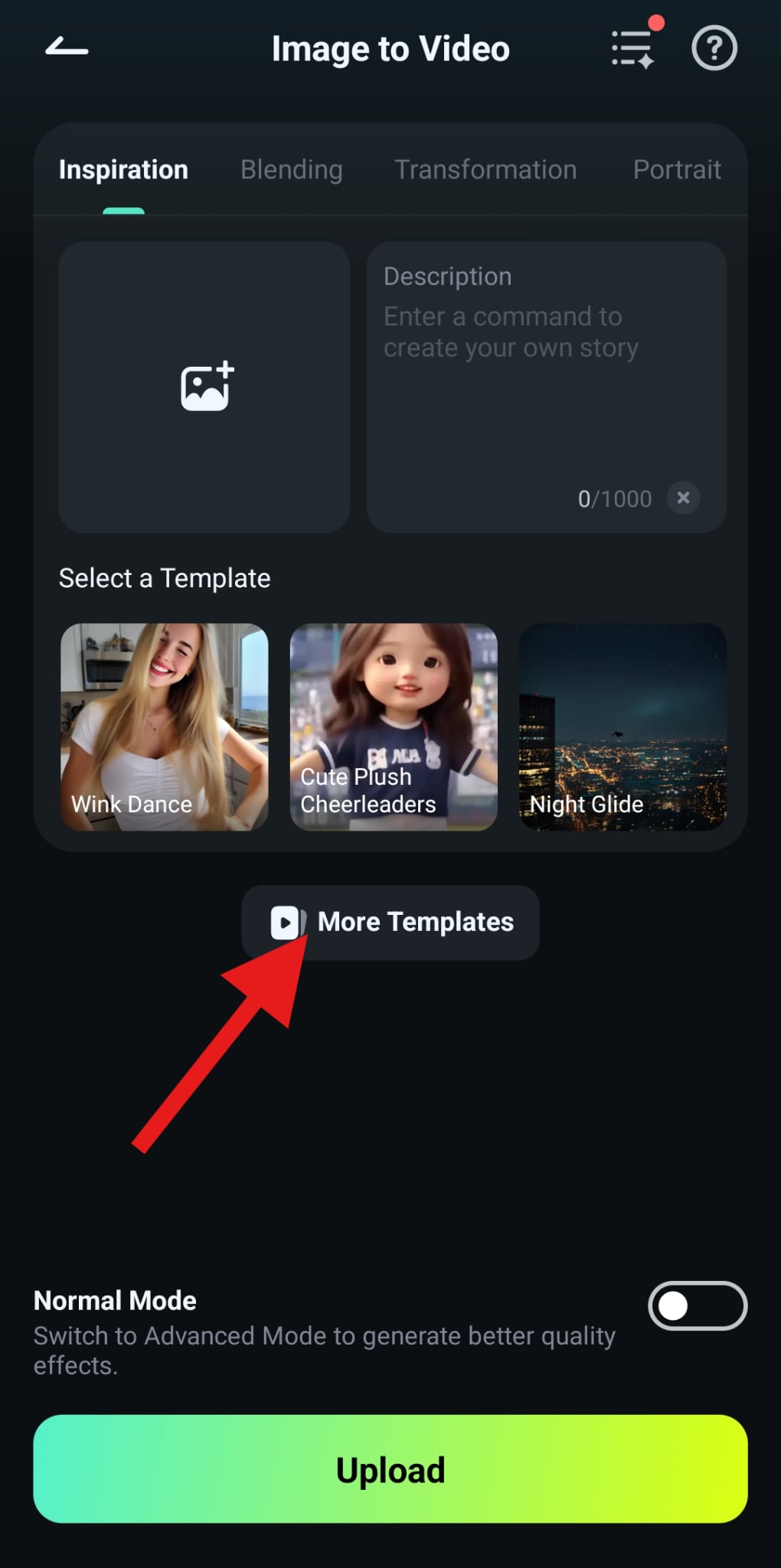
- Go to the Selfie section and scroll down until you find the Skydiving template.
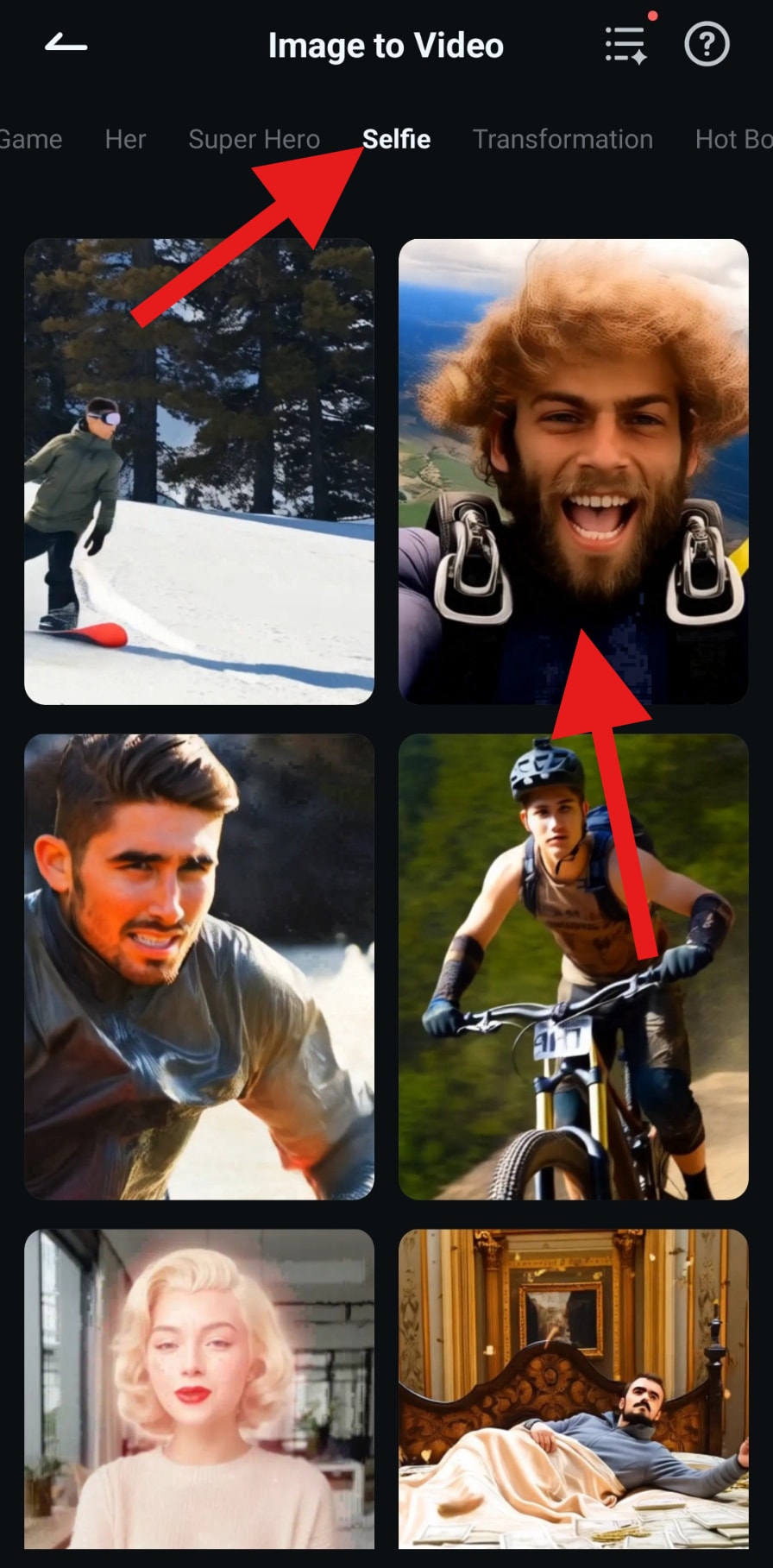
- Now, tap on Generate. After that, you only need to import your photo.

- Review the video and tap on Save.
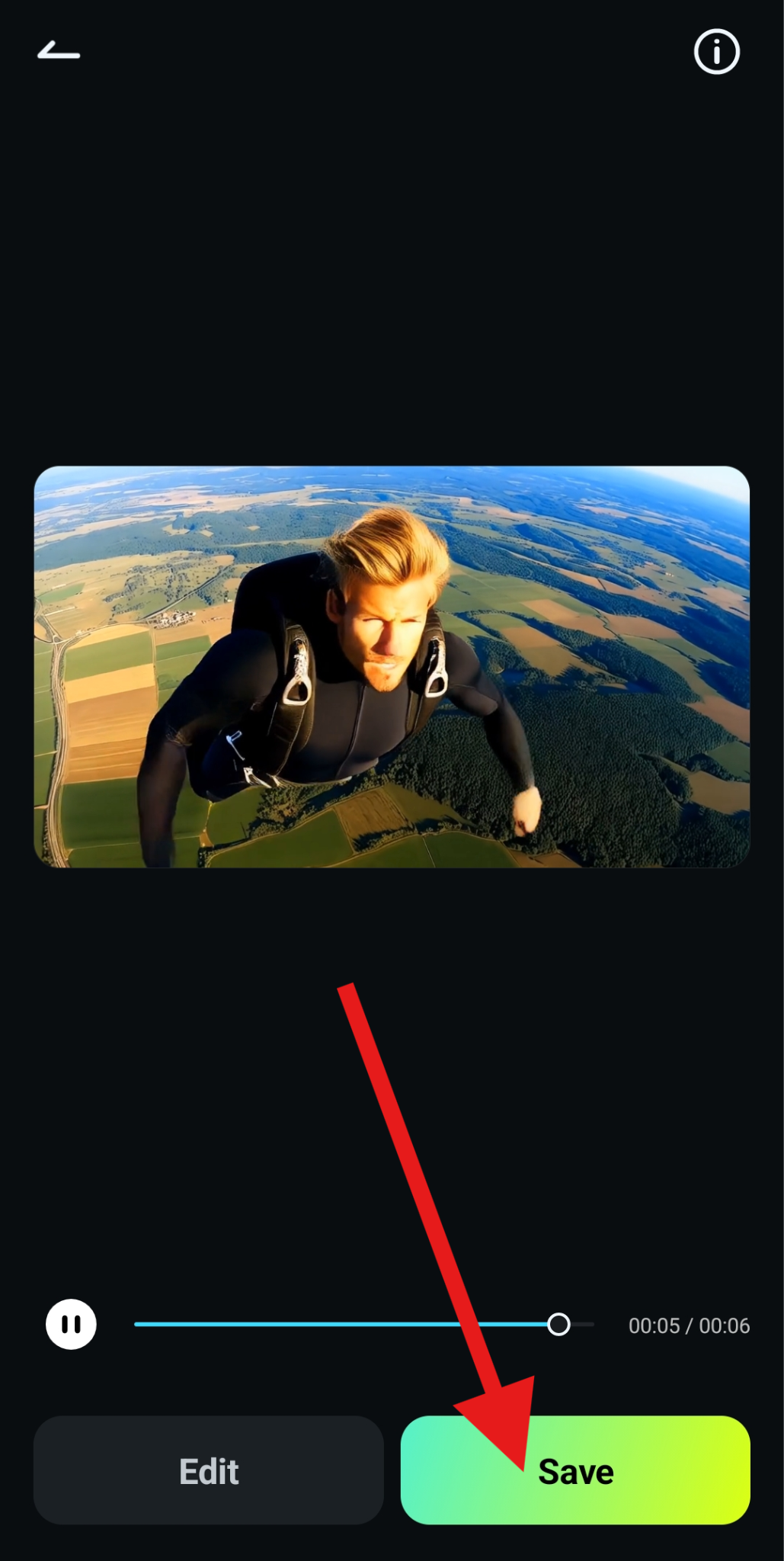
Take a look at our new AI skydiving video. The original photo is on the left, and the video generated using Filmora is on the right.

The fun doesn't have to stop there, as Filmora can turn you into different types of extreme sportspeople. Check out some of the more popular image-to-video templates that you can use in Filmora to transform yourself into a real daredevil.
Explore More AI Extreme Sports Filters
There are some other AI filters in the Filmora app that allow you to easily generate AI extreme sports videos. Let's explore some of them.
AI Extreme Biking Video Generation

If you are more into biking, you can use this Trail Rider template to envision yourself speeding through a beautiful landscape on an extremely fast bike, with realistic hair animations and motion. Many people can ride a bike, but fast mountain biking is tough.
AI Extreme Mountain Climbing Image to Video

You might not be physically able or have the time required to climb tall mountains like Mount Everest, but you can certainly use the Snow Mountain Climbing template to generate a video of yourself miles above sea level, climbing a tall peak in the cold snow.
AI Surfing Video Effect Templates

Riding the wave is something that is reserved for people who live near the coast. The rest of us simply don't have enough time to learn it when we're on vacation. This doesn't mean that we cannot see ourselves as surfers, as we can, with the Surf Dream template in the app.
AI Snowboarding Video Generation Options

If snowboarding has been on your mind but you never have the time to go on winter vacation and experience the thrill of it firsthand, then Filmora has the Snowboarding template, which will let you see yourself speeding down a steep mountain.
All these templates are available in Filmora, and there is much more to explore, so download Filmora today and find out why so many people are using it. See the joy of video editing in the palm of your hand.
Conclusion
As we have learned, generating a skydiving video from a photo with AI and then using it as a moving profile pic or to spark up a social media challenge is not difficult at all, especially if you have an awesome app like Filmora in your pocket. If you prefer to generate videos on your PC, fear not, as Filmora also has a dedicated desktop app for Windows and Mac. There are some Image to Video templates that are unique to the PC version, so download Filmora to check them out.



 100% Security Verified | No Subscription Required | No Malware
100% Security Verified | No Subscription Required | No Malware