Werewolves are just plain cool. They've got claws, confidence, and that mysterious "don't mess with me" vibe that everyone secretly loves. With werewolves popping up in movies, shows, and flooding TikTok feeds, it's no surprise people are thinking, "Turn me into a werewolf!"
Luckily, thanks to powerful AI werewolf transformation tools, turning your regular photo into a fierce, howling beast only takes a few taps. So, we'll show you how to master the human-to-werewolf transformation using the best AI wolf generator, and we'll throw in some fun and creative ways to make your new werewolf look even more epic.
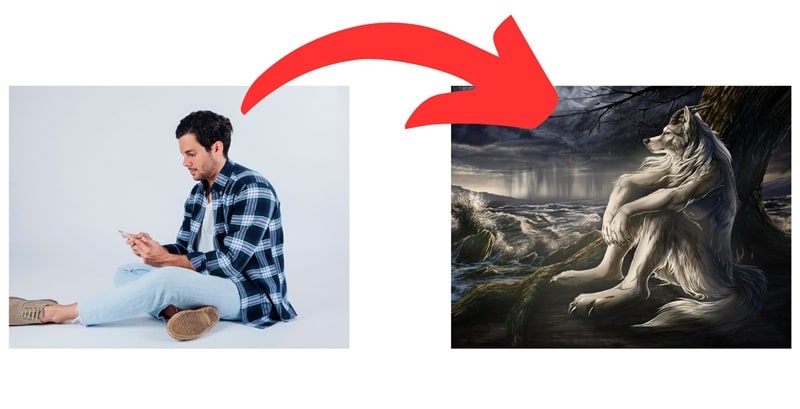
In this article
Part 1. Cool Things You Can Do with Werewolf Transformations
Before you jump into learning how to use an AI wolf generator, it makes way more sense to first know what you can actually do with it. After all, human-to-werewolf transformation tools are way more versatile than just spooky Halloween vibes.
Here are some cool and creative ways people are using the AI werewolf transformation:
- Content Creation
From TikTok trends to Instagram reels, creators are using AI werewolf transformations to make their videos more exciting and unexpected. It works great for storytelling, fantasy skits, or just giving your content a cool twist.
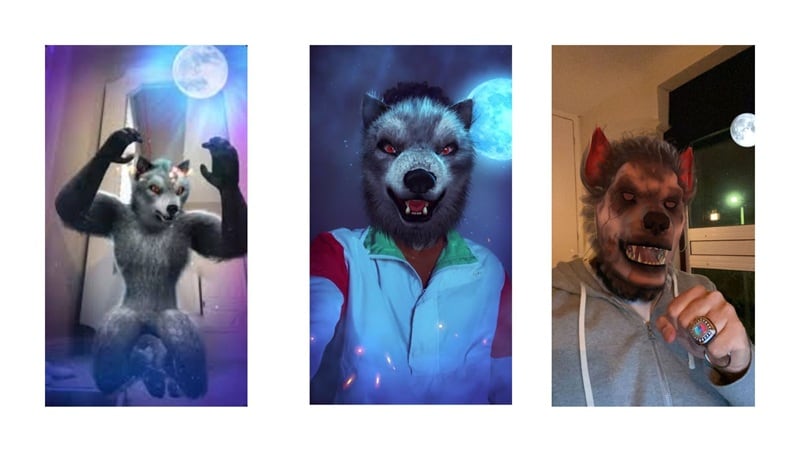
- Avatar Building
A werewolf avatar maker helps you create a bold and unique online persona. People use these avatars on social media, gaming profiles, and even for fun profile pics on Discord or chat apps.

- Themed Posts
AI werewolf images are perfect for spooky seasons, fantasy themes, or anything supernatural. Use them for photo dumps, story takeovers, or digital invites for fun events like game nights or costume parties.
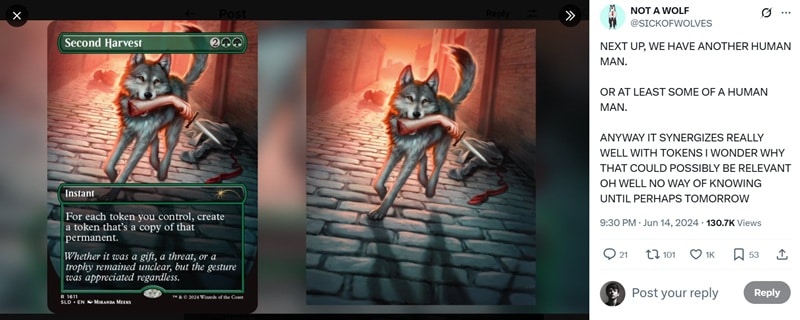
- Memes
People love using their werewolf pics to create funny or dramatic memes. You can share it with friends, set it as your lock screen, or turn it into a group challenge. It's all about getting creative and having fun with it.
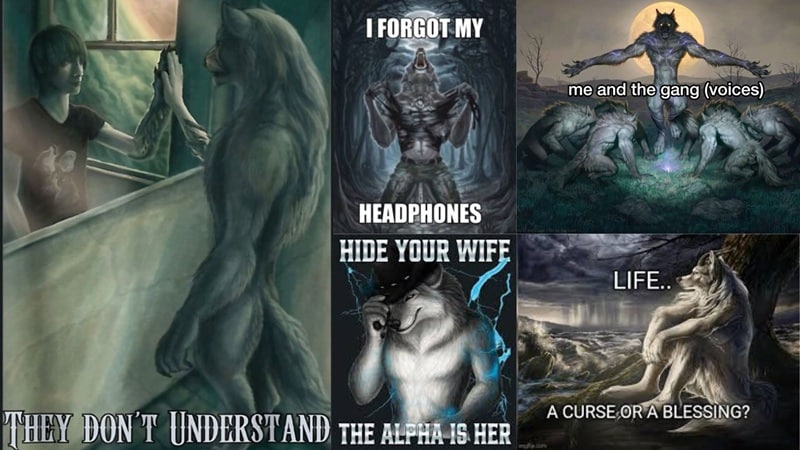
Part 2. How to Transform into a Werewolf Using AI Wolf Transformation
Now that you've seen all the fun ways to use AI werewolf transformations, let's talk about how to turn your picture to actually become one. To pull off a solid human-to-werewolf transformation, you'll need a reliable AI tool that knows what it's doing.
Lucky for you, there is one video editor that really stands out from the rest; Wondershare Filmora. Its mobile version, Filmora Mobile, comes packed with advanced features like Image to Video that are made for creative edits like this.
➤ Here's why Filmora Mobile is worth using for your human-to-werewolf transformation:
- Multiple Transformation Styles: Choose from Wolf Rises for a bold, intense look or Wolf Soul Rises for a more glowing, mystical vibe.
- Super Simple: It takes only a few taps to go full werewolf. Just upload your photo, pick your favorite transformation, and let the AI handle the rest.
- Provide Tips: The feature provides tips on how to choose and upload your photos to make sure the result is of the best quality.
- Various Templates: Filmora offers a wide range of AI transformations beyond the werewolf look. You can try different fantasy themes and have fun exploring.
- Complete Editing Toolkit: After transforming your photo into a werewolf, you can keep going. Add cool effects, change backgrounds, apply filters, or add text to make your werewolf photo look even more realistic and polished.
Filmora Mobile works on both Android and iPhone, with flexible pricing and even a free version to try. Packed with powerful features, it's easily one of the best AI werewolf generators out there.
➤ Ready to transform your photo into a full-on werewolf? Follow this simple step-by-step guide to get started.
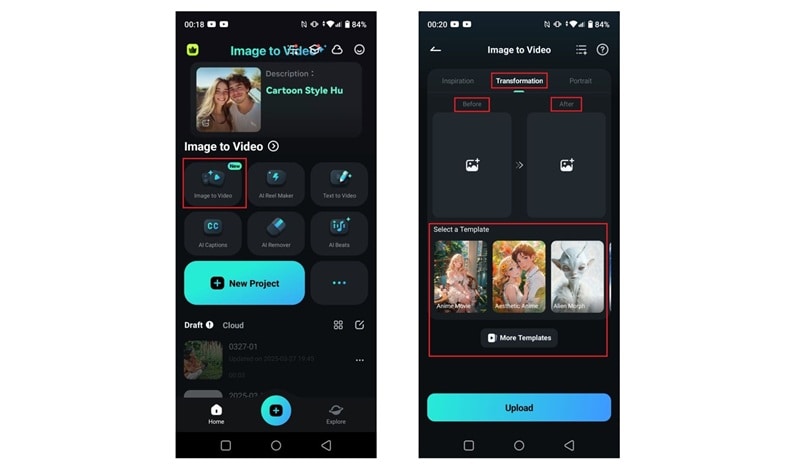
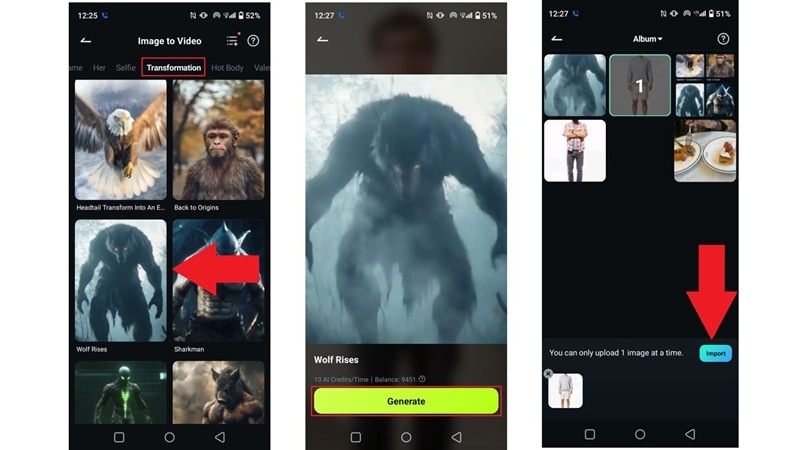
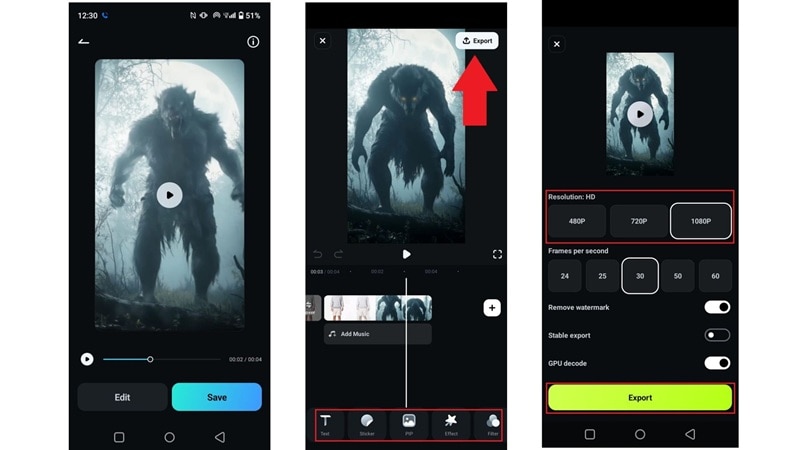

➤ The Power Behind the Transformation: Image to Video Enhanced by Veo3
The simple steps above produce impressive results because of the advanced technology working behind the scenes. Filmora's Image to Video feature has been significantly upgraded with Google's latest AI model, Veo3. This provides users with concrete advantages for creating their werewolf transformations:
- Hyper-Realistic Animation: Instead of a static filter, the Veo3 engine generates dynamic, believable movements. This means users can create videos where their werewolf form features realistic fur textures, snarling expressions, or other subtle, lifelike motions.
- Superior Transition Fluidity: The human-to-werewolf morphing effect is exceptionally smooth. The Veo3 model avoids clunky digital artifacts, resulting in a seamless and more cinematic transformation that looks truly magical.
- AI-Generated Native Audio: A standout capability is the AI's power to create fitting soundscapes. When generating the transformation, it might add an atmospheric howl, a deep growl, or other ambient sounds, instantly adding a layer of immersion to the video.
This powerful integration makes Filmora a top-tier choice for creating AI-generated content that is not only fun but also remarkably high in quality.
Part 3. Creative Ideas for Your AI Werewolf Look
As you can see, Filmora Mobile makes it easy, effective, and fun to transform your photos into a werewolf. Now that you've got the hang of it, you can create as many versions as you like.
From spooky content to fun personal projects, you're only limited by your imagination. Here are some fun and creative ways to show off your human-to-werewolf transformation:
- Create a Spooky TikTok Story
Add music, effects, and your werewolf self to tell a mini horror story or start a trend your followers won't forget. For example, create a quick scene where you "transform" under the full moon using a dramatic sound.
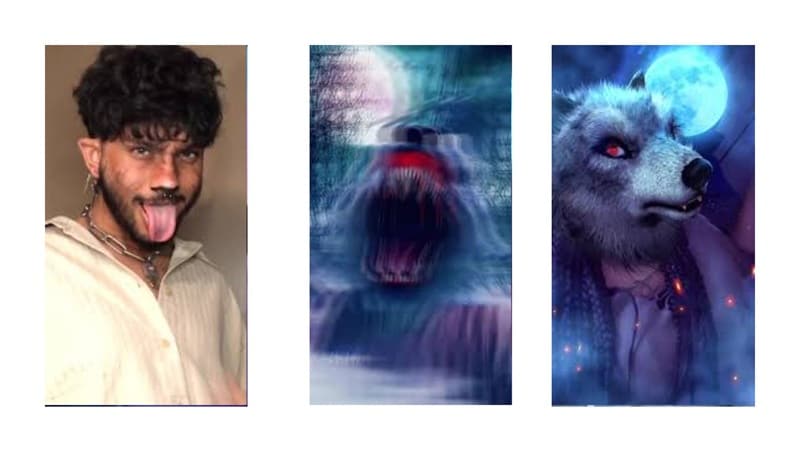
- Turn it into Stickers or GIFs
Use the AI werewolf transformations feature to make custom stickers or reaction GIFs you can share with friends or drop in chats. Imagine sending a werewolf version of yourself howling in excitement or giving a sassy growl.

- Use It as Merch
Your werewolf self would look awesome on a mug, hoodie, phone case, or T-shirt. Create something cool and wear it or gift it.

- Set it as Your Discord Profile Pic
As previously mentioned, werewolf avatar makers can give your online identity some bite. You can use your new werewolf pic as your profile image for gaming or chatting.

Conclusion
With AI tools, turning a photo into a wild, howling werewolf is more accessible than ever, perfect for creating everything from viral content to unique avatars. This guide has shown how Filmora Mobile serves as a top-tier AI wolf generator, making the process both simple and effective.
What sets Filmora apart is that its Image to Video feature is now powered by the advanced Veo3 AI model. This technology is the key to creating truly next-level transformations with realistic animations and seamless transitions. So, beyond just applying a filter, users get a full suite of editing tools backed by cutting-edge AI, making it the ultimate solution for bringing any fantasy creature to life.



 100% Security Verified | No Subscription Required | No Malware
100% Security Verified | No Subscription Required | No Malware

