#FilmoraHighlight
AI Copywriting
- Filmora AI Copywriting is integrated with the ChatGPT API
- Get inspiration through AI-generated scripts
- Generate AI copywriting for text during video editing
- Generate YouTube titles & descriptions using AI
 4.7
(15746 reviews)
4.7
(15746 reviews)
Win 11 /Win 10 / Win 8 / Win7 (64-bit OS) | System Requirements
Go to Mac Version >>
macOS 10.15 - macOS 26 (10.14 or earlier? Click here) | Apple M1, M2, M3 & M4 compatible
Go to Windows Version >>
Explore the Effectiveness of AI With Enhancing Content Charm
Simplify your video creation process with Filmora AI Copywriting, harnessing the power of AI to generate compelling content effortlessly.
Built-In AI Content Generator Makes the Process Easier
ChatGPT and Filmora are now connected, making video creation a breeze! Say goodbye to tedious tool-switching and welcome powerful AI content creation support. Plus, you can forget about the headache of copywriting. It's time to let your creativity shine!
Use AI to Generate Video Scripts
Don't stress about writing video scripts! Simply input your video description and watch AI Copywriting work its magic to whip up video scripts in a snap. Let your creativity flow and let us handle the rest!
Generate AI Copywriting for Text in Video
With Filmora, you can unleash the power of AI copywriting right on your desktop! While you're busy editing your videos, this excellent tool offers you top-notch support for all your video copywriting needs. Get ready to take your videos to the next level with Filmora!
Video Naming Optimized with AI
When exporting your video, you'll notice that the entry for AI copywriting is now open. The AI tools will instantly generate a fitting file name for you. It's like having a personal creative assistant at your fingertips! Let the AI do the heavy lifting so you can focus on bringing your vision to life.
Generate YouTube Titles & Descriptions Using AI
Get inspired with AI Copywriting for your YouTube video titles and descriptions! Whether you want to get creative or boost your SEO, we've got you covered. With our help, your videos will get more interaction and engagement than ever before.
Create Scripts, Titles, & Descriptions With AI Copywriting | Filmora
How to Use AI Copywriting?
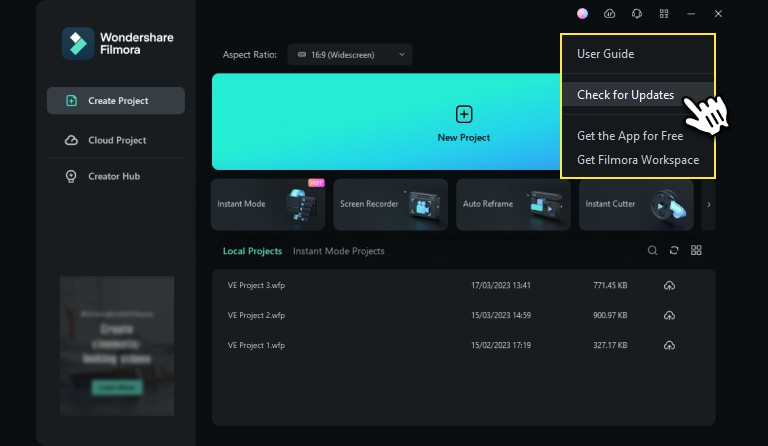
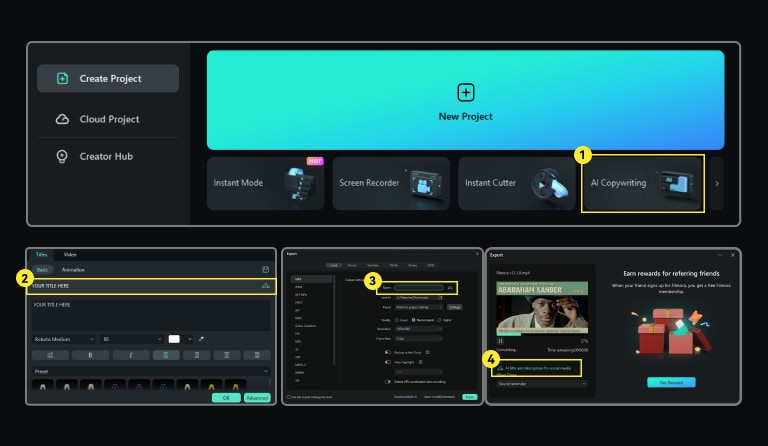

1. Launch Filmora
Download or update and open the latest version of Filmora.
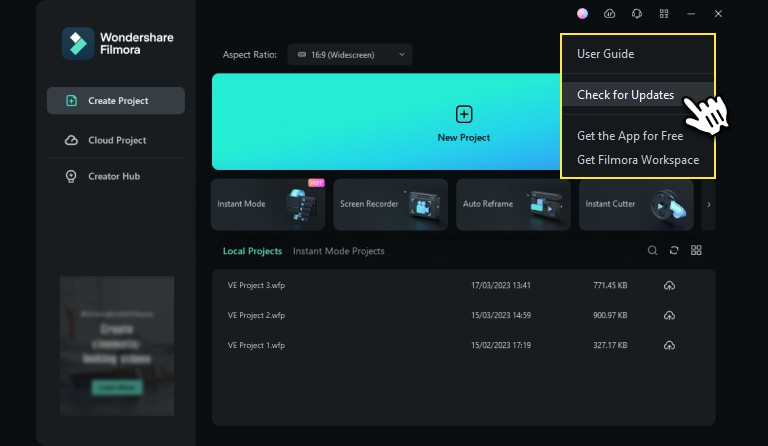
2. Turn on AI Copywriting
Click on the Toolbox in the left navigation panel, and locate AI Copywriting among the many tools available in the Toolbox. Then, click on it.
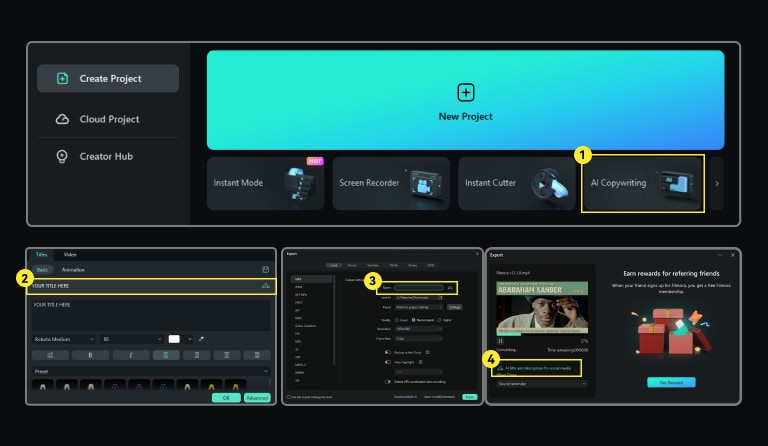
3. Generate AI Content
Enter the video topic you want to generate in the input box and click Generate to create the AI content.

A Powerful AI Content Generator for You

Influencer
Wave goodbye to the copywriting blues and let ChatGPT's AI Copywriting do the work for you! Whether it is for YouTube or TikTok, our tool generates video titles and descriptions that capture your audience's attention from the get-go.

Marketer
Want to spice up your promotional video? Don't worry! Just a few simple commands and AI copywriting can generate a script in no time. Get ready to hit the production stage with lightning speed and unleash your creativity!

Freelancer
Revolutionize your video production with ChatGPT embedded in Filmora. Say hello to stress-free content creation and hello to increased engagement! You'll be able to complete your projects in less time and unleash your creative genius.

Hobbyist
Get your creative juices flowing with the help of AI Copywriting. With just a command, you can generate a video script that will kickstart your video production process. Let AI Copywriting do the heavy lifting and inspire your imagination.
Tips and Tricks for AI Copywriting
Frequently Asked Questions
What Is AI Copywriting?
AI Copywriting is the use of artificial intelligence software to generate written content for various purposes. Filmora AI Copywriting is integrated with the ChatGPT API. It is an AI-powered tool that helps users create compelling and engaging video scripts by analyzing their input and generating relevant content suggestions based on various parameters such as tone, audience, and length. It aims to streamline the video creation process and help users save time and effort.
Is AI Copywriting Worth It?
Yes, AI Copywriting is certainly worth it. AI copywriting technology can help save time and money for businesses in the long run by automating some of the writing and editing processes, enabling them to create content faster and more efficiently. It also helps to ensure accuracy in the content created, as AI is able to generate more personalized and accurate copy that resonates with different audiences.
What Can I Create with AI Copywriting in Filmora?
With AI Copywriting in Filmora, you can create compelling scripts, copy, titles, names, and descriptions for your video projects. This tool powered by OpenAI, uses advanced algorithms to generate high-quality content that saves time and improves the overall quality of your videos.
How to Use AI Copywriting in Filmora?
AI Copywriting in Filmora can be used by selecting the "AI Copywriting" tab on the startup page.
Then, click on the "AI" button to generate a variety of text options based on the video's content and theme.
Enter the question you want to ask in the input box and click submit to generate AI content.
Copy the generated text and then edit it to customize the specific needs of the project.
How to Generate Video Scripts with AI Copywriting?
To generate a video script with Filmora's AI Copywriting:
Step 1. Simply input key information about the video's purpose and target audience in the "AI Copywriting" tab on the startup page.
Step 2. The tool will generate a script based on those parameters. For example, if creating a promotional video for a new product, input details such as product features, target audience demographics, and the desired tone and style of the video, and the AI Copywriting tool will generate a script tailored to those specifications.
Can AI Copywriting Generate YouTube Titles and Descriptions?
Yes, Filmora’s AI copywriting can generate YouTube titles and descriptions. With advancements in natural language processing and machine learning, AI tools can generate titles and descriptions that are optimized for search engines and audience engagement. However, it is important to note that AI-generated content may lack the creativity and nuance that comes with human-written content and may not always accurately reflect the tone and message of the video.
Can AI Copywriting Create Videos?
No, AI Copywriting is a technology used to generate written content such as blog posts, website content, and other forms of text. It is not capable of creating videos or any other type of visual media. However, you can use Filmora’s AI Copywriting feature to create compelling scripts, copy, titles, names, and descriptions for your video projects.
Can I Customize the Content Generated by the AI Copywriting?
Yes, the content generated by AI Copywriting can be customized by inputting specific keywords, tones, and styles to better suit the desired outcome and audience.
Does AI Copywriting Require Any Technical Skills?
No, AI copywriting does not require any technical skills as it is designed to automate the process of generating content using natural language processing technology.
Where Can I Find AI Copywriting?
Filmora's AI Copywriting feature can be found on the startup page, the title customization panel, the export setting page, and the export completion page.
