Writing a creative script for the videos might be difficult. But with the advanced Technology and the AI power of a ChatGPT, you can fetch all kinds of information with a single mouse click. Modern Technology and the advancement in artificial intelligence is dropping human creativity.
With the help of ChatGPT, you can create any script by typing in the keyword in the search box and looking for a possible response. ChatGPT script is so perfect that you cannot deny its creativity. The AI tool is Free to use and easy to access. If you want to learn more about ChatGPT, stay tuned.
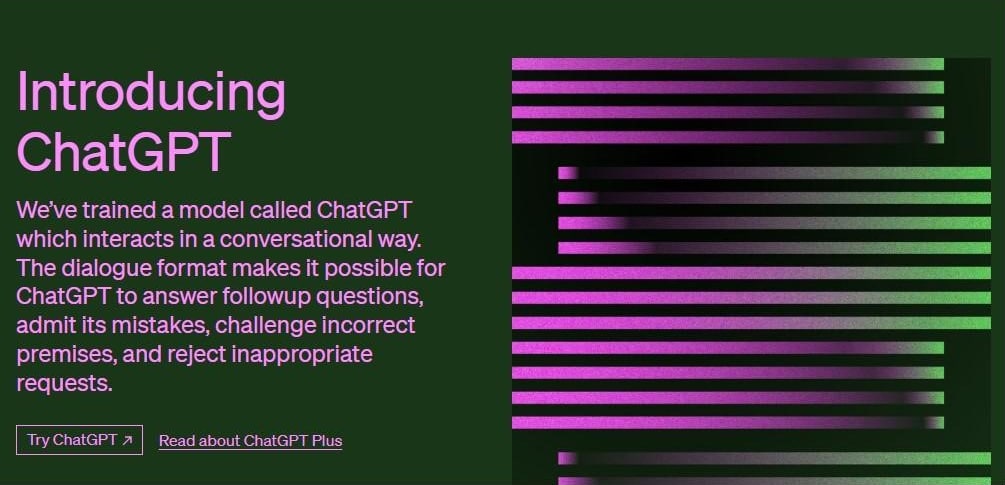
In this article
How Does ChatGPT Work as A Video Script Writer?
ChatGPT has the potential to generate scripts on any topic. In many cases, people use charge GPT to create scripts for movies and captions for YouTube videos. All you need to do is type in the title of your video, and it will generate a response that you can directly use.
The Built-in software is powered by ChatGPT-3 to generate AI script. It has the potential of creating long scripts for movies and screenplays. Despite generating the response, you can also share your feedback that can be useful for other people. AI Technology developed its skills in fetching the results. However, it is very easy to generate a script or caption for the videos with the help of ChatGPT. Now you don't have to pay writers to write suitable scripts for your videos. ChatGPT does it all for you.
Filmora now offers a ChatGPT plug-in to provide a more inspirational copywriting experience.

How to Create AI-Generated Videos Scripts with ChatGPT?
You need to understand how the software works to generate AI scripts for the videos. The simple interface of ChatGPT makes your access smooth. Creating a video with the help of ChatGPT is very simple. All you need to do is follow the simple process of opening and accessing the ChatGPT AI software. Follow each step thoroughly to avoid any errors.
Step 1Visit the official website of ChatGPT where you will find information about how AI generate script. The website is visible with the name "Open AI."
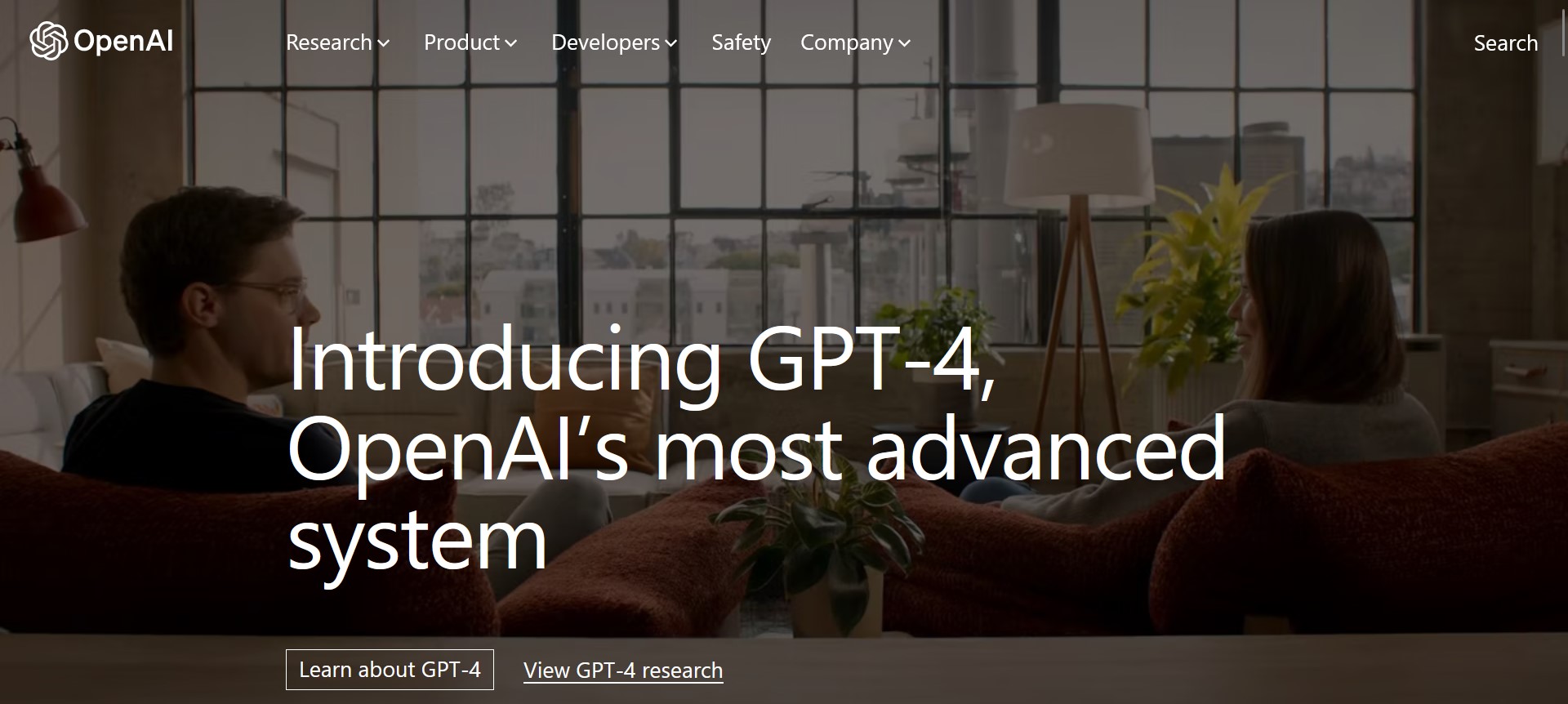
Step 2Below the instruction, you will find a small "Try ChatGPT" icon with the arrow. Click on that icon to open AI chat.
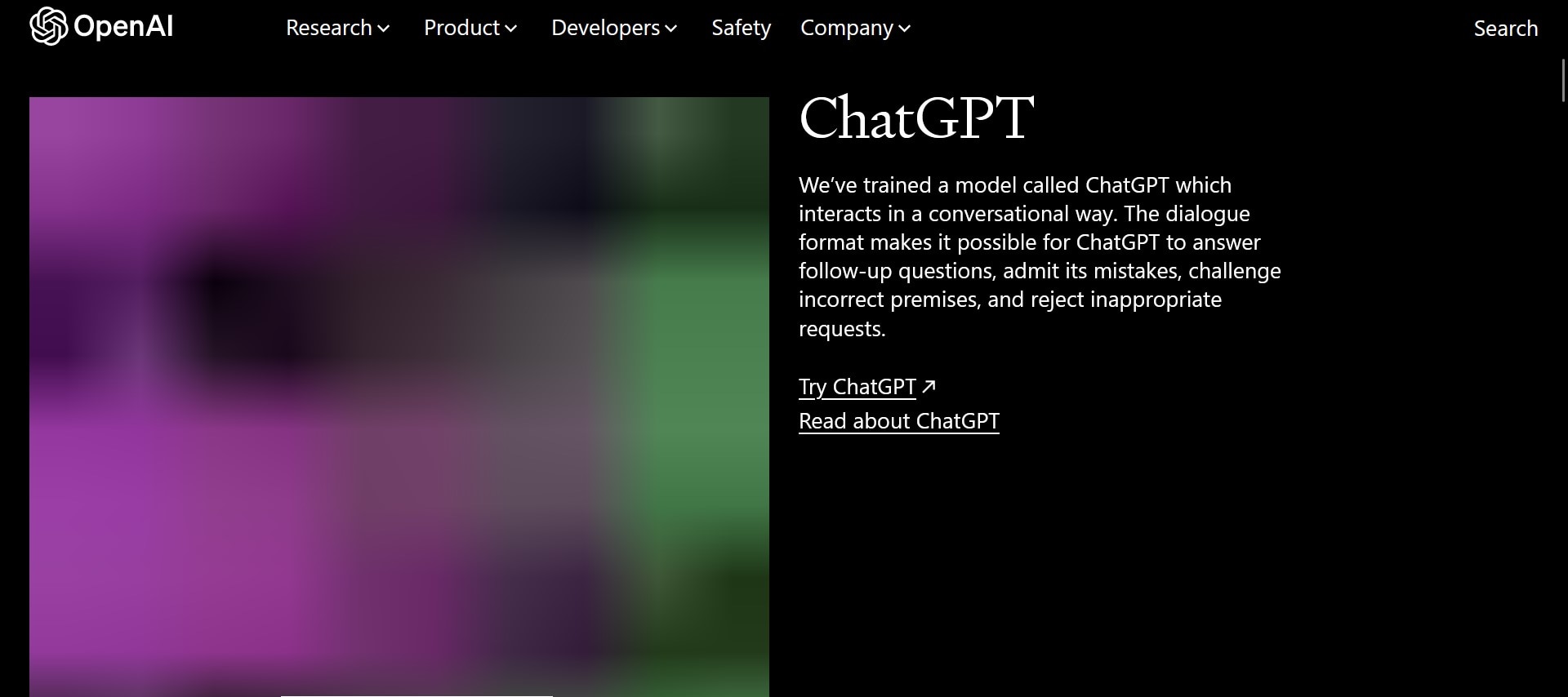
Step 3Clicking on Try ChatGPT will redirect you to the "AI chat" interface. Now you can type in your keyword and click on the send button.
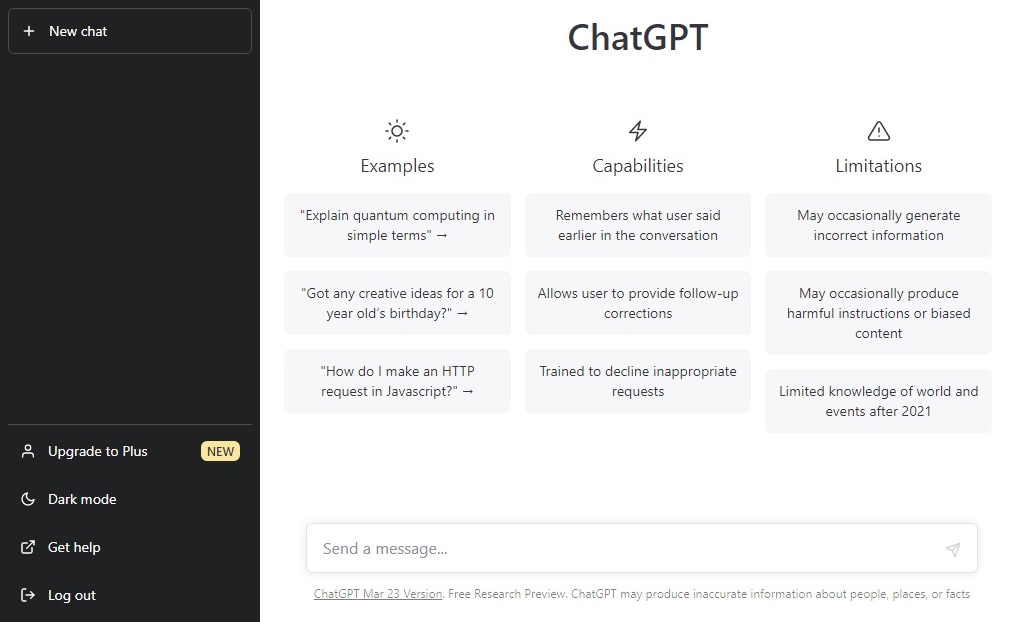
Step 4It will generate responses to your queries and provide variable solutions and detailed information about the topic.
Step 5You can paste the final script into your video.
Step 6 Review the content generated in ChatGPT and whether the description fits your script. You can also change the script after pasting it into MS Word.
Step 7Finally, with the help of this chat box, you can easily generate scripts for your videos by writing short descriptions about the video.
That's how you can generate any script for your videos or captions with the help of ChatGPT. You can generate content of different lengths and styles. You can generate a perfect script by addressing the correct parameters of the script in the chat box with proper sentence framing. Now you can utilize your time in generating quality content with the advanced Technology of AI generated video scripts.
Power of AI tools in Script and Video Creation
Filmora is a video editing software that helps us to create and edit good quality videos with AI Technology. Nowadays, people use Filmora AI and ChatGPT to create content rapidly. But there is good news for creators: ChatGPT and Filmora are working together.
Video - Revolutionize Your Video Editing with ChatGPT: Now Available in Filmora
When editing the video in Filmora, you can add AI generated script in videos . You can directly generate scripts in Filmora AI Copywriting without referring to other AI websites. There are four entrances to open and use AI Copywriting in Filmora, respectively, on the startup page, the title customization panel, the export setting page, and the export completion page.
You can ask questions in the available area and click "Submit" to receive a complete answer. Now follow the steps to enjoy the Filmora AI copyrighting tool.
Access 1Launch Wondershare Filmora and Access AI Copywriting
To begin, open the latest version of Wondershare Filmora 12 on your computer. Select the "Create Project" option from the left panel. Click the "AI Copywriting" button on the resulting screen to open a new window.
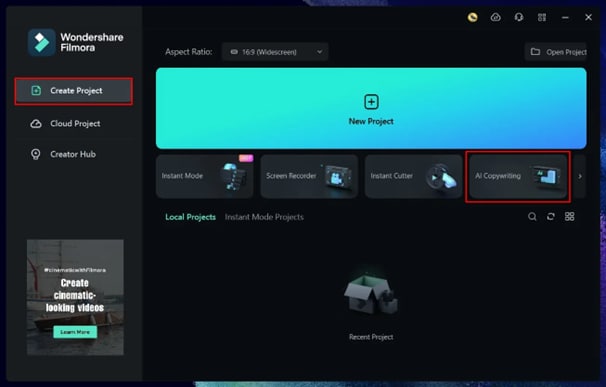
Access 2During Video Editing
In addition to starting a new project, you have two alternatives for using Filmora's AI Copywriting. You can utilize the "AI Copywriting" feature before creating a new project or modifying the Text in the Timeline. A customization panel will appear when you double-click the Text element in the Timeline. Tap the AI icon in the top right corner of the Title tab.
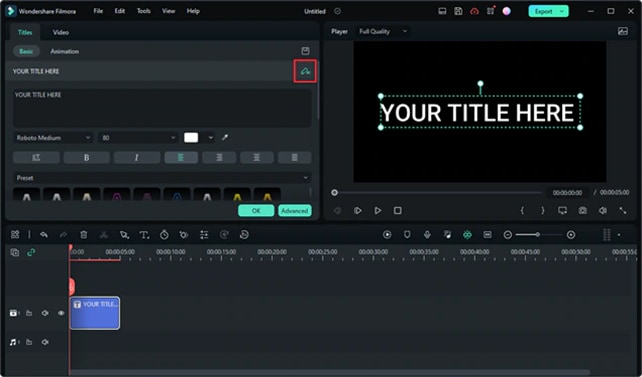
Access 3The Export Setting Page
You may also produce a video on Wondershare Filmora and save it in the "Export" window. In such circumstances, AI Copywriting can optimize video names and develop social media titles for your videos. Thus, click "Export" to open a new window after finishing a video.
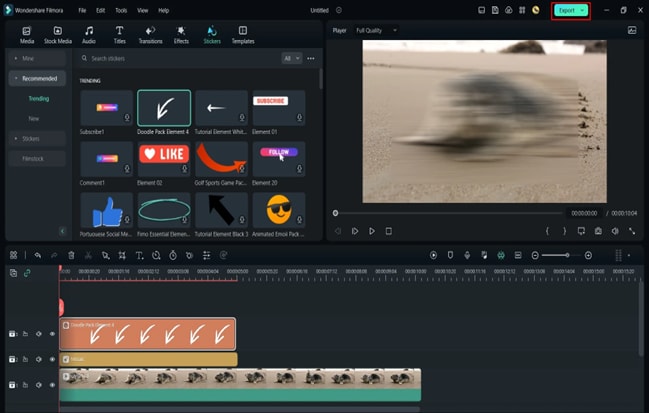
In the "Export" window, click the "AI" button next to "Name." This launches the AI Copywriting tool, where you can ask a question about the video title and click "Submit."
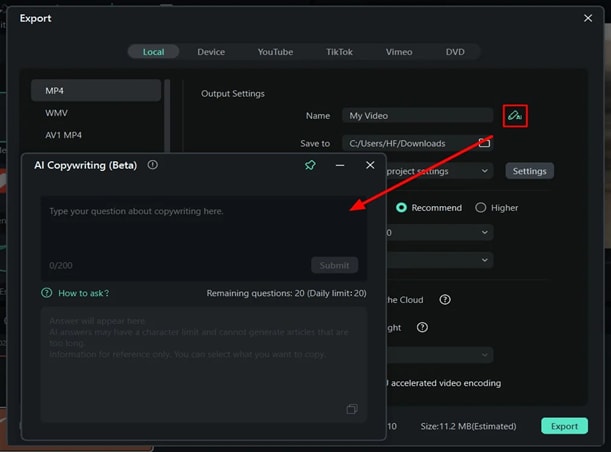
Access 4Use AI Copywriting While Exporting Movie
After clicking "Export" and finishing your movie, you can still use the AI Copywriting tool to write a title and description for social media. The window to ask questions opens when you pick the AI Copywriting option on the video exporting screen.
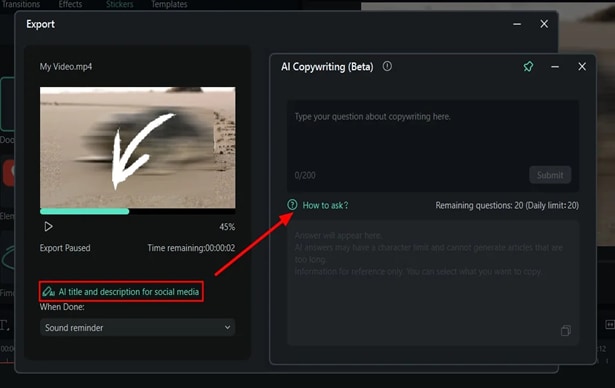
Related Posts:
- Best 10 Text Generators Alternatives of ChatGPT >>
- ChatGPT Image Generator >>
- Write a Screenplay Using ChatGPT >>
- Best movie scripts so far
- How to Write A Script for A Short Film?
Conclusion
AI generators is reducing the effort of developing content scripts. Now with the help of AI-Generated video script it becomes easy for users to develop big scripts. At the same time, AI Technology reduces the human effort in developing and thinking of writing scripts. There are always limitations to such software.
AI indeed reduces the time and resources to develop scripts or content, but on the other hand, it lacks customer connection. Sometimes AI generated scripts of ChatGPT produce common content due to the lack of updates. It makes the content boring and looks similar every time. AI reduces the flexibility of creativity in developing scripts or content.

