Now you can create AI-generated screenplays by using the advanced technology of ChatGPT. All you need to do is provide a command in the message box with the correct information regarding the topic. The AI feature will generate a good screen player write-up within a few seconds. You can also manage the length of giving additional information while writing the heading.
The Advanced feature of charge GPT also recognizes the demand of the user. In case there is any point that ChatGPT didn't mention, the users can rewrite the heading with more specific details. ChatGPT write screenplay helps you reduce more content in a short duration.
In this article
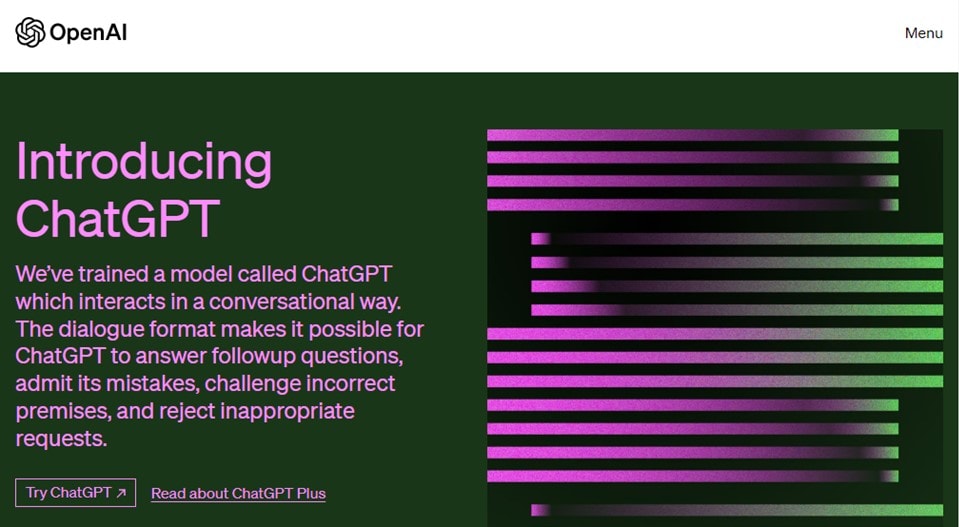
Steps to use ChatGPT to Write a Screenplay
With the artificial intelligence technology of ChatGPT, writing a screenplay has become the simplest procedure that even a nerd can do. The cool and simple interface makes your experience easier and more accessible. However, generating any screenplay with the GPT doesn't require any advance subscription. You can find any screenplay content directly from the website.
To write a screenplay with the help of ChatGPT, you need to follow these steps thoroughly.
Step1Access the ChatGPT software from its official website OpenAI.

Step2You will see an interface introducing the ChatGPT. Here you can find details about the software and how to generate content from open AI.
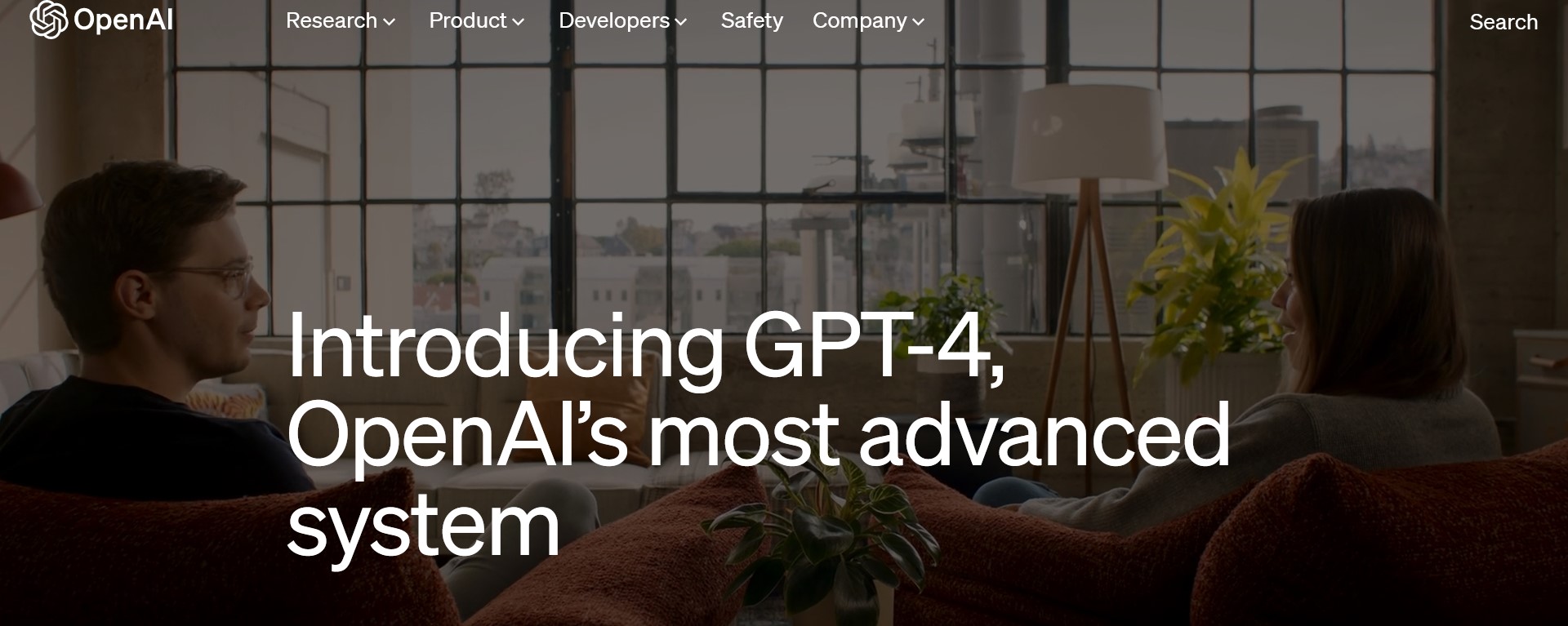
Step3In the homepage, you will find an icon with 'Try ChatGPT.'
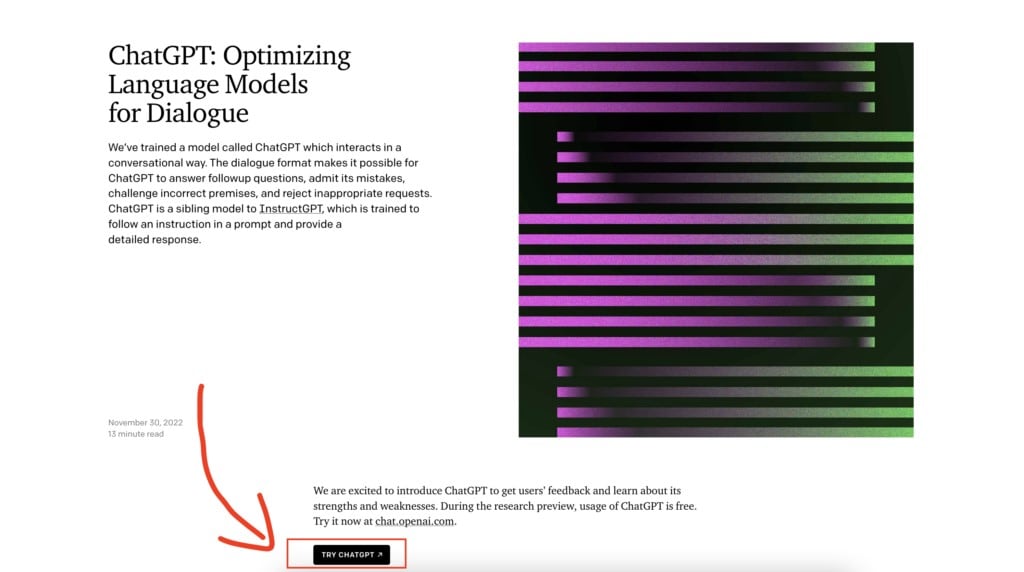
Filmora now offers a ChatGPT plug-in to provide a more inspirational copywriting experience.

Step4When you click on that option, it will drag you to the chat homepage. On this page, you can give your command in the message box, and the artificial intelligence Technologies of shade GPT will generate the suitable screenplay per your requirement.
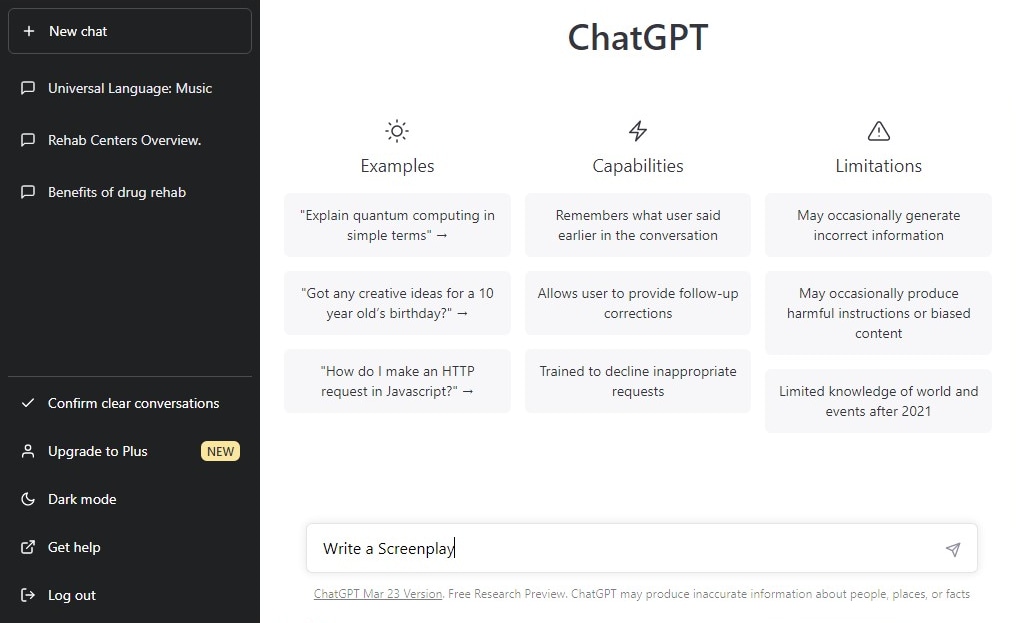
Step5In case of any error or mistake in the chat, you can regenerate the response and find variations in content. Now select the Desire content, and you can add any changes in Microsoft Office.
Step6To generate specific content with ChatGPT, mention the world limit and highlight the particular section of the heading.
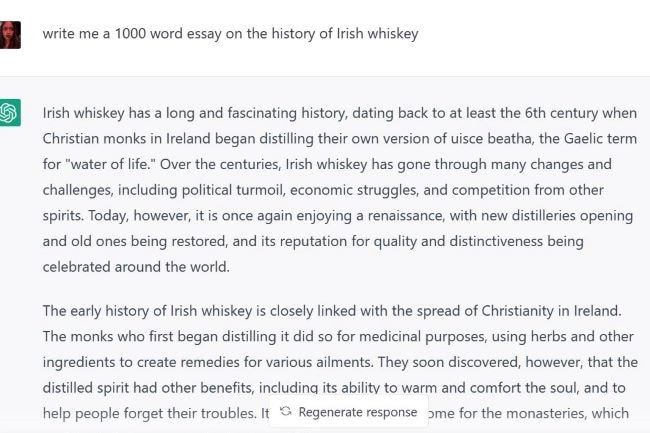
Moreover, you can also upgrade the package if you want to get premium-quality content. In general, or free mode chat, GPT response is basic, and you cannot Access new features. Additionally, if there is massive traffic, then it doesn't show the response or takes lots of time. But when you upgrade to ChatGPT Plus with the monthly cost of $20, you can even date content during high traffic. You can also revert the problem you're facing while generating content with ChatGPT.
Note: In the free version, you will receive similar ChatGPT screenplay responses with common words. In addition, the free version cannot access multiple new websites, so it cannot generate relevant content for the new domains.
Filmora and its AI Copywriting

The growing artificial intelligence is capable of Editing a video with advanced techniques. The very popular software of Wondershare Filmora can develop videos in a short duration with great editing effects. The coolest part of the software is that it automatically generates the best filter and templates for the video. You can select any suitable filter, and AI Technology makes it merge neatly. Therefore, make the experience smooth with the AI Copywriting tool of Filmora.
What is Filmora?
It is a video editing software developed by Wondershare. Filmora makes your video editing experience more professional. Users can render top-quality videos in 4K with the help of Filmora. There are multiple features and AI technology for video editing and applying effects. With the help of Filmora, you can produce cinematic and transition videos for YouTube and Instagram.
What is Filmora's AI copyrighting, and How Does It Facilitate Video Creation?

Filmora has an integrated artificial intelligence technology that can help you create scripts or captions in the video. Generally, people follow the tough process of adding the subtitles or writing a script looking at the video. AI copyrighting Wondershare makes your hectic procedure easy with advanced AI tools.
Filmora has a unique feature of text-to-speech where you can render the text on the screen while speaking on the microphone. It makes work smooth, and you can describe the video by giving commands on the mic. Now if you want to do copywriting concerning the video, the AI produces similar content to the final product. Therefore, Filmora's AI makes your video editing and adding script easier.
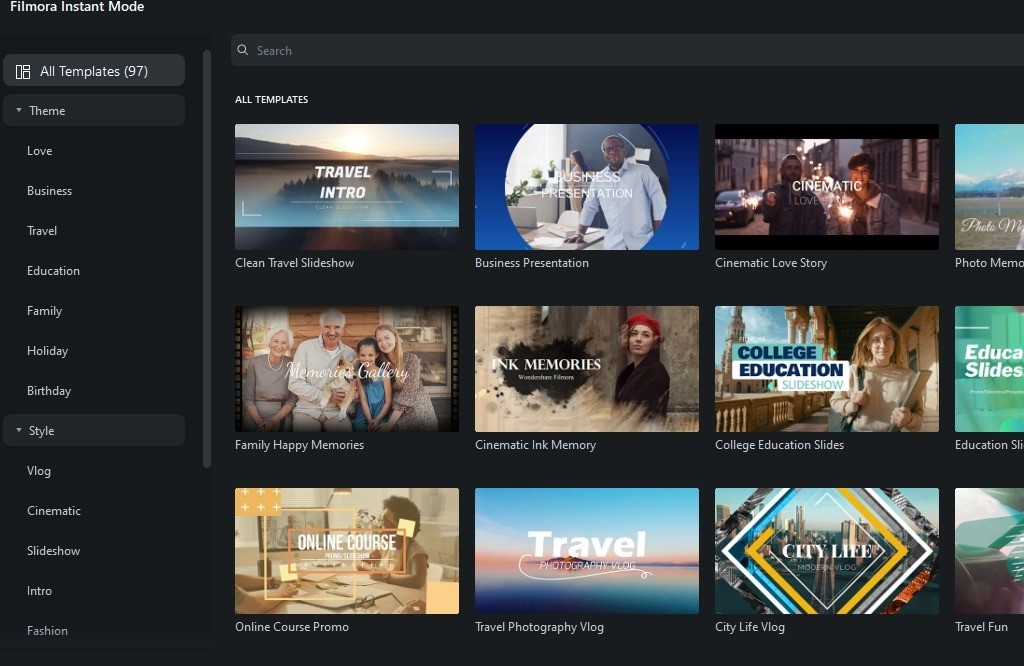
Moreover, the AI Image editor Wondershare can generate a caption for the edited picture in Filmora. The AI Technology automatically enhances the quality of pictures taken by the normal phone. It automatically adjusts the contrast, brightness, and detail to make the picture look professional. You can also add templates to your picture with Filmora.
To have a clearer overview of how Filmora’s AI functions facilitate your creation, please watch the video below:
Conclusion
AI technology is taking over human effort in producing content. Now it has become easy to generate desirable content by giving a simple command to AI. The modern generation relies more on artificial intelligence to produce screenplay or content for video promotion.
The new update in Filmora can generate AI copyrighting powered by open AI. Now you don't have to hire a writer to add text to your videos or captions. The AI automatically generates clickbait content that will attract customers. Additionally, the software is free to use, and its interface is user-friendly.

