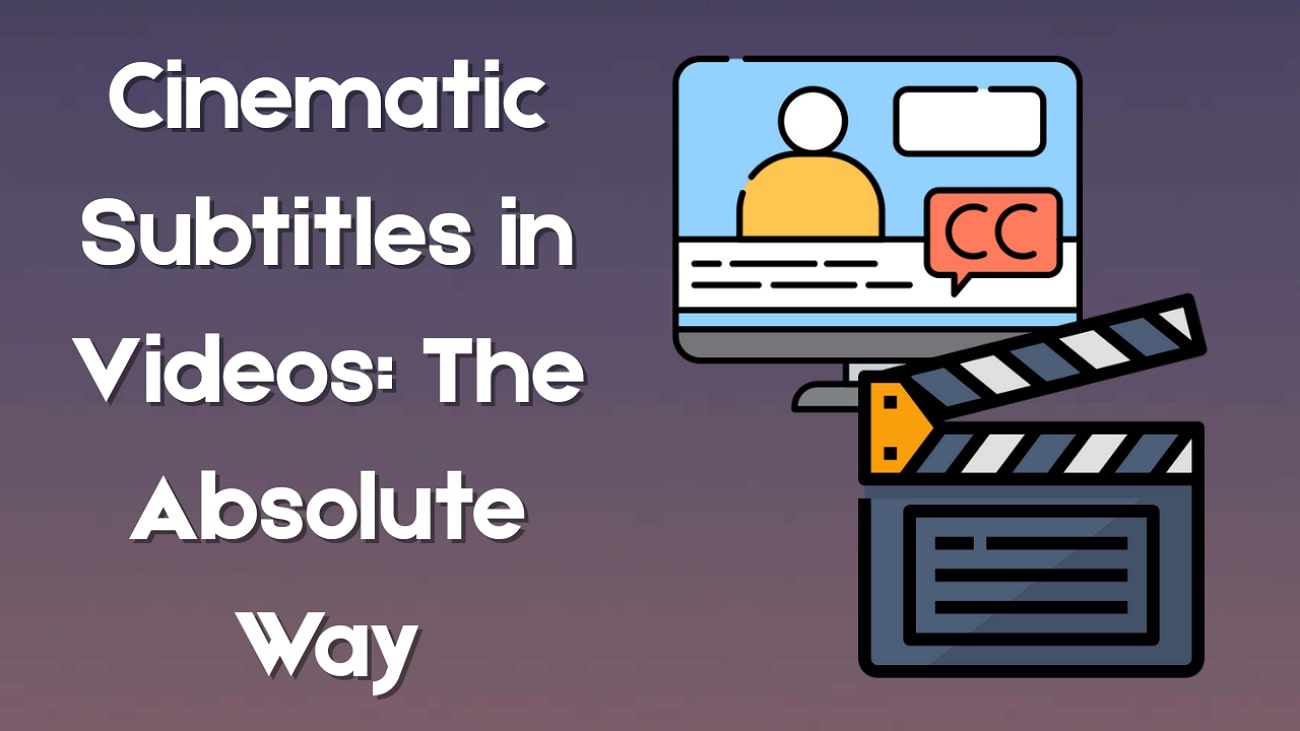Got a creative idea you’re trying to turn into an anime reel? Or maybe you just saw a stunning reel online and thought, “I want to make something like that”? Now you can do it without spending hours editing or figuring out complex software.
Short-form anime content is blowing up online—whether it’s emotional edits, iconic fight scenes, or fan-made character tributes, viewers can’t get enough of it. And now, with AI tools, you can turn your ideas into high-quality anime reels in minutes.
In this article, we’ll show you how to make anime reels or cartoon-style clips step-by-step, whether you’re using your computer or phone. We’ll also share creative ideas and tips to help your content grab attention and go viral.

In this article
Part 1. Essential Tools and Resources You Need to Create Anime Reels
First, we’ll talk about what you actually need to start making scroll-stopping anime reels. The good news? You don’t need editing experience—just the right tools and a bit of creativity. That’s it!
Here are the tools and resources you’ll need to bring your idea to life.
Video Editing Software You’ll Need

First things: you’ll need a right video editing software—one that’s both powerful and can bring your ideas to life without a learning curve. That’s where Wondershare Filmora comes in.
Whether you’re working from your desktop or mobile device, Filmora gives you everything you need to create engaging cinematic anime reels—even if you’re starting from scratch.
It provides all editing tools from basic to advanced. What really sets Filmora apart is its AI tools built specifically for short-form content. These features eliminate the need for complex timelines and manual editing, making the whole process much faster and way easier, and fun.
AI Tools in Filmora To Make Cartoon Reels
Here are the Filmora AI tools that can help you create viral anime reels in minutes.
- AI Creative Short Video Generator
This Filmora’s AI tool lets you simply type in your video idea, and the AI will automatically generate a short, stylized reel based on your idea. It's great for creators who want fast, automated results with minimal effort but maximum creativity.
- Image-to-Video AI Tool
The second AI tool is Filmora Image to Video generator, which can help you convert your anime-style illustrations or manga panels into animated reels. Filmora makes it super simple. Just upload your images, choose a preset like AI Hug, AI Fight, or Kiss, and watch your static content come to life.
Creative Resources
If you don’t have original anime footage or custom artwork, you can still create eye-catching cartoon reels using easily accessible resources. The right visuals and audio can make all the difference.
- Anime Style Images & Clips
There are plenty of royalty-free libraries that offer anime-inspired visuals perfect for reels. Websites like Pexels, Freepik, and Pixabay feature free, high-quality illustrations, background art, and even short video clips you can safely use in your content. These resources are great for:
- Beginners who want to experiment without creating original art
- Creators on a budget
- Building a quick reel around a theme or quote
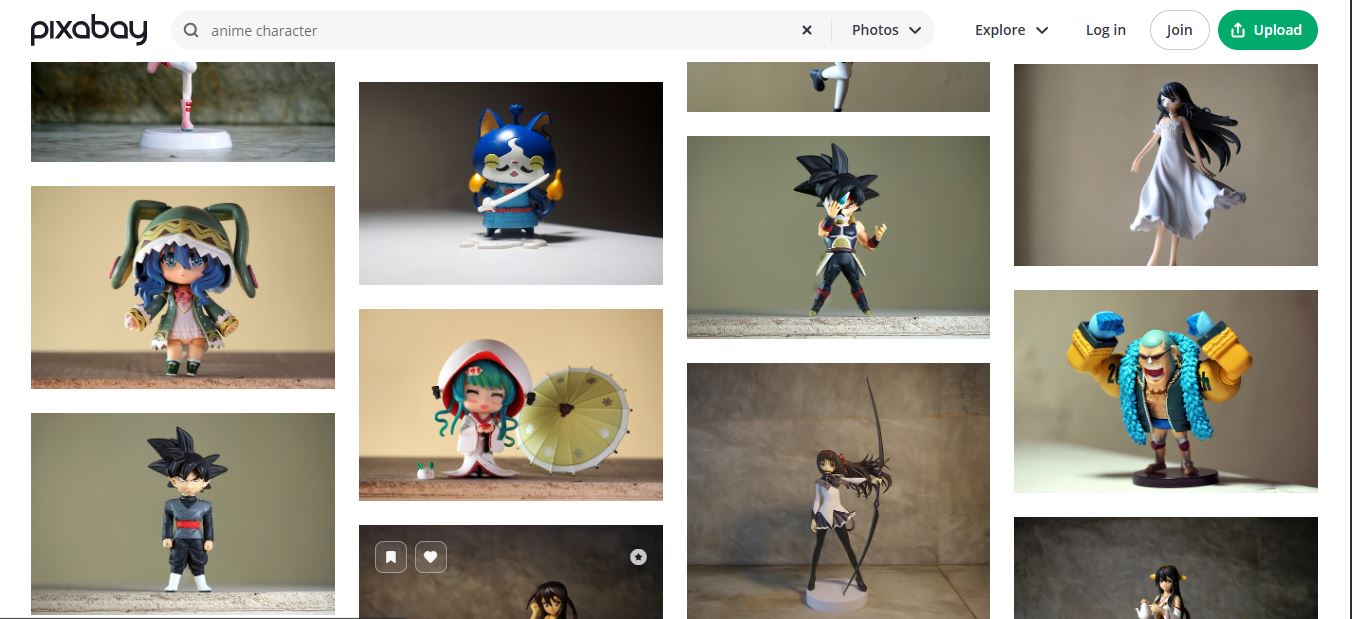
- Music & Sound Effects
A reel isn’t complete without the right audio. Thankfully, Filmora includes a built-in library of music tracks and sound effects you can use for free in your reels. From soft piano melodies to upbeat electronic beats, there's something for every mood and genre.
If you want something more unique, you can also import your own tracks or voiceovers for full creative control.
Part 2: How to Create an Anime Reel From Text- Filmora AI Creative Short Video Generator (Desktop)
Imagine turning a simple idea or text prompt into a fully animated anime-style reel—without spending hours editing or animating. That’s exactly what Wondershare Filmora’s AI Idea to Video Generator promises to deliver.
This powerful desktop tool uses AI to convert your written concepts into short, visually striking videos with anime or cartoon vibes. Whether you want to tell a quick story, highlight an emotional moment, or simply create something fun, this feature makes it incredibly easy—even for beginners.
Instead of editing frame by frame, you’ll just type your video idea or script into the AI. Then, Filmora handles the visuals, animation style, transitions, and even background music for you. It’s a game-changer for content creators who want to generate high-quality anime reels quickly.
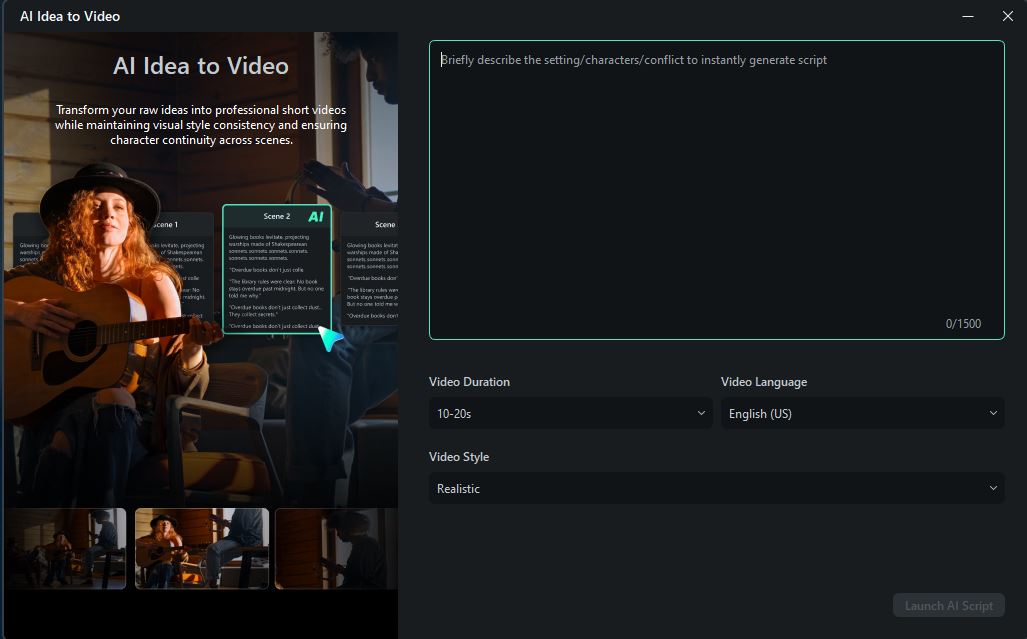
Step-by-Step Guide: Create Your Anime Reel
Here is step-by-step guide on how to make anime reels with Filmora AI idea to video tool.
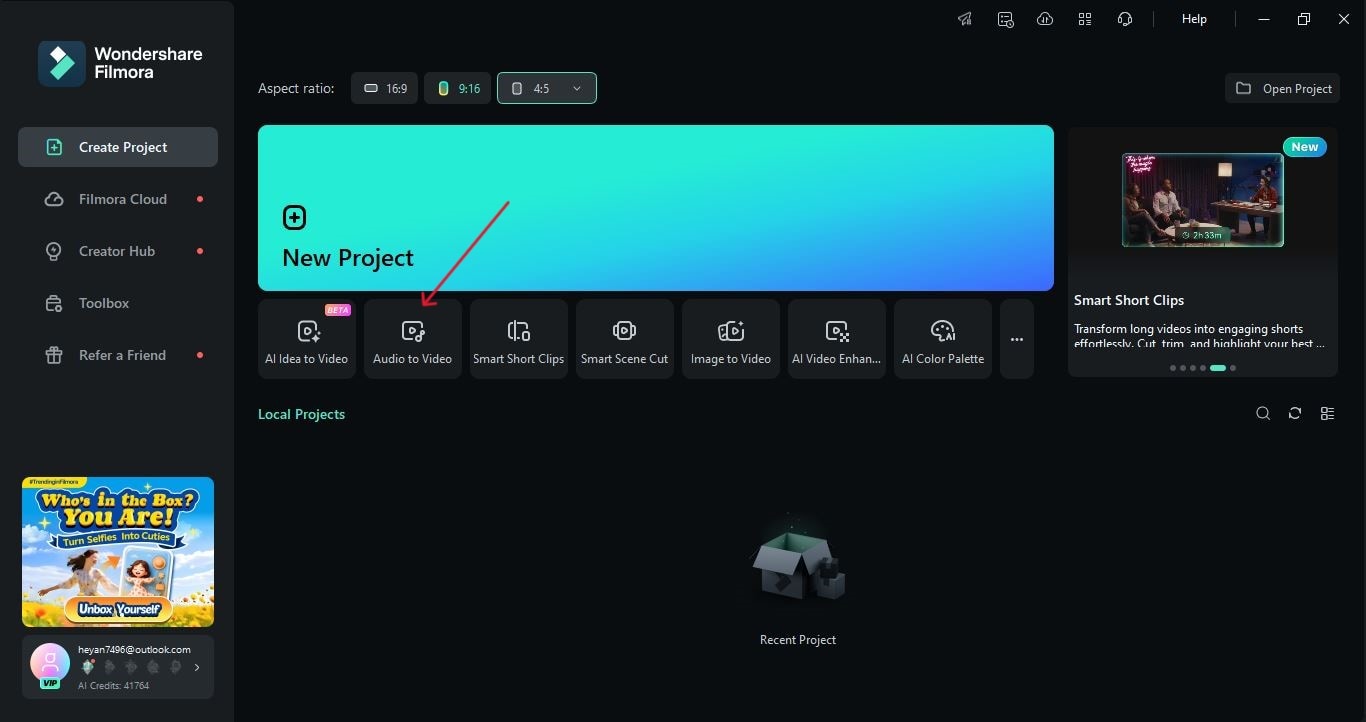
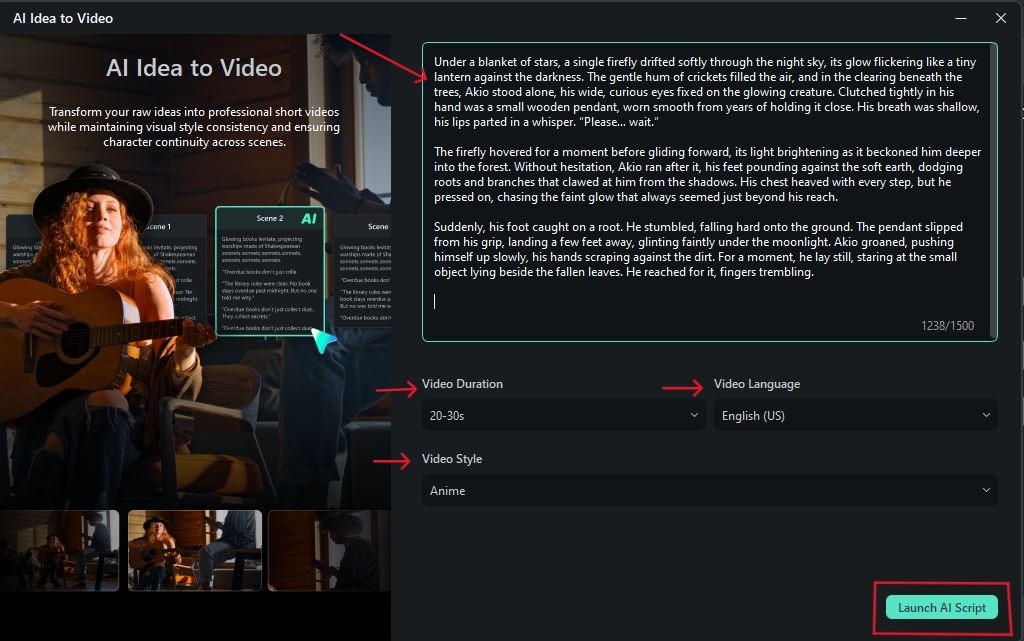
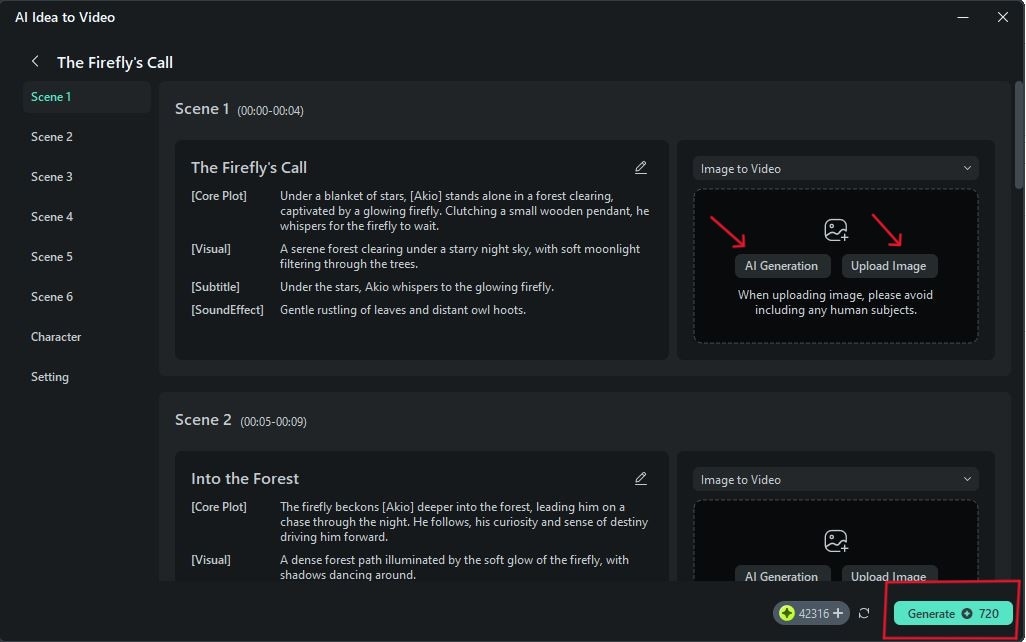
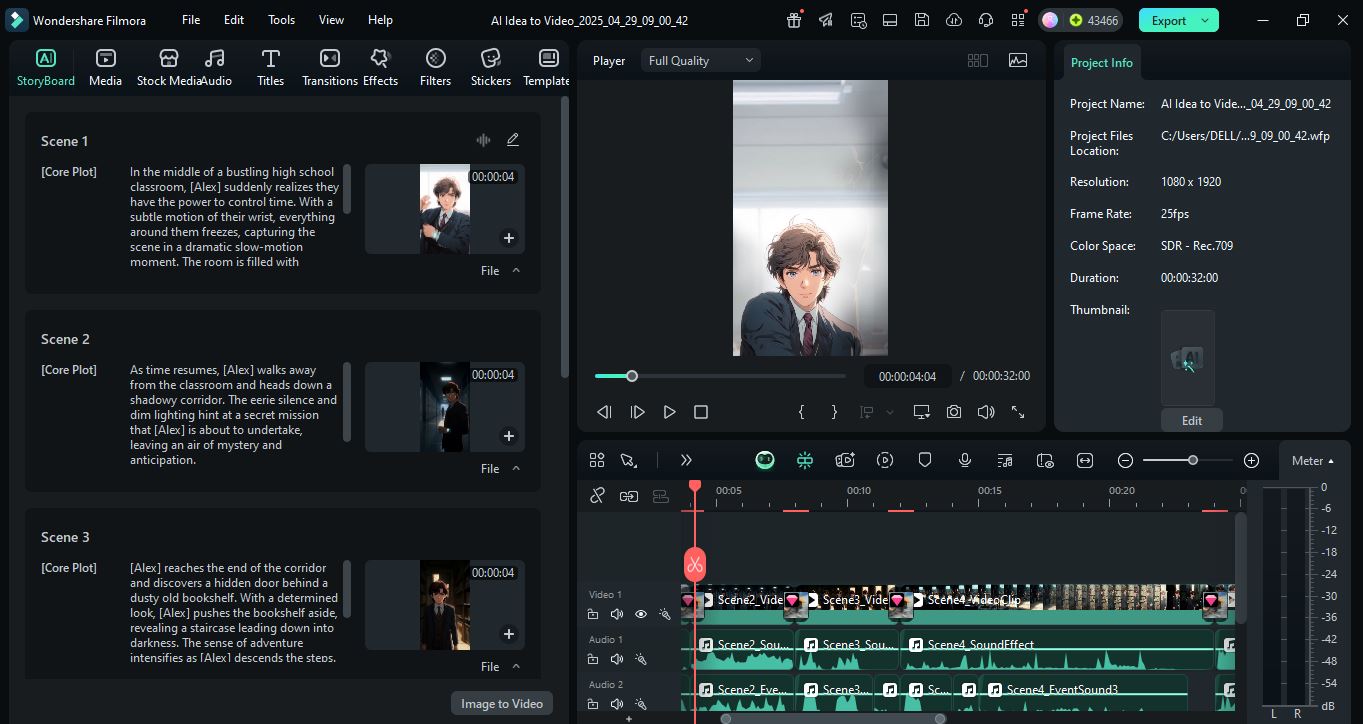
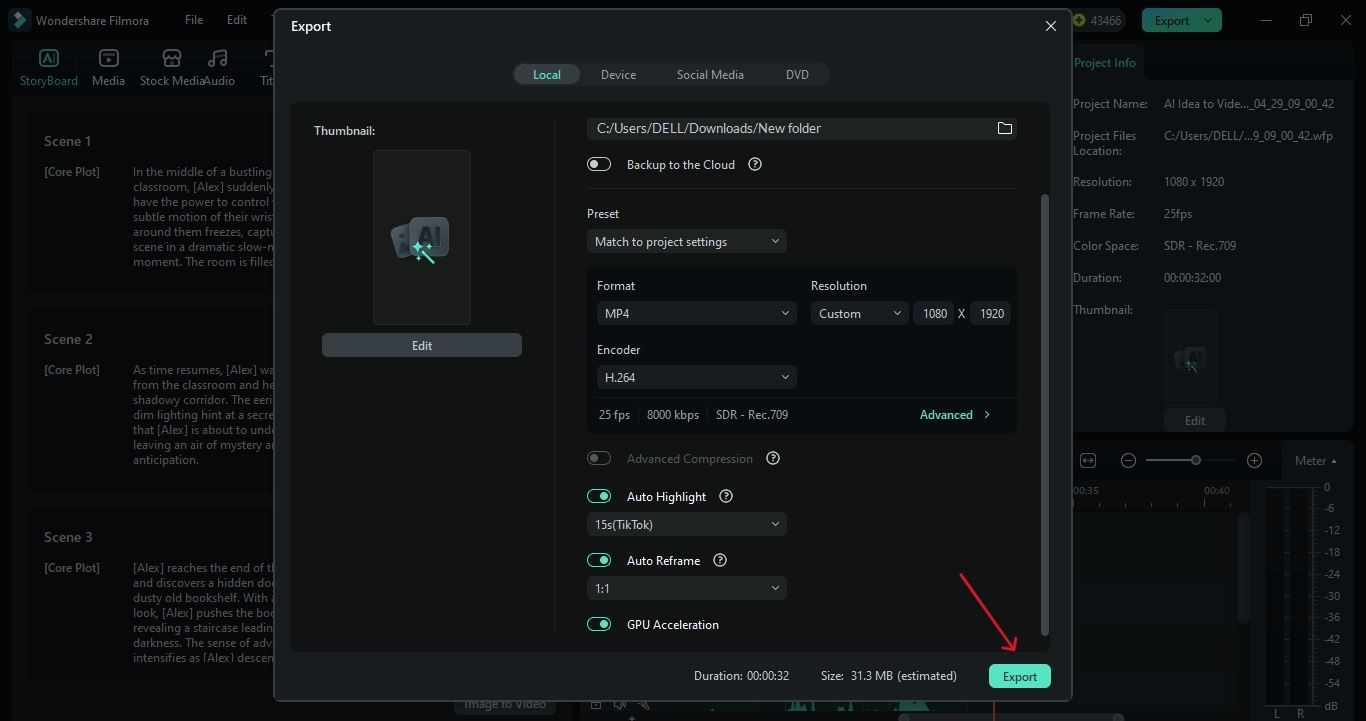
Here is a sample of anime reel created using Filmora AI Idea to Video generator.
Part 3. How to Create Your Anime Reel from Images Using Filmora Image to Video Generator (Mobile)
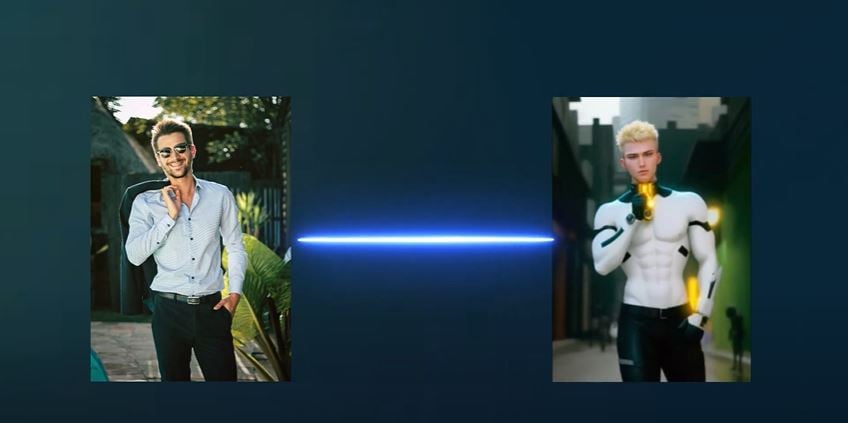
If you want to convert your static anime illustrations or cosplay photos into cartoon reels, right from your phone? Filmora’s mobile app makes it super easy. Its Image to Video Generator uses AI to animate your stills, giving your content that stylized, professional look in seconds.
Instead of manually animating your images, Filmora does the hard work for you, making it ideal for creators who want fast, high-quality results on the go.
Step-by-Step Guide
Here’s the step-by-step guide on how to make anime video clips in Filmora.
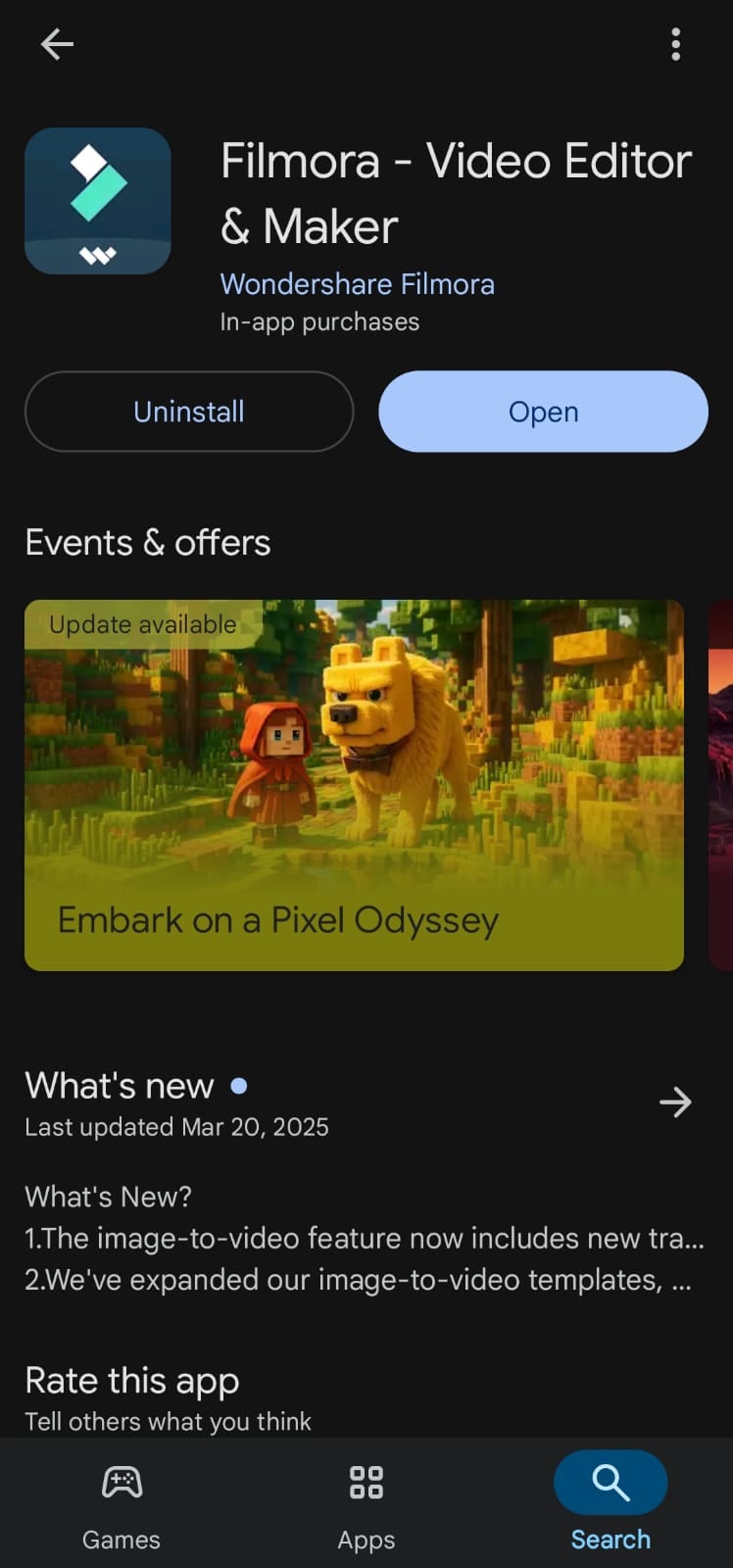
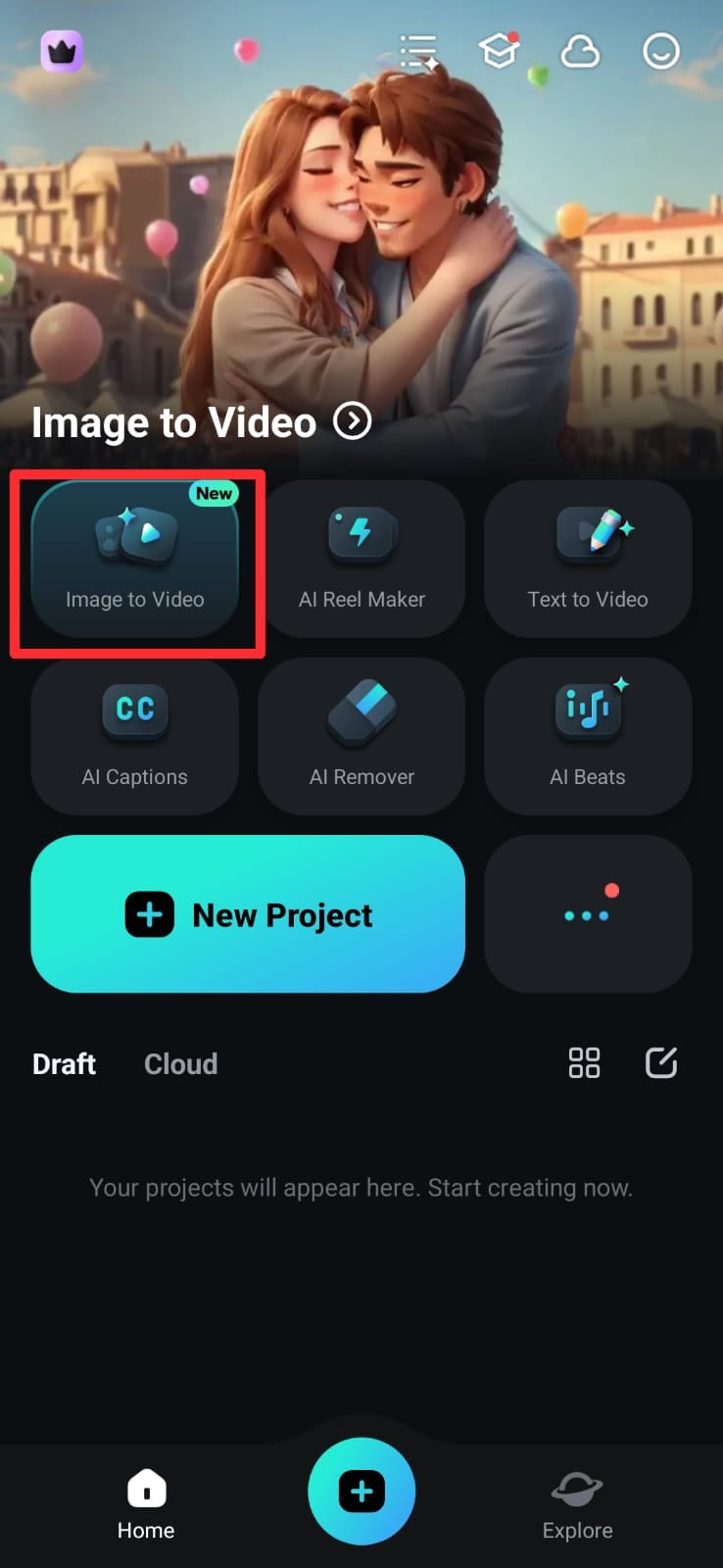
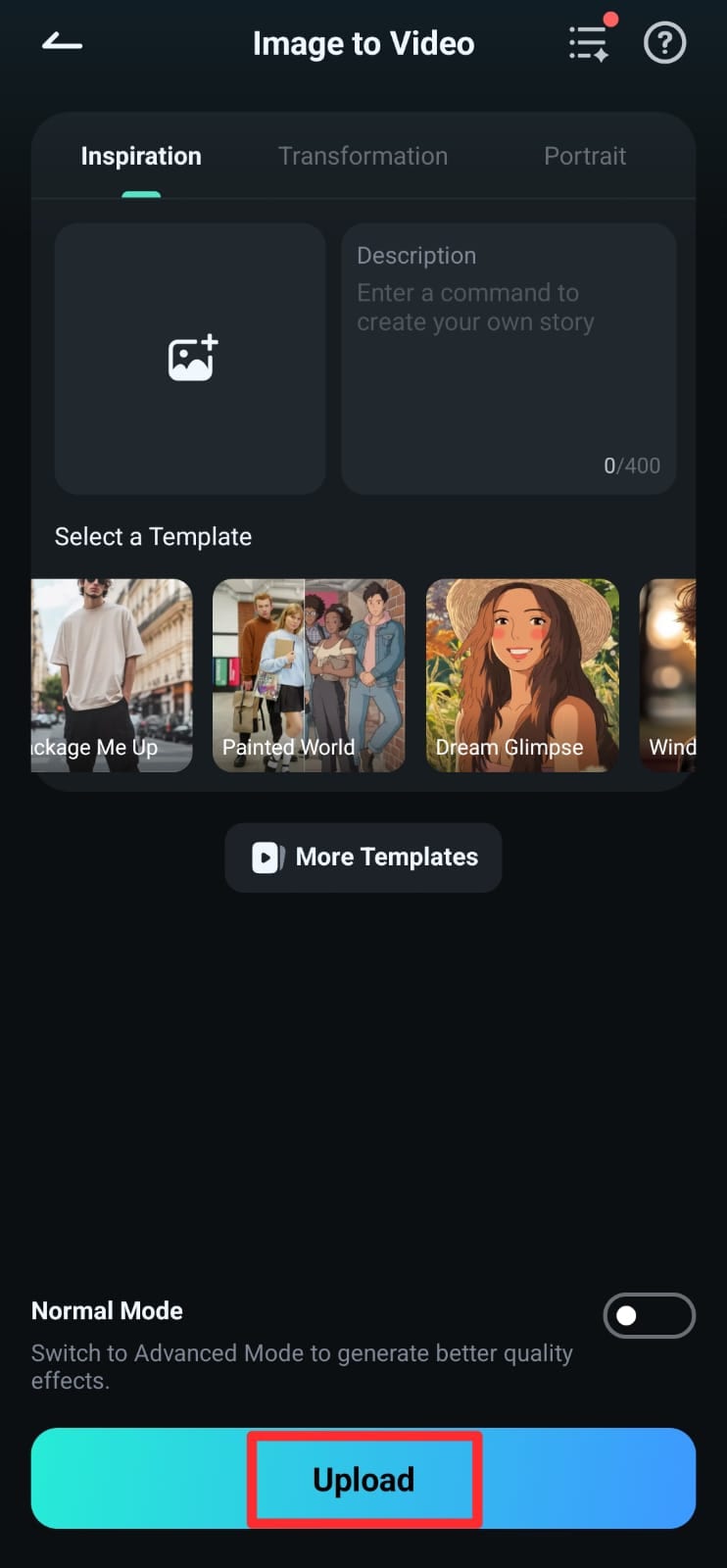
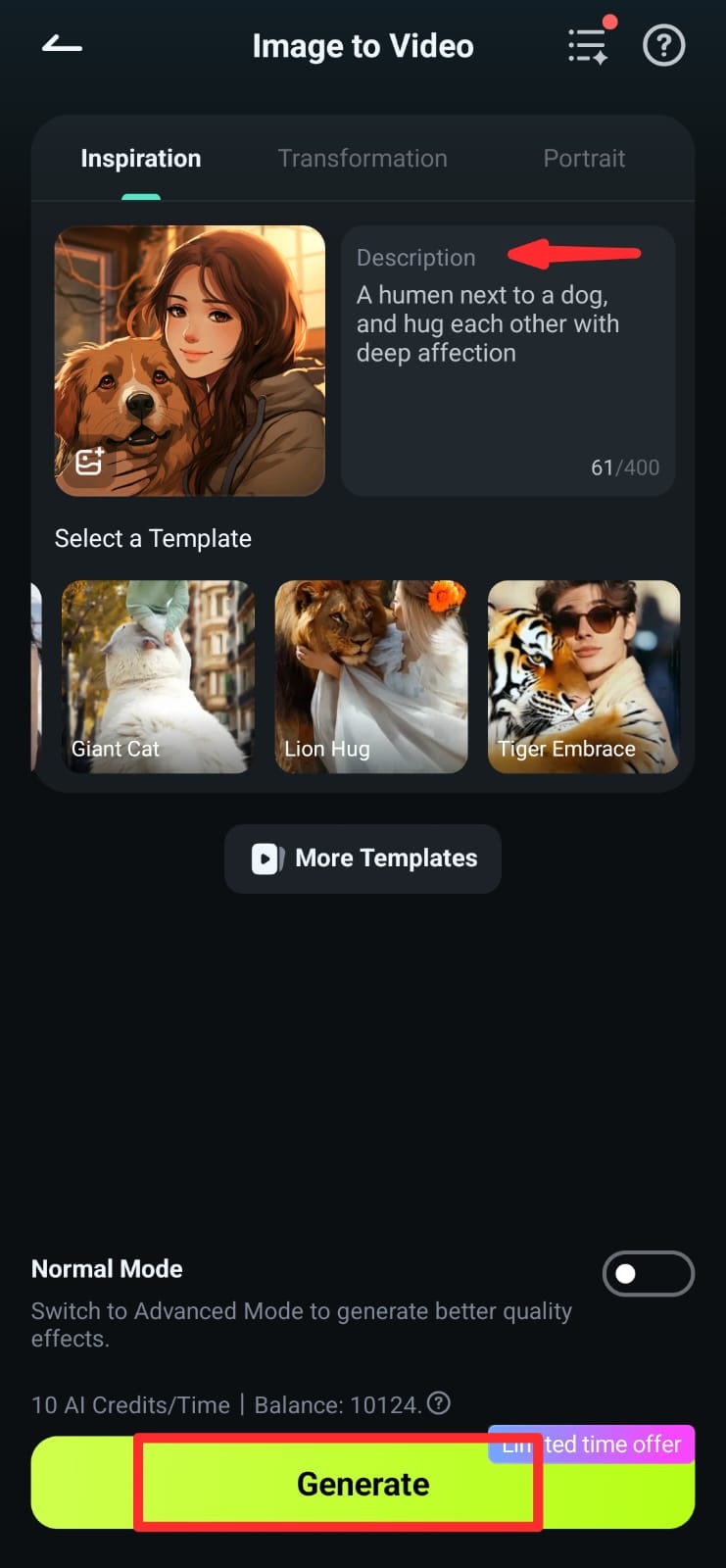
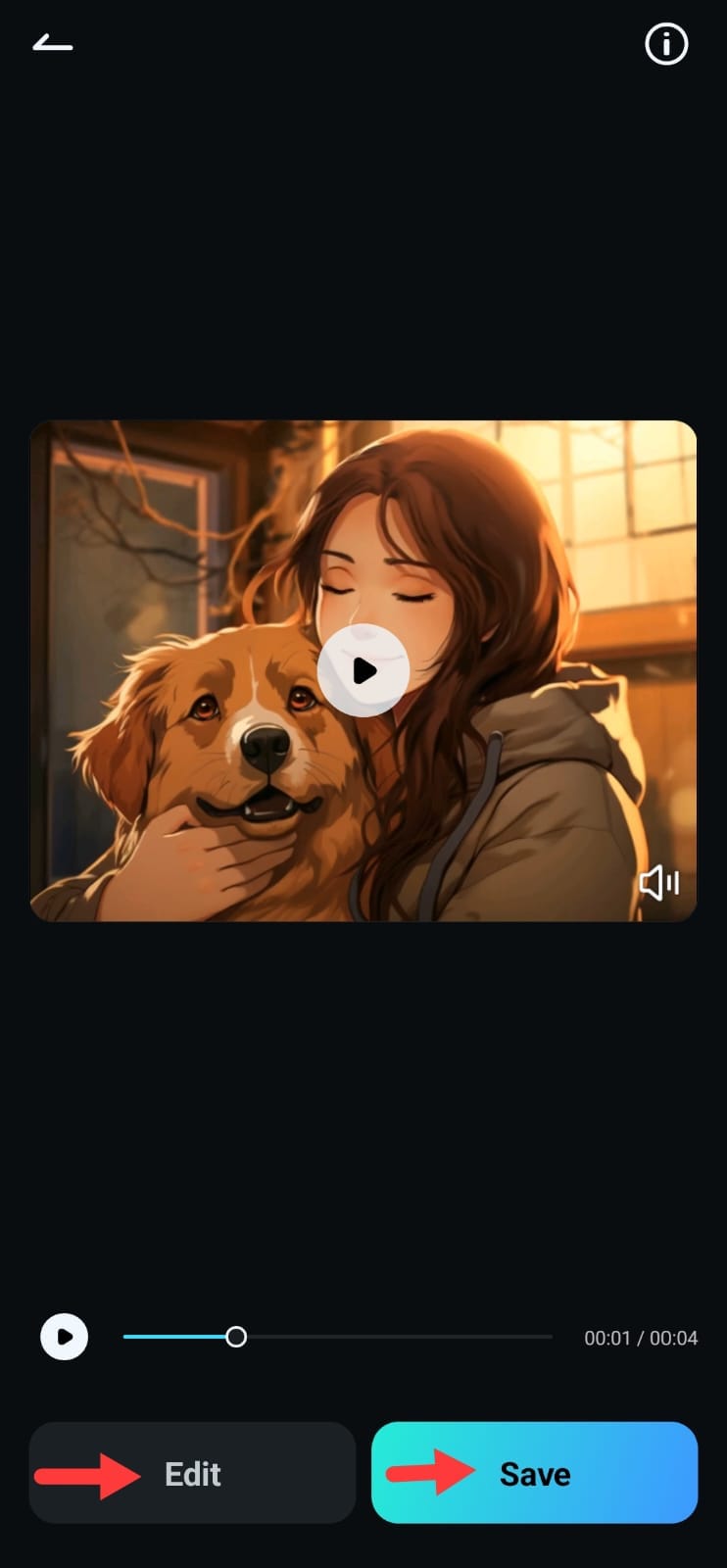
Here is a sample of an anime reel created using Filmora Image to Video tool.

Bonus Part. Top Anime Reel Ideas That Could Go Viral in 2025
Its true that some anime reel ideas are actually worth making. Whether you're using images, video clips, or AI-powered effects, here are some high-performing concepts that could take off in 2025:
1. Emotional Character Moments

2. Anime Transformation Clips
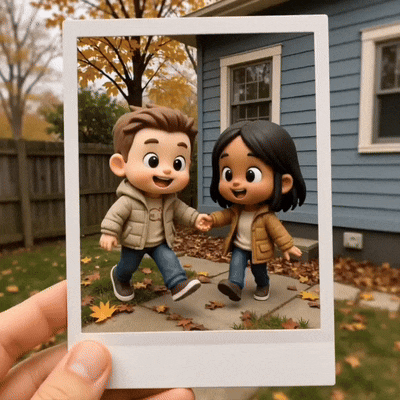
3,Childhood moments in Anime Style

4. Anime Fight Reels
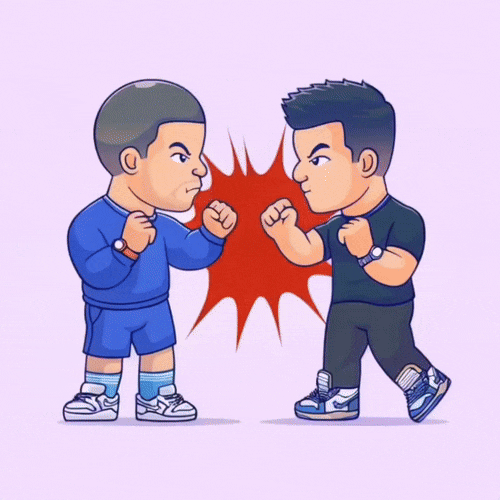
5. AI Romance Reels

6.Anime Christmas Magic

Conclusion
So, you’ve got to know how to make an anime reel using your ideas—maybe it’s a romantic scene, a dramatic fight, or just a funny character moment. Now, you don’t need to spend hours editing.
Whether you're on your phone using Filmora’s Image-to-Video feature or waiting to try the upcoming AI text-to-video tool on desktop, the process is now faster, simpler, and more fun than ever.
Now ready to bring your cartoon reel ideas to life? Download Wondershare Filmora and start creating content that stands out on Instagram, TikTok, and YouTube Shorts.



 100% Security Verified | No Subscription Required | No Malware
100% Security Verified | No Subscription Required | No Malware