Turning images into videos is a great way to tell your story, whether you're creating heartfelt memories, entertaining content, or social media posts. This versatile approach brings your ideas to life, making them visually compelling and engaging for any audience.
The best part? Video makers simplify the entire process. They allow anyone to create polished videos effortlessly. From stunning templates and customizable effects to sharing options, these tools make video creation accessible, fast, and enjoyable.
But with so many options available, how do you pick the right one? This article highlights the top video makers, based on criteria like ease of use, feature sets, pricing, and quality, to help you make the best choice for your needs. Let's discuss how to make videos from photos online and offline that captivate any audience.

In this article
Part 1. Best Offline Video Makers to Make Videos From Images Easily [Android/iPhone]
When it comes to creating videos from images, offline video makers offer a reliable and efficient solution. Unlike online video makers from images, offline tools don't depend on internet connectivity. They give you greater flexibility and control—without concerns about server limitations or data security. Their higher performance and faster processing speeds also make them ideal for handling high-resolution images and videos.
1. Filmora
Wondershare Filmora is a versatile video editing app that offers a wide range of features. It has advanced AI features that make it a recommended choice for you. It is used for all kinds of video editing _ from basic to advanced editing. All thanks to its powerful features! The best thing about Filmora is its high-quality results which definitely everyone wants.
Among its amazing features, one of the prominent and trending is the image-to-video” feature. With this feature, you can easily create amazing videos from your photos. It has many different templates_from funny to heartfelt which you can use according to the type of content you want to create.

Features:
- Versatile templates for different video creation needs
- You can customize your videos to add transitions, effects, and audio effects
- Access a vast collection of filters, overlays, text effects, and more to refine your videos
- Export your videos in the desired format
How to use Filmora to create stunning videos from images
Here's a step-by-step guide on how to use Filmora to transform your photos into captivating videos:
Step 1. Install the Filmora app from Google Play or Apple Store. Open it and tap on the Image-to-Video tool to access it.

Step 2. Scroll through various pre-designed templates and select the desired video template to create professional-looking videos quickly.

Step 3. Upload your images (up to 2) and enter the text prompt for your video. Then, click Generate to create your video.

Step 4. Now click Save to import our video into your device. You can also click Edit to customize your video further.

Here's a video created using Filmora's one of the image-to-video templates. With Filmora, transforming your photos into a professional-quality video is easy.

Filmora's templates are perfect for creating everything from personal videos to marketing content. Also, it offers a wide range of advanced editing tools that you can use to further customize your videos. You can also use Filmora's mobile app to edit and export your videos on the go. Give it a try and see how quickly you can bring your images to life!
2. Magisto Video Editor
Magisto is an AI-powered video editing app that automatically creates videos from your photos and videos. With its intuitive interface, you can easily create stunning slideshows from your media files, including pictures, audio, and more—no technical expertise required! The app also allows you to add music to your videos, making them even more memorable and personal.

Features
- Automatically selects the best moments and applies effects.
- Choose from a variety of music tracks and visual effects.
- Easily share your videos on social media platforms.
| Pros | Cons |
| Easy to use | Limited customization options |
| Quick video creation | Generated results may not always meet expectations |
| Wide range of templates | Watermarks on free plans |
3. CapCut
CapCut is another video editing app that offers a wide range of features. You can create videos using images easily. It has gained popularity among content creators. It's an excellent choice for creating short-form videos for social media platforms like TikTok and YouTube.

Features:
- Create stunning videos from your photos with a variety of templates and effects.
- Trim, split, merge, and adjust the speed of your clips.
- Add text, stickers, and emojis to personalize your videos.
- Choose from a library of music and sound effects to enhance your videos.
| Pros | Cons |
| Trendy effects and filters | Complex projects may require significant device resources, especially on mobile devices. |
| AI-powered features | Watermark on exported videos (for free version) |
| Available on both mobile and desktop | Lacks advanced capabilities found in Filmora |
Part 2.Online Video Maker From Images to Create Videos Quickly [Mobile/Desktop]
If you're looking for speed and convenience, online movie makers from photos are a fantastic choice. These tools allow you to create videos directly in your browser without downloading software. Whether you're using a mobile device or a desktop, online video makers streamline the process with their intuitive interfaces and cloud-based functionality.
1. Render Free Online Video Maker
Render is a versatile free online video maker from images that allows you to create professional-looking videos without any technical expertise. It has a vast collection of templates to simplify the video creation process, making it accessible to a wide range of users.

Features
- Has a diverse collection of professionally designed templates for various purposes, including explainer videos, promotional videos, social media ads, and more.
- Export videos in various formats
- Access to a library of stock footage, music tracks, and sound effects
- Easily customize templates by adding their own text, images, and videos, tailoring the content to their specific needs

| Pros | Cons |
| Quick and offers a free plan | Lacks advanced editing tools found in professional video editing software |
| Accessible from any device with an internet connection | Watermark on exported videos in the free plan |
| No technical expertise required | Requires a stable internet connection |
2. Kapwing Picture Video Maker
Kapwing is a powerful photo video editing online tool that offers a range of features, including image-to-video capabilities. It's a great tool for creating short-form videos for social media.

Features:
- Create engaging videos from your photos with a few simple clicks.
- Add text, captions, and effects to your videos.
- Choose from 100+ songs or AI voice to enhance your videos
- Easily share your videos on social media platforms with a link.
| Pros | Cons |
| Fast and efficient | Watermark on exported videos (for free version) |
| User friendly | Limited advanced editing options without login |
3. Animoto Photo Video Maker
Animoto is a user-friendly online video maker from images that lets you create videos with pictures, video clips, and music. It also offers aspect ratios for platforms like Facebook, Instagram, LinkedIn, and YouTube. It's a comprehensive tool for creating engaging and professional-looking videos with minimal effort. It's ideal for businesses and marketers.

Features:
- Over 100 pre-designed video templates across 15 categories
- Provides versatile layouts and customization options like adding photos, videos, and text to your timeline.
- Enhance your videos with a variety of music tracks and visual effects.
- Add your logo and branding elements to your videos.
| Pros | Cons |
| Easy to use and offers a free plan | Limited customization options to make videos from pictures online for free |
| Versatile and high-quality templates | Paid plans are required for advanced features and editing |
| Good quality videos | Adds a watermark to your videos in free plan |
Part 3. Filmora- the Best Sideshow Maker Using Photos
Types of Videos That You Create Using Photos
Whether you want to create video online from images for free or using offline tools, here are some popular types of videos you can create:
1. Slideshow Videos
Slideshow videos are the simplest yet most impactful way to compile photos. They're perfect for capturing cherished moments like weddings, birthdays, or vacations. You can turn a static collection of images into a vibrant story with transitions, text overlays, and background music.
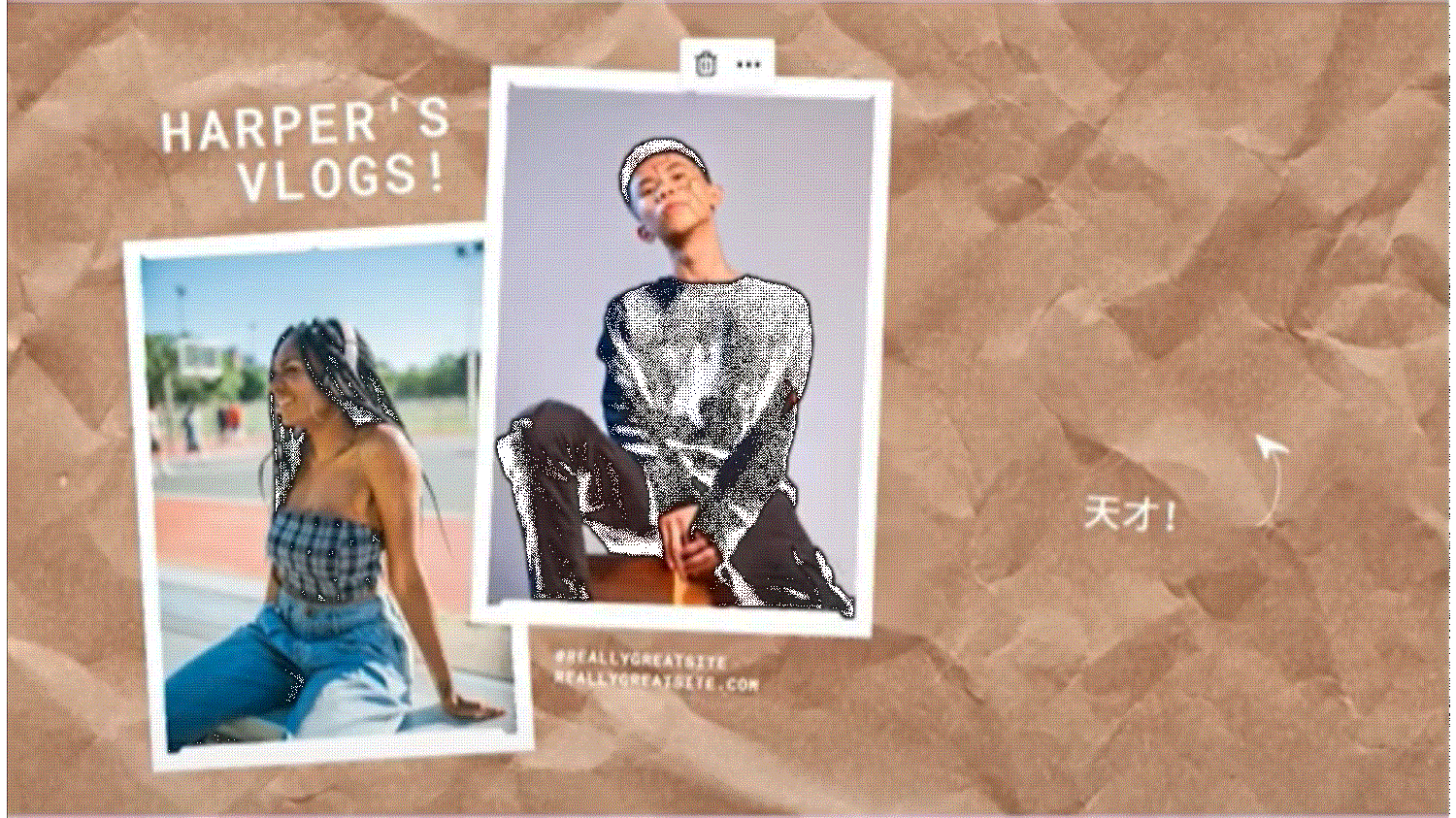
2. Trendy Social Media Content
You can also create videos for social platforms like Instagram, TikTok, and Facebook. These videos often feature eye-catching animations, captions, and music to captivate viewers.

3. Marketing and Promotional Videos
Why settle for static posts when you can turn photos into hilarious, eye-catching videos that grab attention? Businesses or brands can use photos to create compelling product showcases, advertisements, and brand stories. You can even add funny transitions to create videos that entertain while promoting your offerings. These creative and crazy videos not only showcase your product's features and benefits but also engage your audience.

4. Tribute or Memorial Videos
Tribute videos are a heartfelt way to honor loved ones or celebrate milestones. By pairing photos with music and captions, you can create a lasting keepsake for memorial services, retirements, or special anniversaries.

5. Creative Storytelling
Turn your photos into a cinematic experience by creating narrative-driven videos. Add voiceovers, dramatic effects, or music to tell a story through images, making it ideal for creative projects or personal expression.

How to Make Slideshow Using Photos
If you wish to edit more complex videos that call for sophisticated editing features or AI tools , follow the instructions below to download and install Filmora on your desktop.
Step 1: Click the button below to create videos from photos on your computer.
Step 2: Open Filmora and start a new project. Import your photos by selecting “Import Media” and arranging them in the timeline.
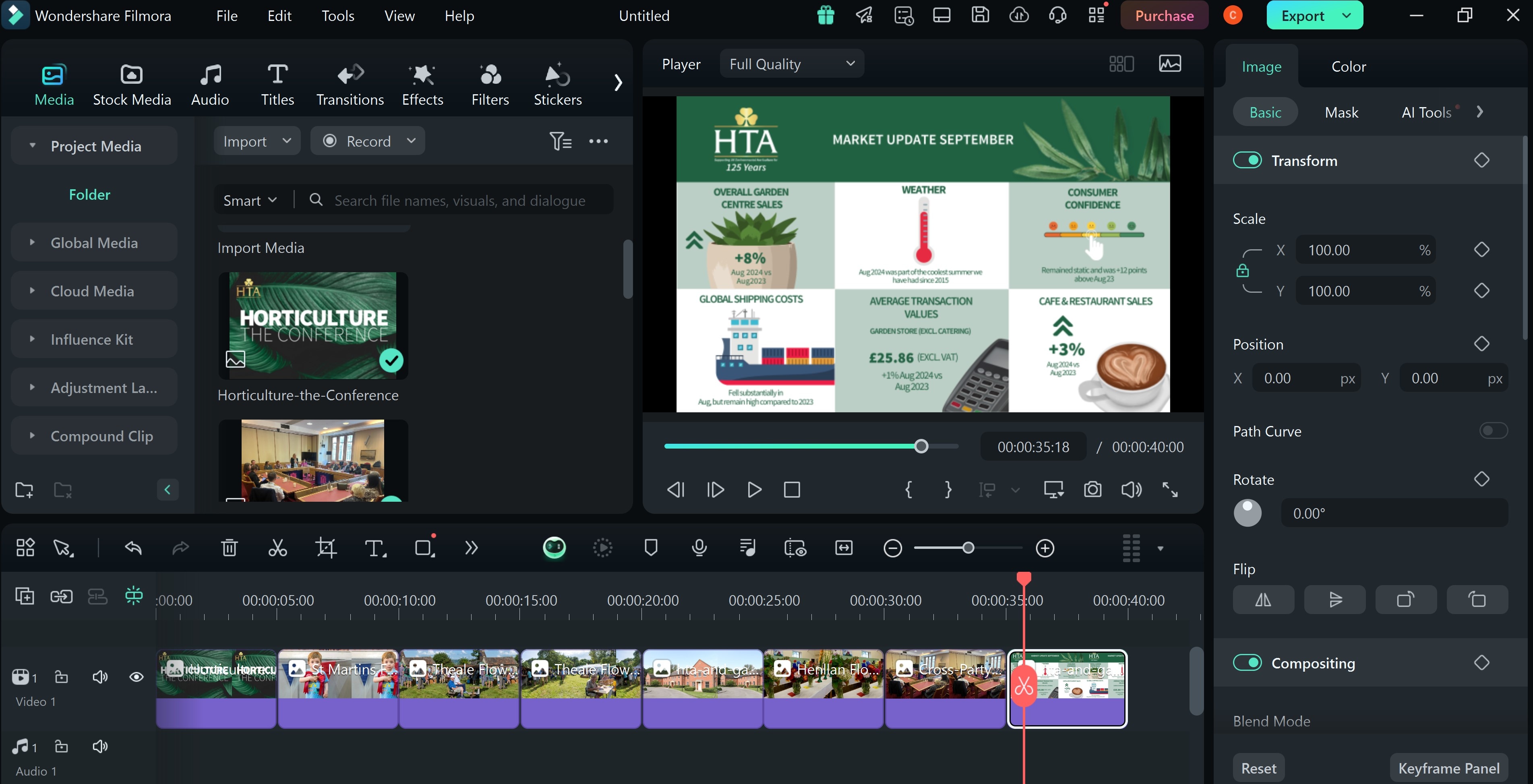
Step 3: Add background music, effects, and transitions to give your video a polished look. You can also use advanced features like AI auto-cutting or smart keyframing to enhance your video.
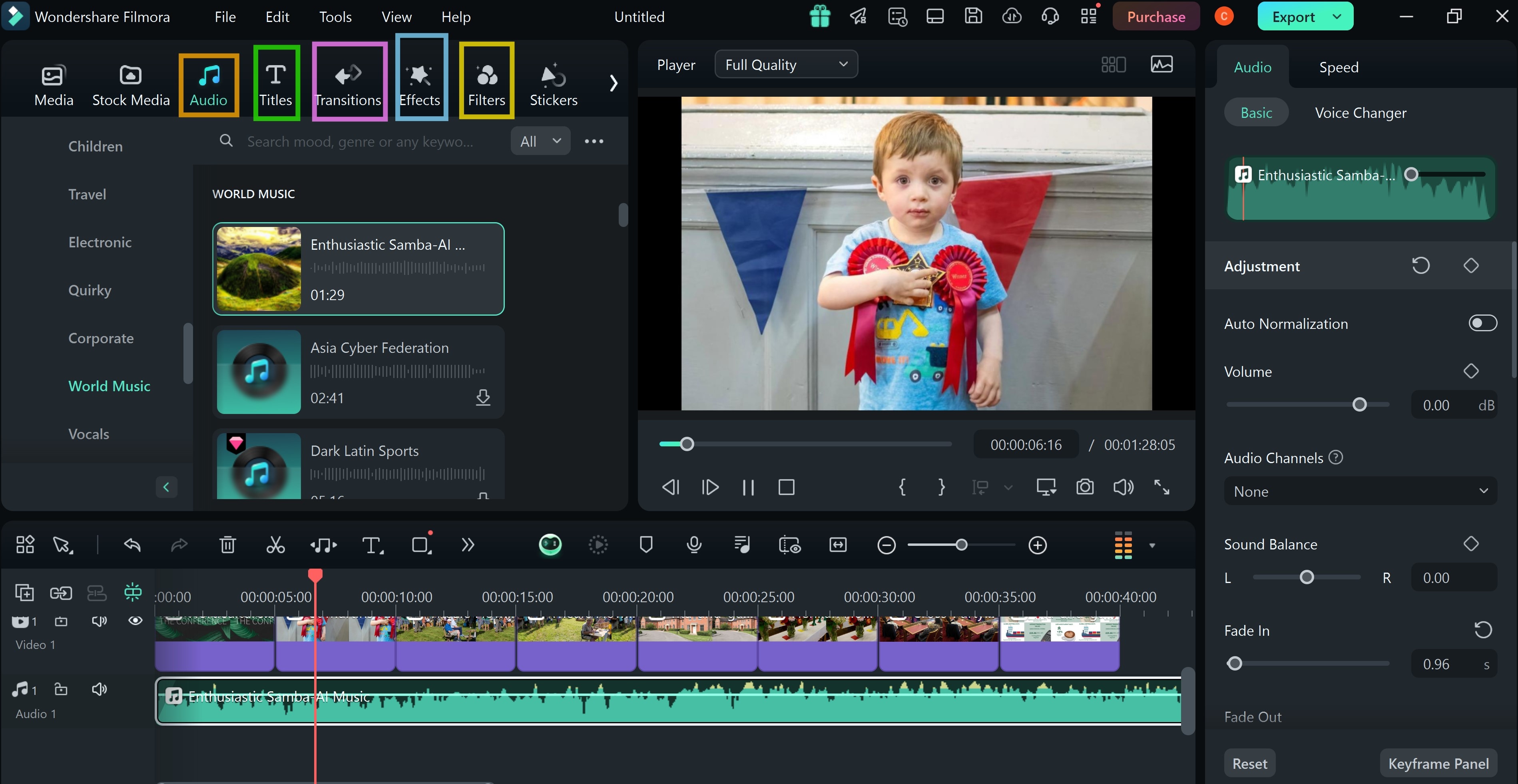
Step 4: When finished, export your project in high resolution by selecting your preferred format and quality settings.
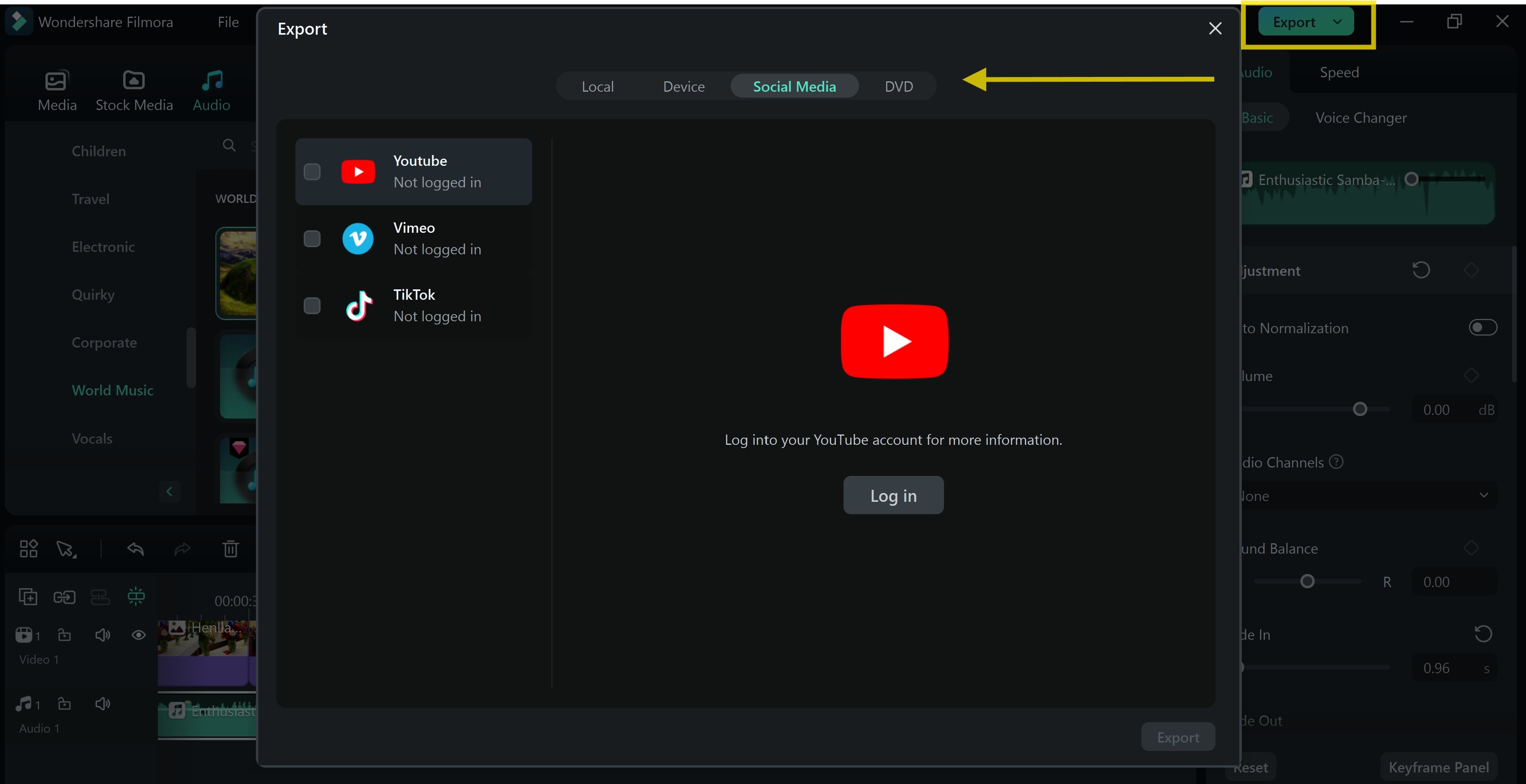
Conclusion
Creating videos from photos is a powerful way to tell stories, share memories, and engage audiences. Whether you prefer offline tools like Filmora, Magisto, and CapCut for greater control or online video makers from images like Render, Kapwing, and Animoto for convenience, there's a solution to fit every need. These video makers offer features like templates, effects, and editing, making the process accessible and enjoyable.
Among all the options, the Filmora video maker stands out for its versatility and high-quality results. With its advanced AI features and editing capabilities, it helps you to create stunning videos easily. Start your creative journey today with Filmora and convert your photos into captivating videos!





