While scrolling randomly at night, any Indian user can land on the Telugu side of YouTube and enjoy the content. However, understanding Telugu can be a hard nut to crack. Most people in India can only speak and understand Hindi. Being a regional content creator who doesn’t know Hindi, finding the best Telugu to Hindi video converter can be a hassle for you.
But here’s the kicker: you can easily target a bigger Indian audience and create flawless Hindi content. You can translate your videos into any language by using a Telugu to Hindi video converter with AI-powered features like Filmora. Here is a complete guide on how to convert Telugu videos to Hindi to expand your reach in 2024, so keep reading:
In this article
Part 1: Use Cases for Telugu to Hindi Video Converter
Converting Telugu movies to Hindi has grown increasingly popular in 2024 for various reasons. Here are a few use cases for Telugu to Hindi video converter
Targeting a National Audience
In India, Hindi is the most widely spoken language. It is a multicultural country, nevertheless. You can reach millions of Hindi speakers in India with your videos by using a Telugu to Hindi video converter.
Regional Films and Web Series
Hindi translations of Telugu videos and web series are an excellent way to reach a wider Indian audience. You can reach a far wider audience with a Telugu to Hindi Video Converter.
Accessible for Indian Foreign Nationals
Many Indians abroad speak Hindi but not Telugu. A Telugu to Hindi video converter can help you connect with the Indian community.
Growing Your YouTube Channel
A larger audience translates into more views and potential revenue. A Telugu to Hindi video converter will help grow your channel.
- Empower your content with multilingual support and lip-sync dubbing.
- Translate your videos with ease and accuracy using AI technology.
- Connect with audiences worldwide through language translation.

Part 2: Understand Filmora's AI Video Translation
We have split this content into two sections for your convenience. First, we will discuss the main features of Filmora as a Telugu to Hindi video converter. Then, we will look at its benefits as a language converter for Telugu to Hindi movies.
Key Features of Filmora's AI Video Translation
Here are the key features of Filmora that can help you convert Telugu movies into Hindi language:
- Broad Language Coverage: Filmora’s advanced AI translation tool supports translations across more than 23 languages, such as Hindi, Marathi, Romanian, Indonesian, Swedish, Bengali, Telugu, and Tamil. With its Telugu to Hindi Video Converter, users benefit from over 95% accuracy, ensuring highly precise translations for all supported languages.
- Seamless Lip-Syncing: Filmora’s AI lip-sync technology aligns your video’s audio with the speaker’s lip movements, enabling smooth synchronization between the original speaker's lip movements and the dubbed audio for a polished final result
- Voice and Text Translation: Filmora's Telugu to Hindi video converter can instantly translate any on-screen text or audio to Hindi. It takes just seconds. With the use of its advanced features, adding Hindi voice-overs to your Telugu videos is simple and produces a smooth, organic outcome. This function can help content creators save time and effort when translating their work.
- Automated Subtitle Creation: Use a Telugu to Hindi video converter to add Hindi subtitles to your Telugu videos. This will make them more accessible. Filmora has a feature that creates subtitles for your Telugu videos. It uses advanced voice recognition to make them accurate. You can easily edit these subtitles for accuracy. Then, export them as a separate SRT file for further use.
- Superior Dubbing: Filmora's AI Hindi dubs of Telugu videos preserve the original tone and story. You can convert Telugu video to Hindi, making the speaker's lip movements match perfectly in Filmora. This creates the illusion that they are speaking in their native tongue.
Bonus Part: Other AI Features in Filmora to Improve Your Translation
Want to know the best part about using Filmora as a Telugu to Hindi video converter? It comes with a lot of other AI features, such as:
AI Voice Clone:
This feature replicates a user's or any specific voice. You can create consistent Hindi voice-overs without needing repeated recordings with this feature. By replicating voice characteristics accurately, translated content maintains a natural and personalized touch.
AI Silence Detection:
This feature in Filmora's Telugu to Hindi video converter removes silences from your video. It makes the translation process smoother by eliminating awkward gaps. It helps refine Telugu and Hindi videos for a more engaging and concise viewing experience.
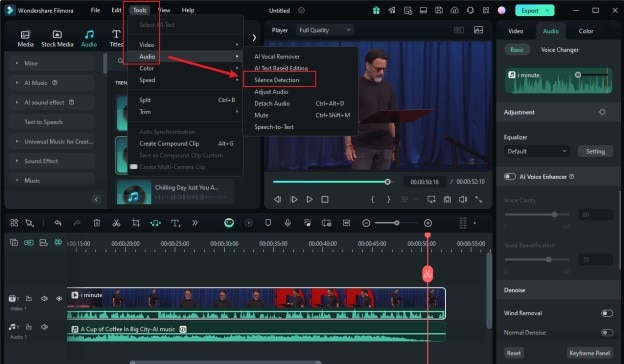
AI Audio Stretch:
This feature intelligently adjusts the length of your audio tracks without affecting the pitch. Translating from Telugu to Hindi makes the new audio fit the original video and improves the sync between the audio and visuals.
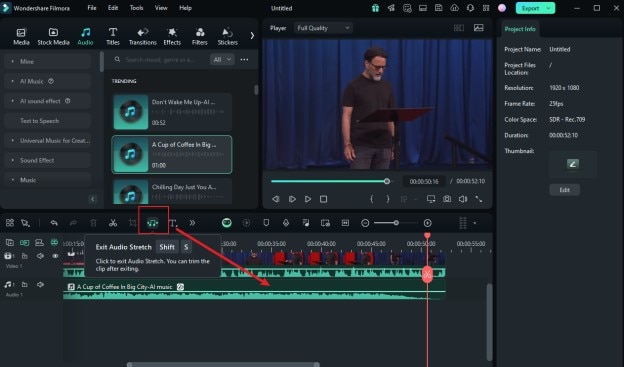
AI Voice Enhancer:
Filmora's AI Voice Enhancer uses advanced AI to improve voice recordings. It is perfect for podcasters, creators, and professionals. This feature in Filmora's Telugu to Hindi video converter improves voices and reduces background noise. This AI feature will make your voice stand out in every project.
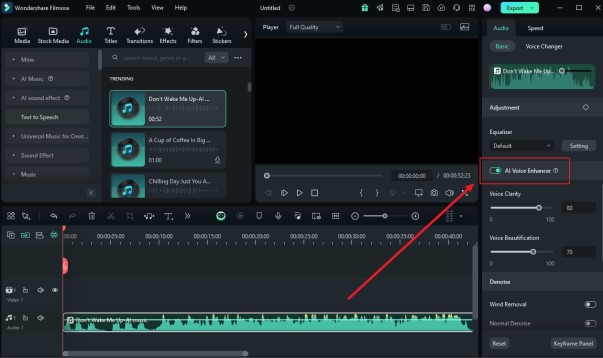
AI Vocal Remover:
Filmora’s Telugu to Hindi video converter has an AI vocal remover. This feature helps you clean up the video and remove the original Telugu audio. You can add Hindi voice-overs efficiently and ensure smooth integration without background interference.
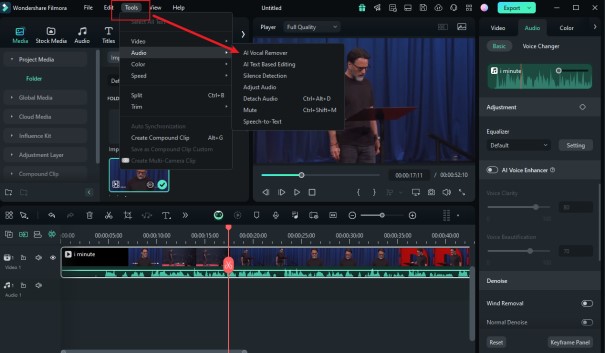
These features greatly improve the speed and quality of translations and give you a fast, automated workflow. If you are new to video editing and still wondering how to use these AI features in Filmora’s Telugu to Hindi video converter, you can watch this video:
Part 3: How To Use Fimlora's Telugu to Hindi Video Converter?
With Filmora's AI tools, it's easy to translate your Telugu video into Hindi. To use the Telugu to Hindi video converter in 2024, follow these steps to reach a wider audience:
Step1Upload Your Video
Open Filmora and select the "Create Project" option. Then, select "New Project" to open the editor.
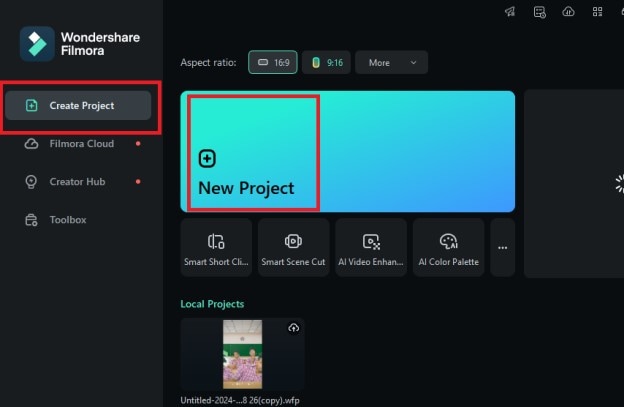
After the interface opens, click "Import." Then, upload a Telugu video or movie to convert it to Hindi.
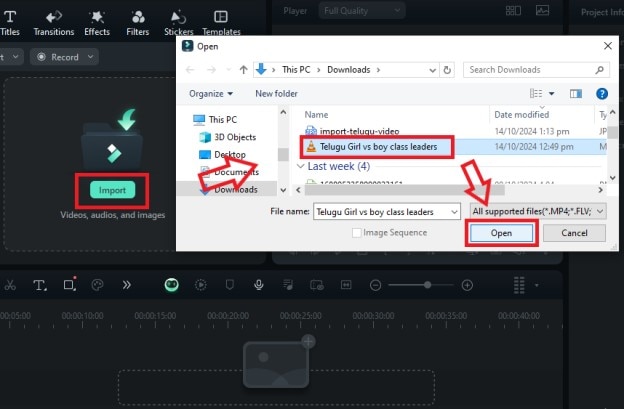
To start editing your Telugu video, drag & drop it onto the timeline.
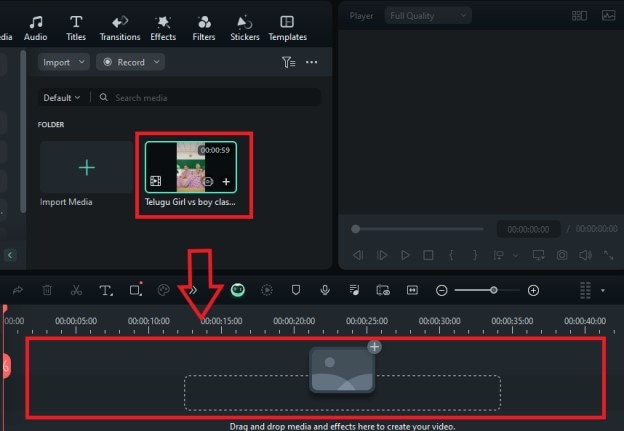
Step2Make Use of the AI Translator
There are two ways to find an AI translator in Filmora’s Telugu to Hindi video converter.
- Method 1: Find the "More" icon in the timeline toolbar to access more options. Then, choose the "AI Translation" icon.

- Method 2: To use Telugu to Hindi Video Converter, you can also right-click the movie on the timeline and choose "AI Translation."

Step3Configure Translation Preferences
The AI Translation window will display the "Translation Type." Select from:
- Voice and text translation: Adds subtitles and translate the Telugu audio into Hindi.
- Just translate the text: Retains the Telugu audio while adding Hindi subtitles.
Choose Hindi as the "Target Language" and Telugu as the "Source Language".
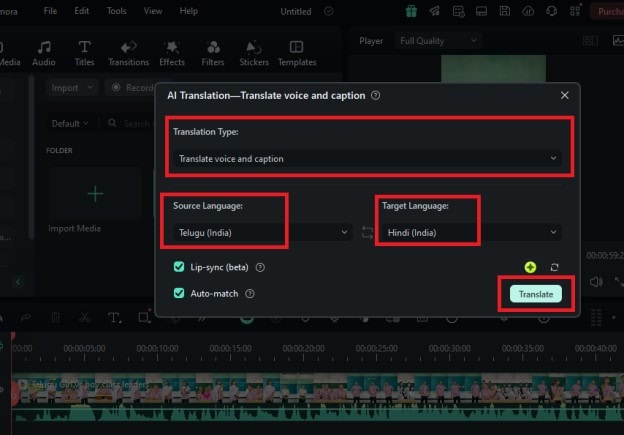
Step4View and Modify the Interpreted Film
After translating the movie from Telugu to Hindi, the new Hindi audio or subtitles will appear in the timeline. These subtitles and audio will be synced with the original video. To check the translation, use the preview feature to watch the video. Make any needed changes.
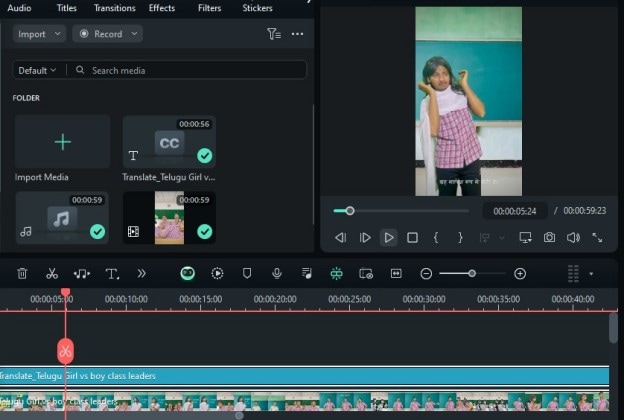
Step5Export Your Video After Translation
Once you are satisfied with the translation, click "Export" in the upper-right corner of the Telugu to Hindi Video Converter. To complete your Telugu to Hindi video conversion, select the format, quality, and export options that suit your needs.
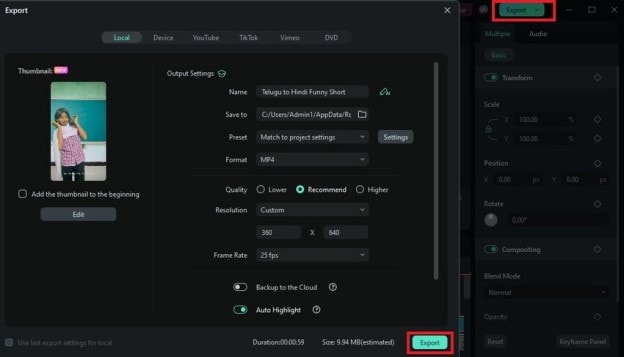
Congratulations! You can reach your new Hindi-speaking audience! Share the video on other channels or social media. You can also watch the video tutorial linked here. It explains how AI translation works in Filmora’s Telugu to Hindi video converter.
Part 4: Problems Users Face While Using a Telugu to Hindi Video Converter
Despite the efficiency of many Telugu to Hindi video converters, users may still face some challenges. Let's explore the typical challenges that you may face while converting a Telugu movie to Hindi language and the reasons behind them:
Inconsistency in Timing Between Audio and Video
One of the most frequent problems you can encounter while using a Telugu video to Hindi converter is an audio sync problem. This issue can occur if the Hindi voiceover does not match the actors' lip movements in the video. If Telugu sentences are spoken more slowly than Hindi, it may distract your audience. This would make the experience less enjoyable.
Inaccurate Interpretation of Local Accents
Telugu contains regional dialects and variances, just like many other Indian languages. A Telugu to Hindi video converter uses a standard language model. It cannot capture the subtle variations of regional dialects or everyday expressions. Some words or phrases in Telugu to Hindi video converters don't have exact Hindi equivalents. This might result in inaccurate translations.
Loss of Cultural Context or Emotional Tone
A big issue with Telugu to Hindi video converters is they lose cultural references and emotional depth in the original language. Some jokes, idioms, or cultural references may not translate well. They may confuse or alienate Hindi-speaking viewers. For instance, a Hindi-speaking audience may not find a Telugu joke humorous or a cultural allusion to have the same meaning.
Ambient Sounds Affecting Translation Precision
If your Telugu video has background noise or music, a Telugu to Hindi video converter may fail to distinguish between the speech and the noise. This can cause low-quality translations or voice-overs. Sometimes, a Telugu to Hindi video converter may misunderstand words or ignore chat sections due to strong background noise.
Problems with File Size and Format
Some Telugu to Hindi video converters can create larger files. This is due to the extra dubbing, subtitles, or video editing. Also, the sites where you want to publish your work may not support your video's format.
Time-Consuming Manual Adjustments
Using a Telugu-to-Hindi video converter algorithm may not be perfect. You may need to manually fix timing issues, translation errors, or subtitles. This might take a lot of time, especially for lengthier videos.
Part 5: Tips to Overcome Translation Challenges
We have detailed the issues with using a Telugu-to-Hindi video converter. Here are a few tips that you can use to resolve them:
- Noise Reduction: You can use noise reduction tools like those in Filmora. Before uploading your video for translation, you can use this feature to reduce the background noise. This will ensure the AI focuses on the spoken conversation. It will then provide a more accurate translation.
- Preserve Cultural Relevance: Enhance your translation by adding culturally relevant subtitles. You can also replace some idioms with their Hindi versions. A bit of creativity in your Telugu-to-Hindi video converter can keep the original video's meaning and emotion.
- Adjust Audio Timing: After the first conversion, manually change the audio tracks' time in the editor. Also, some Telugu-to-Hindi video converters, like Filmora, let you sync lips manually.
- Match Character's Voice: In your Telugu to Hindi video converter, pick a voice that closely matches the original characters' personalities and tones. Then, adjust the pitch and speed to make it more realistic.
- Platform Compatibility: Before exporting your video via Telugu to Hindi video converter, check your video format. Make sure it fits the format rules of your target platform, like YouTube or Instagram.
Conclusion
If you want to target a large number of Hindi speakers in India. Then, translating Telugu videos to Hindi is a wise move for you to expand your fan base. Many Telugu to Hindi video converters are available. But, they can't fix users' common issues with translating videos. Therefore, we suggest using Filmora Telugu to Hindi video converter as it is an AI-powered video editing tool. Filmora provides user-friendly features like AI Video Translation, Lip-Sync, and Voice cloning. You can use these features to speed up your translations. While using Filmora's Telugu-to-Hindi video converter, you won't need technical knowledge to grow your content. It's a great choice for anyone who wants to make high-quality, engaging videos and reach new audiences in 2024.



