Many people, perhaps including you, use Twitter (now known as X) for their real time news, entertainment, and more. But because Twitter users come from all over the world, there are times when translating Twitter videos into different languages becomes necessary. To meet this need, various tools and services offer video translation capabilities.
This article will cover everything from Twitter's built-in translation feature to AI tools like Filmora, as well as traditional manual translation. This guide will help you find the best option for translating Twitter videos.

In this article
Part 1: How to Use the Built-in Translation Feature in Twitter
Twitter offers limited features when it comes to translation. Currently, the platform only supports the translation of text within tweets based on Google Translate, and the only available Twitter video translator feature is closed captions.
You can sometimes enable closed captions to help you understand the video better. If the video uploader has included a subtitle file, you can view these subtitles to follow along with the spoken content. Here's how to access that:
Step 1: Open Twitter or X on your computer or mobile phone.
Step 2: Find the video you want to translate. If the uploader has enabled closed captions for their video, you'll see a ""CC"" icon on the video. Click on it to enable closed captions and view the text overlayed on the video.
However, you need to note that using closed captions on Twitter heavily depends on whether the uploader has provided them. Not all videos come with captions, and even when they do, the quality may vary. If captions are not available, you may need to rely on external tools or apps for Twitter video translation.
Part 2: How to Utilize Video Translation Software—Wondershare Filmora
Another way you can translate Twitter video is by using video translation software such as Wondershare Filmora. Although it requires additional steps, such as downloading the video and the software first, Filmora offers an AI Translation feature that offers better accuracy and more customization options.
An Overview of AI Video Translation Feature in Filmora
Filmora has been recognized for its powerful AI-driven video editing tools, and its AI Video Translation feature is a testament to this. It offers high-quality translations while preserving the original meaning and context of the video content.
With Filmora's AI Translation tool, you can both generate subtitles and translate spoken content into different languages. This dual functionality helps you create videos that cater to a broader audience through both dubbing and subtitling. Some of its key features include:
- Broad Language Support: Filmora's AI tool can translate content into more than 20 languages, including English, Spanish, Chinese, Korean, Bengali, Hindi and more.
- Automatic Subtitle Creation: Using advanced speech recognition, Filmora can automatically generate subtitles for your videos. You can also fine-tune these subtitles and export them as SRT files.
- High Accuracy: The AI translation tool boasts an accuracy rate of over 95%, ensuring reliable translations that convey your message effectively.
- Seamless Lip Syncing: Video translation in Filmora perfectly aligns with how a video speaker forms letters and words, making them appear confident and convincing, just like they are speaking in their mother tongue.
- Quick Processing: Filmora's efficient processing speeds up the translation and subtitle generation, so you can quickly produce multilingual content without sacrificing quality.
- Suitable for Content Creation: Since it's integrated with other Filmora's video editing tools, you can adapt translations and subtitles to fit various video formats and styles.
How to Translate Twitter Videos with Filmora AI Translation
Step 1.Install Filmora and Start a Project
Start by installing Filmora on your device and create a new project. Filmora AI Translation tool is available on Mac and Windows.
Step 2.Access the AI Translation Feature
Import your Twitter video and drag it to the timeline. Then, find the “AI Translation” icon on the timeline toolbar. Alternatively, you can right-click on the video in the timeline and choose “AI Translation” from the menu.
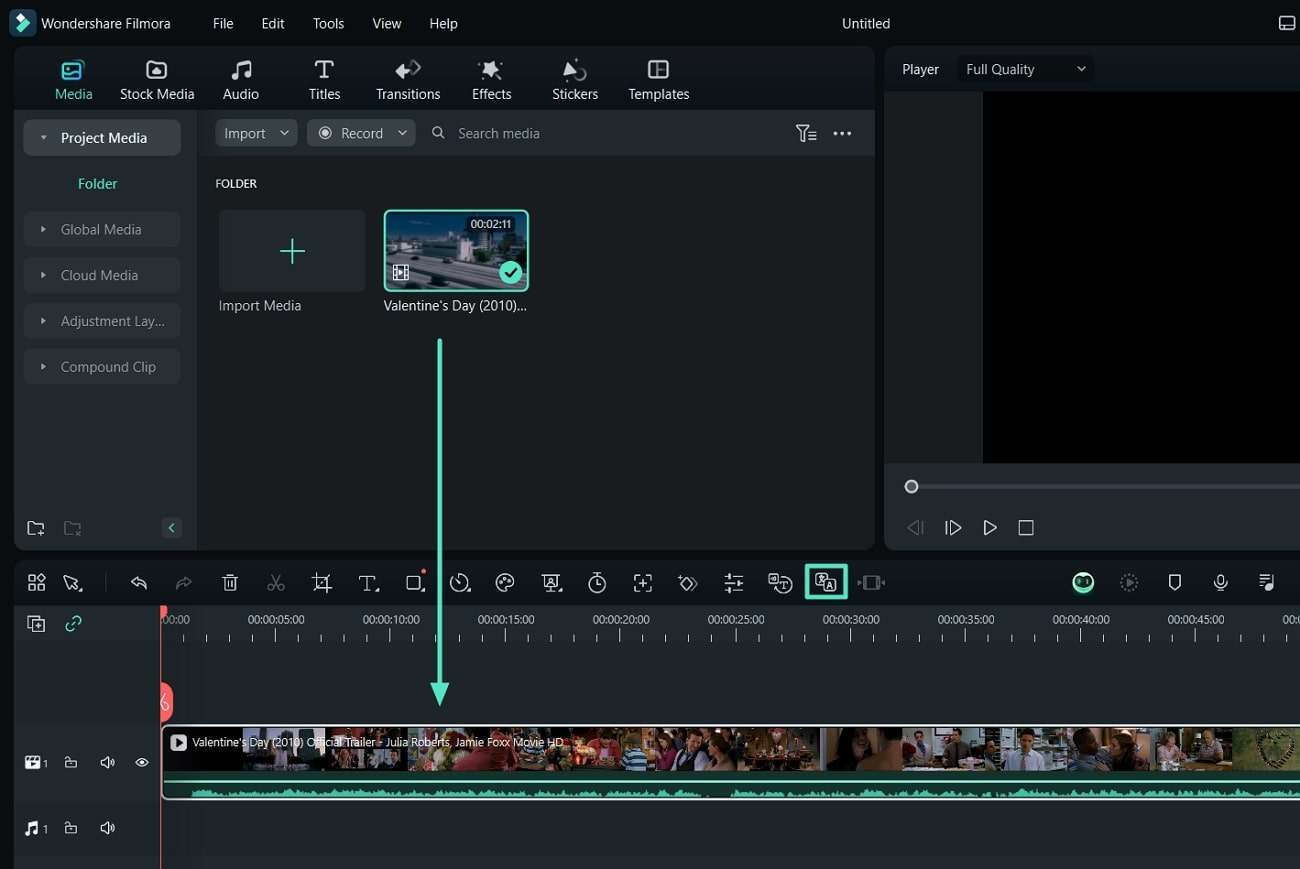
Step 3.Choose Your Translation Type
When the AI Translation feature is activated, a dialog box will appear. In this box, select the desired translation option from the “Translation Type” dropdown menu. You can choose between:
- Translate voice and text to translate both the audio and generate subtitles.
- Translate text only to create subtitles without altering the audio.

Step 4.Set Up Your Translation Preferences
After selecting the translation type, specify the “Source Language” of your video and the “Target Language” for the translation. Ensure you enable the “Auto-match” option to align the transcription with the video timeline. To start the translation, click the "Translate" button.
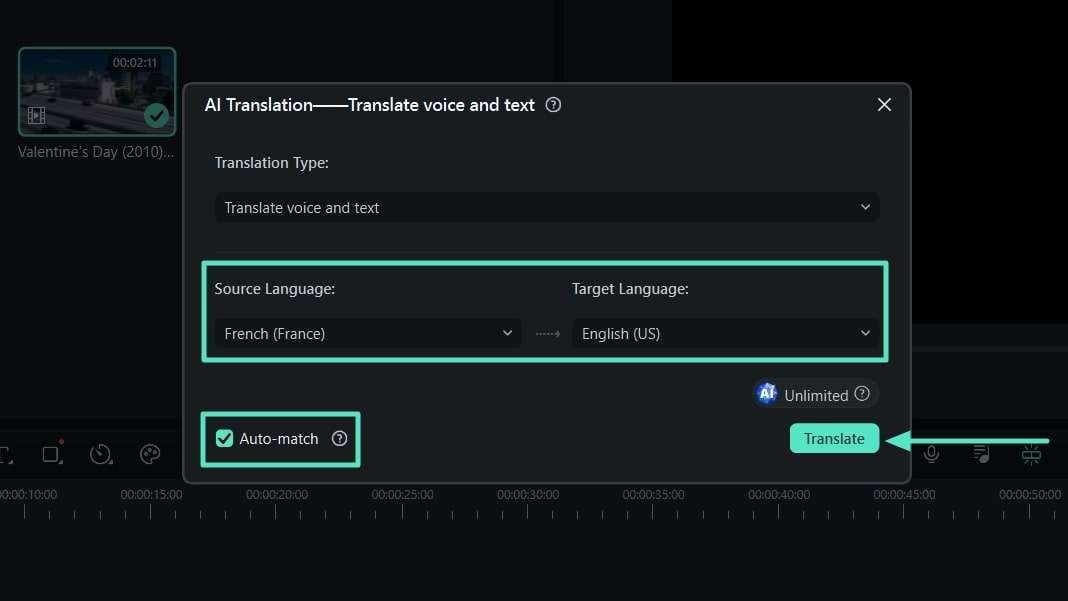
Part 3: How to Employ Manual Translation Service
Lastly, you can also opt for manual Twitter video translation services to make sure precise and high-quality translations for your videos. Manual translation involves working with professional translators or translation services to handle the translation of both audio and text.
The Process of Manual Translation
Using manual translation service is ideal for videos that contain specialized or technical content that requires accurate translation and industry-specific knowledge. The process can take some time, and it can be broken down into the following steps:
- Consultation: Start by consulting with a translation service or professional translator. Discuss your project's specific needs, including the content type, target languages, and any contextual information that may be necessary.
- Translation and Localization: Once you've provided the necessary details, the translator will handle the translation and localization of your video content. This process includes translating spoken dialogue and any on-screen text. Make sure the cultural nuances are appropriately addressed.
- Review and Finalization: After the translation is complete, review the translated subtitles or audio. Verify that the translations are accurate and correctly synchronized with the video. Make any necessary revisions to ensure that the final product meets your quality standards before posting or distributing your video.
Benefits and Limitations
Compared to using a video translation tool, manual translation comes with its own set of benefits and limitations. Some of them include:
Benefits
- Accuracy:Manual translation services provide a high level of accuracy. Both the spoken dialogue and text can be translated with precise meaning and context.
- Cultural Sensitivity:Professional translators are skilled in adapting content to fit cultural nuances and local idioms.
- Customization:You can work closely with translators to tailor translations to specific needs, such as industry-specific terminology or particular stylistic preferences.
- Consistency:For large projects, professional services ensure consistency in translation across multiple videos.
Limitations
- Cost:Manual translation services can be expensive, particularly for complex or large-scale projects. Professional translation often involves higher costs compared to automated tools.
- Time:The translation process can be time-consuming, as it involves several stages including consultation, translation, review, and implementation. This may delay the final delivery of your video.
- Availability:Finding translators with the right expertise for specialized topics or less common languages can be hard and may impact the availability of services.
Conclusion
Translating Twitter videos is one way to bridge language barriers and connect with international users. Today, we've explored three effective methods for translating Twitter videos: Twitter's built-in features, AI-powered tools like Wondershare Filmora, and manual translation services.
Twitter's built-in options offer basic text and closed caption translations but are limited in scope. Manual translation services, while providing high accuracy and cultural sensitivity, can be both time-consuming and expensive.
For a more versatile and efficient solution, AI Video Translation tools like Filmora are a strong choice. With Filmora's AI Video Translation feature, you can not only translate Twitter videos but also those from Facebook, Instagram, YouTube, and many other social platforms. This makes it a versatile tool for creators looking to reach a wider audience. However, it's important to keep copyright considerations in mind when using and sharing translated content.



