Turning audio into video is now one of the most revolutionary techniques around the world for content creators. Using tools such as AI-written software, creating videos from audio has become very simple, where creators add visualizations, effects, and even animations. It helps elevate the content in terms of interactivity, distribution, and inclusiveness.
Whether for YouTube, podcasts, or social media, conversion from audio to video brings additional opportunities, new ideas, more audience, and better viewer attendance. To know it in detail, let’s dive into the informative article!
In this article
Part 1: Turning Audio Into Video: Get Familiar With The Term!
Have you ever wondered what it means to “edit audio to video”? Many of us are not sure of the term, which makes it difficult to understand the purpose. But you don’t need to worry! Because we are here to explain this.

So, turning audio into video is generally the process by which an audio file is converted into full video format. This includes merely associating sound with graphics, pictures, animation, or any moving picture to make an interesting and entertaining media communication. This technique is most common among YouTubers, podcasters, social media content makers, and those who publish content on their websites or blogs.
The importance of this process is to engage viewers, understand how to make information more accessible by adding captions or illustrations for individuals with difficulties in hearing and make the information more viral. Compared to pure audio content, videos have a vastly better chance of being shared and catching people’s attention.
The minimum equipment necessary for an audio-to-video conversion would be video editing software and visuals, which can consist of photos, animations, and sometimes AI for timed matching. Using the right software, the creators are able to create professional videos that are appealing to the audience.
Part 2: Wondershare Filmora: A Go-To Solution To Edit Audio To Video!
Hope you find the previous information useful. Now you might be wondering how to turn audio into video effortlessly. Don’t worry! We have the right software for you that will ease your work forever, and it is known as Wondershare Filmora. It is the best platform through which your audio can be easily converted into expert videos. If you are a YouTuber, a podcaster, or quite literally, anyone interested in converting their audio into video, Filmora is there to help you out.

😊Benefits
- Enhanced Storytelling: If you incorporate visuals in audio, your communication makes sense and creates a relationship with the target group to the content.
- Strengthened Brand Presence: It also gives you the flexibility to overlay your brand onto the video, that is, logos, colors, and style, ensuring cohesiveness across platforms.
- Broader Reach: Videos are more shareable than audio only, and this means in this specific case you will reach more people on social media and get new followers, among other benefits.
- Increased Audience Engagement: People are usually compelled to watch videos for longer periods, and those engaged with them are likely to have many interactions and spend more time watching.
- Improved Accessibility: Additional text descriptions, such as captions, images, or animations to the audio, improve the comprehension and access to the video by the hearing impaired.
Hence, we can consider that converting audio into video can actually provide you with lots of advantages if you are a content creator and want to provide useful content to your audience.
😊Key features
- User-Friendly Interface: It is easy to use because it has an appealing drag-and-drop feature. Because it helps people who don’t have enough experience with these kinds of software. As you will see further, this does not require you to be a professional and create high-quality videos.
- AI-Powered Audio to Video: The Filmora AI assists in making customization easier by syncing the audio with the video clips that you want to use. Animating the text and applying transitions is also possible with a few mouse clicks.
- Wide Compatibility: Filmora can be used on Windows and Mac, iPhone, and Android phones. Also, it supports several file formats, which means that you can work with various kinds of audio and video files when using this program
- Customizable Templates: It also allows you to choose among different templates and effects, as well as stock media to spice up your video.
- Affordable Pricing: Filmora has a free version as well as several paid plans to choose from; this way you can practice before upgrading.
When working with Wondershare Filmora, turning audio into video is as simple and entertaining as possible!
A step-by-step guide using Wondrshare Filmora to convert audio into video:
Step 1: Download Filmora from the below official button and launch it on your PC. After that, open it and navigate to Toolbox > Audio To Video.
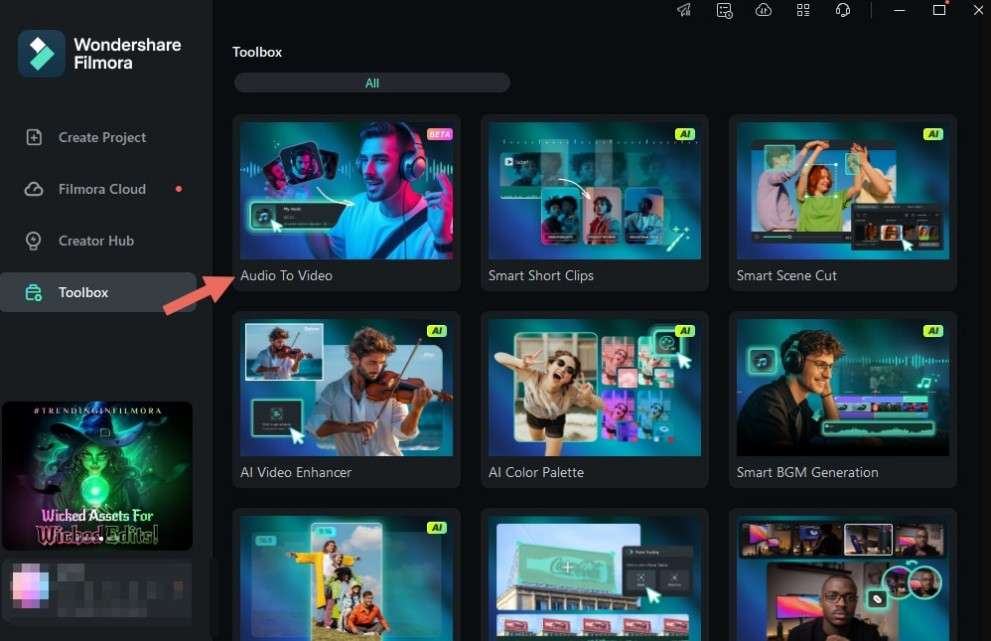
Step 2: Upload your audio file to turn it into video.
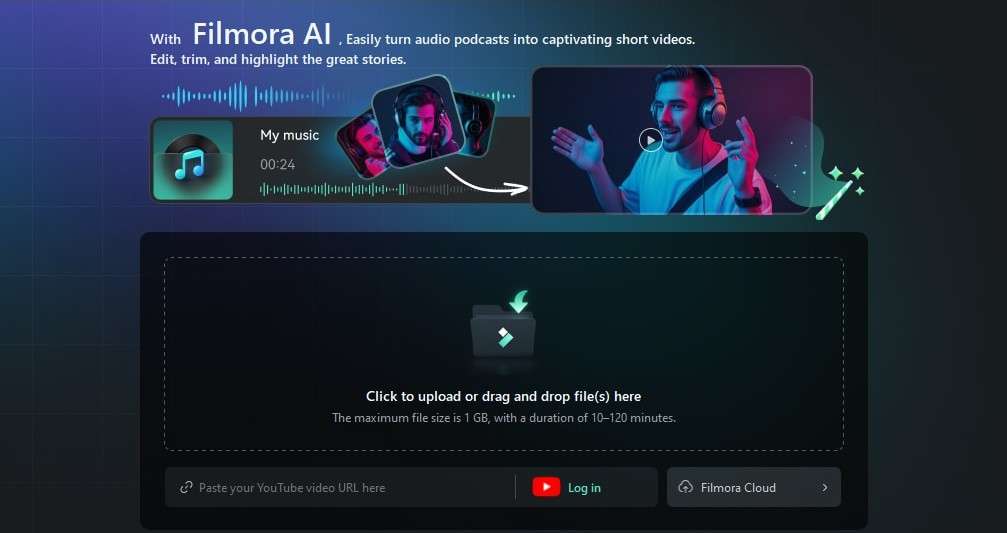
Step 3: Change the Ratio and Duration as per your need and select the Picture Style you wish. Here you can also toggle the Character Image option or opt for Material Templates.
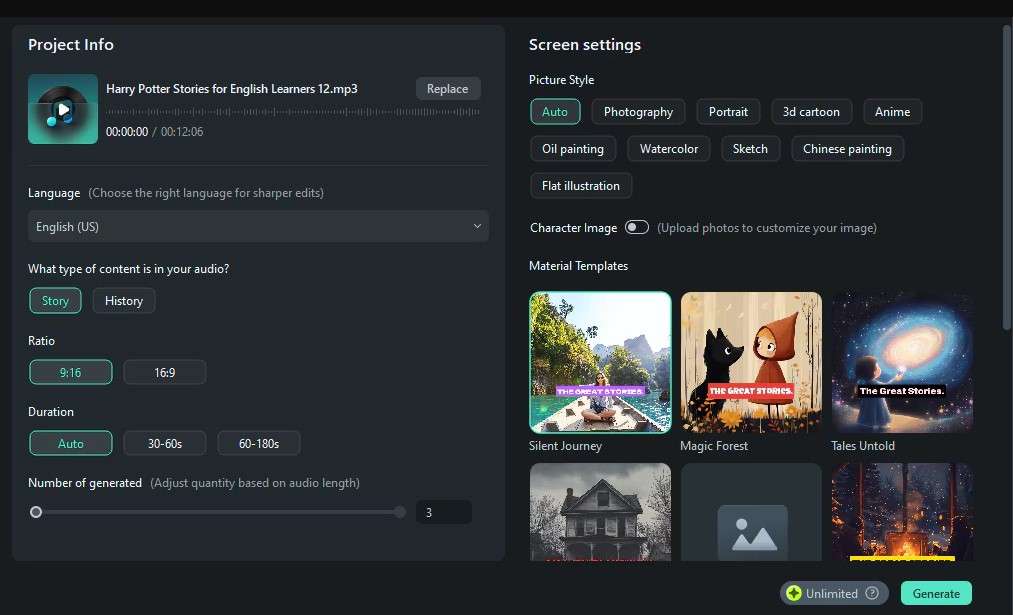
Once you make the adjustments, click on the Generate option to create the video.
Step 4: You can opt for Generate offline to have the video generated in the background.
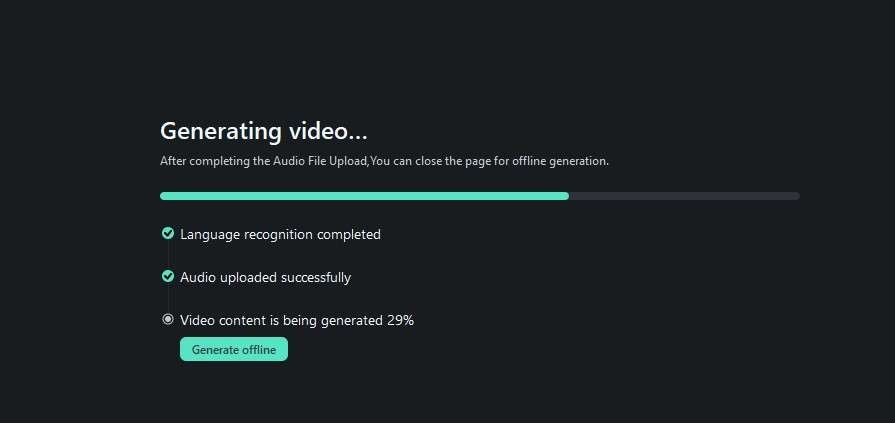
Step 5: You will get multiple videos based on ratings. So, select according to your needs and click on the Export option.
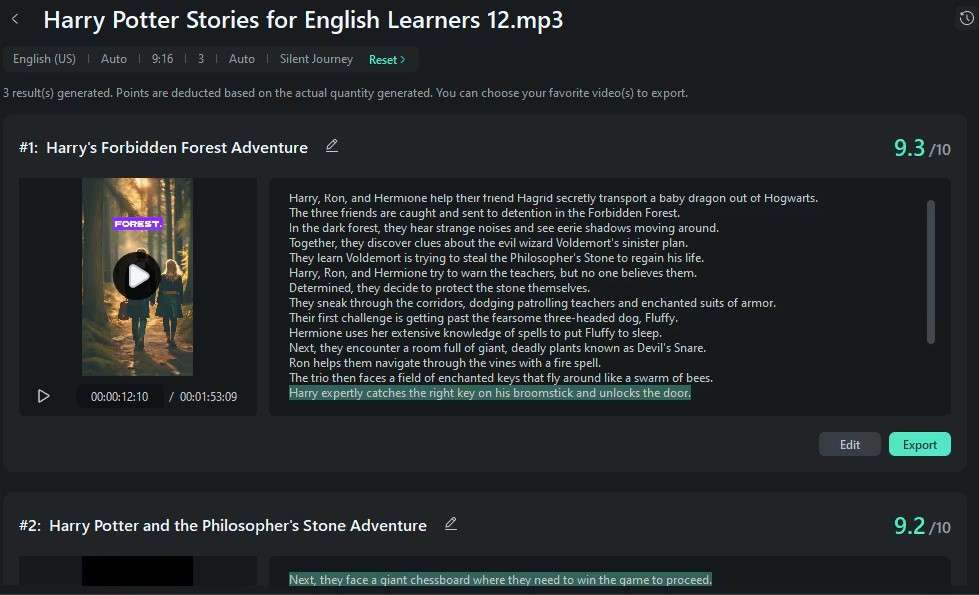
Step 6: However, you can Reset it to regenerate it or retitle the generated video.
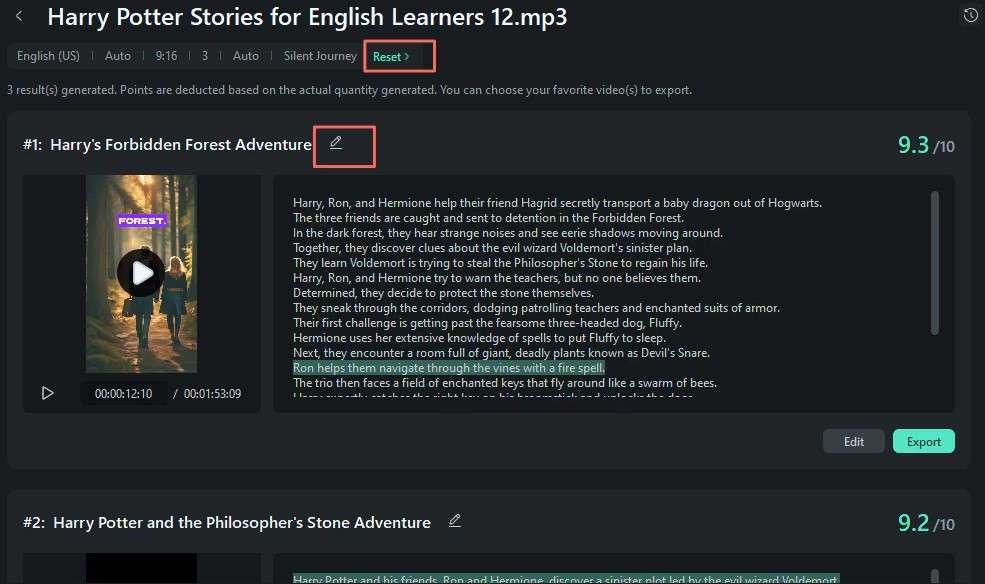
Step 7: You can also edit the video if you want to make some changes to it. To do so, click on the Edit option.
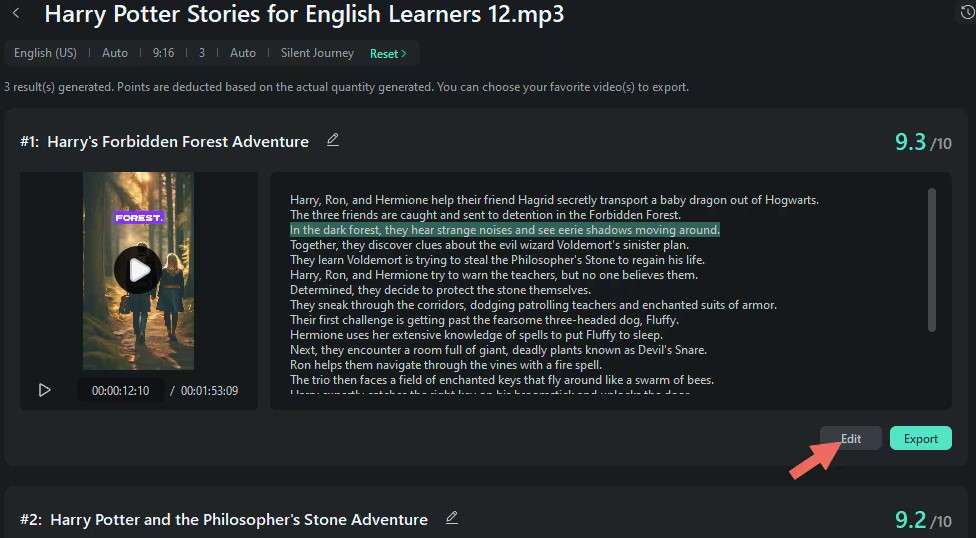
Step 8: Here, you can edit your Text and Video, and opt for the Text To Speech option to get the new voiceovers from the text. Finally, click on the Export option to save the changes.
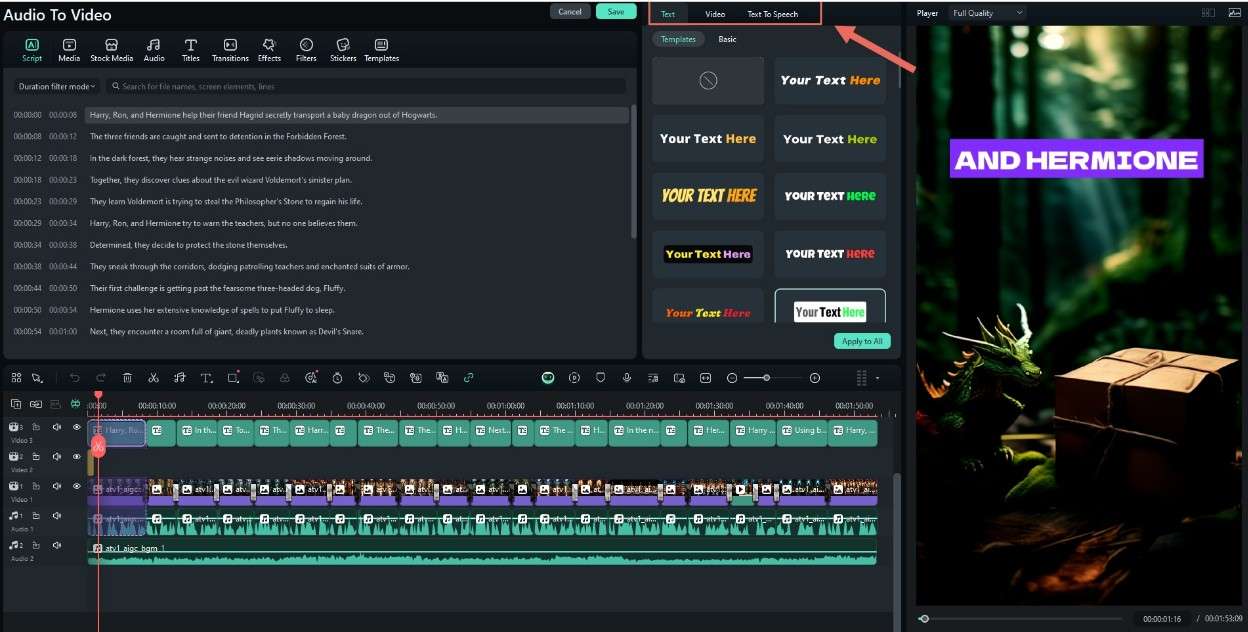
Step 9: Click on the Social Media option and select YouTube > Export to share it directly.
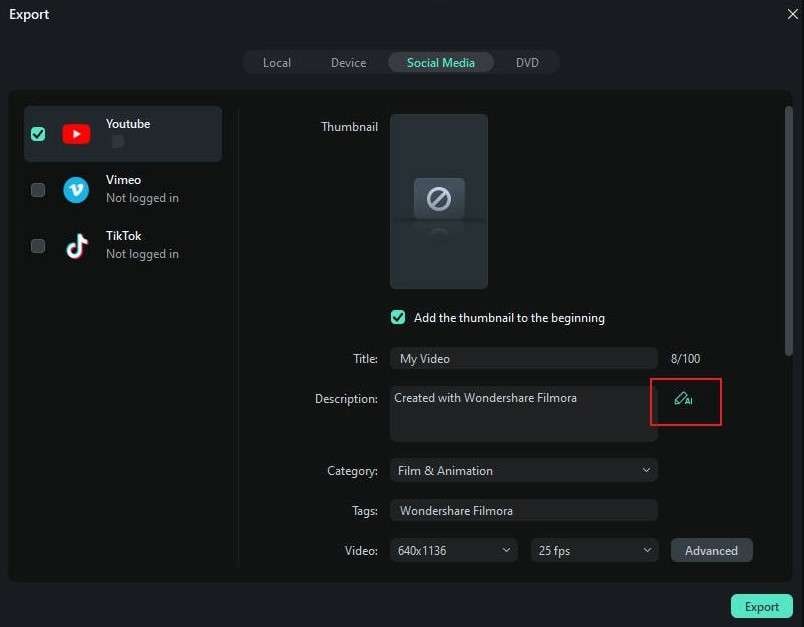
However, if you don’t want to share it on a social media platform, you can save it while navigating to Local > Export.
Conclusion
Here it is all! Thus, turning audio into video becomes one of the essential utilities for content producers. It helps to improve their narratives, amplify brands, and ultimately grow the circle of potential viewers. Moreover, it affects viewers positively, makes content more available online, and generates more potential for viral content.
Interestingly, Wondershare Filmora comes in as the best tool that can make this process very easy and smooth. Using Filmora, it is quite easy to edit an audio file to fit a video due to its friendly user interface, AI, and compatibility. No matter if you are a newbie or an experienced video director, Filmora will simplify your work!
FAQ
-
Q1: How can I turn audio into video easily?
You can use video editing software like Wondershare Filmora. It syncs audio with visuals hassle-free and enhances the overall video quality. -
Q2: What makes an audio-to-video edit captivating?
Adding engaging visuals, animations, and effects can be beneficial. It ensures smooth audio-video synchronization. It helps to create an immersive experience. -
Q3: Do I need editing skills to create captivating videos?
No, you can use tools like Filmora, which has user-friendly features. It requires minimal editing experience to create professional-looking videos.



 100% Security Verified | No Subscription Required | No Malware
100% Security Verified | No Subscription Required | No Malware

