Emojis have become essential for digital communication as they allow users to express emotions, reactions, and personalities creatively. With the rise of personalized emojis, many apps now offer tools to help users create custom avatars, stickers, and animated expressions. From social media to messaging platforms, these unique emojis enhance interactions by making them more engaging and personal.
One of the most popular apps in this space isZmoji for Android. It enables users to design custom avatars and stickers. With its wide range of customization options, Zmoji lets you turn yourself into a fun, expressive emoji that makes chatting more personal and entertaining.
This article explores everything you need to know about the Zmoji app including Zmoji mod APK, and its best alternative for creating personalized emojis. If you're looking for the best emoji-making tools for text or video content, this guide will help you find the right option.

In this article
Part 1. Zmoji Overview-Your Personalized Emoji Creator
If you want to create emojis that truly represent you, the Zmoji Android app is designed just for that. It allows users to make personalized avatars, emojis, and GIFs that add a fun and unique touch to conversations. Whether you're chatting with friends or posting on social media, Zmoji makes communication more expressive and engaging.

Features
- Avatar Creation: You can design a custom avatar that closely resembles you. From facial features to hairstyles and outfits, Zmoji offers a wide range of customization options.
- Zmoji & GIF Creation: Once your avatar is set, you can generate a variety of stickers, emojis, and even animated GIFs that showcase different moods and reactions.
- Zmoji Keyboard: Zmoji comes with a built-in emoji keyboard that allows you to use your custom emojis directly in messaging apps.
- Sharing Zmojis: Zmoji lets you share your creations instantly across different platforms including WhatsApp, Facebook, Instagram, or any other social network.
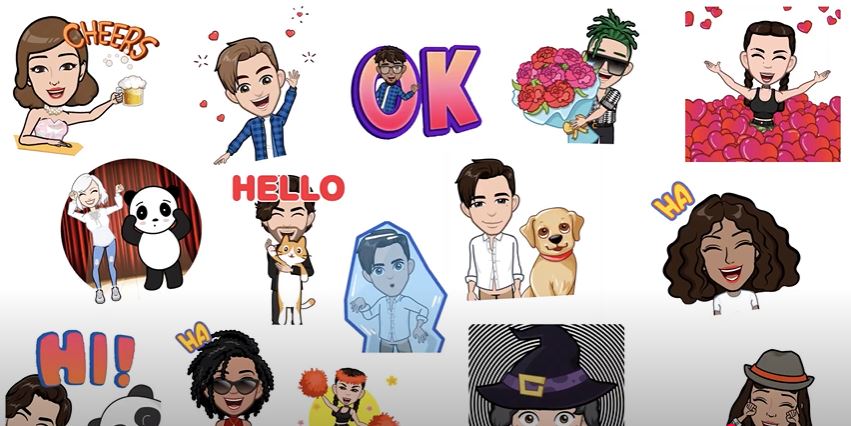
Limitations
While the Zmoji app for Android and iPhone is a great tool for creating personalized emojis, it does have some limitations:
- Limited Free Features: many of the best customization options like wardrobe and GIFs are locked behind a premium subscription and require a purchase – it may feel limiting for users who want full access to all features.
- No Video Emoji Support: While Zmoji excels in static and GIF-based emojis, it does not offer emoji creation for videos.
- Device Compatibility: Some users report performance issues on lower-end devices, leading to occasional lag or crashes.
However, these don’t take away from the overall experience—Zmoji still offers a fun and engaging way to create personalized emojis and stickers.
Part 2. How Can You Download and Use Zmoji to Create Custom Emojis?
Creating personalized emojis with Zmoji for Android is simple and fun. Whether you want to design a custom avatar or generate unique stickers, the app provides an easy-to-follow process. Here’s everything you need to know to get started.
Where to Download/Install Zmoji?
Zmoji is available on both iOS and Android. You can download it directly from the App Store. Simply search for Zmoji in your app store, tap Install, and you're ready to go!
In case you cannot download it from the app store, go to the official Zmoji website and download it from there.
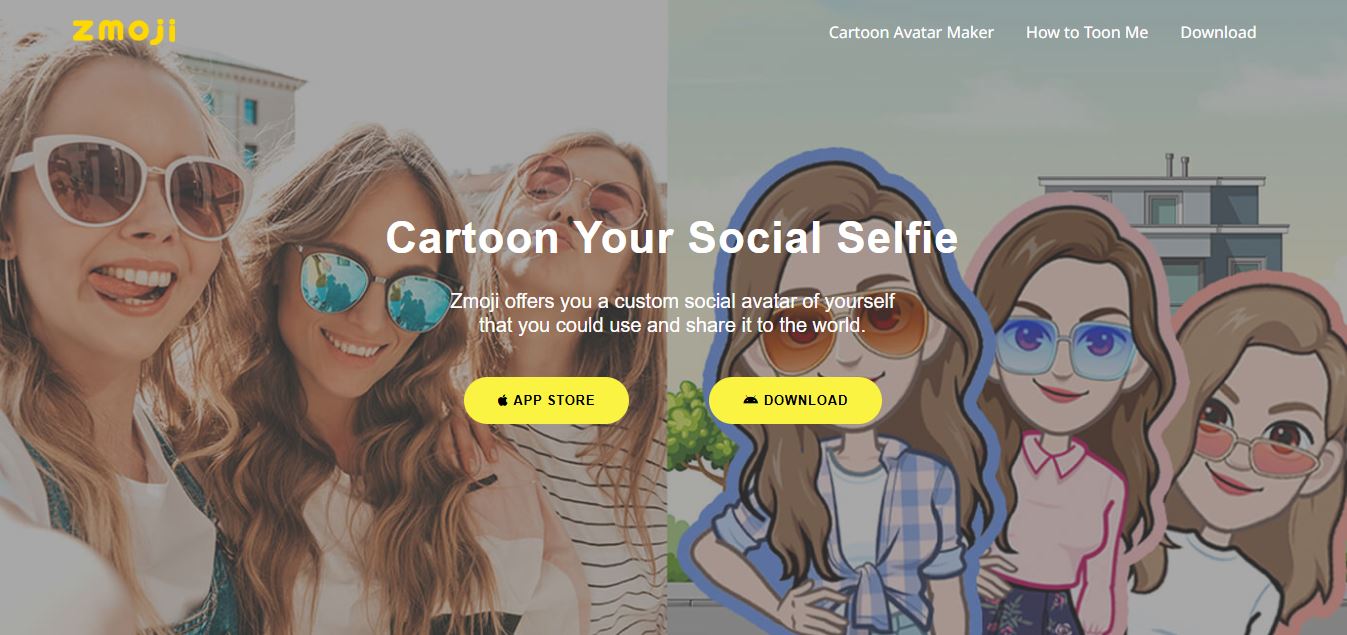
Steps to Create a Custom Avatar-Based Emoji in Zmoji
Have you ever seen adorable custom avatars online and wondered how to make one yourself? With Zmoji Android and iPhone app, creating a personalized emoji is easier than ever! Follow this step-by-step guide to design your unique avatar and start sharing fun stickers.
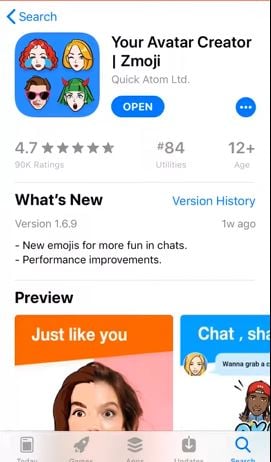
- Step 1. Set Up Your Avatar
Once Zmoji is installed, open the app. You'll be guided through the initial setup- select the gender for your avatar.
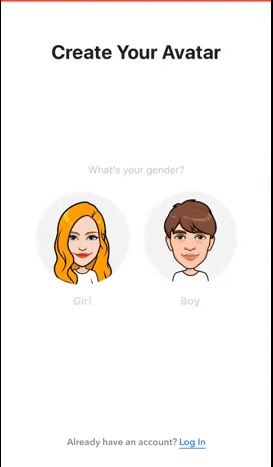
- Step 2. Create Your Avatar
Zmoji gives you two ways to create your digital self:
- Manual Creation: This option lets you meticulously customize every detail. It's all about fine-tuning until your avatar is just right.
- Facial Recognition: For a quicker start, use the facial recognition feature. Simply upload a photo, and Zmoji will generate an avatar based on your image. You can customize the results manually afterward if you want to make some changes.
Note: You need to purchase it before using this feature.
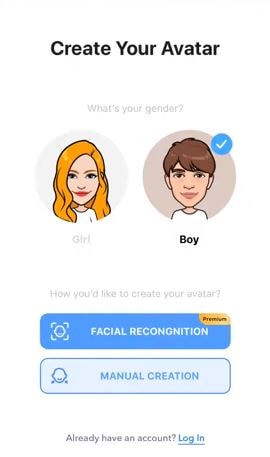
- Step 3. Customize Your Zmoji
Now the fun part begins! Zmoji offers a ton of ways to personalize your avatar. Personalize your avatar with different customization options available.
Choose a face shape and hairstyle that matches your face. Pick your eyes (round, downturned, etc), eyebrows, nose, and lips according to your preference. When done, click the Blue check mark at the top of the screen.
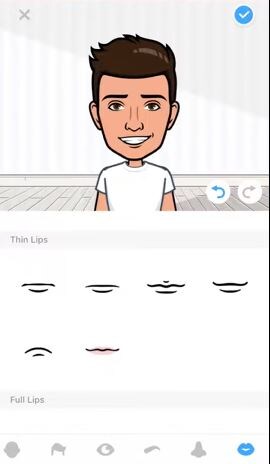
Then, select the clothes of your choice from the wardrobe. Some clothes are premium and you can’t access them until you buy a premium plan. While others are free but locked- you can unlock them by watching a video ad. Then, click save.
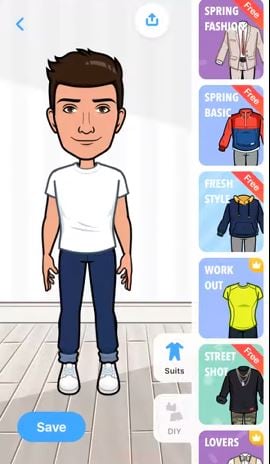
- Step 4. Share Your Zmoji/Sticker
Now open the messaging app, open the chat with whom you want to share the Zmoji or sticker, and select the Zmoji app from there.

Select the avatar or sticker you want to share on WhatsApp, Messenger, Snapchat, and other platforms.

Part 3. Zmoji Mod APK: Is It Worth the Risk?
Zmoji is a popular emoji maker that creates custom avatars and personalized stickers. However, some users look for Zmoji Mod APK versions online, hoping to unlock premium features for free. While modified APKs may seem appealing, it's important to understand the potential risks associated with unofficial app versions from sources other than official app stores. These risks include, but are not limited to:
- It can compromise the security of your device and leave your personal data vulnerable.
- Some modified apps might collect personal data without user consent.
- There's a risk of containing malware or spyware
- May not function correctly and could lead to crashes.
It's recommended to download apps from official app stores to ensure the security and integrity of your device and data. This practice helps protect from potential risks associated with unofficial app versions.
If Zmoji is not available in your region or you’re seeking alternatives with enhanced creativity and customization, there are many reliable tools. Some advanced tools like Filmora offer a variety of AI-powered emoji creation features within a secure and officially supported app environment. It can provide a richer user experience without the risks associated with MOD APKs.
Bonus Part. Secure Alternative to Create Video Content Emojis Beyond Static Zmoji Avatars
While the Zmoji Android app is great for creating personalized static avatars and GIF-based emojis, what if you want animated emojis for videos that move and express like you? That’s where Filmora comes into use.
Filmora isn't just a video editor; it's your creative studio for all your editing needs. Among its advanced AI tools, one is the AI Emoji tool which can automatically create video subtitles with perfectly matching emojis. It allows you to customize those emojis afterward according to your preference.
But this feature is only available on the Filmora mobile app [android and iPhone]. It’s a trusted app and offers a secure environment, avoiding the risks associated with modified APKs. With Filmora, you can create videos with emojis that truly capture your personality and add a whole new level of engagement to your content.
Apart from the AI Emoji tool, you can also choose animated emojis for your video content from the emoji section of the Sticker tab while editing videos.
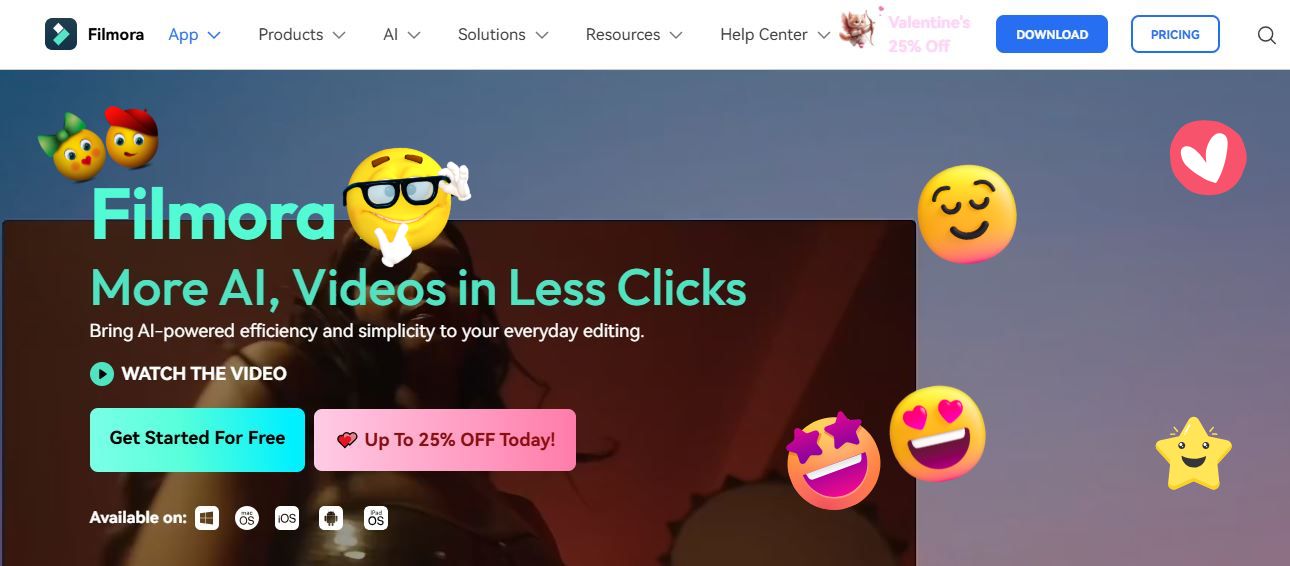
How to create Video Emojis with Filmora AI Emoji Tool [Android/iOS]
Filmora makes creating video emojis surprisingly simple. Here's a quick guide:
- Step 1. Download the Filmora app from the official app store (Google Play Store or Apple App Store). Open the app and tap the three-dot menu (...) to access advanced tools. Navigate to the AI Emoji tool within the Filmora toolbox.
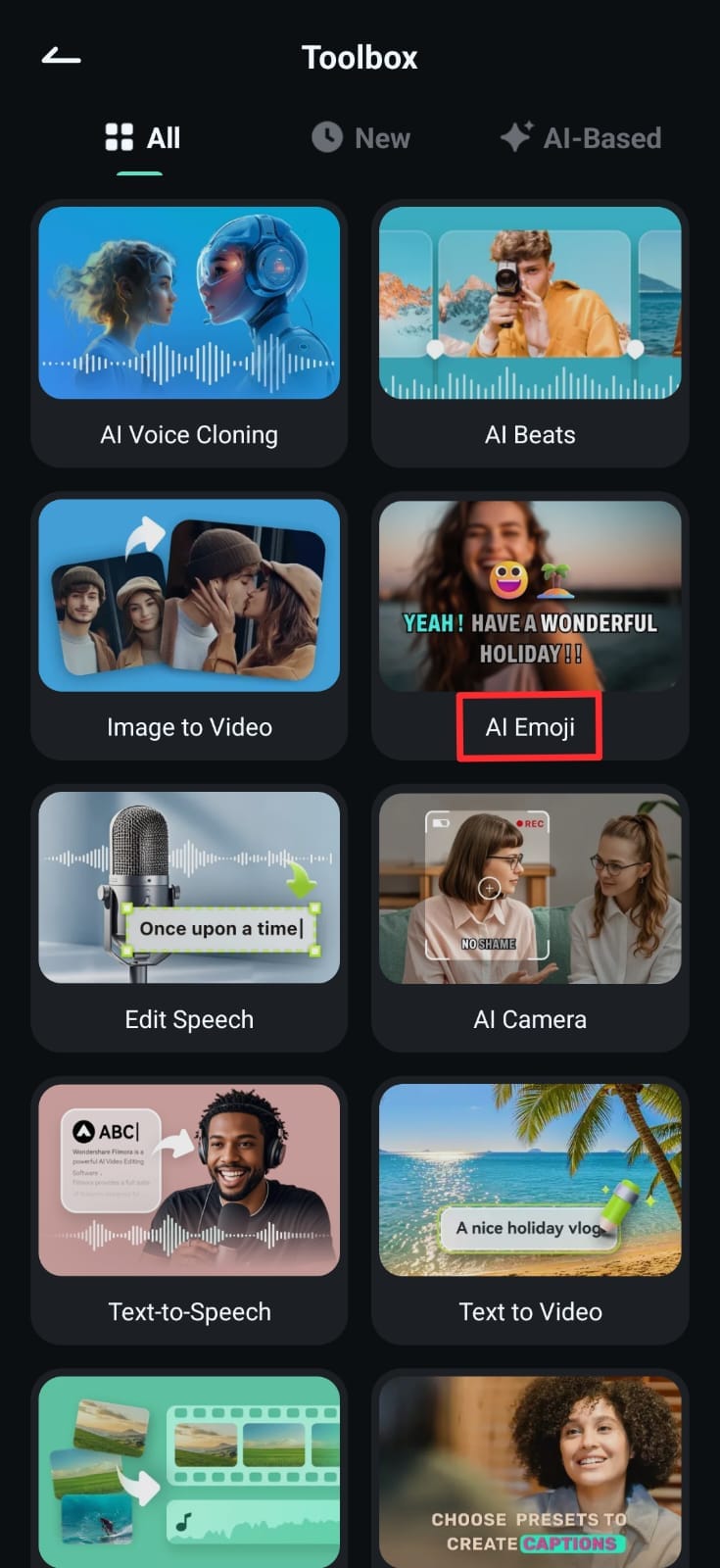
- Step 2. Tap on the AI Emoji tool and select the video where you want to add emojis and captions. Click Import to proceed.
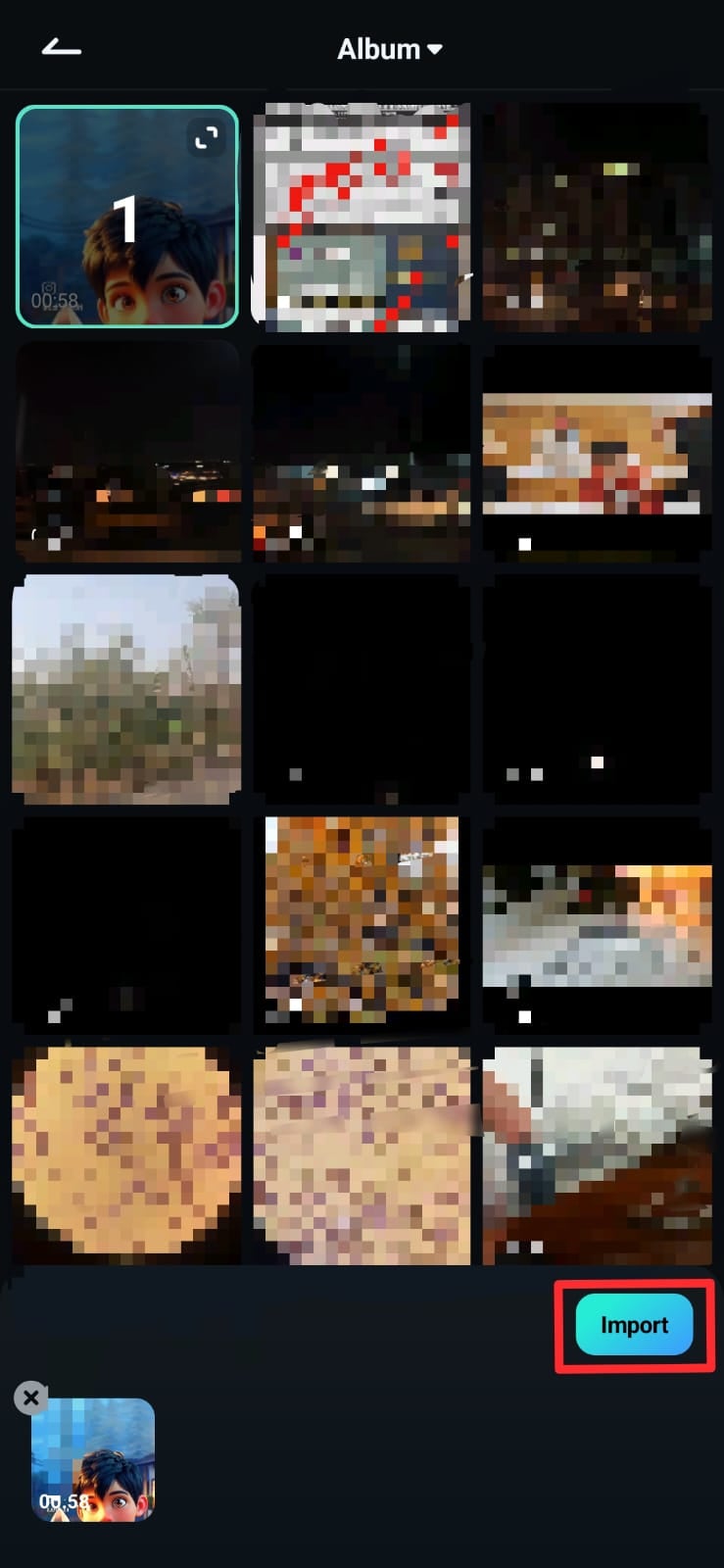
- Step 3. Auto Identity detects the video’s audio language automatically but you can change it to your preferred language. If you want video subtitles/captions in two languages, click Bilingual Captions and choose the desired language. Enable the preferred options in AI packaging.
Tap Add Captions to analyze your video’s speech, tone, and emotional moments. It will then automatically place relevant emojis at the right points.
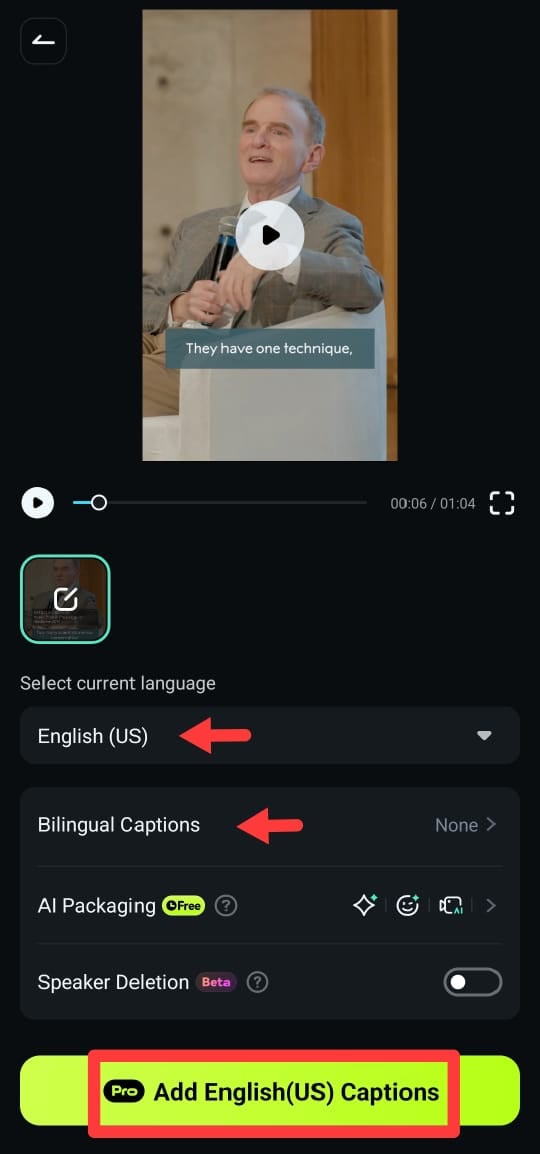
- Step 4. You can either export the video immediately or click Project Edit to customize emojis and captions. Even though Filmora AI accurately places emojis, you can:
- Add more emojis manually.
- Adjust text style, fonts, and art.
- Insert sound effects (e.g., laughter for funny moments).
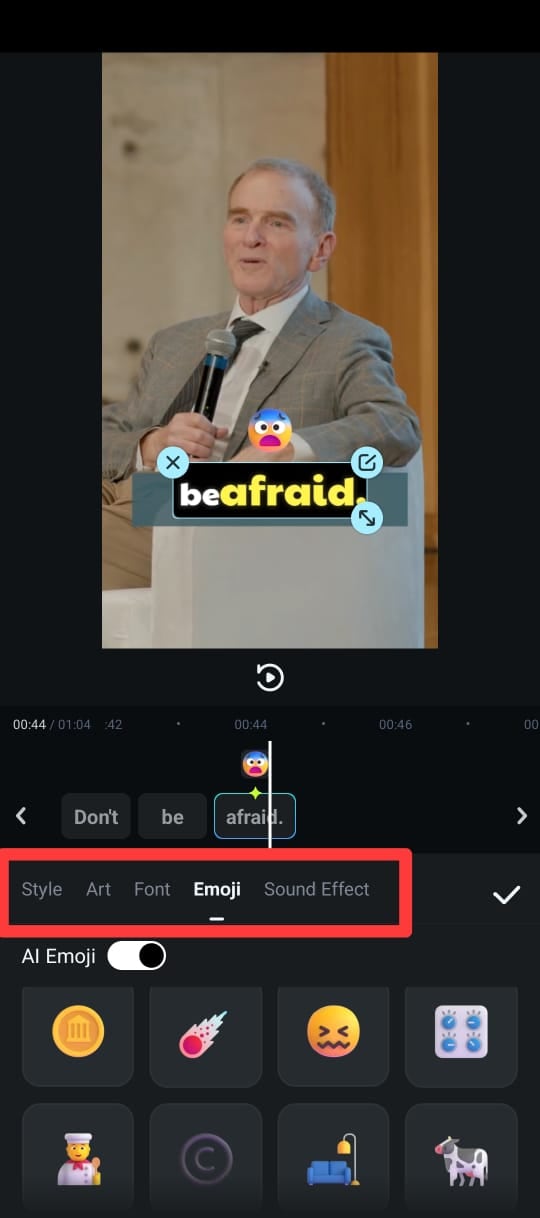
- Step 5. To edit multiple sections quickly, select Batch Edit to modify captions and emojis across short clips. Make your emojis and captions more dynamic by applying animations from the Animation tab.
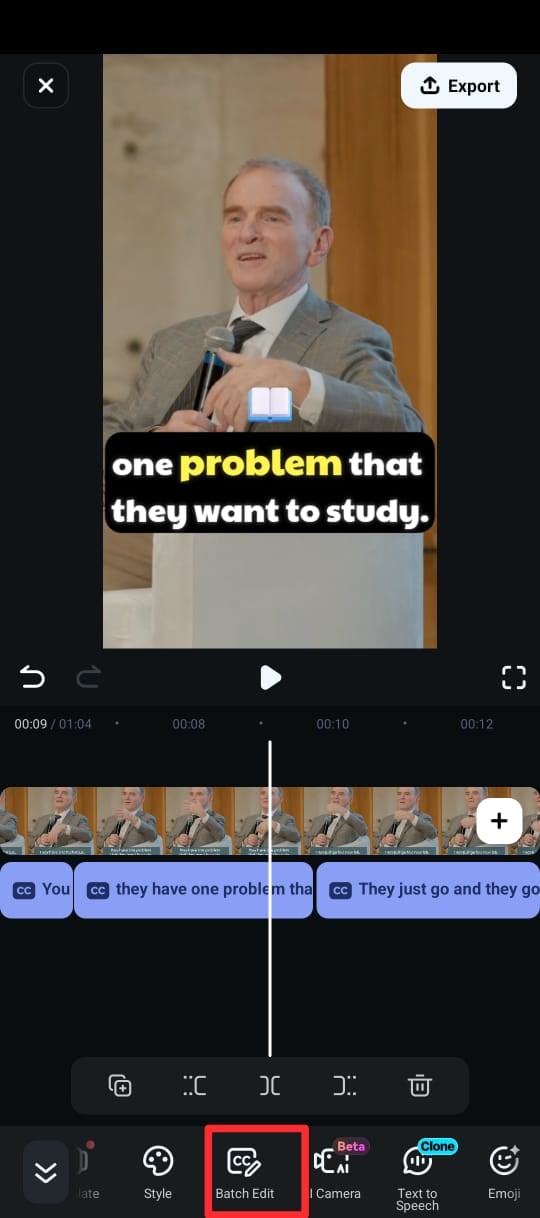
- Step 6. Once satisfied with your edits, tap Export, adjust the settings and save your final video.
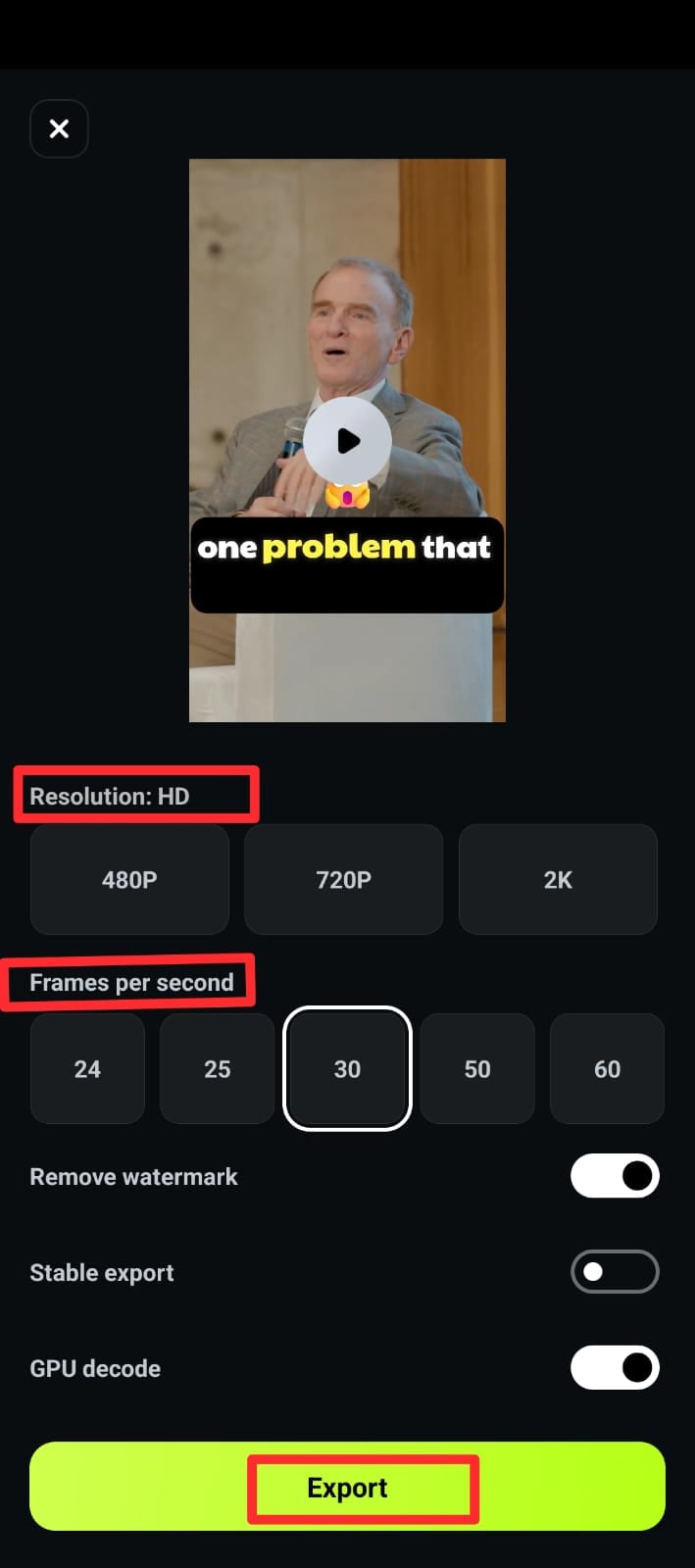
Here is an example video with emoji subtitles generated using the Flmora AI emoji tool.
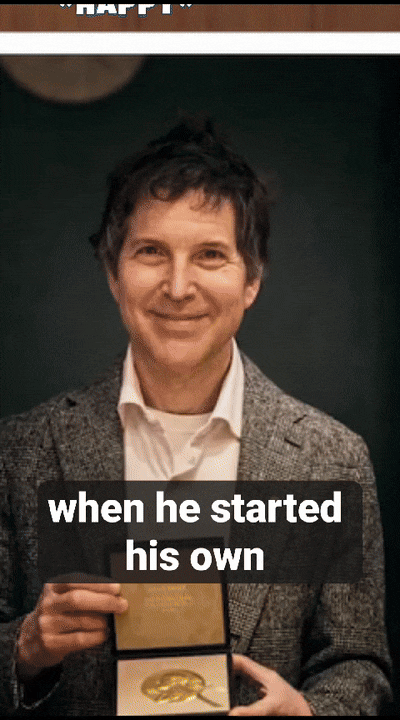
Conclusion
Zmoji app for Android and iOS has gained popularity as a fun and creative emoji maker allowing users to design personalized avatars, GIFs, and stickers. Throughout this guide, we explored how to download and use the official Zmoji, its features, and customization options along with the risks of Zmoji mod APK. While Zmoji offers a great way to express yourself, its static emojis have limitations.
For those looking to go beyond static avatars, Filmora’s AI Emoji feature provides an exciting alternative. With Filmora, you can create animated and video emojis that react to your expressions, adding a new level of personalization to your messages. Try Filmora today and bring your emojis to life!



 100% Security Verified | No Subscription Required | No Malware
100% Security Verified | No Subscription Required | No Malware


