Are you tired of browsing through endless sticker packs? Trying to find the perfect reaction for your WhatsApp messages? In today's world, where messaging apps are a big part of how we communicate. They help to express ourselves in creative ways is more important than ever.
Custom stickers are a fun way to add spice to your chatting and make it more interesting and unique. If one wishes to add just the right amount of humor to personal messages or make their business stand out, these custom WhatsApp stickers are great alternatives.
In this article, we have listed the top 6 apps to make stickers for WhatsApp that make the sticker creation process a breeze.
The rise of AI-powered apps that create stickers for WhatsApp has changed how we communicate online. These tools make it easy for you to turn your own photos, drawings, or ideas into digital stickers.
In this article
- Generate custom stickers instantly with AI.
- Explore diverse styles from minimalist to 3D.
- Customize with ready-to-use options.
- Easily integrate with Whatsapp.
- Edit later to add animations.

Part 1: Top Apps to Make Stickers for WhatsApp
In this section, explore the best app to make WhatsApp stickers. We have listed the top 6 apps for Android and iOS along with their key features, pros, and cons.
#1 Sticker Maker (iOS, Android)

When it comes to apps to make stickers for WhatsApp, Sticker Maker stands out as a user-friendly option that's perfect for beginners and experienced creators alike. This intuitive app allows you to transform your photos, drawings, or designs into custom stickers with just a few taps.
Key Features:
- Simple, intuitive interface
- Automatic background removal tool
- Easily transform any photo, GIF, or video into a static or animated sticker with just a few taps.
- Option to add text and emojis to stickers, edit stickers with ease.
- Add motion to your stickers using GIFs or short video clips for extra fun and engagement.
- Capture a photo directly from your camera to instantly create stickers of yourself or your friends.
#2 Canva (iOS, Android)

While primarily known as a graphic design platform, Canva has emerged as one of the best apps to make WhatsApp stickers, thanks to its versatile tools and extensive library of design elements. This powerhouse app offers a wide range of templates, fonts, and graphics that can be easily customized to create stunning stickers.
Key Features:
- Vast library of templates and design elements
- Advanced editing tools for precise customization
- Collaboration features for team projects
- Cloud storage for easy access across devices
- Regular updates with new features and content
#3 Sticker.ly (iOS, Android)

Sticker.ly has quickly become a favorite among those searching for apps to make stickers for WhatsApp. This app stands out for its combination of easy-to-use tools and a vibrant community of sticker creators. With Sticker.ly, you can not only create your own custom stickers but also discover and use stickers made by other users, making it a fun and interactive platform for sticker enthusiasts.
Key Features:
- Transform your photos into stickers effortlessly with the new Auto Cut technology.
- Extensive library of pre-made stickers
- Ability to share and discover stickers from other users
- Support for animated stickers
- Easily export your stickers to WhatsApp and Telegram (WAStickerApps)
- Share your sticker packs with friends using custom links.
#4 Sticker Studio (Android)

For those looking for a dedicated app to make WhatsApp stickers, Sticker Studio offers a comprehensive set of tools designed specifically for this purpose. This app focuses on providing a seamless experience from creation to sharing, making it one of the best apps to make stickers for WhatsApp. With its clean interface and powerful features, Sticker Studio caters to both casual users and those who take their sticker creation seriously.
Key Features:
- Advanced cropping and outlining tools
- Support for both photo and text-based stickers
- Built-in emoji and sticker packs
- Option to create multi-layer stickers
- Direct export to WhatsApp
#5 Promeo (iOS, Android)

Promeo stands out in the world of apps to make WhatsApp stickers by offering a unique blend of traditional sticker creation tools and innovative AI-powered features. This app is perfect for those who want to push the boundaries of their sticker designs, offering capabilities that go beyond simple photo editing.
Key Features:
- AI-powered image generation for unique sticker designs
- Advanced photo editing tools including filters and effects
- Text-to-image feature for creating stickers from descriptions
- Ability to create and customize avatars
- Easy export to WhatsApp and other messaging platforms
#6 Photo Director (iOS, Android)

Rounding out our list of top apps to make stickers for WhatsApp is Photo Director, a versatile photo editing app that has expanded its features to include powerful sticker creation tools. This app is ideal for those who want full control over every aspect of their sticker design, offering a wide range of editing options typically found in desktop software. From basic cropping to advanced layering and effects, Photo Director provides everything you need to create professional-quality stickers.
Key Features:
- Comprehensive photo editing tools
- Layer support for complex sticker designs
- Extensive library of fonts, shapes, and design elements
- AI-powered background removal and object selection
- Support for high-resolution sticker creation
Part 2: Try Filmora's AI Sticker Generator Feature Today
While exploring apps to make WhatsApp stickers, it's worth highlighting a cutting-edge tool that's changing the game: Filmora's AI Sticker Generator. This innovative feature, part of the popular video editing software Filmora, is revolutionizing how we create and use stickers in our digital communications.
Whether you're a content creator, marketer, or someone who loves adding a personal touch to their messages, Filmora's AI Sticker Generator offers a unique and powerful solution for creating custom stickers.
Why Choose Filmora's AI Sticker Generator:
- Uses AI to create unique, high-quality stickers.
- Has an extensive collection of styles and themes for any purpose.
- Let you quickly make different versions of stickers.
- Works well with Filmora's video editing tools for making various types of content.
- Can create both still and moving stickers.
- Produces high-resolution stickers that work on platforms like WhatsApp.
- Is regularly updated with new AI models and features to keep up with the latest sticker-making technology.
Step-by-step guide to using Filmora's AI Sticker Generator:
Step 1: After downloading Filmora, launch the application and log in or sign up from the main menu. Navigate to the control panel on the left and select “Create Project”. Then, click on the “New Project” tab from the main menu to start editing.
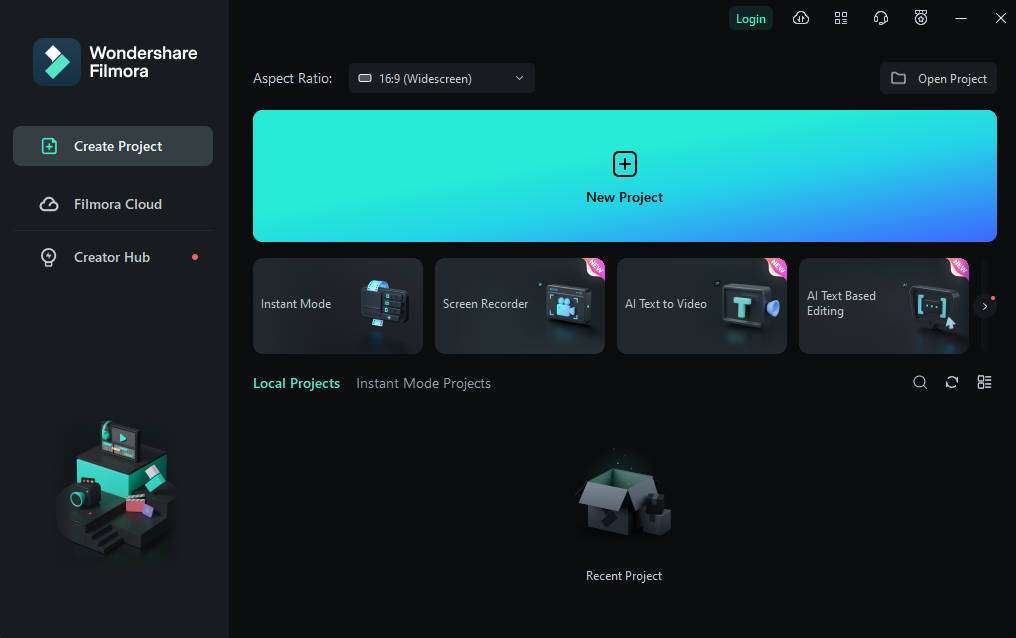
Step 2: In the interface, go to the “Stickers” tab on the top toolbar and then select the “AI Sticker” tab to access this feature.
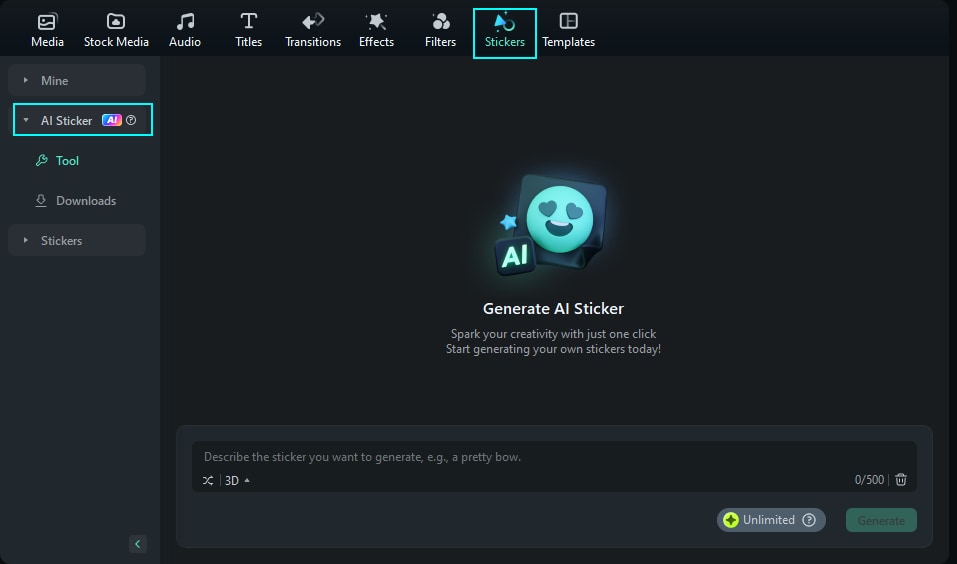
Step 3: Enter the prompt for the sticker you want to generate and choose the desired style from the available options. After entering a prompt (up to 500 characters), click “Generate” to create four different versions of the sticker.
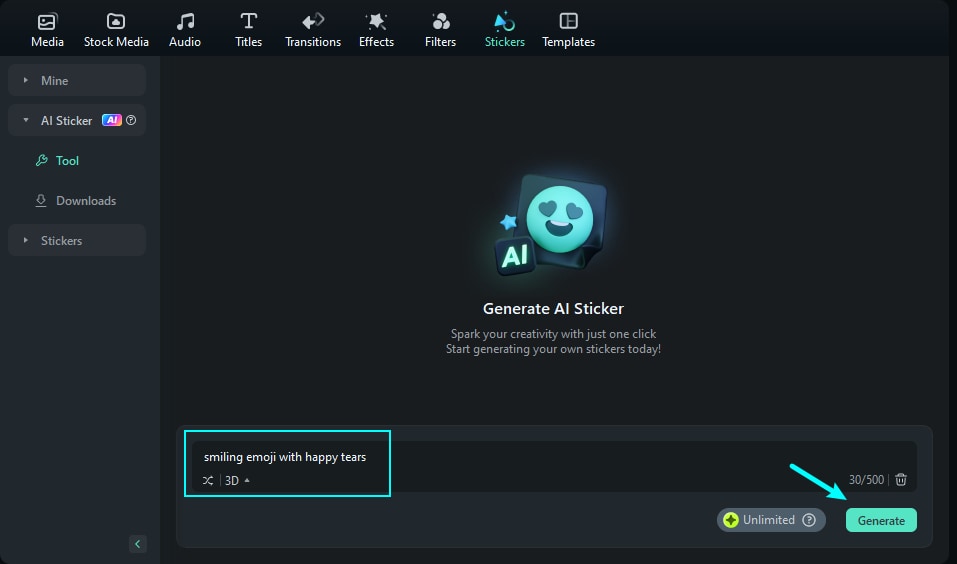
Step 4: View the generated stickers and click the “Download” arrow to save them.
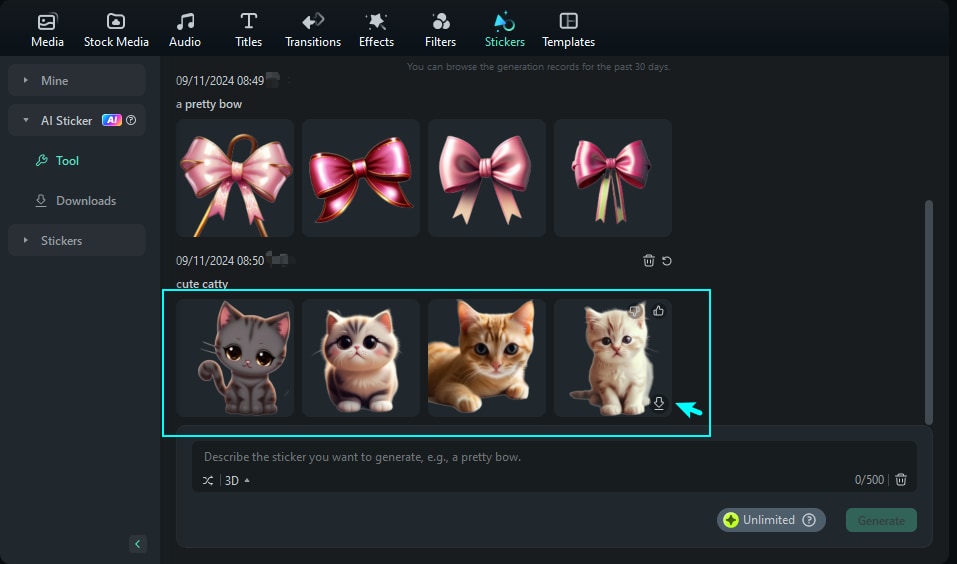
Step 5: Double-click the sticker on the timeline to see four adjustment options: Basic, Mask, AI Tools, and Animation. Choose the desired adjustment and click “OK” to apply it to your video.
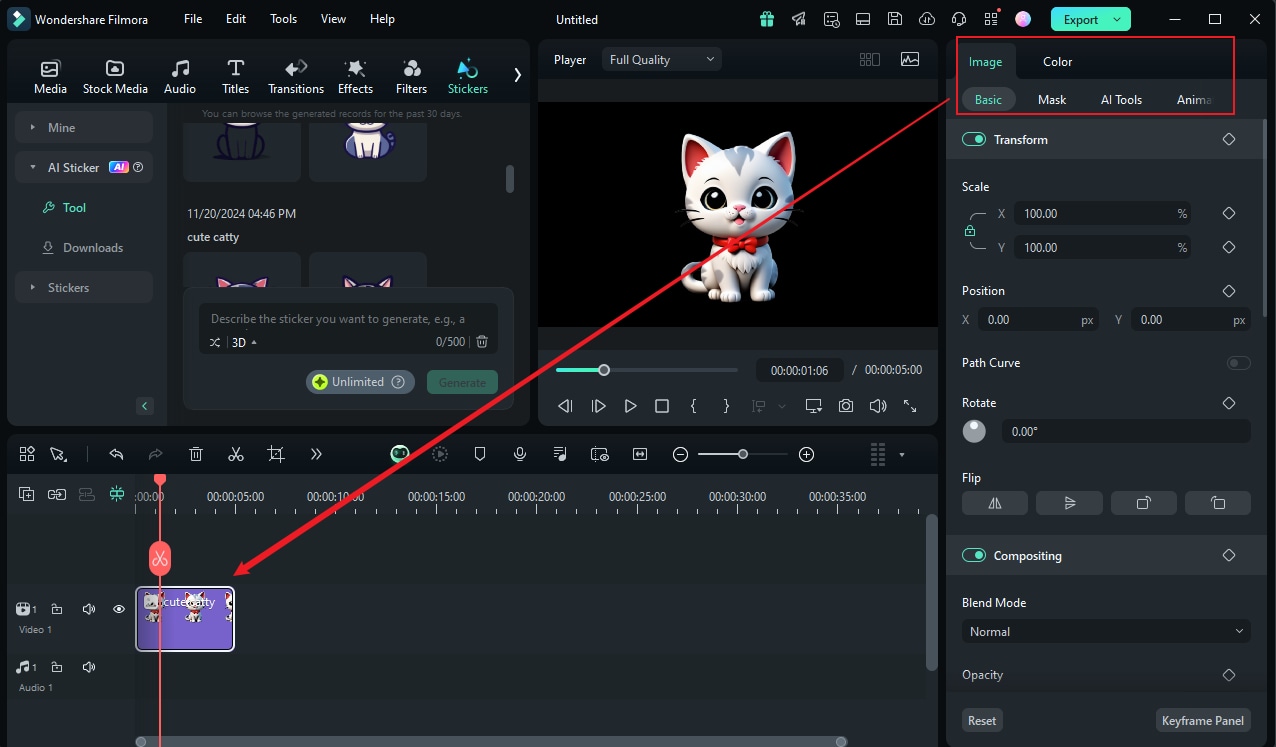
By following these steps, you can quickly and easily create unique, AI-generated stickers that are perfect for enhancing your WhatsApp conversations.
Whether you're looking to make personal stickers for fun or professional stickers for your brand, Filmora's AI Sticker Generator offers a powerful and user-friendly solution.
Conclusion
In this detailed guide, we've looked at many ways to create stickers for WhatsApp. There are lots of choices for everyone, from simple tools like Sticker Maker to advanced platforms like Canva and AI-based options like Filmora's AI Sticker Generator. These apps have changed how we talk online, letting us share our thoughts and feelings with fun, creative stickers.
The perfect app for making WhatsApp stickers is out there, waiting for you. By trying different tools and methods, you can find the right mix of easy use and personalization that fits your needs. As sticker-making technology keeps improving, we can expect even more exciting ways to express ourselves and communicate digitally.
So why wait? Pick the perfect sticker and start adding your unique flair to your WhatsApp conversations!
FAQ
-
What is the easiest app to make stickers for WhatsApp?
Among the many apps to make WhatsApp stickers, Sticker Maker stands out as one of the easiest options for beginners. Its intuitive interface and straightforward process make it simple to turn your photos or designs into stickers with just a few taps. The app's automatic background removal tool and direct integration with WhatsApp streamline the creation process, allowing even those with no prior experience to create custom stickers quickly. -
Can I create animated stickers using these apps?
Yes, several apps to make stickers for WhatsApp support the creation of animated stickers. Apps like Sticker.ly and Photo Director offer features that allow users to create dynamic, moving stickers that can add an extra layer of expression to your WhatsApp conversations. When looking for the best app to make WhatsApp stickers with animation, consider factors such as the range of animation tools provided, ease of use, and compatibility with WhatsApp's animated sticker requirements. -
Are there any free apps to make stickers for WhatsApp?
Absolutely! Many of the apps mentioned in this article, including Sticker Maker, Sticker.ly, and Canva, offer free versions that allow you to create custom stickers for WhatsApp without any cost. These free options often provide a range of basic features that are sufficient for most users' needs. However, it's worth noting that some apps may offer premium features or remove ads through paid subscriptions. When choosing a free app to make WhatsApp stickers, consider the balance between available features and any limitations of the free version.



