Don’t want to type what you want to say? Stickers on WhatsApp are a way to express yourself without doing so. Lately, cat stickers on WhatsApp have been trending, especially with memes. If you’re tired of using the same old emojis, cat stickers are a great way to send to your chats.
There are plenty of funny, cool, and cute cat stickers online, but it might be overwhelming for you to choose. In this article, you’ll find the best cat stickers for WhatsApp and explore how to use them. By the end, you’ll also learn how to create your WhatsApp custom sticker. So, read on and bring that playful spirit into your conversations.
In this article
Part 1. Best Cat Memes Stickers for WhatsApp
Stickers are a huge part of WhatsApp now. They’re fun and expressive and bring your chats to life. The best part? WhatsApp has popular sticker packs you can download and send to others for free. One of the most loved types? Cat sticker packs for WhatsApp!
Scroll down and look at some of the best stickers available on WhatsApp featuring cat memes. Just pick a pack that fits your mood, and you’re all set.
Crying Cat Sticker on WhatsApp
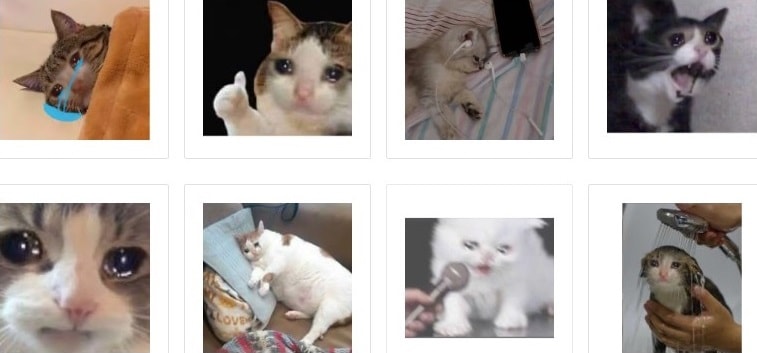
The crying cat sticker is one everyone knows. Try these stickers and send one when you’re feeling a bit down or when you’re laughing so much that you’re almost in tears. This popular social media sticker is now available for WhatsApp. Whether you’re genuinely upset or just feeling a bit dramatic, it can convey that feeling.
Huh Cat WhatsApp Sticker

This huh cat WhatsApp sticker is ideal for moments of confusion. The sticker features a cat looking puzzled, as if saying, “What?” It’s great when someone sends you something that doesn’t quite make sense, if you’re feeling lost in the conversation, or when you’re pretending to be. Simple but effective, it adds a lighthearted way to express confusion without typing anything.
Mochi Cat Sticker for WhatsApp

The Mochi cat sticker is also a fan favorite. This adorable white cat, with its chubby cheeks and cute expressions, adds a playful vibe to your chats. Mochi peach cat is fine for showing excitement, joy, or being cute. This cat sticker on WhatsApp is one you’ll reach for again and again because it works in so many situations. If cute and cuddly is your thing, you’ll want this one in your collection.
Grumpy Cat Sticker on WhatsApp
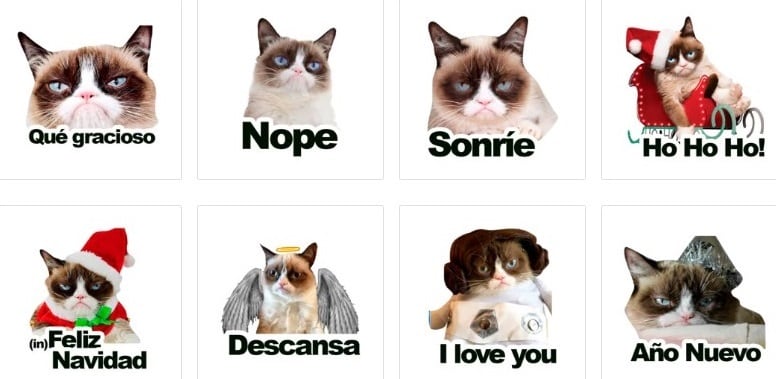
You’ve probably seen grumpy cat stickers a lot online. The grumpy expression has been used in countless memes, and now, you can send that same attitude in sticker form. This cat sticker for WhatsApp captures that deadpan, sarcastic tone you need sometimes. Send this to others if you’re having a bad day, fan of dry humor, or want to express some sass.
Fat Cat Sticker on WhatsApp

This sticker pack features a chubby, lovable cat named Ami. It often shows a big, round cat sitting lazily, which makes it ideal for moments when you’re feeling relaxed, lazy, or just full after a big meal. These stickers are perfect when you want to send something lighthearted or playful. Send the Fat Cat Ami sticker for WhatsApp when you’re chilling—or just too lazy to respond with words.
Felix the Cat WhatsApp Sticker

Felix the Cat is a classic cartoon character that has been around for decades. Now, you can send Felix’s timeless charm through stickers. These stickers often feature Felix in his iconic black-and-white look, doing funny or clever things. If you’re into vintage, nostalgic content, send the Felix the Cat WhatsApp sticker to your group chats.
Cat stickers aren’t just cute - they’re relatable. They capture your moods every day and reactions in a way that anyone understands. Plus, using these sticker packs means you don’t have to search for the best image each time. You can find cat stickers that match your style and personality. Funny, cute, grumpy cat stickers? There’s one for you.
If you’re a cat lover or just want to add some humor to your conversations, cat meme stickers for WhatsApp are a must-have. They’re fun, easy to use, and bring a lot of personality to your chats. Because, really, who doesn’t love a funny cat meme?
Part 2. How To Find and Use Cat Stickers on WhatsApp
There are plenty of cat sticker packs from the WhatsApp sticker store. You can see them below your recent and previously downloaded stickers. Here are the steps to find and send cat stickers on WhatsApp:
Step 1: Open WhatsApp on your device. Then open the chat where you want to send a sticker.
Step 2: Tap the smiley face icon on the left side of the chat box. Open the sticker selection menu.
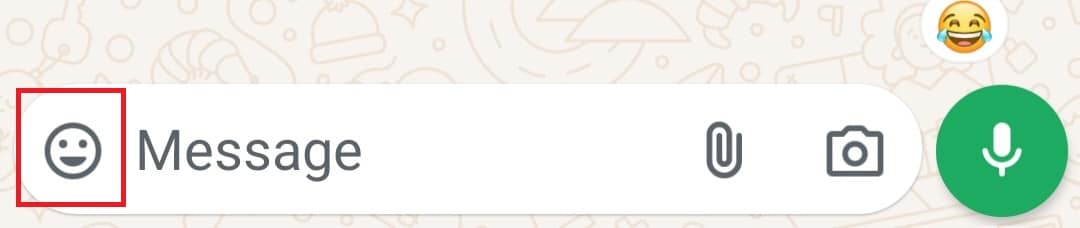
Step 3: Tap the + icon to open the WhatsApp Sticker Store. Browse the suggested sticker packs.
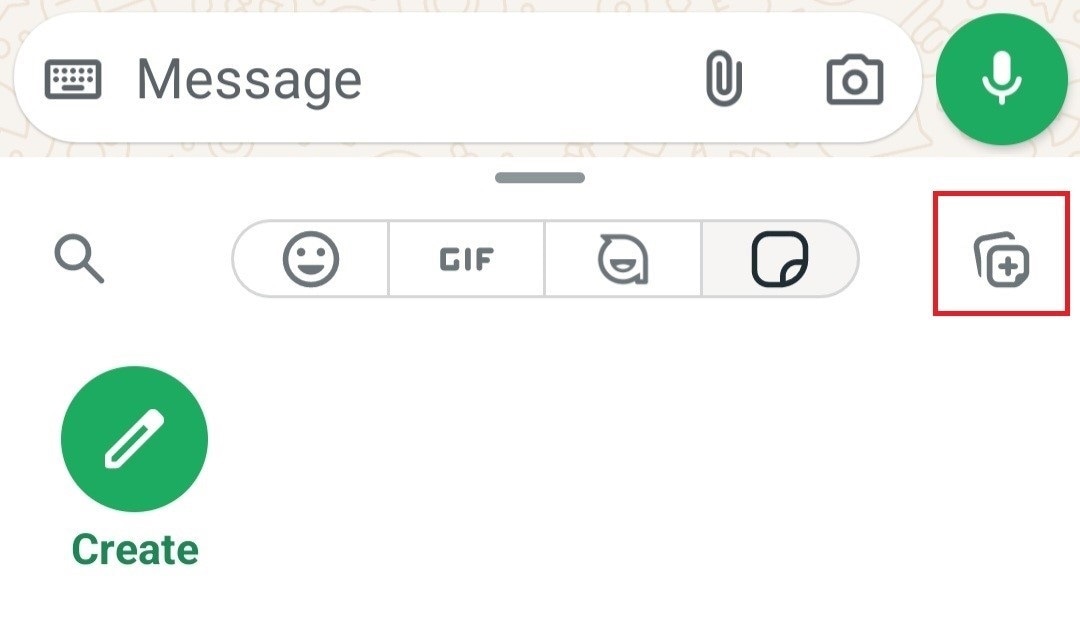
Step 4: Once you find a sticker for WhatsApp from a cat pack you like, tap the + icon next to it. This will show in your sticker menu.
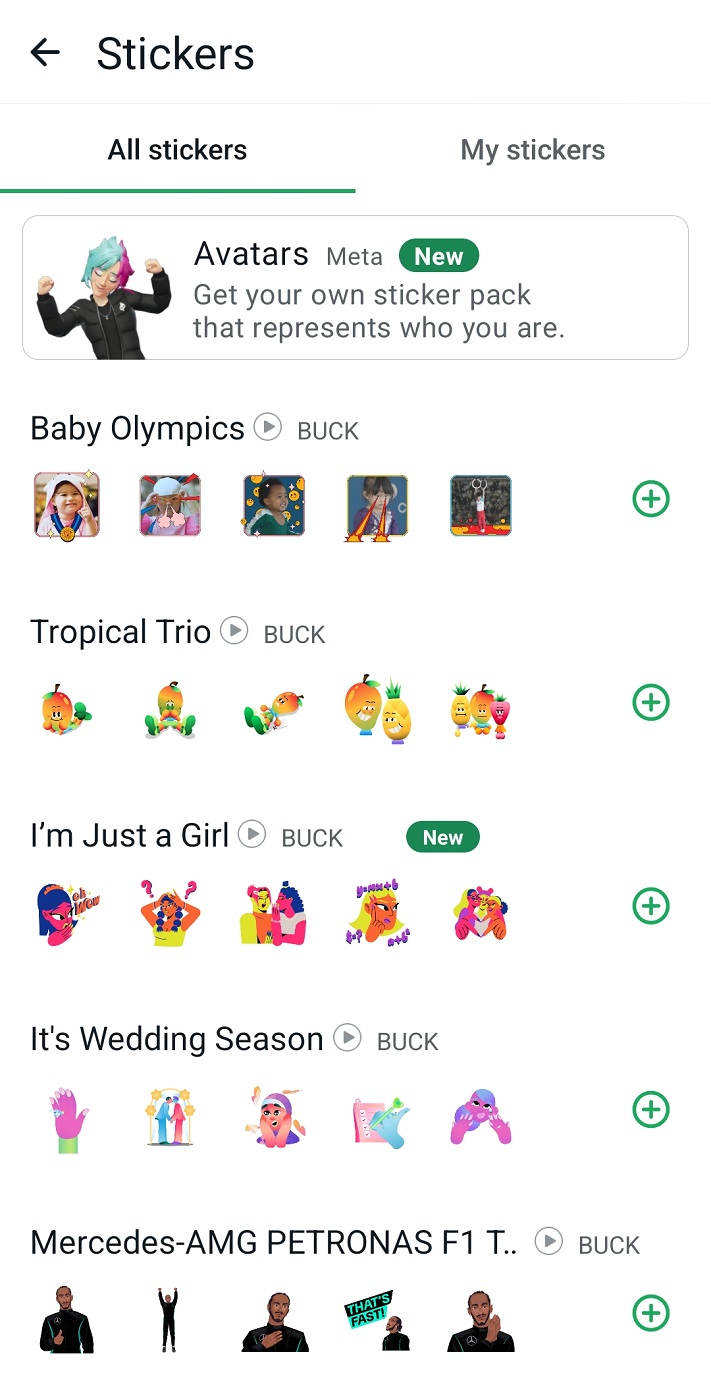
Step 5: Tap a cat sticker to send and share it to your chat.
You can also add custom sticker packs by downloading apps that offer more cat stickers for WhatsApp. These steps make it easy to find and manage your favorite stickers.
Step 1: Go to the sticker selection and tap the + icon.
Step 2: Scroll down from the All Stickers tab and tap Discover sticker apps at the bottom.
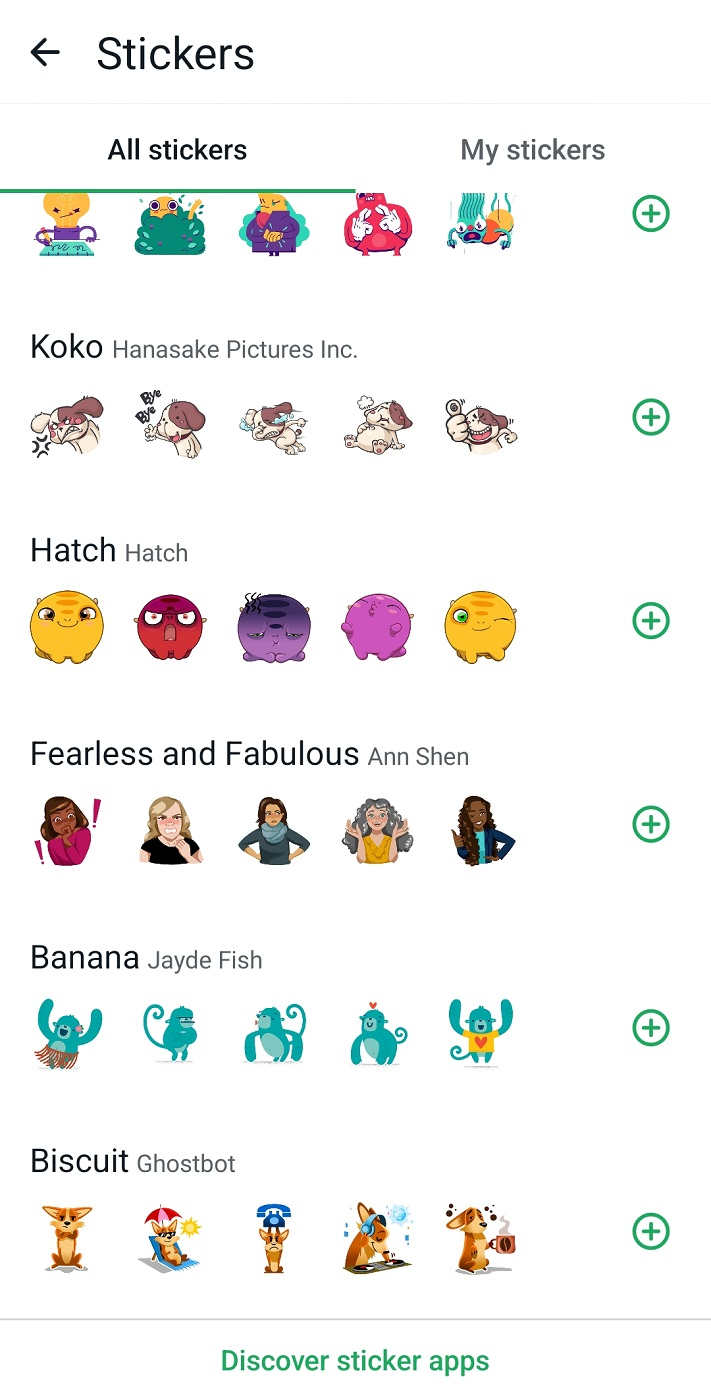
Step 3: Download and install a WhatsApp sticker maker app on Google Play Store.
While you can find various cat stickers on WhatsApp that can express what you think or how you feel, they may not always be enough. If you want to make it more personal or creative, an AI Sticker maker is one of the best alternatives. It’s a great tool for creating custom cat stickers. Plus, you can use them on other platforms, not just WhatsApp.
You will check out how it works!
Part 3. Looking for Something More? Try Filmora AI Sticker Generator
If you want to create a custom cat sticker for WhatsApp, give Wondershare Filmora a try. Unlike pre-made stickers, its AI Sticker tool lets you design stickers with simple descriptions.
Filmora is a user-friendly software that gives you creative freedom. Explain how you want the sticker to appear, and the AI tool will make it for you. You can also choose a style, like 3D, sketch, vector, crystal, or illustration, to match your vision. For example, you could create a sticker for WhatsApp showing a cat in a 3D style or a sketchy look, depending on what you prefer.
Now, it is easier for you to create high-quality custom stickers while allowing you to personalize them. Add text, remove backgrounds, resize, add effects, and more. Your sticker will be one-of-a-kind. Use it for your personal projects or branding ideas.
Give it a try and make custom cat stickers for WhatsApp. Ready to create your own WhatsApp stickers? Follow this guide:
Step 1: Download and install Filmora to your computer. Log in to your account and select New Project on the main dashboard.
Step 2: Navigate to the Stickers tab on the upper menu. Select Tool from the AI Sticker dropdown menu on the left side.
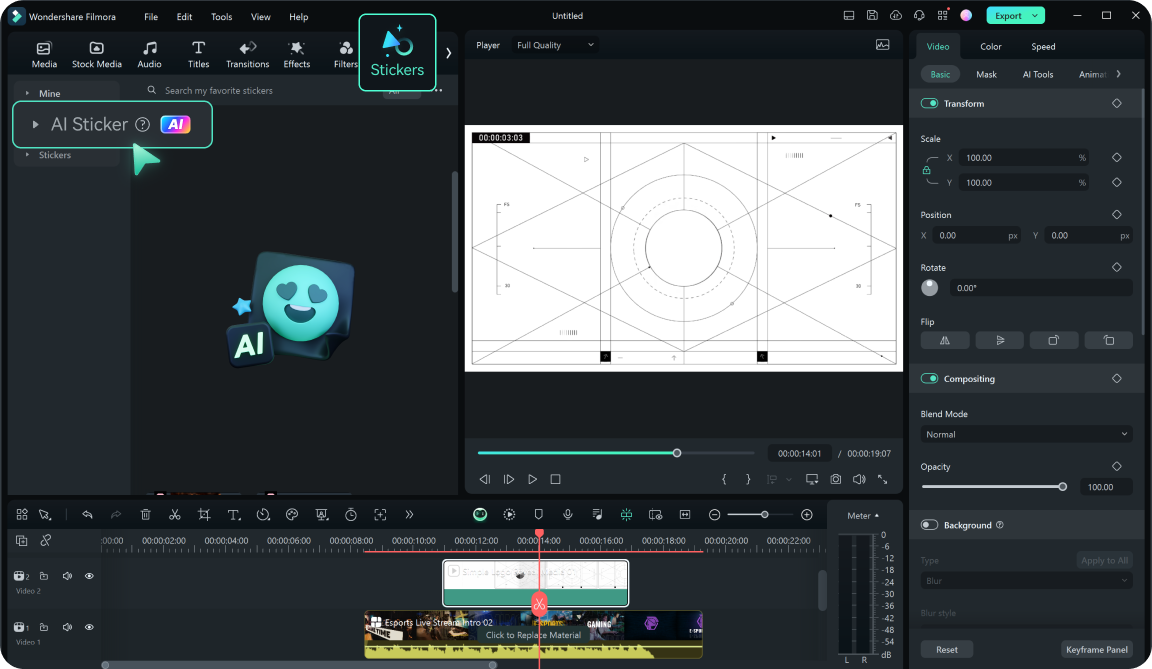
Step 3: Enter a description of the WhatsApp cat sticker you want and select a style.
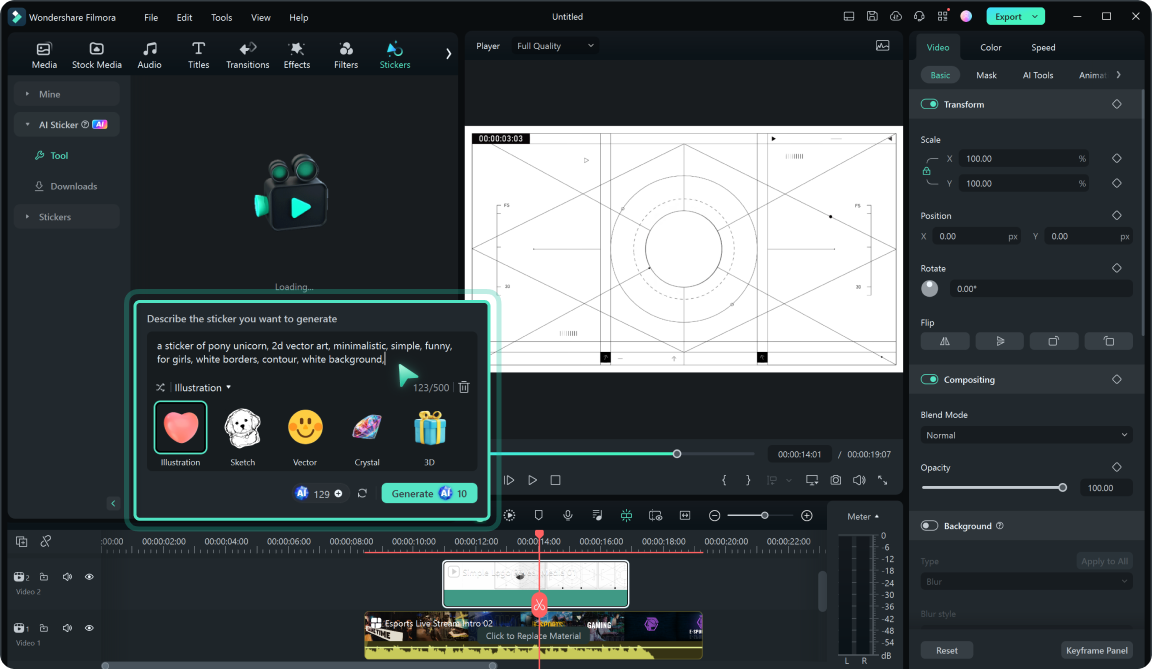
Step 4: Click Generate and wait while the AI Sticker tool creates four versions. Download the sticker you like and add it to the editing timeline.
Step 5: Customize the sticker based on your preferences. Once done, click the snapshot icon on the player window to save it as PNG on your desktop.

Bonus: How To Create Your Own Cat Stickers on WhatsApp?
Making custom cat stickers for WhatsApp is easier than you might think! Whether you want a cute cat sticker or some funny cat memes, you have a few simple options to get started.
From a Photo on Gallery
If you have a favorite cat photo, you can turn it into a WhatsApp sticker right from your gallery. Follow these steps:
Step 1: Open a chat message on WhatsApp. Tap the smiley face icon.
Step 2: Go to the sticker menu, then tap Create.
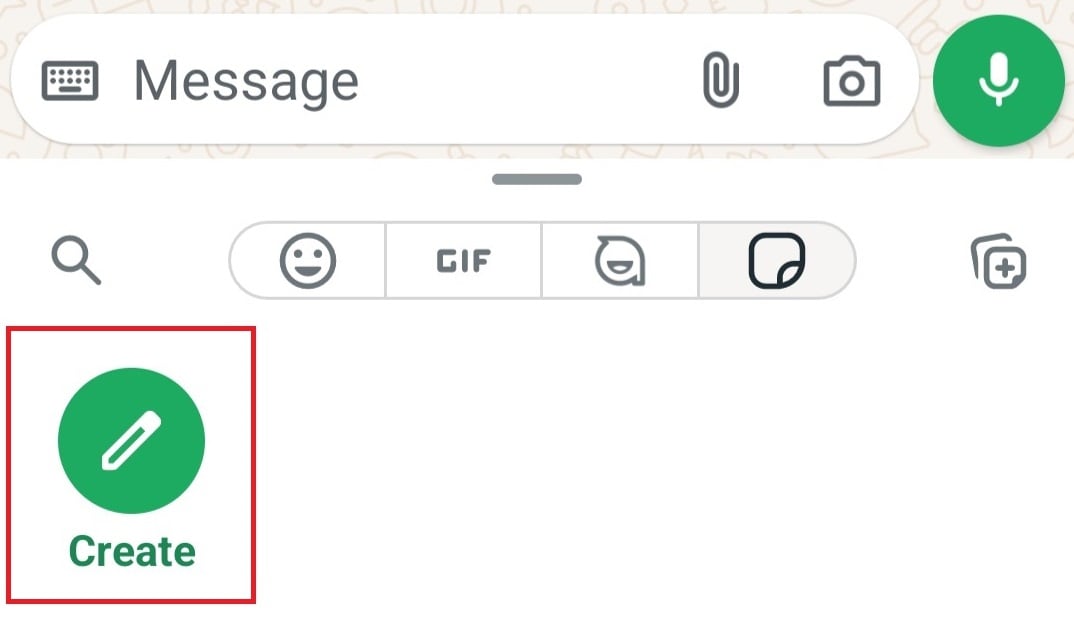
Step 3: Select a photo from your phone’s local storage.
Step 4: WhatsApp will automatically cut out the sticker subject and remove the background. It will also have a white outline. But you can still use the original image if you like. Choose one of the editing options, then:
- Tap the sticker icon to add content stickers or emoji.
- Tap the text icon to write on your custom sticker.
- Tap the pen icon to draw on your custom sticker.

Step 5: Tap Done and send the sticker on the chat.
Using AI Sticker Feature
Some countries have access to the AI Sticker feature on WhatsApp. Also, it currently supports limited languages, including English, Spanish, and Indonesian. If you have access to it, here’s how to make custom stickers using AI in WhatsApp:
Step 1: Open any chat conversation. Tap the smiley face icon, then go to the sticker menu.
Step 2: Tap Create and choose Generate with AI.
Step 3: Enter a description of the sticker you want, and WhatsApp will make four versions of the sticker.
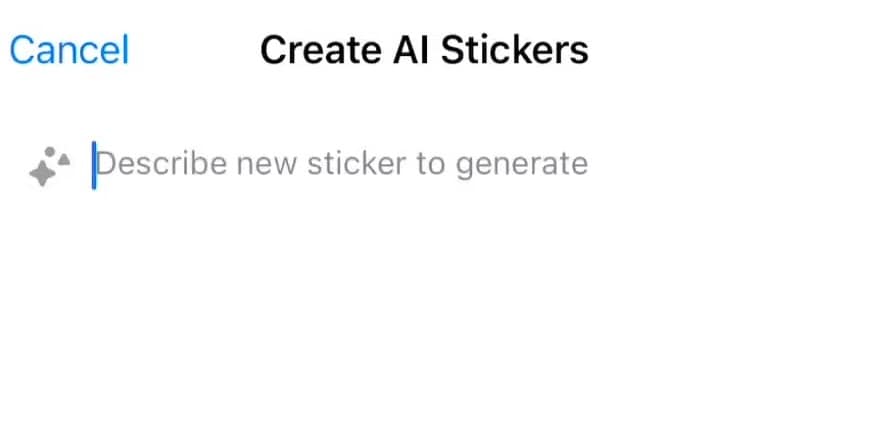
Step 4: Edit the AI-generated sticker on WhatsApp by adding stickers, emojis, text, or drawings.
Step 5: Once done, you can send it to others and add it to your favorite stickers.
Develop a Sticker App
If you are a bit more tech-savvy, you can even create your own sticker app. This involves more steps, like learning how to code or using a sticker app development platform. Once your app is set up, you can add your custom cat stickers and share them with others.
- Generate custom stickers instantly with AI.
- Explore diverse styles from minimalist to 3D.
- Customize with ready-to-use options.
- Easily integrate with Whatsapp.
- Edit later to add animations.

Conclusion
Sending cat stickers on WhatsApp makes your chat messages cool, fun, and personal. You’ve seen some great options and learned how to find and use them. If you want to go beyond the standard stickers, the AI Sticker tool in Filmora offers a creative way to make your own unique cat stickers.
This tool lets you customize and create stickers that can be used on WhatsApp and other apps. Enjoy the variety and get creative with your WhatsApp cat sticker collection!



