Have you ever thought about how you can create particular birthday messages in today's digital world? Sending plain, simple text messages is boring, isn’t it? That's where happy birthday GIF stickers come into play!
Happy birthday GIF stickers make birthday messages more fun and exciting, so they stand out and are remembered. These animated stickers mix the best parts of GIFs, and stickers-they're lively and can be customized.
It may be your friend, family member, or coworker: a happy birthday sticker GIF precisely chooses something that words can never say for each other.
In this article
Part 1: Why Use Birthday Sticker GIFs?
- Visual Appeal: Birthday sticker GIFs are eye-catching and visually appealing, making your message stand out in a sea of text-based wishes.
- Emotional Expression: These animated stickers can convey a wide range of emotions, from excitement and joy to humor and warmth, enhancing the sentiment behind your birthday message.
- Trendiness: Using happy birthday sticker GIFs shows that you're up-to-date with modern communication trends, appealing especially to younger generations.
- Time-saving: When you're short on time, a well-chosen happy birthday GIF sticker can quickly and effectively convey your wishes without requiring lengthy messages.
- Breaking Language Barriers: Visual communication through birthday sticker GIFs can transcend language barriers, making them perfect for international friends.
- Fun Factor: Let's face it - birthday sticker GIFs are just plain fun! They add a playful element to your communication, spreading joy and laughter.
- Generate custom stickers instantly with AI.
- Explore diverse styles from minimalist to 3D.
- Customize with ready-to-use options.
- Easily integrate with Whatsapp.
- Edit later to add animations.

Part 2: Best Happy Birthday GIF Stickers To Share With Friends
#1 Cake Happy Birthday GIF Sticker

Nothing says "happy birthday" quite like a cake! This sticker GIF features a colorful birthday cake with lit candles. The candles flicker and sparkle, creating a warm and inviting atmosphere. As the animation plays, the words "Happy Birthday" appear in bright, cheerful letters. This happy birthday sticker GIF is perfect for anyone who loves a classic birthday celebration.
#2 Teddy Birthday Sticker GIF

For a cute and cuddly option, consider this adorable teddy bear birthday sticker GIF. The animated sticker shows a smiling teddy bear holding a small cake or cupcake with a candle. As the GIF plays, the bear's eyes blink and the candle flame dances. This sweet and charming happy birthday GIF sticker is ideal for sending warm wishes to friends who appreciate cute and comforting imagery.
#3 Balloons Sticker Happy Birthday GIF

Balloons are a staple of any birthday celebration, and this sticker happy birthday GIF captures their festive spirit perfectly. The animated sticker features a bunch of colorful balloons floating upwards, with the words "Happy Birthday" appearing amidst them. Some balloons may pop or change colors, adding a dynamic element to the GIF. This lively and cheerful birthday sticker GIF is sure to bring a smile to anyone's face.
#4 Fireworks Birthday Sticker GIF

For a more spectacular birthday wish, try this fireworks birthday sticker GIF. The animated sticker displays a dazzling array of fireworks exploding in the night sky, with "Happy Birthday" written in sparkling letters. The fireworks burst in different colors and patterns, creating a sense of excitement and celebration. This birthday sticker GIF is perfect for making someone feel truly special on their big day.
#5 Gift Package Happy Birthday Sticker GIF

This clever happy birthday sticker GIF plays on the word "gift" by featuring a beautifully wrapped present. As the animation unfolds, the gift box opens to reveal the words "Happy Birthday" popping out. The box may be adorned with ribbons or bows that move or sparkle. This creative and fun birthday sticker GIF is ideal for friends who appreciate wordplay and surprises.
Part 3: Create High-Quality AI Happy Birthday Sticker GIF with Wondershare Filmora
While there are many pre-made happy birthday GIF stickers available, creating your own can add a personal touch to your birthday wishes. Wondershare Filmora, a powerful video editing software, offers AI-powered tools that make it easy to create high-quality birthday sticker GIFs.
Here are five reasons why users should pick Filmora for this task:
- Easy-to-Use Interface: Filmora has a simple and clear interface that makes it easy to use, even if you're new to video editing. This means you can start making your birthday sticker GIF right away without needing to learn a lot of complicated steps.
- AI-Enhanced Features: Filmora uses artificial intelligence to help you improve your GIFs. It can automatically fix colors, create text, and even recognize faces to add fun effects to the people in your GIF.
- Large Collection of Elements: Filmora gives you access to a big selection of stickers, animations, and effects that you can use in your birthday sticker GIF. This saves you time because you don't have to create everything from the beginning.
- Many Customization Choices: Filmora provides lots of tools to customize your GIF. You can change colors, add text, adjust shapes, and more. This lets you create a unique birthday GIF sticker that looks exactly how you want it to.
- High-Quality Results: Filmora makes sure that your birthday sticker GIFs look great when you save them.
Now, let's go through the steps to create a high-quality AI happy birthday sticker GIF with Filmora:
Step 1: Download, install, Launch Filmora, and start a new project.
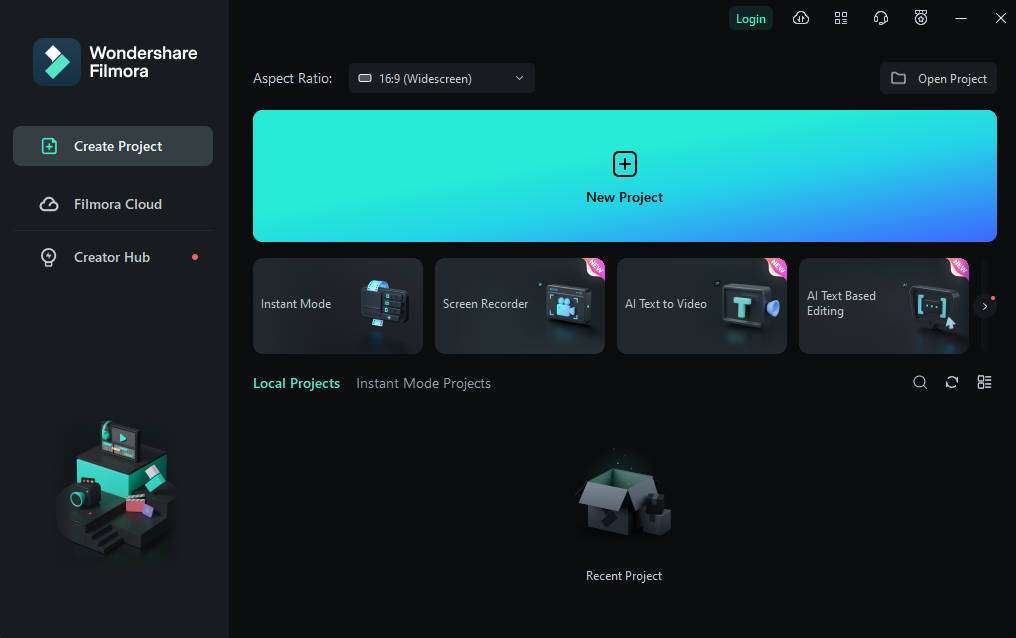
Step 2: After opening the interface, navigate to the “Stickers” tab in the top toolbar. From there, select the “AI Sticker” tab to access the feature.
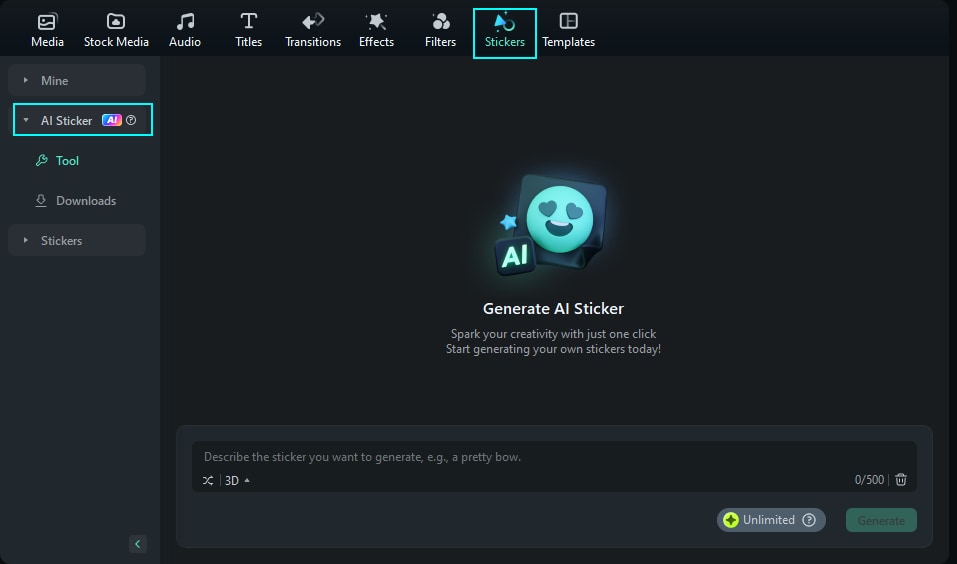
Step 3: Provide a prompt for the sticker you wish to generate and choose the desired style from the available options. Once you’ve entered a prompt (up to 500 characters), click “Generate” to create four different versions of the sticker.

Step 4: View the generated stickers and click the “Download” arrowhead to save them.

Step 5: To apply the stickers, double-click on the sticker in the timeline. You will see four adjustment options: Basic, Mask, AI Tools, and Animation. Choose the desired adjustment option and click “OK” to apply it to your video.

By following these steps, you can create a unique and personalized happy birthday GIF sticker that will make your birthday wishes truly stand out.
Part 4: Tips for Creating Amazing Birthday Sticker GIFs
- Use Bright Colors: Birthday celebrations are joyous occasions, so reflect that in your color choices. Opt for bright, cheerful colors that grab attention and convey a festive mood.
- Consider the Size: Remember that your happy birthday sticker GIF will likely be viewed on mobile devices. Keep the design elements large enough to be easily visible on smaller screens.
- Add a Personal Touch: Try to incorporate elements that are meaningful to the recipient. This could be their favorite color, animal, or a reference to a shared memory.
- Use High-Quality Images: Start with high-resolution images to ensure your birthday sticker GIF looks crisp and clear, even after compression.
- Optimize File Size: While quality is important, so is file size. Strike a balance to ensure your happy birthday GIF sticker loads quickly but still looks good.
- Test on Different Platforms: Before sharing, test your birthday sticker GIF on various messaging apps and social media platforms to ensure it displays correctly across all of them.
- Include Text Thoughtfully: If you're adding text to your happy birthday sticker GIF, make sure it's legible and doesn't overshadow the visual elements.
- Experiment with Timing: Play around with the speed and duration of your GIF. A well-timed animation can make your birthday sticker GIF more engaging and fun.
Conclusion
Happy Birthday GIF stickers have changed how we send birthday greetings in the digital world. These moving stickers mix the fun of GIFs with the personal feel of stickers, making a lively and interesting way to celebrate someone's big day. You can pick from many ready-made choices or make your own using tools like Filmora. Birthday GIF stickers give you a special way to make your wishes unique.
By using the tips given and trying out different designs, you can make birthday messages that are not only memorable but also show your personality and the special connection you have with the person you're sending it to.
So, the next time you want to send a birthday message, think about adding some movement with a birthday GIF sticker – it could make someone's day even better!
FAQ
-
How do I send a happy birthday GIF sticker on WhatsApp?
Sending a happy birthday GIF sticker on WhatsApp is simple and fun. First, open a chat with the person you want to send birthday wishes to. Then, tap on the sticker icon next to the text input field. In the sticker panel, tap on the GIF option. You can then search for "happy birthday" in the GIF search bar. Once you find a birthday sticker GIF you like, simply tap on it to send. WhatsApp also allows you to save frequently used GIFs for quick access in future conversations, making it even easier to spread birthday cheer! -
Can I create my own custom birthday sticker GIF?
Absolutely! Creating your own custom birthday sticker GIF is a great way to add a personal touch to your wishes. There are several ways to do this. You can use online GIF makers, which often have templates and elements you can customize. For more advanced options, video editing software like Filmora, as mentioned earlier, offers powerful tools for creating high-quality GIFs. You can start with a video clip or a series of images, add text and effects, and export it as a GIF. Remember to keep your custom happy birthday GIF sticker short, visually appealing, and relevant to the recipient for the best impact. -
Are there any copyright concerns when using happy birthday GIF stickers?
When using happy birthday GIF stickers, it's important to be aware of potential copyright issues. Many GIFs available on popular messaging platforms and GIF databases are licensed for personal use, which generally covers sending them in private messages or posting on personal social media accounts. However, if you're planning to use birthday sticker GIFs for commercial purposes, such as in advertising or on a company website, you should ensure you have the right to use them.



