"I'm a huge karaoke fan and wish to throw a karaoke party at my place. Can anyone recommend good tools I could use to prepare my karaoke playlist?" Yes, we can! The best tool you can use to transform popular songs into karaoke tracks is a YouTube-to-karaoke converter.
A YouTube video-to-karaoke converter helps you transform your favorite YouTube songs and music videos into separate audio tracks without vocals, giving you clean instrumentals you can turn into karaoke versions.
Today, we'll explain how these converters work and list the four best YouTube to karaoke converters you should keep on your radar in 2024.
In this article
How YouTube to Karaoke Converters Work
YouTube to karaoke converters effectively isolate music and vocals from YouTube videos or links, allowing you to remove voices from any video on YouTube. You can use the instrumental tracks to create karaoke songs, ringtones, soundtracks, audio clips for social media, etc.
They transform a YouTube video into multiple editable audio tracks that you can use for your karaoke sessions. If you wish to sing over your favorite song, use a YouTube-video-to-karaoke converter to remove the vocals from the music video and transform it into an audio file you can download in a preferred format.
However, remember to check the copyright permits before publishing YouTube songs with no vocals to avoid content removal and legal repercussions.
YouTube to karaoke converters aren't limited to creating karaoke music tracks from YouTube videos. They can help video editors streamline the process of adding matching audio to their video projects.
Top 4 YouTube to Karaoke Converters
Below is our comprehensive list of the top four YouTube to karaoke converters with short descriptions, pros, and cons. Read on to understand their strengths and weaknesses and make an informed decision.
1. Wondershare Filmora

Wondershare Filmora is an AI-powered audio/video editing platform encompassing a powerful vocal remover, YouTube video converter, and karaoke maker. It allows you to import YouTube videos, separate music, and vocals, and extract audio and instrumental tracks in a preferred format.
Filmora supports a lot of video and audio file formats, and as a software, it normally doesn't limit the file size. What makes wondershare filmora different than others is that it also offers extensive of advanced audio and video editing features. For example, it supports different audio transitions to seamlessly connect different music tracks. And its remixing feature is useful for second music creation. If you want to make a song cover video, you can use Filmora's AI text to video to achieve that.
2. Wondershare UniConverter
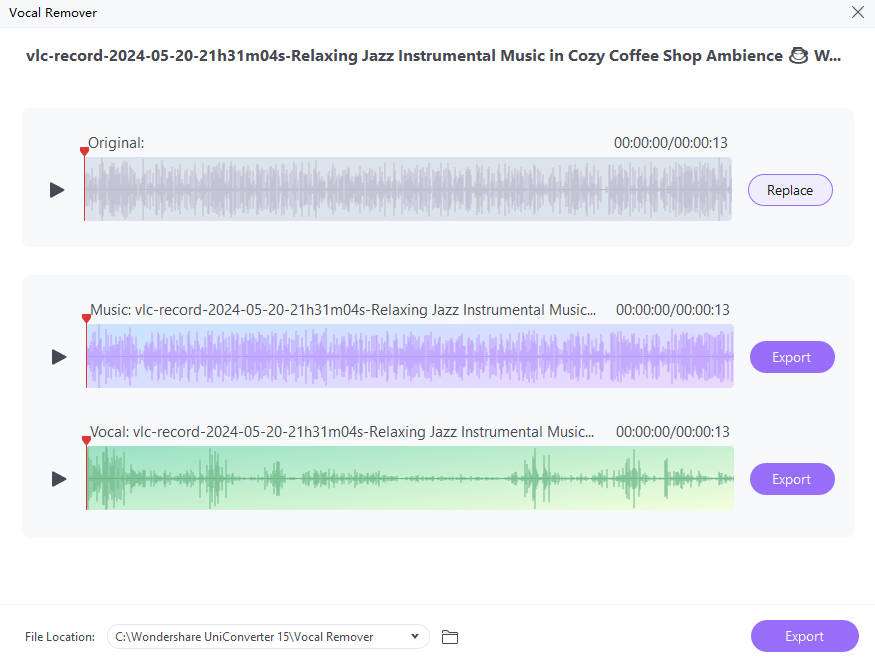
Wondershare UniConverter is an ultra-fast YouTube video-to-karaoke converter and compressor designed to process and convert lossless HDR, 4K, and 8K videos. It uses powerful AI algorithms to process YouTube videos and transform them into multiple editable audio tracks, giving you access to isolated vocals and instrumentals.
You can save separate audio tracks in a preferred format. In addition, UniConverter supports a wide range of conversions, including MOV to MP4, AVI to MP4, MP4 to MP3, and more.
With Wondershare UniConverter, you can download YouTube videos by pasting its links, and then use the Vocal Remover feature to isolate vocals and karaoke tracks in seconds.
3. Singer.ml - Karaoke Maker

Singer.ML Karaoke Maker is a free online YouTube-to-karaoke converter that can convert YouTube video links into downloadable audio files in under a minute. Thanks to its simple but intuitive copy-paste interface, you can paste the link to your favorite YouTube video and let the converter transform it into multiple audio files – Vocals, Music, Bass, Drums, and Piano.
In addition, the free online YouTube to audio converter allows you to download both audio tracks in high-quality MP3 format and adjust the playback speed (0.5-2) according to your needs. You can also check the pre-mix version directly on the website by visiting the Mixing section. Hit play, preview the separate audio tracks, adjust the volume level, and download your karaoke songs when you're ready.
4. MazMazika

MazMazika is a free online karaoke maker, vocal remover, and YouTube-to-karaoke converter all in one. The online tool uses modernized AI techniques to seamlessly isolate vocals and instrumentals from YouTube videos, Soundcloud links, and your private WAV/MP3 uploads.
Simply visit the official MazMazika YouTube to karaoke converter website, select YouTube, paste the link to a YouTube video, choose the number of stems you wish to download (2–5), and hit Process. MazMazika analyzes and processes YouTube videos in mere seconds.
The tool will swiftly remove the vocals from any YouTube video, allowing you to download the instrumental version as a zip file. Open the attachment, and you'll see two MP3 audio tracks – Vocals and Accompaniment (karaoke version).
How to Convert YouTube to Karaoke in Wondershare Filmora?
Filmora streamlines the process of converting YouTube videos to karaoke songs. Find YouTube videos you wish to convert and download them to your computer. Download and install Filmora YouTube to Karaoke Converter on your computer, then follow the steps below to isolate vocals from your favorite YouTube songs.
- Launch Filmora and navigate to Create Project > New Project.
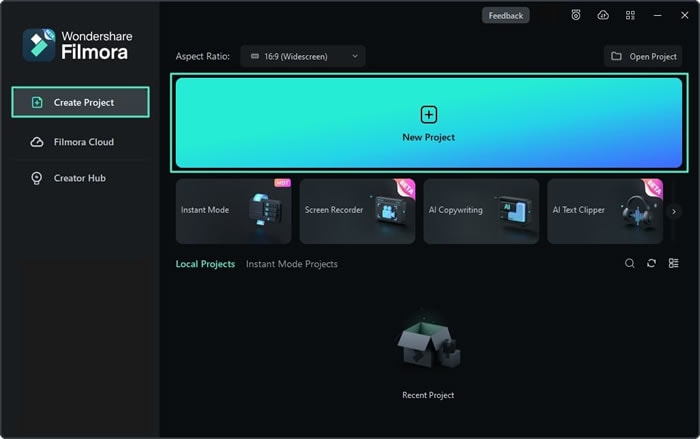
- Import the YouTube video you wish to convert to karaoke and drag it to the timeline.

- Click the video in the timeline and navigate to Tools > Audio > AI Vocal Remover.

- Filmora will use advanced artificial intelligence algorithms to extract vocals and instrumentals in separate editable tracks.
- You can preview audio tracks before exporting to check the quality. If you're pleased with the results, click Export to save the extracted audio tracks in a preferred format.
Conclusion
In conclusion, we've shown you how YouTube to karaoke converters (vocal removers) work in online and offline environments. If you don't mind downloading and installing software on your Mac or Windows computer, select Wondershare Filmora to convert YouTube videos to editable, downloadable, and shareable audio tracks.

