
Let’s set the scene – you need to quickly create and publish video content on your favorite social media platform for your audience. You’re on a tight schedule. Your budget is all but nonexistent, and you don’t have the resources to thoroughly plan for your video, set things up, and start shooting (let alone start editing).
What are you to do? Disappoint your audience with a poor-quality video shot on short notice? Blow through your budget and hope you can make the money back or rely on AI for video creation?
AI tools can help you make fantastic content on a tight budget and an even tighter schedule. Check out what you can get from a simple AI video creator app.
In this article
What Is the Role of AI in Video Creation?
Depending on the tool you choose and the algorithms that power it, AI could take on many roles and responsibilities in video creation. Most users see it as an efficient video production and editing assistant – it can do anything from organizing your footage to improving visual effects and enhancing the overall quality of your content.
That said, its main responsibilities tend to fall into two categories:
- Improving your existing content
- Creating videos from scratch
Editing a video is often much more tedious and time-consuming than creating it. It requires a lot of repetitive tasks and can take days of hard work. AI tools can turn this whole process into a simple few-minute task.
From color correcting to stabilizing your shots, removing unnecessary noise, and adding seamless transitions, there’s little that AI can’t do during editing and improving your existing content.
Alternatively, you could rely on AI tools for video creation from scratch. All you have to do is provide the tool with a script, and it will handle the rest. It can create realistic-looking characters, build mesmerizing backgrounds, provide human-sounding voiceovers, and more. You won’t need a crew, filming equipment, actors, etc.
Types of AI Video Creation Technologies and How They Work
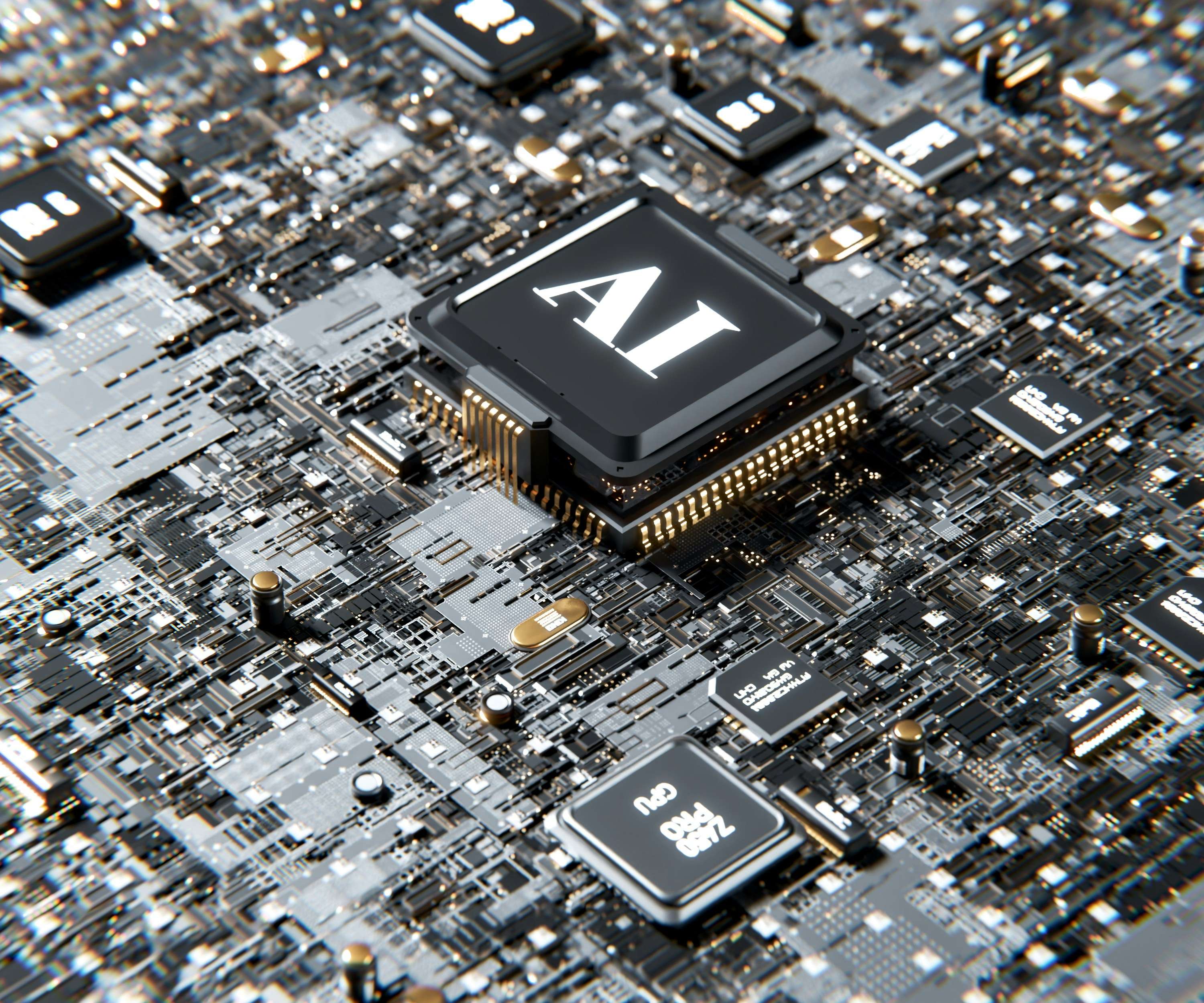
AI isn’t just one specific tool or a concrete algorithm. Many variations between the different tools and solutions dictate their capabilities.
Based on what they can do and how they work, AI tools for video creation, in particular, can be divided into two types:
- Prescriptive AI
- Generative AI
Prescriptive AI is generally used in post-processing. It assesses the video you have and offers the best suggestions on what you can do to improve its quality. Of course, it can also apply those suggestions to your video without you having to lift a finger.
Generative AI creates content in your stead. As mentioned, that can mean creating content from scratch based on your scripts. However, it can also mean adding various elements to your existing video – changing the background, removing objects, adding new objects, creating music, and more.
Both prescriptive and generative AI use a combination of deep learning, natural language processing (NLP), and machine vision, among other tech, to perform various tasks.
Deep learning enables AI tools to learn and improve over time. NLP allows them to recognize and understand spoken/written words and their context, and machine vision lets them process and interpret visual data (like images and videos).
Benefits of Using AI for Video Creation
Whether you’re using a paid or free AI video creator, you’ll enjoy a long list of benefits:
- Cost-saving – if you’re using generative AI, you won’t have to invest in expensive equipment, sets, actors, and crew;
- Time-saving – producing and editing a video are both difficult tasks that take a lot of work. AI can accelerate these processes and have your video ready in no time;
- Improved efficiency – you won’t need a large crew of producers, editors, assistants, animators, screenwriters, and more. AI can handle many tasks with ease, ensuring improved efficiency every step of the way;
- Enhanced creativity – AI tools let you customize your video content however you want and experiment with different styles and approaches with a single click of your mouse;
- Better accessibility – AI tools can make your content more accessible to a wider audience by providing visual and auditory assistance. For example, it can generate captions and subtitles, translate them to different languages, create video narration, and more.
Creating high-quality video content has never been easy. However, various AI tools have made it a seamless process that delivers outstanding results regardless of your skill set and budget.
Top AI Tools for Video Creation
Considering just how popular AI has become among video creators and editors alike, there’s no shortage of AI-powered solutions that you can choose from. Some of the top tools are outlined below.
Filmora

Wondershare Filmora is among the most popular tools for video creation. With a convenient recorder and a comprehensive AI-powered editor, it has a wide selection of features to enhance every aspect of your content. The most popular examples include:
- AI Copilot Editing - Get smart editing suggestions from Filmora’s AI assistant;
- AI Text-Based Editing - Reformat videos into text and edit them like documents;
- AI Thumbnail Creator - Have AI help you create click-worthy video thumbnails;
- AI Portrait - Make a smart cutout and remove your background with a click;
- AI Assets - Have AI generate your perfect image, painting, sticker, title, etc;
- AI Audio Tools - Instantly create royalty-free music, de-voice your video, etc.
Suitable for amateurs and professionals alike, it can be used for content creation in any industry or niche, from business and education to entertainment and marketing. Especially popular among filmmakers and social media content creators, Filmora lets you add unique audio and video effects, custom transitions, AI-generated music and voiceovers, realistic AI avatars, etc.
It’s compatible with Mac and Windows, and there’s also a mobile version for Android and iOS, so you can create and enhance your videos wherever you are.
VEED.io
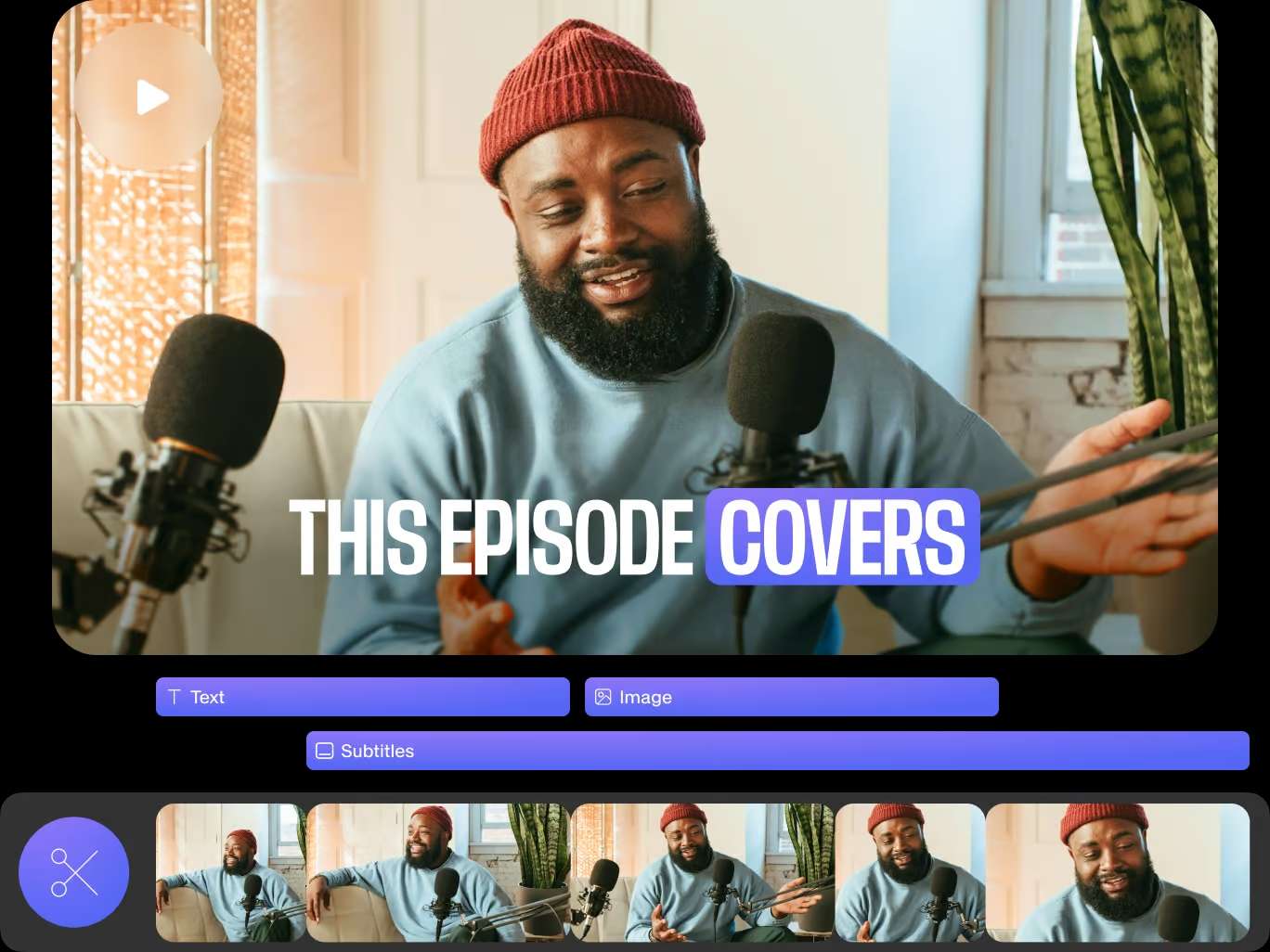
VEED.io is an online video editor that’s popular among beginner content creators and marketers. It offers a free video creator AI, but remember that the free version is highly limited. You’ll likely want to upgrade your plan sooner rather than later.
It has useful AI features that let you generate content, create AI avatars, clone your voice, and more.
While it’s somewhat slow, especially when you’re uploading your own content and media, it has everything you need to improve your videos and make them more eye-catching.
Since it’s an entirely web-based solution, you won’t have to worry about system compatibility or complex downloads and installations. You can access the tool from any browser if you have a stable internet connection.
Synthesia
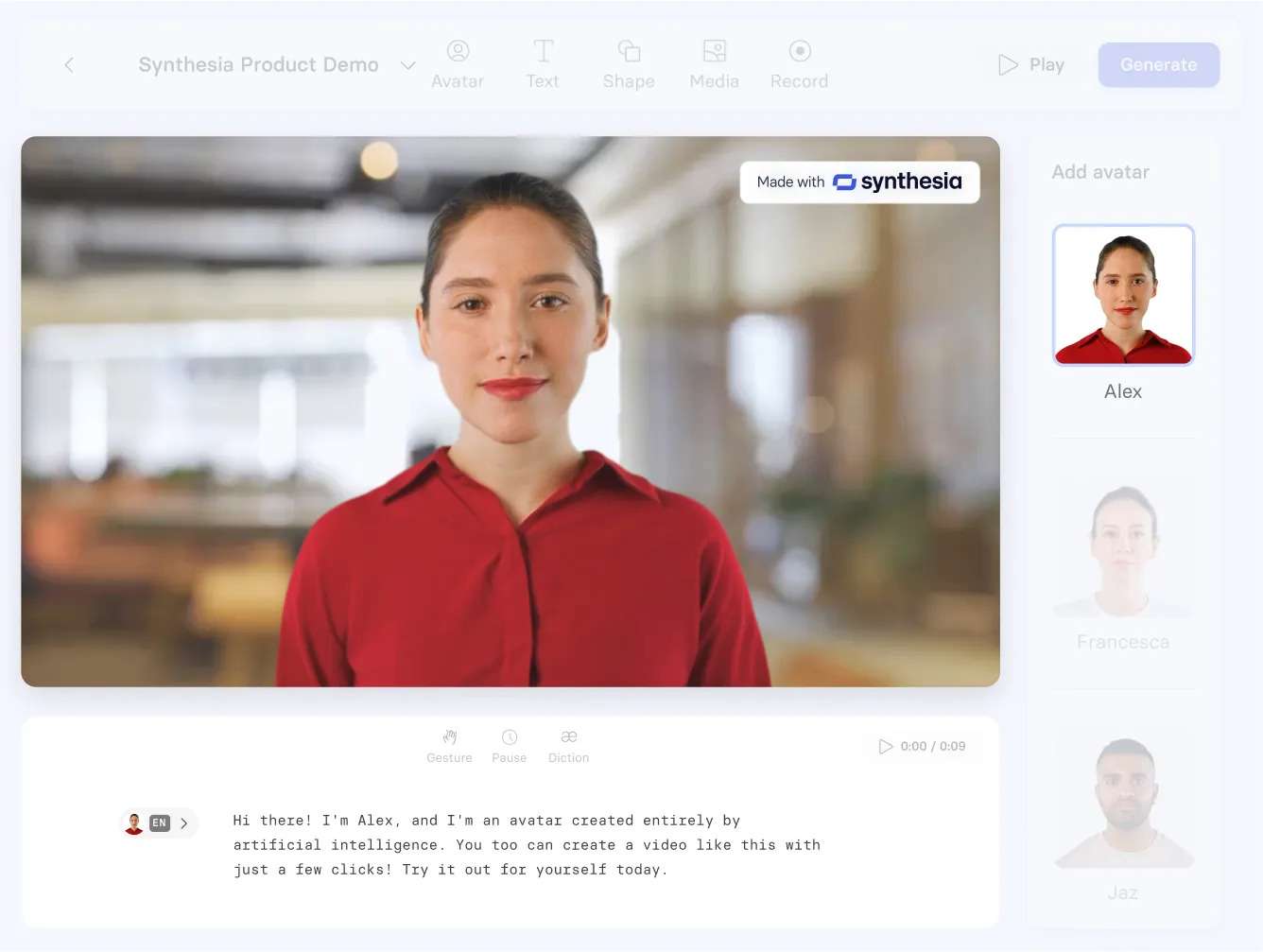
Synthesia is perhaps one of the better-known solutions, especially in the business world. While it’s a comprehensive video creator suitable for many intents and purposes, it’s mainly used in corporate settings for creating presentations and training videos.
In just a few clicks, it lets you create a realistic-looking AI avatar who can present your script like a true professional.
You can customize your videos quickly, create scenes, add custom slides, embed your branding, and more.
Ideal for video generation, Synthesia leaves a bit to be desired if you’re looking for a video editing assistant for your existing content. Still, it’s the go-to tool to generate corporate videos when you’re on a strict time and budget limit.
How to Use AI for Video Creation
Most AI tools for video creation work in a similar way. They require minimal human input, which makes them exceptionally easy to use.
With Wondershare Filmora, the entire process of creating an AI video from scratch takes just a few steps:
Step 1: Download Filmora and register your Wondershare account by clicking on the Login button in the main menu;
Step 2: Select AI Text to Video;
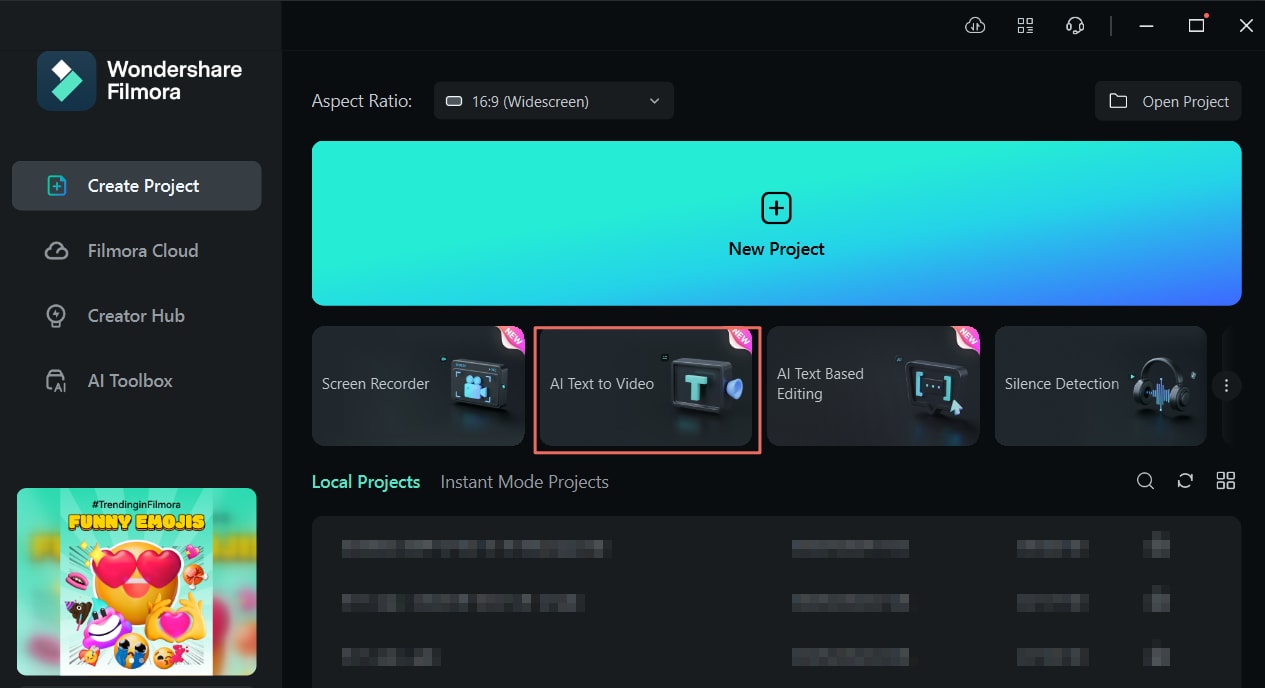
Step 3: In the new window, add your prompt of up to 1,000 characters;
Step 4: Adjust text language, video ratio, video voice, and other settings;
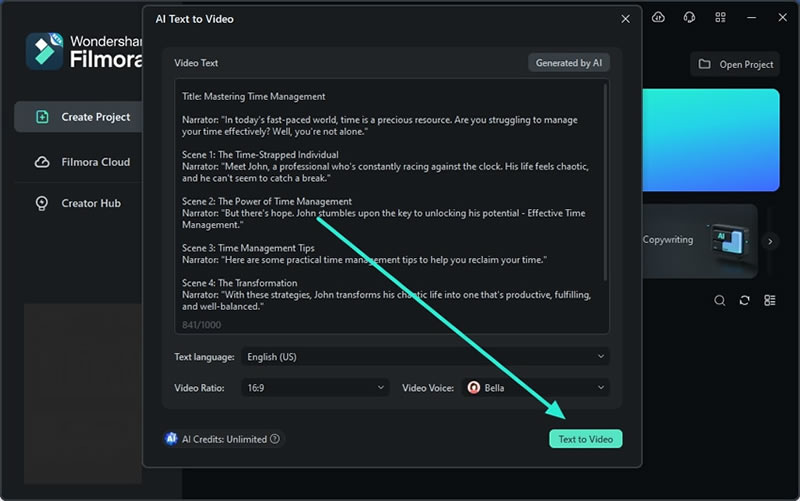
Step 5: Click Text to Video;
Step 6: After generating the video, you can preview it. If you’re satisfied, click the Export button to save it.
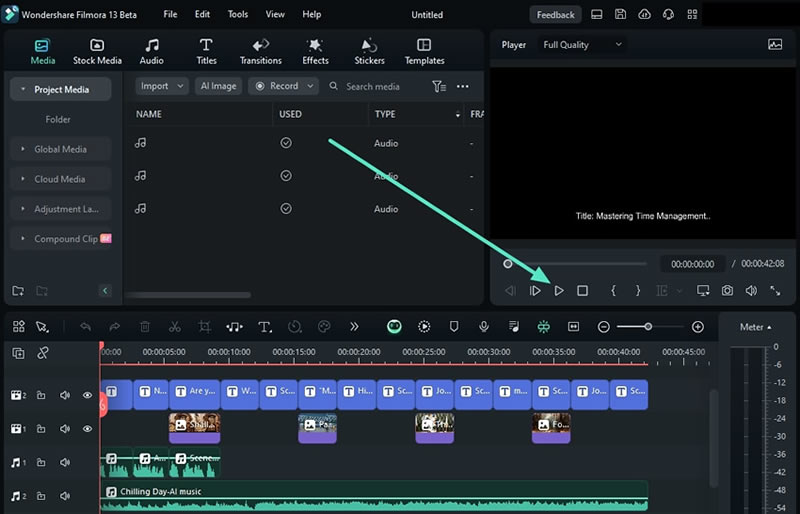
If needed, you can also use Filmora’s AI to create prompts for your video. After selecting AI Text to Video, click the Generated by AI button. Then, select the text type you’ll need and the topic, provide any relevant details you want to include, and let AI do the rest.
How to Use AI for Video Editing
Filmora offers dozens of AI-powered features that can help improve your existing content – from AI smart masking to music generation, background removal, audio denoiser, and more. Among the most convenient ones might just be its AI Text-Based Editing. It allows you to seamlessly remove silent parts of your videos and trim and optimize your content through text.
To access this feature, you need to first download FIlmora to your device and register your account. Then, follow these steps to get started:
Step 1: Hover your cursor over the settings panel and select Create Project;
Step 2: Click AI Text Based Editing;
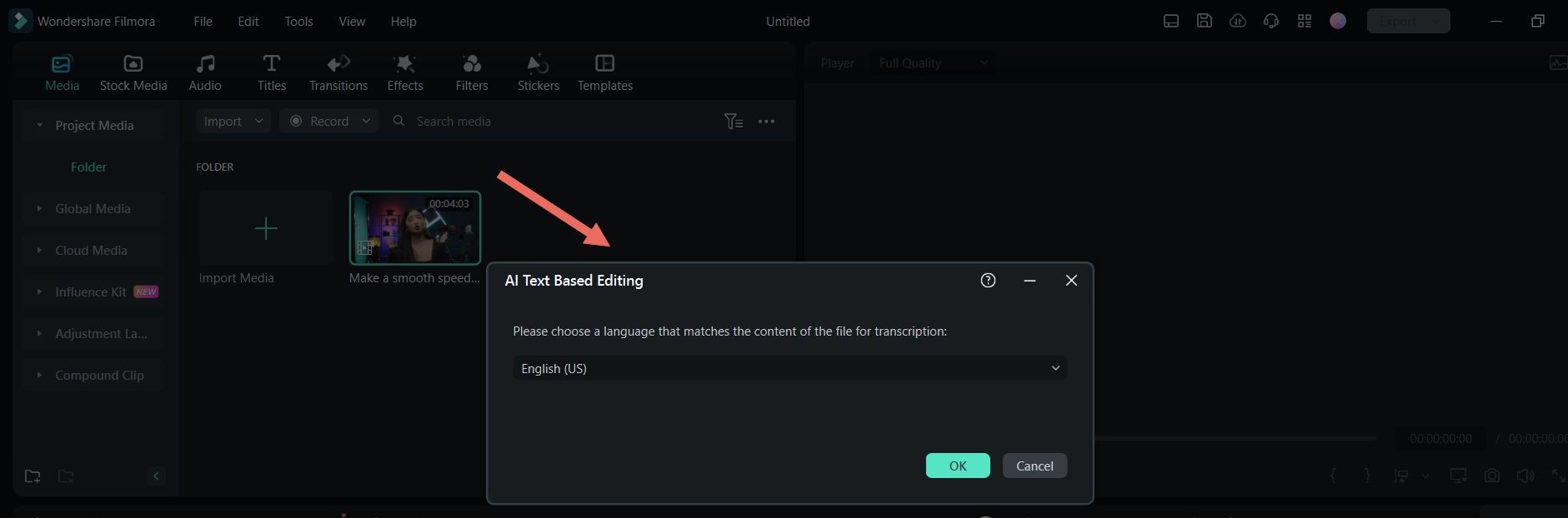
Step 3: Your File Explorer will automatically open. Double-click the video you want to edit and select Text-based editing;
Step 4: Specify the language used in your video and click OK;
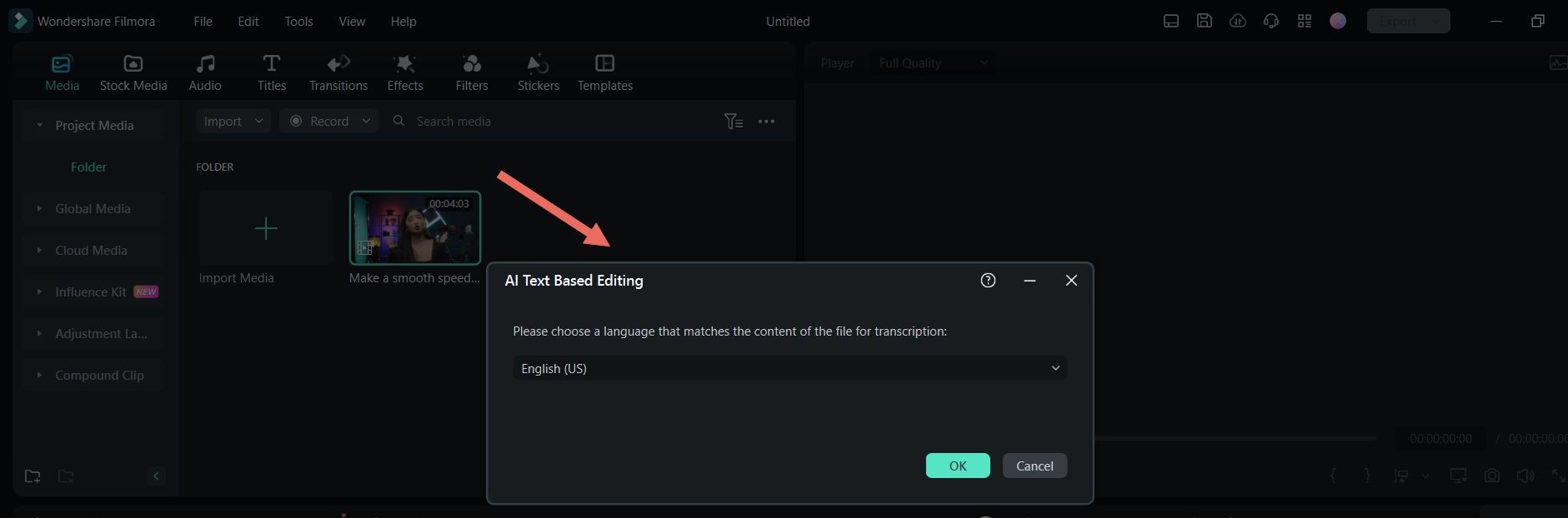
Step 5: Filmora will start transcribing your video and present the text on the right-hand side;
Step 6: Edit your video by selecting the text you want to remove;
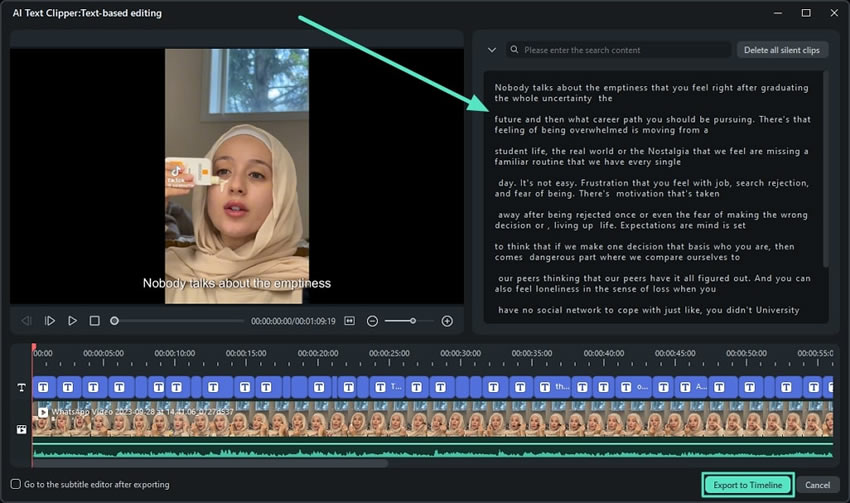
Step 7: If needed, select Delete all silent clips to remove all the silent parts of your video;
Step 8: Click Export to Timeline when finished.
Once you export the video to your timeline, you can continue with additional AI or manual edits. You can enhance the quality of your audio and add effects and transitions, which will let your creative juices flow.
Conclusion
AI for video creation can be highly useful. Whether you want to generate content from scratch or accelerate the editing process for your existing videos, try Wondershare Filmora. It can help you create eye-catching videos with minimal effort. Give the above tools a try and see how convenient they can be.



 100% Security Verified | No Subscription Required | No Malware
100% Security Verified | No Subscription Required | No Malware

