Imagine you’re gearing up for a big presentation. You’ve got your ideas ready, but when you open PowerPoint or Google Slides, you freeze. Creating a visually appealing and professional-looking presentation can be challenging, especially when you need more time or design skills. But here’s some good news: Artificial Intelligence (AI) is changing the game.
In this article, you’ll be introduced to 20 artificial intelligence PPT slide templates. These tools will help you create stunning presentations without the stress, saving you time and boosting your confidence.

In this article
Part I. 20 AI PowerPoint Templates To Jumpstart Your Presentation
Here are twenty artificial intelligence PowerPoint templates to jumpstart your presentations. Note that these are easily downloadable and can be edited using a presentation editor like Microsoft PowerPoint, Google Slides, or the like. Check out each one and customize them as needed.
Artificial Intelligence Machine Learning Presentation
These days, artificial intelligence is all the rage. This is why many companies and schools are starting to look into AI technologies. If you’re assigned or tasked to create a presentation about AI, this template is for you. It features a blue and futuristic design that sets the perfect backdrop for a presentation about this latest technology.

Black and Blue Technology Presentation
Another AI PowerPoint template you should look for is this black-and-blue-designed technology presentation template. It features around 26 slides with different design elements like charts, tables, etc. This is perfect for presenting various information about AI or technology in general.

Avilon Artificial Intelligence PowerPoint Template
This AI PowerPoint template is the right fit for a more minimalistic and modern approach. It features a resounding blue theme with yellow notes that will surely catch the eye of your audience. The template has 35 unique creative slides for different purposes, such as presenting data or adding commentary to media.

Free Matrix PowerPoint Template
This Matrix-inspired PowerPoint design is another good choice for presenting AI or technological topics. Many people are familiar with the elements in this slide, so capturing your audience’s attention should be easy. Paired with fantastic content, your presentation should be perfect with this template.

The X Note – PowerPoint Template
This following AI PowerPoint presentation template features modern-looking slides with four premade themes. Enjoy a variety of color choices, from light, dark, orange, and green. It even has slide transition animations that you can use to impress your audience.

Techno Deck PowerPoint Template
Another good choice for an AI presentation template is this techno-inspired PowerPoint. It promotes themes like digital graphics, blockchain, and other relevant elements. It has an About Us, What We Do, Agenda, and Portfolio slide. It’s perfect for pitch presentations.

Abstract Cartoon Tech Internet Presentation
This cartoon-tech AI PowerPoint presentation template is perfect if you want something slightly lighter. Featuring light elements that are easy on the eyes, it’s ideal for presenting complex tech concepts in a digestible manner. Try this out for your other pitches or school presentations, too.

Metaficial Artificial Intelligence PowerPoint Template
Great for tech startups or growing AI companies, this template correctly highlights what your company does best. It has 35 unique and creative slides fully equipped with charts, media placeholders, and other relevant elements. It also comes with free fon
ts to play with as you align the presentation to your brand.

Free Technology Droid PowerPoint Template
Next up is this compelling AI PowerPoint template that showcases an android in the first slide. This slide is so artistically unique, making it a good start for your presentation. It serves as the perfect start to informative presentations, mainly since it features three more slides for data presentation.

AI & Robotics PowerPoint Template
Showcasing the fusion between humans and AI, this PowerPoint template focuses on a fuzzy, futuristic clipart. It features ten slide designs that you can use for different data and content, as well as timeline and bar chart slides. The template also features animations that can help your presentation look smoother.

Cool High-End AI and Internet Technology
Providing you with 27 well-designed template slides, this excellent high-end AI and internet technology, PowerPoint, will bring you places. This template has creativity at the heart of its design language as well as functionality. Efficiently present data with its bar and pie charts, all ready for your customization.

Big Data Algorithm PowerPoint Templates
This artificial intelligence PPT slide template offers a versatile and modern set of slides designed for professional presentations. The color scheme features a striking blue palette that conveys trust and professionalism. It includes various layout options such as timelines, infographics, team introductions, and data visualization charts.

Black and White Technology Internet Design
This striking business template features a minimalist black-and-white design with a unique repeating motif of vintage-style clocks. The bold “20XX” at the top can be easily edited to your company name. The template includes various slide layouts for content, images, and data presentation.

Cyborge – AI Keynote Template
The Cyborge template offers a modern, tech-focused design with 30 customizable slides. It features a vibrant color scheme of pink, blue, and white. This widescreen (16:9) template includes light and dark master slide options, making it versatile for various presentation needs. It comes with free fonts and is ideal for technology or innovation-related topics.

Free Machine Learning PowerPoint Template
This AI PowerPoint template features striking, stylized imagery of AI. It offers three slide variations in both 16:9 and 4:3 aspect ratios. The blue color scheme and glowing effects create a high-tech, futuristic look ideal for AI presentations.

Intelligent Process Automation Spectrum Presentation
This template focuses on Intelligent Process Automation, featuring a clean design with turquoise accents. It includes five slide designs and a 24-icon family for visual representation. The layout presents a spectrum of automation technologies, from initial automation to AI.

Free Brain Intelligence PowerPoint
This dynamic template showcases a glowing neural network against a vibrant blue and red background. It offers both 16:9 and 4:3 aspect ratios with three slide variations. Compatible with Office 365 and PowerPoint, it’s ideal for presentations on artificial intelligence, machine learning, or neural networks.

Robotix | Google Slides Template
This playful AI PowerPoint presentation template features charming robot illustrations in a soft color palette. It offers 30 slides per template, with 150+ total slides across five premade color schemes. The design includes section breaks, handcrafted infographics, and gallery slides. All graphics are resizable and editable, with pixel-perfect illustrations and easy-to-use picture placeholders.

Artificial Intelligence Objectives Presentation
This PowerPoint template focuses on Artificial Intelligence objectives, featuring visually appealing graphics and a modern design. It includes five slide designs and a 24-icon family, offering 100% editable graphics to tailor presentations.

Free Robot PowerPoint Template
Lastly, this AI PowerPoint template offers a modern, futuristic design with an eye-catching title slide featuring robotic elements. It includes three unique slide designs, each fully editable, making it ideal for presentations on technology, artificial intelligence, and innovation.

Part II. How To Create AI PPT Slides With Filmora’s Tools and Templates
If you’re not keen on premade templates, creating artificial intelligence PPT slides using Wondershare Filmora is another exciting option. This versatile video editing tool excels in video creation and offers a range of powerful features for crafting stunning presentations.
Wondershare Filmora is renowned as a powerful video editing tool, but it also boasts comprehensive features for PowerPoint presentations. Filmora provides a great blend of video editing and presentation creation. One of its standout features is the AI Templates Slideshow, which uses AI presentation templates.
Here are some key features:
- AI-driven design.Filmora’s AI technology helps optimize the layout, color schemes, and transitions, ensuring a polished look.
- Customizable elements.From text and images to animations and music, you can easily customize every aspect to align with your presentation’s theme and message.
- Drag-and-drop interface.The intuitive drag-and-drop interface makes inserting and arranging elements easy, even for those with limited design experience.
- Screen recording. Aside from creating presentations for you, you can record yourself talking along with your presentation in Filmora.
How To Create AI-Powered Presentations With Filmora
Without further ado, here are the steps to creating AI-powered presentations using Wondershare Filmora:
- Step 1: Install, download, and launch Wondershare Filmora. Log in or sign up with a Wondershare, Facebook, Google, Apple, or X (formerly Twitter) account.

- Step 2: Go to Create Project. Adjust the aspect ratio to 16:9 (Widescreen). Then, click New Project.

- Step 3: Under Templates, select an AI presentation template you’d like to use. There are different categories to choose from but look for Slideshow. Choose one that suits your needs.

- Step 4: Click Media > Project Media > Import Media to add new photos or videos. To replace the stock footage from the template, just drag the videos to the desired position in the timeline.
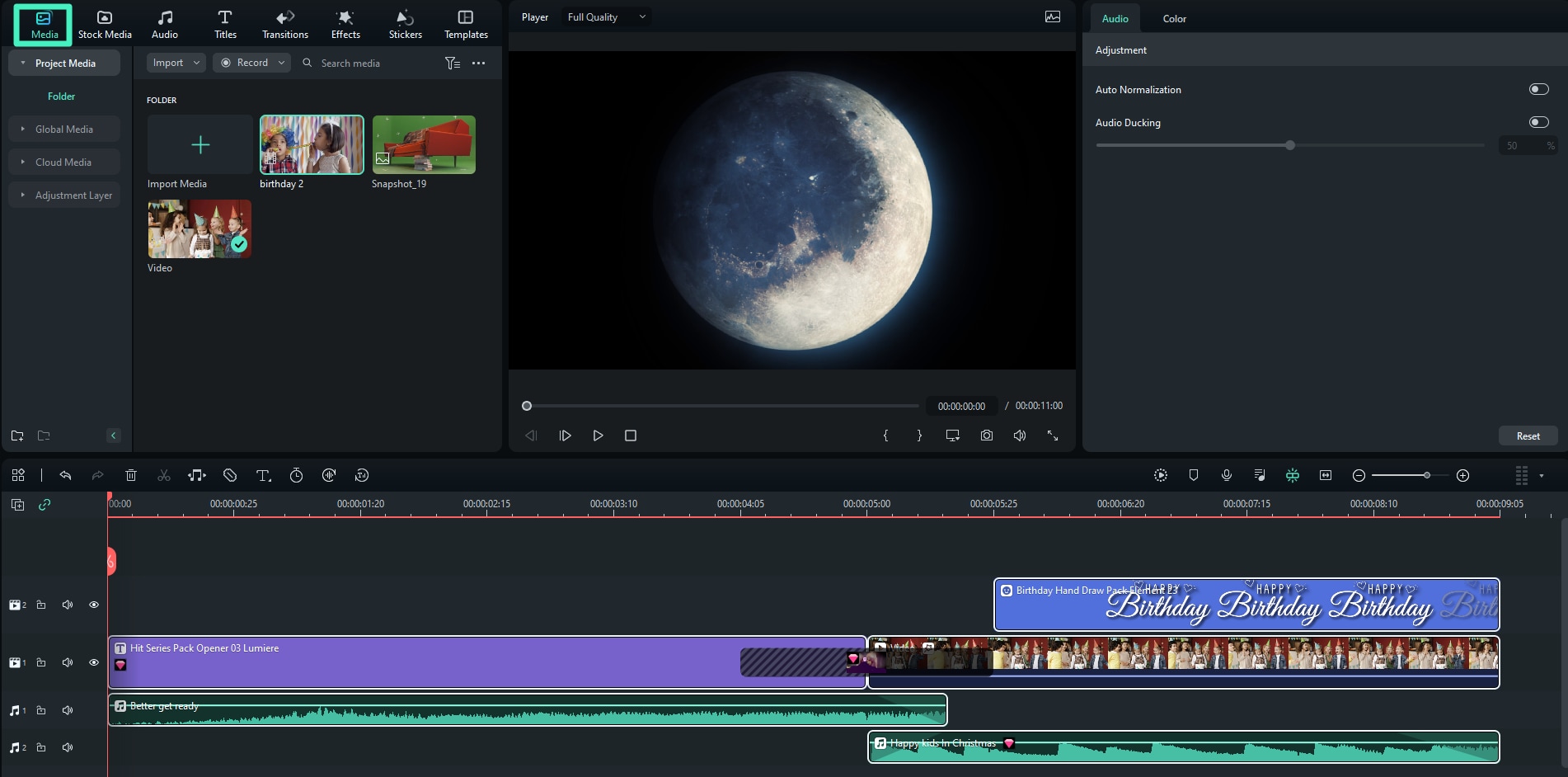
- Step 5: Use the Slide Edit function to adjust your videos. Simply play the video, then drag the boxes to select the videos or sections to be replaced or adjusted.
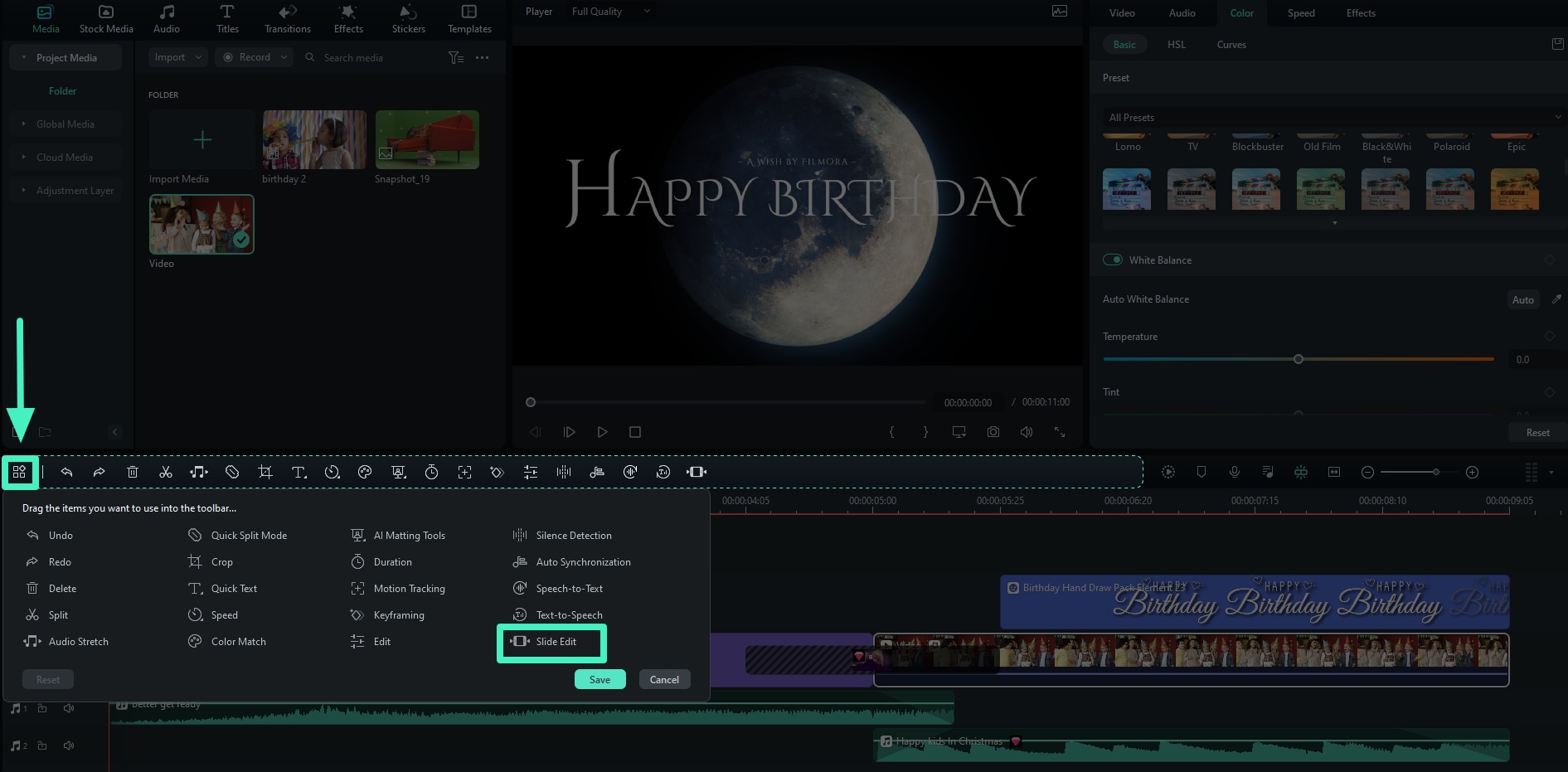
- Step 6: To edit texts, go to Click to Replace Material on the timeline. Then, go to Text on the appearing window. Use the text boxes to change the content.

- Step 7: Once you’re done editing, begin exporting your presentation by clicking Export.
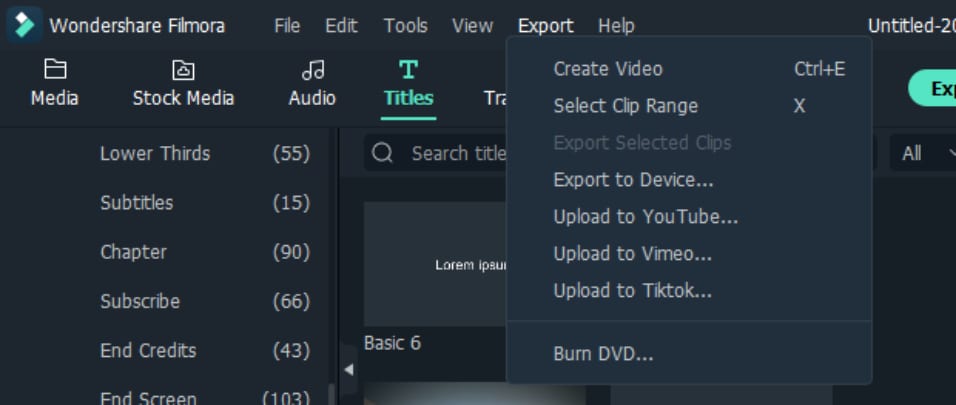
Part III. Common Challenges With AI PowerPoint Templates and Solutions
Using AI-powered tools for creating presentations can be a game-changer, offering speed and efficiency. However, there are potential challenges that users may encounter. This section briefly overviews common issues when relying on AI for presentations and offers practical solutions to overcome them.
Challenge 1: Lack of Personalization and Overreliance on AI
One of the main challenges with AI-generated presentations is the lack of personalization. While AI can produce visually appealing slides, they may lack the personal touch and unique flair that human input brings. Overreliance on AI can result in generic and uninspired content.
Solution: To counter this, it’s essential to balance AI assistance and human creativity. Start by improving the prompts you give to AI tools, providing specific guidelines or themes. After generating the initial content, use a dedicated PowerPoint editor to tweak and refine the slides.
Challenge 2: Inconsistent Branding
Another common issue is maintaining consistent branding throughout an AI-generated presentation. AI tools may not fully capture the nuances of your brand’s style, leading to inconsistencies in colors, fonts, and overall design.
Solution: To ensure branding consistency, adapt the AI templates to match your brand guidelines. Begin by providing reference data or specific instructions for your brand’s color palette, typography, and logo usage. If the AI tool offers customization options, use them to adjust the template accordingly.
Challenge 3: Technical Glitches
AI-powered tools, while advanced, are not immune to technical glitches. Users may encounter issues such as distorted images, incorrect spellings, or awkward layout choices. These glitches can detract from the professionalism of your presentation.
Solution: To avoid these pitfalls, always double-check the AI-generated content. Proofread text for spelling and grammar errors and review all images for clarity and relevance. If you notice any technical issues, manually edit the slides to fix them.
The All-Around Solution: The Human Touch
While AI presentation templates are handy, they are not perfect. The challenges of lack of personalization, inconsistent branding, and technical glitches highlight the importance of applying human insight. Using Wondershare Filmora, you can take advantage of beautiful, AI-powered templates and maximize your human creativity with its diverse editing tools as a dedicated video and slideshow editor.
Conclusion
In summary, AI-powered tools like Wondershare Filmora can revolutionize how people create presentations. However, balancing AI-generated content with personal touches is crucial to avoid common challenges like lack of personalization and inconsistent branding. Overreliance on AI PowerPoint templates can be challenging.
You can produce professional, engaging presentations by combining AI capabilities and human insight. For a seamless experience, Wondershare Filmora is highly recommended due to its versatility as a video editor and presentation maker. By fusing its AI power with your creativity, your presentations are sure to shine.



 100% Security Verified | No Subscription Required | No Malware
100% Security Verified | No Subscription Required | No Malware

