Our modern technology today is capable enough to record, produce, and distribute high-quality audio content. We have a variety of highly specialized equipment and post-production techniques that can do such jobs. While many people enjoy the current quality of these materials, others are still expecting more. That being the case, Boom 3D Sound Enhancer has gained continuous popularity all over the world. It is basically a special tool that takes the listening experience to a whole new level. If you have the means, don’t hesitate to download the Boom 3D Sound Enhancer and try it on your end.
There is no denying that Boom 3D Sound Enhancer is indeed a great software. In this respect, it can certainly offer a lot of wonderful benefits, especially to music lovers. That’s why you should not brush off the idea of taking this tool into consideration. Explore the features of this tool and find out how they can be of great help to you. Don’t worry. It is widely available everywhere. For sure, you will not have a hard time downloading and installing it to your computer. Just make sure that you get the specific app version compatible with your device.
In this article, we will talk about the overview and highlights of Boom 3D Sound Enhancer. We will also list down some alternatives in case you wish to go over other potential options. Continue reading below to learn more.
In this article
How to Enhance Your Audio Files Using Wondershare Filmora?
It’s true that Boom 3D Sound Enhancer has made it easier for everyone to improve sound quality. Generally, all you have to do is install this program on your device and activate it afterward. Yes. It’s just as simple as that from the listener’s end. However, don’t forget that the production procedures remain the same. You still have to implement certain techniques to ensure the clarity and coherence of your audio files. Don’t worry. If you’re producing video content, there is one content creation software that can help you in this regard. Wondershare Filmora offers a sound-enhancing tool that allows you to improve the quality of your audio in a snap. If you run your content into this feature, Boom 3D Sound Enhancer will surely work a lot better. Do you want to try it now? If so, check out the details provided below to learn more.

- Superb video stabilization with low distortion.
- Vast video/audio effects and creative assets.
- Powerful AI for effortless content creation.
- Intuitive, professional yet beginner-friendly.
- Works on Mac, Windows, iOS, and Android.

Key Features
When it comes to content creation, Wondershare Filmora surely has a lot to offer to users. Find them out from the provided list below.
- AI Speech Enhancer: It is equipped with an AI-powered speech enhancer tool. You can enable this feature to make the sound of the video clearer and more comprehensible.
- Basic and professional video editing: It is designed to facilitate both simple and complex video editing techniques. Just choose the function you need and activate it while working on your content.
- Numerous video templates: It offers a large collection of video templates that you can access within the platform. Simply select your preferred preset and customize it according to your liking.
- Tons of creative resources: It is packed with numerous assets that you can insert into your video project. Among them are stock images, video clips, effects, filters, and many others.
- Wide selection of video export options: It supports numerous video formats for export. Among the supported file types are MP4, WMV, AVI, MOV, F4V, MKV, TS, 3GP, MPEG-2, WEBM, GIF, and MP3.
Step-By-Step Guide
Is it very easy to use Wondershare Filmora and enhance audio assets for your videos? The short answer is yes. Similar to Boom 3D Sound Enhancer, it only takes a few clicks to enable this function. Do you want to know how? If so, check out the tutorial below and follow the indicated steps accordingly.
Step 1: Download Wondershare Filmora from its official website. Right after, install it on your computer.
Step 2: Run the newly installed video editing software on your desktop afterward. Once it fully loads up, go to the main dashboard and click New Project to start editing your video content. Alternatively, scroll down to the Local Projects section and open an existing session if there is any.
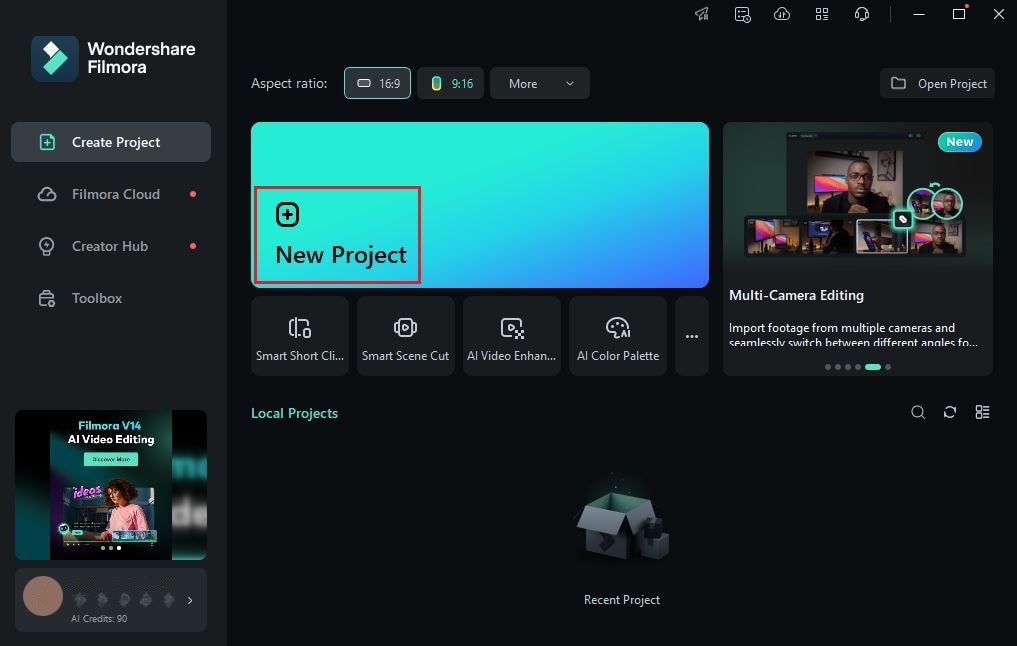
Step 3: Following that, navigate to the Elements Panel and click Import under the Media tab. Select the files you want to use in this project and then upload them to the platform. Don’t forget the assets that contain the sound you wish to enhance.
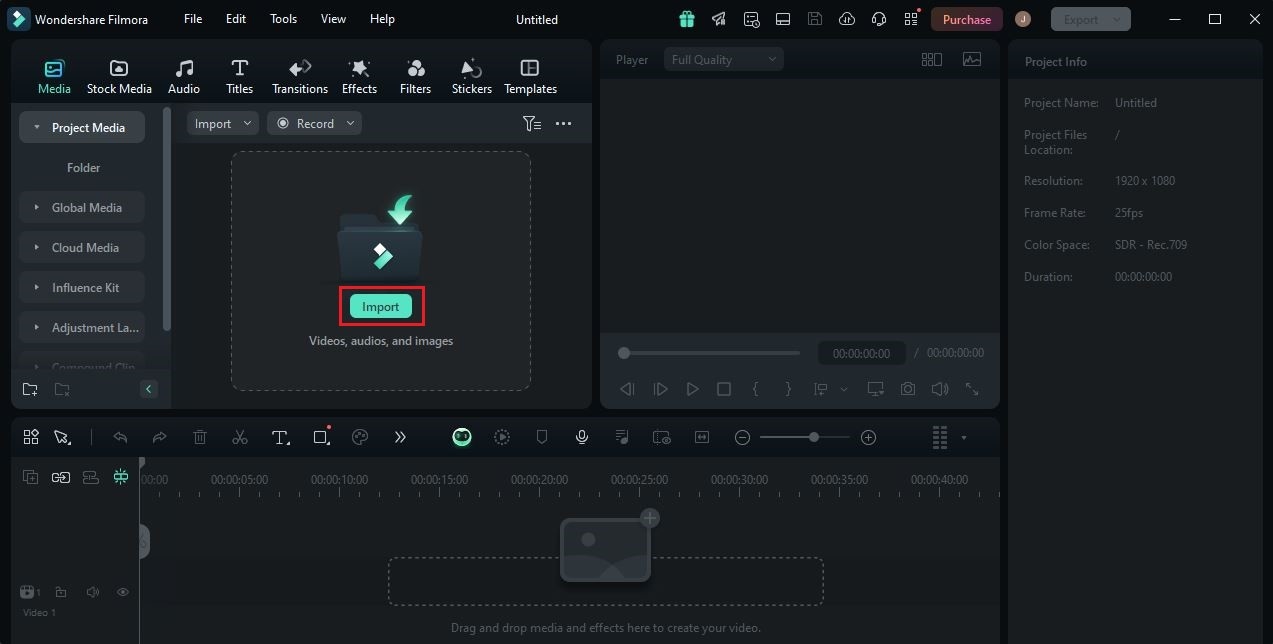
Step 4: Grab the assets one by one and drag them to the Editor Panel. Finalize their arrangements and make all the necessary adjustments.
Step 5: Once done, it’s time to try the audio enhancer feature of Wondershare Filmora. To do that, simply click an asset on the Editor Timeline. A new panel will immediately appear on the right-side corner. From there, tap the Audio tab.
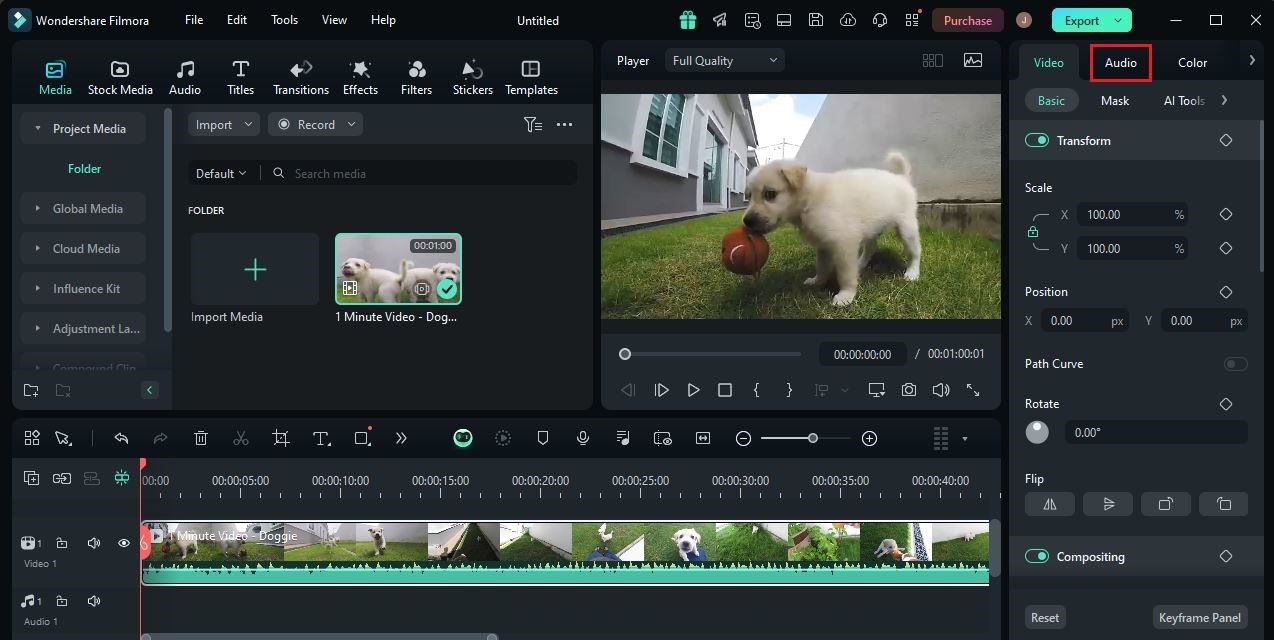
Step 6: Go over the options under the Basic tab and locate AI Voice Enhancer. Next, switch on the toggle button next to it to activate this feature. Immediately, the tool will be activated and enhance the speech quality of your audio.
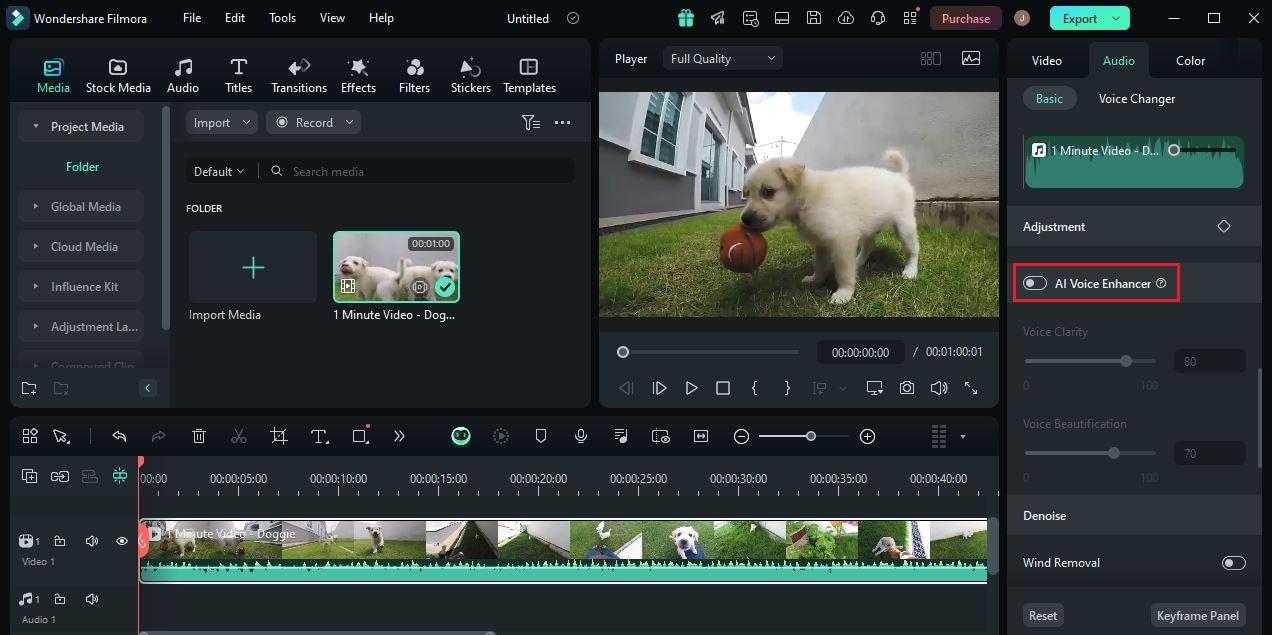
Step 7: You may customize the output further by configuring certain settings. Among them are the Voice Clarity and Voice Beautification options located right below AI Voice Enhancer. Don’t worry. It’s a piece of cake. All you have to do is drag their sliders in order to recalibrate the output. You can set it higher or lower, depending on your preferences.
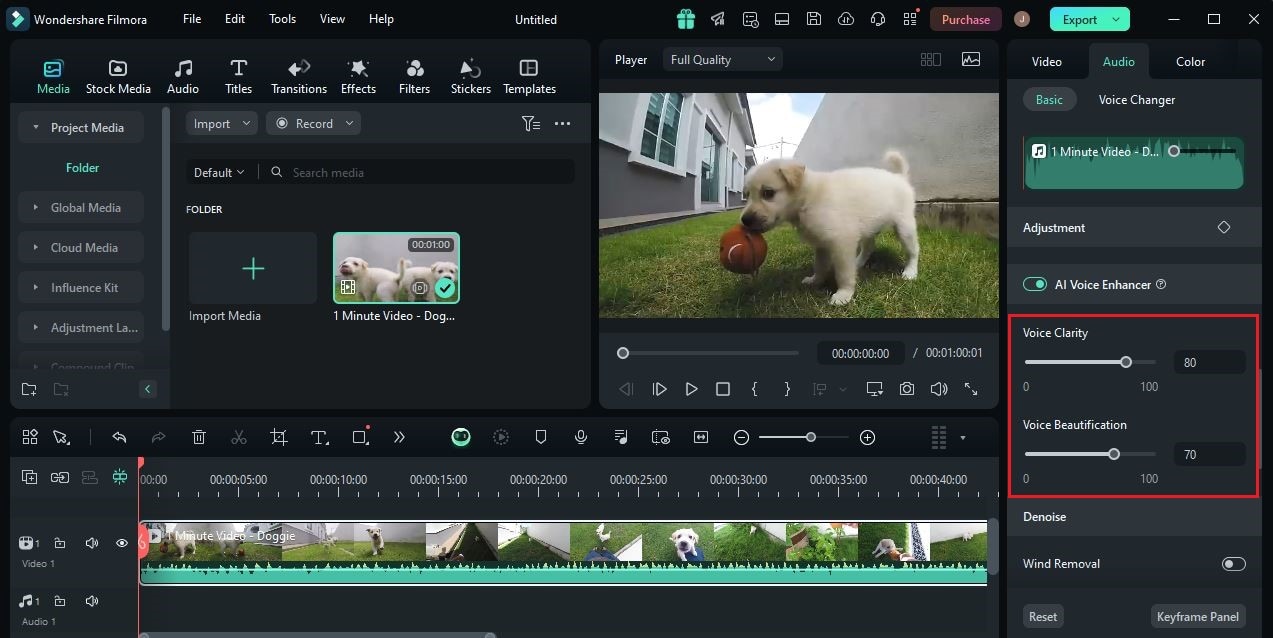
Step 8: Once done, play and review the video. If you’re satisfied with the results, tap Export to render the video and save a copy to your computer. Otherwise, continue adjusting the settings until a desirable outcome is achieved. As for the AI Voice Enhancer tool, you may click the Revert button if you wish to disregard your previous adjustments and start all over again.
What is Boom 3D Sound Enhancer?
As mentioned earlier, Boom 3D Sound Enhancer is a tool that gives a 3D surround sound effect to audio files. Many people use this kind of software for such purposes because it makes the listening experience more fascinating and immersive. Whether you’re hosting a huge party or just enjoying a good movie, Boom 3D Sound Enhancer can come in handy. Just download the Boom 3D Sound Enhancer on your device and set it up based on your preferences.

Key Features
Boom 3D Sound Enhancer gives listeners a number of options to enhance the audio quality of their videos or music. Do you want to know what those are? If so, check out the list below. Read the items very carefully and keep them in your mind in case you decide to try this software.
- 3D surround sound: It allows you to enjoy the incredible depths of sounds and immerse yourself in an incredible experience. The spatial sound effects work on any headphones or earpiece.
- Audio player: It is a fully functional audio player as well. You can play music in a specific order, create a playlist, and other similar things.
- Highly advanced equalizer: It is equipped with a 31-band equalizer that helps you modify the sound quality of your audio files. Depending on your preference, you may configure the sliders manually or apply a ready-made preset.
- Volume mixer for computer apps: It gives you the control to set the individual volume settings of your computer apps. You can make adjustments from this platform without opening the apps one by one.
- Audio effects: It enables you to apply certain audio effects without editing the actual configurations of the audio file. Among the special audio effects you may try are Ambience, Night Mode, Fidelity, Spatial, and Pitch.
Best Alternative to Boom 3D Sound Enhancer
First and foremost, it is very important to point out that Boom 3D Sound Enhancer is a great tool. This software is packed with numerous features that can elevate your plain listening experience. As indicated previously, you should try this tool on your end if you get the chance. But don’t worry. In case you want to explore other similar options, you will not have a hard time finding one. The Boom 3D Sound Enhancer alternatives are right there around the corner. You just have to choose the perfect tool that matches your needs. To help you come up with an ideal choice, listed are some apps that work like Boom 3D Sound Enhancer. Check them out now and find the best tool for you.
Equalizer APO

First on the list is Equalizer APO. In terms of purpose and function, it is very similar to Boom 3D Sound Enhancer. You’re given numerous options to customize the quality of your audio files. For instance, you may increase or decrease the volume, modify the band configuration, add delays, and more. Are you in need of such features? If so, then it’s best to consider the Equalizer APO a potential Boom 3D Sound Enhancer alternative.
FxSound

FxSound is another tool you may consider a great Boom 3D Sound Enhancer. It basically gives you the chance to modify certain audio configurations such as volume, bass, and others. Apart from that, you can also use it to add effects, improve sound clarity, and surround the sound. Yes. FxSound is also equipped with a few features similar to Boom 3D Sound Enhancer. That said, use this software instead if you don’t have the means to download the Boom 3D Sound Enhancer.
Boom 2

Last but not least is Boom 2. It is generally a volume booster and equalizer tool for Mac computers. Like Boom 3D Sound Enhancer, Boom 2 also has tools that can increase the sound volume, add effects, and more. Just install the app on your device and set it up on your end to get the maximum benefit.
Conclusion
To a certain extent, you can somehow be sure that most of the entertainment content nowadays is well-produced. From video to audio, everything seems great and decent. But just like any other materials, you can still improve them further and elevate your overall experience. As for audio, you can download the Boom 3D Sound Enhancer and use it to enjoy spatial and surround sound. Just set it up on your device and activate the features whenever needed. What if you wish to create video or audio content with improved speech quality? In this case, the best tool for you is Wondershare Filmora. It is a powerful content creation software that can help you produce stunning videos in a snap. Explore this video-editing program on your end and take advantage of its benefits.



 100% Security Verified | No Subscription Required | No Malware
100% Security Verified | No Subscription Required | No Malware

