Almost anyone who’s ever worked with audio recordings knows that our microphones, especially in home studio environments, can sometimes pick up undesired background noises, with echo being one of the most problematic ones.
Whether caused by an empty room, a distant microphone, or incorrect audio settings, echo in audio recordings can be incredibly distracting and ruin the overall audio quality. That’s why removing it is necessary for any professional audio editing projects.
Fortunately, plenty of tools can help remove echo from audio, and today’s guide will dive into them. Stick around; we’ll review some of these tools and provide steps for using them on different devices.
In this article
Best Methods for Removing Echo From Audio
While echo in audio is undeniably an issue, there are more than a few tools with excellent echo removal features, and we’ve chosen some for you. Below is a list of the six best cross-platform tools for removing echo from audio, with detailed step-by-step instructions for using these apps, so let’s get into it.
Wondershare Filmora (Windows, Mac, Android, and iOS)

Filmora is a professional yet beginner-friendly cross-platform video editor for Windows, Mac, Android, and iOS. Yet, despite being a video editing-first tool, Filmora also has excellent audio editing capabilities, with the DeReverb feature being the perfect example and an effortless way to remove echo from audio.
Here’s how you can use it:
Step 1: Launch Filmora and tap the Create Project button on the startup screen.

Step 2: Hit Import and add your audio file.

Step 3: Drag the audio file from the Import section into the Timeline at the bottom.
Step 4: Head to Audio > Basic, find the Denoise section in the Editing panel on the right, and enable the DeReverb feature.

Step 5: Preview the audio file for instant results. If unsatisfied, you can also fine-tune the DeReverb levels and combine them with the Normal Denoise tool.
While there are interface differences between Filmora’s desktop apps for Windows and Mac and mobile apps for Android and iOS, the steps for removing echo from sounds in Filmora’s mobile tools are similar to the desktop versions, so you’ll have no problem navigating these apps.
Premiere Pro (Windows and Mac)
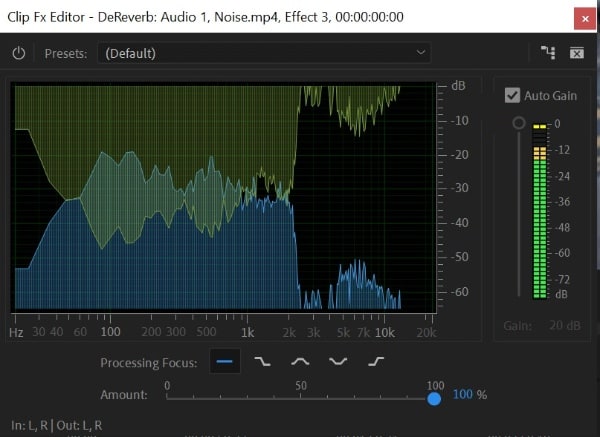
Adobe’s Premiere Pro is another video editing-first program for Windows and Mac with an excellent array of audio editing features, including the DeReverb tool.
While its user interface isn’t as beginner-friendly as Filmora’s, you shouldn’t have any issues finding Premiere Pro’s Effects panel and using the DeReverb feature to remove echo from audio, as we’ve included steps for it, too:
Step 1: Launch Premiere Pro on your Windows PC or Mac and import the audio file.
Step 2: Head to the Effects panel and look under Audio Effects > Noise Reduction/Restoration.
Step 3: Drag and drop the DeReverb effect onto your audio track.
Step 4: Select the Edit option in the drop-down menu and drag the DeReverb slider to the desired level.
Audacity (Windows, Mac, and Linux)

For those looking for a free app to remove echo from audio, Audacity is one of the best choices. This dedicated, open-source, cross-platform audio editor for Windows, Mac, and Linux offers three ways to remove echo from sounds, including the Noise Reduction tool, which we’ll now show you the steps for:
Step 1: Launch Audacity on your Windows, Mac, or Linux device, and head to File > Import > Audio.
Step 2: Tap the Select option next to your audio track in the left menu bar.
Step 3: Click the Effect tab, select the Noise Reduction option, and hit the Get Noise Profile button.
Step 4: The window will immediately close after Audacity selects your noise profile, so you must go to Effect > Noise Reduction again. This time, just hit OK.
Step 5: You’ll see waveform changes and can preview the audio file by playing it. If needed, you can repeat the process with different noise reduction settings,
Suppose Audacity’s Noise Reduction feature doesn’t work for you. In that case, this free tool also offers two fantastic echo removal plugins, Noise Gate and CrumplePop EchoRemover, which provide additional echo removal settings but require some expertise.
GarageBand (Mac and iOS)

Although GarageBand is the weaker of the two native audio editors that Apple offers, this built-in tool is trendy among Apple enthusiasts. It’s free, comes with your Mac, and offers fantastic echo removal features in an intuitive interface. Here’s how you can try these features yourself:
Step 1: Launch GarageBand on your Mac and import your audio or video file with echo-y audio.
Step 2: Hit the B key to access the tool’s Smart Controls menu bar and select the Master tab.
Step 3: Enable Noise Gate, Master Echo, and Master Reverb options and set their values.
Step 4: Play the audio and listen to the changes. If you’re unhappy with how it turned out, you can always repeat the process and change the values of the three Smart Controls items.
WavePad (Android and iOS)

NCH Software’s WavePad is another excellent example of a professional audio editing app with fantastic echo, noise reduction, and amplification features.
The tool supports numerous audio formats but works best with MP3 and WAV files. It’s packed with AI-powered features, making echo removal simple but less adjustable than other tools on this list.
Here’s how you can use it:
Step 1: Download the WavePad app from the Google Play Store or the Apple App Store, depending on whether you’re using an Android or an iPhone.
Step 2: Open the app and tap the Add Audio button. You might have to grant the app access to your files if it’s your first time using the tool.
Step 3: Scroll the top-most menu bar and select the Edit tab.
Step 4: Scroll the second menu bar, select the Cleanup option, and choose the Noise Removal tool.
Step 5: Select the issue you want the app to address and hit Apply.
Voice.ai (Online browser)

If you’d like to avoid downloading or installing any software on your computer or smartphone and want to remove echo from audio online, there’s no better way to do it than with Voice.ai.
This simple yet powerful web-based online audio echo remover outputs crystal-clear audio and will have you waving goodbye to echo in a few steps. Here’s how:
Step 1: Head to the official Voice.ai online echo remover website.
Step 2: Tap the Upload Audio button and add the audio file whose echo you want to remove.
Step 3: Hit the Convert Audio button, and the web app will separate your audio track into Vocals and Noise files.
Step 4: The Vocals file will have its echo removed, and you can save it by tapping the Download button on the right.
While effortless for echo removal, Voice.ai’s online Echo Remover tool doesn’t offer any customizations, which users should know.
Choosing the Right Method for Removing Echo From Audio
Using a proper tool for the job, be it an online echo remover, a mobile app, or a desktop-based audio editor, can make all the difference when removing echo from sound. That being said, we’ve included a few tips based on the aspects you should consider when choosing such a tool.
- Platform Availability – With most tools, except for Filmora, being available on one or two operating systems, ensuring that the tool you’re considering is compatible with your device is the first and the most essential step in making the decision.
- Real-Time Audio Processing – Some audio editors let you apply echo removal features and instantly hear the changes in your audio, making them the preferred method for quicker fine-tuning and easier audio editing.
- Additional Features – Although you’re selecting a method for removing echo from audio, you should still look into tools with additional audio editing features, as you never know what type of edits you might need soon, especially if you’re constantly handling audio recordings.
- Ease of Use – Most professional audio editing tools have many fantastic features but fail in the beginner-friendliness department. Nonetheless, an app’s interface, intuitiveness, and ease of use are vital, and you can still find tools that offer the best of both worlds.
- Pricing – While some free tools can remove echo from sounds, professional-grade options grant better audio editing features and real-time processing, making them a worthwhile investment. Yet, their price, whether a subscription or a one-time fee, should still match your budget.
By comparing these aspects of the tools you’re considering, you’re ensuring that the audio editor you choose for removing echo from audio matches your editing skill, budget, and needs.
Tips for Removing Echo From Sound
Echo removal is often considered challenging, especially for beginners. Thus, we’ve also included some tips to help you effectively remove echo from sounds. They include the following:
- Soundproof Your Studio – Whether you’re recording audio at home or in a professional studio, having high-quality soundproofing in the recording environment can help prevent echo in the first place. After all, echo is the product of the sound reflecting off hard surfaces.
- Invest in Directional Microphones – For a professional audio editor, purchasing a shotgun mic or a cardioid one can be one of the best investments they can make. These two mic types go hand-in-hand with the first tip and help record crystal-clear audio.
- Combine Echo Removal With Noise Reduction – Effective echo removal depends on multiple audio editing features. For example, applying noise reduction first can better prepare your track for a more precise echo removal.
- Play With the Equalizer – Once you apply noise reduction and echo removal features, you should also use the audio editor’s equalizer to fine-tune your track, as both of the abovementioned features cause audio quality losses.
- Use Real-Time Processing Apps – If your budget permits it, you should always invest in dedicated audio editing tools with real-time monitoring capabilities, as these tools will allow you to adjust your echo removal settings on the go and make the process quicker.
By following these tips, you’ll prevent echo from appearing in the first place. Even if it does occur, you’ll know how to handle it effectively and make your audio much more professional.
Conclusion
Audio files, including videos with audio, have long suffered from echo, especially in home studio environments, and mainly if recorded in large empty spaces, using low-quality microphones, or with incorrect audio settings.
Fortunately, these issues are easily solvable today, as dozens of apps can help audio and video editors remove echo from sounds in a few simple clicks.
Whether you’re a Windows, Mac, or Linux user, prefer Android smartphones, or love your iPhone, the six tools we selected cover all major operating systems and platforms. They include apps like Adobe Premiere Pro, Audacity, GarageBand, WavePad, and Voice.ai, a web-based online echo remover.
However, the top spot has to go to Filmora, as this cross-platform tool covers most platforms and provides the best of both worlds regarding beginner-friendliness and advanced AI-based features that make echo removal a breeze.



 100% Security Verified | No Subscription Required | No Malware
100% Security Verified | No Subscription Required | No Malware

