From elegant Beef Wellington to rustic beef stews, beef dish videos continue to captivate viewers on YouTube. It's satisfying to watch a cut of meat transform into a tender, flavorful meal. Especially when captured with the right visuals and pacing, these videos are a great way to learn techniques and timing for beginners. For experienced creators, they offer the chance to showcase complex flavors and restaurant-style preparation in a visual, approachable format.
This guide will take you through the most popular beef recipe videos on YouTube, like Gordon Ramsay's beef Wellington video, and show you how to create your restaurant-worthy beef dishes on camera using innovative editing tools. You'll explore viral beef content, understand what makes these videos effective, and learn how to produce clear, step-by-step beef tutorials with the help of Filmora.

In this article
Must-Watch Beef Recipe Videos on YouTube
First, you'll look at the must-watch beef stew and beef wellington videos by popular creators on YouTube. If you're starting to cook these beef recipes, they're an excellent resource for making them. The videos below will be easy to follow, and you'll be given a quick summary of the steps to make the dishes.
On the other hand, if you already know how to cook them, use these videos as inspiration. You can see how they grew their channel from the techniques they employed throughout the video. So, mentally note what they do in the videos (like adding fun text, stickers, how they talk/present themselves, or the food).
The Iconic Beef Wellington
Beef Wellington is one of the most impressive dishes you can feature in a recipe video. In this holiday edition, Gordon Ramsay shares a festive and refined version of CHRISTMAS RECIPE: Christmas Beef Wellington”. This is perfect for special occasions or content that aims to impress. Here are the key steps from one of the most iconic chefs out there today:
- Sear the Beef Fillet. Season a whole beef fillet and sear it in a hot pan until browned on all sides. While still hot, brush with English mustard or horseradish for added depth.
- Prepare the Duxelles. Blend chestnut mushrooms and garlic, then stir in roasted chestnuts for texture and sweetness. Cook until dry, then add thyme.
- Assemble the Wellington. On cling film, layer Parma ham slices, spread the duxelles, and place the fillet in the center. Roll tightly and chill for 15 minutes to set the shape.
- Wrap in Puff Pastry. Encase the parcel in puff pastry, seal the edges, brush with egg yolk, and score if desired. A sprinkle of salt enhances the crust.
- Bake and Rest. Bake at 200°C (400°F) for about 35 minutes, then rest for at least 10 minutes before slicing.
This recipe works because chestnuts give the duxelles that seasonal twist for Christmas. Furthermore, the Parma ham adds saltiness and replaces the heavier crepe layer, while the mustard cuts through the richness with subtle heat.
A dish like this shows off skill, timing, and visual drama, ideal for creators who want to film something bold, structured, and unforgettable.
Comfort Food: Classic Beef Stew
Few dishes deliver like a classic beef stew for cozy nights or family dinners. This version is hearty, slow-cooked, and layered with flavor, perfect for creators looking to showcase comfort food done right. In this Natasha's Kitchen Classic Beef Stew Recipe for Dinner video, the key steps are as follows:
- Brown the Bacon & Beef. Start by crisping chopped bacon in a Dutch oven. Set it aside, then brown flour-coated beef chunks in the bacon fat for rich, golden crusts.
- Deglaze & Build Flavor. Pour in red wine, scrape up the browned bits, and simmer. Add sliced mushrooms and let them cook down for added depth.
- Sauté the Veggies. In a separate pan, cook carrots, onion, and garlic in olive oil. Stir in tomato paste for a flavor boost, then transfer everything to the pot.
- Simmer to Perfection. Add beef broth, herbs, and potatoes, and return the beef and bacon. Cover and bake at 325°F for 1 hour and 45 minutes, or until fork-tender.
- Serve & Enjoy. Skim off any excess fat and garnish with herbs. Serve with crusty bread for dipping.
This recipe is great because the bacon and wine create a deep, savory base. Not only that, but the flour on the beef thickens the stew naturally, while the oven braising makes the meat fall apart tender. And these are the key results you want to look at when making the perfect stew.
French Cuisine: Beef Bourguignon
If you want to try something different, Beef Bourguignon is a classic French dish that combines comfort and elegance in one pot. This beef stew video leans into slow cooking and rich ingredients, perfect for creators who want to highlight the depth of flavor and visual warmth on camera. Here are the key steps from the Beef Bourguignon – The Most Comforting Classic French Stew video:
- Prep & Sear the Beef. Cut 3 lbs of chuck roast into large cubes, season, coat in flour, and sear in bacon fat until browned. Work in batches for even color.
- Build the Base. Cook diced bacon until crisp, then sauté onions, carrots, and garlic. Stir in tomato paste for extra richness and color.
- Deglaze & Braise. Add Pinot Noir, scrape the bottom of the pot, then pour in beef stock and herbs, and return the beef and bacon. Braise covered in a 350°F oven for 2.5 to 3 hours.
- Finish with Mushrooms & Pearl Onions. Sauté mushrooms and pearl onions in butter until golden. Add to the stew at the end or spoon over each serving.
- Let Sit Overnight. Finally, the creator recommends letting the beef stew sit overnight to improve the flavor before consuming it!
If you've followed the steps religiously, you should have a beef stew with a deep, complex flavor thanks to the red wine and bacon. The classic characteristic of a stew is that it has tender, fall-apart beef that melts in your mouth. This dish is ideal for creators filming comfort food with a refined twist. It looks beautiful on camera, simmers low and slow, and delivers every time.
Creating Your Beef Recipe Videos With Filmora
Videos like the beef bourguignon YouTube video you watched earlier are all about technique, timing, and detail. So, capturing the process is key. Start with a basic setup: a steady tripod, soft kitchen lighting, overhead framing for cutting boards, stovetops, and simmering pots. The visuals should stay clean and focused, letting the ingredients and process take center stage.
Editing plays a significant role in elevating your content. Wondershare Filmora is an easy-to-use video editor that helps food creators make their videos look polished, structured, and flavorful. Filmora gives you the tools to enhance every step, from slicing beef to slow braises.
Step Narration with Voiceover or Text-to-Speech
Clear narration helps guide viewers through complex recipes like beef stews or Bourguignon. In Filmora, you can record your voiceover directly in the timeline or use the Text-to-Speech tool to generate audio from your written instructions.
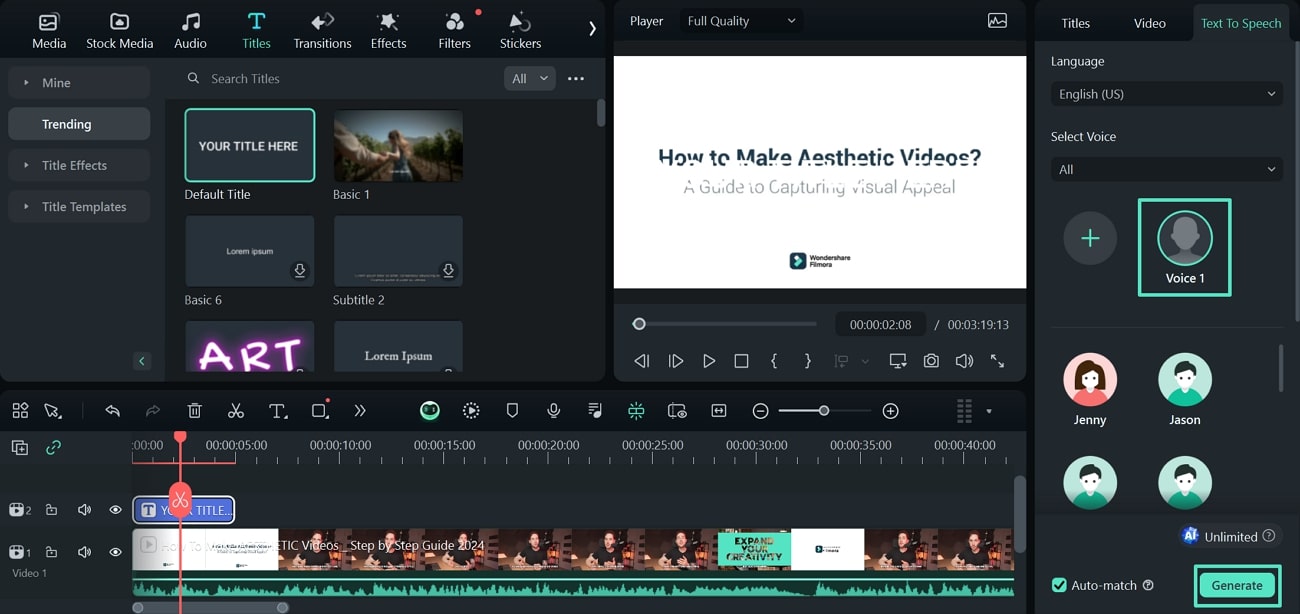
This works exceptionally well for steps that aren't visually obvious, like seasoning, simmering time, or doneness checks. Sync your narration with close-up clips of searing, sautéing, and baking for a seamless, instructional feel.
Step Labels and Auto-Captions
Filmora's Auto-Caption feature generates subtitles from your narration for even more clarity. This makes your videos easier to follow, especially for viewers watching without sound.
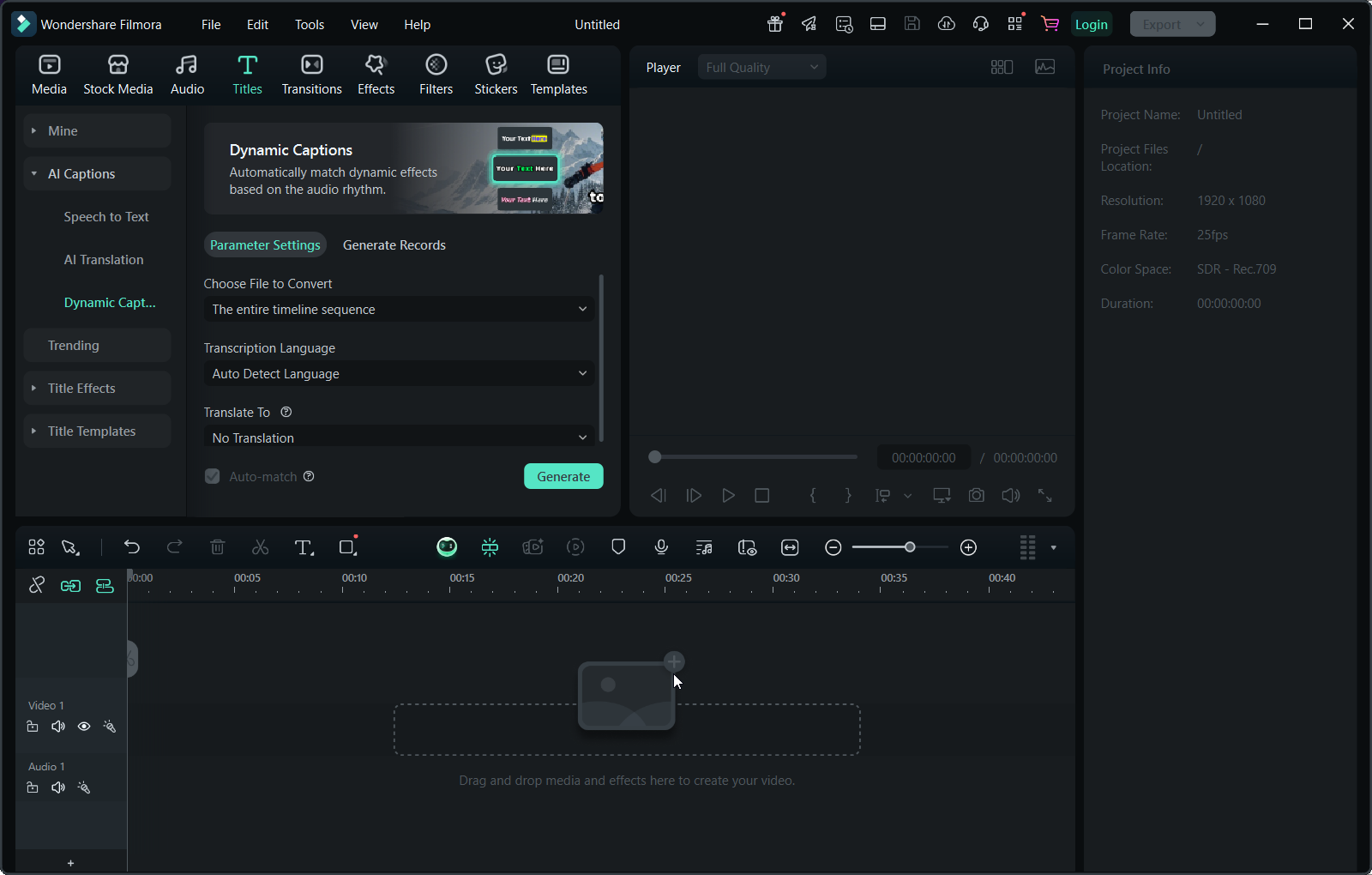
You can add custom text labels throughout the video, marking beef cuts, cooking temperatures, or French cooking terms like “duxelles” or “mise en place.” These overlays help organize the recipe and reinforce key information. Make them more beautiful with the help of Filmora's built-in text effects.
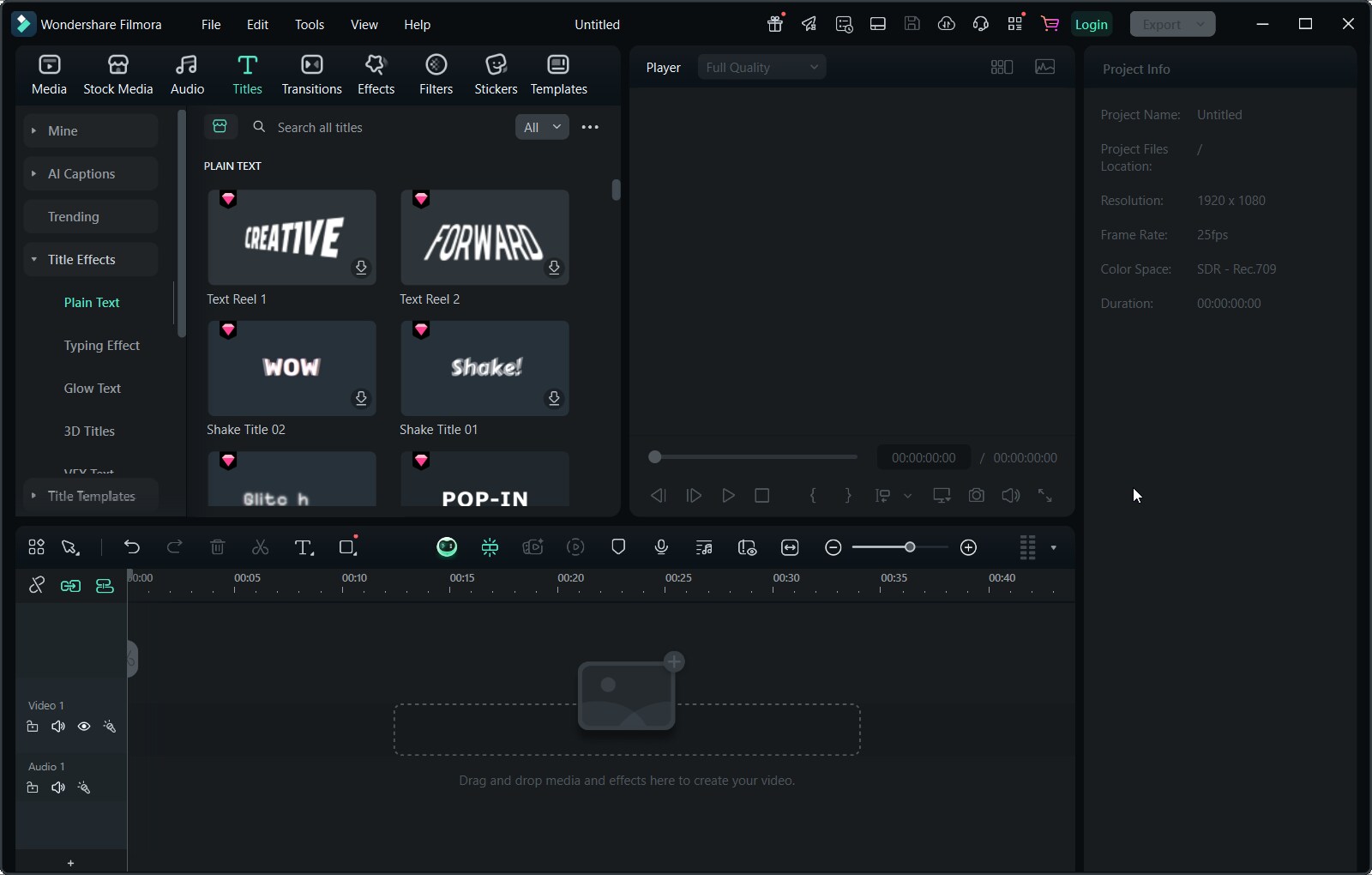
Use Branded Stickers and Recipe Templates
Filmora includes built-in templates, icons, and animated stickers for food content. You can label steps like “Simmer for 2 Hours,” highlight wine reductions with simple visuals, or use countdown-style numbers for multi-part recipes.
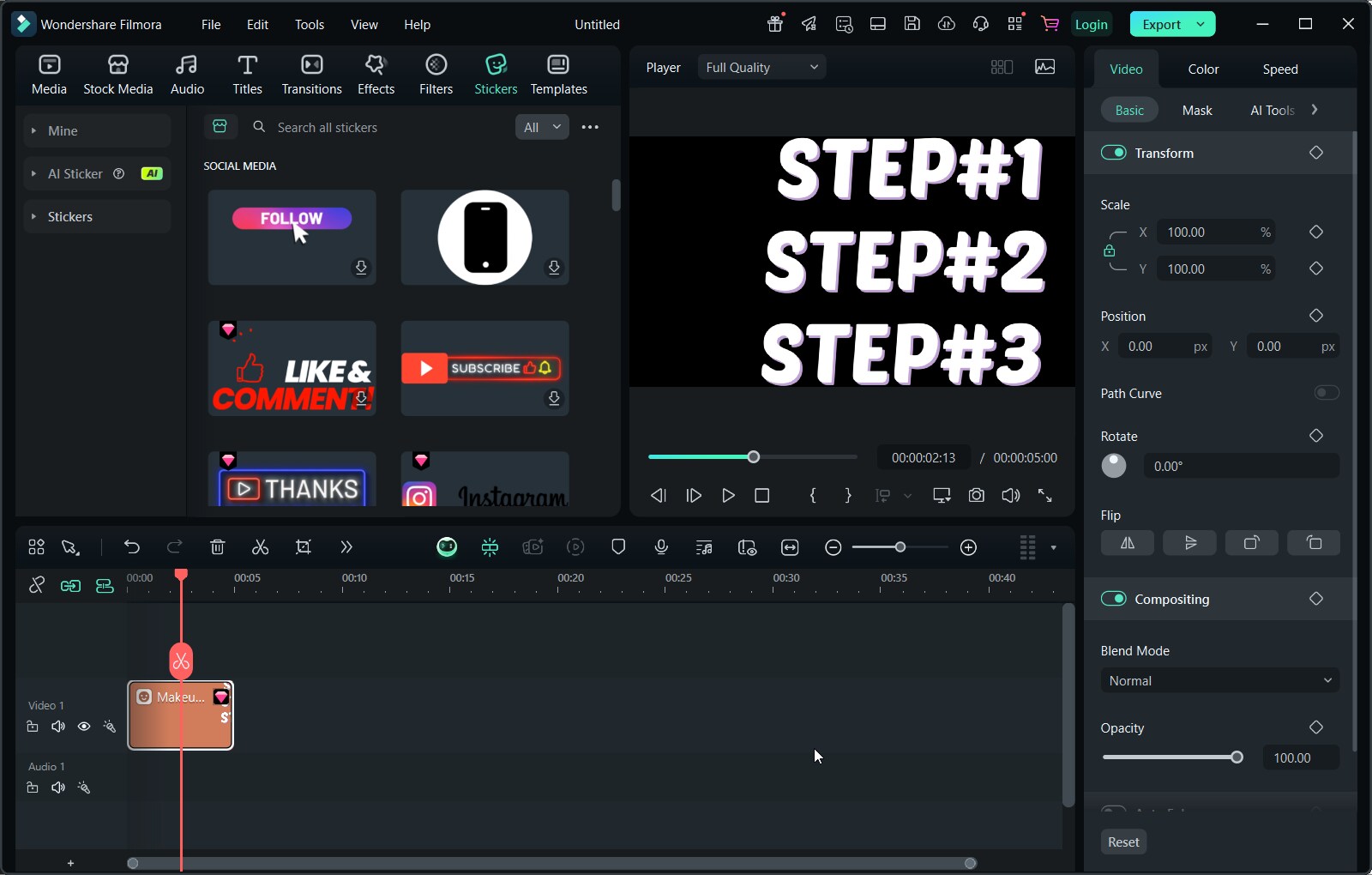
These elements aren't just decorative. They help keep the viewer oriented while adding a polished, branded touch to your videos. Over time, consistent use of these tools can help shape your visual identity.
Building Trust With Strong Instructional Flow
Beef stew recipes and videos depend on technique, timing, and visual cues. That's why your video should guide viewers with a clear, step-by-step structure that feels confident and easy to follow. A good instructional flow helps your audience learn and builds trust in your content.
- Show the key moments. Start by making sure you always show the key moments. Don't skip over what matters: browning the meat, simmering the stew, or resting the roast before slicing. These are the steps viewers rely on to get their timing and texture right.
- Avoid cutting away from critical steps. Fast-forwarding through a sear or skipping the sauce reduction might save time, but it takes away a chance to teach. Let the viewer watch the changes happen: color, thickness, texture.
- Maintain a calm, steady pace. Filmora makes it easy to control the speed of your clips so that even complex sequences like layering a Wellington or checking stew consistency can be broken down visually without feeling rushed.
- Use templates. For added clarity, use Filmora's split screen templates to compare raw vs. cooked stages or prep work vs. final plating. Showing the before-and-after view in one frame helps reinforce expectations.
Conclusion
Beef stew videos and other recipe videos offer the perfect mix of technique, flavor, and visual appeal. From classic stews to elegant roasts, they work best when steps are clear, pacing is steady, and every key moment is shown on screen.
With Wondershare Filmora, editing becomes intuitive and straightforward. From step-by-step narration to split-screen comparisons and stylish overlays, it has all the tools to create professional-quality beef content. Whether teaching a beginner-friendly stew or showcasing a restaurant-style dish, Filmora helps your recipes look as good as they taste every time.



 100% Security Verified | No Subscription Required | No Malware
100% Security Verified | No Subscription Required | No Malware


