Travel videos offer a lot to the audience. They are a modern and very interesting way to explore the world without ever having to leave your home. The main focus of these videos is storytelling, and good creators know how to make the right blend of cultural insights, new cuisines, and adventurous exploration to create the perfect story.
Watching travel videos offers a good dose of entertainment, but they also help you plan your next trip. If you are a travel video creator looking for the best travel video maker and editor, you've come to the right place.
In this article
What Is the Best Travel Video Maker and Editor?

Let us introduce you to Filmora. This is an excellent, all-in-one solution for all your video editing needs. Filled to the brim with neat features and robust AI tools, Filmora is actually a popular choice among vloggers. It allows YouTubers to quickly find the materials they want from a bunch of footage with Smart search, produce high-quality travel vlogs with video templates instantly, generate well-matched background music with AI smart BGM generation, and more.
When it comes to features that will help you make the perfect travel video, Filmora has everything you need. Check it out.
- Various travel video templates: Starting a video from scratch is not uncommon, but if you have the option to start with a template, it will significantly reduce the time required to create the video. Filmora has plenty of travel video templates that you can go through, pick the one that suits you most, and simply fill in the blanks with your content.
- AI-powered video editing features: Removing an object from a video frame by frame takes ages. With Filmora, it takes minutes because you can use the AI Object Remover. Creating background music for a video can take a whole day, but with Filmora's Smart BGM Generation tool, it takes minutes. There are other AI tools to explore.
- Rich visual assets: Filmora offers thousands of creative assets, ranging from professional-grade video effects and transitions to animated stickers and title sequences.
Talking about all these features has surely made you excited to see Filmora in action, so let's cut to the chase.
How To Edit Your Travel Footage with Filmora?
Here we will discuss how to edit your travel footage and make a travel vlog in Filmora, from making an attractive travel video intro to customizing video with unique AI-generated background music. You will also learn how to apply the popular dissolve transition and retro video effect. Let's dive in.
Create a Stunning Travel Video Intro from a Template
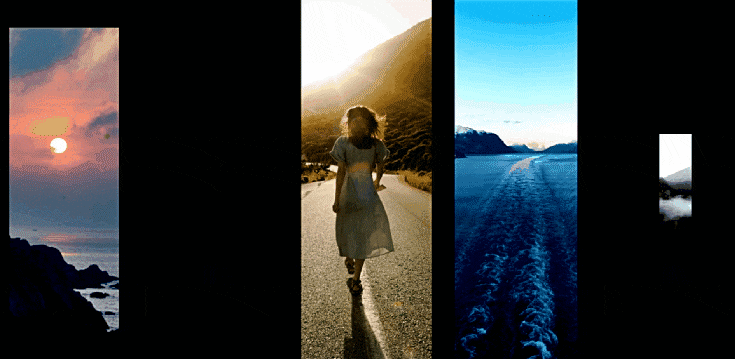
You may have been aware that a good video intro will attract many views. Have you heard of the three-second rule? People only spend three seconds deciding whether to continue watching the video or not, so making an attractive intro is very important. If you don't want to create a travel intro from scratch, you can directly use our stunning templates.
- Download and install Filmora on your desktop or laptop.
- Run the program and click on New Project.
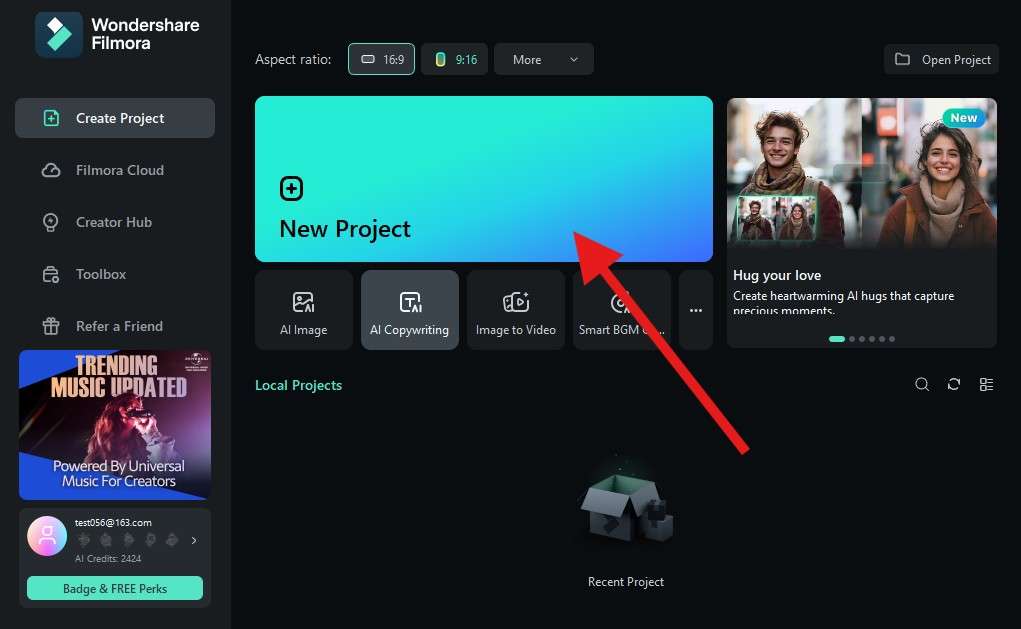
- As soon as the project loads, click on Templates. In the Asset Centre search bar, type the word "travel." This will show you a bunch of travel intro templates. Pick one that resonates with you and drag it to the timeline.
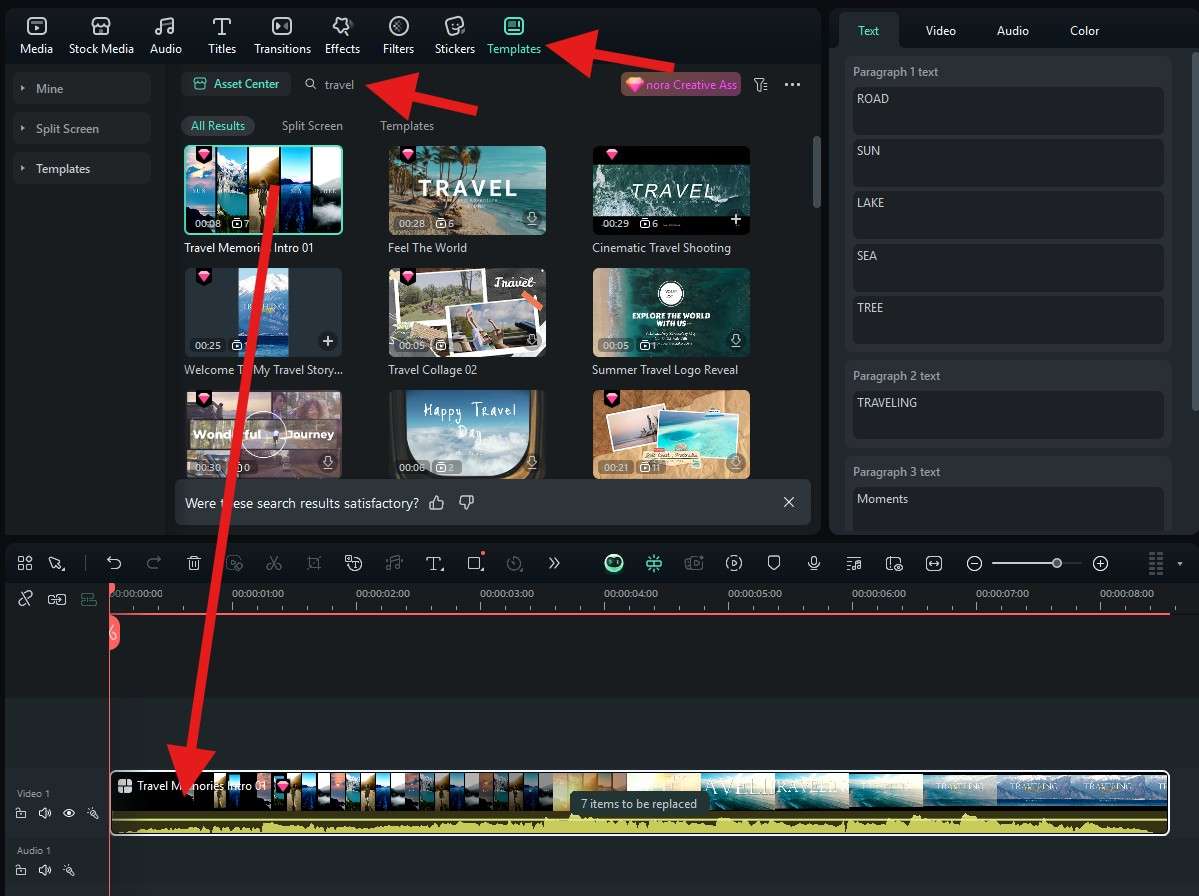
- Filmora will guide you on how to customize each template. For the one we chose (Travel Memories Intro 01), you will notice the 7 items to be replaced button. Click on it.
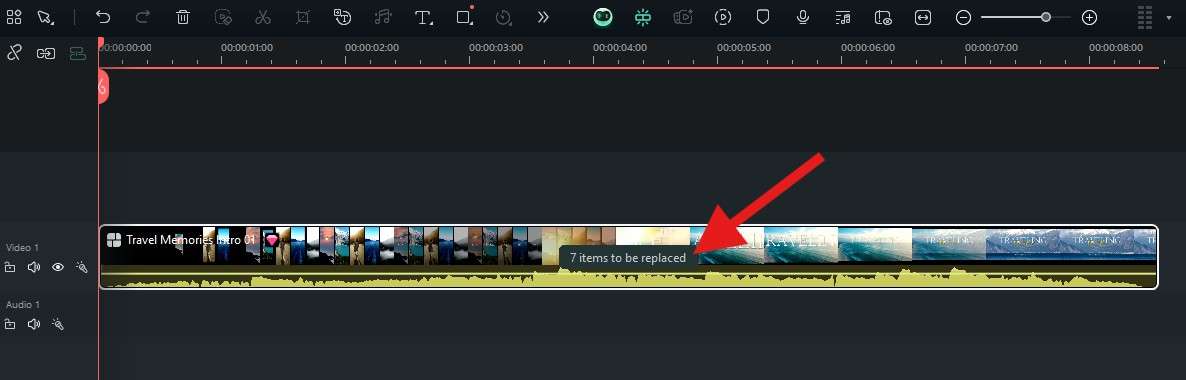
- By clicking on each video, Filmora prompts you to upload a video of your own. Then, in the Text section, you can edit the text that appears in the video to customize it to your needs.
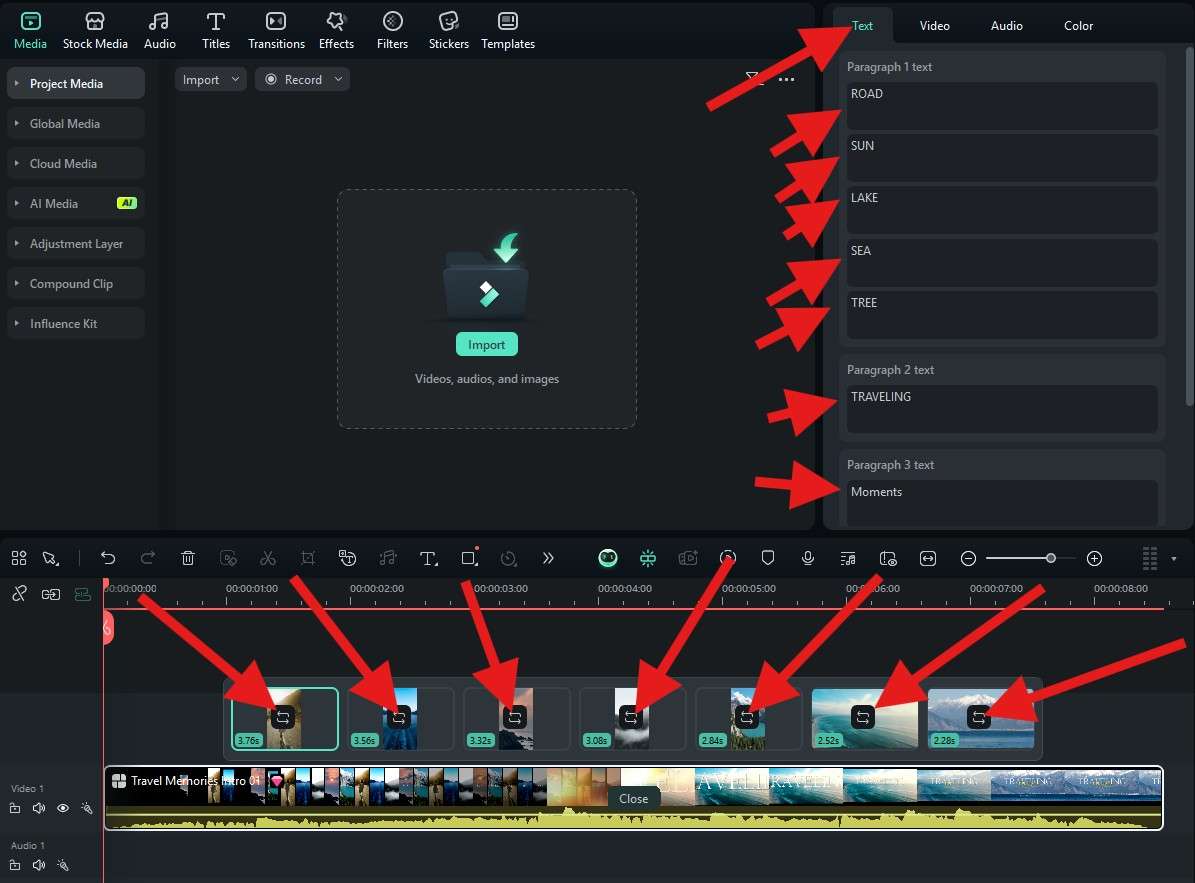
When all your video files are uploaded and all the text is customized, you can say that you have officially created an intro section for your travel video. How cool is that? The coolest fact is that you were able to do it in minutes.
Add Smooth Transitions When Editing Travel Videos

Travel vlogs are usually made up of lots of short clips—different places, moments, and stories all packed into one video. That’s where transitions come in. They are essential for tying these clips together, helping to maintain the flow, enhance the storytelling, and keep viewers engaged.
With our powerful travel video maker and editor, you can explore various travel video transitions with ease. Let's see how to apply one of the most popular smooth transitions in travel vlog editing - the dissolve transition.
- 100+ advanced video editing features.
- Vast video/audio effects and creative assets.
- Powerful AI for effortless content creation.
- Intuitive, professional yet beginner-friendly.
- Works on Mac, Windows, iOS, and Android.

- When the project loads, click the Import button, and then select as many videos as you want to upload. For this tutorial, we'll use two videos.
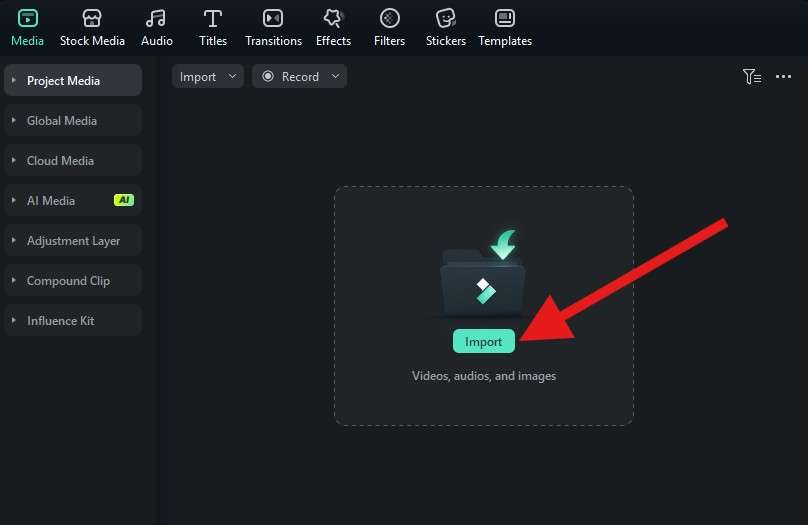
- Now, drag the media files to the timeline and place them one after the other.
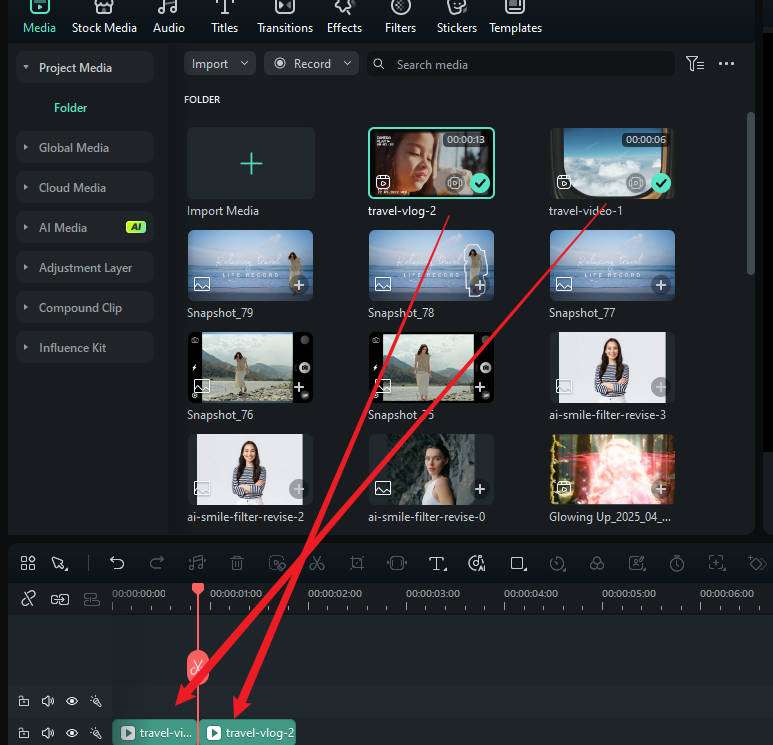
- Now, go to the Transitions tab and find a transition effect that you like. We'll go with the Dissolve transition effect since it is a standard in the industry. Drag it between two media files in the timeline and adjust the duration according to your preferences.
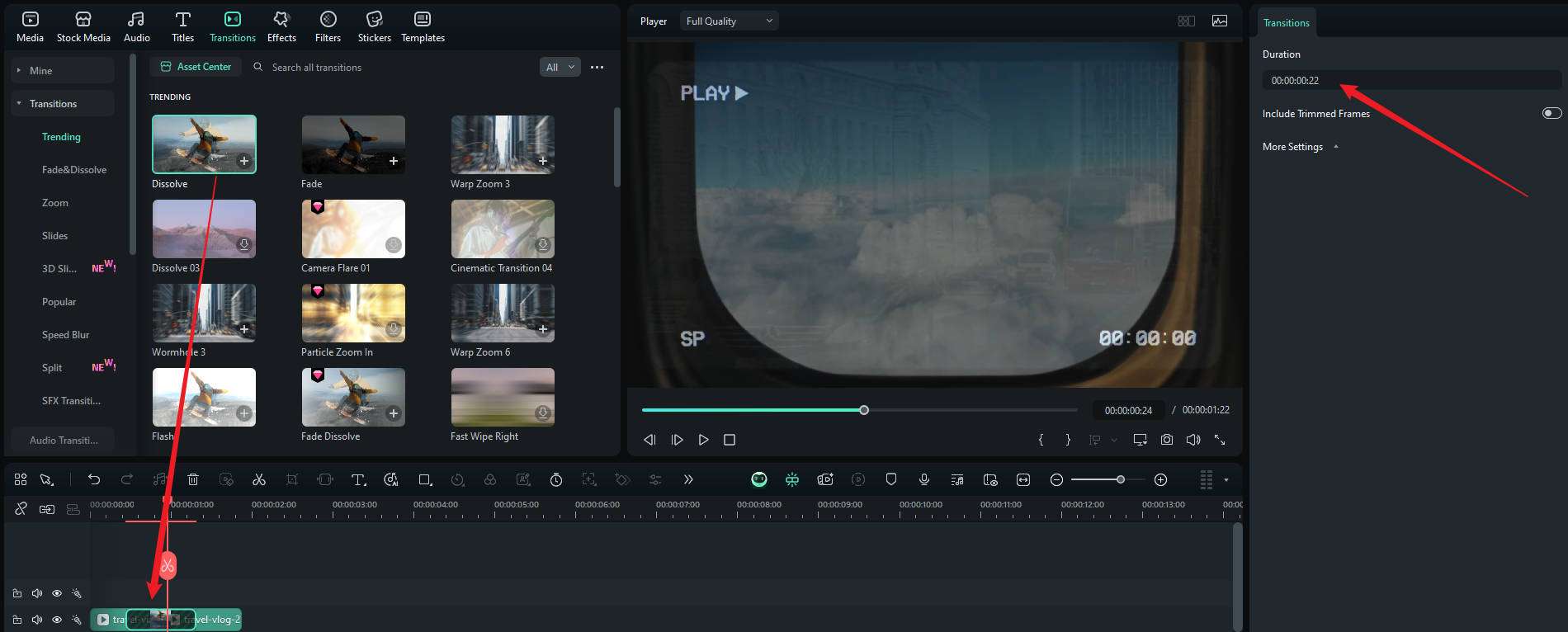
Here is how this transition effect turned out.

That's it. It's a simple 3-step process, and anyone can do it. Let's move on and see how effects work in Filmora.
Spice Up Your Travel Video With Cool Effects

Adding effects is as easy as adding transitions. Go to the Effects tab, pick an effect that you like, and drag it above the video in the timeline where you want the effect to show. You can also adjust the Opacity.
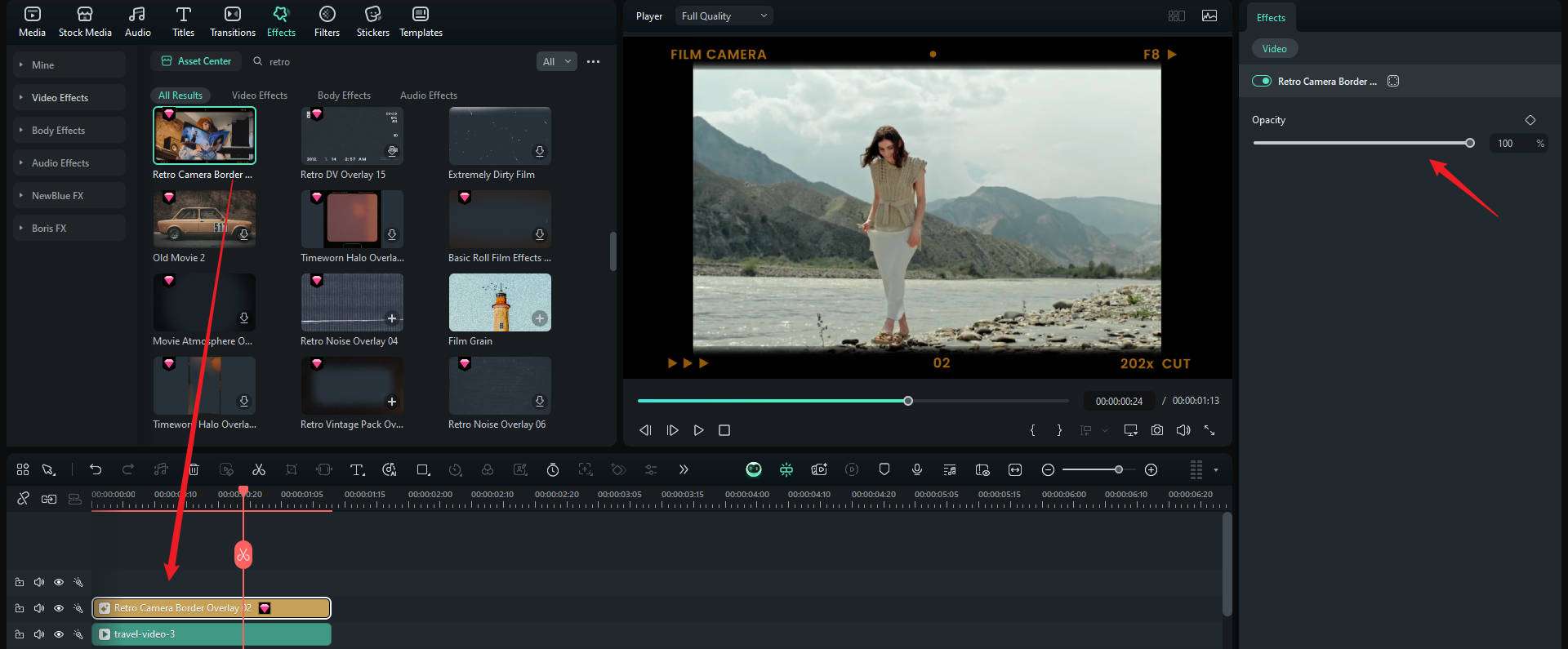
Just like with transitions, there are thousands of cool effects to choose from. Let's see what it looks like with a retro effect.

Enhance Your Travel Videos with AI Smart BGM Generation
After creating the draft travel video, it's time to refine and enhance it.
Music is the soul and a very important part of a video. In such a powerful travel video maker like Filmora, you can explore popular music from the Universe music library, generate your own unique background music with AI, and upload a song from your local drive.
Let's learn how to use the Smart BGM generation to generate background music for your travel video in seconds. Here's how it works.
- Select a clip in the timeline and click on the Smart BGM Generation tool.
 Note: If the Smart BGM Generation button is not present in your timeline interface, you can add it by clicking on the button in the upper-left corner and adding it from there.
Note: If the Smart BGM Generation button is not present in your timeline interface, you can add it by clicking on the button in the upper-left corner and adding it from there.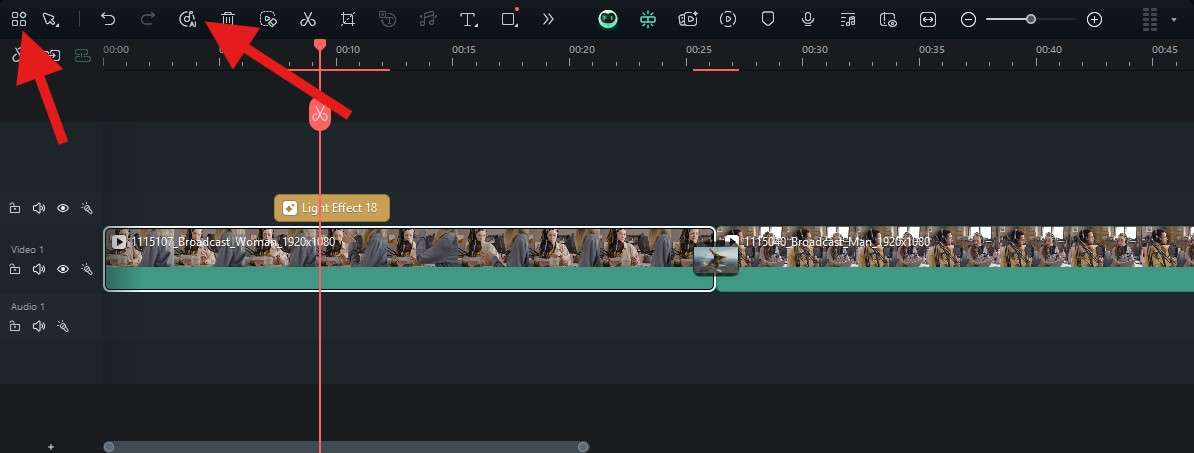
- Immediately after clicking the button, the AI will start doing its thing. Just wait a bit, and you will have cool background music added to your video like magic.
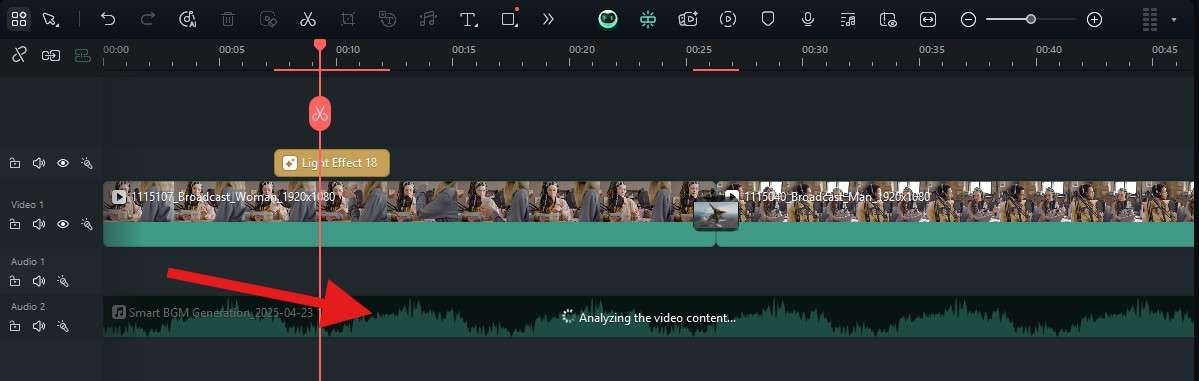
Have Fun Making Incredibly Engaging Travel Videos
Download Filmora today and start making travel videos that will amaze your audience. We have gone through the steps and editing tips to make a cool video intro. You also know how to add your clips to the timeline, combine them, and add effects. Finally, you have learned to add music to your video that is completely royalty-free and never-before-heard. All this is done in a matter of minutes. So, what are you waiting for? Become the best travel video creator you can be.



 100% Security Verified | No Subscription Required | No Malware
100% Security Verified | No Subscription Required | No Malware


