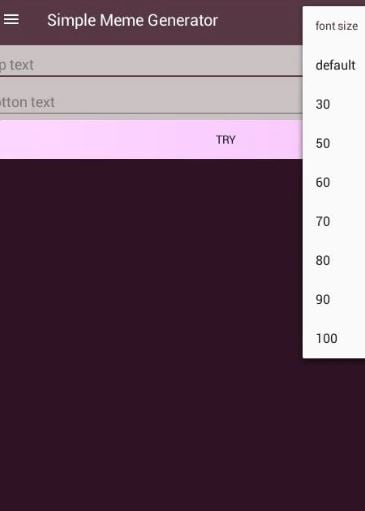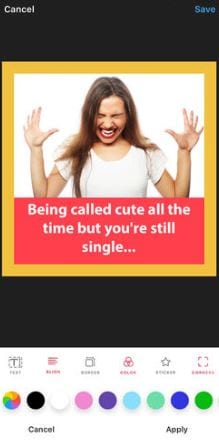- Meme Making Guide
8 Best Meme Maker App to Create Memes with Your Own Picture
Jul 14, 2025• Proven solutions
The memes are the most popular and trendy things at present, and many marketers also want to know the memes marketing. But, creating memes needs creativity and sometimes can be difficult. Luckily, the meme maker app helps to create memes easily. However, there are many such tools and only a few can be trusted.
Do you know how to make memes with your own picture? Here are the best 8 images and video memes creator apps for Android and iPhone.
However, if you want to make a meme online, Filmora meme maker is your ultimate solution. It helps you make image, GIF and video memes directly without watermark. It is totally FREE to use and no sign up. You can change text size, color and position to create caption when you are editing. You can also put text inside or outside in GIF. Just with a few clicks, your meme is done. Try it now!
- Part1: The Best Meme Maker App On Android
- Part2: The Best Meme Maker App For iPhone
- Part3: How To Make Memes With Your Own Picture
Comparison table
Here is a comparison table that you can have a quick reference.
| Support system | Compatibility | Size | Pros | |
|---|---|---|---|---|
| GATM Meme Generator | Android | Android 19 and above | 13M | Quick sharing options |
| 9GAG | Android | Varies with device | Varies with device | Get creative with meme-making in website |
| Memedroid | Android | 4.1 and up | 13M | Active online community of gifs and memes lovers |
| Simple Meme Generator | Android | 4.1 and up | 12M | Customize color, texts and fonts |
| Mematic | iOS | 10.3 or later | 87.7 MB | A tenor search option for you |
| Meme Factory | iOS | 4.3 or later | 11.4 MB | Regular meme templates updated |
| Memes Generator + Meme Creator | iOS | 9.0 or later | 91.8 MB | Awesome stickers to use |
| Meme Generator | iOS | 8.0 or later | 73.8 MB | 500 high-quality memes and sample captions |
Part 1: The Best Meme Maker App On Android
1. GATM Meme Generator
The GATM Meme Generator offers semi-frequent updates and you can choose from hundreds of popular as well as browsable memes to create and share with your friends.
Pros
- Offers gallery of images or Create meme using your own images
- Get a live preview of the memes while creating
- Quick sharing options and saving to SD card option
- Easy to use
Cons
- Watermarks on the free version of this meme maker app
- Free versions of this video memes creator app contain ads
2. 9GAG
This video meme creator app is the perfect one for spending time, laugh, and also make friends. It is an easy to use app maker and loads quickly without wasting your time.
Pros
- Enjoy anywhere and at any point of time with thorough laugh riot 9GAG
- Easy sharing of the trendiest memes in Facebook, Twitter, Instagram, Whatsapp and more
- Discuss any topic with this healthiest addiction and connect with millions
- Get creative with meme-making and if chosen by 9GAG, you get fame instantly
Cons
- Gifs and videos take time to load
- Difficulty in downloading large images
3. Memedroid
It is an old meme maker app that features all the general bunch of new as well as old memes ready for creating. You may also choose from your own images to create gifs and memes and caption them to laugh out loud.
Pros
- Create memes for any occasions from your own images
- Greatest online community of gifs and memes lovers
- Creating memes is easy with this video memes creator app
- Constantly updated funny content
- Multi language support Spanish, English, Portuguese, Polish, Russian, French, and Italian language support
Cons
- Very little features
- Crashes several times
4. Simple Meme Generator
Creating high-quality comical gifs and memes from ordinary images is possible with this Simple Meme Generator. Just use the images saved on your Android device to upload and add funny texts at the top and bottom of the image and create funny memes.
Pros
- Simple to use
- Use your own photos, ideas, and texts
- Customize color, texts, fonts, and more
Cons
- Watermark on the memes created
- Use your own creativity to create memes from your own images and videos
Part 2: The Best Meme Maker App For iPhone
5. Mematic
A descent meme maker app, Mematic contains a good library of meme templates. From classic to the newest, there is a huge range of templates available or you may use your own images for creating memes.
Pros
- Simple user interface
- A tenor search option
- Easy sharing option
Cons
- Get access to all features only in pro option that is billed monthly
- Ads are present in the free option
- Occasional bug can slow down the access
6. Meme Factory
An easy to use video memes creator app, Meme Factory is a great tool to create memes and gifs easily. Creating memes, sharing it with friends, and having fun becomes very simple when you use the Meme Factory app.
Pros
- Browse from several funny user-uploaded advice animals and memes
- Regular meme templates updated
- More than 125 meme templates or use your own image
- Sort memes by random, popular, recent
Cons
- Too many ads to disturb your creating
7. Memes Generator + Meme Creator
Millions of people enjoy this meme maker app. It is an easy and quick way of creating memes in just a few taps. You do not need a photoshop app or other photo editors with Memes Generator+Meme Creator app.
Pros
- A massive library of stock photos memes
- You can add your own close caption quotes
- You may add your own watermark
- Awesome stickers available
Cons
- Without opting for premium services, the subscriptions are often wrongly charged
- Unlimited access only for premium account users
8. Meme Generator
You can find several meme categories with this meme maker app. For creating the funny memes, use Meme Generator and share with your friends on Instagram, Dropbox, Whatsapp, Facebook, and more.
Pros
- You get over 500 high-quality memes and sample captions
- Adjust size and color
- Multiple fonts to choose from
- Search or filter option to find your required memes easily
- No watermarks
Cons
- Ads appear if the subscription of $2 is not paid and if you avail this free video memes creator app
Part 3: How To Make Memes With Your Own Picture
Are you bored of trying the common memes template available on the various apps? Try out making funny memes from your own image with Meme Generator. Do you know how to make memes with your own picture? All the meme maker app has the feature of creating memes with your own picture and it also gives you the clear direction on the process of creating it. Here is the step by step guide.
Step 1: Open the app. Click on the plus sign at the top right corner of the app screen. If other apps are being used, check for the option that lets you upload your image. There might be a cam or plus option or written as use your photo or custom meme, etc.
Step 2: Next, choose your image from the gallery or take a photo directly. The app will ask for your permission to access your camera or library. You may click on the OK button. Select the image, you wish to create the meme with.
Step 3: Then, edit the caption by clicking on the text bars above. You may further customize by checking out the icons on the top right corner to change the style of the image and the text. Once you are satisfied with the meme that you created, tap save and then share.
Conclusion
Memes are fun as it lets you laugh and be happy. The meme maker app is the best way to create meme not only choosing from the template but also with your own picture. Try the above apps to create funny memes and also learn how to make memes with your own picture.
Creating an unforgettable meme requires inspiration, and inspiration can strike at any moment, so if you don't want to forget a potentially viral meme, you can install an Android or iOS app on your Sm
by Ollie Mattison Jan 06, 2026 11:37 AM
To meme or not to meme, that is not the question because everyone is already doing it. The real question is how to meme. In this article, we will show you some sort of a tool or a so-called meme gener
by Ollie Mattison Jan 06, 2026 11:37 AM