You can always start your career as a content creator by making fun reaction videos from Omegle video chats. These interactions often lead to funny moments that make the content highly engaging. However, many creators are seeking more moderate platforms that still offer the thrill of anonymous video chatting with the shutdown of the site due to safety concerns.
Whether you are planning to shoot live reactions or conduct social experiments, there are various Omegle alternatives available online. In this article, we will discuss the top 10 best Omegle alternatives to this video chat site that offer new ways to connect and create.
Omegle has been unavailable since late 2023. If you're looking for an Omegle alternative today, first check for moderation, reporting features, and filters (country/language).
- Best all-around alternative: OmeTV (stable, large community, app)
- Omegle alternative without sign-up (often): ChatHub (instant start, filters)
- For creators (classic random flow): Chatroulette (well-known, now more strongly moderated)
Creator note: For recordings, use the Filmora Screen Recorder and anonymize faces (mosaic/blur) before you publish anything.
Next step: We'll quickly explain the “Omegle is offline” situation—and why it matters for your safety.

In this article
Omegle has been unavailable since late 2023. If you're looking for an Omegle alternative today, first check for moderation, reporting features, and filters (country/language).
- Best all-around alternative: OmeTV (stable, large community, app)
- Omegle alternative without sign-up (often): ChatHub (instant start, filters)
- For creators (classic random flow): Chatroulette (well-known, now more strongly moderated)
Creator note: For recordings, use the Filmora Screen Recorder and anonymize faces (mosaic/blur) before you publish anything.
Next step: We'll quickly explain the “Omegle is offline” situation—and why it matters for your safety.
Part 1. Top 10 Omegle Alternatives You Can Try
If you are looking for ways to connect to new people through video chat, try using these top Omegle alternatives free in the following section:
1. OmeTV
Platform: Web-based, iOS, Android
If you are looking for a website that allows you to chat with strangers with limitless conversations, try logging in to OmeTV. The platform is free with no additional or hidden prices, allowing users to meet new people conveniently. You can access the platform on your desktop browser or on your smartphone through its app.
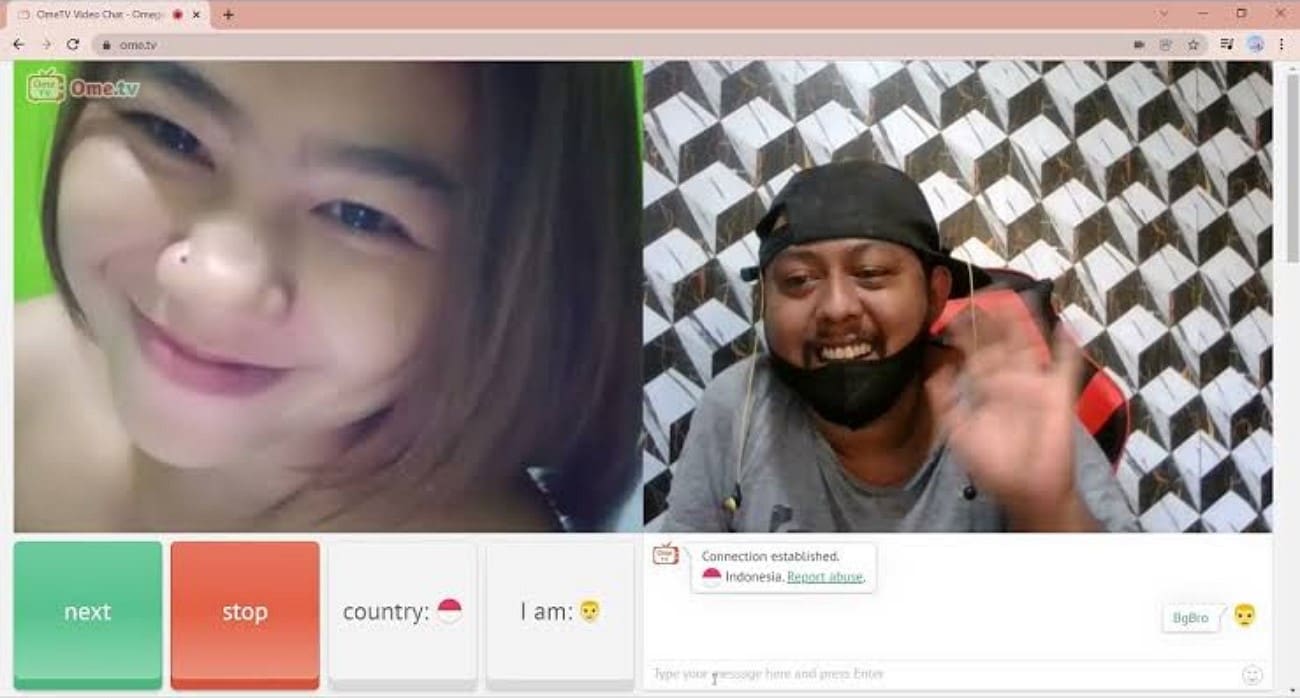
Key Features
- A built-in translation feature is offered to conveniently interact with people from different nationalities.
- You can send instant emoji reactions without typing any message.
- It lets you check out profiles and follow people you like for future interactions.
2. Chatroulette
Platform: Web-based, Android, iOS
It is one of the OmeTV alternatives that provides the utility of video chat with people all around the world. The platform lets you create your profile so users can explore and get to know you. Additionally, you can add the random people you chatted with as friends to have more chats with them in the future.
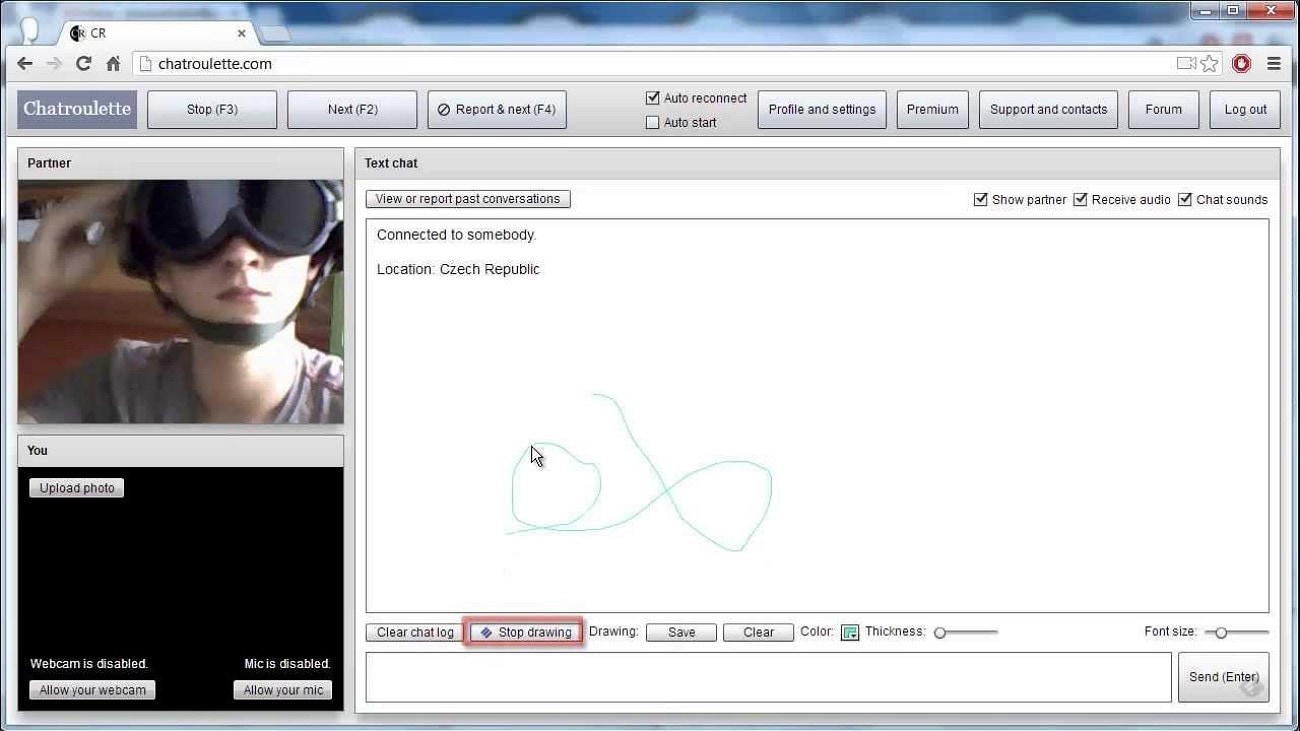
Key Features
- You can specify your language to meet people who speak the same language as you do.
- It lets you choose the topics to match with users who share similar interests.
- You can flag a user and report to the platform if you find them inappropriate.
3. ChatRandom
Platforms: Web-based, Android, iOS
Use ChatRandom if you are looking for sites like Omegle that let you connect with random people through video chat. The platform allows you to specify your gender preference to connect with people with the same preference. In addition, you can apply filters to your face to give a creative touch.
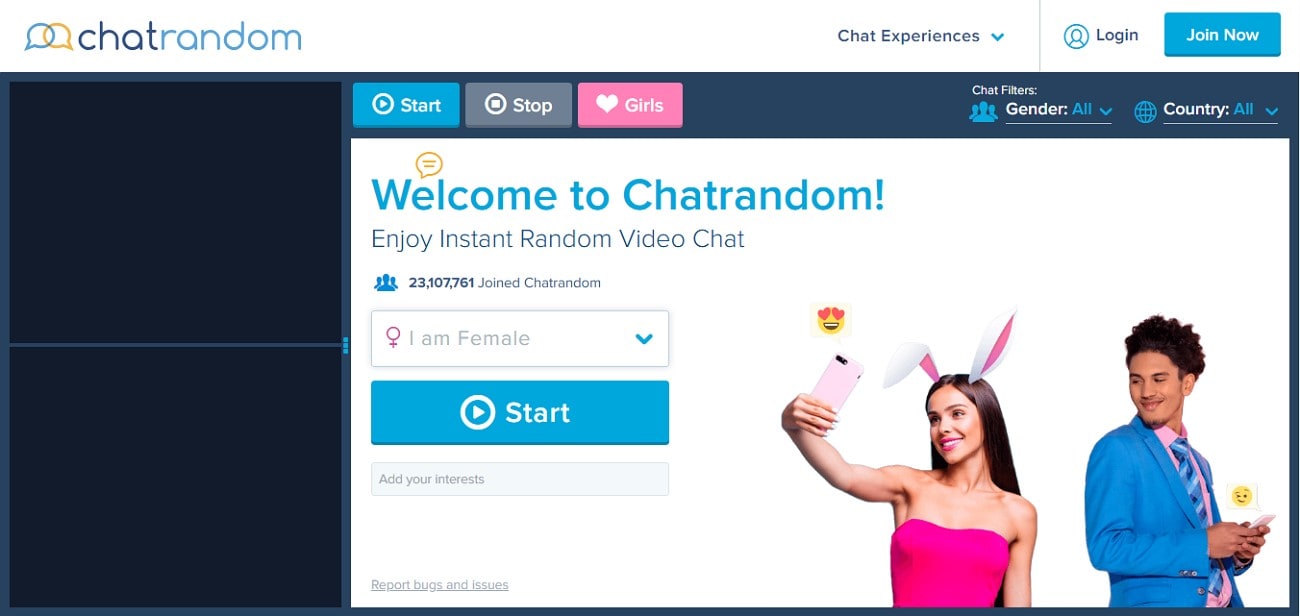
Key Features
- You can add your interests to let the platform connect you with people who have the same interests.
- The gender filter lets you video chat with people only from your specific age group.
- It also lets you apply a location filter to show you people from places you prefer.
4. ChatHub
Platform: Web-based, Android, iOS
ChatHub is a free webcam chatting application where you can pick your gender and start talking with random strangers. The platform is easy to use, and you can only use video calls to get in touch with people on this Omegle alternative. ChatHub is anonymous and prioritizes the user's security by taking regular steps to ensure it.
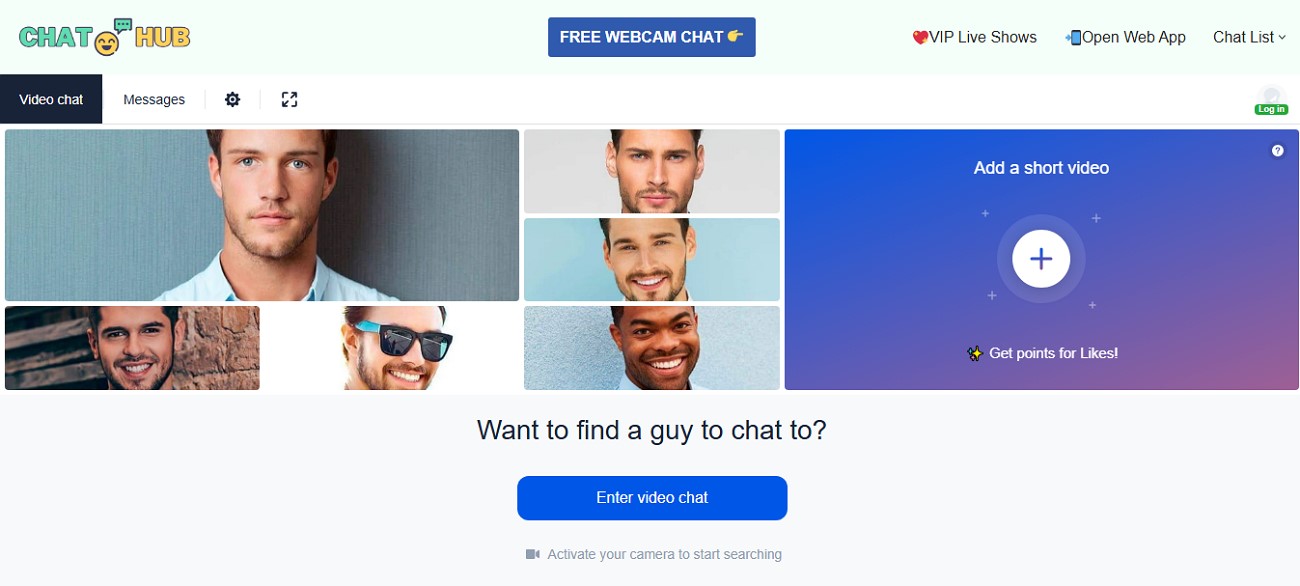
Key Features
- Users can filter the matches according to the region and connect with people from a specific country.
- During the video call, users can switch to chat mode and remain in contact with the individual through text.
- It filters the match according to gender basis to enable you to connect with the gender you are comfortable connecting with.
5. Fruzo
Platform: Web-based
It is one of the sites like Omegle that allows people to start video chatting with strangers immediately. You can make a friend list and add people with whom you wish to communicate in the future. Users can search for other participants, but creating their account on Fruzo takes time because the process is complicated.
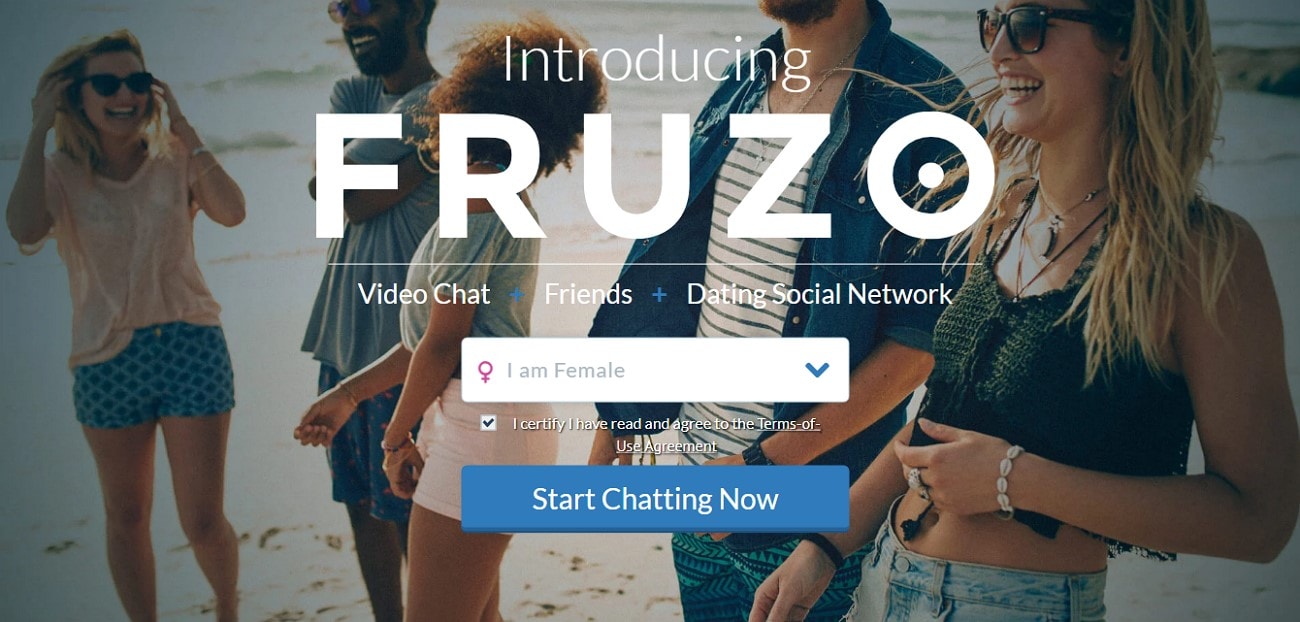
Key Features
- It is a dating app and a social network where you can upload pictures and make friends.
- You can find specific types of connections using filters like location and interests.
- Fruzo respects your privacy, enabling you to block users and hide your online status.
6. FaceFlow
Platform: Web-based
FaceFlow is another one-on-one video chat service that lets you connect with strangers from all over the world. You can add the people you met on this platform to your content list to stay in touch with them. Moreover, you get the ability to access the website in multiple languages.
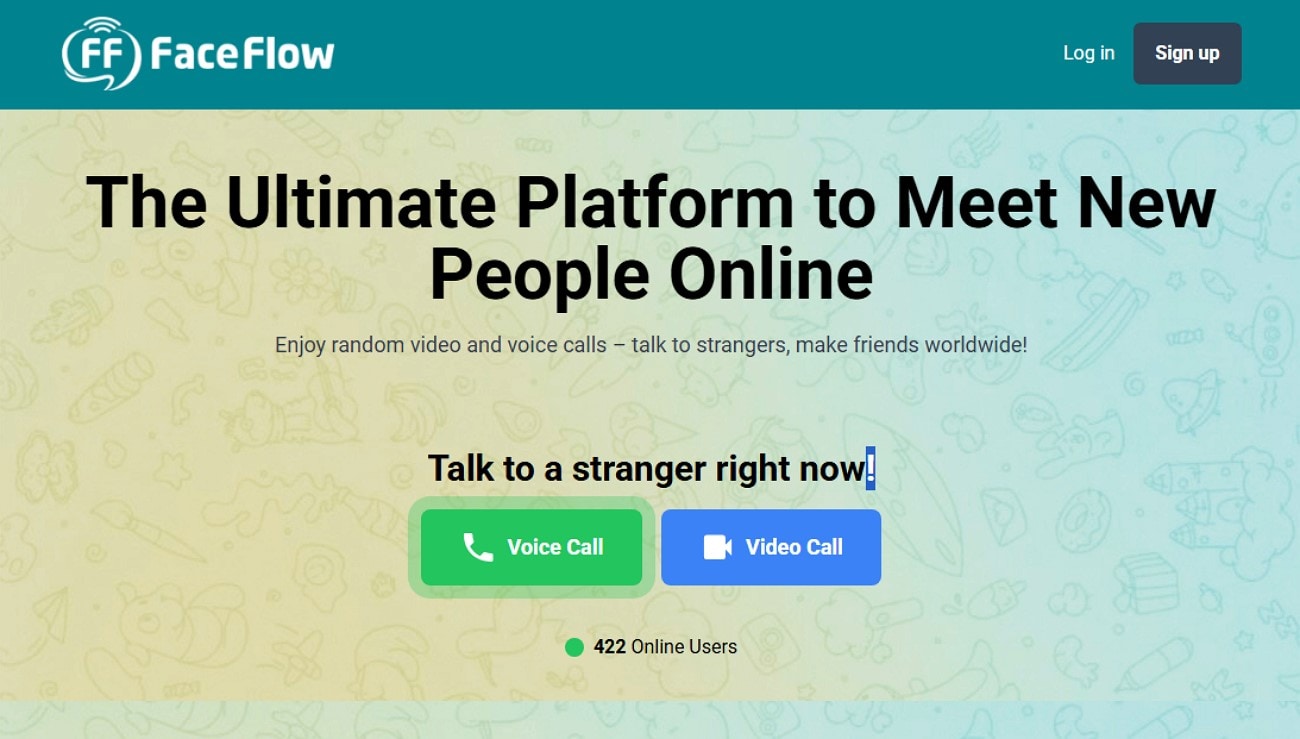
Key Features
- You can join a public chat room to meet new people and connect with them.
- This Ome alternative site offers you a real-time translation to chat with people from different nationalities conveniently.
- It also provides the ability to customize your profile according to your personality.
7. Shagle
Platform: Web-based
You can choose Shagle if you are looking for a website that lets you talk to strangers anonymously. This online platform allows users to specify their gender and meet people of their preferences through video chat. It enables users to connect with people from more than 70 countries to make new friends.
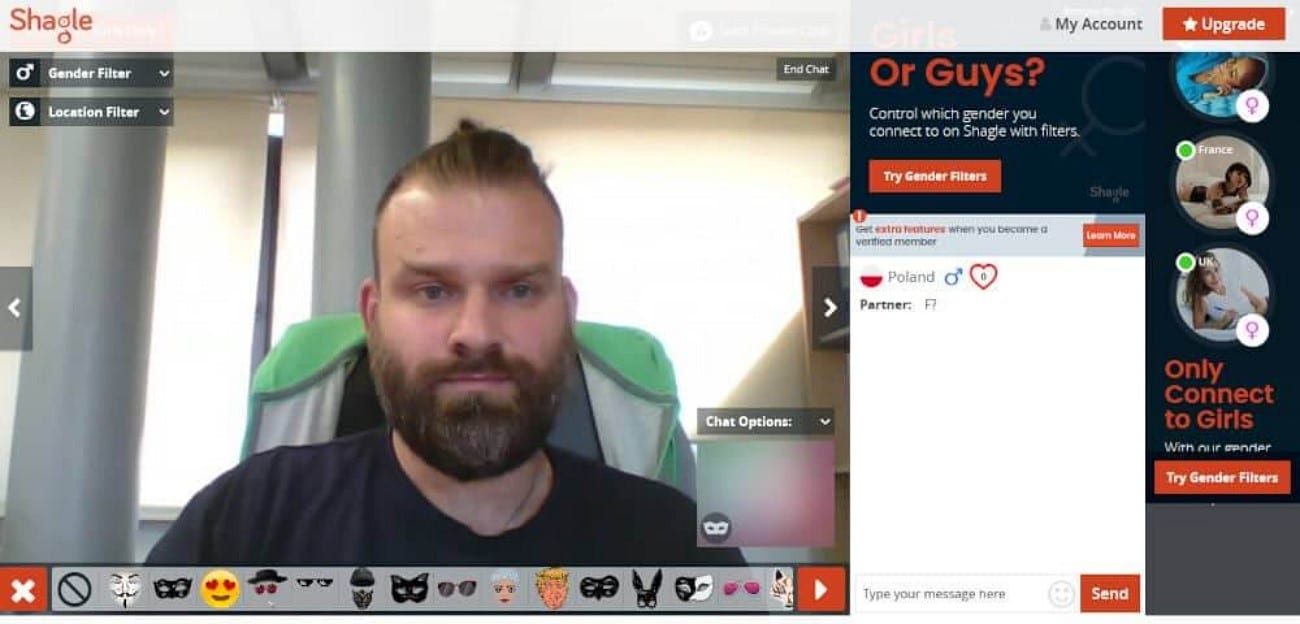
Key Features
- The platform lets users send virtual gifts to the people they are chatting with.
- You can add your interests within the platform to let it connect you with people who have the same interests.
- If you want to end a certain chat, you simply press the Next button to exit the current chat.
8. TinyChat
Platform: Web-based
It is an online video chat platform that lets users create and join virtual chat rooms instantly. To connect with someone new, you can simply press the Next button. Additionally, you get the ability to connect with people from more than 120 countries through this website.
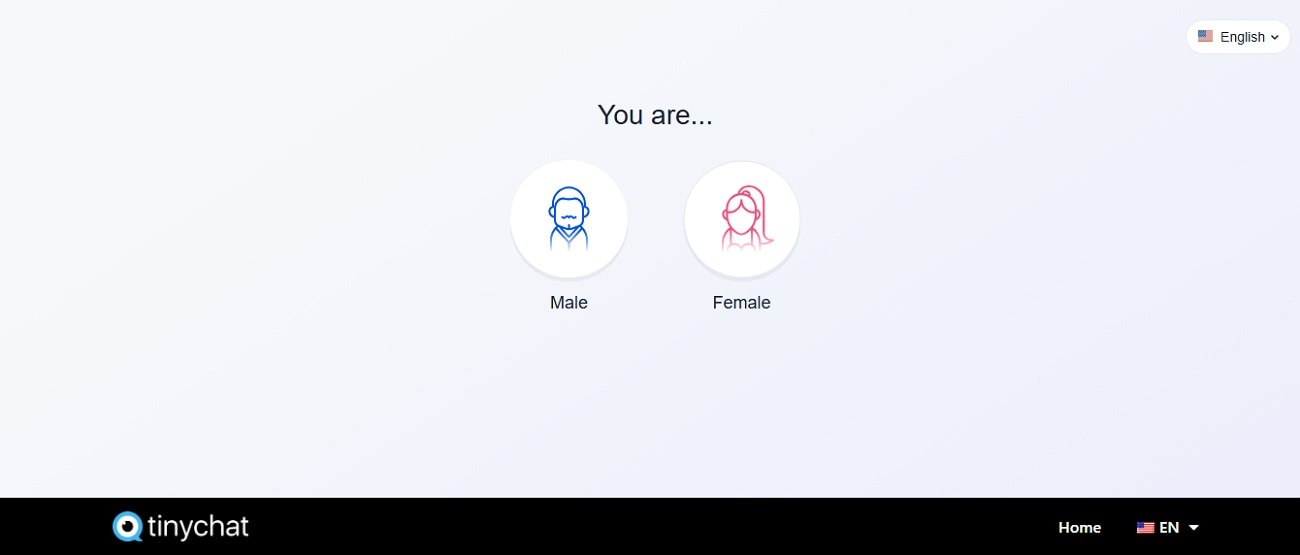
Key Features
- This Omegle alternative allows you to join chats anonymously without disclosing your info.
- You can connect with multiple users simultaneously in group chats.
- The admin of the group chat can ban, mute, or restrict any user they want.
9. iMeetzu
Platform: Web-based
iMeetzu is a platform that provides the utility of separate text chat besides video chats through its platform. As an alternative to sites like Omegle, it offers a user-friendly interface without requiring registration and allows users to engage in conversations across the globe. Users can choose to keep their video feed private or public according to their preferences.
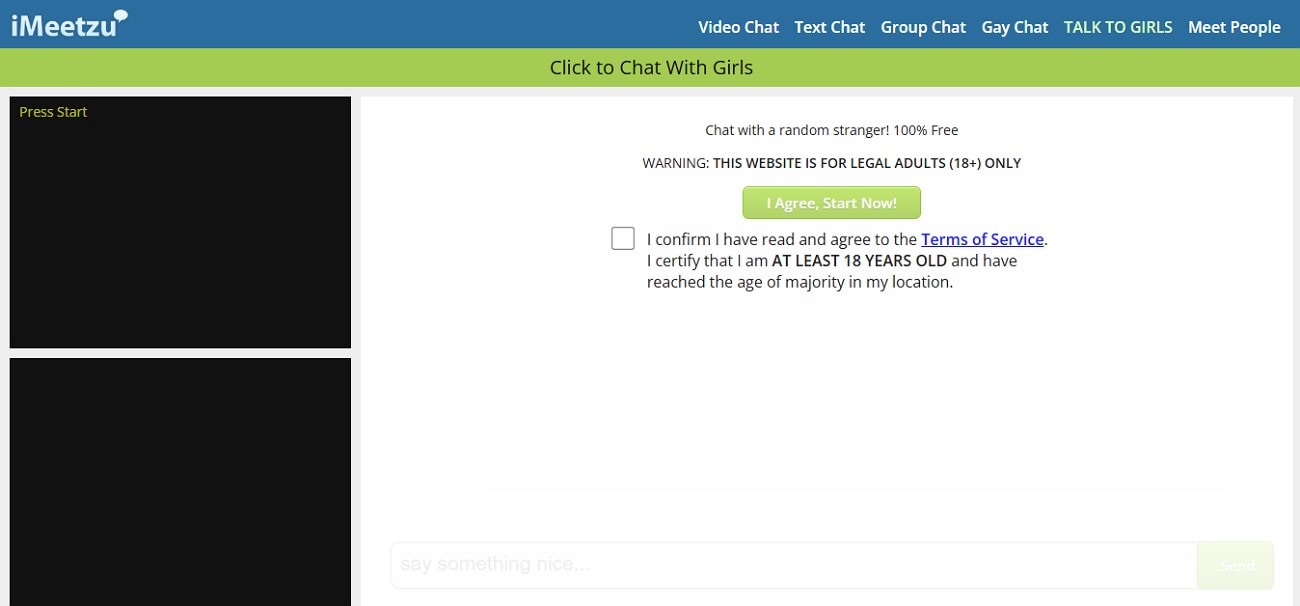
Key Features
- It allows users to connect with strangers through anonymous video chats.
- The group chat rooms allow multiple users to chat simultaneously.
- You can upload images and add smileys to the text chat to make them more interesting.
10. ChatRad
Platform: Web-based
Try using ChatRad if you are looking for a website like Omegle that lets you chat with strangers from all around the world. You get the ability to start and end a chat whenever you want using the respective buttons. Using this platform, you do not need to create an account and start the video chat instantly.

Key Features
- Users can apply the gender filter to connect with people of specific genders.
- You can also specify your interests to let the platform connect you with people who have common interests.
- The dedicated Girls button lets you connect with girls instantly on random video chat.
Part 2. Create Funny Omegle Reaction Videos With Filmora
You can use tools like Wondershare Filmora if you are looking for ways to convert your online interaction into hilarious videos for your social platform. The platform offers services for desktops as well as mobile devices so users can create videos with numerous compelling elements.
Creating Omegle Reaction Videos With Filmora Desktop
The extensive functionalities of this AI-powered video editor allow users to create and modify visual content according to their preferences. The tool offers a built-in screen recorder that provides you the utility of capturing video chats from sites like Omegle with various customizations. Moreover, you can save the created videos in different formats to make the content accessible for multiple platforms.
- A variety of templates for easy video creation.
- Vast video/audio effects and creative assets.
- Powerful AI for effortless content creation.
- Intuitive, professional yet beginner-friendly.
- Works on Mac, Windows, iOS, and Android.

Coherent Features Offered By Filmora
- The video trimmers let you cut unwanted parts of the video conveniently.
- You can generate automated subtitles using AI to make the chat video more understandable.
- The Picture in Picture feature comes in handy when you are creating reaction videos.
- If you want to emphasize a hilarious moment, you can add a relevant sound effect from the vast library.
- To make your videos more engaging, ask the tool to generate stickers using AI.
Comprehensive Guide on How to Record and Edit an Omegle Alternative Video
- Step 1. Start By Choosing The Screen Recorder. Explore the "Toolbox" on the left side of the homepage after launching Filmora on your desktop. Locate the "Screen Recorder" option and click on it to proceed forward。
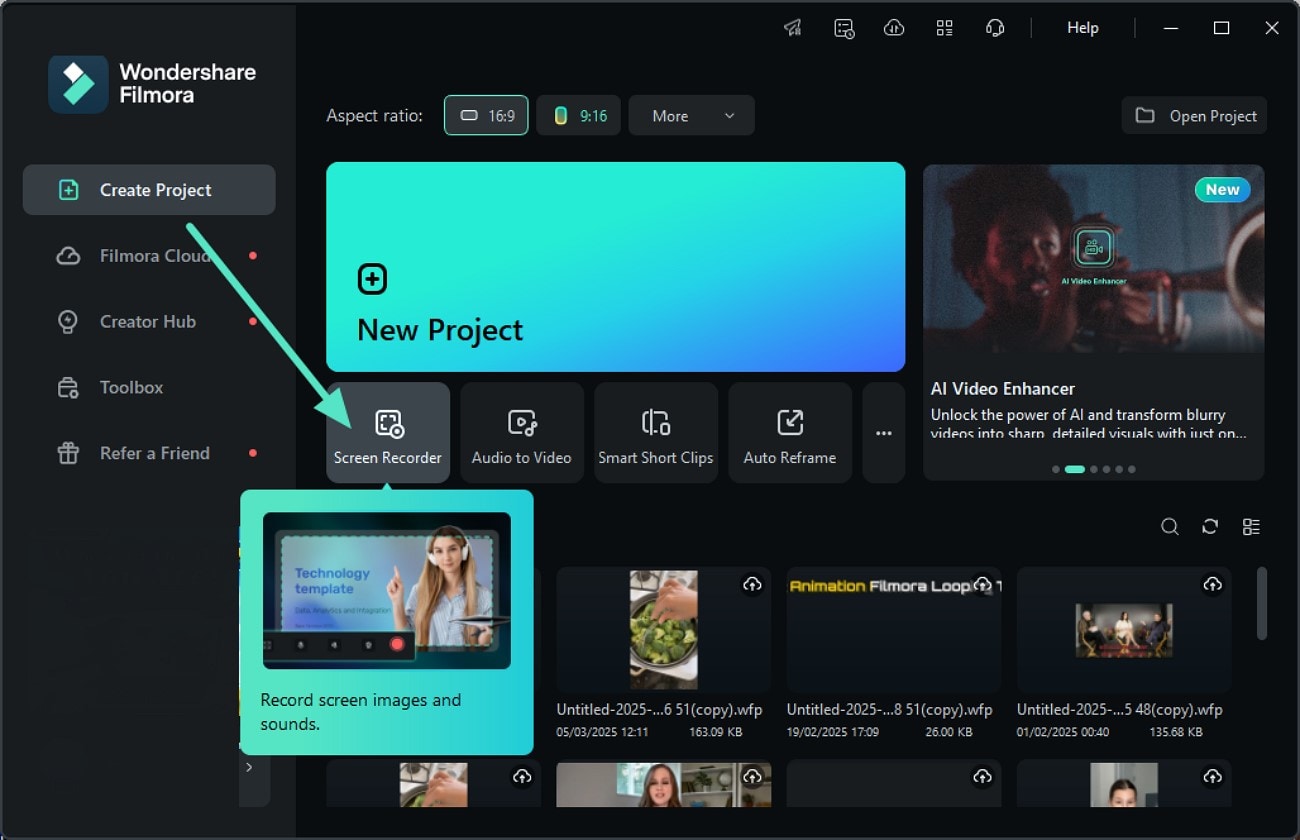
- Step 2. Record Your Video Chat. Start your video chat on the Ome TV alternative and press the "Round" button on the floating toolbar to let the tool begin the recording. Once your chat is ended, stop the recording using the same button。
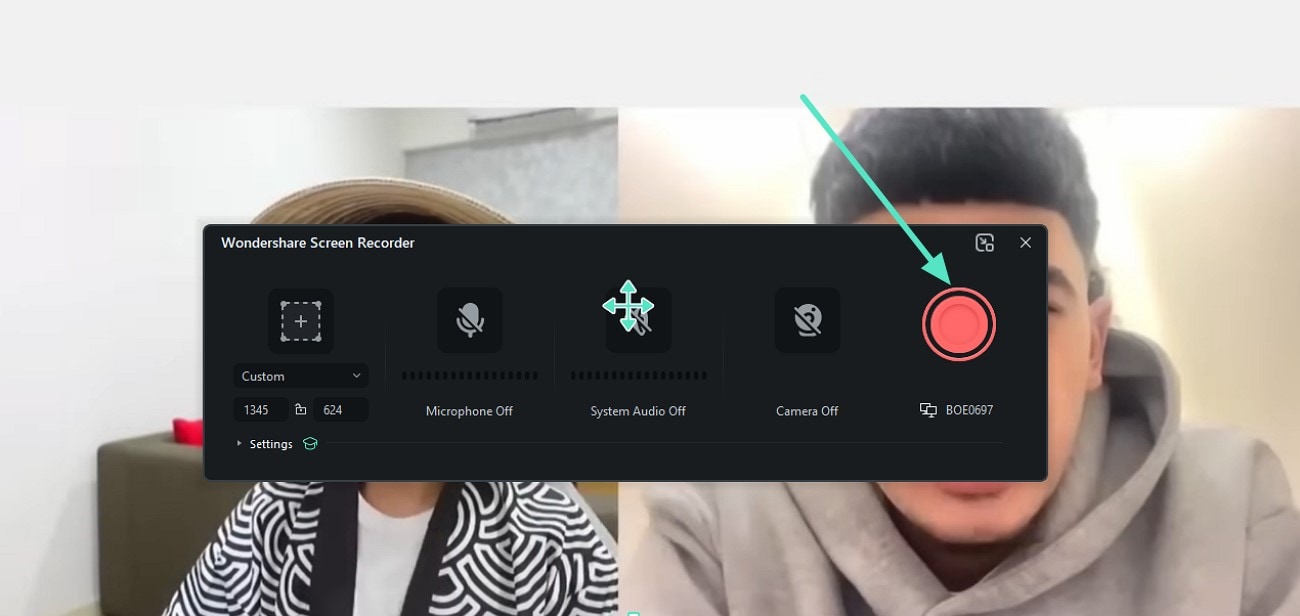
- Step 3. Trim Unwanted Sections of the Video. As soon as the recording stops, it is automatically imported into the platform's interface. Drag it to the editing timeline and bring the play head to the point that you want to trim. Press the "Scissor" icon and the "Bin" icon to cut and remove the selected part from the video。
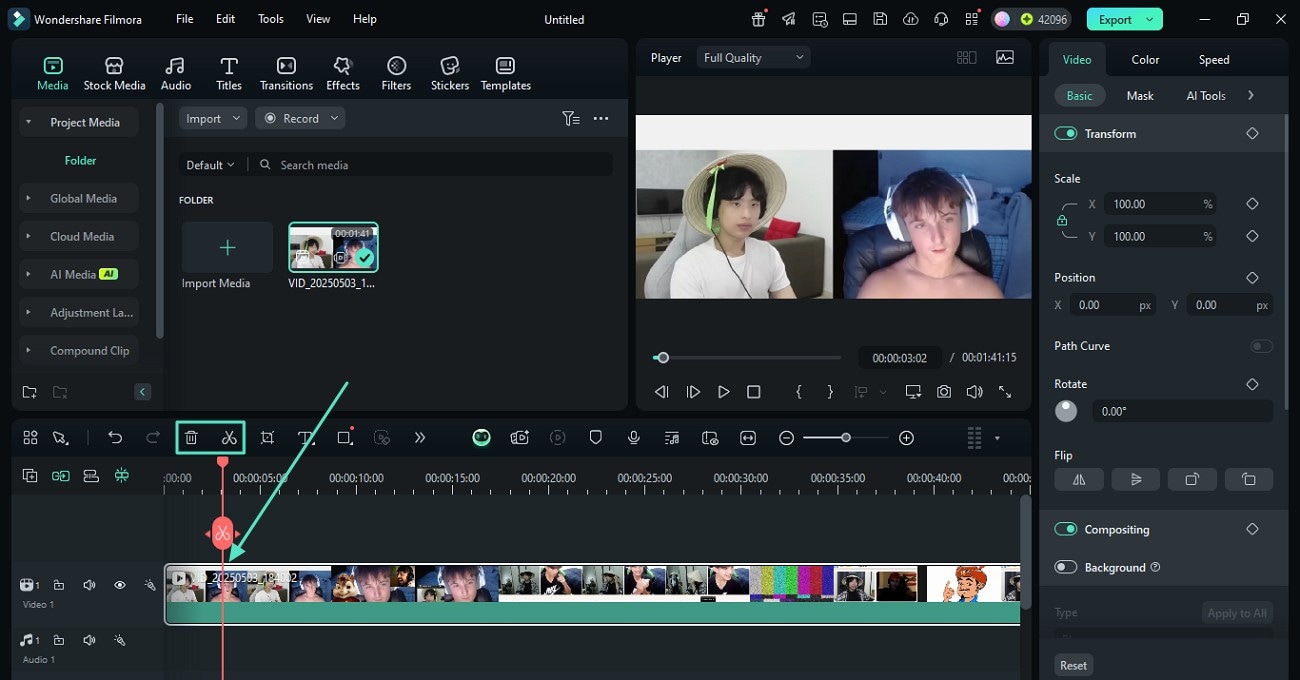
- Step 4. Add Captions to the Video. With Filmora, you can add captions manually or ask the tool to generate automated captions using AI. Access the "Titles" section from the toolbar at the top and choose the "AI Captions" section from the left side for automated captions. Press the "Transcribe" option under "Speech to Text" to initiate the process。
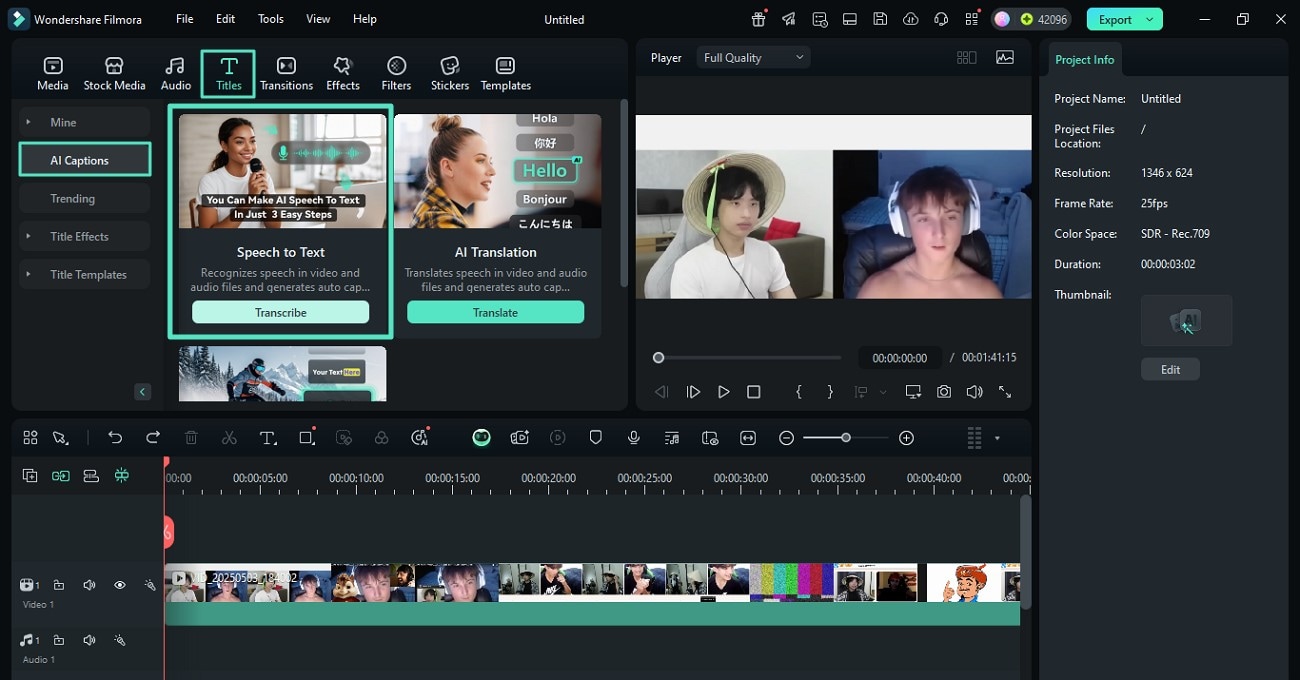
- Step 5. Select Language for AI Captions. In the following small window, choose the language for your captions to be generated by expanding the drop-down menu. Now, locate the "Generate" button at the bottom to let the tool start formulating the captions。
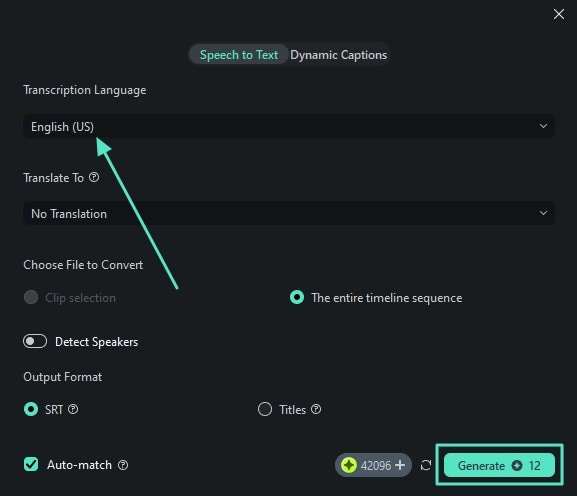
- Step 6. Customize the Subtitles Accordingly. Once the subtitles are generated for the recorded video from a website like Omegle, click on the text track to enable the "Edit Subtitle File" window. Here, enable the "Customize" section and design the captions according to your preferences. Now, click on the "Apply to All" button to apply the changes to all the captions, and finally, hit the "Save" button to save the applied changes。
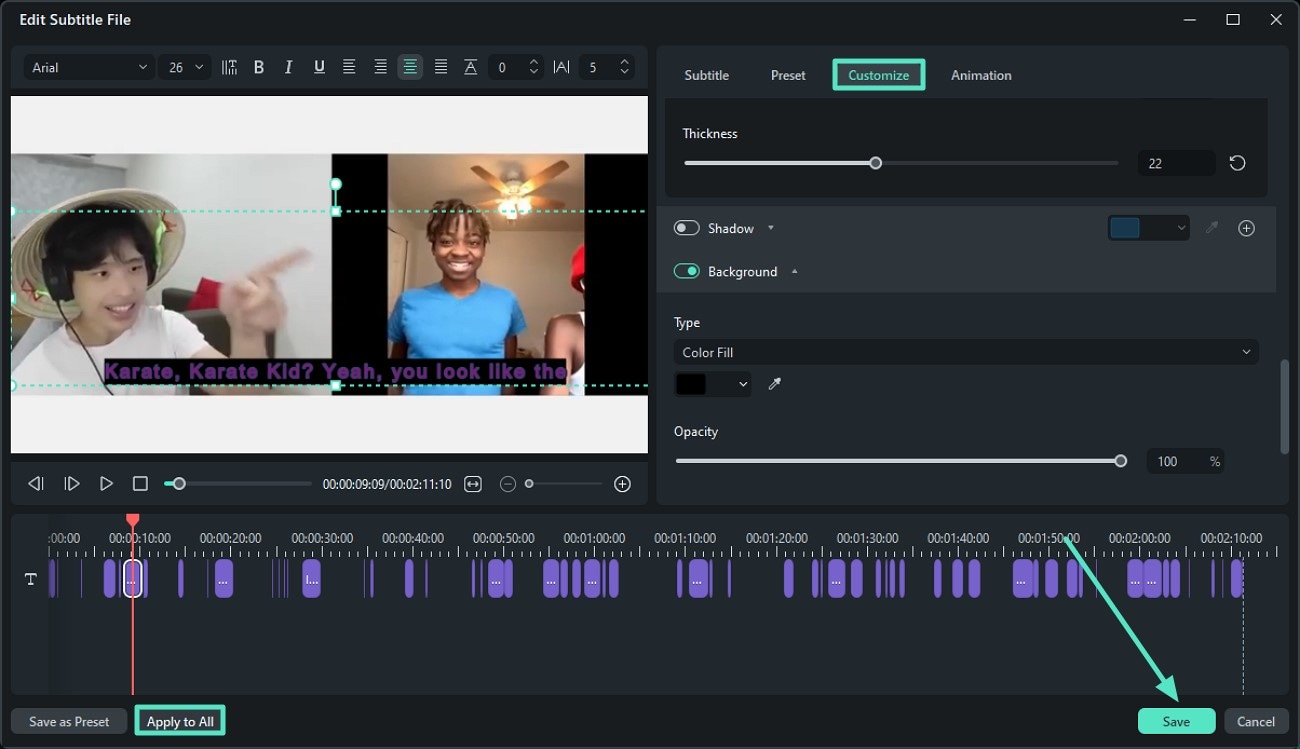
- Step 7. Insert Stickers To Hilarious Moments. To make a moment in the video look funnier, add relevant stickers by accessing the "Sticker" section from the toolbar. Choose your favorite sticker from the library or search for the relevant one using the search bar. Once found, apply it to your video using the "+ " icon。
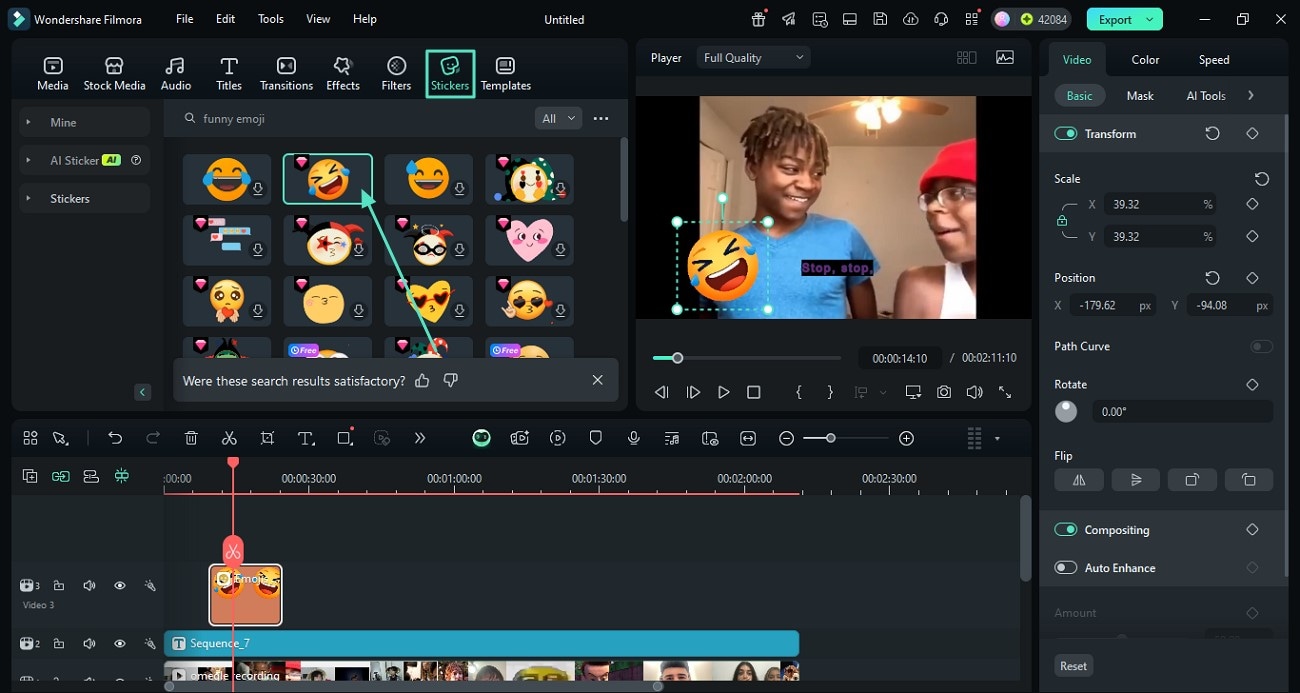
- Step 8. Add Relevant Effects. If you want to hide certain identities in your video, you can apply effects using the "Effects" library offered by Filmora. Simply search for your desired effect, such as a censor bar, and apply it using the "+" icon. You can reposition and adjust the opacity and strength of the applied effect by accessing the "Effects" panel on the right。
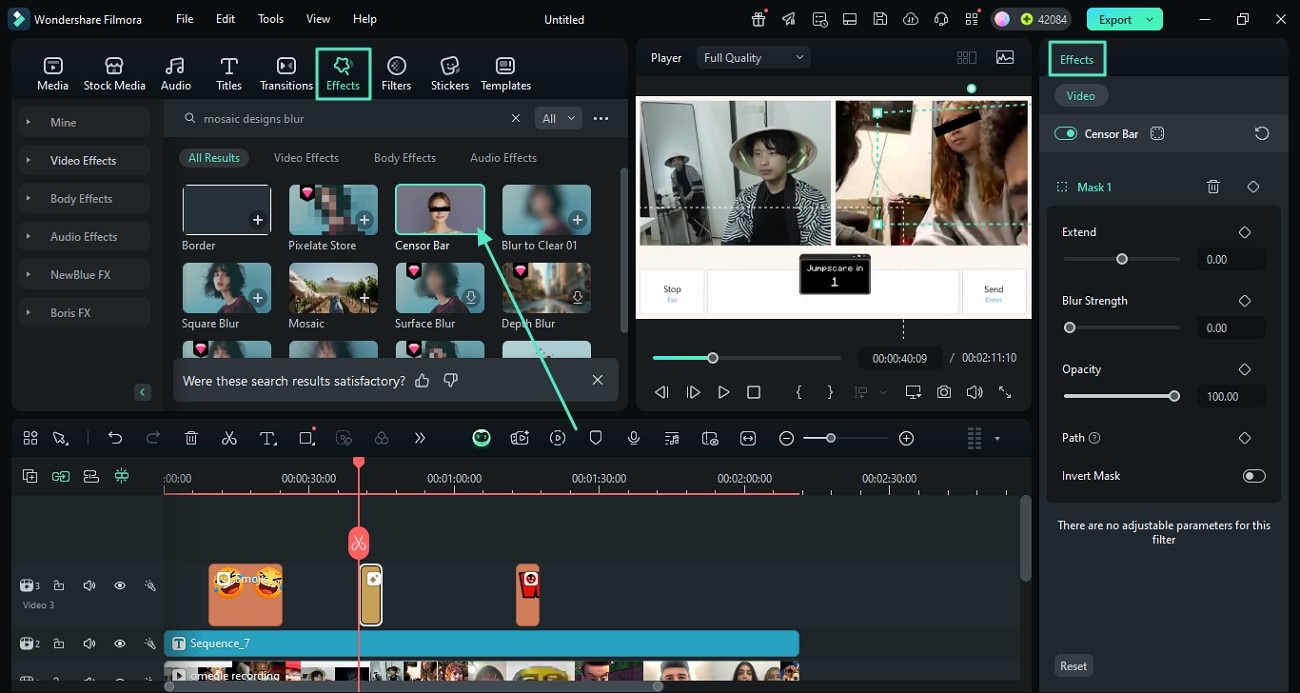
- Step 9. Incorporate Sound Effects. You can add funny or relevant sound effects to a highlighting moment in the video by acquiring the "Audio" section from the toolbar. Expand the "Sound Effect" section from the left and choose your favorite sound from the library. Apply it to the video using the "+" icon and modify it using the "Audio" panel on the right. Once all the editing is done, click the "Export" button at the interface's top-right corner。
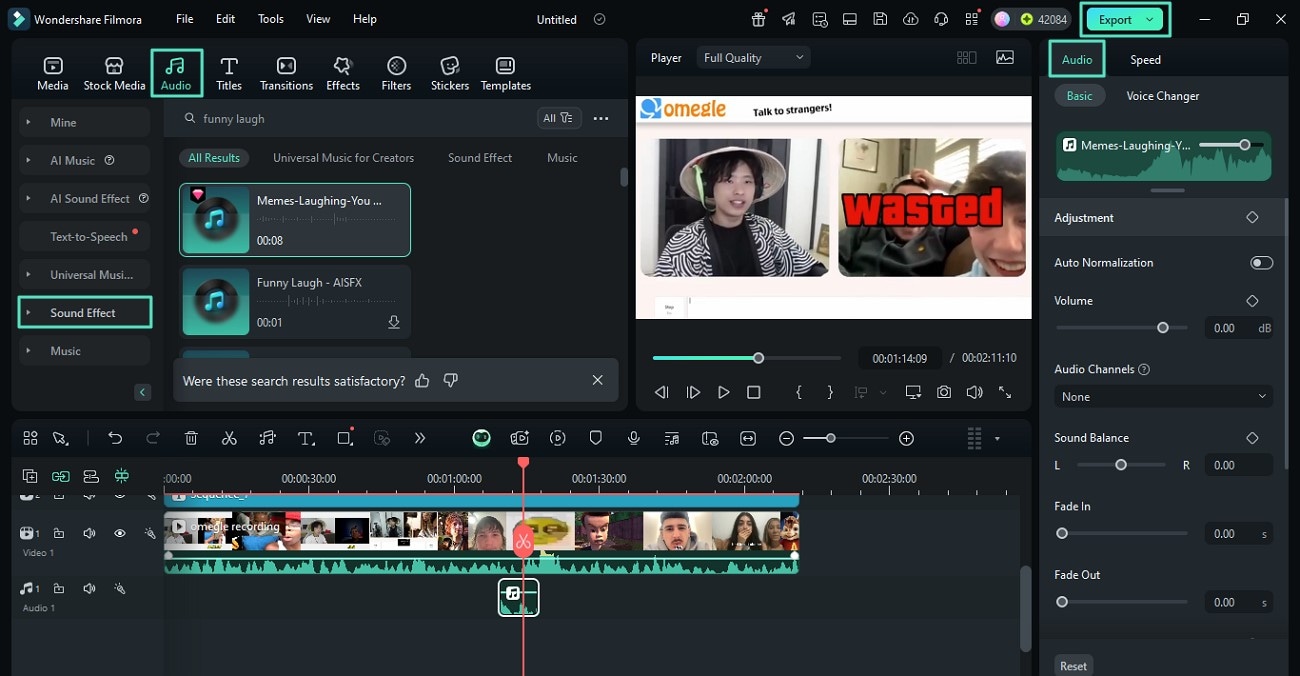
Craft Videos From Omegle Alternatives on the Filmora App
If you are on the go and looking to create and edit videos right from your smartphone, you can use the Filmora App [iOS/Android]. This smartphone application allows users to add different elements to make their videos more engaging. The app offers features like AI captions that automatically generate captions in your desired language to make the video chat alternative content more accessible.
Key Features Offered by The Filmora App
- The AI Emoji feature adds relevant emojis across each word spoken in the subtitles to make the content more interesting.
- Users can insert videos or images within the video to create reaction videos using the PIP feature.
- The mosaic effect lets you add blur effects to certain faces within the video.
- You get an extensive library of stickers to apply at different highlighting moments of the video.
- It also lets you add relevant sound effects to enhance the overall visual and audio experience.
Comprehensive Steps for Creating Reaction Videos Using the Filmora App
- Step 1. Create a New Project and Opt for AI Captions. After you have launched the application on your smartphone, locate the "New Project" option and tap on it. Next, import the video from your phone's storage to the app's interface. Once the video is imported, locate the "Text" icon in the bottom toolbar and press it. This will enable a new toolbar at the bottom from where you tap on the "AI Captions" icon。
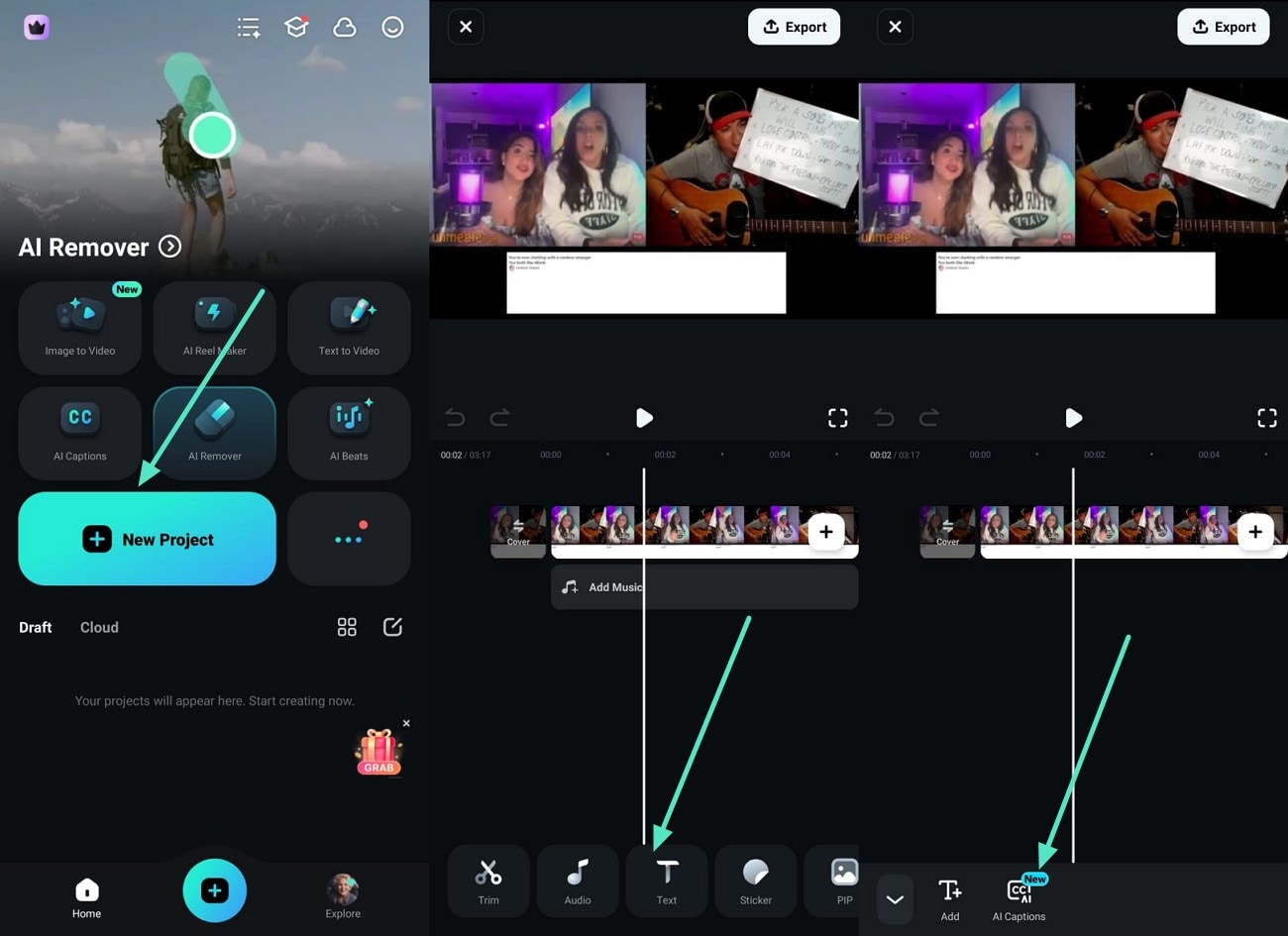
- Step 2. Configure Captions Settings and Generate. Choose the language for the captions and enable the "AI Packaging" option to insert the AI Emojis into the captions. Press the "Add Captions" button to let the app start generating subtitles. When the captions are added, you can make changes to them by tapping on the text track。
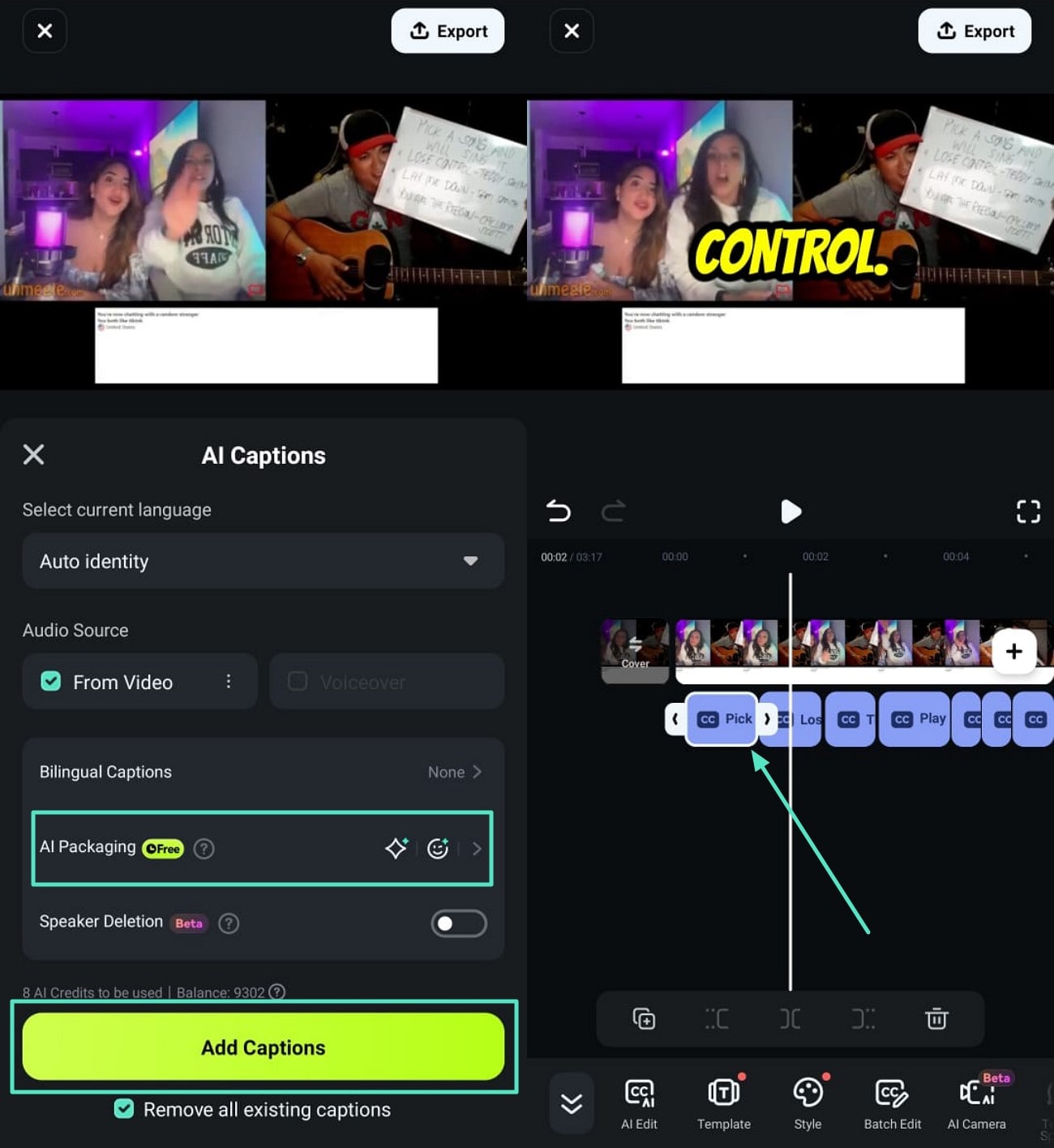
- Step 3. Add Your Recorded Reaction Video. To insert the reaction video that you recorded within the OmeTV alternative video, tap on the "Pip" icon located at the bottom toolbar. Now select the video from the library and tap on it to add it to the preview window. You can adjust the position and other attributes of the inserted video according to your preferences。
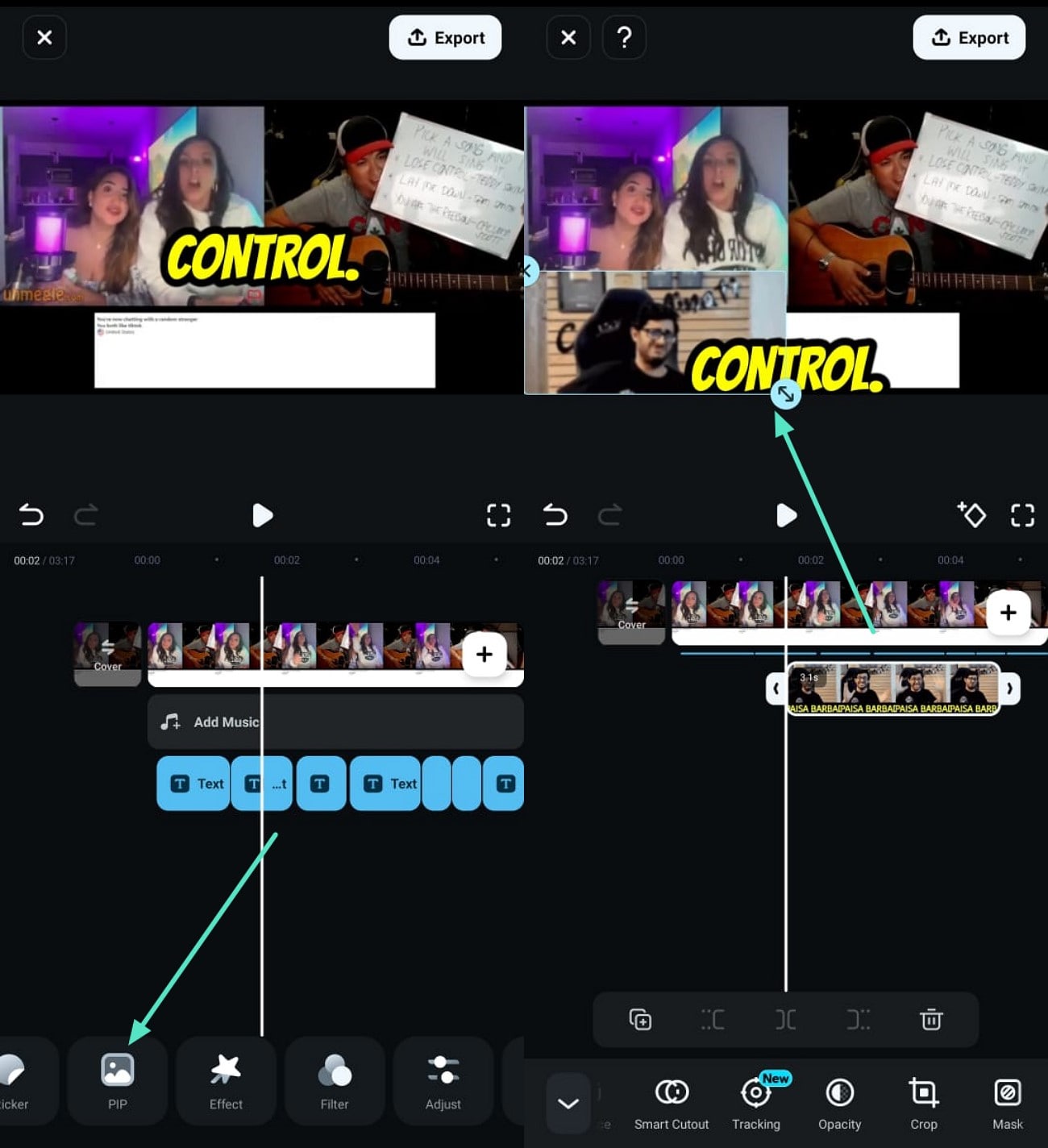
- Step 4. Insert Sticker of Your Choice. If you want to emphasize a certain scene by adding elements, opt for the "Sticker" icon from the toolbar at the bottom. Now, choose the relevant sticker by tapping on it and applying it using the "Tick" icon. You can adjust the position and size of the applied sticker by swiping your finger over it。
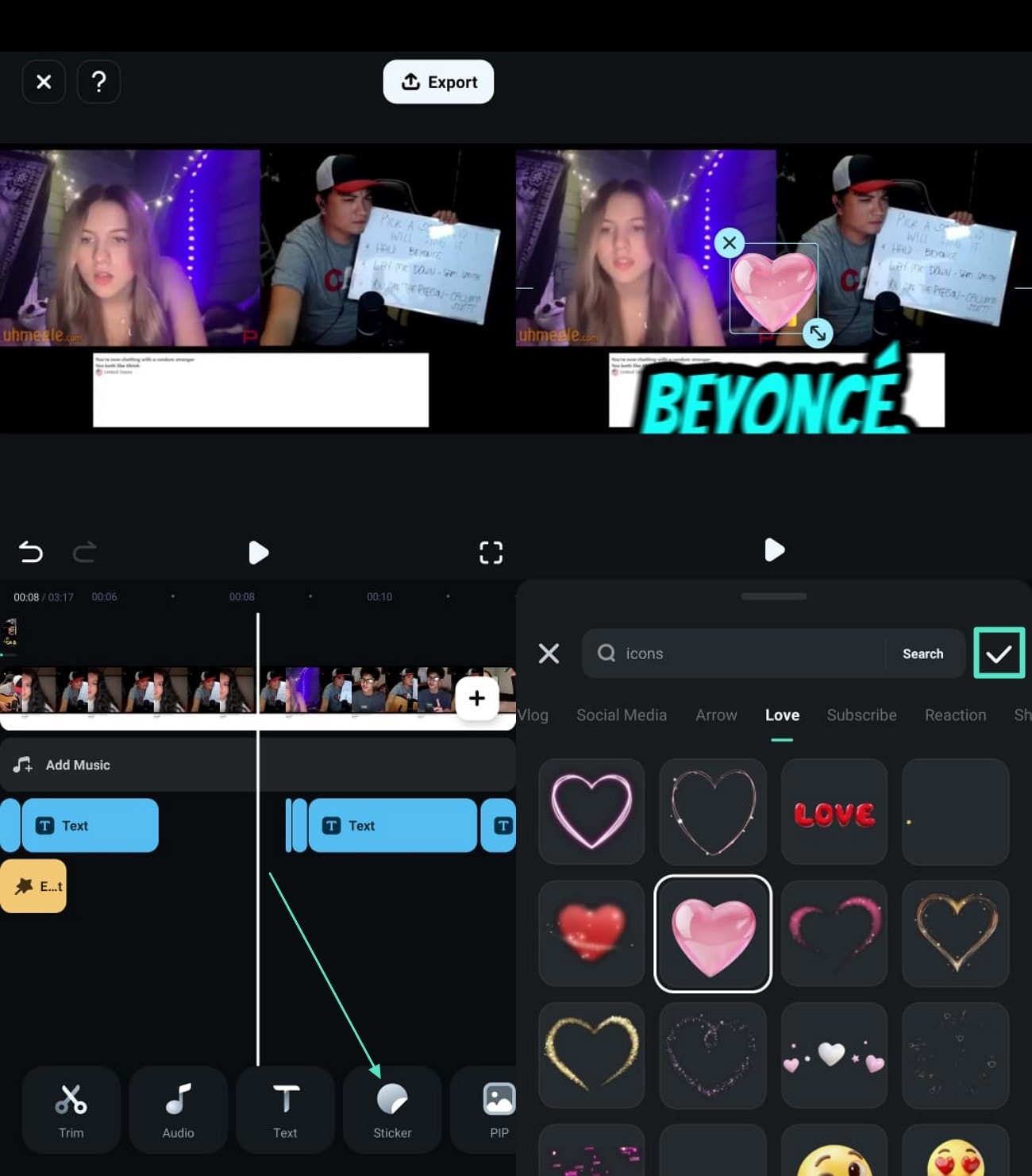
- Step 5. Add Mosaic Effect to Hide Faces. To blur out faces in the video, access the "Effects" icon from the bottom toolbar and search for the Mosaic effect. Apply it to the video by tapping on the small "Tick." Tap on the "Export" button to save the video to your smartphone once you are satisfied with the results。
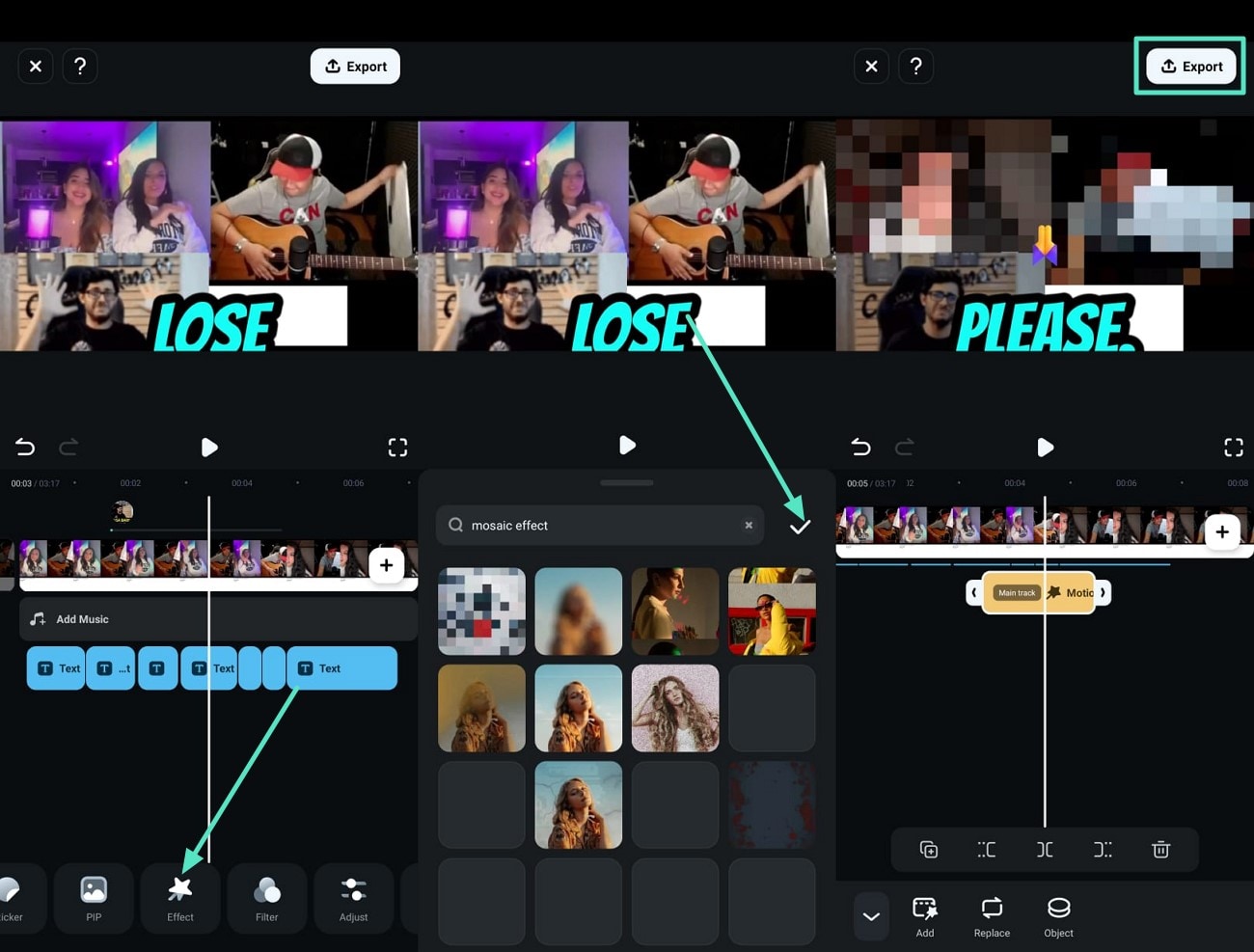
Conclusion
To summarize, this article discussed a list of 10 Omegle alternative video chat sites where you can connect with individuals having similar interests. The article also mentioned a tool, Wondershare Filmora, that lets you refine your Omegle funny recorded videos without learning advanced editing skills. With Filmora, you can generate stickers using effective prompts and make them match the vibe of the Omegle alternative videos.



 100% Security Verified | No Subscription Required | No Malware
100% Security Verified | No Subscription Required | No Malware


