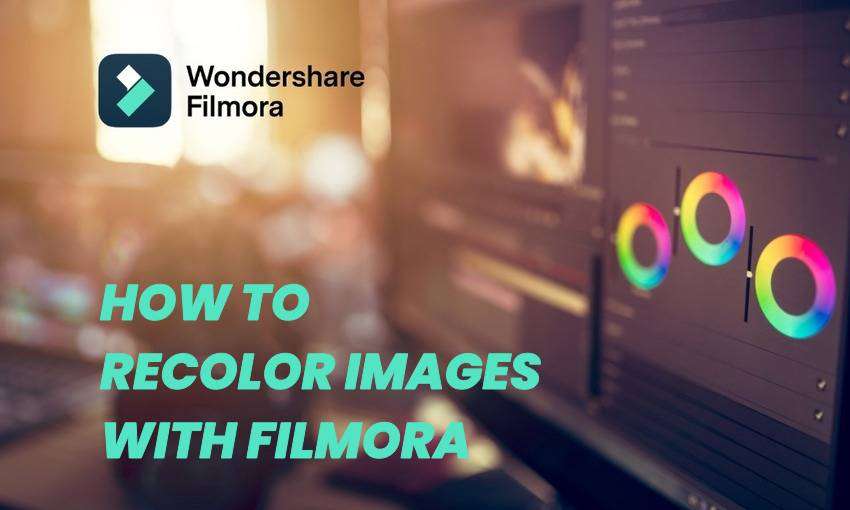Have you ever wondered how you would look with a different eye color? You don't have to imagine anymore—you can use an app for eye color editing. Whether you wish to enhance your look in pictures, make your eyes pop in black and white photos, or pick the perfect colored contact lenses, one thing's for sure: you'll have plenty of fun experimenting.
Let's see how to choose a change color eyes app before exploring your top five options, plus a fantastic one for transforming entire photos, not just your eyes.
In this article
How to Pick an Eye Color Changer App?
Choosing an app to change eye color comes down to these considerations:
- Editing method – Do you want to change your eye color manually or with AI? If you're like most people, you likely prefer the latter. Besides saving time, AI-powered apps can provide excellent results, making your photos seem like a professional has edited them.
- Usability – You don't want to jump through hoops to change eye color in images. Check user reviews to pick an intuitive app that helps you achieve your goal with a few screen taps.
- Additional tools – Some apps for changing eye color let you add filters and effects, make color adjustments (e.g., exposure, contrast, brightness, etc.), retouch your face, apply makeup, virtually dye your hair, etc. They aren't deal-breakers, but those perks are fantastic for transforming your photos.
- Pricing – Most eye color change apps are free to download and use. However, nearly all offer in-app purchases. For instance, your desired filters or AI features may sit behind a paywall, leaving you with standard eye colors and a few editing tools. Therefore, check the pricing to get the best bang for your buck or ensure your chosen app is free of charge.
Now that you know what to look for in eye color change apps, it's time to explore our top picks and see if they suit your needs.
Best 5 Eye Color Change Apps
The following free apps to change eye color are fan favorites with millions of users worldwide. Most are available on Android, while some also have iOS versions. Here's what they offer.
1. Face Makeup

App Store Rating: 4.4/5
Face Makeup is an iOS app with 70+ eye colors. You can change their opacity and eye size, but there's hardly any need for the latter because the app's facial recognition technology is highly accurate. You don't need to do anything manually except choose an eye color.
This easy-to-use app also lets you brighten and enlarge your eyes, remove dark under-eye circles, and apply various photo effects. Additionally, you can whiten teeth, smooth facial imperfections, add text to images, and use cropping tools.
The only downside is that there are too many ads. That's always a trade-off with free apps, but ads popping up after nearly every screen tap can make editing tedious.
2. FaceApp
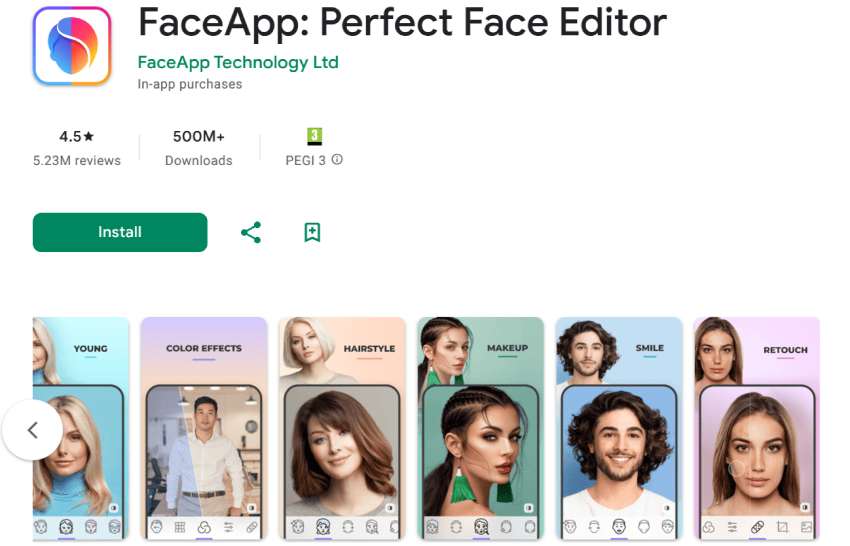
Google Play Rating: 4.5
App Store Rating: 4.7
FaceApp is the best app for changing eye color on Android and iOS, judging by its 500+ million downloads and high App Store and Google Play ratings from millions of users. It uses AI to change eye color, hair color, hairstyle, and skin color, letting you adjust the opacity.
You can apply makeup, retouch your face, choose a perfect smile for any resting-face photo, and use 60+ photorealistic filters like Hollywood, Movie, Old, Young, etc. You can also switch genders, add color effects, change image backgrounds, and use many other tools for perfecting selfies. The best part? You can compare before and after results at every step.
However, don't expect the Face Swap feature that made FaceApp wildly popular. The company removed it to focus all features on enhancing beauty.
3. Facetune Editor
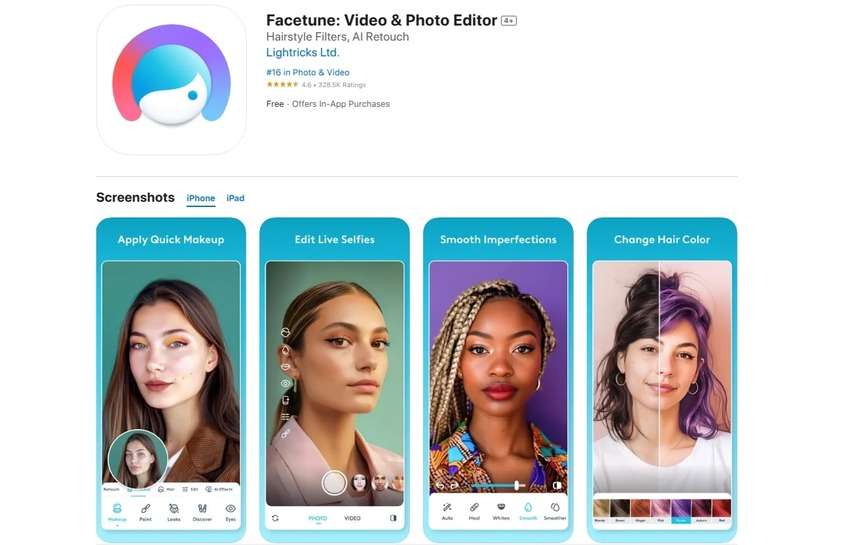
App Store Rating: 4.6
Google Play Rating: 4.4
Facetune Editor has many similar features to FaceApp, including a hair and eye color changer, hair stylizer, filters, and tools to apply makeup and remove blemishes and other imperfections. However, it also has AI effects for selfies, headshots, and clothes and an AI enhancement feature for automatic fine-tuning with a single tap.
Additionally, the app can whiten teeth, add light effects, remove people and unwanted objects from your photos, correct colors, and sharpen details.
The best part? It saves time by letting you edit live selfies. Whether snapping a photo or recording a video within the app, you can perfect your selfie using all the features, creating a polished look.
4. Eye Color Changer
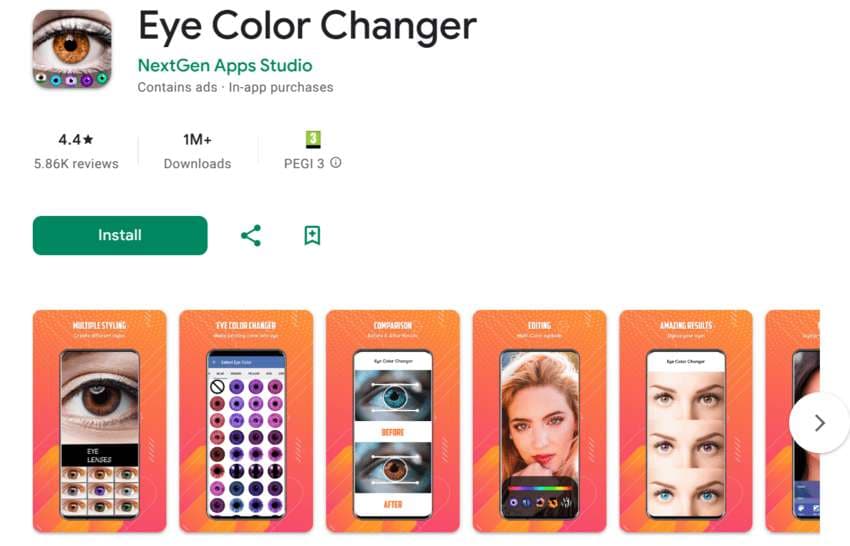
Google Play Rating: 4.4
NextGen Apps Studio's Eye Color Changer is among the best Android apps in its category. It offers many eye colors, including unnatural colors like red, purple, and yellow. It even lets you pick from various irises and pupils. For instance, you can make your eyes look like a reptile's or cat's or use multi-colored lenses (e.g., with a flag or zebra stripes).
This app doesn't offer many editing tools. Besides your eye color, you can change an image background, and that's it. You'll love its natural and supernatural eye lenses but won't be able to tweak your photos beyond that.
Still, this eye-change app will provide hours of fun. Its many ads may be frustrating, but that's run-of-the-mill with free apps.
5. Eye Color Changer Photo Editor
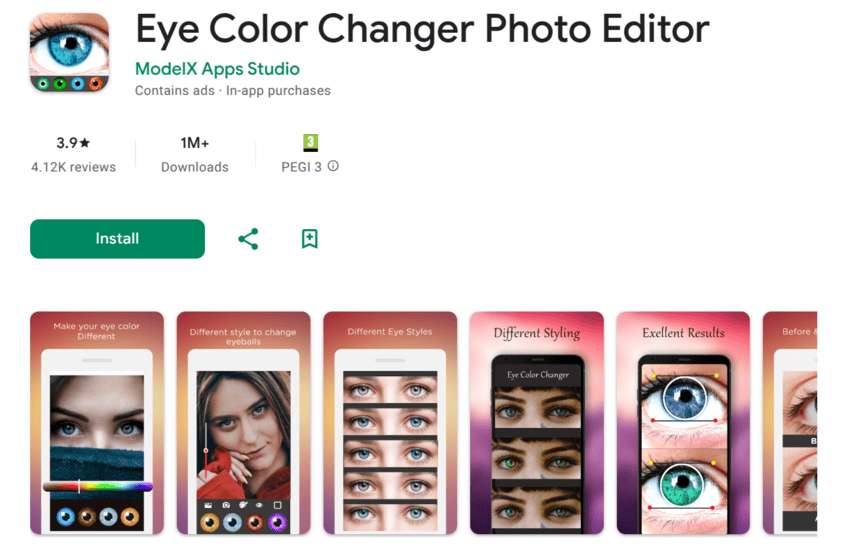
Google Play Rating: 3.9
ModelX Apps Studio's Eye Color Changer shares more than its name with the app above. Their interfaces are nearly identical, and they offer similar eye colors. The most significant difference is that this app has fewer irises and nothing bizarre like multi-colored lenses and snake eyes.
However, it offers many more eye colors because of a convenient color picker. You can move the slider to select any color for your eyes and adjust the intensity.
The only drawbacks are no additional editing tools and ridiculously many ads, but you can pay to remove them.
Change So Much More Than Your Eye Color in Photos
Changing your eye color in photos is fun, but how about transforming your entire pictures? Filmora is your best bet, offering innovative features in an intuitive interface that makes editing images, videos, and audio a breeze.
One is the Image Style feature. It lets you convert photos into paintings, videos, and photoshoot masterpieces. You can also turn yourself into Barbie and fictional characters from cartoons and anime and experiment with age conversion.
Filmora also offers filters, effects, text tools, stickers, a background changer, color correction, and many more editing features. Download Filmora for Android or Filmora for iOS and explore them for free.
Here's how to use the Image Style feature to transform an entire photo, not just the eyes:
- Tap New Project on the Home screen.
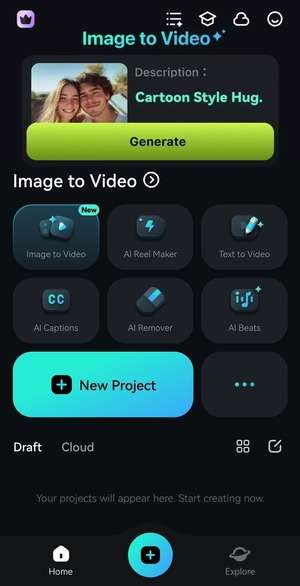
- Choose a photo and tap Import.

- Tap Trim in the main toolbar.
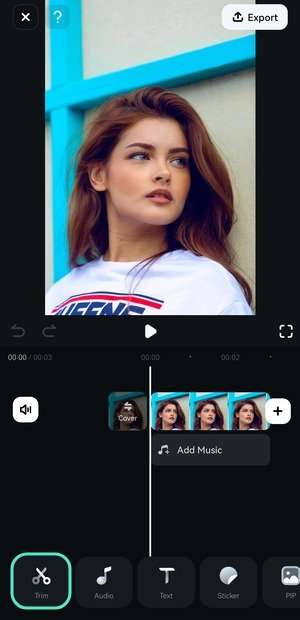
- Choose the Style feature.
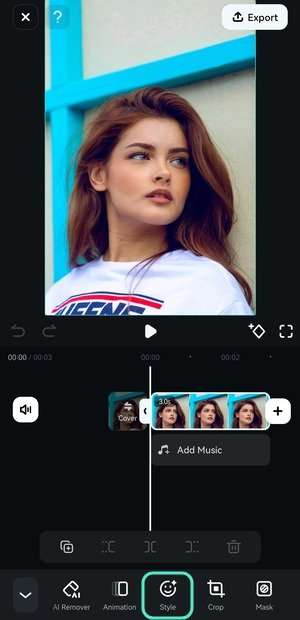
- Browse the categories and select the desired style.
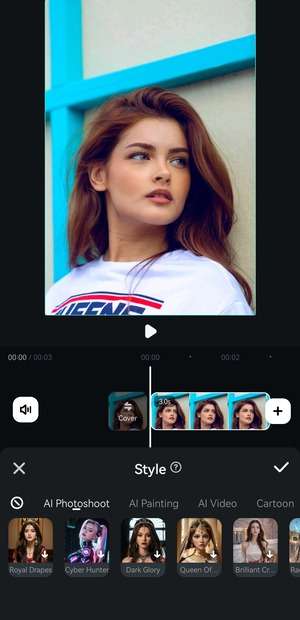
- Once Filmora's AI stylizes your photo, hit the Checkmark to save the change or pick another style.
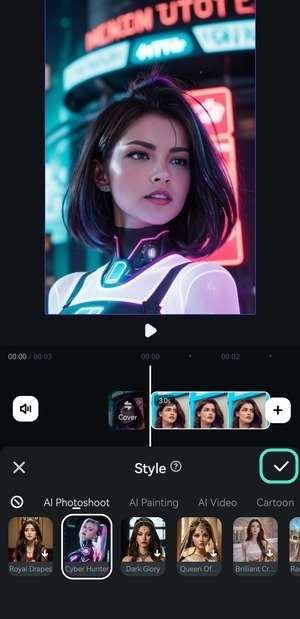
- Use other editing tools if necessary, then tap Export to save your photo.
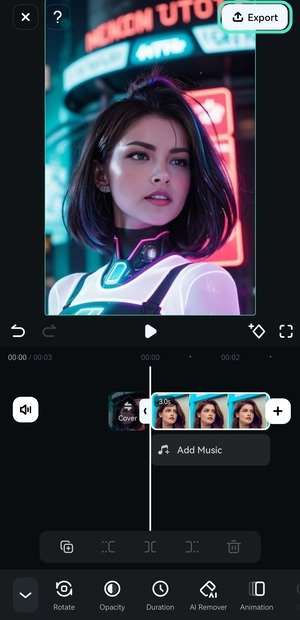
- Check the output settings and tap Export. You'll find your picture in your default gallery.
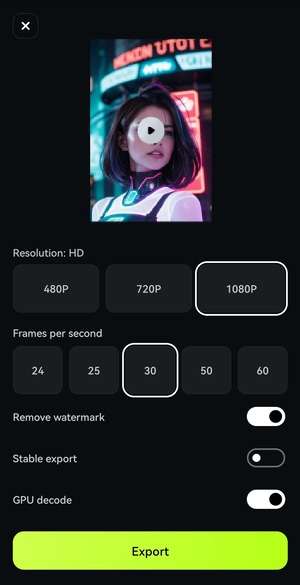
Conclusion
Finding the best app to change eye color can take time because the market is teeming with options. However, the five apps above are an excellent starting point. They're free, user-friendly, and AI-powered, and nearly all offer additional features for fine-tuning portraits.
If you wish to change more than eye color, try Filmora because its AI features can turn your photos into stunning art or fun pictures and videos to share with friends and family. It also has Windows and macOS versions, so download Filmora to discover more video, audio, and image editing tools.



 100% Security Verified | No Subscription Required | No Malware
100% Security Verified | No Subscription Required | No Malware