Note: This video tutorial is compatible with Filmora V11, V12 and V13 versions.
All videos have an abundance of different sounds like music, speech, or sound effects. Changing the strength of sound waves will enable you to mix these sounds together into a coherent soundtrack.
In the audio track, choose “Adjust Audio” to enable the panel. You can find the Equalizer, it contains Default, Classic, Rock'n'Roll, Techno, Bass, Sparkle, Hard Rock, Pop, Ska, Acoustic, Blues, Folk, Country or Custom.
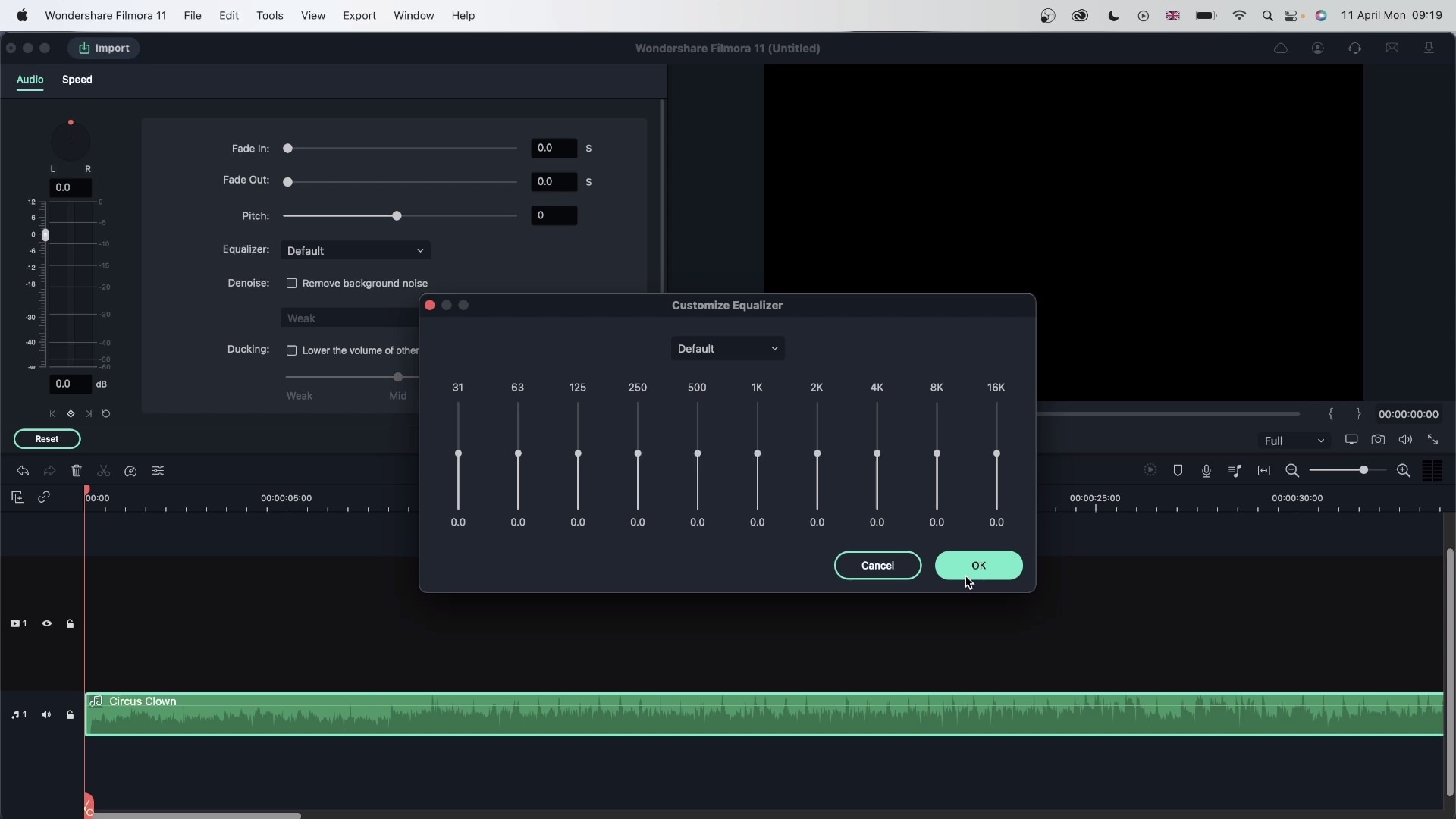 Audio Equalizer
Audio EqualizerEqualizer default settings
Click on the “Customize” button located next to the drop-down menu to adjust the Audio Equalizer manually. You can make the adjustments by dragging the sliders up or down until you find the desired value for each of them. Hit OK to save your settings.
