Note: This video tutorial is compatible with Filmora V11, V12 and V13 versions.
Different layers are merged on each other to make the video clip unique and eye-catching. In this tutorial, you will learn to create a better video by compositing, the steps are so easy that you would edit your video by the time you are reading this here.
Composite with blending modes
- Select the videos and the effect that you want to overlay.
- Drag both the clips on the timeline and double-click the overlay clip to get video options.
- Move to the Compositing section and go to Blending Mode to select the type of effect that you want to add. To overlay an effect over a video, it's advised to select the Screen option from the dropdown menu.
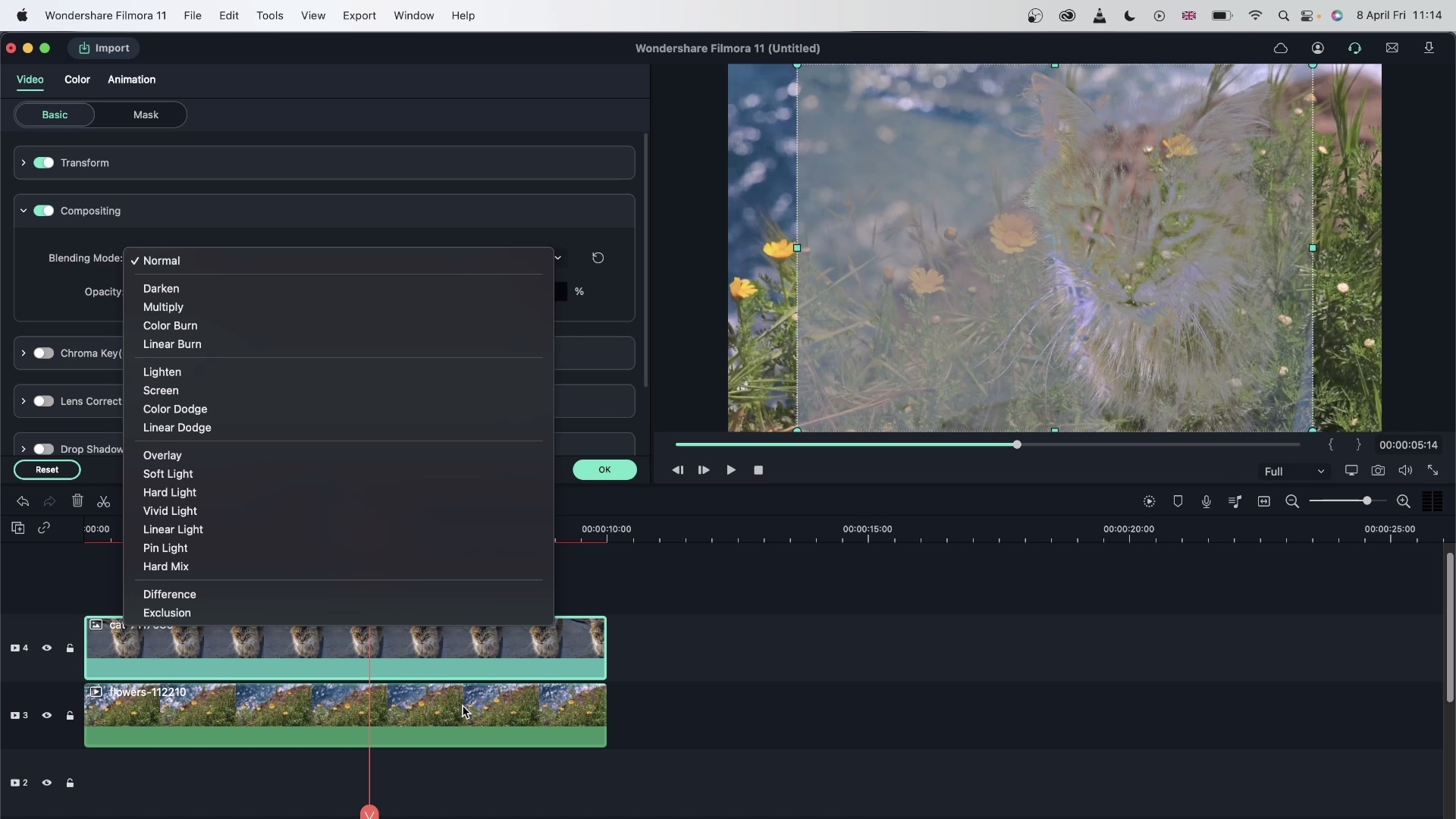 Composite Video
Composite Video