Video filters are digital effects designed to improve the visual style and aesthetic quality of the footage. They are generated by adjusting certain color settings, such as hue, contrast, saturation, and more. Others even insert various overlays to match a specific theme or evoke a particular emotion. While everyone has the means to tweak such a configuration, many video editors often opt for a ready-made filter. Well, why not? You just basically have to select one and apply it to your video project. Don't worry. You have tons of options for free video filters online. For sure, you will not run out of choices.
In this article, we will delve into the benefits and highlights of the online video editor with filters. We will also introduce Wondershare Filmora in case you need a desktop alternative. Continue reading below to learn more.
In this article
Online Video Filter Options You Should Consider
As indicated earlier, there are lots of options when it comes to video filters. You just have to select an online video editor with online filters. From there, the library is open for you to access and use its resources. Are you inclined to try this solution and resort to a video filter online? That's great. To get started, check out the list below.
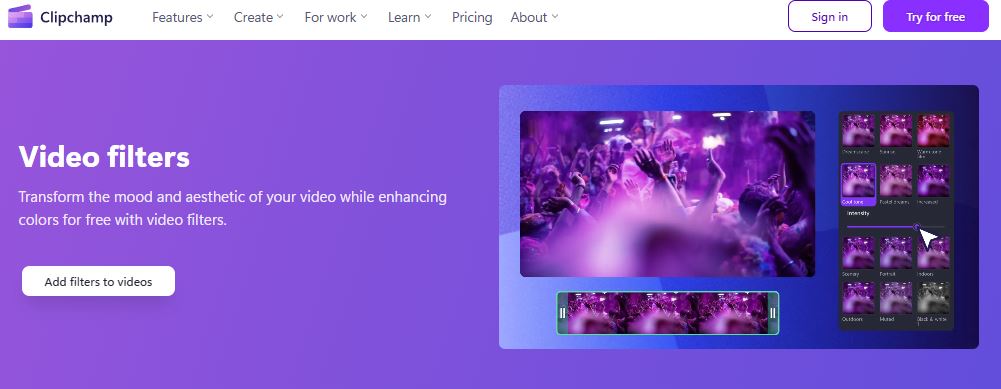
- Clideo: This video editor online with filters allows you to apply your desired color preset in a single click. Among the filters you can try are black-and-white, vintage, color correction, etc.
- Canva: This all-in-one graphic design tool has a wide range of video filters you can apply in seconds. Apart from that, you can also customize a few settings to fit the selected filter with your desired style.
- Clipchamp: This Microsoft-engineered video editor online with filters is also a great choice in this regard. From vintage and retro to vibrant and pastel dreams, you can add it to your material in a snap.
- Picsart: This online media editor enables you to select your desired filter and add it to your video in a snap. From cinematic and vintage all the way to black-and-white and cool, you will not run out of options. Also, you can turn to its AI filter feature and describe the look you want to apply.
Key Features
The tools online with video filter options offer similar features in this regard. To learn more about them, go over the list below and read each item included.
- You can directly edit the video without downloading and installing an external package. Just go to the website and log in to your account.
- Most of these platforms allow you to apply the video filter online with just a click or two.
- You can access basic online video filter options that are being used in most projects.
- You're given the option to export your video to aspect ratios optimized for social media posting.
Limitations
While these video filter online tools are undeniably helpful, they are still far from perfect. You may find their features quite inadequate if your video projects require more advanced configurations. That's why you should know the limitations of your chosen video filter platform. Check out some of them from the list below.
- Some free video filter online tools add watermarks to the exported video. If you wish to get rid of it, you have to upgrade your current plan.
- You're given little to no control over customization. Most free video filter online tools don't allow you to adjust certain settings or fine-tune the final output.
- There are free video filter online tools that don't support high video resolution or advanced export configuration. As a result, the general quality of the video is reduced dramatically.
When to Use the Desktop Alternatives?
If your online video filter tool cannot keep up with your needs, you may consider some desktop alternatives. Yes. That is right. Most video editing apps nowadays have a huge library of color filters that you can use in your projects. Do you want to know more about them? If so, then browse the list below and find out when the right time to upgrade to desktop alternatives is.

- Suppose you need to apply video filters with a higher caliber. In this respect, Wondershare Filmora has a lot of selections to offer. Apart from that, it supports 4K video export for sharper and clearer quality.
- If you have other video-editing procedures to implement aside from adding filters, you can opt for a desktop app, too. Wondershare Filmora allows you customize the output using professional-grade tools like key framing, color grading, etc.
- Video editing software like Wondershare Filmora allows watermark-free export. Additionally, this app doesn't impose too many restrictions that hinder users from exploring further.
Common Applications of Wondershare Filmora Video Filters
The video filter online tools are known for their convenience. Meanwhile, the video filters offered by Wondershare Filmora have different functions you can apply to various projects. Yes. You just basically have to choose the perfect option that suits the theme of your video. To help you make a sound decision in this respect, go over the discussions below.






Content Creation
As someone who publishes video content online, the huge filter library of Wondershare Filmora can really be of great help. You can easily find video filters that suit daily vlogs, trending video challenges, tech reviews, and the like. Try the Vlogger's Delight and Trending TikTok filters to get started.

Cinematic Projects
Can you create video content with film-like quality using these filters from Wondershare Filmora? The short answer is absolutely yes. This app offers cinematic video filters equipped with advanced and rich color grading, dramatic visual tones, etc. When you apply them to your content, you can create a certain atmosphere that resembles the usual big-screen visuals. Try the Blockbuster Tone and Indie Film video filters.
Creative Storytelling
For the narrative type of video content, Wondershare Filmora recommends using Watercolor Dreams and Cyberpunk FX. Such visual effects help you produce an imaginative world integrating various fantasy aesthetics. It will certainly suit your video animations very well.

Practical Adjustments
Keep in mind that video filters are not always for the style. You can add one to make important adjustments without configuring the video manually. In this regard, you can try the Low Light Enhancer and Color Balancer filters of Wondershare Filmora. You can use such options to brighten dark clips and correct the shade of your content.
How to Get Started With the Video Filter Online and Its Alternative?
The free video filter online tools and Wondershare Filmora are very easy to use. If you decide to apply such effects to your materials, you will not have a hard time, for sure. Do you want to give it a shot? That's great. To get started, check out the tutorials below and follow the indicated steps accordingly.
Online Video Filter Tool
For this tutorial, we will use Clideo to demonstrate how to add this kind of effect using an online video filter tool. Here are the steps to follow.
Step 1: Visit the official website of Clideo and access its dedicated page for Video Filters Online.
Step 2: Tap Choose File and select the video you want to edit.
Step 3: After that, head over to the right-side panel and select the filter you want to use.
Step 4: Finally, tap the Video Format menu and select one based on your preference. Subsequently, tap Export to save your output.
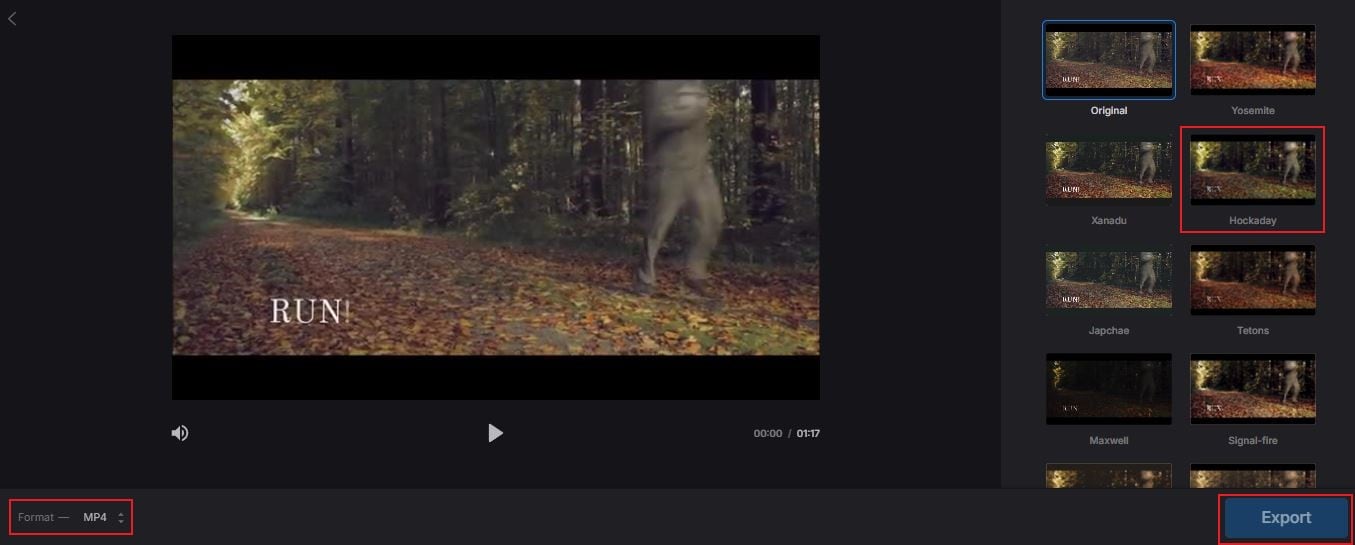
Wondershare Filmora as the Desktop Alternative
As mentioned earlier, you can preview the filters online right before you download the full app. Don't worry. It's very easy. Here's a quick tutorial on how to do it.
Step 1: Visit the official website of Wondershare Filmora.
Step 2: Select the category related to the filter you want to apply.
Step 3: After that, go over the displayed selection and tap your preferred video filter.
Step 4: Wondershare Filmora will give you an actual preview of the filter applied to a clip. Review the effect and evaluate if it fits your preferences.
Step 5: Let's say you decide to use the selected video filter in your project. That's great. Now, tap Try It Now. The Wondershare Filmora application will be downloaded automatically. Once the file is ready, install it on your computer.
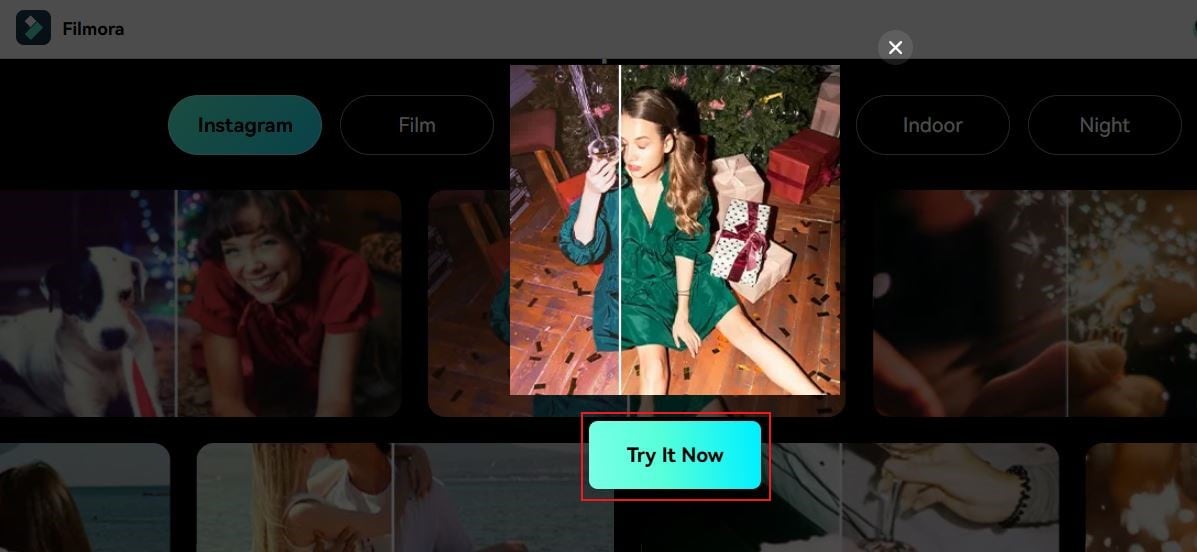
Step 6: Finally, it's time to start editing your video. Tap the Import button under the Media tab and then upload the files to the platform. Subsequently, switch to the Filters tab to access the selection and apply your preferred filter accordingly.
Conclusion
The video online filter tools mentioned above are all helpful in many aspects. They provide perfect assistance for the implementation of quick edits and the creation of casual video content. Imagine achieving a unique video look with just the snap of a finger. That's indeed another level of convenience. Right? However, keep in mind that this online video filter editor doesn't always fit every situation. From time to time, you may still need to explore other options and upgrade your solutions. In this regard, desktop video editing software like Wondershare Filmora can be of great help. Aside from powerful content-creation features, this app also has a large filter library that you can readily access. If you need professional-grade video filters, it can certainly offer you a lot of options. Try Wondershare Filmora's free trial and experience its premium video filters.




 100% Security Verified | No Subscription Required | No Malware
100% Security Verified | No Subscription Required | No Malware

