MP4, which is an abbreviation for MPEG-4 Part 14, is a digital video file format recognized as one of the most widely used formats globally. Due to its functionality, MP4 has become a flagship for many. This is because it can store in one container video, audio, subtitles, and even still images— all while being almost like an excellent compromise between high-quality playback and efficient compression. As a result, it is considered the de facto standard for video sharing, online streaming, and playback on almost any device or platform.
Knowing MP4 is important as it accounts for all aspects of logistics, i.e., compatibility, compression, and quality, providing an uninterrupted streaming experience that requires minimal storage space. This comprehensive guide will introduce you to MP4, providing you with the internal workings, highlighting the main benefits, and even suggesting the places where it is most probably used.

In this article
Part 1: What is the MP4 Format?
MP4 or MPEG-4 Part 14 is a standard and more transparent way to carry digital multimedia data of different types over a single file. This is what makes the MP4 file format or MP4 video format the most convenient means of storage, not only for video and audio but also for subtitles, still images, and even metadata, thus being very flexible for both reproduction and distribution.
MP4 is not limited to only one data format as in the case of some other formats, but is rather a container that groups together different media streams of different kinds without changing the size of the file. The flexibility of this file allows it to be used on any platform, including mobile devices, tablets, computers, and various software, even those that are used for editing and streaming.

Part 2: History of the MP4 File Format
The MP4 format wasn't a new thing that came into existence overnight; it's a consequence of the evolution of media over the years through the innovation of digital media. Let's investigate how this fundamentally strong format made its way to become the most used standard for video and audio across the globe.
Origins of MP4
The creation of MP4 was initially just expected to be a single feature of the MPEG-4 standard, a moving and still image specification comprising one or more audio-video streams with a defined compression, set by the class of experts called the Moving Picture Experts Group (MPEG), an international consortium of standardizing bodies. However, the file format MP4 (MPEG-4 Part 14), introduced in 2001, was made with the intention of superseding those (MPEG-1 and MPEG-2) which were mainly utilized for optical discs.
Built on the QuickTime foundation
The MP4 file format was basically a more complete one with the QuickTime File Format (.MOV) as its base, created by Apple. The use of QuickTime's adaptable container architecture allowed MPEG to fabricate a format that could have video, audio, subtitles, images, and metadata all together without needing to unpack the file.
Standardization by ISO
ISO, the International Organization for Standardization, officially announced MP4 as the worldwide standard for media formats in 2003. After this, the MP4 client gained more applications such as online video distribution, mobile playback, and streaming services, which were its main applications.
Evolution with advanced codecs
Resulting from the transition from an MP4 world with older codecs to one with new, better codecs such as H.264/AVC and later H.265/HEVC, the format had to make a significant leap in its performance. MP4 was now able to produce HD, 4K, or even 8K videos without the normal huge file sizes, and without losing the quality of the videos.
MP4's dominance today
MP4's main features, including flexibility, efficient compression, and compatibility across different operating systems, have made it one of the most widely used video formats of all time. The format is the one that major media establishments, such as YouTube, Netflix, Facebook, and numerous devices, have chosen; therefore, it is one of the most important members of the digital media era.

Part 3: How Does the MP4 File Format Work?
MP4 is not just simple, it's smart in design that allows it to save and share quality videos easily anywhere. To make a file as convenient as an MP4 and yet to be able to handle both video and audio seamlessly is quite fascinating, isn't it?
The concept of codecs
The core element of the MP4 file format is the employment of codecs, a full form coder-decoder. The primary function of these devices is to reduce the size of the media, which will be saved in the MP4 format, and simultaneously to release the compressed file when the user wants to play the video. A portion of the file is called a container. Hence, by reducing the file size while maintaining most of the original quality, videos become more shareable and saveable.
- Common video codec – H.264 (AVC): The most popular video codec due to its "good-medium" quality and "fantastic" compression ratio. As a result of this balance, the codec is practically used in almost every case, including standard video, HD video, and YouTube videos.
- Common audio codec – AAC (Advanced Audio Coding): A typical audio format for MP4 that is characterized by its clearness and richness of sound with a small file size.
The separation of concerns: codec vs. container
MP4 file format modifies the media compression method as well as the file packaging process to guarantee a playback without any interruptions.
- A codec (for example H.264 for video or AAC for audio) is in charge of compressing and decompressing the raw media data to a lighter version and making it easily transportable.
- Subsequently, the MP4 container is fetching these compressed streams-video, audio, subtitles, and metadata- into one file which is dealing with the synchronization of all the elements so that the audio is of the exact same time as the video.
The main reason for the qualities of MP4 as efficient, versatile, and almost equal to the compatibility with all devices and platforms is this very separation between codec and container.
Part 4: Key Characteristics and Advantages of MP4 Video Format
MP4's prevalence over other formats has never been by chance, and at the core of its user-centric features lies the point that it is just perfect for every media need of this digital age.
Here are some of the factors that have made MP4 the first choice of all sorts of people, including tech-savvy professionals, content creators, and even people who are not so computer literate.
- Impressive compression: MP4 manages to keep video quality and file size at a very reasonable rate of trade-off, and such a result is made possible by the employment of the most up-to-date codec H.264. In comparison with the old formats like AVI, MOV, or MKV, MP4 files are several times smaller while still retaining almost the same quality as before which in turn makes them suitable for storing as well as sharing.
- Versatility in media support: Besides that, a multimedia container such as MP4 does not only consist of video and audio. It also allows images, subtitles, metadata, and chapter markers, consequently closing the door to the 'all-in-one' solution for just one type of content. Movies, for example, are a complete multimedia world.
- Built for streaming: The core of MP4 is that it is effectively installed for fast and fluent web streaming. This is the reason platforms like YouTube, Vimeo, and Netflix facilitate users in their choice of use, with their wide usage. Its efficient compression cuts down on waiting times, and buffer-free playback is also possible even on slower internet connections.
- Cross-platform compatibility: One of the best features of MP4 is that it is a multi-platform format, as it can be played by almost all software and hardware that belong to any OS. MP4 is compatible with all the major OSes, viz., Windows, macOS, iOS, Android, and also on smart TVs, game consoles, and browsers, thus it does not require any special software or conversions for it to be played.
- Storage efficiency: Because of its small file size, MP4 can store footage of very high quality on a relatively small hard drive without taking up a lot of space on a device and without sacrificing the quality of playback. This makes it a good option for storing large video collections, for example, in the case of devices with a small storage capacity.
- High-quality video: MP4 can handle dissimilar resolutions, as well as standard definition (SD), high definition (HD), Full HD, 4K, and any resolution above that. Moreover, this versatility implies that the MP4 format will be the one for the upcoming display devices.
- Perfect for sharing and collaboration: MP4 is likely to be the one of the most convenient formats for sharing, saving, and streaming your content as it is compatible with most devices and is of smaller size. As a result, the file is very handy to be shared on the cloud, forwarded via email, or even uploaded to your social media without any difficulty.
Part 5: Common Uses of the MP4 Video Format
MP4's versatility and effectiveness have made it one of the main components of the digital media of today. These are the most frequent occasions on which this format gets utilized worldwide every day.
- Video streaming on popular platforms: One of the main reasons for MP4 files to be on the top of the list in video streaming over the networks is the possibility to compress the files without loss of quality, which can be read by any device. Almost all online video platforms are using MP4 files to deliver the videos fast and hence making the viewing non-stop even with slow internet connection speeds.
- Playback on portable devices: MP4 formats are quite compact in size and are compatible with nearly all types of gadgets/systems making them ideal for mobile phones, iPads, portable media players, iPods, and other similar gadgets.
- Video storage and sharing: Due to its small file size, MP4 is the best format to store your video collection or any video related to you or your family without worrying about filling up the storage space of your device. It is also the simplest format to share video files over different methods such as email, chatting apps, or cloud storage because of its easy upload and download.
- E-learning and online courses: MP4 is the format that has the most significant influence in the field of education and e-learning, by far, when it comes to the delivery of instructional, lecture, tutorial, and training videos. The sharpness of the video that it creates, along with the fact that it can be accessed on any device, has positioned it as a convenient educational tool that both students and teachers are equally fond of.
Part 6: How to Edit MP4 Videos with Filmora
Wondershare Filmora is a fantastic one-stop MP4 video editor designed for new users, yet it manages to retain the charm of more experienced users through creative editing of their MP4 files in no time and without additional trouble. The creation of AI-orchestrated instruments in the application has you accomplishing what was traditionally a time-consuming cut, trim, and effect adding task in just a few clicks. Regardless of whether you are a passionate or certified user, Filmora allows you to enhance your video with just a drag-and-drop interface. Simply open its easy-to-understand user interface and select from its massive collection of effects, music, and templates to achieve your desired output.
Key features of Filmora
- AI video enhancer – Makes the video clearer, removes the blurring, and can even raise the quality of videos to 4K.
- Smart short clips – Trims a long video automatically to a short clip suitable for social media.
- AI portrait cutout – Gets rid of or changes video backgrounds in a single click.
- Multi-camera editing – Matches and changes between different camera angles without any difficulty.
- Auto reframe – Alters videos for different places like Instagram or YouTube while still keeping the main subject visible.
- AI audio tools – Consists of noise removal, voice enhancement, voice cloning, and lip-sync features.
How to edit MP4 videos in Filmora (step-by-step)
Step1Create a new project
Download and install Filmora on your PC or Mac. Open the program, then choose "New Project" to load the editing interface.
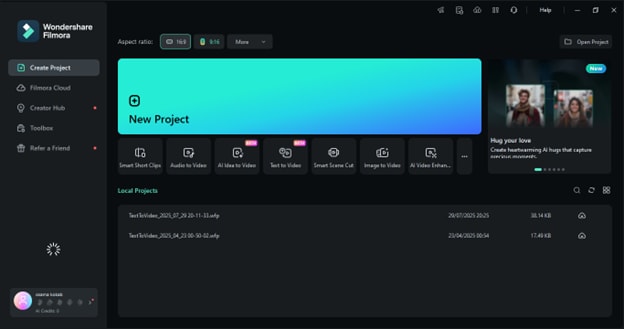
Step2Import your MP4 files
Click File > Import Media > Import Media Files or drag and drop your MP4 videos, audio, or images into the media library for quick access.
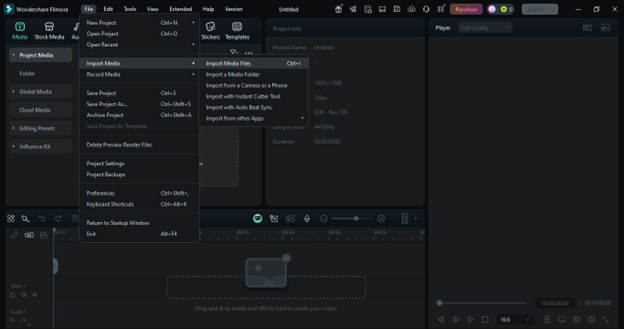
Step3Organize and add to the timeline
Use the Media tab to create folders for your clips. Put the desired footage on the magnetic timeline, which aligns clips automatically without gaps.
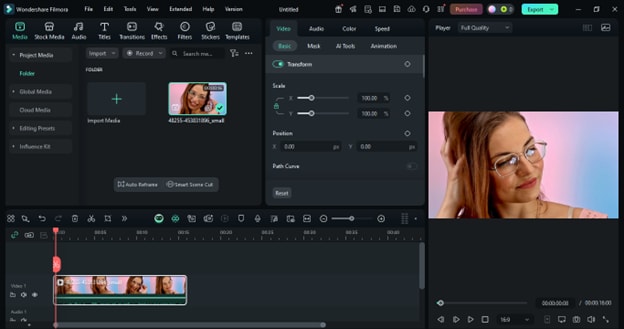
Step4Trim, split, and cut your clips
Place the playhead where you want to edit and use the Trim, Split, or Cut tools to remove the unwanted parts.
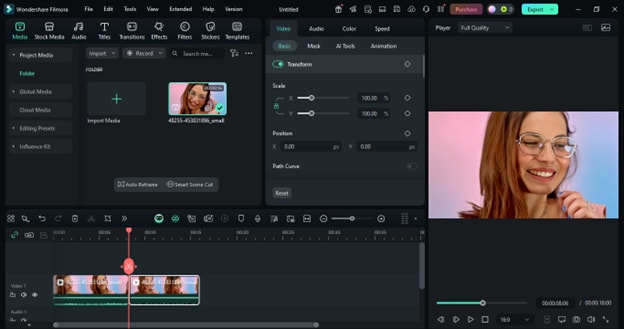
Step5Use smart scene detection
Press the Smart Scene Cut button to allow Filmora to identify the changes of the scene and isolate the segments.
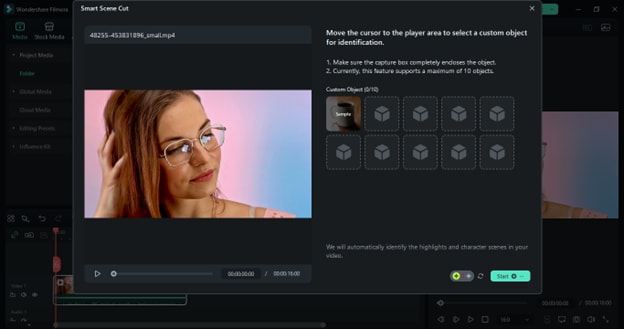
Step6Enhance visuals with AI tools
Choose your clip, head to Video > AI Tools, and turn on AI Video Enhancer to reduce noise, adjust brightness, correct blur, and upscale the footage.
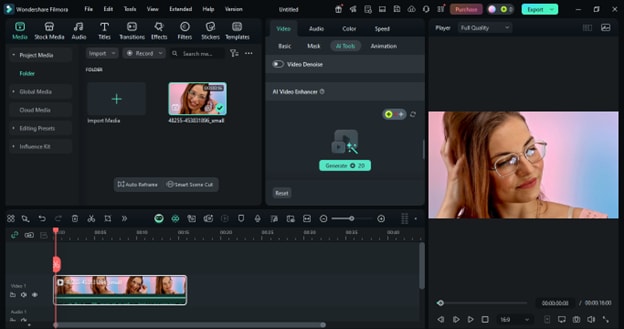
Step7Add effects, music, and text
Add transitions, filters, and overlays to get your video's style.
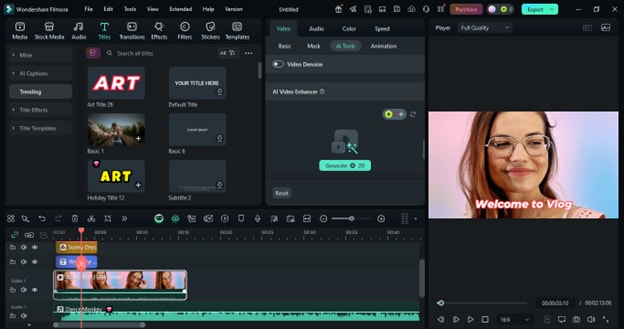
Step8Export and share your video
Click "Export," select "MP4" for universal playback, and then either save it locally or share it directly on YouTube, TikTok, Instagram, and more.
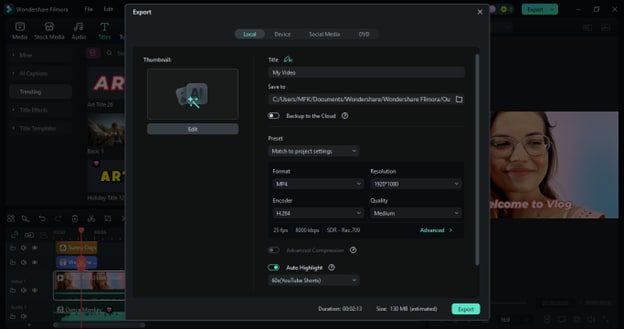
Filmora's AI-powered workflow is user-friendly and allows users to change their raw MP4 videos into finished videos of high professional quality in a few minutes, without requiring any complicated usage.
Part 7: Comparison Chart - MP4 vs Other Formats
Here is a comparison chart for MP4 vs all other formats to help you understand:
| Feature | MP4 (MPEG-4) | MOV (QuickTime) | AVI (Audio Video Interleave) | MKV (Matroska) | WMV (Windows Media) |
| File size | Small to moderate; excellent compression | Larger than MP4; less compression-efficient | Large due to minimal compression | Moderate to large; depends on codecs used | Smaller; optimized for Windows compression |
| Quality | High quality, supports HD/4K with efficient size | Very high quality; preferred for editing | High quality but often larger files | High quality; supports HD, 4K, and 8K | Good quality but often optimized for streaming |
| Compatibility | Universally supported across devices & OS | Best on Apple devices (Mac, iOS) | Mostly supported on Windows; less on mobile | Broad support with compatible players/codecs | Primarily compatible with Windows devices |
| Best for | General use: streaming, storage, sharing, mobile | Professional editing and Apple ecosystem | Legacy Windows apps and older hardware | High-resolution videos, Blu-ray, archiving | Windows-based streaming and legacy playback |
Part 8: How to Convert MP4 format
In some cases, you might have to convert an MP4 video file to another format so that it can be played on a specific device or platform. Here are the reasons for converting MP4 files without compromising their quality, as well as the few tools that make your work easy.
Why convert MP4?
MP4 is the most compatible video format, and it is preferred in most cases; however, there are still a few cases when conversion is necessary.
- Reduce file size: Compress MP4 videos to make it more convenient to share or store.
- Change codec: Upgrade to a new, more efficient codec such as H.265/HEVC to achieve better compression or quality.
- Keep compatibility: Change MP4 to other formats such as MOV, AVI, or WMV to make old devices, editing software, or specific playback requirements work.
Recommended MP4 conversion tools
Below are some of the most used, free, and reliable tools for the purpose of MP4 video conversion:
- VLC Media Player: An all-around media player that can also convert video files.
- HandBrake: Open-source software with the possibility of batch conversions and adjustable settings.
- Online converters: Fast and easy for small files—no need for installation.
Steps to change MP4 into a different format by VLC Media Player
Step1Open VLC and access convert option
Launch VLC Media Player on your computer. Select "Media" in the top-left corner of the menu bar, then choose "Convert / Save…" from the dropdown list to open the conversion panel.
Step2Add your MP4 file
After searching your local machine for the desired MP4 file, add the file by clicking "Add…" under the File tab. Once added, click the "Convert / Save" button at the bottom to go further.
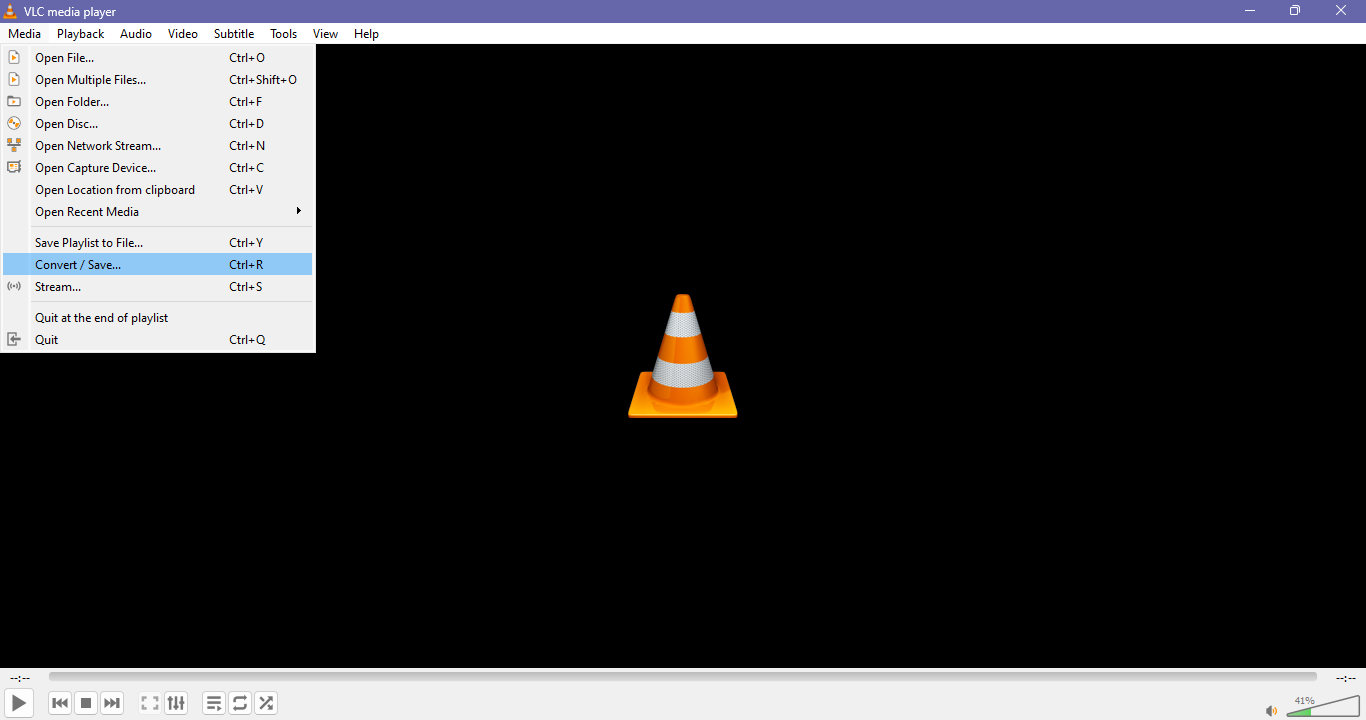
Step3Choose the output format
In the new Convert window, select your preferred profile from the drop-down list, for instance, Video – H.264 + MP3 (MP4) or another format like WMV. In case you want to release the output more detailed, click the small wrench icon to set codec such as bitrate, framerate, or resolution.
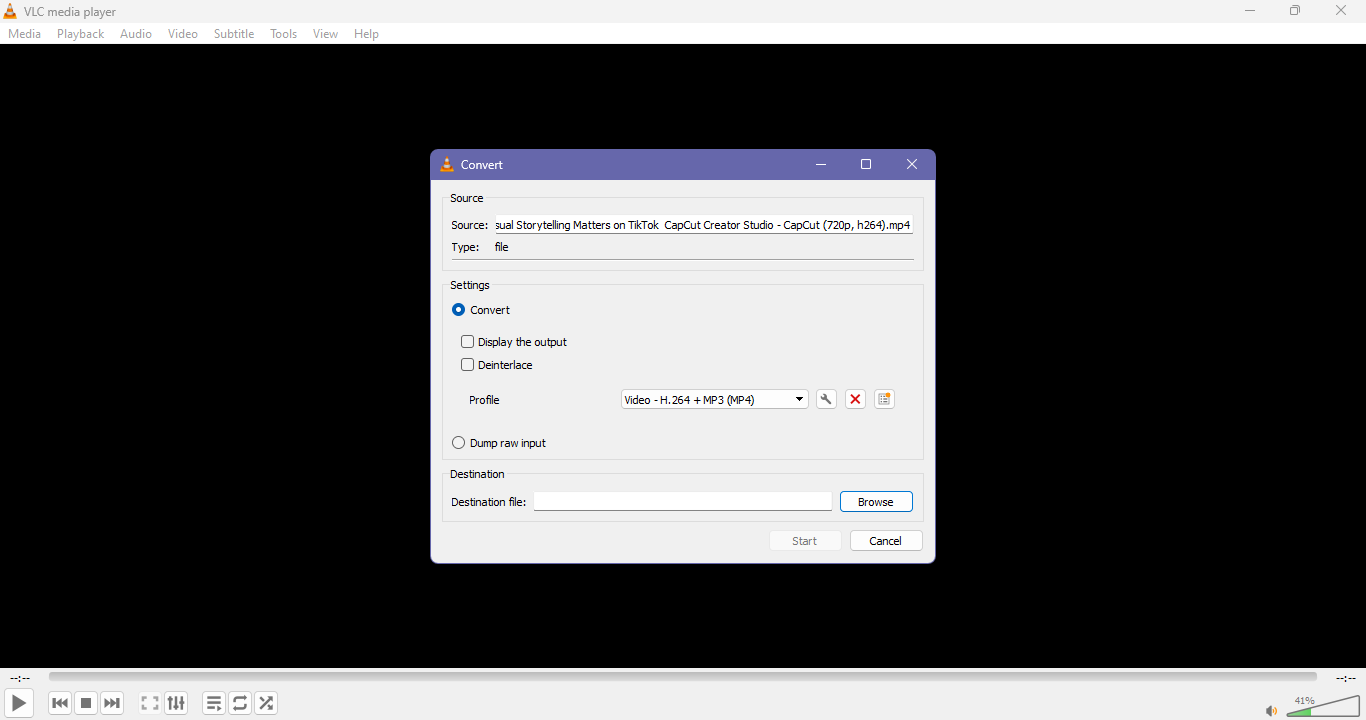
Step4Give it a new location and new title
Immediately after opening the dialog box, select the folder where the converted file will be saved by clicking "Browse…"Type in the file name and make sure you are back to the main conversion screen by confirming your selection.
Step5Start the conversion
Start the conversion by clicking the "Start" button. The VLC will indicate progress in the playback bar at the bottom as it works on the video.
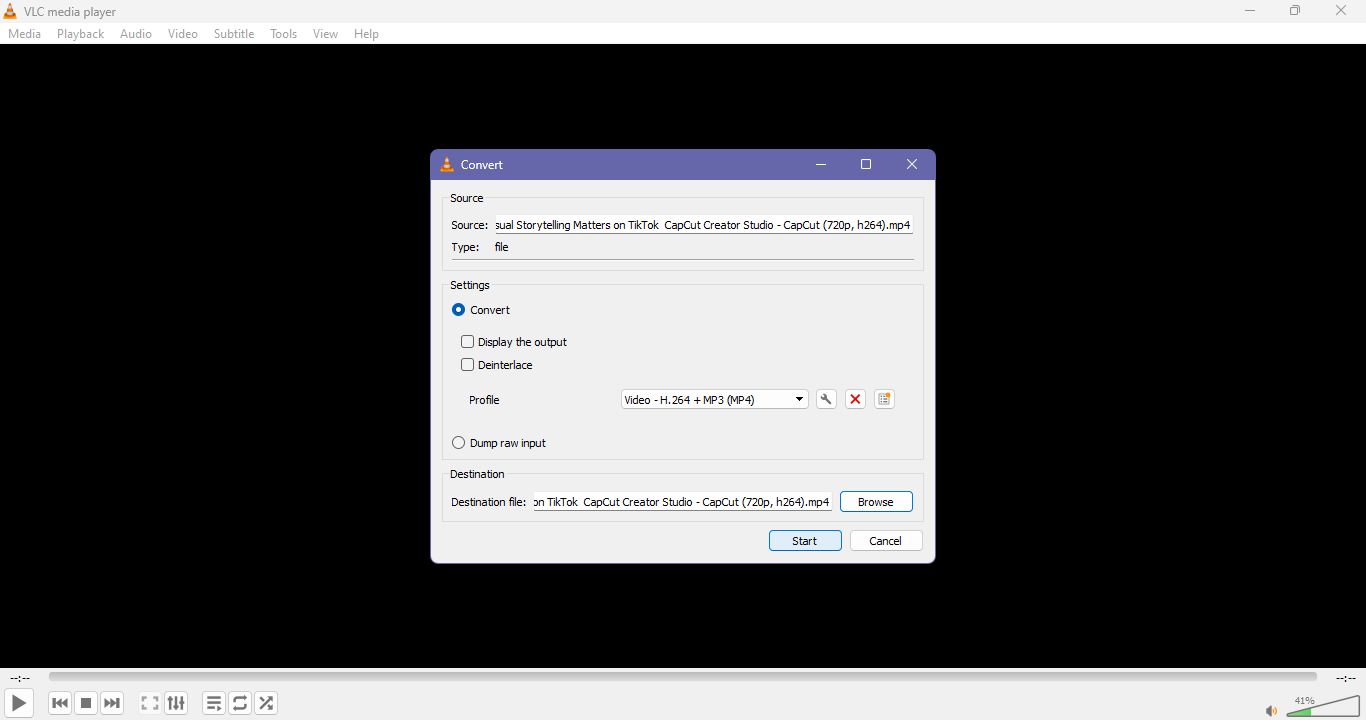
Conclusion
The MP4 file format still is the benchmark of video storing, sharing, and streaming, as it provides a perfect balance of quality, compression, and compatibility. MP4 has become standard for both casual users and professionals, thus we can say that it is a universal choice that goes from powering YouTube videos to e-learning tutorials, and even to 4K entertainment.
If your intention is to have easy and professional editing of your MP4 videos, Filmora will be your right hand. The AI-powered tools comprising Smart Scene Detection, AI Video Enhancer, Auto Captions, and advanced effects are truly making the editing process harmonious - regardless of whether you are cutting, adding transitions, or even upscaling to 4K. With drag-and-drop features, multi-camera editing, and the ability to export directly to platforms like YouTube or TikTok, Filmora is an impressive and efficient tool that makes MP4 editing not only a fast and polished process but also a creative one for everyone.



 100% Security Verified | No Subscription Required | No Malware
100% Security Verified | No Subscription Required | No Malware

