- GIF Making Guide
WebM to GIF: The 10+ Best WebM to GIF Converters
Feb 11, 2025• Proven solutions
The online audience has a short attention span, so you shouldn’t expect that everyone is going to watch every second of the videos you share on the Internet. GIFs or Graphics Interchange Format has become widely popular, partly because it is so easy to consume.
A GIF is merely a sequence of looping frames that usually last for a couple of seconds, which makes these types of files easy to upload to websites or social media. Although videos saved in WebM format are relatively small in size, they still last longer than GIFs, which makes them less appealing to Internet users. Creating a GIF out of a WebM video is a simple and fun process even if you have no previous video editing experience. That’s why we’ve decided to take you through the ten best online WebM to GIF converters that will help you create entertaining GIFs you can share with your friends on social media.
The 10+ Best Online WebM to GIF Converters and How to Use Them
Nearly all professional video editing software products offer support for WebM files, but converting videos saved in this file format to GIF in any of these computer programs can be too difficult for inexperienced video editors. Filmora supports a wide range of video formats, you can easily turn WebM to GIF easily. As a video editing software, you can also use it to cut and merge video, add titles and effects to video. Download the trial version and have a try.
Beside video editing software, there a lot of simple video file converters that enable you to create GIFs from WebM files in just a few seconds. Even though some of these converters also offer the option to convert GIFs to WebM videos, there is not much sense in doing so, as you will be creating a video that lasts only a few seconds. Let’s take a look at the ten best WebM to GIF converters.
2. Cloudconvert
Price: Free
Compatibility: Web-based
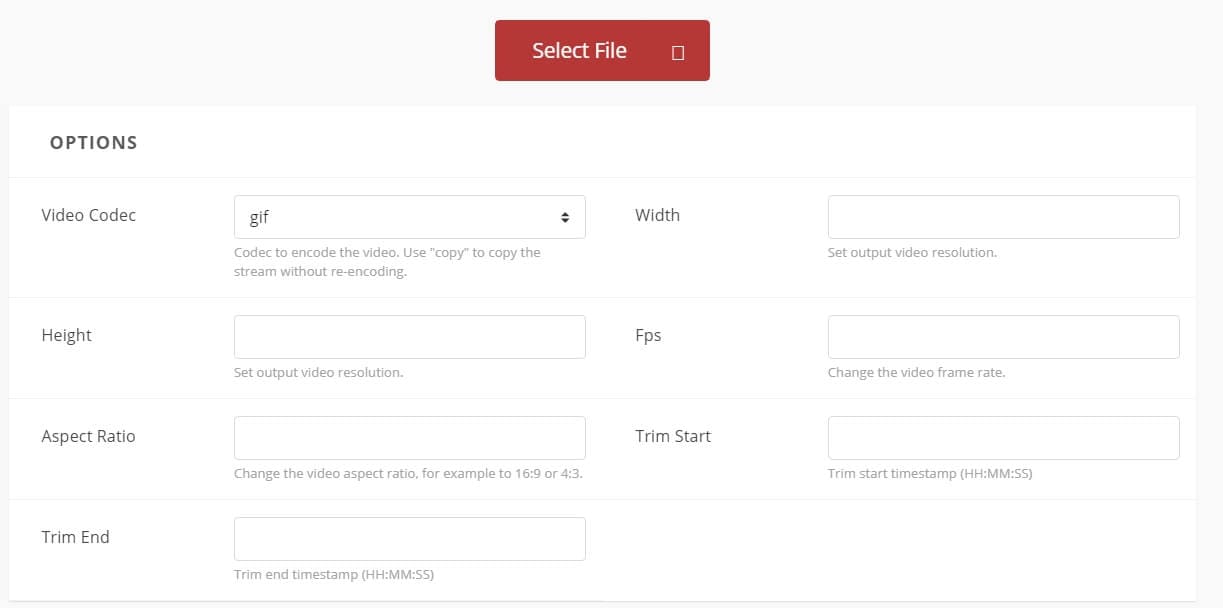
This online video converter supports nearly 200+ audio, video, document, ebook, image or presentation formats, including most popular video files, such as WebM, MP4, MOV, and AVI. One of the best advantage of using the online converter is that you can change the frame rate, aspect ratio and the resolution during conversion. This online tool also allows you to trim the end timestamp of the original WebM.
3. FileZigZag
Price: Free, pricing options start at $8.00 per month
Compatibility: Web-based
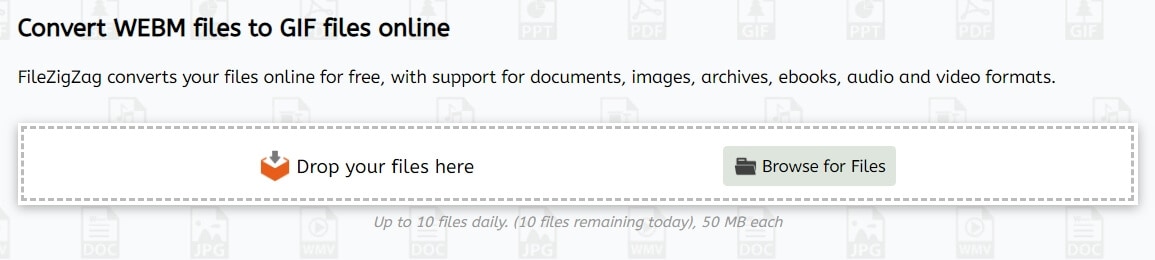
FileZigZag is an online file conversion platform that enables you to convert web pages, archives, images, ebooks or videos. All you have to do in order to create a GIF from a WebM video is upload one or more videos to this file conversion platform, choose the target format and click on the Start Converting button. In case you choose to convert your WebM video files with the free version of FileZigZag you won’t be able to upload files larger than 50MB to this platform. However, opting for the premium subscription model will enable you to convert files that have up to 2GB.
4. EasyOnlineConverter
Price: Free
Compatibility: Web-based
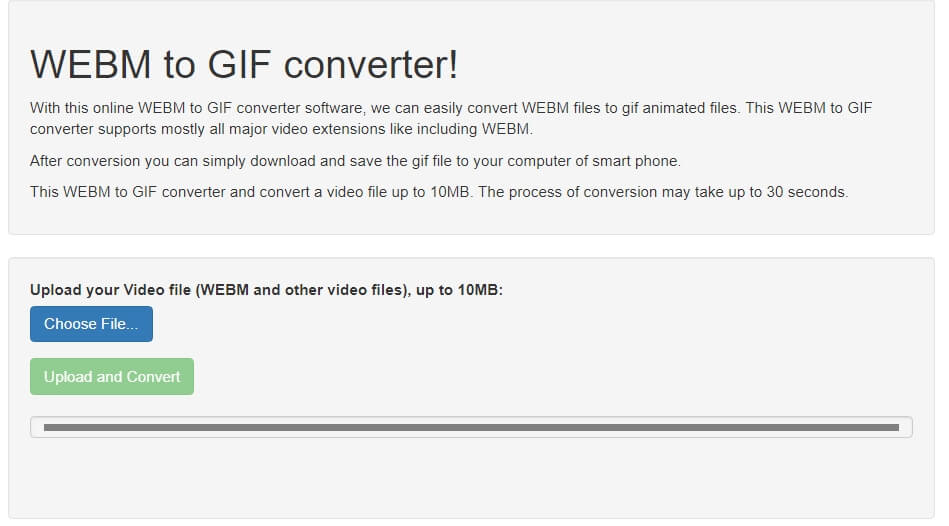
As its name indicates, creating a GIF from a WebM video file with this online tool is easy. Simply select a file from which you would like to create a GIF, and hit the Upload and Convert button. After the conversion, you can download the freshly generated GIF to your device and share it on social media. The WebM files you upload to the EasyOnlineConverter platform cannot be larger than 10MB, which can limit your options. Moreover, batch conversion features are not available, which means that you can only convert one WebM file to GIF at the time. EasyOnlineConverter lets you create GIFs in 30 seconds or less, but you shouldn’t expect great results in terms of image quality.
The official website: http://easyonlineconverter.com/converters/webm-to-gif-converter.html
5. Ezgif
Price: Free
Compatibility: Web-based
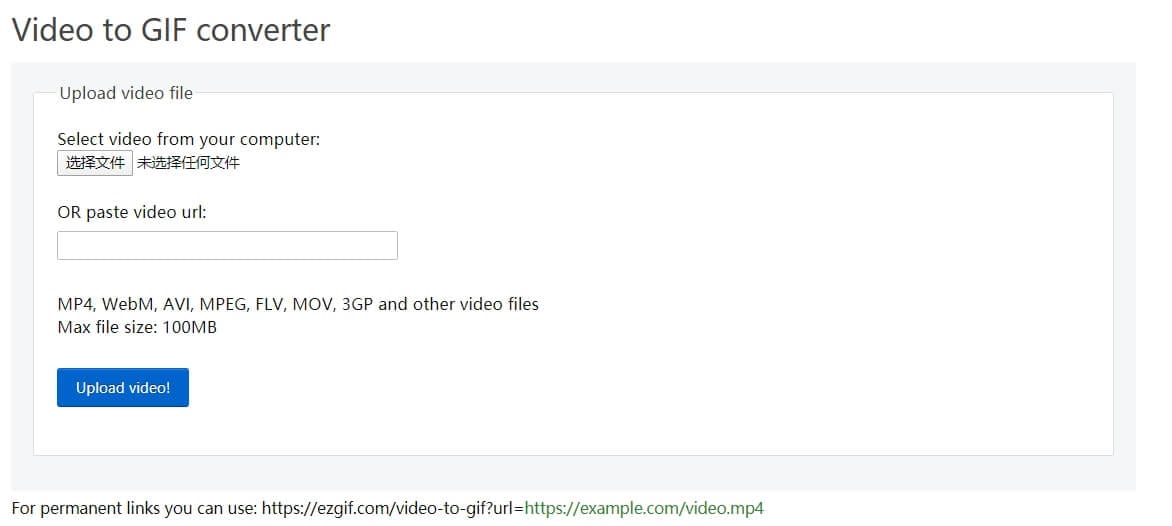
This platform offers a set of basic video editing tools you can use to crop your videos or apply visual effects to them. Ezgif’s Video to GIF converter supports the WebM file format, which enables you to create GIFs from WebM videos. After you upload a video to this platform you have to select the segment from which a GIF is going to be generated and if you fail to do so, the platform will create a GIF automatically from the first five seconds of the video you uploaded. Keep in mind that the size of the video you upload to Ezgif cannot exceed the 100MB size limit and that the GIFs you create can have a maximum duration of 60 seconds.
6. Online-Convert
Price: Free
Compatibility: Web-based
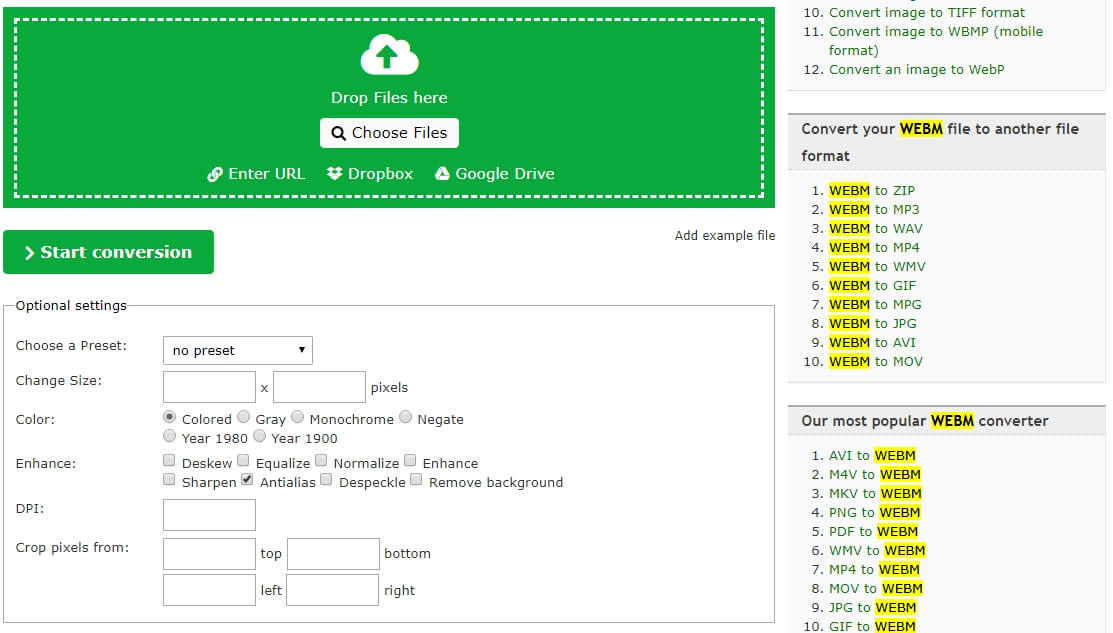
It is hard to think of a type of file that cannot be converted with this platform since it offers the tools you need to convert audio, image or video files. You can upload a WebM video to Online-Convert from your computer’s hard drive, Dropbox, Google Drive or via URL. The platform lets you choose from several presets that will optimize the GIFs resolution for the use on social media, but you can also insert the preferred output resolution manually. In addition, you can enhance the GIF you are creating or pick the Color option that best fits the content of the GIF. When done fine-tuning the conversion settings you should click on the Start Conversion button, and then decide if you want to store the file locally or on the cloud.
7. PS2PDF
Price: Free
Compatibility: Web-based
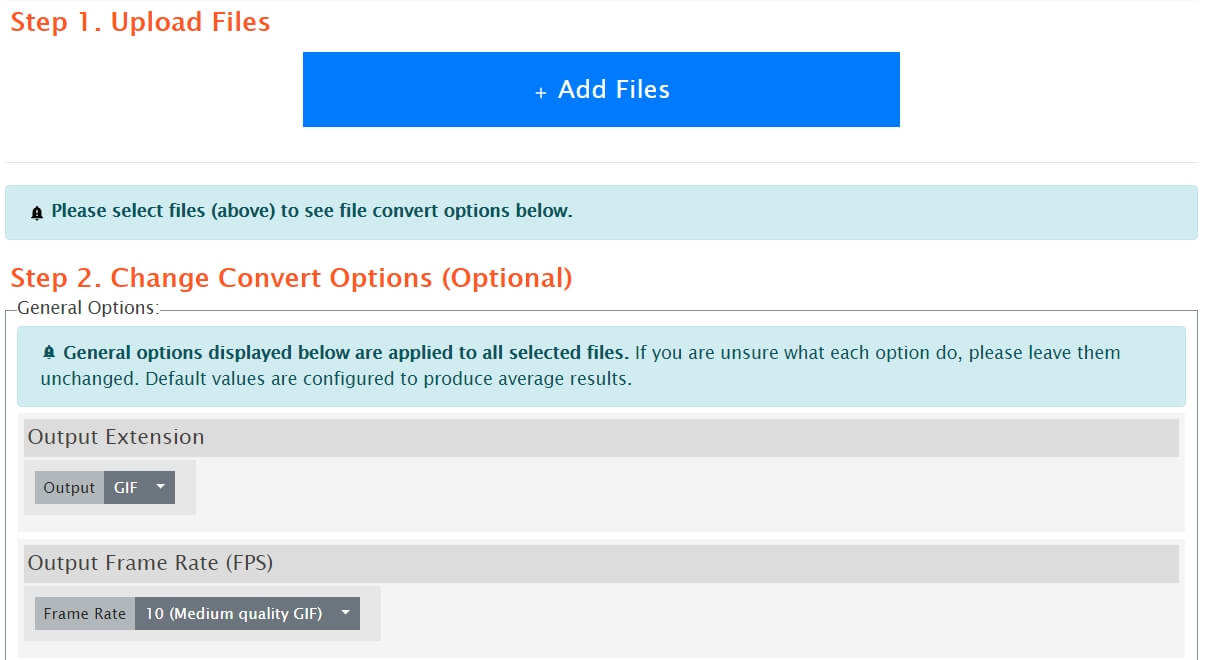
This simple and yet powerful file conversion tool enables you to convert multiple WebM videos files to GIF at the same time. You can add files to PS2PDF from Dropbox, Google Drive or your computer, although uploading videos from a local hard drive may take longer than if you choose to import a video from the cloud. After the WebM video is uploaded to PS2PDF you should change the Output option to GIF, choose the frame rate and select one of the available output dimension presets. Click on the Convert Now button when ready, and wait for your GIF file to be generated before saving it to your computer.
8. Any Conv
Price: Free
Compatibility: Web-based
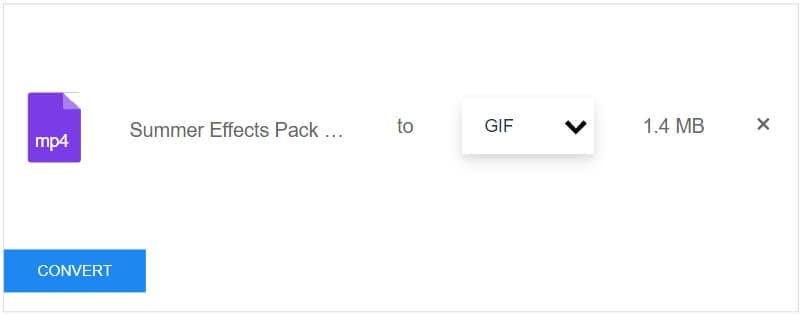
Any Conv platform enables you to convert WebM files to GIF in just three simple steps. First, you have to upload a WebM video from your computer, click on the Convert button and download the GIF you generated. However, you cannot add files to Any Conv from cloud storage services and the WebM videos you upload to this file conversion platform cannot be larger than 50MB. Choosing the resolution, changing the frame rate or adjusting any other conversion settings is not possible, and you won’t have any control over the quality of GIF files you’re creating from your WebM videos.
9. Aconvert
Price: Free
Compatibility: Web-based

If you are looking for an online file conversion platform that makes the process of converting a WebM video to GIF smooth and easy, then Aconvert is probably one of the best choices you can make. After you upload a file via URL, Dropbox, Google Drive or from your computer, you can proceed to adjust the conversion settings. You can choose from a variety of output resolutions, decide how many frames per second your GIF should have or select a new aspect ratio. The converted file will be displayed in the Conversion Results box, so you can just click on the Download icon and save it to your computer or use the QR code if you want to store the file online.
10. Zamzar
Price: Free, $9.00 per month
Compatibility: Web-based
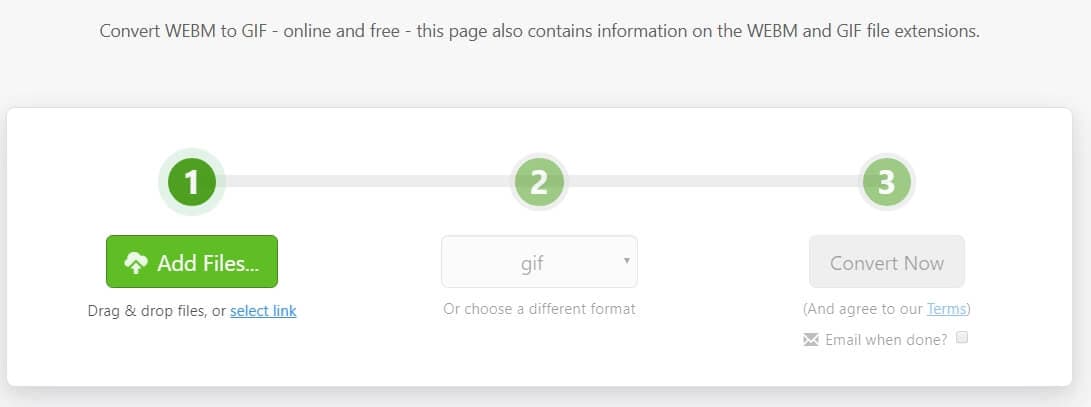
Like most file conversion platforms you can find online, Zamzar offers a quick way to create GIF files from WebM videos. You just have to upload a file which you would like to use a source from which you will create a GIF file, make sure that the Output Format is set to GIF and click on the Convert button. How long the file conversion is going to take depends on the size of your file, but if you are using the free version of this platform you won’t be able to convert files larger than 150MB. Opting for one of the available subscription plans will enable you to upload WebM files that have 200MB, 400MB or 2GB depending on the pricing model you select.
11. Convertio
Price: Free, pricing options start at $9.99
Compatibility: Web-based
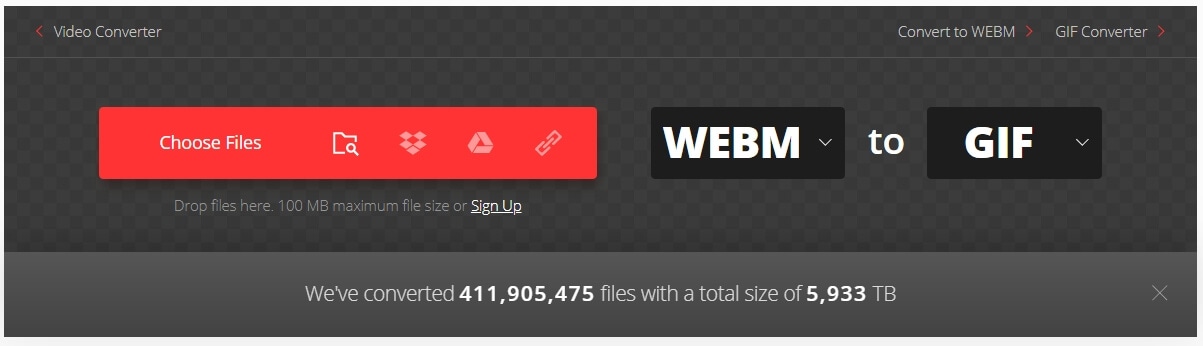
Creating an account on this file conversion platform is mandatory if you want to convert WebM videos that are larger than 100MB. The process of converting a WebM video to GIF or a GIF file to WebM isn’t much different than on other file conversion platforms, as you just have to select the output file format after the file you want to convert is uploaded and click on the Convert button. The conversion process will start immediately, and you can download the GIF file you created to your computer as soon as the process is completed.
Conclusion
Creating GIFs from WebM videos is easy, regardless of the software or web-based file conversion tool you’re using. However, most online file conversion tools limit the maximum size of videos, which is why purchasing a subscription is recommended if you’re planning on using these tools frequently. What is your favorite WebM to GIF converter? Leave a comment and let us know.
Below are some free WebM video players which provides better watching experience on Windows and Mac.
by Liza Brown May 08, 2025 10:50 AM
Here we've selected some of the best online video compressors for compressing WebM videos with best quality.
by Liza Brown Nov 22, 2024 10:03 AM
Here are 10 YouTube to WebM converters which you can use easily for converting a YouTube video to the WebM file format, and the tutorial about how to convert YouTube video to WebM in details.
by Liza Brown Feb 11, 2025 11:34 AM



