- GIF Making Guide
What Is A GIF? All You Want To Know!
Feb 11, 2026• Proven solutions
GIF stands for Graphic Interchange Format, and this animated graphic image can usually be found on web pages. They appear like a twirling icon, a banner, or just have a few letters that go larger like magic. Note that an animated GIF file is actually specified as a GIF89a, and this single file is used to contain many images inside a particular folder. The fact is that this group of images is used to follow an endless loop on screen, and it creates a feeling that the document never ends, and frames keep on arriving on screen. In a few cases, it may follow one or two looped sequences, and then the animation stops automatically. These animated GIF files are commonly used on social media platforms as well as for web ad banners.

Part 1: What is a GIF?
As we already discussed, GIF stands for Graphic Interchange Format. It is a useful file extension for an animated raster file and is the second most popular image file format throughout the world. You might be aware that JPEG is at the top of the World Wide Web.
In technical terms, GIF makes use of the LZW compression algorithm, whose owner is Unisys. Note that Unisys follows particular licensing statements, so users need to have a license before using GIF images. But in regular practice, most web developers or file downloaders keep on ignoring this licensing term and they are using it freely. Hence, GIFs have proposed a patent-free kind of replacement via PNG.
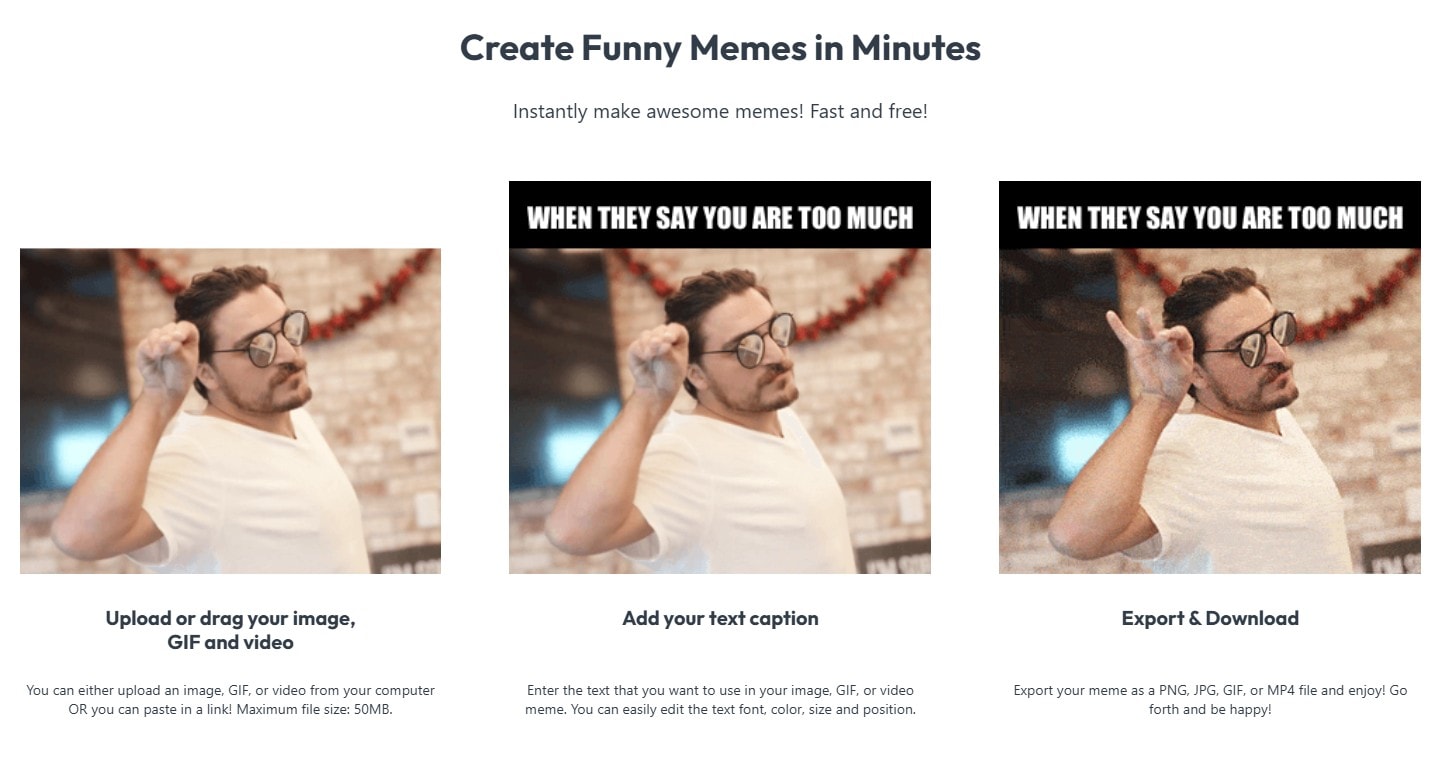
Part 2: Application of GIF
You may easily find numerous GIF files on social media. These days people are using them commonly to entertain the audience on their pages or channels. They are also being used for active conversations in comments or replies. Many people are utilizing GIFs just to convey unique reactions on the internet on different channels. They are commonly used for illustrations, and one of the most prominent applications is in the business world for marketing needs. It can help to explain your business products with entertainment and increased user engagement. The artistic world of GIFs can easily boost your customers online.
Many big brands these days are using GIF files to add a breathtaking moment to the internet for their targeted audience, and these small-sized files definitely do miracles. Actually, the popularity of GIFs and their ability to deliver content interactively has revolutionized the world. That is why GIFs these days are used to define the Lexicon of the internet, and the Oxford dictionary has recently decided to add this GIF to their list of words. In the world of art, GIF images have received great attention, and most art galleries or popular institutions are making use of GIFs to showcase incredible artwork of their talented graphic artists.
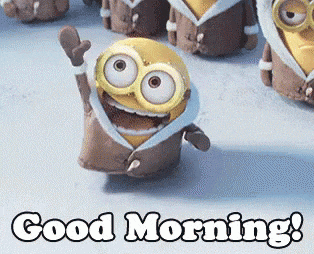
Part 3: How to Make a GIF?
Now you might be interested in creating your own GIF. Actually market is loaded with so many tools to do so. You can make use of Adobe Photoshop too, or some other popular software, such as KickmyGraphics, Photoscape, Microsoft GIF Animator, etc. If we talk about online tools then gifmaker.me, Ezgif.com and Giphy are the common options. It is also much easier to find GIF creator applications for smartphones; the list of some popular applications includes: Gif Studio, Gif Me Camera, and GIFBOOM for Android users, whereas iPhone users can download GIFX, Daycap, MyFace When, Giffer, etc.
It is possible to develop GIFs from the collection of still images or even from moving videos, and this task is much easier than anyone can perform. In order to execute this task with ease, we would like to recommend Wondershare Filmora for you. The reason behind this recommendation is the simple and most interactive interface of this software tool. Using Filmora, you can easily combine a number of stills into GIFs or turn small videos into GIFs. The more interesting thing is that Filmora also allows easy customization of GIFs as users can add overlays, elements, and text, etc, to their GIFs using the Filmora platform.
Moreover, GIFs can be particularly effective for celebrating holidays and special occasions, such as Halloween. They add a fun and festive atmosphere, making them perfect for conveying the spirit of the season. Whether for marketing or artistic expression, GIFs continue to revolutionize our online experiences.
How to Make GIFs with Wondershare Filmora
Here are a few simple to execute steps to accomplish this task:
Step 1 Import media files
The very first task for users is to import some editable video files or a collection of photos into the timeline of Wondershare Filmora. This software tool extends support to more than 150 media file formats, so you can easily upload any of your images, ranging from PNG, JPG, AVI, MPEG, WAV, MKV, MP4, WMV, etc.
Step 2 Drag to the timeline
You can simply drag your video/image file and drop it on the Filmora timeline. Once your file reaches there, it can be edited using a wide range of tools.

Step 3 Edit media files
There are unlimited editing options with so many interesting features of Filmora. You can easily pick anything like slow down, speed up, combine, rotate, split, crop, etc., to develop eye-catching video as per the available content.

Step 4 Add text effect to GIF files
It is the right time to update text-based information in your GIFs. A few small messages always appear good in GIFs.
Step 5 Save and export
Once you are done with all these steps, simply save your file with a GIF extension and it is now ready to get uploaded on social media platforms.

🤩 Posts You Might Be Interested In: How to Edit GIF Text Smoothly: Add Captions That Fit the Motion in Filmora >>
Check this video tutorial to know more details about making GIFs from videos:
FAQs
1. What is the difference between a meme and a GIF?
- Meme: A meme is a cultural element that spreads virally, often in the form of an image, video, or text, typically with humorous or satirical intent. Memes can be static or animated.
- GIF: A GIF is a specific type of file format that can display short animations or static images. While some GIFs can be memes, not all memes are GIFs.
2. Is it legal to use GIFs?
Using GIFs can be legally complex. Generally, GIFs that contain copyrighted material may require permission from the copyright holder. However, many GIFs created from public domain or fair use content can be legally shared. It's essential to consider the source and context of the GIF before using it.
3. How do I post a GIF on Facebook?
To post a GIF on Facebook:
- Click on the "What's on your mind?" box to create a new post.
- Select the "Photo/Video" option, then upload the GIF file from your device.
- Alternatively, you can paste a link to a GIF from a site like Giphy directly into the post box.
- Once uploaded, you can add text or tags and then click "Post" to share it with your friends.
Conclusion
GIFs are a dynamic and engaging medium that enhances online communication. They serve various purposes, from expressing emotions on social media to marketing products. As a versatile tool, GIFs allow you to convey messages quickly and effectively. Understanding how to create and utilize GIFs can enrich your digital interactions, making them more lively and impactful.
Want to stop the endless playback? Learn how to make a GIF that doesn't loop using free online editors and desktop software. Easily unloop GIFs, remove infinite loops, or set custom loop counts now.
by Shanoon Cox Jan 06, 2026 11:36 AM





