Magix ACID Pro has been around for decades, earning its name as one of the original pioneers in loop-based music production. For music producers who came up in the early 2000s, ACID Pro was a favorite for making tracks fast.
But times have changed. With more DAWs offering even advanced features and AI-powered workflows, is ACID Pro still keeping up?
Our review below will break down what Magix ACID Pro looks like today, including what has been improved, what still works well, and where it might be falling behind. Keep scrolling to find out more about this tool!

In this article
Part 1. What is Magix ACID Pro
Magix ACID Pro is a digital audio workstation (DAW) that carved out its legacy with a loop-based workflow, making it one of the first tools built specifically for beat-driven music creation.
Originally developed by Sonic Foundry, it was later acquired by Sony Creative Software and eventually sold to Magix in 2016. Since then, Magix has been gradually updating the software, keeping its signature features while adding modern enhancements to stay competitive.

Besides ACID Pro, Magix also offers Magix ACID Music Studio, which serves as a lighter, more beginner-friendly version of the software. It's designed for entry-level users who want to start making music without the complexity or cost of a full professional DAW.
Key Highlights:
- Real-Time Loop Manipulation: Instantly change the tempo or pitch of any audio loop without losing quality. Everything syncs automatically, which is ideal for building complex tracks fast.
- Multitrack Timeline Editing: Drag-and-drop up to dozens of audio or MIDI tracks, arrange loops visually, and fine-tune your song structure with ACID's clean and familiar timeline layout.
- Advanced Mixing Console: Get pro-level control over volume, panning, effects chains, and routing for each track with a full-featured virtual mixing board.
- VST3 and ARA2 Support: Load up your favorite plugins and advanced tools like Melodyne for vocal tuning and timing correction directly within the software.
- Inline MIDI Editing: Tweak notes, velocities, and automation curves right on the track timeline, which speeds up your workflow compared to bouncing between windows.
Unlike traditional DAWs that focus heavily on recording instruments and MIDI sequencing from scratch, Magix ACID's core strength lies in its real-time pitch and tempo manipulation of audio loops. It's also packed with features that still hold up in today's music production scene.
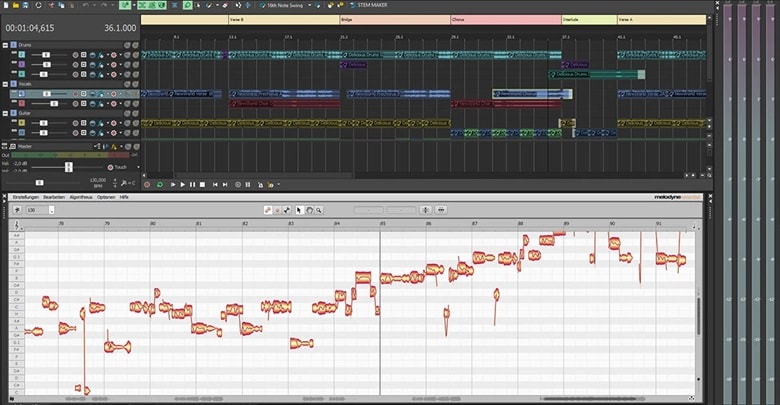
What's New (2025):
Now in its latest version, ACID Pro 11, this DAW continues to evolve while staying true to its loop-based roots.
- Mix & Master: Wrap up your tracks with studio-quality edits using plug-ins from trusted names like Brainworx and iZotope.
- Sample, Chop, and Play: Explore an expanded collection of ACIDized loops and samples that are ready to drag, drop, and remix.
- Creative FX That Go Beyond the Basics: ACID Pro 11 adds even more effects to help you shape your sound. You'll find everything from smooth autotune and dynamic EQs to reimagined interfaces that make sound design more intuitive.
Price
Magix ACID Pro offers a 30-day free trial for anyone who wants to test it out before committing. When you're ready to upgrade, there are three purchase options available:
ACID Pro 365: Subscription-based
ACID Pro 11: One-time purchase, with a bundled package of 2 Brainworx plug-ins, iZotope Ozone 11 Elements, Celemony Melodyne 5 essential, MAGIX Effects Suites, modernEQ & 13.6 GB ACIDized loops
ACID Pro 11 Suite: One-time purchase, with a bundled package similar to ACID Pro 11 but with 5 Brainworx plug-ins, dynamicEQ & 16.6 GB ACIDized loops.
| Plans | ACID Pro 365 | ACID Pro 11 | ACID Pro 11 Suite |
| Subscription (Annual) | $95.88 | - | - |
| Subscription (Monthly) | $19.99 | - | - |
| Perpetual Plan | - | $99.99 | $159 |
Part 2. Magix ACID Pro Features and Usability
Magix ACID Pro may have started as a loop-based music tool, but it's grown into a full-featured DAW with plenty of power under the hood. You can use it to slice beats, arrange complex tracks, and shape sounds with pro-level effects.
Sampling & Loop-Based Production
ACID Pro built its legacy on one thing: making loop-based music production fast and flexible. Instead of spending hours trimming samples or matching tempos, it's easy to drag, drop, and build your track piece by piece with this DAW, thanks to its features:
1. ACIDized Loops
ACID Pro popularized the idea of loop-based production. With "ACIDized" loops, each loop includes pitch, tempo, and beat mapping metadata. That means you can drag a loop into your project, and it will automatically sync to your project's tempo and key.

2. Chopper & MIDI Playable Chopper
The Chopper tool lets you slice up audio clips and remix them on the fly. The MIDI Playable Chopper takes it a step further: you can assign slices to keys on your MIDI keyboard so that you can "play" your samples live and capture your performance as MIDI data.

3. Beatmapper (Ideal for remixing full tracks or DJ sets)
Beatmapper detects the tempo and rhythm of a full-length song and lets you lock it into your project grid. Once mapped, you can add loops and effects that stay perfectly in time.

MIDI Tools and Creative Editing
For those who work with virtual instruments, ACID Pro doesn't hold back. Its MIDI tools offer flexibility and precision without overwhelming the user:
- Inline MIDI Editing: Make quick adjustments to notes, velocity, or length right inside the timeline, without switching views.
- Drum Grid Mode: Drum sequencing is easy with a clean grid layout that mimics classic drum machines.
- MIDI Track Freeze: Free up system resources by converting MIDI to audio in one click, which is helpful when working on large, plugin-heavy projects.
- Advanced MIDI Features: Map instruments, automate pitch bends, and filter notes with tools that give you total control over your MIDI performance.

Real-Time Stretching, Grooves & Effects
Magix ACID Pro nails timing and rhythm with tools that make every beat hit just right.
Whether you're syncing samples, giving your loop a unique swing, or pushing tempo creatively, these features keep your sound clean and in control.
zplane élastique Pro Stretching: This engine ensures that pitch-shifting and time-stretching sound smooth and clean, even when making big changes. You can slow down a loop without making it sound warped or robotic.
Groove Mapping & Groove Cloning: Apply a rhythmic "groove" to any clip or extract the groove from one and transfer it to another. This is perfect for getting different loops to match the same swing or feel, especially across genres.
Sidechaining & VolumeFormer: Since sidechain compression is key for electronic music, you can create that pulsing effect where the kick drum "ducks" the rest of the mix. ACID Pro includes native sidechaining and VolumeFormer, which lets you create pump effects and gating rhythms without external plugins.

Recording, Mixing & Workflow Enhancements
Magix ACID might be known for its loop-based production, but it also delivers everything you'd expect from a professional digital audio workstation. It supports multitrack recording at 24-bit/192kHz, which helps users to capture high-resolution audio across multiple inputs simultaneously.
Meanwhile, its 64-bit architecture ensures smooth performance, even when running large sessions packed with plugins, effects, and virtual instruments.

System requirements
Compared to other DAWs, Magix ACID Pro doesn't demand a high-end machine to get started. But like any professional audio software, it performs best with a bit of power behind it.
- Processor: 1 GHz (multicore or multiprocessor recommended)
- RAM: 1 GB (8 GB recommended)
- Graphics card: Onboard, min. resolution 1024 x 768
- Sound card: Onboard
- Hard drive space: 700 MB for program installation, up to 16 GB for included instruments and loops
Part 3. User Experience and Performance Insights
With all the features packed into ACID Pro, does it live up to expectations, especially in a modern music production environment?
Industry professionals like Dimitri Vegas and film composer Theo Green have used ACID Pro in their creative workflows. And from the hands-on Magix ACID Pro reviews and user feedback available, the software's current performance can be summarized as follows.

What It's Like to Use Acid Pro
ACID Pro's user experience is built around simplicity and speed. The drag-and-drop loop functionality is still one of the smoothest in any DAW. If you are a producer, it helps sketch out ideas fast and iterate without friction.
That said, Magix ACID may feel a bit dated compared to modern DAWs like Ableton Live or FL Studio. Still, the layout is functional, and its real-time pitch and tempo stretching make it easy to experiment.
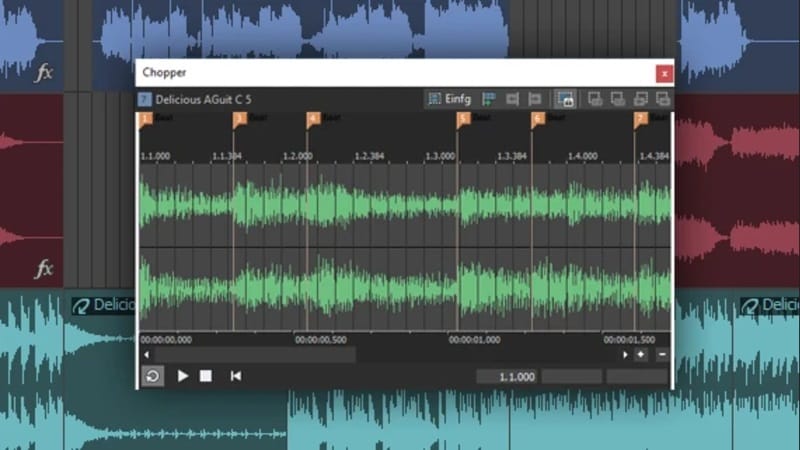
Building a track from scratch using the built-in ACIDized loop library is fast. Another plus side is that you can enjoy features like the Chopper, Groove Mapping, and sidechaining tools integrated into the software.
Performance Testing:
- Speed: ACID Pro performs well even on mid-range systems. It launches quickly, loads projects fast, and handles real-time stretching and MIDI playback with very little lag.
- Stability: Overall, ACID Pro is stable. It runs smoothly with native effects and instruments. Most crashes or bugs tend to come from poorly optimized third-party VSTs.
- Efficiency: With a 64-bit architecture and support for track freezing, ACID Pro handles large projects with multiple tracks and effects efficiently.
Part 4. Pros and Cons of Using Magix Acid Pro
Using Magix ACID Pro in 2025 is still a solid option. However, it also comes with limitations for your consideration.
Pro 1 – Intuitive Loop-Based Workflow
ACID Pro's drag-and-drop loop handling and real-time pitch/tempo syncing make it incredibly fast for building tracks, especially for genres like hip hop, EDM, and film scoring.
Pro 2 – Powerful Audio and MIDI Tools
With real-time time-stretching, groove mapping, and solid MIDI features like inline editing and drum grid mode, ACID Pro supports both creative experimentation and technical precision.
Pro 3 – Built-in tools for remixing and creative editing
Features like the Chopper, MIDI Playable Chopper, groove mapping, and integrated Melodyne offer strong creative control for remixing and beat manipulation without requiring additional plugins.
Con 1 – Outdated User Interface
While functional, the interface hasn't seen a major visual overhaul in years, which can feel limiting compared to sleeker, more modern DAWs.
Con 2 – Slow Development and Competitive Pressure
ACID's development cadence has been slow. The loop-based production approach that ACID introduced is now standard fare in other DAWs, diminishing ACID's unique appeal.
Con 3 – Works on Windows Only
ACID Pro is only available for Windows. If you're searching for Magix Pro Mac, you'll likely be disappointed, as there's no official version for macOS. This limitation makes it less flexible for users working across different platforms in modern studio setups.
Part 5. Who Should Use Magix ACID Pro?
As we've seen throughout this review, Magix ACID Pro caters to someone who works with loops, samples, and beat-driven tracks. If you are a producer who:
- Wants a fast and intuitive workflow for building tracks quickly
- Prefers real-time pitch and tempo control without complex setup
- Needs a DAW that runs efficiently on mid-range Windows systems
- Values creative tools like groove mapping, the Chopper, and integrated Melodyne for editing

Then, ACID Pro can be a solid choice for your production needs. It's especially useful for electronic musicians, remix artists, hip hop producers, and content creators who need to produce audio fast with minimal setup.
Best Use Cases for Magix ACID Pro:
- Music mixing or projects that involve layered audio tracks or stems.
- Loop-based music production like hip hop, EDM, pop, and ambient music
- Remixing and mashups, including reworking a vocal track and blending multiple songs
Part 6. Alternatives to Magix ACID Pro for Multimedia Production
While Magix ACID Pro is focused on music production, some creators need a more versatile tool, especially those who want to visualize the music they produce in ACID Pro. For this type of workflow, Wondershare Filmora gives you a well-rounded solution.
Filmora is ideal for creators who want to produce music visuals, podcast clips, YouTube videos, or social media content with professional audio and visuals from one intuitive platform. Though it's primarily known as a video editor, Filmora also offers a surprisingly robust set of audio tools that can support light-to-moderate music production needs.
Some of its standout audio features include:
- Beat Detection: Automatically sync video cuts or effects to the rhythm of your track
- Auto Synchronization: Match separately recorded audio with video effortlessly
- AI Audio Stretch: Adjust the length of music to fit your visuals without changing the pitch
- Auto Normalization: Balance audio levels for a consistent listening experience
Filmora also supports VST plugins, so you can enhance your audio with pro-level effects like EQ, reverb, or voice tuning. If your workflow involves more than just audio, Filmora offers a streamlined way to do it all in one place.

Or, you can produce your audio in Magix ACID Pro, then bring it into Filmora to sync with video, add effects, and fine-tune it for sharing. Combining ACID Pro's music production strength with Filmora's visual and audio integration can create a complete end-to-end workflow for any creator.
Conclusion
If you're working with samples, creating beats, or producing music on a mid-range Windows system, Magix ACID Pro is still worth considering. However, its slower updates, outdated interface, and lack of Mac support may push some users to explore alternatives.
And for those looking to take their audio into the visual space, adding synced footage and animations, pairing ACID Pro with a tool like Filmora gives you a smooth end-to-end production setup. You get the power of focused audio production and the creative freedom to share your work anywhere!



 100% Security Verified | No Subscription Required | No Malware
100% Security Verified | No Subscription Required | No Malware


