Video content is the ultimate tool for promotion, but the best promotional video makers don't have to be expensive. Our 2025 guide explores the top 10 best FREE promo video creators and software, helping small businesses and marketers find the perfect tool, like Filmora, to create stunning, high-impact marketing videos for free.
In this guide, we'll explore some of the best free promo video makers that will help you create stunning, professional-looking videos easily. For small business owners, content creators, or marketers, these tools will help you make your ideas a reality without breaking the bank.
In this article
Part 1. Underrated Features in Free Promo Video Makers
Just because a tool is free doesn't mean it doesn't have advanced features. Many free promo video makers come with advanced tools to give your promo video a professional look. From social media ads, product showcases, or brand introductions, these features can help enhance your content without needing expensive software or expert skills.
Here are some underrated yet powerful features you can find in free promo video makers:
- Stock Media Libraries: Many free tools offer access to high-quality images, videos, and music, saving you the hassle of sourcing content from external platforms. These built-in stock media can enhance your promo video without the need for expensive subscriptions.
- Auto Resizing: Creating content for multiple platforms? Many free promo video makers include an automatic resizing feature, so you can resize your videos for Instagram Stories, YouTube, and more with just a few clicks to ensure optimal dimensions for each platform.
- Text-to-Speech: Don't have a talent for voiceover? Some free tools offer text-to-speech functionality, which allows you to generate natural-sounding voiceovers from written text. This is a great way to narrate your promo video and engage your audience without manually recording audio.
- AI-Powered Suggestions: AI makes video creation easier than ever. Some free promo video makers come with AI-powered text, visuals, or layout recommendations, helping you design engaging videos easily, even if you're a beginner.
These features show that the free promo video maker is more powerful than many people realize. By using these tools, you can create stunning, high-quality promo videos without spending a dime.
Part 2. Top 10 Best FREE Promo Video Makers & Creators: Filmora, Canva, and More
After discovering the underrated features available in free promo video makers, the next step is to find the best tool to make your vision a reality. To simplify your search, we've compiled a list of the top 5 free promo video makers, selected based on their features, ease of use, and overall capabilities. These tools give you everything you need to create professional-looking promo videos effortlessly.
1. Wondershare Filmora
Wondershare Filmora is an intuitive yet powerful video editing software designed for beginners and professionals. It comes with AI-powered tools, creative templates, and branding options, and it is the best promo video maker for businesses, content creators, and marketers. Best of all, you can try Filmora for free before purchasing the premium plans.
Key Features:
- Creative ready-made templates for promo videos for different industries to minimize your work.
- Easily add logos, watermarks, or brand colors with the Filmora Logo Reveal feature to maintain brand identity.
- Use Filmora's Text-to-Speech tools to easily highlight your product's strengths and grab your audience's attention. Pair it with AI Voice Changer or Voice Cloning for a unique touch.
- Filmora's AI Copywriting tool helps you create engaging video scripts and captions that connect with your audience.
- Enhance your promo videos with a huge library of royalty-free music, filters, stickers, effects, and stock footage.
To further convince you, here's how to create a stunning promo video using Filmora:
01of 06Download and install Filmora
Go to Filmora's official website and download the free version for Windows or Mac. Install and launch the software.
02of 06Choose a promo video template
In Filmora's editing workspace, select the Template menu. Browse through ready-made promo video templates and pick one that fits your brand.
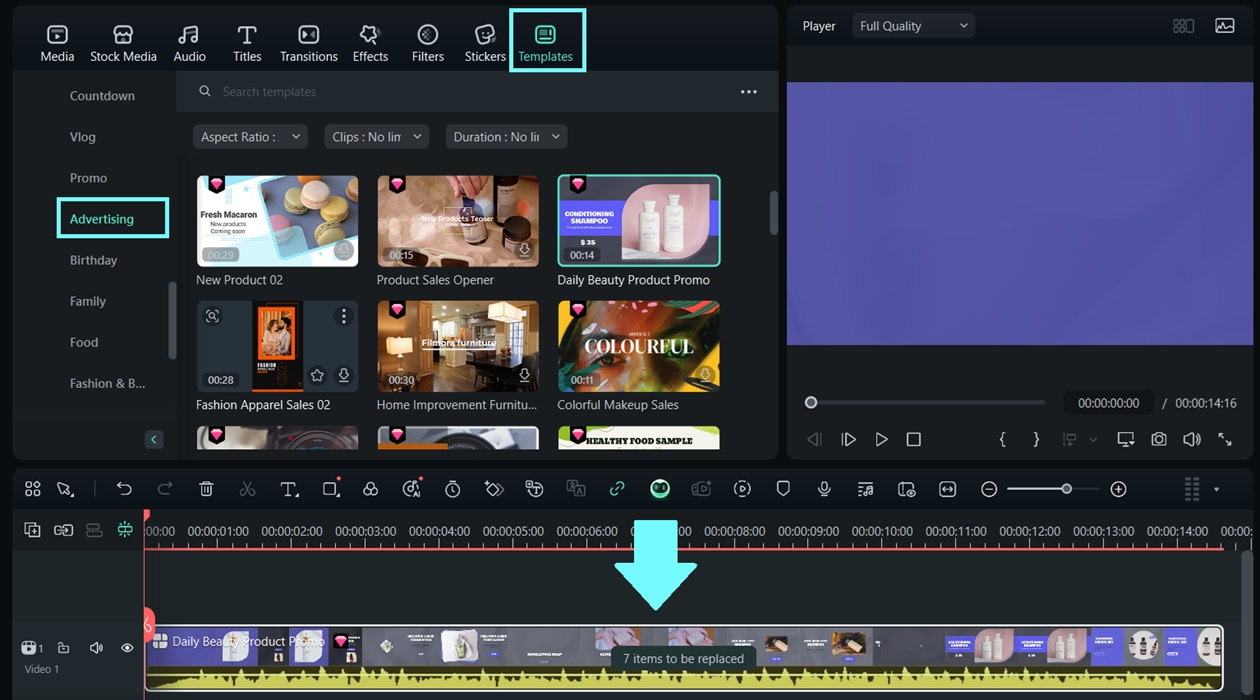
03of 06Add Your branding elements
Using the Logo Reveal feature, insert your logo, brand colors, or watermark. Go to Media > choose the Influence Kit.
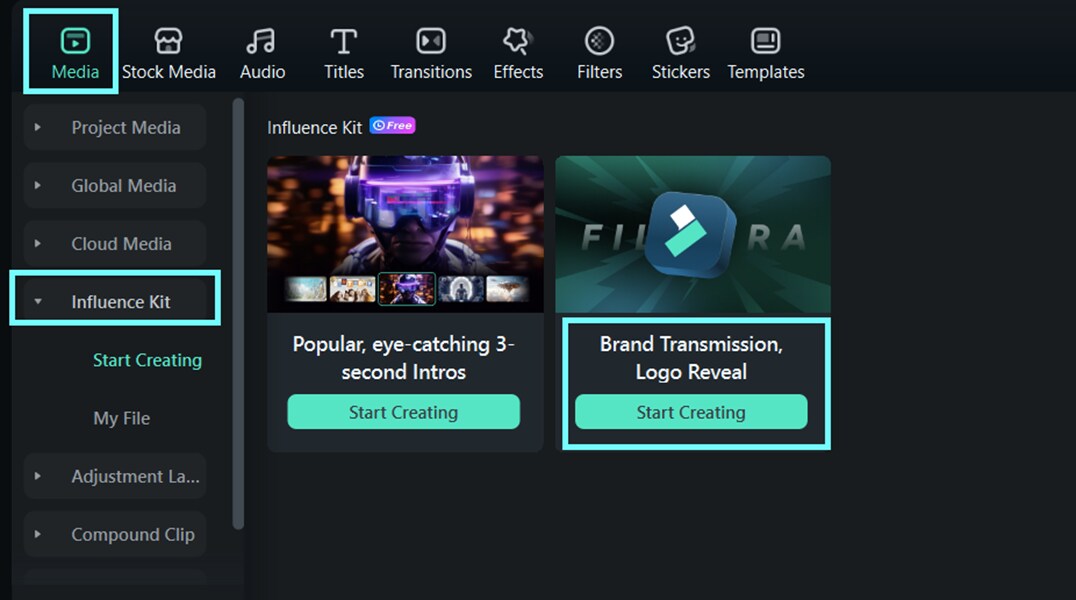
Click Start Creating under Brand Transmission, Logo Reveal. A new window will appear, prompting you to choose a suitable effect for the animated logo.

Add your logo image and set the text to be displayed in the logo reveal animation across the Edit Text section. Then, click Finish to finalize creating animations for your logo. Customize text and fonts to match your branding.
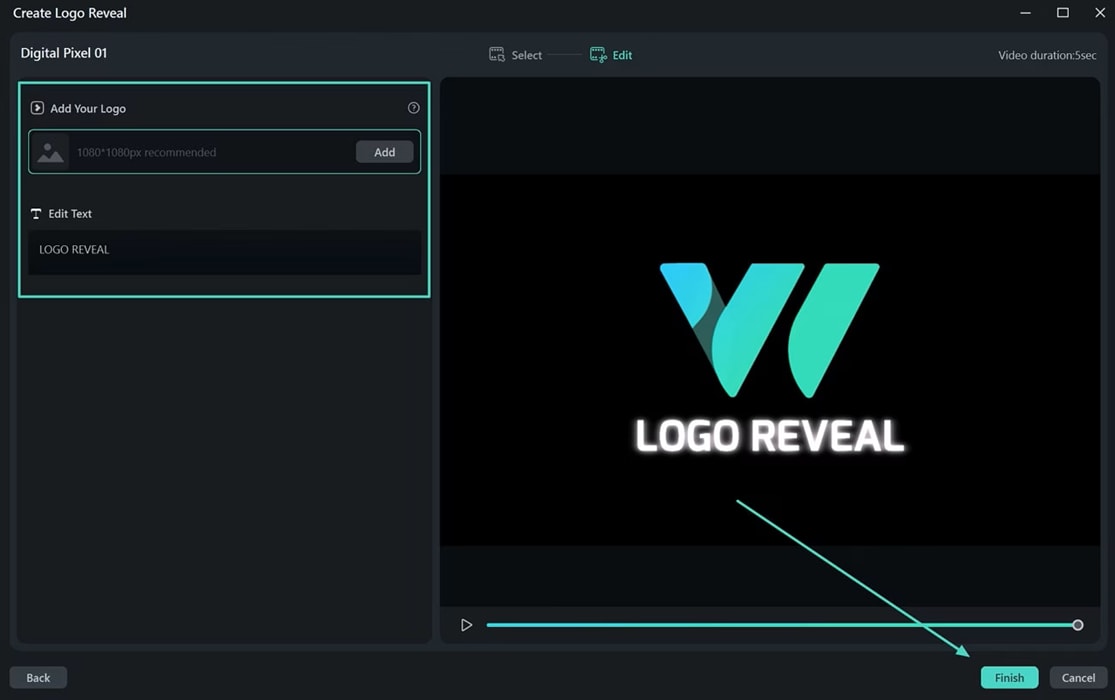
04of 06Use AI-Powered tools
Use Text-to-Speech to generate a voiceover narration.
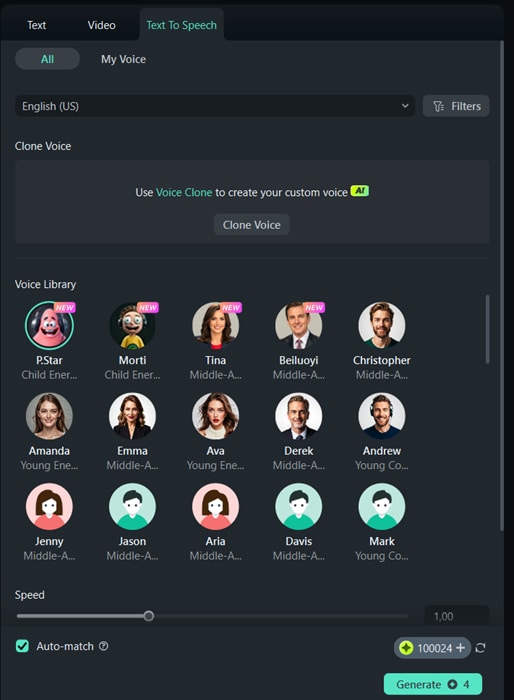
Get help from the AI Copywriting Tool to create engaging video captions and descriptions. You can also enhance the voiceover with AI Voice Changer to create a unique tone.
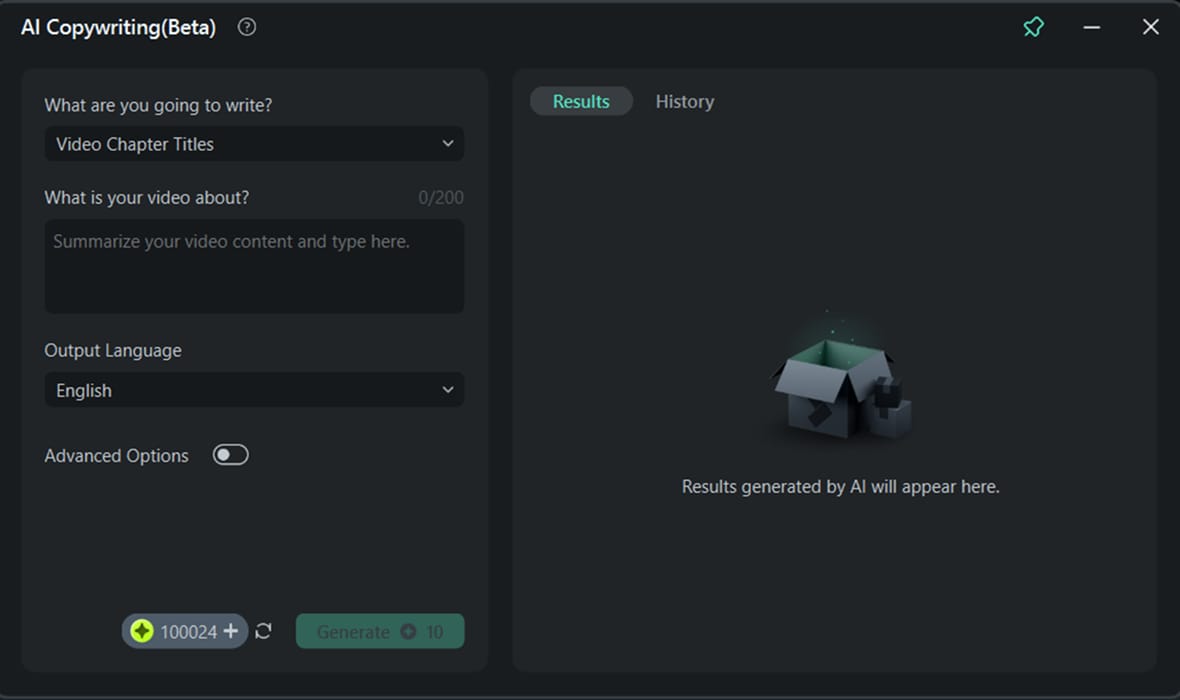
05of 06Edit and enhance your video
Drag and drop stock footage, images, and background music from the built-in library. Apply transitions, animations, or filters for a professional touch.
06of 06Export & Share
Click Export and choose your desired resolution. Share your promo video on YouTube, Instagram, or other platforms.
2. Canva: Best FREE Online Promo Video Maker with Templates
Canva is a popular online design tool known for its easy-to-use drag-and-drop interface. From events and marketing campaigns to holiday promotions, Canva's easy-to-use promo video maker provides all the tools you need to create engaging promotional videos. Easily edit clips, combine footage, and share your final creation online with just a few clicks. It is ideal for users who want to create promo videos with pre-designed templates quickly.
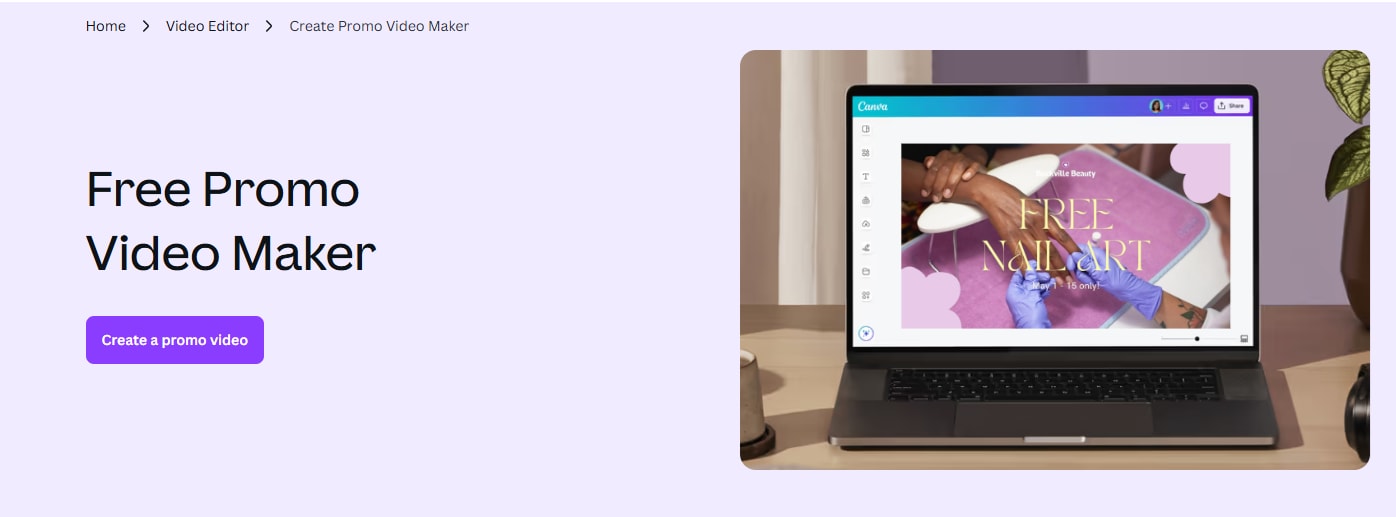
Key Features:
- Thousands of customizable video templates.
- Simple drag-and-drop video editor.
- Built-in stock footage, images, and music.
- Animations and text transitions.
3. Powtoon
Powtoon is a free promo video maker designed for animated and explainer videos anytime. You can access thousands of free stock images and videos, add drag-and-drop animations, characters, voiceovers, and music—or upload your own—to design unique promo video ads. Share instantly on YouTube, Facebook, LinkedIn, Instagram, and more. It's great for brands looking to create engaging storytelling-based promos.
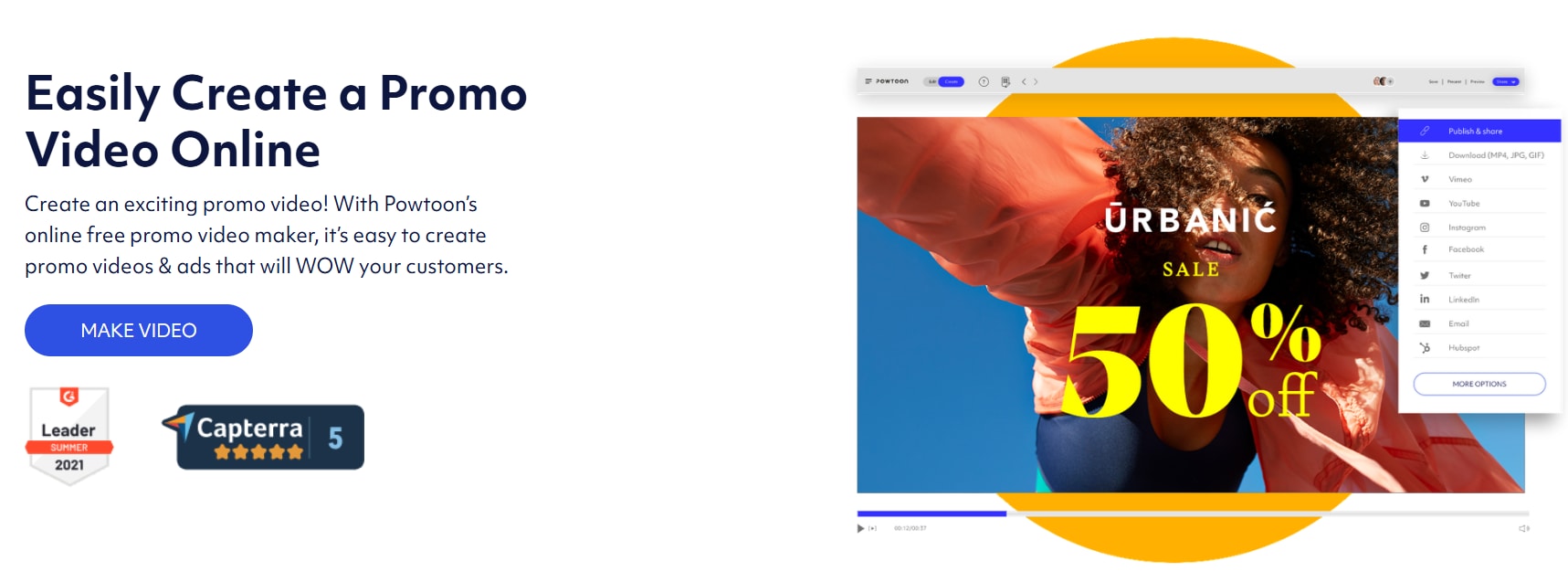
Key Features:
- Animated templates for promo videos.
- Easy character animations and transitions.
- Text-to-speech and voiceover options.
- Custom branding elements Animated templates for promo videos.
4. Wave.Video
Wave.video is an online video editor designed for quick social media promos. It provides an all-in-one solution for editing, hosting, and sharing videos. Use the power of video to promote your brand and engage your audience across all platforms. With Wave. video's free promo video maker, making impactful video ads has never been easier.
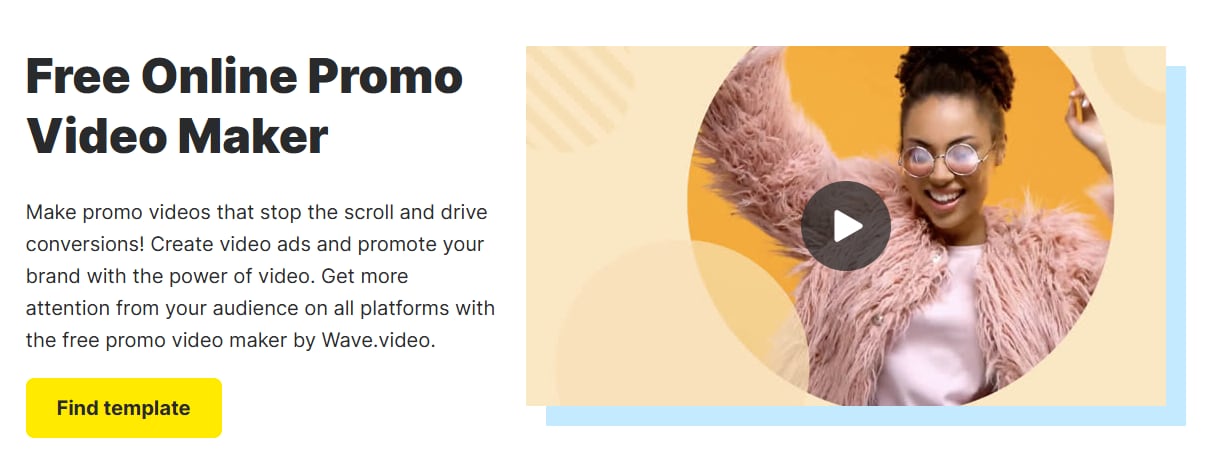
Key Features:
- Auto-resizing for different social media platforms.
- Huge stock media library.
- Text animations and stylish overlays.
- Integrated video hosting & marketing tools
5. Promo.com
PromoAI is an AI-powered promo video maker designed to simplify video creation by generating creative ideas, selecting media, and streamlining production. It helps businesses and content creators produce high-quality promotional videos quickly and efficiently.
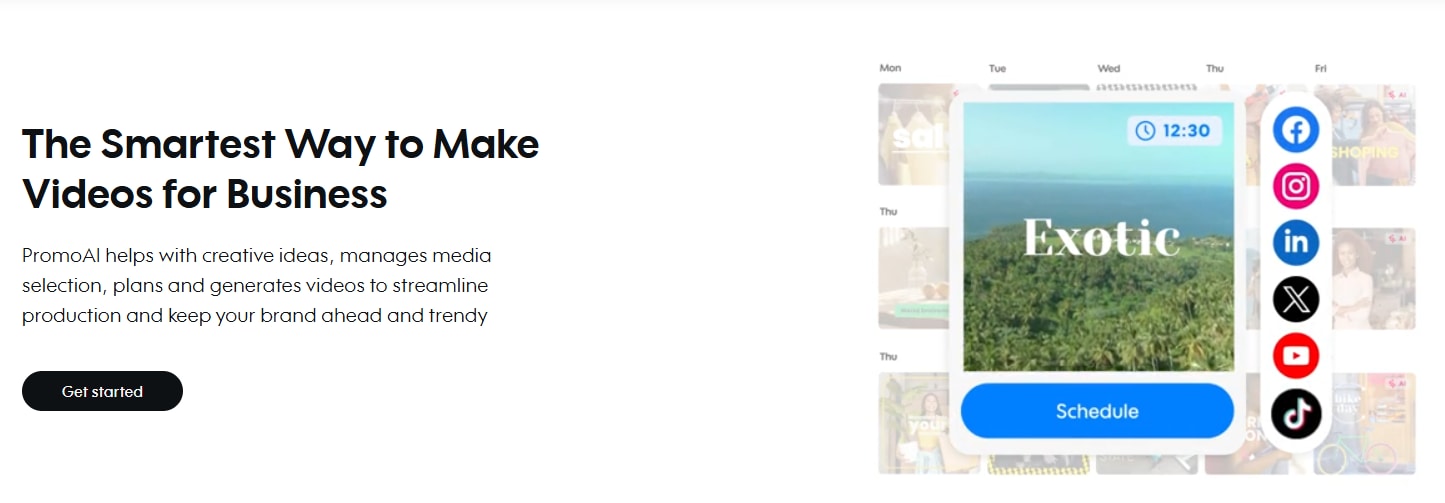
Key Features:
- AI-assisted video creation.
- Pre-made industry-specific promo templates.
- Library of licensed stock footage & music.
- Automated text and branding suggestions.
6. FlexClip
FlexClip is one of the best free promo video makers online. It's user-friendly and perfect for novices. You can make promo videos that will boost your business with minimal effort. It has free customizable templates and stock videos that make creating promo videos easy for users. All media files are stored in cloud storage. You can also import and export your videos in various formats. FlexClip other features include slideshow maker, meme generator, split/merge, add music to video, compress video, convert video, etc. FlexClip also offers video editing tips, video marketing tips, etc.
System Requirements: Minimum of 2GB RAM and 4GB ROM
Price: Free
7. InVideo
Invideo is a famous promo video maker online. It allows businesses and brands across all industries to create promo videos to share across social media and websites. It has numerous customizable templates you can edit to fit your needs. One of its distinctive features is engagement tracking that will help you to track your promo videos.
System Requirements: Minimum of 2GB RAM and 8GB ROM
Price: It has a free version, and its upgrade starts from $15/month
8. Lumen5
You can use Lumen5 to create promo videos to increase your conversion rates and improve your brand image. If you have a small-sized business, Lumen5 is the perfect promo video maker for you. Its application programming interface is user-friendly, making it an excellent choice for beginners. Lumen5 has drag and drop that makes it easy to make promo videos with several clicks. It also supports multiple formats, text editing, and overlay. Lumen5 allows you to add your watermark to your finished projects. Its other features are video editing, templates, speed adjustments, high-quality videos, etc.
System Requirements: With a minimum of 2GB RAM and 4GB ROM, this software will run excellently.
Price: Free and Paid Version. The upgrade starts from $11/month
9. Renderforest
Renderforest is an easy-to-use promo video maker for beginners and professionals alike. With its several collections of background music and various design options, Renderforest is the perfect choice for small business and mid-sized business owners.
System Requirements: Minimum of 2GB RAM and up to 8GB free memory space
Price: It has a free version, and its paid upgrade starts from $6.99/month.
10. Biteable
Biteable is a great app to create promo videos for your brand and business. It has a built-in animation collection and customizable templates that help marketers make video content that interests their target audience. If you are a freelancer, Biteable is for you. It also has excellent video editing tools to make your video attract your target audience. Other features include collaboration tools, templates, social sharing, 2D drawing, 3D modeling, brand overlay, audio capture, image editing, etc. With Biteable, creating promo videos that will boost your business has never been easier.
System Requirements: Minimum of 2GB RAM and 4GB ROM
Price: It has a free version. Its paid version starts from $49/month.
With these five free promo video makers, you can create stunning promotional content without spending a dime. Whether you need AI-powered tools, ready-made templates, or social media optimization, there's an option to suit your needs.
Part 3. Upgrading to Premium Features – When Is It Worth It?
While free promo video makers offer a great starting point, they often have limitations. If you're serious about video marketing, then upgrading to a premium version can unlock additional benefits that enhance your content's quality and impact.
Consider upgrading when you need:
- Access to more templates for a greater variety of promotional styles.
- Higher export quality (e.g., 4K resolution without watermarks).
- Advanced effects and transitions to make your videos stand out.
- More stock footage, music, and animations for seamless results.
- Professional branding tools to create a compelling brand identity.
Why Filmora Paid Version is worth it?
For those looking to take their promo videos to the next level, Filmora is the best choice. Here's what you get with an upgrade:
- No Watermarks: Remove Filmora branding from your exported videos.
- Higher Resolution Exports: Unlock 4K and HD quality without restrictions.
- Exclusive Templates & Effects: Access premium transitions, animations, and cinematic filters.
- Advanced Audio Editing: Use features like audio ducking, keyframe controls, and sound effects.
- Faster Rendering & Export: Experience improved performance and efficiency.
If you're ready to upgrade, check out the pricing plans on Filmora's official page and choose the best option for your needs. Investing in Filmora Premium ensures higher-quality promo videos with professional features, making it a worthwhile upgrade for marketers and content creators.
Part 4: Tips for Making a Good Promo Video
Promo videos are the bedrock of social media marketing. According to HubSpot, over 70% of customers relate more to visual content than other content. But without the right tip, creating promo videos can be challenging. Here are the top three tips that will help you to make a good promo video
Script it Out: Before you make a promo video, it's not enough to have the plan in your head. Know what you are trying to promote, the concept you will use, and write it out. Make sure you focus on keywords and key concepts
Storyboard Your Vision: PPlan how you want your promo video to look. Will you need graphics? Will you need title cards? Knowing the answer to these questions will help you plan effectively. If you're an Etsy seller, planning your Etsy product videos carefully can help showcase your items in a way that increases visibility and sales.
Produce Your Video: After you have written out your video idea and made a reliable plan, the next and final step is to produce the video.
Conclusion
Video promo creation no longer requires expensive software or expert skills. With free promo video makers like Filmora, Canva, Powtoon, and Wave. video, and Promo AI, anyone can create professional-quality content easily. Although these free tools offer impressive features, upgrading to the pro version opens up more creative possibilities, higher quality, and branding options.
Across the board, Filmora stands out with its AI-powered tools, ready-made templates, and branding features. Whether you a beginner or an experienced creator, Filmora makes creating engaging promo videos that captivate your audience easy.



 100% Security Verified | No Subscription Required | No Malware
100% Security Verified | No Subscription Required | No Malware


